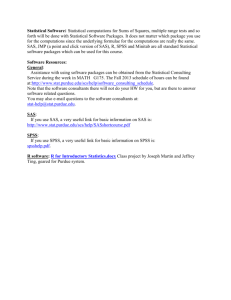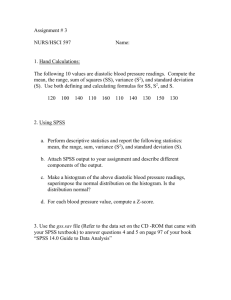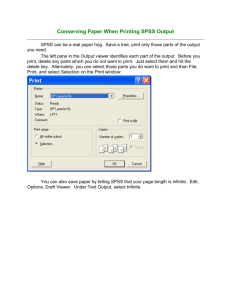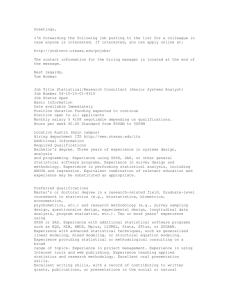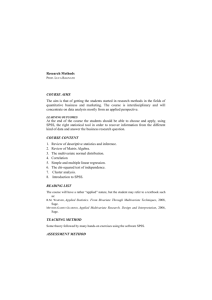Interactive Cross-tabs - Mark-IT
advertisement
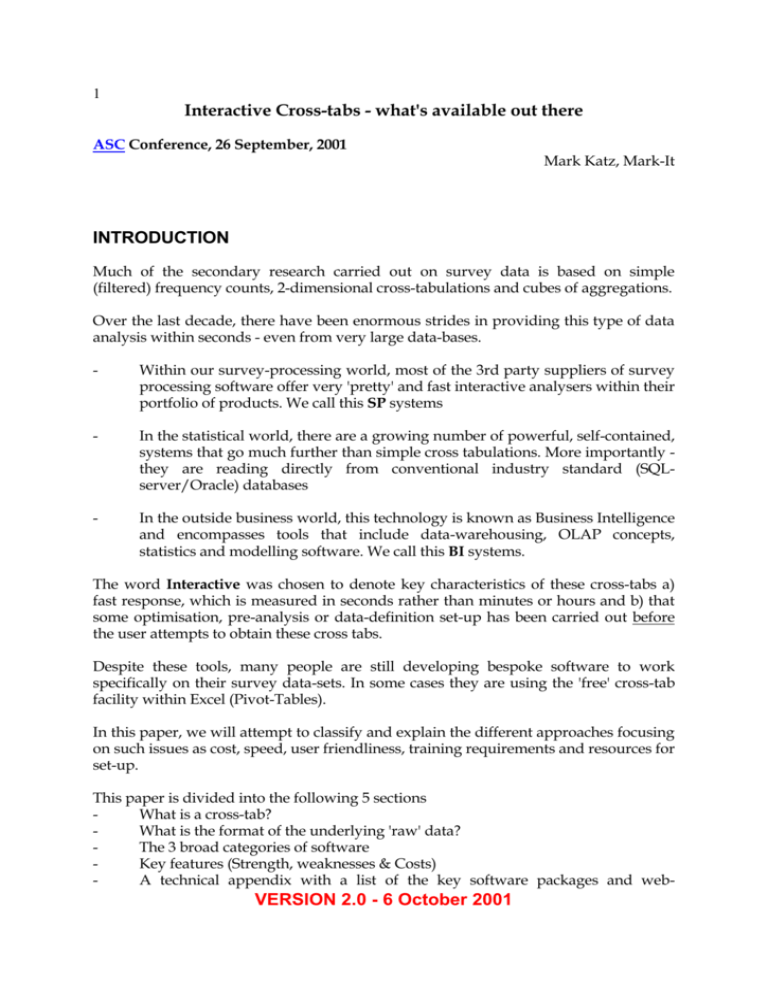
1 Interactive Cross-tabs - what's available out there ASC Conference, 26 September, 2001 Mark Katz, Mark-It INTRODUCTION Much of the secondary research carried out on survey data is based on simple (filtered) frequency counts, 2-dimensional cross-tabulations and cubes of aggregations. Over the last decade, there have been enormous strides in providing this type of data analysis within seconds - even from very large data-bases. - Within our survey-processing world, most of the 3rd party suppliers of survey processing software offer very 'pretty' and fast interactive analysers within their portfolio of products. We call this SP systems - In the statistical world, there are a growing number of powerful, self-contained, systems that go much further than simple cross tabulations. More importantly they are reading directly from conventional industry standard (SQLserver/Oracle) databases - In the outside business world, this technology is known as Business Intelligence and encompasses tools that include data-warehousing, OLAP concepts, statistics and modelling software. We call this BI systems. The word Interactive was chosen to denote key characteristics of these cross-tabs a) fast response, which is measured in seconds rather than minutes or hours and b) that some optimisation, pre-analysis or data-definition set-up has been carried out before the user attempts to obtain these cross tabs. Despite these tools, many people are still developing bespoke software to work specifically on their survey data-sets. In some cases they are using the 'free' cross-tab facility within Excel (Pivot-Tables). In this paper, we will attempt to classify and explain the different approaches focusing on such issues as cost, speed, user friendliness, training requirements and resources for set-up. This paper is divided into the following 5 sections What is a cross-tab? What is the format of the underlying 'raw' data? The 3 broad categories of software Key features (Strength, weaknesses & Costs) A technical appendix with a list of the key software packages and web- VERSION 2.0 - 6 October 2001 2 addresses for further information The ultimate objective of this paper is to ensure that people about to invest in software for cross-tabs look outside the relatively narrow field of Survey processing for products and techniques. Caveat; The list of software is not comprehensive - the author has only documented those that he is aware of. Furthermore new companies and packages arrive each month into this increasingly crowded market place 1. WHAT IS A CROSS TAB A cross tab is the popular name for an aggregation or summation of raw survey data. At its' simplest level it is a (one dimensional) frequency distribution of, say, the age of all respondents. The usual definition is a 2-dimensional matrix showing the relationship between two variables - for example sex by age. This would be shown with Male and Female across the top as columns/breakdown and the various categories of age down the side (rows/stubs). SHOW PICTURE This simple table can be enhanced by having a total row and column, each number percentaged on these totals, some basic statistics, with the opportunity to sort the rows/columns in order and arrange for sub-totals. The table may be based on the total sample or a subset of respondents (called a filter or select'd from the base data) and may contain a count of respondents or a multiplier e.g. the sum of "money spent on holidays". These cross-tabs are available on-screen and most packages allow them to be 'exported' to Excel, charting packages, printed or formed into web pages. The collection of such cross-tabs is the building block that forms the basis of the results from the analysis of any survey. This corresponds to the statistical idea of ‘Sufficient Statistics’, the set of summaries that contain all the information needed to be able to fit a suitable statistical model. [For basic models like Regression and Analysis of Variance (and the extensions into the General Linear Model) this will need to contain the set of sums and sums of squares within cross-classification cells]. 2. WHAT TYPE OF DATA IS THIS BASED ON The underlying raw or, micro-data, is normally held as a file and is perceived as a matrix (confusingly called a table in the BI world). The rows are the datarecords e.g. respondents and the columns are variables or fields Within the Survey world, this will be highly structured and probably VERSION 2.0 - 6 October 2001 3 sequential/flat text files holding the data from the survey questionnaires. Associated with this flat structure will be the relational model describing the links between records and sub-records. The individual variables will be of two main types a. Numeric or textual representation of the questionnaire data (age, income, surname, a verbatim question) b. Codes, each of which represents a value e.g. sex will be held as 1 for male and 2 for female. These need to be defined as part of the meta-data Increasingly this raw data is being held in a more traditional database format (SQL-server, Oracle, Access or Excel). This will be largely in the format of #a above In practice, this is the preferred format as used by the rest of the IT world to hold its data. The added complication comes in two areas a. The data is index'd making it easy and speedy to retrieve specific records however, an index is a slow way of getting a lot of records b. A single source of data may contain information from many tables, which are 'linked' by key variables. As an example, with data about education, the primary information about the individual will be held in one table and the list of all universities will be held in a second table. Within the respondent table there will be a field called University - it is shown as a number and it is the key to the entry in the University table that holds the name of the university that the respondent attended. 3. ANALYSIS SOFTWARE These two approaches for storing data have resulted into two main parallel developments of data-analysis software. Within our survey-processing world we have available very mature, easy to use and very fast cross tabulators – they have evolved since the early 80’s. In the outside IT world they call this technology - Business Intelligence, it also offers cross tabulations but from a different perspective. We call them crosstabs - they call them pivot tables In practice, they started after us but with much larger sums of money available for research and development. They have developed systems that are now dramatically ahead of ours in terms of user friendliness and richness of facilities. This paper attempts to list the major players and differences of approach VERSION 2.0 - 6 October 2001 4 3.1.1 SURVEY PROCESSING SOFTWARE - PRIVATE SECTOR If we take a consensus of the members of the ASC, there are probably over 50 different data-analysis programs that are being used. In this paper, I wish to focus on only interactive cross tabs systems - i.e. software that - Is very fast in processing (i.e. over 50,000 records/sec on a 500Mhz PC) - Has had all the variable definitions (meta-data) set-up in advance - Does not need the user to be a programmer - Works with a pretty windows/UI (User Interface) In the private sector this narrows the search to the following main systems * SPSS/Quanvert - a very mature package able to handle large and complex/hierarchical data sets. Currently being replaced by mrtables * SPSS also offers the SPSS program, which offers excellent statistics and user friendliness, but is not over efficient on larger surveys * MEMPHIS/Survey Explorer - a very pretty and exceptionally fast program with good links for graphics * MERCATOR/Snap a very popular program for the simpler end of the market but very fast * PTT/Pulsar – with advanced features fro reading directly from SQL databases * WINCROSS used extensively in the media world * Merlinco/FASTAB 3.1.2 SURVEY PROCESSING SOFTWARE - PUBLIC SECTOR In the public sector, the most popular programs are * SAS - very powerful, able to handle large volumes of data, quite expensive, can be a little slow and needs skilled operators * SUPERSTAR/CROSS fast and gaining in popularity * BEYOND 20/20 although this is designed primarily for handling already aggregated data (such as migration matrices and Small area stats), it has links to other conventional database systems for basic cross-tabs 3.2 BUSINESS INTELLIGENCE This is the same in concept - i.e. the ability to do fast cross-tabs (or multidimensional cubes), but the culture and terminology is different. The key players in this arena are Hyperion & Business Objects considered the leaders Brio and Cognos - catching up fast with additional features Showcase These products are very fast and 'pretty' - with very powerful tools to manipulate the final tables, convert to charts, store as reports etc – the end VERSION 2.0 - 6 October 2001 5 product has a generic name of EIS (Executive Information Systems) A very useful (albeit “old”) summary of this technology may be found at http://www.cs.ui.ac.id/staf/sjarif/eis.htm - toc From the technical perspective, there are 5 issues to consider a. They achieve their fast speed by reducing the original data into multidimensional cubes showing the inter-action between key variables. The users are asked to predict which are the key variables of interest and may have some interaction - the database is then prepared on that basis. There are limitations on the number of variables than can be aggregated into cubes. In particular, if the user wishes to look at other interaction, the system has to go back to the raw data - which can be very slow. b. Most have very good interfaces with the raw data - which is normally held in a SQL/Oracle database. They will silently and, in some cases, swiftly go back to this database for information that was not previously aggregated. c. A key feature of their data-structure is to use the concept of hierarchical data to refer to definitions of the data (e.g. - A date field could be accumulated as absolute date, week, month, quarter, year or even day of week) - A geographic area could be shown at region, county, ward, post-code area. They use the term drill-down to break up a variable into smaller components In the SP field we use the word hierarchical data to refer to data itself for situations where there is a master record and multiple sub-records - e.g. Households and people within them. In the BI world this is referred to with the term drill across - all very confusing! d. These systems use the SQL language to request base data. Quite complex SQL commands can be constructed to extract data prior to any aggregation. This SQL is normally hidden from the user data. e. These systems derive their data directly from the raw/micro data there is rarely any need for meta-data. Where this type of information is required it is normally available via another 'table' 3.3 OTHER SYSTEMS This covers a host of other packages that can produce cross tabs - interactively but this is not their primary aim. 3.3.1 In the statistical world VERSION 2.0 - 6 October 2001 6 - - S/S-PLUS - very well respected with interfaces to data-bases and now moving to Data-Mining. They won an ACM software award in 1999 with the comments “The S-language will forever alter the way people analyse, visualise and manipulate data” SAS - already mentioned above STATSOFT - very good on graphics 3.3.2 DATA-MINING There is a very large market involved in data mining, which goes one step further than BI to help users discover patterns and explore very large data sets in a graphical way. CLEMENTINE/SPSS ALTERIAN recently acquired by SPSS ENTERPRISE MINER/SAS But these are very specialised and expensive - a useful source of general information is http://www.kdnuggets.com/ 3.3.3 Generic systems Mention should be of the Pivot Table facility within Excel. This is a very powerful piece of software for doing (multi-dimensional) cross-tabs from data stored primarily within an Excel spreadsheet. It does however require some skills and training to be able to use it properly but the resulting tabs are quite close to what we expect in the SP world. There are immediate converters for graphics, exporting and reformatting. With ODBC type connections this also works directly from SQL/ORACLE type databases – in fact, pivot tables in Excel2000 is the front-end to the OLAP components of SQL-Server (V7 onwards) SQL-server now has a sub-system for processing large data sets that have been collapsed into cubes 4. A COMPARISON OF FEATURES 4.1 Preparing the data As mentioned, all the above systems attempt to "reduce" the data in order to achieve fast response rate. - BI calls this process ETL (Extract, transform, Load) as they produce aggregation or cubes as the key variables. This is carried out on just a subset of the variables - those for whom some sort of interaction or dependency may be expected. Someone needs to define what those key variables are in advance. If subsequently, the user wishes to work with variables that have not been aggregated, then one may expect relatively long run times to produce a cross- VERSION 2.0 - 6 October 2001 7 - tab. This possible extended run time is the price a user will pay to have a common interface to all the variables in their database. SP software favours techniques that transpose the data, i.e. this transposes the data so that each variable becomes a file and each file contains the responses from each record/respondent. Common terms are flipping, transposing or transforming to invert the all the data. This imposes no advance decision-making - all variables can be use in analysis without affecting the run times. Run times are purely a function of the number of rows/records – not number of variables in the database. 4.2 Run times - set-up Set up time for the processes mentioned about can be long - a few hours for a database of millions of records. However this is usually a 'batch' process and done on daily, weekly or monthly basis 4.3 Run-times - processing The most advanced SP system can deliver tables from the raw data at speeds approaching 1 million records/rows each second – irrespective of the number of variables in the data-base. The BI system will run at similar speeds (or faster) providing all the required data has been stored in the Cubes. If it needs to track back to the raw data - it will make enquiry on the SQL/ORACLE database. Response times here can be lengthy (i.e. hours in extreme cases) if there is a complex enquiry, if the required variables have not been indexed (requiring a sequential scan through all the data) or if multiple joins are required across data-bases. Some of the larger data-storage system, e.g. Teradata, have multiple (sometimes hundreds of) processors and organise the data in such a way to allow parallel searching – however these, too, can slow down to effective rates of under 10,000 records a second if the system is loaded or ‘difficult’ queries are posted. 4.4. Storage requirements The effect of the pre-processing of the data can be dramatic - i.e. reducing storage by as much as 90%. This alone is good news since processing time is largely a factor of disk reads; the storage algorithm will show additional benefits. SP systems work with a stand-alone copy of the data for running 'offline'. The BI system will need to have the raw data 'on-line' for the situation where the user makes an enquiry that requires this data 4.5 Hierarchical data Many of the SP systems are very much at home with hierarchical data e.g. household, people and "events" (trips, education, visits to shops etc) with the ability of producing reports at each of the levels and across levels. BI systems, in general, struggle with this type of data (although this is a VERSION 2.0 - 6 October 2001 8 problem with many SP systems too) – even producing a simple ‘sum’ can be impossible. Complex reports require the intervention of a skilled information specialist or programmer. 4.6 User skills Both systems need to have a skilled user to set up the database, although in the case of SP system this work will have been done a spin off from the spec writing and preparation of the tabs for the primary reports. Most SP systems are truly user friendly and in use by many (market) researchers who have limited DP experience Although it is claimed that BI systems can be operated by non-technical staff, there is no doubt that the user interface for the SP systems is far simpler especially when there are more than a handful of variables or the data-structure is complex. Most users will admit that you need to have a SQL/Data-base administrator in hand 4.7 Table formatting SP systems, in general, provide better formatting options for percentages, indexes, options and basic statistics. Both have facilities for running jobs in a pseudo batch/unattended mode and to have templates for the final reports 4.8 Advanced research (Decision systems) The SP system tend to focus on (sophisticated) cross-tabs - whereas the BI systems recognise that this is the first stage and permit further reporting/charting as an integral part of the system. As one moves into the OLAP area, these facilities permit the 'joining' of data sets, their sub-sets and aggregations in a powerful (in some cases pictorial) way – known as data mining. The Olap Report gives a very comprehensive review of this market estimated to be worth of $3billion last year – their web-site (http://www.olapreport.com) contains a league table of the largest players. 4.9 Costs In general the SP systems are much cheaper for 'small' sites with costs measured in the low thousands of pounds. BI system can easily run into the £10,000 with some of the larger ones approaching £100,000 In addition to the cost of the software, one must consider use of consultants for training and to ensure one gets the best/optimal set-up. In the SP world these will cost £300-£600/day - in the BI world they cost £700-£1,500/day and they rarely consider doing a single one-day consultancy. 4.10 Web-access friendly Many of the systems mentioned above will work over a web/browser interface, which allows access by many people and away from the main site. However VERSION 2.0 - 6 October 2001 9 this demands that all analysis for any data set must be channelled thru one server holding both the data and analysis programs – thus minimising the true benefit. Perhaps things will change when standards can be established for holding data (and transformed data) which is independent of the actual analysis software. The world could then be covered with generic tabulation systems all accessing disparate datasets that are described by this standard. 5. SUMMARY This paper has given a very brief overview of the two approaches to producing interactive cross tabs - SP and BI. Both have advantages but it is clear that the BI approach, based on income of billions of dollars per year, is growing much faster than the MR approach. In general the BI tools are more powerful in terms of flexibility of postprocessing, transferring to graphs and preparing finished 'reports' - but demand greater user skills/training, set-up and costs. There is a very significant culture and 'language' gap between the users (and software developers) of these tools - even though the base data and many of the reporting needs overlap. Our company is developing a relatively low-cost product - x-tables - offering very simple cross-tabs from sql or excel databases as a key step to encourage greater interchange of products/technology between the SP and BI fields. See our web site at http://www.markit.co.uk The evolution of standards for the transfer of data across systems [e.g. the metanet project - http://www.epros.ed.ac.uk/metanet/ and ASC’s pioneering work with triple-s http://www.triple-s.org] are undoubtedly helping in this convergence of technologies. It is the author's hope that over the coming years there will be increasing integration of the various techniques discussed above - especially since more survey data is being held in conventional data-base format. 6. USEFUL URL'S AND FURTHER SOURCES OF INFORMATION 6.1. MR & STATISTICAL SOFTWARE One of the better sources/indexes of cross-tab packages used in Europe is that produced by the ASC and hosted http://www.asc.org.uk/Register/index.htm . Another source is at Tim Macer’s site which contains a host of information about other more general products for Survey Processing from the private sector. http://www.macer.co.uk/rscentral/index.html. Look for "interactive cross tabs" - one gets 64 hits although quite a few of these are either not relevant or have a low user-base. VERSION 2.0 - 6 October 2001 10 Listed below are a few additional ones not mention in the body of the paper SPSSMR/Quanvert – http://www.spss.com/spssmr/products/quanvert/ Memphis/Survey Explorer - http://www.memphissoftware.com/ SPSS - http://www.spss.com Mercator - http://www.mercator.co.uk/ PTT/Pulsar - http://www.pttsystems.com/ The Analytical Group WINCROSS - http://www.acsinfo.com/wincross.htm CfMC's COSI - http://www.cfmc.com/products/cosi.html QPSMR Reflect - http://www.mrdc.co.uk/index.htm Merlinco's FASTAB http://www.merlinco.co.uk/index2.html SAS - http://www.sas.com/products/base/ S-PLUS - http://www.insightful.com/default.html 6.2 CROSS-TAB SOFTWARE USED IN THE PUBLIC SECTOR In the public sector, a good reference point is http://www.fas.harvard.edu/~stats/survey-soft/ This refers to the following – although not all are tabulators Bascula from Statistics Netherlands. CENVAR from U.S. Bureau of the Census. CLUSTERS from University of Essex. Epi Info from Centers for Disease Control. Generalized Estimation System (GES ) from Statistics Canada. IVEware (beta version) from University of Michigan. PCCARP from Iowa State University. SAS/STAT from SAS Institute. Stata from Stata Corporation. SUDAAN from Research Triangle Institute. VPLX from U.S. Bureau of the Census. WesVar from Westat, Inc. 6.3 The main BI systems HYPERION and Essbase, Hyperion Solutions Corp with some 2,000 people in Sunny vale http://www.hyperion.com/ BUSINESS OBJECTS - http://www.businessobjects.com/ BRIO - http://www.brio.com/ COGNOS - http://www.cognos.com/ Crystal Dimensions http://www.crystaldecisions.com/ Informatica Corporation http://www.informatica.com/ Marsh Stars http://www.starsinfo.com/ Information Builders webFOCUS and others http://www.ibi.com/index.html Informix Software, Inc. http://www.informix.com/ VERSION 2.0 - 6 October 2001 11 Ivision’s Beyond 20/20 http://www.beyond 2020.com/ 6.3 Web-based cross-tab systems Most of the large companies mentioned above offer web-based cross-tab systems. Increasingly, Research Agencies are offering proprietary web-enabled tabulation systems to their clients to analyse their own data. A few examples are - Global Market Insite (GMI) new NET-MR 2.0 system - visit www.GMI-MR.com - ABC from http://www.surveyanalysis.com An interesting web-based product, described in detail at this Conference, is Nesstar (http://www.nesstar.com) - a joint development of the UK Data Archive and the Norwegian Social Science Data Services. It offers cross-tabs as part of a much bigger system to handle the meta-data, associated text and pictorial data - with sophisticated upload and search/retrieval facilities. Acknowledgements: I would like to thank Andrew Westlake for proof reading an early version of the paper and offering important advice Memphis Software and Brio for offering their software to demonstrate the different approaches to producing fast cross-tabs About the Author Mark Katz is MD of Mark-It - a company specialising in software tools and consultancy for the analysis and delivery of survey data/reports. Mark has some 30 years experience of IT as used in the Survey Research field. He was a director at Quantime and ISPC/E-Tabs during the 80's and 90's and is currently manages the technical development of a number of high profile complex industry media studies. More recently, he headed a team building a very large Internet based e-trading system Mark provides strategic guidance and training on DP matters at Research Agencies around Europe and the USA. He has submitted many to the major SP umbrella organisations around Europe - copies of which can be found at the company’s web site He can be reached at Mark-IT, 26 Hoop Lane, London NW11 8BU, UK. Tel +44-208 731 7516, fax +44-208-458 9554, email mark@mark-it.co.uk Other information and Electronic copies of this paper may be found at Mark-IT's website - http://www.mark-it.co.uk/ VERSION 2.0 - 6 October 2001