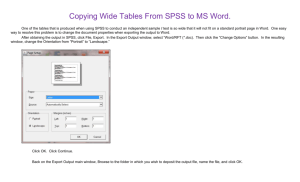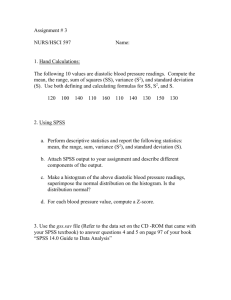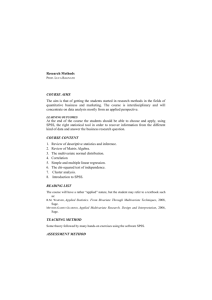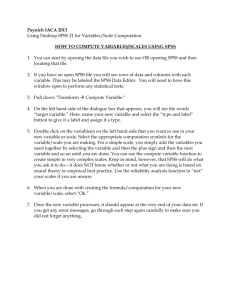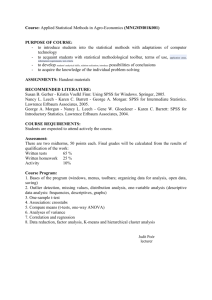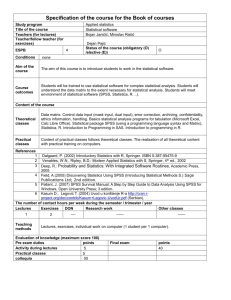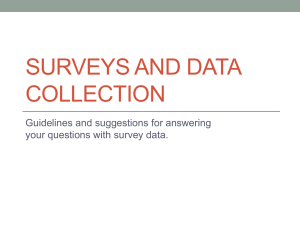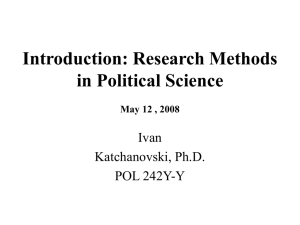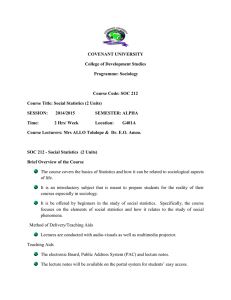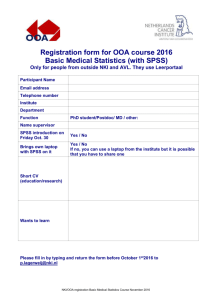Conserving Paper When Printing SPSS Output
advertisement
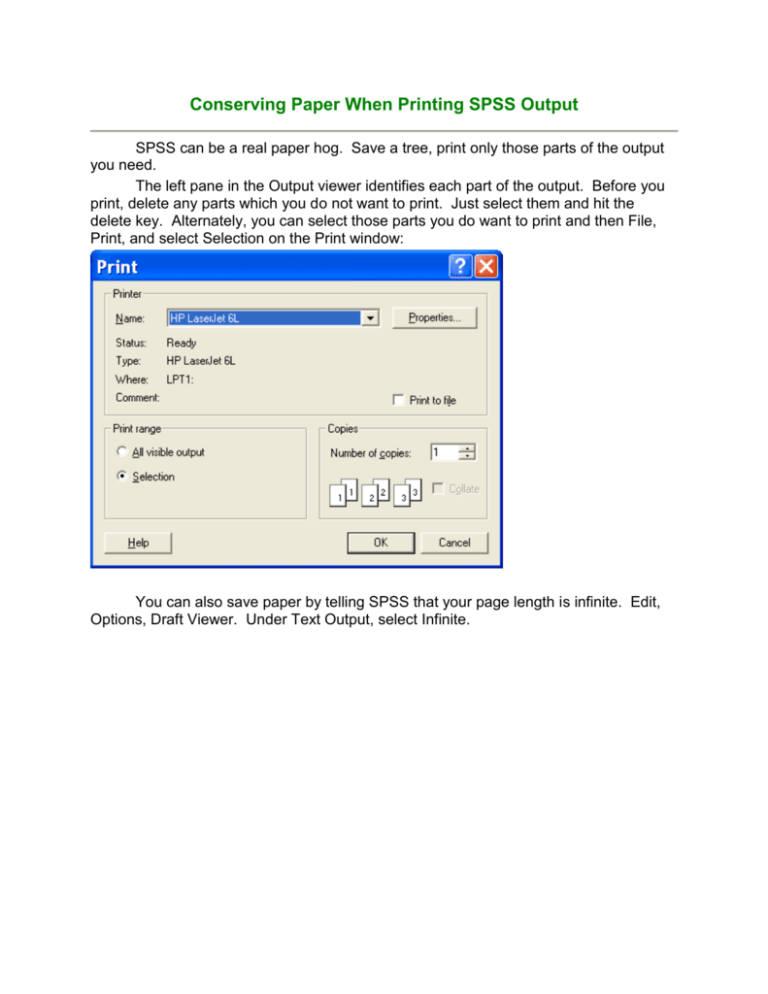
Conserving Paper When Printing SPSS Output SPSS can be a real paper hog. Save a tree, print only those parts of the output you need. The left pane in the Output viewer identifies each part of the output. Before you print, delete any parts which you do not want to print. Just select them and hit the delete key. Alternately, you can select those parts you do want to print and then File, Print, and select Selection on the Print window: You can also save paper by telling SPSS that your page length is infinite. Edit, Options, Draft Viewer. Under Text Output, select Infinite. For the output from an analysis of a multidimensional contingency table, setting page length to infinite reduced the number of printed pages from 18 pages to 10 pages. Return to Wuensch’s SPSS Lessons Page Karl L. Wuensch, Dept. of Psychology, East Carolina University, Greenville, NC 27858 USA March, 2006