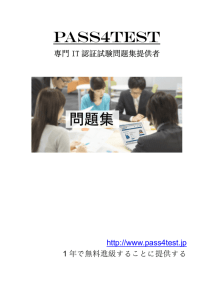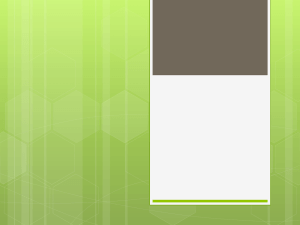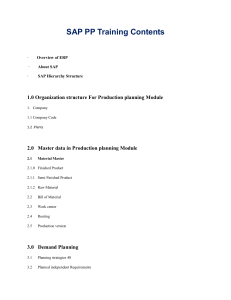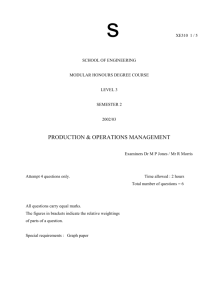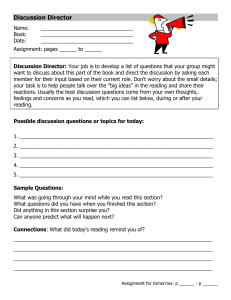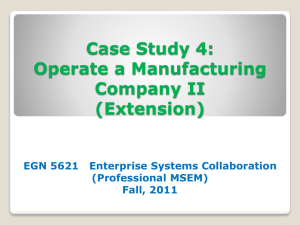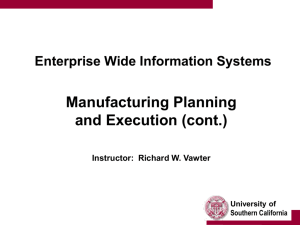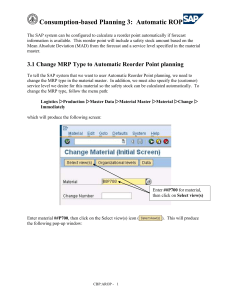Guidelines for Implementation and Operations
advertisement
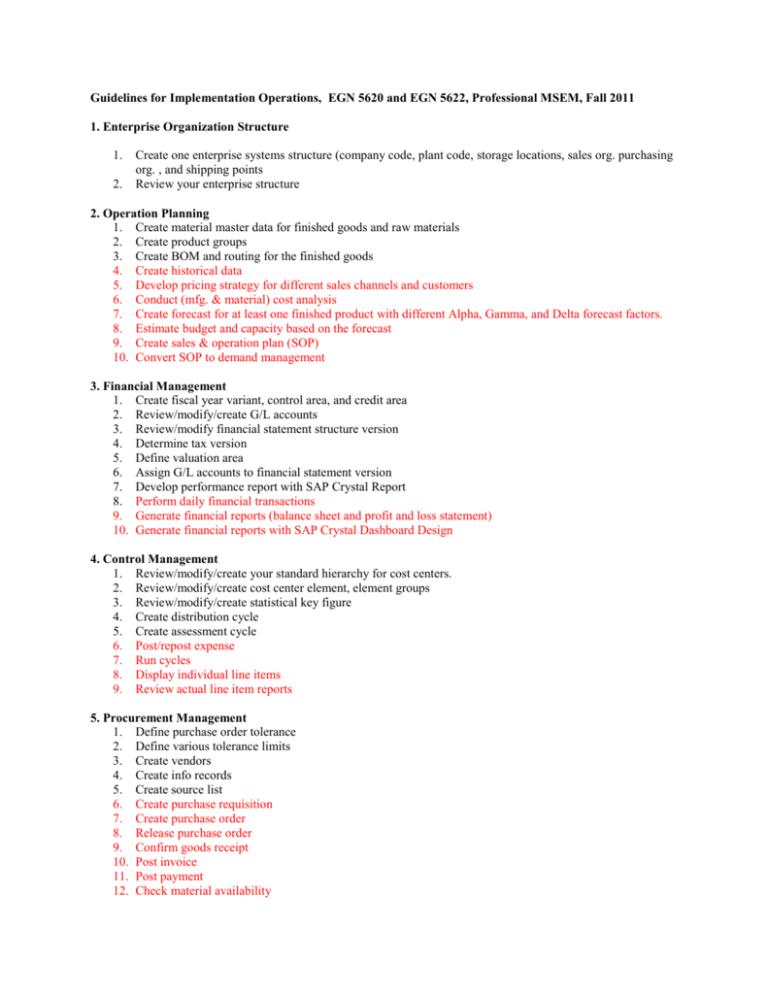
Guidelines for Implementation Operations, EGN 5620 and EGN 5622, Professional MSEM, Fall 2011 1. Enterprise Organization Structure 1. 2. Create one enterprise systems structure (company code, plant code, storage locations, sales org. purchasing org. , and shipping points Review your enterprise structure 2. Operation Planning 1. Create material master data for finished goods and raw materials 2. Create product groups 3. Create BOM and routing for the finished goods 4. Create historical data 5. Develop pricing strategy for different sales channels and customers 6. Conduct (mfg. & material) cost analysis 7. Create forecast for at least one finished product with different Alpha, Gamma, and Delta forecast factors. 8. Estimate budget and capacity based on the forecast 9. Create sales & operation plan (SOP) 10. Convert SOP to demand management 3. Financial Management 1. Create fiscal year variant, control area, and credit area 2. Review/modify/create G/L accounts 3. Review/modify financial statement structure version 4. Determine tax version 5. Define valuation area 6. Assign G/L accounts to financial statement version 7. Develop performance report with SAP Crystal Report 8. Perform daily financial transactions 9. Generate financial reports (balance sheet and profit and loss statement) 10. Generate financial reports with SAP Crystal Dashboard Design 4. Control Management 1. Review/modify/create your standard hierarchy for cost centers. 2. Review/modify/create cost center element, element groups 3. Review/modify/create statistical key figure 4. Create distribution cycle 5. Create assessment cycle 6. Post/repost expense 7. Run cycles 8. Display individual line items 9. Review actual line item reports 5. Procurement Management 1. Define purchase order tolerance 2. Define various tolerance limits 3. Create vendors 4. Create info records 5. Create source list 6. Create purchase requisition 7. Create purchase order 8. Release purchase order 9. Confirm goods receipt 10. Post invoice 11. Post payment 12. Check material availability 13. Check open purchase orders 14. Generate purchasing reports 15. Conduct purchase (activity and order) analysis 6. Production Management 1. Create/modify/review work centers to match required capacity 2. Create/review/modify labor activity cost 3. Create production scheduler profile 4. Define control parameters for MRP 5. Define variation for goods receipt 6. Run MPS/MRP 7. Convert planned orders to production order 8. Check material availability 9. Release production order 10. Goods issue, 11. Completion of order 12. Goods receipt for finished goods 13. Order settlement 14. Generate production reports 15. Conduct production (activity and order) analysis. 7. Sales Management 1. Define distribution channels 2. Define sales divisions 3. Set up sales areas 4. Define loading groups 5. Create customers 6. Setup credit limit and discount for customers 7. Specify strategy for different customers and distribution channels. 8. Create sales quotation 9. Create sales order, 10. Create delivery notes 11. Picking/goods issue, 12. Bill customer 13. Post payment 14. Generate sales reports 15. Conduct sales (activity & order) analysis. 8. Human Resources 1. Review/modify organization plan 2. Create/modify a functional area within the org. 3. Create a new job 4. Create a new position 5. Advertisement 6. Receive and process applications 7. Update employee master data 8. Send employment to training Note: 1. 2. 3. 4. 5. 6. Each team will be assigned with a new company for this implementation. However, each team may select one of its team member’ existing company with modifications into the project’s company. Each team must provide the instructor with a list of finished products (at least 2) after implementation Include a new vendor called Chen and Associates Include a new customer called Shen and Associates Your company (Sales) will receive an inquiry from the Shen company for your product Your company (Sales) needs to provide a quotation to the customer. 7. 8. Your customer will place an official purchase order with your company (Sales) After receiving the customer order, your company (Sales) needs to convert the accepted quotation into a sales order and you need to check credit limit of the customer. 9. Run your operation (starting from running MRP/MPS, going through the purchasing, production, and sales processes) until payment from your customer. 10. Generate financial reports 11. For the final written project report, take screen shots to show each implementation and operation activity. 12. A list of T-codes used during the implementation and operation (separated them by each of the 8 modules) and the SAP Crystal Dashboard Design must be included in the final report.