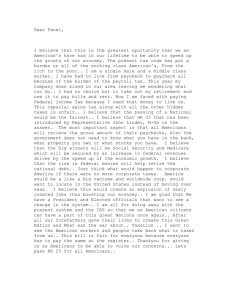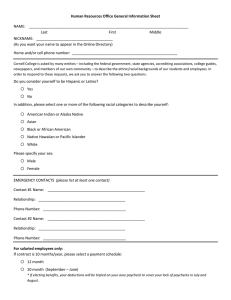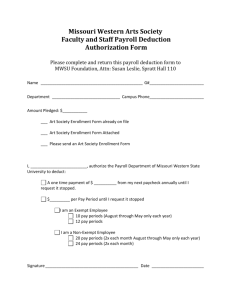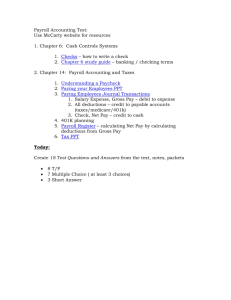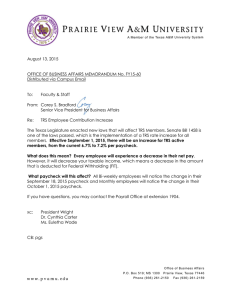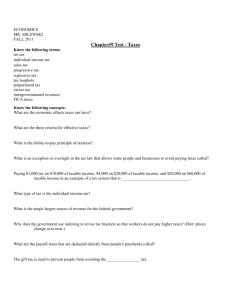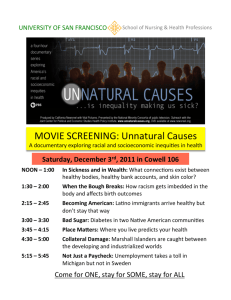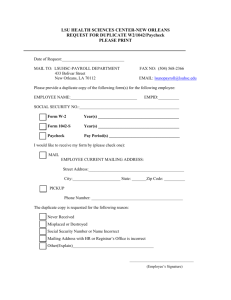View Paycheck
advertisement
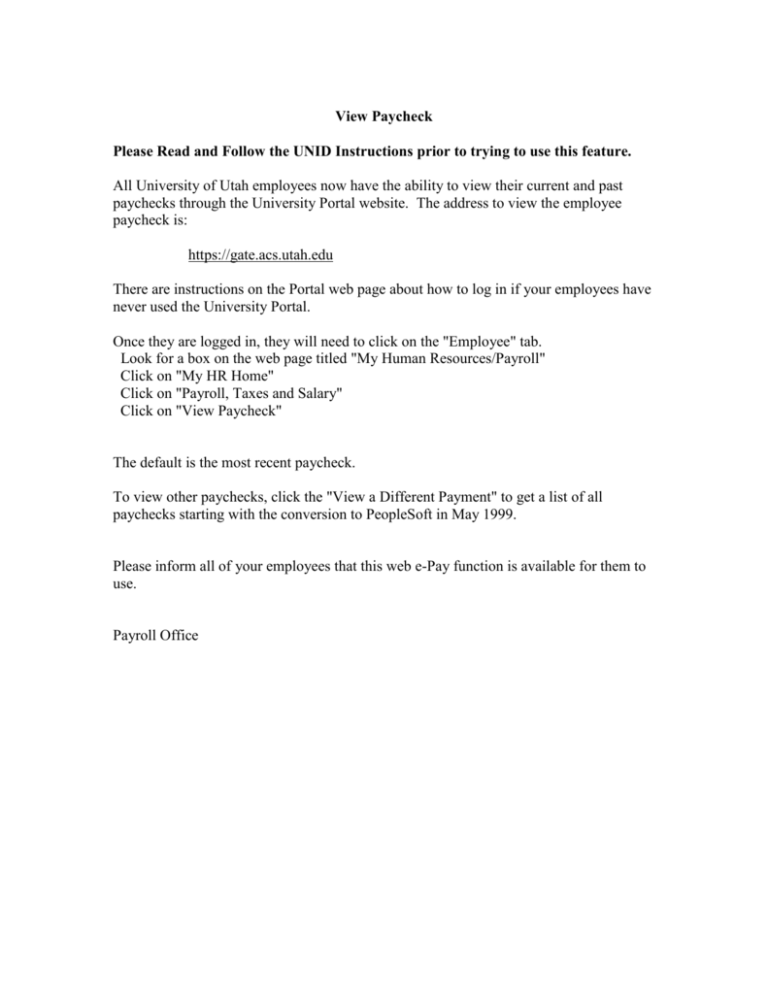
View Paycheck Please Read and Follow the UNID Instructions prior to trying to use this feature. All University of Utah employees now have the ability to view their current and past paychecks through the University Portal website. The address to view the employee paycheck is: https://gate.acs.utah.edu There are instructions on the Portal web page about how to log in if your employees have never used the University Portal. Once they are logged in, they will need to click on the "Employee" tab. Look for a box on the web page titled "My Human Resources/Payroll" Click on "My HR Home" Click on "Payroll, Taxes and Salary" Click on "View Paycheck" The default is the most recent paycheck. To view other paychecks, click the "View a Different Payment" to get a list of all paychecks starting with the conversion to PeopleSoft in May 1999. Please inform all of your employees that this web e-Pay function is available for them to use. Payroll Office