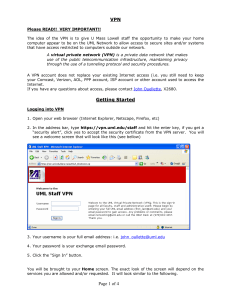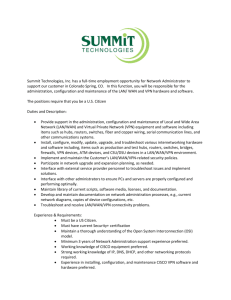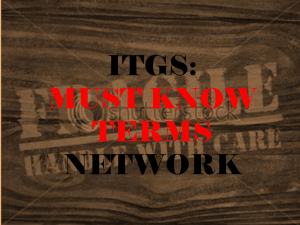What is the Secure VPN Service?
advertisement
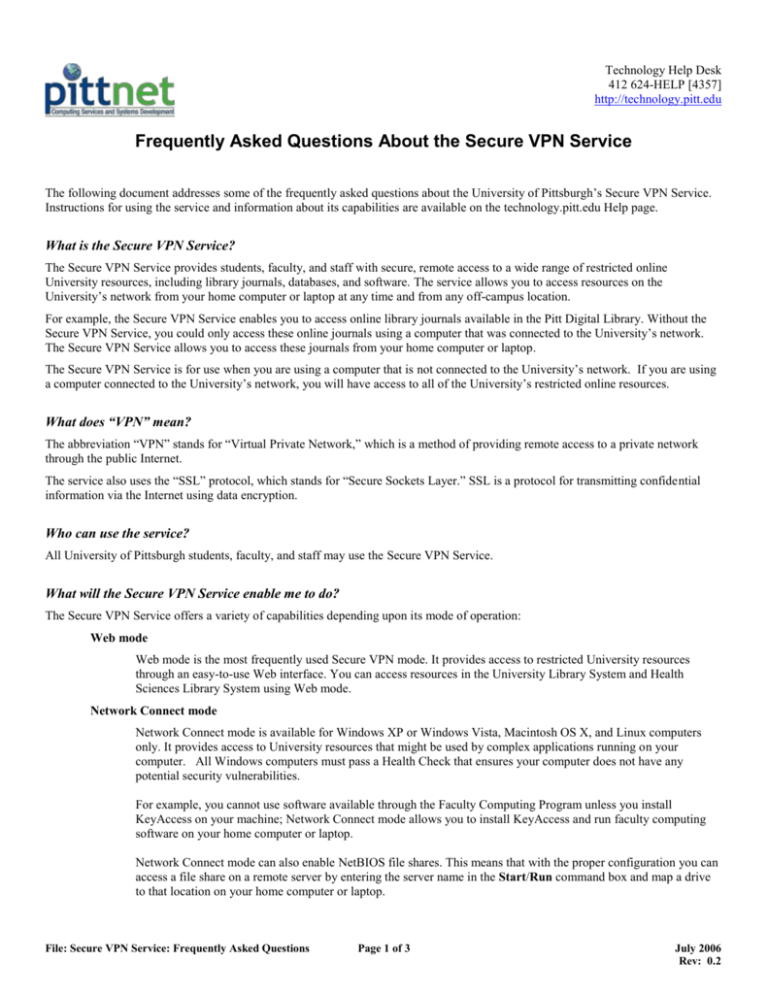
Technology Help Desk 412 624-HELP [4357] http://technology.pitt.edu Frequently Asked Questions About the Secure VPN Service The following document addresses some of the frequently asked questions about the University of Pittsburgh’s Secure VPN Service. Instructions for using the service and information about its capabilities are available on the technology.pitt.edu Help page. What is the Secure VPN Service? The Secure VPN Service provides students, faculty, and staff with secure, remote access to a wide range of restricted online University resources, including library journals, databases, and software. The service allows you to access resources on the University’s network from your home computer or laptop at any time and from any off-campus location. For example, the Secure VPN Service enables you to access online library journals available in the Pitt Digital Library. Without the Secure VPN Service, you could only access these online journals using a computer that was connected to the University’s network. The Secure VPN Service allows you to access these journals from your home computer or laptop. The Secure VPN Service is for use when you are using a computer that is not connected to the University’s network. If you are using a computer connected to the University’s network, you will have access to all of the University’s restricted online resources. What does “VPN” mean? The abbreviation “VPN” stands for “Virtual Private Network,” which is a method of providing remote access to a private network through the public Internet. The service also uses the “SSL” protocol, which stands for “Secure Sockets Layer.” SSL is a protocol for transmitting confidential information via the Internet using data encryption. Who can use the service? All University of Pittsburgh students, faculty, and staff may use the Secure VPN Service. What will the Secure VPN Service enable me to do? The Secure VPN Service offers a variety of capabilities depending upon its mode of operation: Web mode Web mode is the most frequently used Secure VPN mode. It provides access to restricted University resources through an easy-to-use Web interface. You can access resources in the University Library System and Health Sciences Library System using Web mode. Network Connect mode Network Connect mode is available for Windows XP or Windows Vista, Macintosh OS X, and Linux computers only. It provides access to University resources that might be used by complex applications running on your computer. All Windows computers must pass a Health Check that ensures your computer does not have any potential security vulnerabilities. For example, you cannot use software available through the Faculty Computing Program unless you install KeyAccess on your machine; Network Connect mode allows you to install KeyAccess and run faculty computing software on your home computer or laptop. Network Connect mode can also enable NetBIOS file shares. This means that with the proper configuration you can access a file share on a remote server by entering the server name in the Start/Run command box and map a drive to that location on your home computer or laptop. File: Secure VPN Service: Frequently Asked Questions Page 1 of 3 July 2006 Rev: 0.2 Network Connect mode can also be tailored to meet specific requirements for access to resources that are protected behind a firewall. Do I still need my own Internet connection to connect to the Secure VPN Service? Yes. The VPN software does not provide Internet access. Instead, the software uses your existing Internet connection to create a VPN tunnel to the University network. How do I access the Secure VPN Service? All students, faculty, and staff can use the Secure VPN Service in Web mode. To do so, type https://sslvpn.pitt.edu into the Address bar of your Web browser and follow the instructions. Use your University Computer Account to log into Secure VPN. To use the Secure VPN Service in network connect mode, please call the Technology Help Desk at 412 624-HELP [4357] and request access to that mode. What username and password do I use? Use your University Computer Account and password to sign into Secure VPN. If you are prompted for a username or password when accessing the Health Sciences Library System or for any applications that are running from departmental servers, please contact the help desk associated with those services. Do I have to pay to use the Secure VPN Service? No. There is no cost for using the Secure VPN Service. What is “Health Check”? When you connect to network connect mode, Health Check will scan your Windows computer to ensure it does not have any potential security vulnerabilities. Macintosh and Linux systems are not checked by Health Check at this time. The following items are needed to pass Health Check: Operating system is Windows XP with Service Pack 2 or Windows Vista o Available from SLS (Software Licensing Services) Microsoft Automatic Software Update turned on so you can receive the latest security patches. o Right click on the My Computer icon, select Properties, and click on the Automatic Updates tab. A software firewall enabled. o You can use Windows Firewall if you do not have another software firewall. Go to Control Panel and then choose Security Center from Category view or Windows Firewall from Classic view to enable Windows Firewall. The latest version of Symantec Anti-Virus is installed with LiveUpdate enabled so you can receive the latest virus definitions. o Available at http://software.pitt.edu or on the Software Toolkit. Note: These requirements are subject to changes due to new technologies and new security risks. If your computer fails the Health Check for any reason, you will not be permitted to connect to the University’s network resources via Network Connect mode until the failure is resolved. Where can I find more information about the Secure VPN Service? For detailed information about the Secure VPN Service, please refer to the help sheets available on the technology.pitt.edu Help page. How do I get technical support? The Technology Help Desk at 412 624-HELP [4357] is available 24 hours a day, seven days a week to answer your technologyrelated questions. Questions can also be submitted via the Web at technology.pitt.edu. File: Secure VPN Service: Frequently Asked Questions Page 2 of 3 July 2006 Rev: 0.2 File: Secure VPN Service: Frequently Asked Questions Page 3 of 3 July 2006 Rev: 0.2