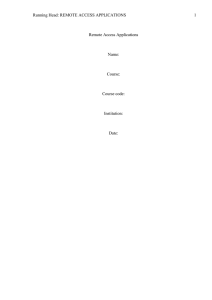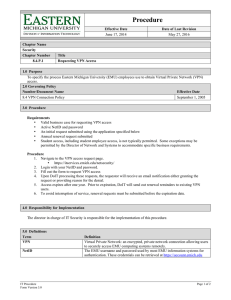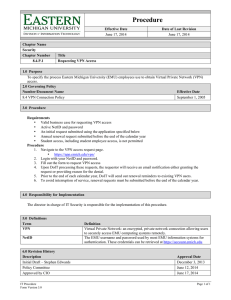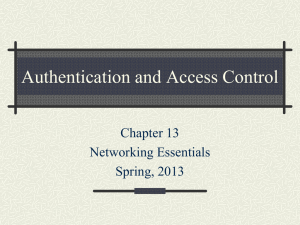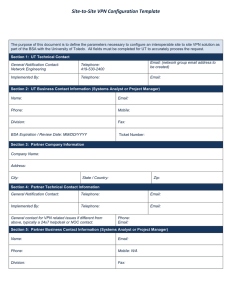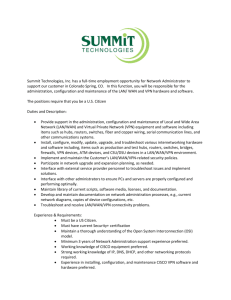CSUN CECS Information Systems JD1112 x3919 Page 2
advertisement
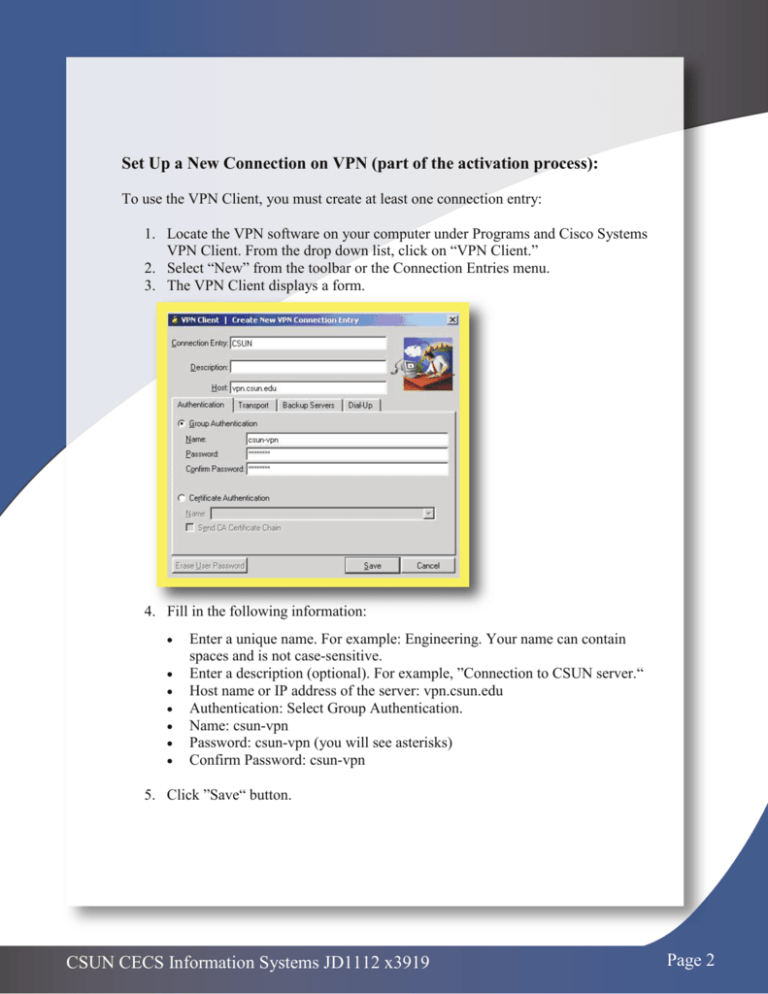
Set Up a New Connection on VPN (part of the activation process): To use the VPN Client, you must create at least one connection entry: 1. Locate the VPN software on your computer under Programs and Cisco Systems VPN Client. From the drop down list, click on “VPN Client.” 2. Select “New” from the toolbar or the Connection Entries menu. 3. The VPN Client displays a form. 4. Fill in the following information: • • • • • • • Enter a unique name. For example: Engineering. Your name can contain spaces and is not case-sensitive. Enter a description (optional). For example, ”Connection to CSUN server.“ Host name or IP address of the server: vpn.csun.edu Authentication: Select Group Authentication. Name: csun-vpn Password: csun-vpn (you will see asterisks) Confirm Password: csun-vpn 5. Click ”Save“ button. CSUN CECS Information Systems JD1112 x3919 Page 2