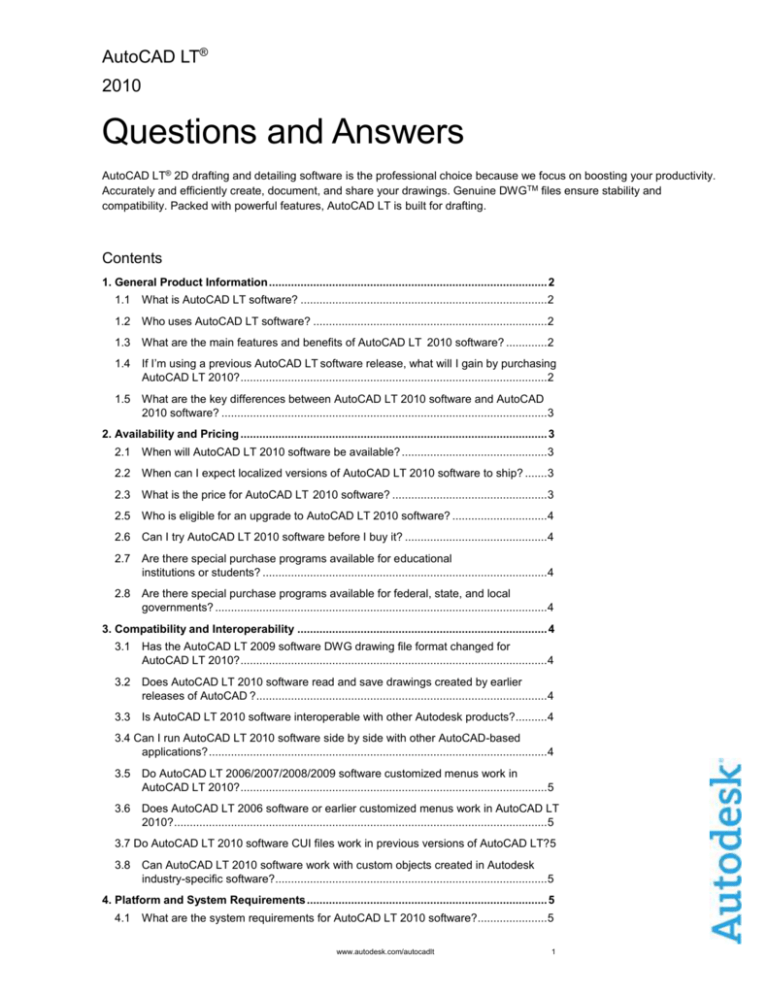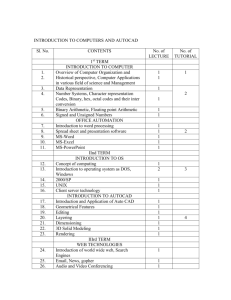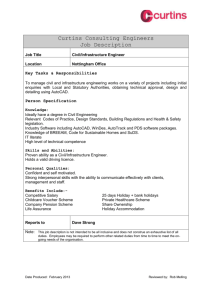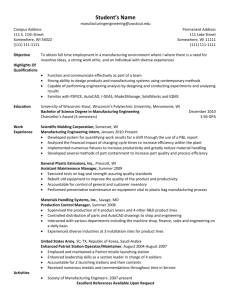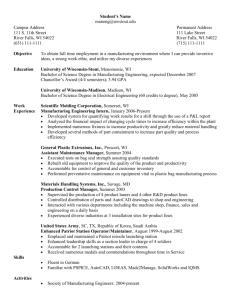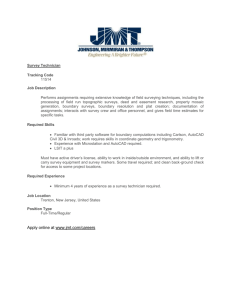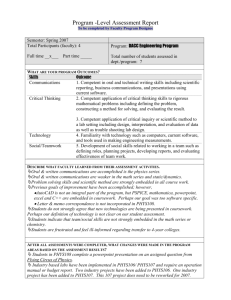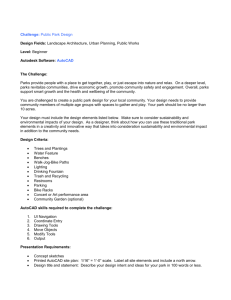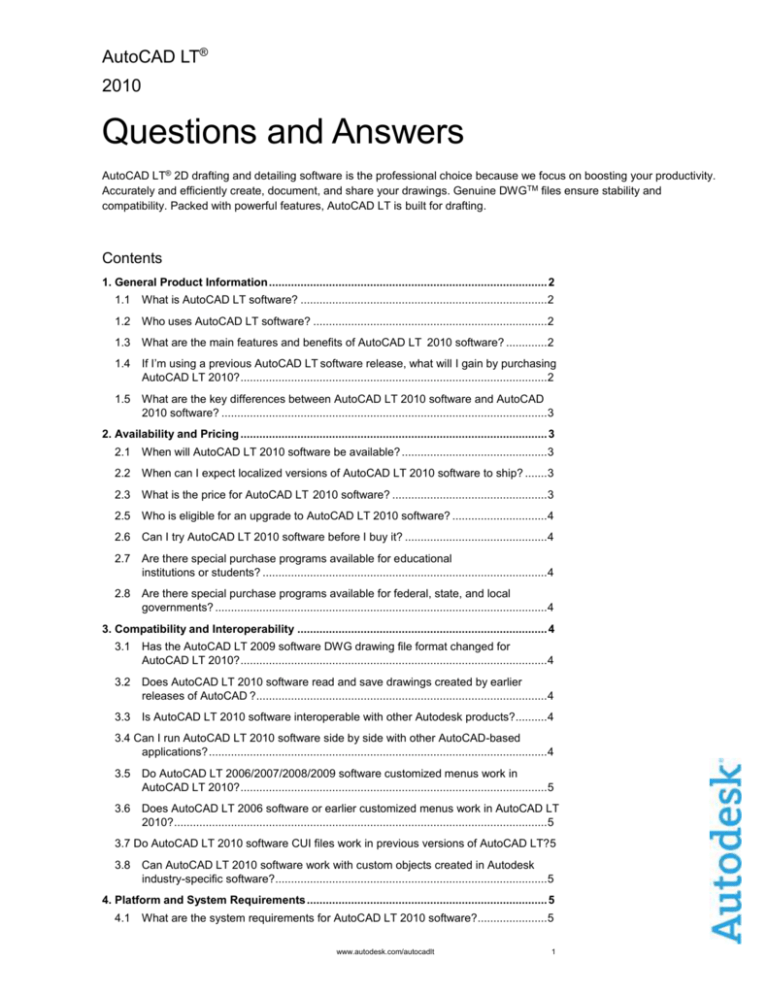
AutoCAD LT®
2010
Questions and Answers
AutoCAD LT® 2D drafting and detailing software is the professional choice because we focus on boosting your productivity.
Accurately and efficiently create, document, and share your drawings. Genuine DWGTM files ensure stability and
compatibility. Packed with powerful features, AutoCAD LT is built for drafting.
Contents
1. General Product Information ........................................................................................ 2
1.1 What is AutoCAD LT software? .............................................................................. 2
1.2 Who uses AutoCAD LT software? .......................................................................... 2
1.3 What are the main features and benefits of AutoCAD LT 2010 software? ............. 2
1.4 If I’m using a previous AutoCAD LT software release, what will I gain by purchasing
AutoCAD LT 2010? ................................................................................................. 2
1.5 What are the key differences between AutoCAD LT 2010 software and AutoCAD
2010 software? ....................................................................................................... 3
2. Availability and Pricing ................................................................................................. 3
2.1 When will AutoCAD LT 2010 software be available? .............................................. 3
2.2 When can I expect localized versions of AutoCAD LT 2010 software to ship? ....... 3
2.3 What is the price for AutoCAD LT 2010 software? ................................................. 3
2.5 Who is eligible for an upgrade to AutoCAD LT 2010 software? .............................. 4
2.6 Can I try AutoCAD LT 2010 software before I buy it? ............................................. 4
2.7 Are there special purchase programs available for educational
institutions or students? .......................................................................................... 4
2.8 Are there special purchase programs available for federal, state, and local
governments? ......................................................................................................... 4
3. Compatibility and Interoperability ............................................................................... 4
3.1 Has the AutoCAD LT 2009 software DWG drawing file format changed for
AutoCAD LT 2010? ................................................................................................. 4
3.2 Does AutoCAD LT 2010 software read and save drawings created by earlier
releases of AutoCAD ? ............................................................................................ 4
3.3 Is AutoCAD LT 2010 software interoperable with other Autodesk products? .......... 4
3.4 Can I run AutoCAD LT 2010 software side by side with other AutoCAD-based
applications? ........................................................................................................... 4
3.5 Do AutoCAD LT 2006/2007/2008/2009 software customized menus work in
AutoCAD LT 2010? ................................................................................................. 5
3.6 Does AutoCAD LT 2006 software or earlier customized menus work in AutoCAD LT
2010? ...................................................................................................................... 5
3.7 Do AutoCAD LT 2010 software CUI files work in previous versions of AutoCAD LT?5
3.8 Can AutoCAD LT 2010 software work with custom objects created in Autodesk
industry-specific software?...................................................................................... 5
4. Platform and System Requirements ............................................................................ 5
4.1 What are the system requirements for AutoCAD LT 2010 software?...................... 5
www.autodesk.com/autocadlt
1
4.2 Does AutoCAD LT 2010 software support 64-bit operating systems? ....................... 6
5. Licensing........................................................................................................................ 6
5.1 Does AutoCAD LT 2010 software use product activation for stand-alone licenses?6
5.2 What is product activation? ..................................................................................... 6
5.3 Why does Autodesk require Autodesk customers to activate their software? ......... 6
5.4 How do I activate my software? .............................................................................. 6
5.5 What if I have more than one computer? Will product activation allow me to use the
software on multiple machines? .............................................................................. 6
5.6 Where can I find more information about software activation? ............................... 7
6. Support and Training .................................................................................................... 7
6.1 How do I obtain direct technical support for installation and configuration of my
software? ................................................................................................................ 7
6.2 Is technical support available through Autodesk Subscription? ................................. 7
6.3 What resources can help me learn more about AutoCAD LT? .................................. 8
6.4 Where do I find training courses for AutoCAD LT 2010 software? ............................ 8
6.5 How do I find out if service packs are available for AutoCAD LT 2010 software? ... 8
6.6 What is the Autodesk Customer Involvement Program (CIP)? .................................. 8
7. Autodesk Subscription ................................................................................................. 8
7.1 What are the benefits of AutoCAD LT software subscription? ................................... 8
1. General Product Information
1.1 What is AutoCAD LT software?
AutoCAD LT software is known for its efficiency, power and reliability. Now we’ve made it
even better with 2D tools and commands you’ve been asking for. We’ve also added PDF
underlay capabilities and improved the quality of your PDF output. Take full command with
AutoCAD LT.
1.2 Who uses AutoCAD LT software?
AutoCAD LT software is used by drafters, architects, CAD technicians, designers,
engineers, project managers, and CAD/IT managers in a variety of industries, including
architecture, engineering, construction, manufacturing, civil, and mapping industries.
For example, AutoCAD LT is used by
Professionals who create precise, 2D technical drawings that document ideas and plans
Drafters who put the finishing touches on a design with detailing, annotations, links to
online data, and verification of accuracy
Contractors, suppliers, and operational professionals who need to review a drawing to
extrapolate data specific to their businesses
Principals and project leaders who need to review and edit a drawing and monitor
progress
1.3 What are the main features and benefits of AutoCAD LT 2010 software?
For more information, refer to the Features page at www.autodesk.com/autocadlt-features.
1.4 If I’m using a previous AutoCAD LT software release, what will I gain by
purchasing AutoCAD LT 2010?
AutoCAD LT 2006 software streamlined the tasks you perform every day. Hatching became
more flexible, dimensioning was improved, and text editing was enhanced. AutoCAD LT
www.autodesk.com/autocadlt
2
2007 enabled designers to work even faster and smarter with powerful new features such
as Dynamic Blocks and layer management Express Tools. AutoCAD LT 2008 introduced
automated annotation scaling and layer properties per viewport, making workarounds a
thing of the past. AutoCAD LT 2009 provided improved drafting efficiency with a ribbon
user interface that not only speeds up routine tasks, but also helps new users become
productive as quickly as possible.
Now AutoCAD LT 2010 brings you additional 2D tools users have been asking for like
ALIGN, xref, and block attribute commands. High-quality PDF output means you can easily
share drawings with anyone. And you can save time by attaching PDFs as an underlay in
drawing files.
For a comparison of AutoCAD LT 2010 features, refer to the AutoCAD LT Release
Comparison Matrix at www.autodesk.com/autocadlt.
1.5 What are the key differences between AutoCAD LT 2010 software and AutoCAD
2010 software?
Both AutoCAD® 2010 software and AutoCAD LT 2010 software programs use the same
software architecture and technology, and both create files in the same native DWG file
format and the DWF™ or PDF file specification. But AutoCAD 2010 provides additional
capabilities in the following key areas:
Advanced customization with LISP, ARX, and VBA
3D modeling capabilities using Free-form Design tools
3D visualization and rendering, and 3D printing
Network licensing
Management and automation capabilities with Sheet Set Manager and Action
Recorder
3D printing
CAD standards management tools
Learn more about AutoCAD 2010 at www.autodesk.com/autocad.
2. Availability and Pricing
2.1 When will AutoCAD LT 2010 software be available?
AutoCAD LT 2010 software will be available worldwide in English, German, and Japanese
in March 2009.
2.2 When can I expect localized versions of AutoCAD LT 2010 software to ship?
Autodesk plans to ship localized versions for French, Spanish, Italian, Korean, Traditional
Chinese, Simplified Chinese, Russian, Czech, Polish, and Hungarian. Autodesk also plans
to provide documentation localized for Norway, Sweden, Netherlands, Denmark, and
Finland. Autodesk will announce the expected ship dates as the localized versions become
available.
2.3 What is the price for AutoCAD LT 2010 software?
Prices may vary by country and reseller. Locate a Reseller at www.autodesk.com/reseller
for pricing information. In addition, upgrades are available from AutoCAD LT 2007, 2008,
and 2009 versions.
You can also purchase AutoCAD LT online at the Autodesk Store www.autodesk.com/store
and from a number of retailers listed at www.autodesk.com/reseller. For online purchase in
countries outside the Unites States and Canada, visit your country-specific Autodesk
website for more information.
www.autodesk.com/autocadlt
3
2.5 Who is eligible for an upgrade to AutoCAD LT 2010 software?
If you own an AutoCAD LT 2007, 2008, or 2009 software license, you are eligible to
purchase the upgrade version of AutoCAD LT 2010.
2.6 Can I try AutoCAD LT 2010 software before I buy it?
Yes, you can try it out by requesting a free 30-day AutoCAD LT 2010 software trial. This
full-functioning version can be downloaded from www.Autodesk.com/LT-Trial.
If I can’t download the AutoCAD LT 2009 trial software, how else can I get it?
If you are having trouble completing the download, you can register at www.autodesk.com/autocadlttrialcd
and have a trial CD sent to you.
2.7 Are there special purchase programs available for educational
institutions or students?
United States and Canada only
Yes, students, educators, and institutions are eligible to purchase AutoCAD LT 2010
software through a special program. For more information, or to find an Autodesk
Education Reseller, visit www.autodesk.com/education.
2.8 Are there special purchase programs available for federal, state, and local
governments?
Yes, AutoCAD LT software is available to government agencies in the United States and
Canada. For more information, go to www.autodesk.com/government.
3. Compatibility and Interoperability
3.1 Has the AutoCAD LT 2009 software DWG drawing file format changed for
AutoCAD LT 2010?
Yes, AutoCAD LT 2010 uses a different DWG file format from AutoCAD LT 2009. However,
AutoCAD LT 2010 has a built-in SaveAs function so you can save drawings to and from
AutoCAD LT releases using the 2000, 2004, and 2007 DWG formats, among others. In
addition, you can use the SaveAs AutoCAD Release 12 DXF™ command to support
releases prior to AutoCAD LT 98.
3.2 Does AutoCAD LT 2010 software read and save drawings created by earlier
releases of AutoCAD ?
AutoCAD LT 2010 software reads drawing files from all previous versions of AutoCAD LT
and AutoCAD software.
3.3 Is AutoCAD LT 2010 software interoperable with other Autodesk products?
Yes, AutoCAD LT 2010 software is built with the same technology as AutoCAD 2010.
AutoCAD LT is also interoperable with the industry-specific AutoCAD-based products:
AutoCAD® Architecture, AutoCAD® Map 3D, AutoCAD® Civil 3D®, AutoCAD® Electrical,
and AutoCAD® Mechanical applications.
3.4 Can I run AutoCAD LT 2010 software side by side with other AutoCAD-based
applications?
Yes, AutoCAD LT 2010 software can be installed side by side with AutoCAD as well as any
version of Autodesk’s industry-specific products, including AutoCAD Architecture, AutoCAD
Map 3D, AutoCAD Civil 3D, AutoCAD Electrical, AutoCAD Mechanical, Autodesk Revit®
Architecture, and Autodesk® Inventor® software applications.
www.autodesk.com/autocadlt
4
3.5 Do AutoCAD LT 2006/2007/2008/2009 software customized menus work in
AutoCAD LT 2010?
Yes, AutoCAD LT 2010 software automatically migrates customized menus (CUI files). The
first time you launch AutoCAD LT 2010, the migration feature asks if you want to migrate
your settings from your previous AutoCAD LT version to AutoCAD LT 2010. The migration
feature helps you make a smooth transition to the new release by automatically migrating
customized menus, hatch patterns, linetypes, command shortcuts, and profiles. For
additional migration tools, refer to www.autodesk.com/migrationtools.
3.6 Does AutoCAD LT 2006 software or earlier customized menus work in AutoCAD
LT 2010?
Yes, AutoCAD LT 2010 software loads customized menus (.mns, .mnu, and .mnr files).
Once loaded they are converted to a .cui (customize user interface) file and can be used
with AutoCAD LT 2010. By using the migration feature, AutoCAD LT 2010 sets your
support files location for files such as menus and toolbar icons. Alternatively, you can use
the CUI editor to move your customizations to the AutoCAD LT 2010 menu.
3.7 Do AutoCAD LT 2010 software CUI files work in previous versions of AutoCAD
LT?
No, once a CUI file has been loaded into AutoCAD LT 2010, it can only be used in that
version. Separate files must be maintained for earlier versions.
3.8 Can AutoCAD LT 2010 software work with custom objects created in Autodesk
industry-specific software?
Yes, the AutoCAD LT 2010 software application can view custom objects created in
Autodesk products that use RealDWG™ technology to create those objects. With the
AutoCAD LT 2010 application you can display object data from industry-specific software
using object enablers—some of which are shipped with the application. Others are
available from
http://usa.autodesk.com/adsk/servlet/ps/dl/index?siteID=123112&id=2334440&linkID=9240
8184.
4. Platform and System Requirements
4.1 What are the system requirements for AutoCAD LT 2010 software?
The recommended system requirements for AutoCAD LT 2010 software are as follows:
Windows Vista® SP1 or later including:
Windows Vista Enterprise
Windows Vista Business
Windows Vista Ultimate
Windows Vista Home Premium
1 GB RAM
850 MB free disk space for installation
Intel® Pentium® 4 or AMD Athlon® Dual Core, 3.0 GHz or Higher or Higher with SSE2 technology
Display Resolution 1024x768 VGA with True Color
DVD drive
Internet Explorer® 7.0 or later
OR
Windows® XP Home and Professional SP2 or later
512 MB RAM
850 MB free disk space for installation
Intel Pentium 4 or AMD Athlon™ Dual Core, 1.6 GHz or Higher with SSE2 technology
Display Resolution 1024x768 VGA with True Color
DVD drive
www.autodesk.com/autocadlt
5
4.2 Does AutoCAD LT 2010 software support 64-bit operating systems?
Yes, 64-bit operating systems are fully supported. The system requirements for 64-bit
systems are as follows:
Windows Vista® SP1 or later including:
Windows Vista Enterprise
Windows Vista Business
Windows Vista Ultimate
Windows Vista Home Premium
or
Windows XP Professional x64 Edition SP2 or later
2 GB RAM
1 GB free space for installation
AMD Athlon® or Opteron® with SSE2 technology;
Intel® Pentium® 4 or Xeon® with Intel EM64T support with SSE2 technology
Display Resolution 1024x768 VGA with True Color
DVD drive
Internet Explorer 7.0 or later
.
5. Licensing
5.1 Does AutoCAD LT 2010 software use product activation for stand-alone
licenses?
Yes, with the release of AutoCAD LT 2005 software the process formerly referred to as
“authorization” was replaced by the more industry-standard “product activation.” AutoCAD
LT 2010 continues to use product activation.
5.2 What is product activation?
Product activation is a software-based license management technology incorporated into
many Autodesk products. It is a secure and trouble-free process that authenticates licensed
users running Autodesk software. The process verifies that the serial number is legitimate
and has not been activated on more computers than are eligible. It does not affect the
ability of licensed users to operate their software the way they have always done. It is
similar to the authorization mechanism in Autodesk products in the past but provides
additional capabilities for security and special product versions (such as student and trial
versions).
5.3 Why does Autodesk require Autodesk customers to activate their software?
Product activation is a simple way to reduce and deter unauthorized use and casual
copying of Autodesk products, with little to no impact on loyal customers.
5.4 How do I activate my software?
Through the activation and registration interface, you can activate your product 24 hours a
day, seven days a week, over the Internet or via email. Either option takes only a few steps
to complete and requires your product serial number and registration information.
5.5 What if I have more than one computer? Will product activation allow me to use
the software on multiple machines?
Autodesk recognizes that some users may need to operate the software when they are
away from their usual work location. To accommodate this need, the product activation
technology and the AutoCAD LT software End-User License Agreement allow an employee
to install the software on a second computer owned by the employee’s company, provided
it is for use away from the employee’s usual work location, the two copies are used only by
www.autodesk.com/autocadlt
6
that employee and no other, and only one copy of the software is ever in use at any one
time.
5.6 Where can I find more information about software activation?
More information on product activation can be found at www.autodesk.com/activation.
6. Support and Training
6.1 How do I obtain direct technical support for installation and configuration of my
software?
North and South America (including the Caribbean)
Product Support in English
You receive 30 days of Up and Ready web and telephone support from your date of
registration, in English, covering installation and configuration of your new Autodesk
software.
The 30-day support program will automatically be set up in the name of the person
registering the product. This registering party will receive a system notification to set up a
login to access the support program.
Call +1-425-485-3757 Monday through Friday from 7:00 a.m. to 5:00 p.m. Pacific time,
excluding U.S. holidays.
Europe, the Middle East, and Africa
Europe, the Middle East, and Africa
Product Support in English, French, German, Italian, and Spanish. You are entitled to 30
days of Up and Ready web support from your date of registration, in English, covering
installation and configuration of your new Autodesk software.
The 30-day support program will automatically be set up in the name of the person registering the product. This registering
party will receive a system notification to set up a login to access the support program.
Japan
Purchase of this product includes Start Up support via email and fax, covering installation
and configuration support for 30 days, starting from the date of your registration, Japanese
language only. Send an email with your question to LT_Startup@autodesk.com, or send a
fax to 03-5396-9915. Support is available Monday through Friday from 9:30 a.m. to 5:00
p.m. JST, excluding holidays.
Australia and New Zealand
You receive 30 days of free Up and Ready telephone support, from your date of purchase,
covering installation and configuration of your new Autodesk software.
In Australia, call 1800-655-794 Monday through Friday from 9 a.m. to 5 p.m. local time,
excluding holidays.
In New Zealand, call +64-9-414-0100, Monday through Friday from 9 a.m. to 5 p.m. local
time, excluding holidays.
All Other Countries
Contact your local Autodesk Authorized Reseller or Autodesk for information about support
options in your country. Autodesk offers some self-help support information, primarily in
English, on the Autodesk website at www.autodesk.com/autocadlt-support.
6.2 Is technical support available through Autodesk Subscription?
When you enroll your AutoCAD LT software licenses in Autodesk Subscription, you are
entitled to direct technical support via the web. For Autodesk Subscription enrollment rules,
www.autodesk.com/autocadlt
7
terms and conditions, and program and pricing details for your location, visit
www.autodesk.com/subscription.
6.3 What resources can help me learn more about AutoCAD LT?
Autodesk provides access to many resources, including webcasts, discussion groups,
video tutorials, and demos. A good place to start is the AutoCAD LT Learning Path web
page http://www.autodesk.com/autocadlt-learningpath which will guide you to many of the
resources that are available to help you get the most out of your AutoCAD LT software.
Visit www.autodesk.com/autocadlt for more information.
6.4 Where do I find training courses for AutoCAD LT 2010 software?
From instructor-led or self-paced classes, to online training or education resources,
Autodesk offers a robust portfolio of learning solutions to fit your individual needs. Get
expert guidance at an Autodesk Authorized Training Center (ATC®), access learning tools
online or at your local bookstore, and validate your experience with Autodesk certifications.
To learn more, visit www.autodesk.com/learning.
6.5 How do I find out if service packs are available for AutoCAD LT 2010 software?
In the event that Autodesk releases an AutoCAD LT 2010 software service pack, it is easy
to access and install it using the Communication Center feature within the product. Look at
the top of the Communication Center window to see if an update is available. AutoCAD LT
2010 automatically recognizes if you have the most up-to-date release and prompts you if
there is an update available. When you click the link, AutoCAD LT 2010 automatically
downloads and installs the update.
6.6 What is the Autodesk Customer Involvement Program (CIP)?
The Autodesk Customer Involvement Program (CIP) is a system that gathers product
usage data and sends it back to Autodesk for analysis. This data helps our product
managers, designers, engineers, and testers understand how customers use their software
so that we can improve the quality of user experience. If you are not already participating,
you can join by accessing the Customer Involvement Program dialog through your
product’s Help menu. You can join anonymously or with contact information.
7. Autodesk Subscription
7.1 What are the benefits of AutoCAD LT software subscription?
Get the benefits of increased productivity, predictable budgeting, and simplified license
management with Autodesk® Subscription program. Get the latest release of AutoCAD LT
software automatically via download, incremental product enhancements, and exclusive
license terms that are available only to Subscription members. A range of community
resources, including web support direct from Autodesk technical experts, self-paced
training, and e-Learning, help extend your skills and make Autodesk Subscription the best
way to optimize your investment in AutoCAD LT software.
Make your AutoCAD LT software costs predictable. Whether you opt for a one-year
subscription or a multiyear contract, the costs are known for the entire term of your
contract.
www.autodesk.com/autocadlt
8
Added flexibility to use AutoCAD LT software in the office or at home. You are entitled to
run previous versions of AutoCAD LT software concurrently with the latest release (under
certain conditions), so updates won’t cause disruptions to ongoing projects where clients or
partners are running previous versions.
Get what you need to stay productive with AutoCAD LT software. With web support you get
direct, one-to-one communication with Autodesk product support specialists for answers to
your installation, configuration, and troubleshooting questions. And you don’t need to keep
track of support records and email trails, because we’ll do it for you!
Get access to interactive training tools and high-quality, self-paced e-Learning lessons that allow users to increase their
productivity and master new skills.
To learn more, take the Subscription tour at www.autodesk.com/subscription.
‡Free products are subject to the terms and conditions of the end-user license agreement that accompanies download of this software.
Occasionally, Autodesk makes statements regarding planned or future development efforts for our existing or new products and services.
These statements are not intended to be a promise or guarantee of future delivery of products, services, or features but merely reflect our
current plans, which may change. Purchasing decisions should not be made based upon reliance on these statements. The Company
assumes no obligation to update these forward-looking statements to reflect events that occur or circumstances that exist or change after
the date on which they were made. Autodesk is not responsible for typographical or graphical errors that may appear in this document.
Autodesk, AutoCAD, AutoCAD LT, ATC, Autodesk Inventor, Civil 3D, DWF, DWG, DXF, Inventor, RealDWG, and Revit are registered
trademarks or trademarks of Autodesk, Inc., and/or its subsidiaries and/or affiliates in the USA and/or other countries. All other brand
names, product names, or trademarks belong to their respective holders.
© 2009 Autodesk, Inc. All rights reserved.
www.autodesk.com/autocadlt
9