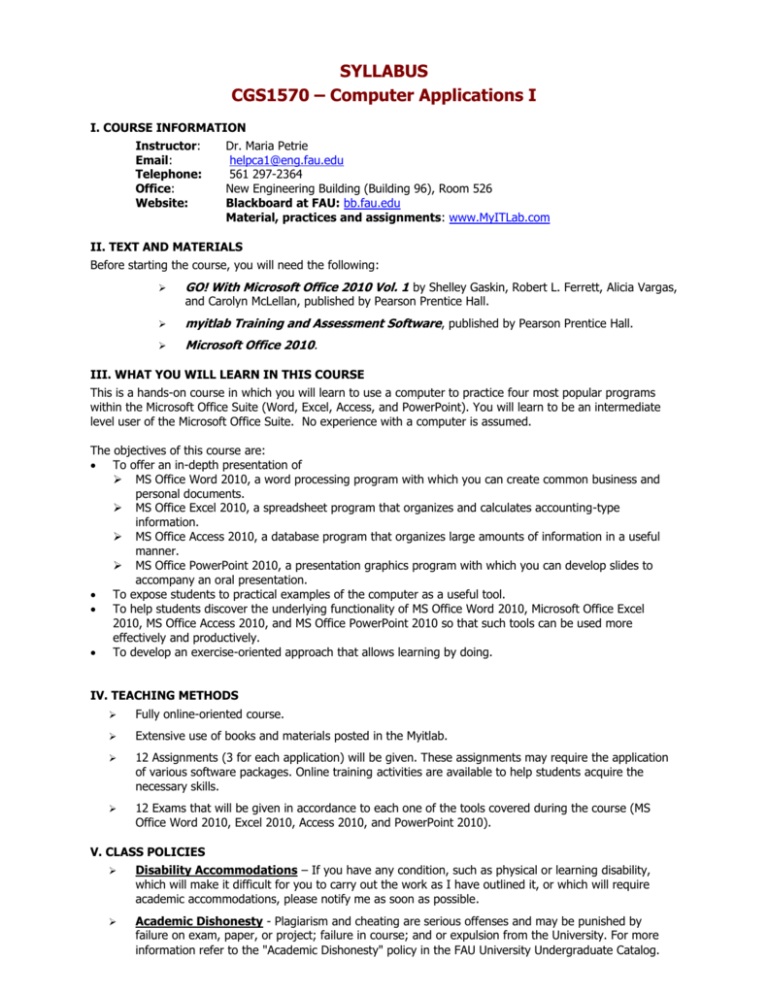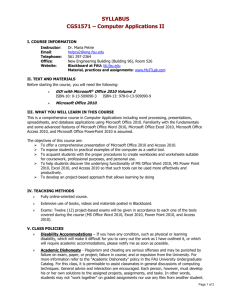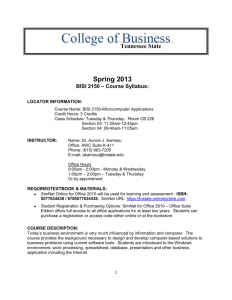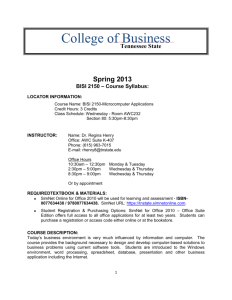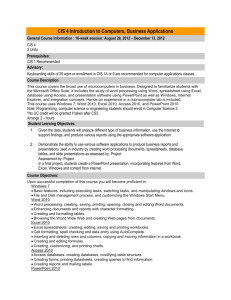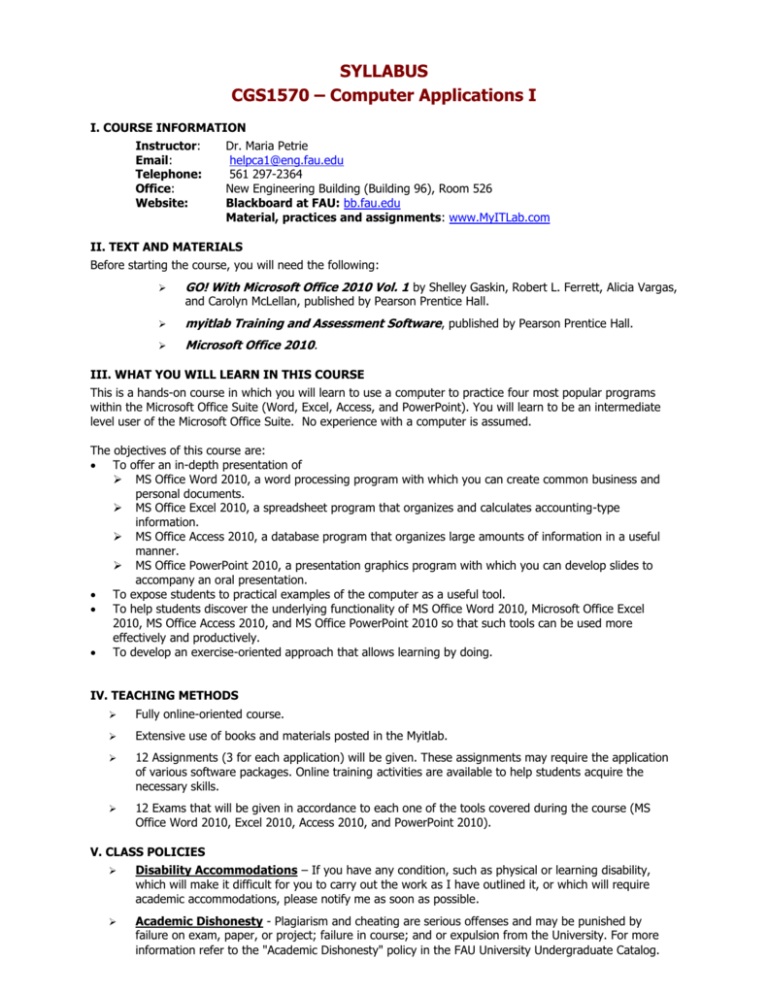
SYLLABUS
CGS1570 – Computer Applications I
I. COURSE INFORMATION
Instructor:
Email:
Telephone:
Office:
Website:
Dr. Maria Petrie
helpca1@eng.fau.edu
561 297-2364
New Engineering Building (Building 96), Room 526
Blackboard at FAU: bb.fau.edu
Material, practices and assignments: www.MyITLab.com
II. TEXT AND MATERIALS
Before starting the course, you will need the following:
GO! With Microsoft Office 2010 Vol. 1 by Shelley Gaskin, Robert L. Ferrett, Alicia Vargas,
and Carolyn McLellan, published by Pearson Prentice Hall.
myitlab Training and Assessment Software, published by Pearson Prentice Hall.
Microsoft Office 2010.
III. WHAT YOU WILL LEARN IN THIS COURSE
This is a hands-on course in which you will learn to use a computer to practice four most popular programs
within the Microsoft Office Suite (Word, Excel, Access, and PowerPoint). You will learn to be an intermediate
level user of the Microsoft Office Suite. No experience with a computer is assumed.
The objectives of this course are:
To offer an in-depth presentation of
MS Office Word 2010, a word processing program with which you can create common business and
personal documents.
MS Office Excel 2010, a spreadsheet program that organizes and calculates accounting-type
information.
MS Office Access 2010, a database program that organizes large amounts of information in a useful
manner.
MS Office PowerPoint 2010, a presentation graphics program with which you can develop slides to
accompany an oral presentation.
To expose students to practical examples of the computer as a useful tool.
To help students discover the underlying functionality of MS Office Word 2010, Microsoft Office Excel
2010, MS Office Access 2010, and MS Office PowerPoint 2010 so that such tools can be used more
effectively and productively.
To develop an exercise-oriented approach that allows learning by doing.
IV. TEACHING METHODS
Fully online-oriented course.
Extensive use of books and materials posted in the Myitlab.
12 Assignments (3 for each application) will be given. These assignments may require the application
of various software packages. Online training activities are available to help students acquire the
necessary skills.
12 Exams that will be given in accordance to each one of the tools covered during the course (MS
Office Word 2010, Excel 2010, Access 2010, and PowerPoint 2010).
V. CLASS POLICIES
Disability Accommodations – If you have any condition, such as physical or learning disability,
which will make it difficult for you to carry out the work as I have outlined it, or which will require
academic accommodations, please notify me as soon as possible.
Academic Dishonesty - Plagiarism and cheating are serious offenses and may be punished by
failure on exam, paper, or project; failure in course; and or expulsion from the University. For more
information refer to the "Academic Dishonesty" policy in the FAU University Undergraduate Catalog.
For this class, it is permissible to assist classmates in general discussions of computing techniques.
General advice and interaction are encouraged. Each person, however, must develop his or her own
solutions to the assigned projects, assignments, and tasks. In other words, students may not "work
together" on graded assignments.
Assignments – All assignments are due at 11:59PM on the date due. Late submission will result in a
zero (0) for that particular assignment.
VI. EVALUATION AND GRADING
You will be evaluated based on your combined performance on assignments and exams.
Your ability to understand and follow the directions in the text and posted materials thoroughly will
be an essential component for successful completion of the assignments/exams.
Total points will be computed as follows. TOTAL: 2450 possible points
Welcome Assignment (TOTAL OF 50 POINTS)
“12” Assignments
Activity
Maximum points
Word Assignment 1
100
Word Assignment 2
100
Word Assignment 3
100
Excel Assignment 1
100
Excel Assignment 2
100
Excel Assignment 3
100
Access Assignment 1
100
Access Assignment 2
100
Access Assignment 3
100
PowerPoint Assignment 1
100
PowerPoint Assignment 2
100
PowerPoint Assignment 3 100
TOTAL
1200
Your Grade
Activity
Word Exam 1
Word Exam 2
Word Exam 3
Excel Exam 1
Excel Exam 2
Excel Exam 3
Access Exam 1
Access Exam 2
Access Exam 3
PowerPoint Exam 1
PowerPoint Exam 2
PowerPoint Exam 3
TOTAL
“12” Exams
Maximum points
100
100
100
100
100
100
100
100
100
100
100
100
1200
Your Grade
How to calculate final grade:
Final grade = [ (Welcome Assignment /2) + (Sum of All Assignments) + (Sum of All Exams) ]
2450
The following grading scale will be used. Your final total points will determine your final correspondent
grade. No rounding strategy will be applied.
Possible total Points
>= 2230
Percentage of Possible Points
>= 91.0%
Grade
A
2181
89.0%
A-
2132
87.0%
B+
1985
81.0%
B
1936
79.0%
B-
1887
77.0%
C+
1740
71.0%
C
1691
69.0%
C-
1642
67.0%
D+
1495
61.0%
D
1250
51.0%
D-
Below 1250
Below %51.0
F