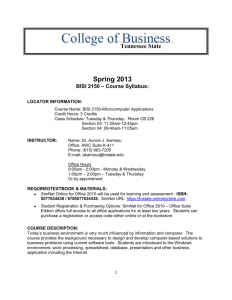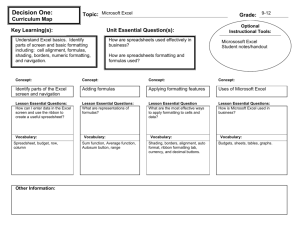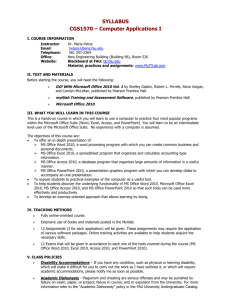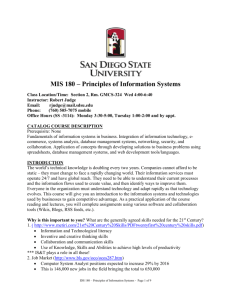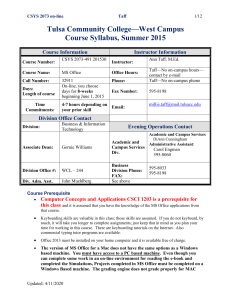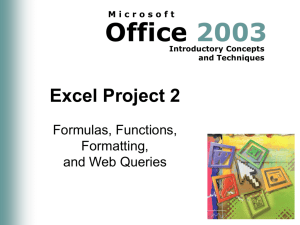BISI - 2150
advertisement
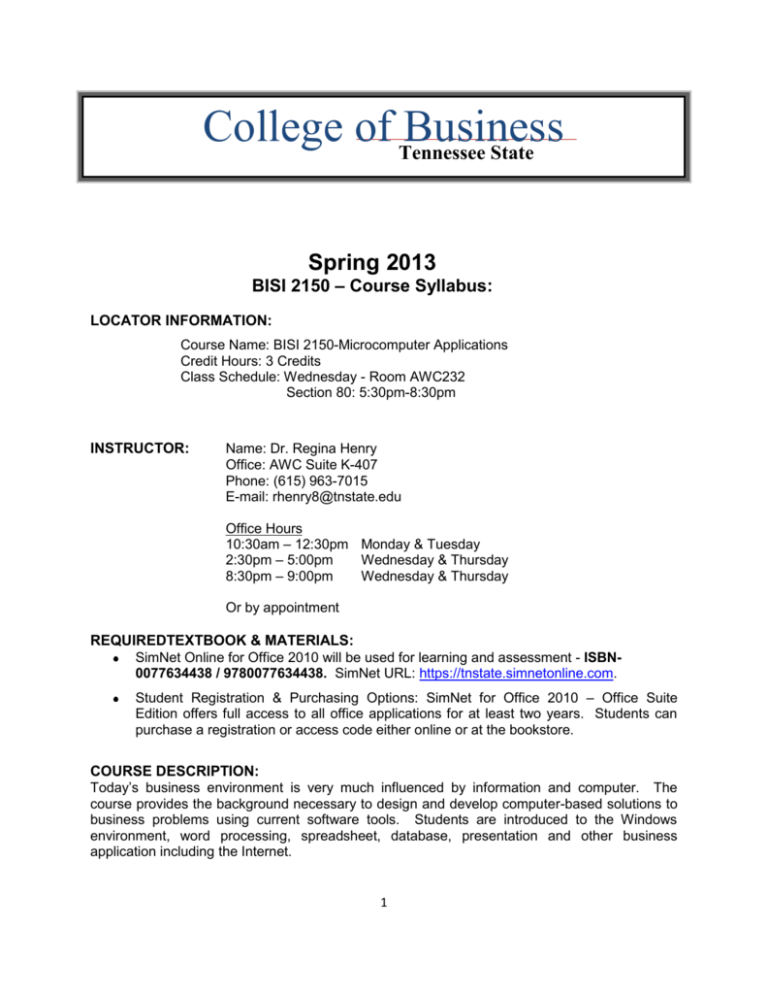
College of Tennessee Business State University Spring 2013 BISI 2150 – Course Syllabus: LOCATOR INFORMATION: Course Name: BISI 2150-Microcomputer Applications Credit Hours: 3 Credits Class Schedule: Wednesday - Room AWC232 Section 80: 5:30pm-8:30pm INSTRUCTOR: Name: Dr. Regina Henry Office: AWC Suite K-407 Phone: (615) 963-7015 E-mail: rhenry8@tnstate.edu Office Hours 10:30am – 12:30pm Monday & Tuesday 2:30pm – 5:00pm Wednesday & Thursday 8:30pm – 9:00pm Wednesday & Thursday Or by appointment REQUIREDTEXTBOOK & MATERIALS: SimNet Online for Office 2010 will be used for learning and assessment - ISBN0077634438 / 9780077634438. SimNet URL: https://tnstate.simnetonline.com. Student Registration & Purchasing Options: SimNet for Office 2010 – Office Suite Edition offers full access to all office applications for at least two years. Students can purchase a registration or access code either online or at the bookstore. COURSE DESCRIPTION: Today’s business environment is very much influenced by information and computer. The course provides the background necessary to design and develop computer-based solutions to business problems using current software tools. Students are introduced to the Windows environment, word processing, spreadsheet, database, presentation and other business application including the Internet. 1 COURSE OBJECTIVES: The course serves the needs of two groups of students. For the students not majoring in Information Systems (IS), the course gives a needed understanding of how office applications enhance efficiency and effectiveness of the business process. For those majoring in IS, the course acts as a framework for understanding the development of specialized business applications in more advanced IS courses ACADEMIC INTEGRITY: Academic honesty and integrity lie at the heart of any educational enterprise. Students are expected to do their own work and neither to give nor to receive assistance during quizzes and examinations. Deliberate violations of academic integrity (plagiarism, cheating, and misrepresentation of information) and fabrication are not tolerated. Actions outlined in the Tennessee State University Student Handbook under Code of Student Conduct will be followed for incidents of academic misconduct. REASONABLE ACCOMODATIONS: Any students requiring accommodations should contact Patricia Scudder, Director of Students with Disabilities-Disabled Student Services Office, at 963-7400, preferably before the fourth class meeting. The College of Business, in conjunction with the Office of Disabled Student Services, makes reasonable accommodations for qualified students with medically documented disabilities. I need to be aware of your status if it will affect your class activities and assignments---before assignments are due. CODE OF STUDENT CONDUCT: There will be no eating, drinking, sleeping or disruptive behavior in the classroom. Each student is encouraged participating in classroom activities, asking questions, and working along with the class as recommendations/problem solutions to illustrations, examples, and cases are examined. Additionally, cell phones must be turned off upon entering the classroom and should remain so until class has ended. Action will be taken against those students who do not adhere to appropriate classroom behavior. ATTENDANCE& LATE WORK: Class starts promptly on time. All students should be in the classroom ready for the day's work. Arriving late to class or leaving early from class is extremely disruptive for the instructor and other students. You are not to eat, drink, or smoke in class, use your cell phone and other electronic device in classrooms and Computer Labs. 10 points will be deducted each day from a late Assignment and the assignment will not be accepted after 1-week or when the graded assignments are returned (whichever one comes first). Doing your own assignment is essential for your learning the material. 2 You are responsible to be in class for every exam. There are no make-up exams. A justified absence will result in the final exam counting more. Everybody is required to take the final exam. Students are responsible for starting and completing withdrawals or drops from the course. An F grade may result from failure to comply with this requirement. TEACHINGSTRATEGIES: This is a hands-on Computer class. Therefore students learn by practicing on the computer both in class and with their homework assignments. ASSIGNMENTS& EVALUATION CRITERIA: Homework: Exam 1: Exam 2: Exam 3 20% 20% 20% 20% Final Exam: 20% GRADING SCALE: 90 80 70 60 & above - 89 - 79 - 69 Below 60 A B C D F 3 TENTATIVE COURSE OUTLINE: Week Date Topic Week 1 1/23 Getting Started with Microsoft Office 2010 Common Features Week 2 1/30 Word 1 - Getting Started with Word 2010 Word 2 - Formatting Text and Paragraphs Week 3 1/30 Word 2 - Formatting Text and Paragraphs Word 3 - Formatting Documents Week 4 2/6 Word 4 - Working with Tables and Graphics Word 5 - Working with References and Mailings Week 5 2/13 Word 5 - Working with References and Mailings Exam 1 Week 6 2/20 Excel 1 - Getting Started with Excel 2010 Excel 2 - Using Formulas and Functions Week 7 2/27 Excel 2 - Using Formulas and Functions Excel 3 - Formatting the Worksheet Week 8 3/6 Excel 3 - Formatting the Worksheet Excel 4 - Adding Charts and Analyzing Data Week 8 3/13 Spring Break Week 9 3/20 Exam 2 Access 1 - Getting Started with Access 2010 Access 2 - Working with Tables Week 10 3/27 Access 2 - Working with Tables Week 11 4/3 Access 3 - Working with Forms and Reports Week 12 4/10 Access 3 - Working with Forms and Reports Access 4 - Using Queries and organizing Information Week 13 4/17 Access 4 - Using Queries and organizing Information Exam 3 Week 14 4/24 PowerPoint 1 - Getting Started with PowerPoint 2010 PowerPoint 2 - Adding Content to Slides Week 15 5/1 PowerPoint 3 - Formatting Presentations PowerPoint 4 - Managing and Delivering Presentations Week 16 5/8 Exam 4 4