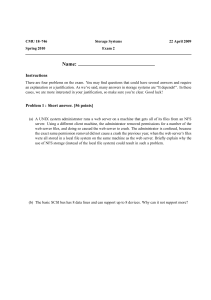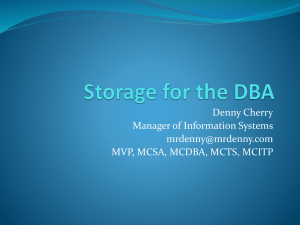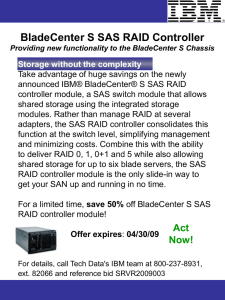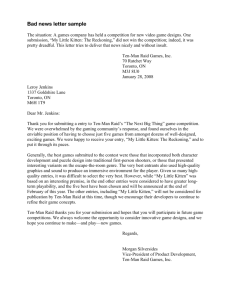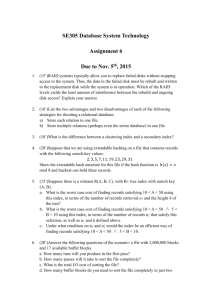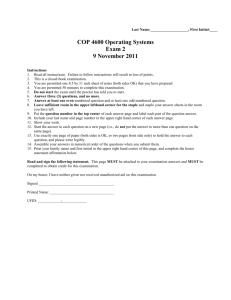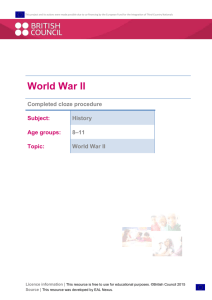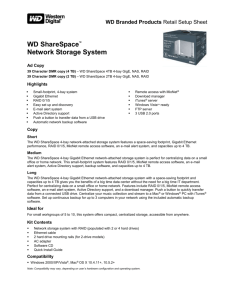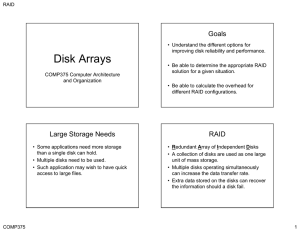Disk Req. App Note
advertisement
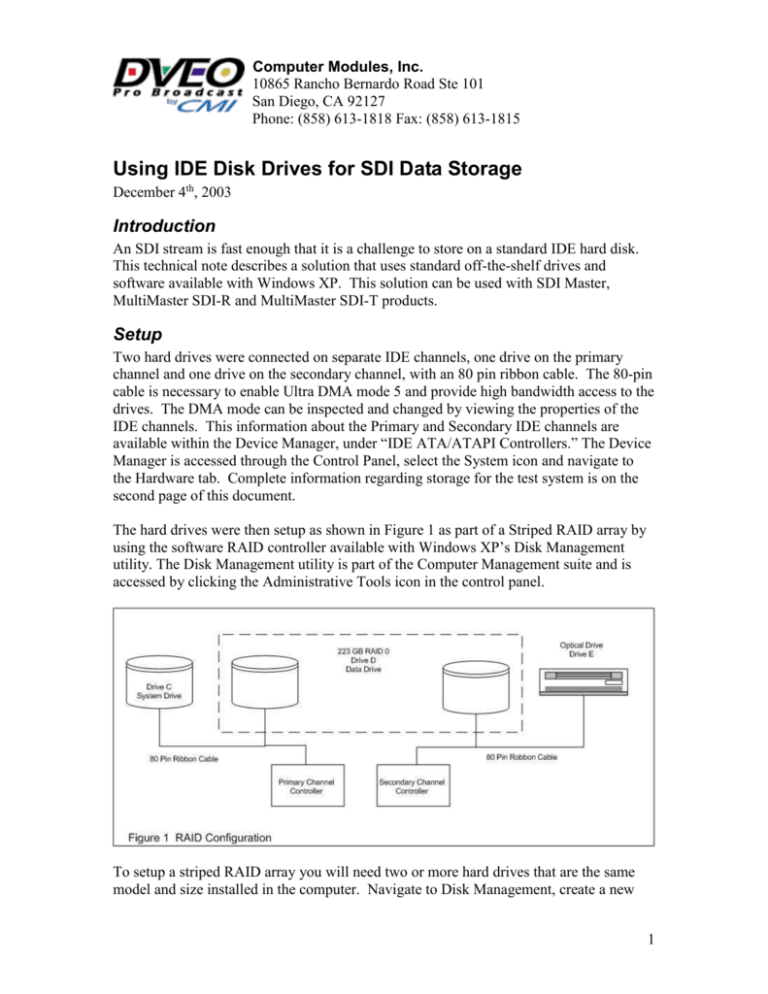
Computer Modules, Inc. 10865 Rancho Bernardo Road Ste 101 San Diego, CA 92127 Phone: (858) 613-1818 Fax: (858) 613-1815 Using IDE Disk Drives for SDI Data Storage December 4th, 2003 Introduction An SDI stream is fast enough that it is a challenge to store on a standard IDE hard disk. This technical note describes a solution that uses standard off-the-shelf drives and software available with Windows XP. This solution can be used with SDI Master, MultiMaster SDI-R and MultiMaster SDI-T products. Setup Two hard drives were connected on separate IDE channels, one drive on the primary channel and one drive on the secondary channel, with an 80 pin ribbon cable. The 80-pin cable is necessary to enable Ultra DMA mode 5 and provide high bandwidth access to the drives. The DMA mode can be inspected and changed by viewing the properties of the IDE channels. This information about the Primary and Secondary IDE channels are available within the Device Manager, under “IDE ATA/ATAPI Controllers.” The Device Manager is accessed through the Control Panel, select the System icon and navigate to the Hardware tab. Complete information regarding storage for the test system is on the second page of this document. The hard drives were then setup as shown in Figure 1 as part of a Striped RAID array by using the software RAID controller available with Windows XP’s Disk Management utility. The Disk Management utility is part of the Computer Management suite and is accessed by clicking the Administrative Tools icon in the control panel. To setup a striped RAID array you will need two or more hard drives that are the same model and size installed in the computer. Navigate to Disk Management, create a new 1 Computer Modules, Inc. 10865 Rancho Bernardo Road Ste 101 San Diego, CA 92127 Phone: (858) 613-1818 Fax: (858) 613-1815 volume, select the hard disks that are going to be part of the RAID array and create a Dynamic Disk. When prompted select ‘Striped’ as the desired type and begin formatting the drives. When the format is complete one drive letter will be assigned to all the drives that are part of the newly created striped array. The array will be used in the same manner as any other logical drive. For detailed information on setting up a Striped RAID array in Windows XP please see http://support.microsoft.com/default.aspx?scid=kb;en-us;303184#6 or look for information in the computer management help files. By using a stripped RAID array the available bandwidth is greater than using a single IDE drive and will improve IO performance. This is necessary due to the high bandwidth requirements of the SDI format when streaming data to disk. By utilizing the software RAID controller available with Windows the high bandwidth requirements can be delivered without the additional purchase of a RAID controller or specialized SCSI components. When implementing this software RAID solution it is recommended that the Motherboard/Chipset drivers be upgraded to the latest release. System Components Motherboard Chipset System Drive RAID Drives DFI Ak76-SN Rev B VIA 686B (UATA 100), VIA Hyperion 4in1v449vp2 (8/8/2003) installed Seagate Barracuda 80 GB 2 Western Digital Caviar 120 GB, 7200 RPM, 8 MB Cache OS Win XP RAID Controller Microsoft Software RAID controller shipped with Windows XP SDI Card SDI Master, Firmware v2.0 Buffers Tx Size 0xF0000, Number 8 Rx Size 0xF0000, Number 8 Disk Router Version 8.0 11/13/2003 Direct IO Option checkbox must be selected Software 2