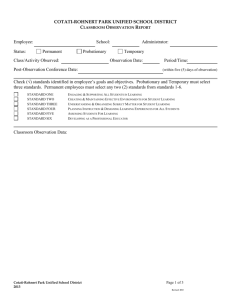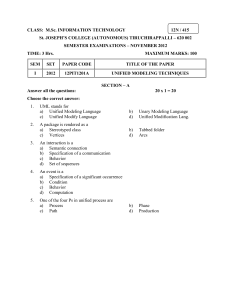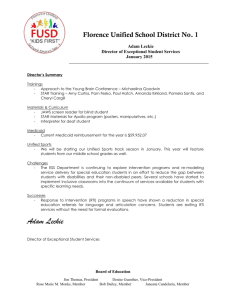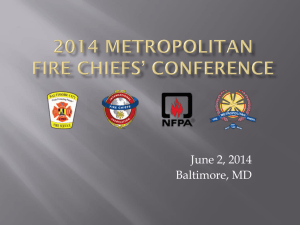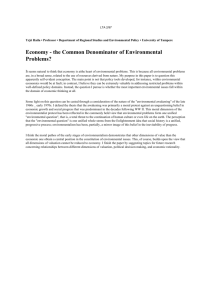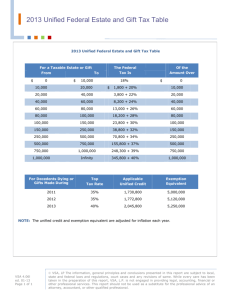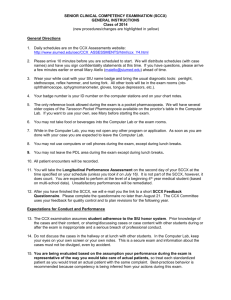Unified Contact Center Express and Unified IP IVR Deployment
advertisement
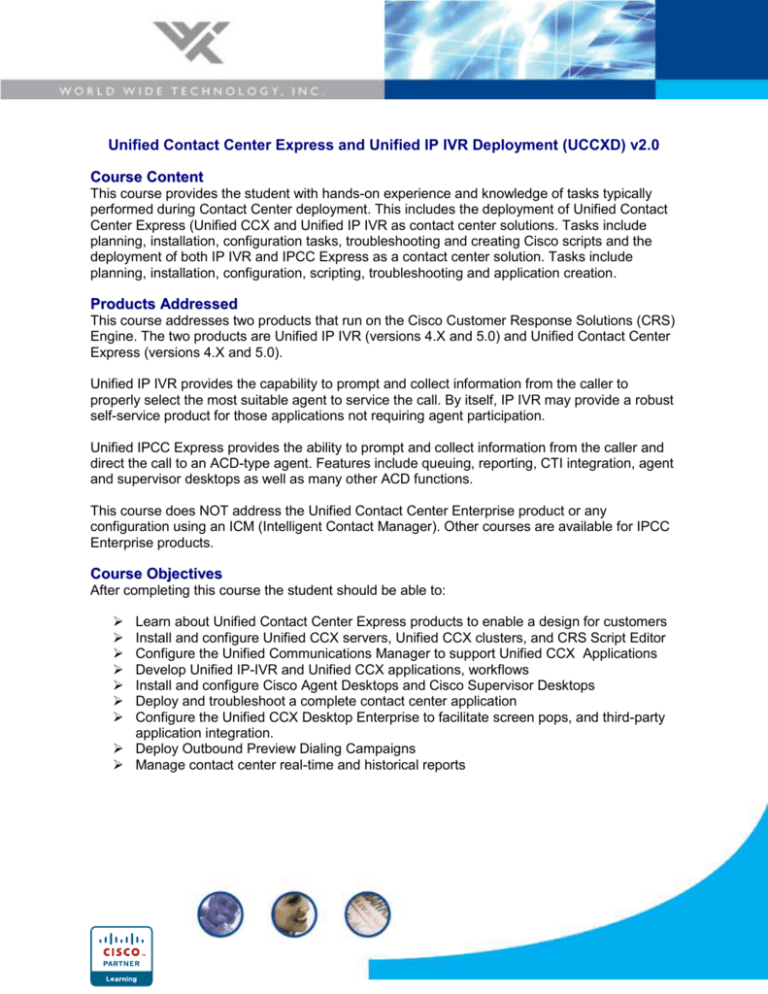
Unified Contact Center Express and Unified IP IVR Deployment (UCCXD) v2.0 Course Content This course provides the student with hands-on experience and knowledge of tasks typically performed during Contact Center deployment. This includes the deployment of Unified Contact Center Express (Unified CCX and Unified IP IVR as contact center solutions. Tasks include planning, installation, configuration tasks, troubleshooting and creating Cisco scripts and the deployment of both IP IVR and IPCC Express as a contact center solution. Tasks include planning, installation, configuration, scripting, troubleshooting and application creation. Products Addressed This course addresses two products that run on the Cisco Customer Response Solutions (CRS) Engine. The two products are Unified IP IVR (versions 4.X and 5.0) and Unified Contact Center Express (versions 4.X and 5.0). Unified IP IVR provides the capability to prompt and collect information from the caller to properly select the most suitable agent to service the call. By itself, IP IVR may provide a robust self-service product for those applications not requiring agent participation. Unified IPCC Express provides the ability to prompt and collect information from the caller and direct the call to an ACD-type agent. Features include queuing, reporting, CTI integration, agent and supervisor desktops as well as many other ACD functions. This course does NOT address the Unified Contact Center Enterprise product or any configuration using an ICM (Intelligent Contact Manager). Other courses are available for IPCC Enterprise products. Course Objectives After completing this course the student should be able to: Learn about Unified Contact Center Express products to enable a design for customers Install and configure Unified CCX servers, Unified CCX clusters, and CRS Script Editor Configure the Unified Communications Manager to support Unified CCX Applications Develop Unified IP-IVR and Unified CCX applications, workflows Install and configure Cisco Agent Desktops and Cisco Supervisor Desktops Deploy and troubleshoot a complete contact center application Configure the Unified CCX Desktop Enterprise to facilitate screen pops, and third-party application integration. Deploy Outbound Preview Dialing Campaigns Manage contact center real-time and historical reports Course Outline Day 1 Course Introduction CRS Products Overview Designing and Ordering / Lab Installation & System Configuration / Lab CRS Script Editor / Lab Basic Script Editor Steps / Lab Day 2 Caller and System Inputs / Lab Database Access / Lab Logical Operations / Lab Caller Transfers / Lab Day 3 Configuring Unified CCX Desktop Product Suite of Products Unified CCX Scripting Techniques Using Desktop Administration to Customize the Agent Experience / Lab Day 4 Remote Monitoring / Lab Outbound Preview Dialer / Lab Day 5 Session Management / Lab MRCP Speech Server Configuration (ASR,TTS) / Lab Real Time and Historical Reports / Lab Servicing and Troubleshooting