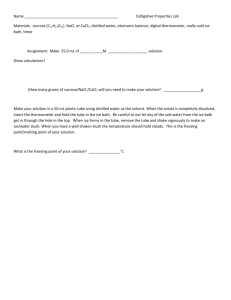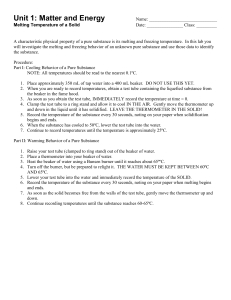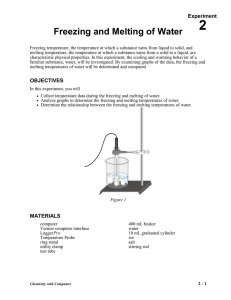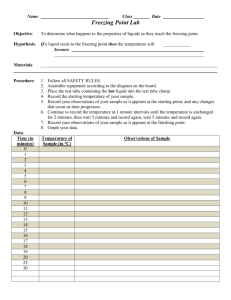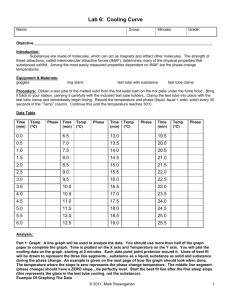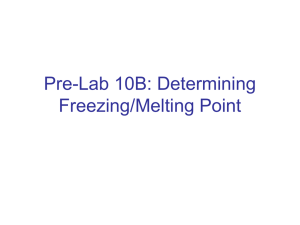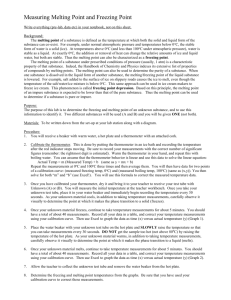Names
advertisement
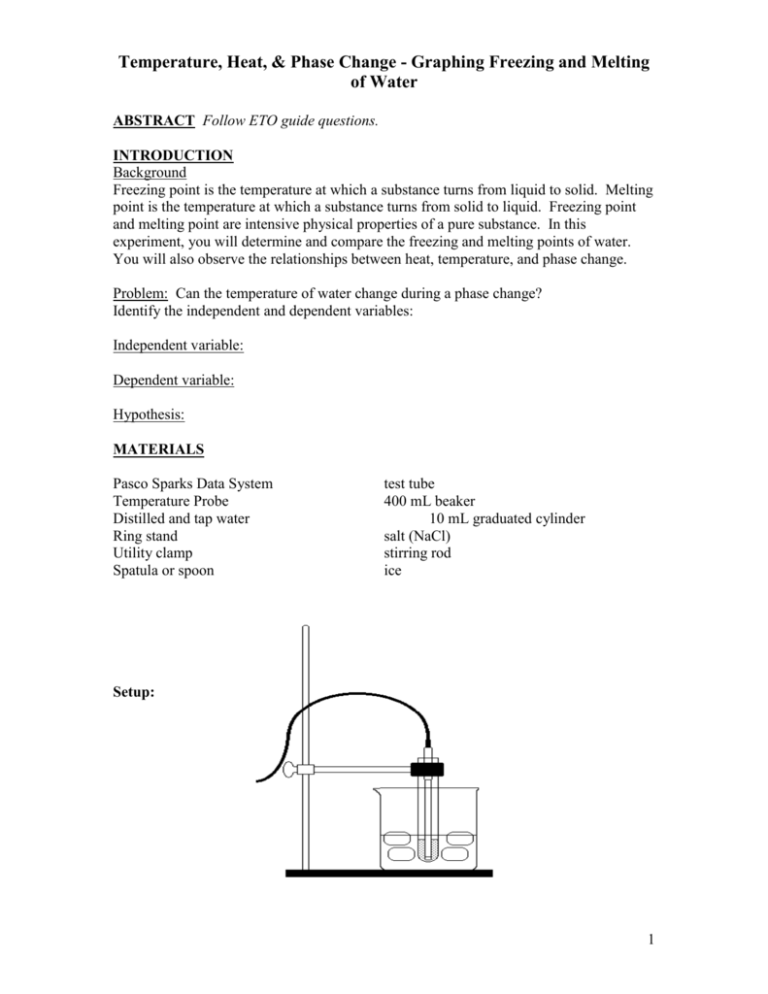
Temperature, Heat, & Phase Change - Graphing Freezing and Melting of Water ABSTRACT Follow ETO guide questions. INTRODUCTION Background Freezing point is the temperature at which a substance turns from liquid to solid. Melting point is the temperature at which a substance turns from solid to liquid. Freezing point and melting point are intensive physical properties of a pure substance. In this experiment, you will determine and compare the freezing and melting points of water. You will also observe the relationships between heat, temperature, and phase change. Problem: Can the temperature of water change during a phase change? Identify the independent and dependent variables: Independent variable: Dependent variable: Hypothesis: MATERIALS Pasco Sparks Data System Temperature Probe Distilled and tap water Ring stand Utility clamp Spatula or spoon test tube 400 mL beaker 10 mL graduated cylinder salt (NaCl) stirring rod ice Setup: 1 PROCEDURE PART I – Freezing 1. Put about 50 mL of water and 5 to 6 ice cubes into a 400 mL beaker. 2. Put 5 mL of distilled water into a test tube and use a utility clamp to fasten the test tube to a ring stand. The test tube should be situated above the water bath. Place a temperature probe into the water inside the test tube. Make sure the probe remains submerged throughout the experiment. 3. Plug in the AC power cord. Turn on the Sparks system. Plug the white temperature probe into the left-hand opening on top of the Sparks system. 4. On the “Home” screen, press BUILD. 5. On the left-hand menu, press TEMPERATURE first, and then press TIME. 6. On the right side, press the graph icon. 7. On the bottom right, press OK. 8. On the bottom of the new screen, press the tab with the circle icon. 9. Select sampling mode, PERIODIC. 10. Select sampling rate unit, SECONDS. 11. Select sampling rate, 30. 12. Press OK. 13. At the top, touch the page icon. 14. On the left-hand menu, press TEMPERATURE first, and then press TIME. 15. Select the table icon. 16. On the bottom right, press OK. 17. You may switch between the table and the graph using the left arrow icon at the top left, next to the home icon. 18. When everything is set up in the procedure begin data collection: Press the green right arrow on the bottom left to begin data collection. Note: It will take 30 seconds for the graph to appear with the first data point plotted. When the graph appears on the calculator screen, lower the test tube into the ice-water bath. 19. Soon after lowering the test tube, add 5 spoons for salt to the beaker and stir with a stirring rod. Continue to stir the ice-water bath during Part I. Make sure your probe remains submerged throughout the rest of the lab!! 20. Slightly, but continuously, move the probe during the first 8 minutes of Part I. Be careful to keep the probe in and not above, the ice as it forms. When 10 minutes have gone by, stop moving the probe and allow it to freeze in the ice. Add more ice cubes and a little more salt to the beaker as the original ice cubes get smaller. Frost should appear on the outside of the beaker if you are getting it cold enough. 21. When 15 minutes have passed, push the red right arrow on the bottom left again to stop the data collection. IMPORTANT: Keep the test tube submerged in the ice water bath until step 25. 22. At the top, touch the page icon. You can scroll through the data using the touch screen. 23. Record the temperature values in your data table similar to the one shown below in the Results (to be hand graphed later by hand). PART II - Melting 24. Press HOME. When the warning comes up, choose NO, but beware you will lose your data so make sure you copied it first!!!! 2 25. Repeat steps 4 – 18 above, with the exception of “lowering the test tube into the ice”, since it’s already there. Instead, after you begin the data collection again and wait 30 seconds, raise the test tube up out of the ice water bath and leave it melting in the air for 10-12 minutes. 26. Dispose of the ice water by pouring down the drain and rinse the beaker. Obtain 250 mL of warm tap water in the same 400 mL beaker. When 10 minutes have passed, lower the test tube and its contents into this warm water bath. 27. When the time runs out, repeat step 22 and 23 above. 28. Clean-up. DATA PART I – Freezing Time (s) 30 60 90 120 150 180 210 240 Temp. (oC) Time (s) 270 300 330 360 390 420 450 480 Temp. (oC) Time (s) 510 540 570 600 630 660 690 Temp. (oC) Time (s) 720 750 780 810 840 870 900 Temp. (oC) Time (s) 270 300 330 360 390 420 450 480 Temp. (oC) Time (s) 510 540 570 600 630 660 690 Temp. (oC) Time (s) 720 750 780 810 840 870 900 Temp. (oC) PART II – Melting Time (s) 30 60 90 120 150 180 210 240 Temp. (oC) CONCLUSIONS 1. Graph your data in your lab book. According to your data and graph, what are the freezing and melting points of water? If they are not exactly 0 0C, explain possible reasons for the variation. 2. What happened to the water temperature during freezing? During melting? Give a particle level explanation, using kinetic molecular theory, for what you observed. 3. Was your hypothesis supported? Explain. 4. Phenyl salicylate, a compound closely related to the one found in aspirin, has a freezing temperature of 41.5 oC. Sketch and label freezing and melting curves for phenyl salicylate. Be sure to indicate the freezing temperature on the y-axis of your graph. 3