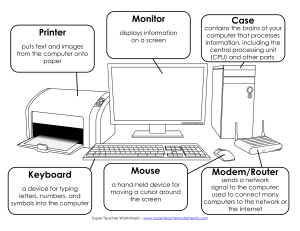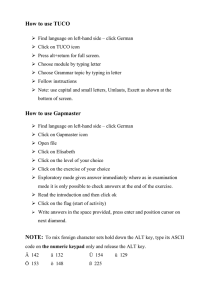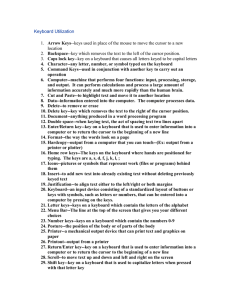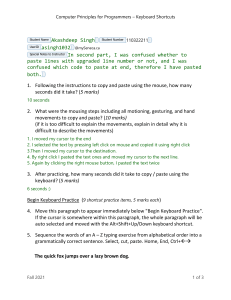Typing French characters Here are some examples of ways to do
advertisement
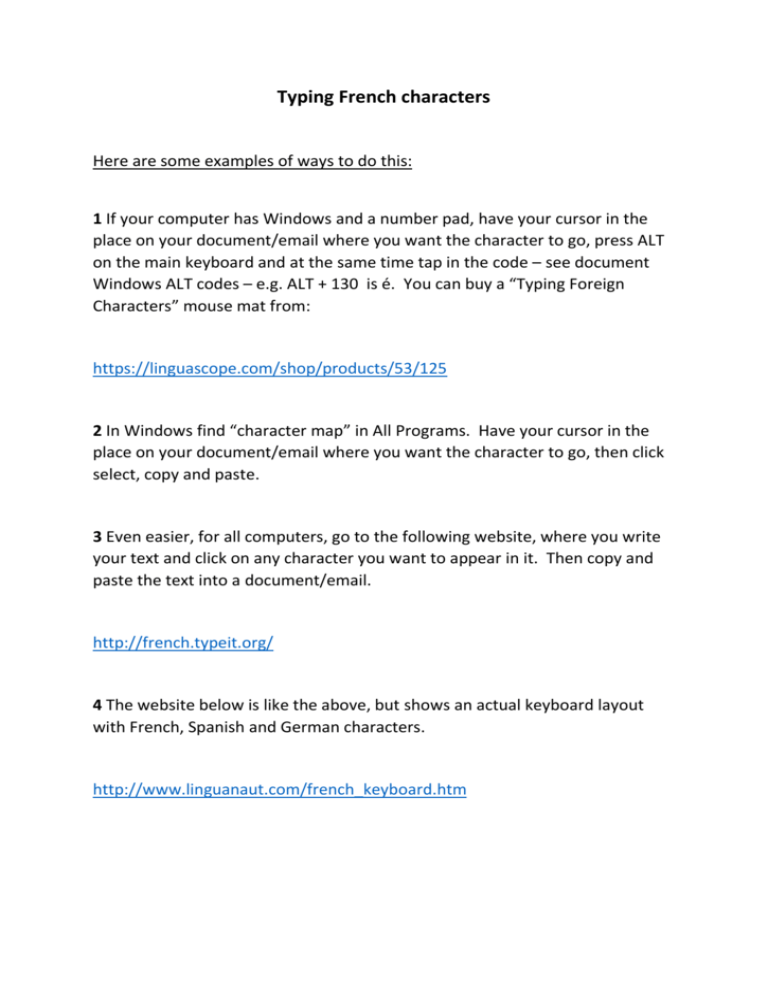
Typing French characters Here are some examples of ways to do this: 1 If your computer has Windows and a number pad, have your cursor in the place on your document/email where you want the character to go, press ALT on the main keyboard and at the same time tap in the code – see document Windows ALT codes – e.g. ALT + 130 is é. You can buy a “Typing Foreign Characters” mouse mat from: https://linguascope.com/shop/products/53/125 2 In Windows find “character map” in All Programs. Have your cursor in the place on your document/email where you want the character to go, then click select, copy and paste. 3 Even easier, for all computers, go to the following website, where you write your text and click on any character you want to appear in it. Then copy and paste the text into a document/email. http://french.typeit.org/ 4 The website below is like the above, but shows an actual keyboard layout with French, Spanish and German characters. http://www.linguanaut.com/french_keyboard.htm