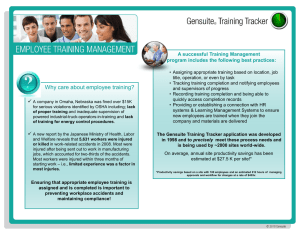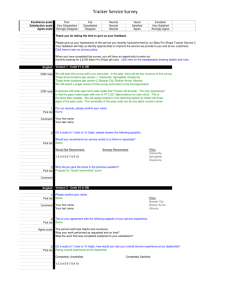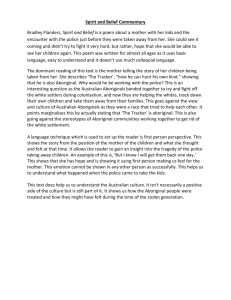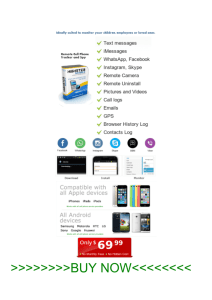Lab 1 – AIR Tracker Product Description
advertisement
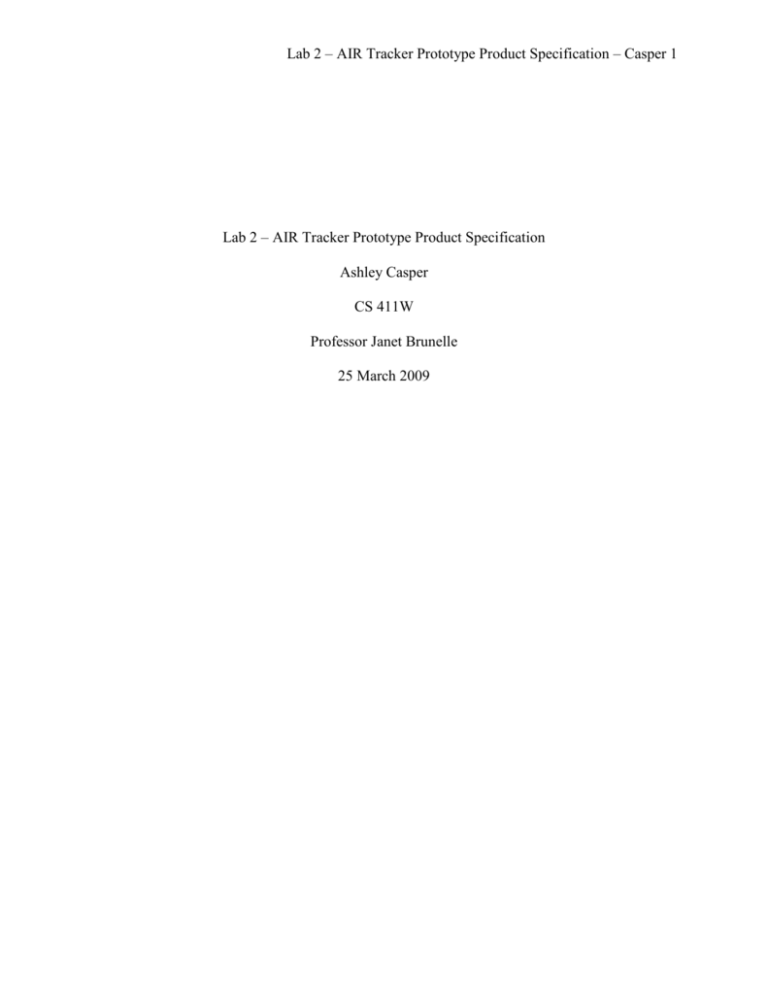
Lab 2 – AIR Tracker Prototype Product Specification – Casper 1 Lab 2 – AIR Tracker Prototype Product Specification Ashley Casper CS 411W Professor Janet Brunelle 25 March 2009 Lab 2 – AIR Tracker Prototype Product Specification – Casper 2 Table of Contents 1 2 3 4 INTRODUCTION ................................................................................................. 3 1.1 Purpose ....................................................................................................... 4 1.2 Scope .......................................................................................................... 6 1.3 Definitions, Acronyms, and Abbreviations ............................................... 7 1.4 References .................................................................................................. 8 1.5 Overview .................................................................................................... 9 GENERAL DESCRIPTION .................................................................................. 9 2.1 Prototype Architecture Description ........................................................... 9 2.2 Prototype Functional Description .............................................................. 11 2.3 External Interfaces ..................................................................................... 11 SPECIFIC REQUIREMENTS .............................................................................. 12 3.1 Functional Requirements ........................................................................... 13 3.2 Performances Requirements ...................................................................... 26 3.3 Assumptions and Constraints ..................................................................... 31 3.4 Non-Functional Requirements ................................................................... 32 APPENDIX ............................................................................................................ 33 4.1 Formal Resource Request Document ......................................................... 33 List of Figures Figure 1-1. AIR Tracker Major Functional Component Diagram ................................. 5 Figure 2-1. AIR Tracker Prototype Major Functional Component Diagram ................ 10 Figure 3-1. Demonstration Kit Set-up ........................................................................... 14 Figure 3-2. Airport Schema ........................................................................................... 16 Figure 3-3. AIR Tracker Schema ................................................................................... 17 Figure 3-4. Cart State Diagram ..................................................................................... 19 Figure 3-5. Gate State Diagram ..................................................................................... 19 Figure 3-6. Algorithm Input Screen .............................................................................. 21 Figure 3-7. Handheld Alert System GUI Site Map ....................................................... 24 Figure 3-8. Master Baggage Handler GUI Site Map ..................................................... 25 List of Tables Table 1-1. RWP versus Prototype Table ........................................................................ 7 Table 3-1. Assumptions, Constraints, and Dependencies .............................................. 32 Lab 2 – AIR Tracker Prototype Product Specification – Casper 3 Lab 2 – AIR Tracker Prototype Product Specification 1 INTRODUCTION For those who fly with luggage, air travel can be a nightmare, but the passengers who travel are not the only ones who deal with the headache of lost or mishandled luggage. Mishandled luggage annually costs the airline industry $3.8 billion, with the International Air Transport Association estimating the cost of returning a single bag to its owner at just under $90. Société Internationale de Télécommunications Aéronautiques (SITA) (2009), which specializes in communications solutions for the airline industry, estimates a global total of almost 19 mishandled pieces of luggage per thousand passengers. SITA (2009) has stated that “[e]ven small improvements in the amount of baggage ending up at the right place at the right time could save the air transport industry hundreds of millions of dollars a year.” Currently, the airline industry employs many methods throughout the baggage-handling process in order to track luggage from check-in until the actual flight upon which it will travel. Check-in counters for luggage issue barcode or Radio-Frequency Identification (RFID) tags for each and every piece of luggage that needs to fly. These tags are scanned at multiple stops along the tangled route to the final destination, the airplane. At any point, if a bag is misplaced, it will remain misplaced in the same location until airline personnel physically see the bag or a passenger reports the bag as missing. The United States Department of Transportation (USDOT) (2009) even estimates that in domestic airlines alone, around five pieces of luggage per thousand are initially lost before being found and returned to their owners. Merely reducing the number of mishandled pieces of luggage per thousand by a single bag has the potential of saving the airline industry tens of millions of dollars. Automated and Intelligent Reporting (AIR) Tracker, AIR Lab 2 – AIR Tracker Prototype Product Specification – Casper 4 Tracker, Inc.’s proposed product is a tool to assist airlines by improving their own baggagehandling process and reducing the total number of bags that are mishandled. 1.1 PURPOSE AIR Tracker seeks to integrate into all systems through a customized installation that will improve baggage handling no matter the size or scope of the airport or problems within that airport. With an innovative ground-level routing process (GRP) that tracks the bags from checkin to flight, cart and gate modules that magnify the attention on the trickiest portion of the process, and a historical data reporting module that alerts baggage handlers to mishandled bags, AIR Tracker is the solution to the ever-present problem of mishandled luggage. AIR Tracker’s main goals are to reduce mishandled luggage and to provide reporting and historical data on the baggage-handling process. Mishandled luggage in this instance means a bag that has arrived at an incorrect destination, is found too late to arrive at its correct destination, or is lost altogether and left unfound. Current methods of baggage handling are woefully lacking in the ability to identify when a bag is mishandled and to locate where a mishandled bag has been left. Starting with check-in, luggage moving to the GRP may be mishandled or completely lost at any number of locations. The pusher may route bags to the wrong flight, or the bags may fall off the pusher. The bags could fall off the cart or be accidentally left on the cart when they should have been placed onto the belt loader for a specific flight. AIR Tracker will improve the entire process by checking the bag routes and accounting for baggage currently in the GRP, alerting baggage handlers when bags are moving out of range of installed RFID reader technology, and providing historical summaries of alerts to assist airports in finding weak areas in the process. The AIR Tracker system is comprised of both hardware and software, the major functional components of which are shown in Figure 1. Passive RFID tags, attached to every bag that Lab 2 – AIR Tracker Prototype Product Specification – Casper 5 enters the GRP, are detected within range of an arbitrary number of RFID readers, known as antennae or gates. Once detected, the RFID reader then communicates with the application server, which will contain the AIR Tracker application. The airport database will also be in communication with the application server, feeding data regarding the luggage route, based on passenger itinerary, into the AIR Tracker application in order to track the luggage as it progresses through the GRP. Figure 1-1. AIR Tracker Major Functional Component Diagram Should a piece of luggage become misplaced throughout the route to its proper flight, the AIR Tracker software will detect the mishandling and send an alert to a baggage handler’s handheld device. In addition, the AIR Tracker software will communicate with the AIR Tracker database, which will store current bags en route to their flights and historical data of generated alerts for future report summaries. The hardware in the AIR Tracker system is meant to easily integrate with existing airport systems and can be customized to fit any size or shape in the GRP. Lab 2 – AIR Tracker Prototype Product Specification – Casper 6 AIR Tracker’s target market is with airports, and specifically, airport hubs that handle large amounts of luggage and airports with particularly high rates of mishandled luggage. Airports, however, are comprised of many airlines, each with different rates of losing bags. Those individuals who will actually use the product will be the baggage handlers, the head or master baggage handler, the airlines, and ultimately, the passengers who will benefit from a system in which their bags are tracked more efficiently. AIR Tracker’s prototype must fulfill a number of purposes in order to be considered successful. As with all prototypes, AIR Tracker’s prototype must prove scalability. At a smaller level, to be proven with the prototype, AIR Tracker must function fluidly, establishing its capability to work on a larger scale. By proving its working functionality, the prototype will also fulfill other purposes, including ease of use and feasibility, to potential stakeholders. 1.2 SCOPE The AIR Tracker prototype will be a mostly-simulated look at the feasibility of creating the real-world product. Displaying a successful RFID scan is essential, but multiple scans will need to be simulated to mimic large numbers of bags traveling through the GRP to prove scalability. Similarly, alert generation will need to be simulated when bags would be mishandled at different stages of the process. Other prototype scenarios will include the successful tracking of a piece of luggage through AIR Tracker routing algorithms and the availability of a test harness for on-thespot testing of various scenarios as determined by the panel of professionals or AIR Tracker, Inc., proving flexibility. The AIR Tracker prototype’s main goal is to show the product’s ease of use, feasibility, and scalability. Specifically, showing that RFID scanner input successfully translates into data that is maintained in the AIR Tracker database is essential, just as providing a simulated luggage route Lab 2 – AIR Tracker Prototype Product Specification – Casper 7 and generating alerts when mishandling occurs will prove that AIR Tracker is a functional concept ready for the next step to real-world production. Table 1 displays the prototype and realworld product comparison, providing a side-by-side look at the features that will drive the prototype’s creation. Table 1-1. RWP versus Prototype Table Simulation is the key to showing scalability. While a single RFID scan inserted into the AIR Tracker application and database proves the hardware, interfaces, and software works successfully, simulating dozens of bags will be necessary to provide a more realistic look at what the real-world product will be capable of handling. 1.3 DEFINITIONS, ACRONYMS, AND ABBREVIATIONS belt loader – the final portion of a checked-in bag’s journey from start to finish. After being unloaded from the cart, bags will travel up the belt loader and into the airplane, where they will remain throughout the flight. cart – the in-between portion of a checked-in bag’s journey from start to finish. After traveling through the pusher, bags will be loaded onto carts to travel to a proper gate, where they will be placed on the belt loader for their correct flight. Lab 2 – AIR Tracker Prototype Product Specification – Casper 8 gate – the location of arriving or departing flights in which loading baggage occurs. ground-level routing process (GRP) – the start of the baggage-handling process until the moment the bag is placed onto the belt loader. All transfers of baggage through the pusher and cart portions of the checked-in bag’s journey are included in the GRP. MySQL – an open-source relational database management system. pusher – the start of a checked-in bag’s journey. Once checked at the airline counter, a bag will be tagged for transfer to a gate and placed onto the pusher, which consists of any number of conveyers and directional maze-like routes that “push” the bag toward its correct cart and finally, correct flight. Radio-Frequency Identification (RFID) reader – a radio wave-receiving device capable of identifying RFID tags. Radio-Frequency Identification (RFID) tag – a radio wave-transmitting device capable of being identified by an RFID reader. RuBee reader – a magnetically-based receiving device capable of identifying RuBee tags. RuBee tag – a magnetically-based transmitting device capable of being identified by a RuBee reader. 1.4 REFERENCES Casper, Ashley. (2009). Lab 1 – AIR Tracker Prototype Product Specification. Virginia Beach, VA: Author. SITA. (2009). Baggage Report 2008. Retrieved October 25, 2008, from SITA Web site: http:// www.sita.aero/content/baggage-report-2008 U.S. Department of Transportation. (2009, February). Air Travel Consumer Report. Retrieved February 6, 2009, from U.S. Department of Transportation Web site: http://airconsumer.dot Lab 2 – AIR Tracker Prototype Product Specification – Casper 9 .gov/reports/2009/february/200902atcr.pdf 1.5 OVERVIEW This product specification provides the hardware and software configuration, external interfaces, capabilities, and features of the AIR Tracker prototype. The information provided in the remaining sections of this document includes a detailed description of the hardware, software, and external interface architecture of the AIR Tracker prototype; the key features of the prototype; the parameters that will be used to control, manage, or establish these features; and the performance characteristics of these features in terms of inputs, outputs, and user interaction. References to more detailed sections and figures will be provided as needed. 2 GENERAL DESCRIPTION The AIR Tracker prototype will be a mostly-simulated look at the feasibility of creating the real-world product. Displaying a successful RFID scan is essential, but multiple scans will need to be simulated to mimic large numbers of bags traveling through the GRP to prove scalability. Similarly, alert generation will need to be simulated when bags would be mishandled at different stages of the process. 2.1 PROTOTYPE ARCHITECTURE DESCRIPTION The AIR Tracker prototype is comprised of both hardware and software, the major functional components of which are shown in Figure 2-1. The prototype will utilize RuBee tags and a RuBee reader, which will be physically linked to a laptop that contains the AIR Tracker software package and all simulated systems, such as those that will generate alerts when a piece of luggage or, in this case, a RuBee tag or a simulated tag, is mishandled. The RuBee tag will come into range of the RuBee reader, which will then feed that tag’s data into the simulated application server and the AIR Tracker application. While interacting with the simulated airport database, Lab 2 – AIR Tracker Prototype Product Specification – Casper 10 the AIR Tracker application will check the route of the tag to ensure it is on its correct route through the GRP. If the AIR Tracker application calculates that the data from the RuBee reader does not match the simulated airport database’s data, it will send an alert to a simulated handheld device. All processing in the AIR Tracker software will be sent to the AIR Tracker database, which will then be used for generating historical data reports. Figure 2-1. AIR Tracker Prototype Major Functional Component Diagram The software utilized by the AIR Tracker prototype will be identical to the real-world product’s software except in cases in which the code will need to interact with a simulated piece of hardware or interfaces with simulated hardware and software. The AIR Tracker application itself will function as the real-world product; however, the application will receive data from a simulated airport database and, in case of multiple simulated RFID tags, the test harness inside of the application code. Simulated handheld assistants will receive the alerts generated by the application, which will also feed constant tag data into the AIR Tracker database. Lab 2 – AIR Tracker Prototype Product Specification – Casper 11 2.2 PROTOTYPE FUNCTIONAL DESCRIPTION Functionally, the AIR Tracker prototype will adhere to a number of requirements that will specify how it will work. The following prototype components have been specified in more detail from Figure 2-1: 1. hardware, to include RuBee tags and a RuBee reader, which will act as a physical reference to AIR Tracker’s ability to read a luggage tag and record its presence at a particular scanner along a bag’s itinerary 2. databases, to include an airport database and an AIR Tracker database, which will need to be created and populated with realistic data i. The airport database will serve as the representation of all pertinent baggage data that a real airport holds. ii. The AIR Tracker database will serve as the AIR Tracker application’s source for baggage data and archived alerts. 3. airport simulation, to include internal and external routing, which acts as part of the test harness to prove AIR Tracker works within a simulated airport 4. algorithms, to include a routing algorithm and alert generation algorithm, which will compare luggage itinerary with exact locations and identify mishandling as it happens 5. graphical user interfaces, to include a handheld alert system and master baggage handler system, which will serve as a user-friendly visual interface between the end user and AIR Tracker 2.3 EXTERNAL INTERFACES Interfaces to be created and maintained by the AIR Tracker prototype include hardware, software, user, and communication interfaces. Hardware interfaces include a laptop and the Lab 2 – AIR Tracker Prototype Product Specification – Casper 12 RuBee reader. Specifically, the RuBee reader will be connected to the laptop in order to register the RuBee tags that are in the vicinity of the reader. AIR Tracker’s prototype has two software interfaces, to include the interface between the AIR Tracker application’s routing algorithms and the databases utilizing MySQL and the interface between the AIR Tracker application’s alert generation algorithm and the two graphical user interfaces. The coding language to be utilized will be Java. Data between the airport database and the AIR Tracker database will need to be communicated through the application, including the routing algorithms that will ultimately communicate with the graphical user interfaces when the bag’s itinerary does not match up with the bag’s real-time location. The user interfaces include the laptop’s screen and mouse, used to access the graphical user interfaces that simulate the baggage handler’s handheld device and the master baggage handler’s own computer. The screen’s resolution may be minimal and as low as 800 x 600, and the mouse merely needs to access the interface in order to clear an alert as needed. The communication interface includes the IEEE P1902.1 protocol. This IEEE protocol is associated with the RuBee technology and ensures its functionality. No other communication interfaces are necessary due to the simplicity of using a single laptop for the AIR Tracker prototype. 3 SPECIFIC REQUIREMENTS The following section describes the specific functional, performance, and non-functional requirements of the AIR Tracker prototype. Hardware, software, and interface requirements detail the specifications that will be needed during prototype creation. In addition to these requirements, the prototype-specific test harness helps to create the full prototype. Lab 2 – AIR Tracker Prototype Product Specification – Casper 13 3.1 FUNCTIONAL REQUIREMENTS The functional requirements in this section describe the capabilities of the AIR Tracker prototype. The requirements describe what the prototype must do in order to meet the goals and objectives of the overall project. Hardware, software, and interface requirements are detailed as necessary for the proper operation of the prototype. 3.1.1 HARDWARE A portion of the prototype demands very specific hardware in order to operate. The key component of the prototype is an ODU student laptop that will run all of the software components and will connect to the RuBee scanner system to provide a real-world input to test the input / output interface software setup. The laptop should have a USB port if the USB connection is to be used. 3.1.1.1 RUBEE SCANNER SET-UP To demonstrate RuBee’s ability to communicate with the AIR Tracker application, software and hardware will both be used that has been provided by Visible Assets, Inc. The following is an inventory of the RuBee demonstration kit’s contents and the requirements for set-up: 1. Receiver 2. Ranger antenna 3. Four RuBee radio tags 4. CD-ROM with RuBee Finder software and demonstration kit manual 5. Associated cables and power supplies In order to successfully demonstrate that the RuBee hardware will work as intended, the RuBee Finder software must be installed on the ODU student laptop in accordance with the provided Visible Assets software demonstration kit manual. The associated hardware will be Lab 2 – AIR Tracker Prototype Product Specification – Casper 14 connected as shown in Figure 3-1, which is copied from the RuBee CD-ROM. The USB port adapter may be used instead of the RS-232 serial port. Figure 3-1. Demonstration Kit Set-up Four RuBee tags come with the scanner and will be used with the cart module portion of the prototype. They will be used to prove the functionality of the “falling off of a cart” concept with the AIR Tracker system. The scanner and the tags meet the following requirements: 1. The RuBee receiver will be able to read a tag within the range of the antenna (Ref. 3.2.1). 2. The AIR Tracker application will read a seven-digit integer tag ID from a file of commaseparated values that will be created from the RuBee Finder software. 3. The RuBee Finder software and the RuBee reader will establish a connection via a ninepin null modem cable. 4. The AIR Tracker application will be able to read the data file and extract a selection of information. Lab 2 – AIR Tracker Prototype Product Specification – Casper 15 5. Any tags removed from within range of the antenna are also removed from within the system. 6. Any tag that is brought back within range of the antenna after removing it will also be reentered into the system. The demonstration will show that the AIR Tracker application removes the tag from the system when it is out of range of the antenna. 3.1.1.2 INPUT/OUTPUT INTERFACE (RUBEE SOFTWARE) There shall be a method for data to be transferred from the RuBee reader to the AIR Tracker application. The functions of the reader, the tags, and the input / output interface must adhere to the following: 1. The RuBee Finder application and the RuBee reader will communicate via a nine-pin null modem cable. 2. The reader will read up to four tags that are within range, and it will ignore tags that are out of range. 3. The RuBee finder application will write the tags that it has within range to a CommaSeparated Values (CSV) file. 4. The AIR Tracker application will read a seven-digit integer tag ID from the CSV file that will be created from the RuBee Finder application. 5. The CSV file will be updated with the current tags within range. 6. The AIR Tracker application will remove the tag from the system when it is out of range of the antenna. [This space is intentionally left blank.] Lab 2 – AIR Tracker Prototype Product Specification – Casper 16 3.1.2 DATABASES There will be two databases utilized in the AIR Tracker prototype. One will be the airport database, which is a simplified, simulated version of a real-world airport database. The other database will be the AIR Tracker database, which will maintain data pertinent to the AIR Tracker application. 3.1.2.1 DATABASE CREATION The airport and AIR Tracker databases will be created with the schemas shown in Figure 3-2 and Figure 3-3, respectively. Both databases will be created in second normal form using database best practices. Both databases will be created using MySQL database software (v. 5.1). Figure 3-2. Airport Schema The airport schema has been reduced in scope from the normal size of what a real airport database would contain. Only the most necessary information required for the AIR Tracker application to function will be utilized. In contrast, the AIR Tracker database schema is much more robust in terms of data to be used. Lab 2 – AIR Tracker Prototype Product Specification – Casper 17 Figure 3-3. AIR Tracker Schema 3.1.2.2 DATABASE POPULATION The initial population of the database will be in accordance with the following parameters: 1. The airport database will be manually populated with valid itinerary information for approximately 100 simulated passengers and their luggage. 2. The AIR Tracker database will be populated with information about passenger itineraries derived from the airport database and also the airport’s ground routing hardware. 3. The AIR Tracker database will be manually populated with information on airport routing hardware with respect to the complexity of a particular scenario. Lab 2 – AIR Tracker Prototype Product Specification – Casper 18 3.1.3 AIRPORT SIMULATION The simulated portions of the prototype will consist of internal and external routing modules. The internal routing simulation consists of tracking a bag from check-in until it is loaded onto a cart. The external routing simulation consists of tracking a bag from a cart to a belt loader scanner. 3.1.3.1 INTERNAL ROUTING Internal routing is the portion of the GRP that takes place inside the airport. This includes check-in, the TSA check, and routing along the pusher. Once the bag reaches the gate, the external routing function takes over (Ref. Figure 3-4, 3-5). Since the RuBee demonstration kit has very limited resources, the AIR Tracker prototype will simulate the check-in process. The RuBee tags will be shown to work as per functional requirements 3.1.1.1 and 3.1.1.2, but in order to meet the functional requirements of the simulation, tags must be simulated to show operability for a large group of tags. The airport internal routing simulation will be able to: 1. generate bags and associate them with randomly-generated itineraries 2. generate 50 scanners 3. generate 10 gates 4. automatically route bags to the correct gate in accordance with its flight by using a routing matrix style algorithm 5. let the user manually route a bag by altering the route_id via a test harness [This space is intentionally left blank.] Lab 2 – AIR Tracker Prototype Product Specification – Casper 19 3.1.3.2 EXTERNAL ROUTING Once the tag reaches the virtual loading bays, the tag effectively enters into the domain of the external routing algorithms. Figures 3-4 and 3-5 show the multiple states a tag can be in at any given time. Figure 3-4. Cart State Diagram Figure 3-5. Gate State Diagram The external routing simulation will show the following: 1. Once a tag is loaded onto a cart, the cart will check the Routing Algorithm to ensure that the tag is on the correct cart (Ref. 3.1.4). i. If the tag is on the correct cart, the onboard cart module will update the tag’s state as “On the Cart and Should Be.” (Skip to #5.) ii. If the tag is not on the correct cart, the onboard cart module will update the tag’s state as “On the Cart But Shouldn’t Be” and will flag an alert within the AIR Tracker system. (Continue to #2.) 2. An alert will be sent from the AIR Tracker system to the Baggage Handler Handheld GUI System (Ref. 3.1.5.1). 3. The alert will stay on the Handheld GUI system for a time period not to exceed that which is given in section 3.2.5.1. Lab 2 – AIR Tracker Prototype Product Specification – Casper 20 4. Once the tag is removed from an incorrect cart, the onboard cart module will update the status within the AIR Tracker system. 5. If a tag is on the correct cart and is removed, the onboard cart module does a check via the AIR Tracker application to discover whether the tag is within range of the final destination gate. i. If it is not within range of the final destination gate, the onboard cart module will update the tag’s state to “Not On the Cart But Should Be” and will flag an alert within the AIR Tracker system. (Refer back to #2.) ii. If it is within range of the final destination gate, the onboard cart module will update the tag’s state to “Not On Cart And Shouldn’t Be.” It will then remove the tag from the onboard cart module. 6. Once a tag is in range of a gate scanner, the onboard gate module compares the tag’s ID to that which is within the database. i. If the tag is not destined for that gate, the onboard module checks the system to see if the tag is currently associated with a cart. If it is, no action is taken. If it is not, it will update the tag’s state to “At Gate Shouldn’t Be At Gate,” and it will flag an alert within the AIR Tracker system. (Refer back to #2.) ii. As soon as a tag is scanned by the correct gate’s local scanner, the tag is removed from the active routing system. [This space is intentionally left blank.] Lab 2 – AIR Tracker Prototype Product Specification – Casper 21 3.1.4 ALGORITHM There will be a master algorithm that will determine luggage states. If a piece of luggage is found to be in an incorrect state, the algorithm will generate an alert. The alert will then prompt the graphical user interfaces and store this information in the AIR Tracker database. 3.1.4.1 ROUTING ALGORITHM CREATION This function shall allow for the creation of the routing algorithm based on the virtual airport’s configuration. The following functional requirements shall be provided: 1. An input display that will provide for any number of routing sets and subsets to be created based on the number of scanners, loading bays, carts, and gates. An example of part of the display is shown in Figure 3-6. This screen will be able to handle any number of gates and scanners and can be tailored for user preference. Figure 3-6. Algorithm Input Screen Lab 2 – AIR Tracker Prototype Product Specification – Casper 22 3.1.4.2 ROUTING ALGORITHM ACCESS A data set containing a collection of loading bays and associated scanners, and a collection of gates and associated carts shall be stored in an easily accessible manner by the system to allow for quick access to the information. Subsets of this data set will be loaded onto each cart, and a list of bags will be checked every time a new bag is scanned to determine whether the new bag is in a correct state. A list of bag data within resident memory is preferred. 3.1.4.3 ALERT GENERATION Any time an alert is generated by the internal or external routing system as described in sections 3.1.3.1 and 3.1.3.2, the alert will be inserted into the database with the following information: 1. tag ID 2. timestamp of the alert 3. location within the routing system that the alert occurred (i.e. scanner number or cart number) For the external routing system, an alert will be sent to the Handheld Alert System GUI and will remain active for ten seconds before it is forwarded to the master baggage handler if it is not cleared. The master baggage handler serves as the next tier of control in monitoring the baggage routing process. 3.1.4.3.1 INTERNAL ROUTING ALERT Within the scope of the virtual internal routing of the tag, the system will be accessing the routing algorithm every time the tag is scanned by a belt scanner. Once the algorithms are compared, an alert will be flagged if the bag is on an incorrect path. This alert will be sent to the master baggage handler because the handlers would be unable to fix the problem. Lab 2 – AIR Tracker Prototype Product Specification – Casper 23 3.1.4.3.2 EXTERNAL ROUTING ALERT Within the scope of the virtual external routing, any time a tag is scanned by a cart or a gate, the routing algorithm will be compared. The results of the comparison are elaborated by the following: 1. If the comparison shows the tag is on the correct cart, update the state of the bag accordingly. No alert will be flagged in this case. 2. If the comparison shows the tag is on an incorrect cart, an alert must be flagged and the state of the tag must be updated to reflect that. 3. Once a bag is removed from a cart, the state of the bag must be updated again. If the bag is removed from a correct cart, a query must be done to find if the tag is within range of the correct gate. If it is not, the gate onboard module will flag an alert within the AIR Tracker system which will be sent to the baggage handler handheld GUI. 3.1.5 GRAPHICAL USER INTERFACES All graphical user interfaces (GUIs) will operate as visually appealing functions of the AIR Tracker application. Two sets of GUIs are required, elaborated in Figure 3-7 and Figure 3-8. The Handheld Alert System GUI serves the ground-level baggage handlers who physically handle the transport of baggage from check-in to loading onto the airplane. [This space is intentionally left blank.] Lab 2 – AIR Tracker Prototype Product Specification – Casper 24 Figure 3-7. Handheld Alert System GUI Site Map The Master Baggage Handler GUI serves the manager or administrator of the baggage handlers as a secondary alert system and report generator. [This space is intentionally left blank.] Lab 2 – AIR Tracker Prototype Product Specification – Casper 25 Figure 3-8. Master Baggage Handler GUI Site Map 3.1.5.1 HANDHELD ALERT SYSTEM GUI This interface shall provide alerts on a simulated handheld device. The following functional capabilities shall be provided: 1. remain on a constant “ready” screen when there are no alerts to be handled, to include a brief message stating there are no alerts to be processed 2. switch to an “alert” screen when an alert has been received, to include the bag ID and scanner ID where the mishandling occurred 3. return to a “ready” screen when an alert has been automatically cleared (i.e. the application updates the status of the tag based on scanner input when the deficiency is corrected). 4. display multiple alerts in the “alert” screen when multiple alerts have been received 5. enable a baggage handler to manually clear an alert 6. return to a “ready” screen when an alert has been manually cleared Lab 2 – AIR Tracker Prototype Product Specification – Casper 26 7. display an error if the alert is unable to be cleared due to false positives within the software or possibly an inoperable tag 3.1.5.2 MASTER BAGGAGE HANDLER GUI This interface shall provide a means by which a master baggage handler may access near realtime alerts that have not been cleared by the ground baggage-handling crew (Ref. 3.2.5.2). The following functional capabilities shall be provided: 1. remain on a constant “ready” screen when there are no alerts to be handled, to include a brief message stating there are no alerts to be processed 2. switch to an “alert” screen when an alert has exceeded a set time limit on a baggage handler’s simulated handheld device, to include the tag ID and scanner ID where the mishandling occurred 3. return to a “ready” screen when an alert has been manually cleared This interface shall also provide a means by which a master baggage handler may access historical data reports to assist in the generation of statistics (Ref. 3.2.5.2). The following functional capabilities shall be provided: 1. enable a master baggage handler to query the database of historical data in the AIR Tracker database, to include all parameters as determined by the AIR Tracker database 2. display the results of an AIR Tracker database query with the option to save as a report 3.2 PERFORMANCE REQUIREMENTS In order to display maximum operability, AIR Tracker’s prototype must adhere to certain performance requirements. Many of the elements within the functional requirements have associated performance requirements that are in addition to any already mentioned. The test cases for the AIR Tracker prototype will be used to verify these goals and objectives. Lab 2 – AIR Tracker Prototype Product Specification – Casper 27 3.2.1 RUBEE SCANNER AND TAGS The RuBee scanner hardware must meet the following requirements: 1. able to scan up to four tags simultaneously 2. have a range of approximately 6 – 12 feet 3. constantly scan for tags and update the software at least every five seconds 4. ignore any tags that are removed from the range of the scanner 5. maintain a battery life of up to 4,000 hours 3.2.2 DATABASE QUERIES The “airport database to AIR Tracker” interface takes a selection of tag data from the airport database and sends it to the AIR Tracker database. This interface must adhere to the following performance requirements: 1. Pre-seeded airport database information will be queried by the AIR Tracker application. 2. Pre-seeded AIR Tracker database information will be made available to the AIR Tracker application (i.e. cart ID, relational information regarding gates and carts as well as loading bays and scanners). 3. The AIR Tracker application will be able to retrieve tag data and itinerary information from the AIR Tracker database. 4. The AIR Tracker application must be able to insert, delete, and update information in the AIR Tracker database. The AIR Tracker database shall meet the following performance requirements: 1. handle 10 complex queries per second (queries requiring more than three table joins) 2. insert and update 20 database entries in the bag table per second 3. delete each bag entry in the bag table within 30 seconds of a completed transit Lab 2 – AIR Tracker Prototype Product Specification – Casper 28 3.2.3 ALGORITHM The algorithm is a major driving force behind the success of the AIR Tracker prototype. As such, there are certain requirements that must be met. These requirements for the implementation, the access, and the generation are displayed in the following sections. 3.2.3.1 ROUTING ALGORITHM IMPLEMENTATION The algorithm creation process must allow a user to customize the setup of the following elements: 1. scanners 2. loading bays 3. carts 4. gates It is in the ability to customize these elements that allow for the flexibility required to manage the routing of any given airport scenario. The data structure used to store these elements must be sufficient to maintain the setup for an airport with the following maximum capabilities: 1. 50 scanners 2. 10 loading bays 3. 10 carts 4. 10 gates 3.2.3.2 ROUTING ALGORITHM ACCESS Since the prototype will handle multiple tags with multiple scanners with multiple loading bays, quick access will be critical. It is recommended that for speed efficiency, a copy of the algorithm is maintained in a data structure in resident memory as well as a backup copy on the Lab 2 – AIR Tracker Prototype Product Specification – Casper 29 hard disk. The copy in memory will serve all scanner accesses while the copy on the hard disk will be used in re-creating the algorithm in the instance of a system reboot or failure. 3.2.3.3 ALERT GENERATION Another defining factor of the AIR Tracker prototype is that of the alerts that are generated upon tag mishandling. The alerts are absolutely necessary in providing the main scope of the prototype, which is to reduce the number of tags that are mishandled in any given simulated airport. As such, there are certain performance requirements that must be maintained. The database must be able to hold a historical collection of all alerts that occur that can be queried by the Master Baggage Handler. The storage should be sufficient to store 5,000 alerts. 3.2.4 AIRPORT SIMULATION Since the majority of this prototype is to be simulated, there are certain simulation methods that have strict requirements. These requirements ensure the system is able to handle the load that will be placed on it. The two facets of the simulation are the internal routing and the external routing. 3.2.4.1 INTERNAL ROUTING The internal routing of the bags encompasses the simulated check-in process and the routing through the belt scanners. The internal routing simulator must meet the following requirements: 1. allow for up to 50 scanners along differing paths 2. allow for up to 50 pushers along differing paths 3. allow for scanners to control the action of the pushers 4. allow for up to ten loading bays 5. allow a tag inter-arrival time of no less than five seconds at every scanner 6. provide a wait time between adjacent scans of approximately five seconds Lab 2 – AIR Tracker Prototype Product Specification – Casper 30 7. allow scanners to misroute tags with user intervention 3.2.4.2 EXTERNAL ROUTING The external routing of the bags encompasses the simulated carts and the final destination gates. The external routing simulator must meet the following requirements: 1. allow for up to ten carts that will each service its own gate 2. allow for up to ten gates, each of which will be serviced by one cart 3. constant scanning of all tags on a cart 4. constant scanning of all tags near a gate 5. local scanning of a tag as it is loaded onto a gate belt loader 6. provide a method for the user to manually “drop” tags from a cart, or provide a method to dictate a percentage of random tags that are “dropped” 3.2.5 GRAPHICAL USER INTERFACES All graphical user interfaces (GUIs) will perform as efficient functions of the AIR Tracker application. Two sets of GUIs are required to perform as specified to prove the working functionality of the AIR Tracker prototype. All performance requirements will satisfy scenarios both likely and unlikely to occur in a real-world situation. 3.2.5.1 BAGGAGE HANDLER HANDHELD GUI The Handheld Alert System Graphical User Interface shall meet the following performance requirements: 1. display up to five simultaneous alerts 2. display the automatic clearing of all five alerts 3. display the manual clearing of one alert 4. display an error in manual clearing Lab 2 – AIR Tracker Prototype Product Specification – Casper 31 3.2.5.2 MASTER BAGGAGE HANDLER GUI The Master Baggage Handler Graphical User Interface shall meet the following performance requirements: 1. display an alert after ten seconds has elapsed on a simulated handheld alert 2. display the manual clearing of an alert 3. display a list of parameters that will query the AIR Tracker database 4. display a historical data report in text format based on selected parameters 5. save a historical data report as a permanent text file 3.3 ASSUMPTIONS AND CONSTRAINTS As in any prototype, there are certain aspects of the operation that have assumptions, constraints, or dependencies placed on them. AIR Tracker is no different. Table 3-1 displays the assumptions, constraints, and dependencies. [This space is intentionally left blank.] Lab 2 – AIR Tracker Prototype Product Specification – Casper 32 Condition RuBee scanner and tag hardware will be Type Dependency available for the prototype Effect on Requirements In the case the hardware fails, the scanning process will be completely simulated demonstration An ODU laptop is available to host the In the case of a laptop being unavailable, a Dependency student’s laptop will be used application A cart only services one gate Assumption Bounds the problem of “cross-talk” between cart antennae Only valid data entries will be made Assumption Allows for minimal error checking within the code during the developmental and demonstration phases of the prototype The itinerary for the tag does not change Assumption once it is entered into the system Allows for a one time query of the airport database, thereby transferring necessary data to the AIR Tracker Database No passwords will be necessary for Assumption Allows for minimal error checking within the ensuring the baggage handlers are not code during the developmental and abusing the alert clear function demonstration phases of the prototype Table 3-1. Assumptions, Constraints, and Dependencies 3.4 NON-FUNCTIONAL REQUIREMENTS Aside from the functional requirements, there are several categories of non-functional requirements that must be met. They include security, maintainability, and reliability. The nonfunctional requirements of these elements are set forth in the sub-sections. 3.4.1 SECURITY There are no security concerns with this prototype due to the lack of a need for secure passwords or encryption. Lab 2 – AIR Tracker Prototype Product Specification – Casper 33 3.4.2 MAINTAINABILITY The primary elements that need to be maintained are the databases and the algorithm. The databases will be maintained on the laptop used to run the application. The algorithm will be stored both within a database table and in resident memory for fast access. 3.4.3 RELIABILITY The AIR Tracker prototype has many elements that must work seamlessly together in order for the product to function properly. The overall goal of the prototype is to reduce the number of tags mishandled within the system; therefore, minimizing the number of tags mishandled is a must with as little time as possible existing between mishandling and recovery. Although the time constraints are in place, there is some flexibility built into the system to allow for some fluctuation. The capacity of the system ensures that there are both processing power and sufficient time to route all tags. Since the prototype has a constraint of 100 tags routing through the virtual system at any given time, this allows for a slight ease of strain on the system so that it has the resources needed to accurately route all the tags. 4 APPENDIX The appendix contains additional documentation for the AIR Tracker prototype. 4.1 FORMAL RESOURCE REQUEST DOCUMENT Team: AIR Tracker Project Manager: Ashley Casper The following resources are required to be purchased for the prototype development and demonstration of the AIR Tracker product: Hardware Purchase (list all items required for purchase): 1. Serial Cable (female – female) 2. Serial to USB adapter Software Purchase (list all items required for purchase): 1. None Lab 2 – AIR Tracker Prototype Product Specification – Casper 34 The following University resources are required to support the prototype development and demonstration: 1. Laptop/Second computer a. It will be used to display data flow and database content during the live prototype demonstration. b. Windows XP with connection to the Internet c. Quantity: 1 d. Deliver to: AIR Tracker c/o Neil Monday e. MySQL installed f. RuBee software installed g. Date required: As Soon As Possible