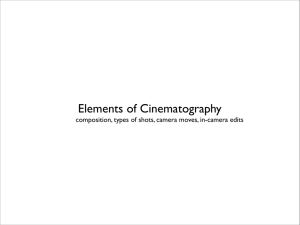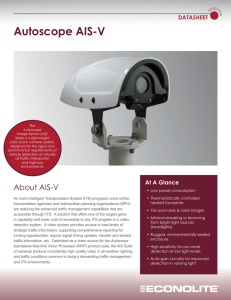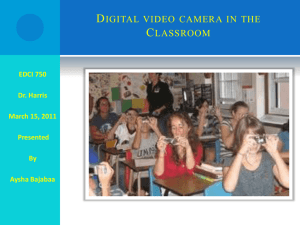Getting to know the Canon PowerShot A850
advertisement
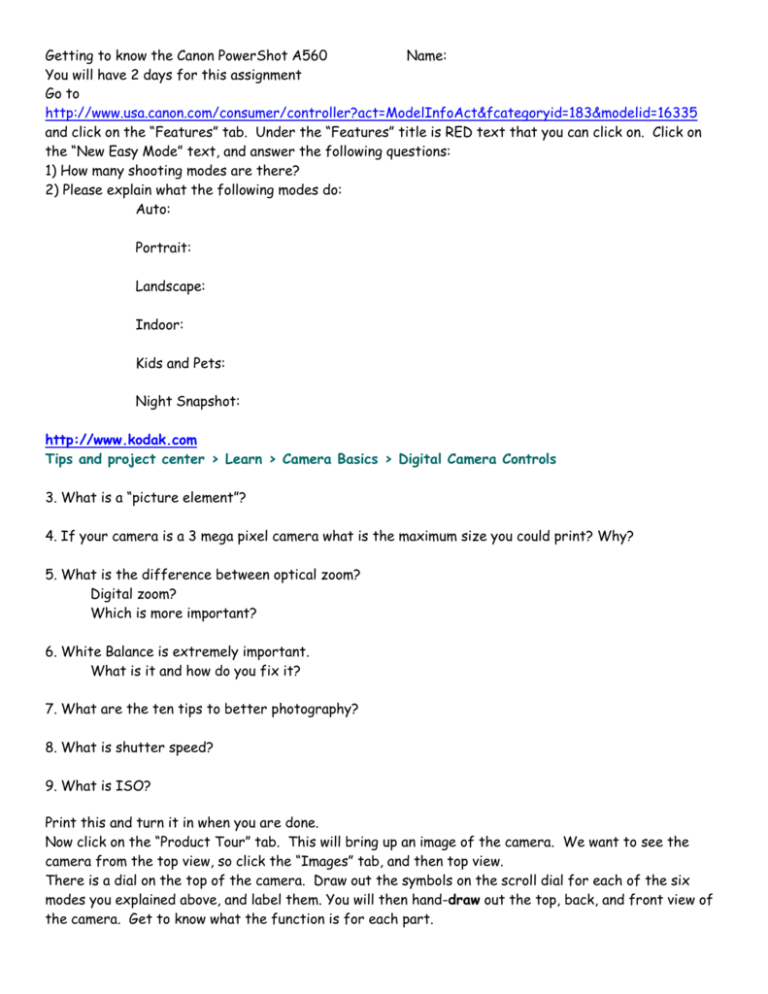
Getting to know the Canon PowerShot A560 Name: You will have 2 days for this assignment Go to http://www.usa.canon.com/consumer/controller?act=ModelInfoAct&fcategoryid=183&modelid=16335 and click on the “Features” tab. Under the “Features” title is RED text that you can click on. Click on the “New Easy Mode” text, and answer the following questions: 1) How many shooting modes are there? 2) Please explain what the following modes do: Auto: Portrait: Landscape: Indoor: Kids and Pets: Night Snapshot: http://www.kodak.com Tips and project center > Learn > Camera Basics > Digital Camera Controls 3. What is a “picture element”? 4. If your camera is a 3 mega pixel camera what is the maximum size you could print? Why? 5. What is the difference between optical zoom? Digital zoom? Which is more important? 6. White Balance is extremely important. What is it and how do you fix it? 7. What are the ten tips to better photography? 8. What is shutter speed? 9. What is ISO? Print this and turn it in when you are done. Now click on the “Product Tour” tab. This will bring up an image of the camera. We want to see the camera from the top view, so click the “Images” tab, and then top view. There is a dial on the top of the camera. Draw out the symbols on the scroll dial for each of the six modes you explained above, and label them. You will then hand-draw out the top, back, and front view of the camera. Get to know what the function is for each part.