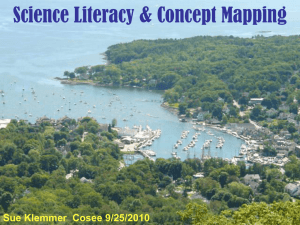2.5.1 Order/Trade subscription layout
advertisement
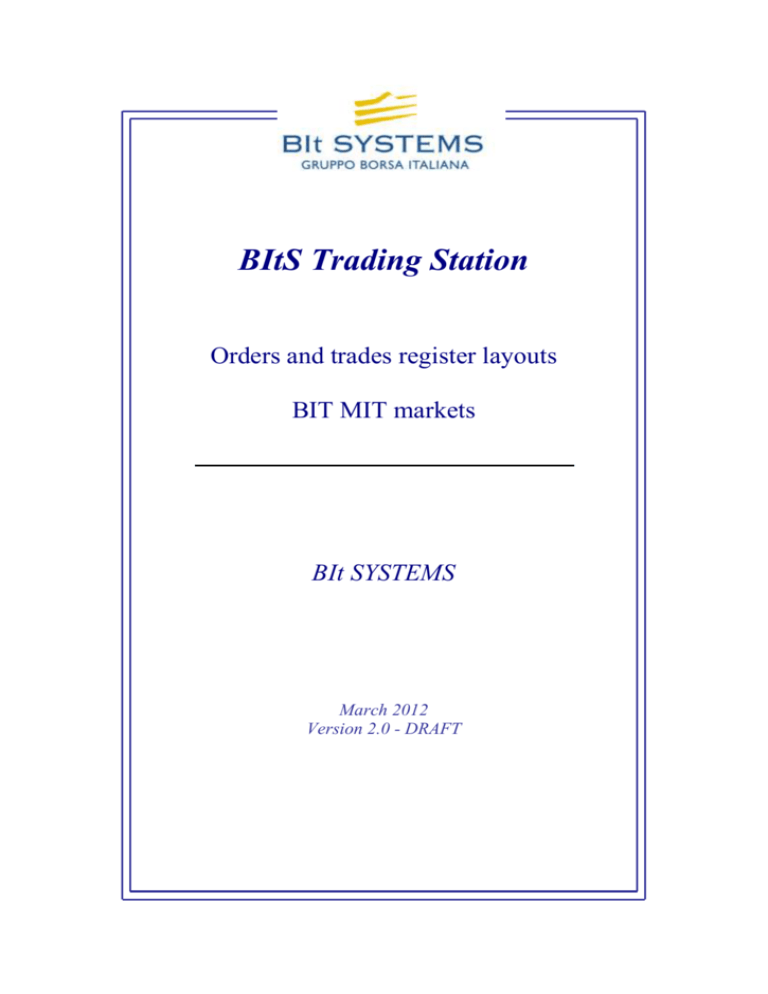
BItS Trading Station Orders and trades register layouts BIT MIT markets BIt SYSTEMS March 2012 Version 2.0 - DRAFT Revision History Date 18/02/2009 28/03/2012 Version 1 2.0 Changes Trade Elect Phase 2 – First Release. Migration to MIT market platform - 23 - Index 1 Introduction ......................................................................................................................................... 4 1.1 1.2 1.3 2 Purpose ............................................................................................................. 4 Validity ............................................................................................................. 4 References ........................................................................................................ 4 General system features ...................................................................................................................... 5 2.1 Contents Description ........................................................................................ 5 2.2 How to get the data ........................................................................................... 5 2.3 Data management ............................................................................................. 5 2.4 File format ........................................................................................................ 6 2.5 APIs functions .................................................................................................. 6 2.5.1 Order/Trade subscription layout ................................................................... 6 2.5.2 Order/Trade inquiry layout ........................................................................... 6 2.5.3 Order/Trade notification layout .................................................................... 7 2.5.4 Data dictionary ............................................................................................. 7 3 Data layout descriptions ...................................................................................................................... 8 3.1 3.2 3.3 Fields description.............................................................................................. 9 Market error code mapping ............................................................................ 14 BTS server error code mapping ...................................................................... 23 - 33 - 1 Introduction 1.1 Purpose The purpose of this document is supply the orders and trades register layouts description. These data are produced by the BitS Trading Station application servers for operation in BIT markets (Borsa Italiana Markets). 1.2 Validity The information contained in this document are related to the multimarket BItS Trading Station application for the BIT 1.3 References [1] BIt Systems S.p.A. “BIt Systems User's Guide 2.2.0” [2] Borsa Italiana S.p.A. "Il Regolamento dei mercati organizzati e gestiti dalla Borsa Italiana S.p.A." http://www.borsaitalia.it/it/mercati/homepage/regolamentieistruzioni/ [3] Borsa Italiana S.p.A. “Istruzioni al Regolamento dei Mercati organizzati e gestiti da Borsa Italiana S.p.A.” http://www.borsaitalia.it/it/mercati/homepage/regolamentieistruzioni/ [4] Borsa Italiana S.p.A. “Regolamento del Nuovo Mercato organizzato e gestito dalla Borsa Italiana S.p.A.” http://www.borsaitalia.it/it/mercati/homepage/regolamentieistruzioni/ [5] Borsa Italiana S.p.A. “Istruzioni al regolamento del Nuovo Mercato organizzato e gestito dalla Borsa Italiana S.p.A.” http://www.borsaitalia.it/it/mercati/homepage/regolamentieistruzioni/ 2 General system features 2.1 Contents Description The BTS server daily produce and update in real-time a log file in ASCII format. It contains all the information related to the transactions executed through the BTS system. It contains: Order inserted, modified and deleted; Notification messages related to order inserted, modified and deleted; Order notification messages related to order executed; Local or market order reject messages; The sequence of these messages is chronological. The log-file record format is unique and it does not depend on the kind of message received. The information contained in each message allows to rebuild the original order, including its parameters; that information are needed from the middle office and risk management systems during the business day. 2.2 How to get the data The files are available in three ways: 1. for consultation: it is possible to consult the file directly from the browser; 2. through HTTPS: downloading files via HTTPS; 3. through interconnection (APIs): you can get the same information through APIs The IP address and the credential that would be used will be provide. The file above indicated will be available in a standard web route (for example https://213.92.94.178/8081/Registro%20Ordini%20e%20Contratti/). 2.3 Data management The files (and the data flow) are created at system start up following the characteristics mentioned in the configuration file and they are updated in real time using APPEND operations. The file field 29 is a progressive number that allows to identify uniquely a record in the sequence. For instance, if a user proprietary system access periodically to the file (for example each 5 minutes) or query the system through APIs, it should store the last record number of the last record read and start from the next one in the following elaboration. The system guarantees that the previous records will never modified (only append operations). The fields are divided by a separator (the character ‘|’) and they have a fixed length obtained adding spaces (on the left for numeric fields, on the right for string fields). 2.4 File format The system create a different file for each combination of <company, market, business day> available through HTTPS. The file naming is: export_<MARKET>_<COMPANY>_<YYYYMMDD>.txt where MARKET is the market considered (it assumes the values BIT_NT) COMPANY is CED code of the company; YYYYMMDD is the business day. Example: export_BIT_NT_8081_20050830.txt 2.5 APIs functions In order to integrate the backoffice information, three APIs classes are available: 1. A subscription (1569) class: when you subscribe the backoffice information you will receive asynchronous data through callbacks; 2. A inquire (1571) class : you can query all the backoffice data; 3. A response (1570) class : it contains the data coming from the inquiry and the subscription class. 2.5.1 Order/Trade subscription layout Class Name: 1569 Input Fields: SeqNum; Market. This class has to be subscripted with SeqNum = 1 in order to receive all the contracts made in the business date including the ones made form the market opening till the subscription. If you want to minimize the data flow in recovery time, you can ask data from the next entry starting from the last one you received setting SeqNum to the last SeqNum you receive + 1. 2.5.2 Order/Trade inquiry layout Class Name: 1571 Input Fields: Market. You can use this class to receive synchronously all the business date data. 2.5.3 Order/Trade notification layout Class Name: 1570 Output Fields: SeqNum; Market; Data. 2.5.4 Data dictionary SeqNum: it is a string that contains an integer (the first number of the sequence is 1) Market: it is a string that contains the values: BIT and it represent the market that you what to query. Data: It contains the data according with the format layout described in the chapter “Data Layout descriptions”. 3 Data layout descriptions The following table describes the file layout for all events (order insert, modify, delete, executions, …) for operation on BIT. N° 1 2 Field User ID Instrument Len Description 20 BTS user 12 Market Instrument Identifier Market answer = A Execution notification = R 1 Error from the market = C Error from BTS = G Market Notification = B If message type = A 3 Message type 4 Answer type 1 5 Function type 1 6 Side 1 7 Quantity 20 8 Price type 1 9 Price 21 10 Parameter 1 11 Validity date 8 Deletion confirm = 1 (requested by the user) Order deleted = 2 Insert confirm = 4 If message type = A Insert = 0 Delete = 1 Modify = 2 Buy = 0 Sell = 1 Total order quantity Market = M Limit = L Market to Limit = K Stop = S Stop Limit = X If price type = L Order Price Good Till Cancel = R Good Till Day = J Fill and Kill = E Good Till Time = D All or None (Fill or kill) = K At Open = O At Close = C Good For Auction = L Validity date for GTT (YYYYMMDD) 12 13 Validity Time Displayed quantity 14 Account Type 15 16 17 Client order ref. Order ID PDN ID 18 Modified PDN ID 19 20 21 22 23 24 Trade ID Insert Time Trade Time Remaining quantity Executed Quantity Execution Price 25 Counterparty code 26 27 Sequence number TraderID 28 Clearing Account 29 Trade Type 30 31 32 Request Category Reject Code Reject Time 33 Reject Command Type 34 Free info 35 SubMarket 36 Care Order ID 6 Validity time for GTT (HHMMSS) 20 Quantity displayed in the market Third Party Account = C 1 Own Account = N 10 Free-format Text Field sent to the market 25 Order Identifier 12 Order Identifier assigned by the market Modified Order Identifier assigned by the 12 market. 12 Contract Identifier (message type = R) 14 Order Insert Time (Message type = A) 14 Trade Execution Time (Message type = R) 20 Remaining Order Quantity 20 Trade Quantity (Message type = R) 21 Trade Price (Message type = R) Code of the Counterparty user of the trade 11 (Message type = R) (for markets where it is enabled) 6 Message Sequence Number 11 TraderID Client = C 1 House = H (Message type = R) 1 Trade Executed = ' ' Trade Deleted = A 1 Simple Order = O 10 Code of rejection 14 Time of rejection notified by the market Answer on order insert = 0 1 Answer on order cancel = 1 Answer on order modify = 2 20 Internal Free-format Text Field SubMarket. (MTA, AIM, MAC, MOT, 10 ecc.) 25 Care Order Identifier 3.1 Fields description 1. User ID Identifier of the BTS client user who entered the curent order (BTS client login name) 2. Instrument Native market code of an instrument 3. Message type A = Market answer B = Market notification C = Error from the market G = Error from BTS server R = Execution notification Records with type set to ‘G’ are orders inserted via the BTS client, but locally refused by the BTS server and they are not to be sent to the market. If the market surveillance or the central system deletes a trade, a record with type ‘R’ and Trade Type (field 29) set to ’A’ will be added. 4. Answer type 1 = Deletion confirm 2 = Order deleted 4 = Insert confirm If the user or an OAA (market supervisor user) has issued the deletion request, the message is 1. If the market surveillance has deleted the order, the Answer type is 2. 5. Function type If the “Message type” is A 0 = Insert 1 = Delete 2 = Modify This field specifies if the order has been inserted, modified or deleted. 6. Side 0 = Buy 1 = Sell 7. Quantity It is the order or trade quantity. 8. Price type M = Market L = Limit K = Market to Limit S = Stop X = Stop Limit 9. Price If Price type is set to ‘L’, it contains the order price. 10. Parameter R = Good Till cancel J = Good Till Day E = Fill and Kill D = Good Till Time K = All or none (Fill or kill) O = At Open C = At Close L = Good For Auction 11. Validity date If Parameter is set to ‘D’, it contains the expiry date in the format YYYYMMDD. 12. Validity time If Parameter is set to ‘D’, contains the expiry time in the format HHMMSS 13. Displayed quantity Quantity displayed in the market for iceberg orders. 14. Account type It is a combination of account type and customer code. The default value for this field is C (Third party account). C = Third party account N = Own account 15. Client order ref The user can specify this field when entering an order. This value is added to each record related to the order. 16. Order ID Order identifier assigned by the BTS platform. 17. PDN ID Order identifier assigned by the market (unique per instrument). In case of a modify notification it contains the new order identifier, whereas field 18 contains the native order number. If you receive a market error code (field 3 equal to ‘C’), this field contains the market error code. For further information look at “Market error code mapping”. 18. Modified PDN ID In case of a modify notification it contains the native order identifier. If it is a message type R for an iceberg order, it contains the new PDN identifier. 19. Trade ID It contains the market trade number (unique per instrument). In case of a delete notification, it contains the trade identifier of the deleted contract. 20. Insert Time It contains the order insert time for Message type ‘A’, returned by the market or the deletion time returned by the market (format YYYYMMDDHHMMSS). 21. Trade Time It contains the trade execution time for Message type ‘R’ (format YYYYMMDDHHMMSS). 22. Remaining quantity It contains the remaining order quantity. If the message is related to a cancel operation (Message type ‘A’ and Answer type ‘1’), it contains the quantity of the deleted order. 23. Executed quantity It contains the executed order quantity for Message type ‘R’ . 24. Execution price It contains the trade execution price 25. Counterparty code It contains the market counterparty code for Message type ‘R’. If the message is related to a cancel operation, the field is empty. 26. Sequence number It contains the message sequence number (unique in the BTS platform) of market answers. 27. TraderID It identifies the trader who entered the order. 28. Clearing Account It contains the settlement account for the order. C = Client H = House 29. Trade Type It is used to distinguish a trade from a trade deletion for Message type ‘R’.. 30. Request Category It identifies whether the order insert is a normal order. O = Simple Order 31. Reject Code It contains the rejection code of the order returned by the market. 32. Time Reject It contains the time of the reject returned by the market. 33. Reject Command Type 0 = Answer on order insert 1 = Answer on order cancel 2 = Answer on order modify 34. Free Info Free field available on order insertion added to each record related to the order. 35. SubMarket A code which identifies a BIT sub-market (MTA, AIM, etc.). 36. Care Order ID Identifier of the care order who is parent order of the current order. 3.2 Market error code mapping The codes described in this section are contained in field 31 Reject Code (and in field 17 PDN ID) if the error message was generated by the central market system (field 3 Message Type set to ‘C’). Error Code 000001 000002 000004 000005 000006 000008 000009 000010 000011 000014 000015 000016 000017 000019 000020 000022 000023 000024 000026 000027 000028 000029 000030 000031 000032 000033 000050 000051 000052 000053 000054 000055 000056 000057 Description Invalid User ID or password ALREADY_LOGGED USER_NOT_FOUND FLAGGED_FOR_DELETION BROKER_SUSPENDED ACCOUNT_LOCKED ACCOUNT_EXPIRED UNAUTHORIZED_MACHINE UNAUTHORIZED_FE MIN_PSWD_LEN MAX_PSWD_LEN MIN_PSWD_DIGITS MIN_PSWD_DIFF INVALID_PROCESS NO_TIME_ZONE USER_LOGGEDIN USER_NOT_LOGGEDIN INIT_USER_LOGIN PAM_SAME_AS_OLD PAM_PALINDROME PAM_CASE_CHANGES_ONLY PAM_TOO_SIMILAR PAM_TOO_SIMPLE PAM_ROTATED_VERSION USER_NOT_LOCKED INVALID_FE_VERSION LOGIN_CONTEXT_NOT_FOUND INVALID_LOGIN_PRIV_CODE MISMATCH_IN_CONTEXT_ID ROLE_FLAGGED_FOR_DELETE NODE_SUSPENDED NODE_HIERARCHY_SUSPENDED NODE_FLG_DELETE NODE_HIERARCHY_FLG_DELETE 000100 000101 000102 000103 000105 000107 000115 000200 000201 000203 000624 000625 000626 000627 000628 000630 001000 001001 001002 001003 001004 001005 001006 001007 001008 001100 001101 001102 001103 001104 001105 001106 001107 001108 001150 001151 001152 001153 001154 001155 001201 001202 Cannot login to recovery channel without logged in to real time channel Invalid message length Message not supported Invalid message version Login request being processed Not logged in Required field not set Instrument index not set Segment not set Invalid request type UNAUTHORIZED_GATEWAY USER_ROLE_NOT_FOUND ACCOUNT_SUSPENDED ACCOUNT_DELETED ACCOUNT_INACTIVATED SYSTEM_END_OF_DAY Invalid order size (= zero) Invalid order size (< minimum size) Invalid order size (not multiple of lot size) Invalid order size (> maximum size) Invalid order size Invalid order size (> maximum order value) Invalid order size (will breach maximum gross consideration) Invalid order size (< minimum reserve order value) Invalid order size (< minimum reserve order size) Invalid display size (< zero) Invalid display size (> order size) Invalid display size (not multiple of lot size) Invalid display size Orders with hidden size not permitted during auction call Iceberg orders disabled for instrument Fully hidden orders disabled for instrument New hidden orders not permitted during auction call Orders with hidden sizes not permitted for order book Invalid minimum size (> order size) Invalid minimum size (not multiple of lot size) Orders with minimum size not permitted during auction call Orders with minimum size not permitted during Pause session Minimum fill orders disabled for instrument Orders with minimum size not permitted for order book Invalid limit price (not multiple of tick) Invalid limit price (price band breached) 001203 001204 001205 001206 001207 001300 001301 001400 001401 001402 001403 001404 001405 001406 001407 001408 001409 001427 001500 001501 001502 001503 001505 001506 001507 001508 001509 001511 001513 001514 001515 001516 001517 001518 001519 001520 001521 001522 001523 001524 001525 001526 Invalid limit price (> maximum price) Invalid limit price (< minimum price) Invalid limit price (short sale failed tick test) Invalid limit price (short sale failed bid test) Invalid limit price (not equal to closing price) Invalid stop price (= zero) Invalid stop price (not multiple of tick) Invalid order type (unknown) Invalid order type (market or stop order with a limit price) Invalid order type (market or limit order with a stop price) Market orders disabled for instrument Stop orders disabled for instrument Market to limit orders disabled for instrument Invalid order type (market to limit order with limit price) Stop orders are not permitted during this session Market orders are not permitted during an auction call Invalid type (only limit orders permitted for order book) Maximum stop order limit reached for instrument Invalid TIF (unknown) Invalid expire time (elapsed) Invalid expire time (time is for a future date) Invalid expire date (elapsed) Invalid TIF (OPG stop orders not permitted) Invalid TIF (IOC & FOK not permitted during auction calls) Invalid TIF (OPG not permitted outside opening auction call) Invalid TIF (invalid date format) No time qualifier specified Invalid TIF (GFA orders not supported) Invalid TIF (ATC stop orders not permitted) Invalid TIF (GFA stop orders not permitted) Invalid TIF (IOC & FOK not permitted during Pause session) GTD orders disabled for instrument GTT orders disabled for instrument FOK orders disabled for instrument GTC orders disabled for instrument OPG orders disabled for instrument ATC orders disabled for instrument Invalid TIF (Not permitted for order book) Invalid TIF (CPX stop orders not permitted) Invalid TIF (not permitted during CPX session) Invalid TIF (GFA market to limit orders not permitted) CPX orders disabled for instrument 001527 001550 001700 001800 001801 001802 001803 001804 001806 001808 001809 001900 001901 001902 001903 001904 001905 001906 001907 001908 001909 001910 001911 001912 001913 001914 001915 001927 002000 002001 002002 002003 002004 002005 002006 002007 002008 002009 002010 002011 002012 002014 Maximum parked order limit reached for instrument Expired (end of day) Invalid clearing details (details not provided or invalid) User not registered to submit interest for instrument User not registered to submit interest for Invalid order type for sponsored user (market order) Invalid order type for sponsored user (stop order) Invalid order type for sponsored user (quote) Not registered to submit orders for instrument Invalid order for sponsored user (multi-legged instrument) Invalid order for sponsored user (market to limit order) Invalid side Invalid order status Received Prior to First Trading Date of instrument Last Trading Date of instrument elapsed Invalid order capacity Invalid instrument set up (no tick structure) Short sales disabled for instrument Named orders disabled for instrument Only named orders permitted for order book Short sales disabled (reference price unavailable) Short sale market order failed tick test (invalid best bid) Short sale market orders disabled (bid test enabled) Monitoring user from sponsoring firm not connected Monitoring user from sponsoring firm disconnected Invalid order source Invalid side (Sell short sales not permitted for order book) Maximum active order limit reached for matching thread Order not found (too late to cancel or unknown order) User not registered to mass cancel interest User not registered to mass cancel interest for firm Unknown user (submitting Trader ID) Unknown instrument Unknown underlying Unknown segment Unknown firm Unknown clearing mnemonic Unknown user (target Owner ID) Unknown user (target Trader ID) Invalid mass cancel type No orders for instrument/underlying Unknown Node ID 002099 003000 003100 003101 003102 003103 003104 003700 003800 003801 003900 003902 003903 003904 003905 003906 003907 004000 004001 004002 004003 004004 004005 004006 004200 004201 004202 004203 004204 004205 004300 004302 004303 004305 004306 004307 004800 004900 004901 004902 004904 004905 Other Invalid order size (< filled size) Invalid display size (> order size) Conversion of fully hidden order to iceberg order prohibited Conversion of fully hidden order to fully visible prohibited Conversion of iceberg order to fully hidden order prohibited Conversion of fully visible order to fully hidden prohibited Invalid owner (different from original order) User not registered to manage interest for instrument User not registered to manage interest for Invalid side (different from original order) Side may not be amended (order is a short sale) Stop orders may not be amended during this session Price amendment prohibited (order eligible for CPX session) Invalid price (price may not be better than closing price) Order type may not be amended Stop price of an elected stop order may not be amended Invalid bid size (> maximum size) Invalid offer size (> maximum size) Invalid bid size (not multiple of lot size) Invalid offer size (not multiple of lot size) Invalid Level ID <Level ID> Invalid bid size (< minimum size) Invalid offer size (< minimum size) Invalid bid price (= zero) Invalid offer price (= zero) Invalid bid price (not multiple of tick) Invalid offer price (not multiple of tick) Invalid offer price (quote is locked or crossed) Exceeds maximum quote spread Invalid time qualifier (unknown) Invalid expire time (elapsed) Invalid TIF (OPG quotes not permitted for order book) Invalid quote price (Exceeds maximum quote spread) Invalid TIF (GFA Quotes are not supported) Anonymity indication may not be amended User not registered to submit quotes for instrument Quote does not include a bid Quote does not include an offer Quote is same as previous quote Invalid quote (not submitted as a limit order) Invalid quote (submitted with stop price) 004906 004907 004908 004909 004910 006000 006002 006003 008001 009000 009001 009002 009003 009004 009005 009006 009007 009008 009009 009011 009012 009013 009014 009015 009100 009101 009102 009103 009104 009105 009200 009201 009202 009203 009900 009901 009903 009904 009905 009906 009990 009996 Invalid quote (amend order message used to update quote) Invalid quote (submitted in an agency capacity) Quotes disabled for instrument Mass quotes not permitted for order book Quotes not permitted during CPX session User not registered to submit RFQs for instrument Received Prior to First Trading Date of instrument Last Trading Date of instrument elapsed Invalid client order ID Unknown instrument Unknown order book Instrument halted Instrument halted or suspended Instrument halted (last trading day reached) Market is closed Instrument halted (market suspended) Instrument halted (invalid trading session) Session is closed Instrument halted (order book in invalid state) Instrument in Post-Close session Instrument halted (invalid set up) Instrument halted (invalid order book set up) Instrument in Pre-Trading session Instrument in Closing Price Publication session Unknown user (Owner ID) Unknown user (Trader ID) User suspended User inactive Invalid user (not attached to trading firm) Firm inactive Invalid trading session (unknown) Invalid new order message Invalid amend order message Invalid cancel order message Required field is missing Field validation failed Concurrent login limit reached Invalid gateway (not configured for sponsored access) System unavailable (to sponsored users) Logons not allowed at this time Maximum message rate exceeded Quote locked or crossed 009998 009999 010010 111000 111001 111101 111102 111103 111300 111400 111401 111402 111403 111404 111405 111406 111500 111501 111502 111503 111504 111505 111506 111600 111601 111602 111800 111801 111900 111901 111902 114000 114001 114003 114004 114005 114006 114007 114008 114009 114200 114201 Matching partition suspended System suspended Unknown Segment Invalid reserve value (< minimum reserve order value) Invalid qty (>max order qty) Invalid display size (pegged orders cannot be displayed) Invalid display size (> order size) Invalid order (unpriced order with hidden quantity) Invalid amend (cannot amend stop price of elected order) Invalid order type (named orders are not allowed) Invalid order type (stop/stop limit orders are not allowed) Invalid order type (not allowed in the session) Invalid order type (pegged orders cannot be stop orders) Invalid amend (cannot amend order type) Invalid order (maximum number of stop order limit reached) Invalid order type for sponsored user (pegged order) Invalid amend (cannot amend TIF) Invalid TIF (relevant session elapsed/not found) Invalid TIF (not allowed for the session) Invalid TIF (maximum order duration is set) Invalid expiry date (maximum order duration is violated) Invalid TIF (not allowed for stop/stop limit orders) Invalid TIF (not permitted for pegged orders) Invalid session (cannot enter orders/quotes) Invalid session (orders are not allowed) Invalid session (aggressive orders are not allowed) Invalid session (cannot cancel/amend orders/quotes) Invalid clearing set up (clearing information not defined) Invalid account type (unknown) Invalid capacity (unknown) No internal mid-point established Invalid bid size (< minimum quote size) Invalid offer size (< minimum quote size) Invalid bid size (not multiple of lot size) Invalid bid size (< exchange market size) Invalid offer size (not multiple of lot size) Invalid bid size (< exchange market size) Invalid offer size (< exchange market size) Invalid bid size (> max qty) Invalid offer size (> max qty) Invalid bid price (not multiple of tick) Invalid offer price (not multiple of tick) 114202 114300 114400 114401 114800 114801 114802 114900 114901 114902 114903 114904 130001 130002 130003 130004 130151 130152 130153 130251 130252 130253 130254 130301 130302 130303 130304 130305 130351 130352 130353 130401 130451 130452 130453 130454 130455 130456 130501 130503 130504 130505 Invalid offer price (quote is locked or crossed) Invalid quote (TIF is not allowed for quotes) Invalid quote (quote type is not allowed) Invalid quote (quote type is not allowed) Invalid quote (both bid and offer sizes are zero) Invalid quote (no privileges to submit this quote type) Invalid clearing set up (clearing information not defined) Invalid account type (unknown) Invalid capacity (unknown) Invalid quote spread (> max spread floor or max spread %) Invalid quote spread (> max spread floor) Invalid quote spread (> max spread %) Quantity Not Matched for Committed Cross/BTF Invalid Order Size (< Minimum BTF Size) Quantity Not Matched for Internal Cross/BTF Accounting OPA Limit Order Qty is Less Than Cum Contra Qty Limit Price Not Matching OPA Price Price Not Matched for Committed Cross/BTF Price Outside BBO for Cross/BTF Order Invalid Order Type for OPA GFA Orders Disabled for Instrument MTL Orders Not Allowed During Continuous Trading Duplicate Cross ID specified for Cross/BTF Order Only GTC Orders Allowed for OPA Auction Invalid TIF for Orders in TAH Invalid TIF (Only DAY Allowed for Committed Cross/BTF) ExpireTime amendment not allowed for Order's TIF ExpireDate amendment not allowed for Order's TIF Instrument in Trading Stop Instrument in Resume Order Deletion Period Invalid Session (Cross/BTF Order are Not Allowed) Invalid Trading Party Trading Party Only Authorized to Submit Limit Orders Trading Party Only Authorized to Submit Market Orders Trading Party Only Authorized to One Limit Order Trading Party Not Authorized to Submit Named Orders Not Allowed to Enter Buy Orders for OPA Not Allowed to Enter Sell Orders for OPA Limit Order for OPA Only Allowed on Last Trading Day Instrument ID Not Matched for Committed Cross/BTF Firm ID Not Matched for Committed Cross/BTF Firm ID Not Specified for Cross/BTF Order 130506 130507 130508 130509 130510 130511 130515 130516 130517 130518 130519 130520 130521 130522 130601 130602 130701 130951 131250 131251 131351 131352 131501 131502 Cannot Enter Cross/BTF Orders (BBO Not Available) Principal vs Principal Internal Cross/BTF Order Not Allowed Cross Id Not Specified Firm ID Not Matched for Internal Cross/BTF Market Orders for OPA Not Allowed on Last Trading Day Cross Type Not Specified ClOrdID Not Specified Committed Cross Orders Cannot Have Both Buy Sell ClOrdIDs A Committed Cross Order Already Received for the Same Side Incorrect Party Roles ClOrdID not Specified Maximum number of Stop Orders per book breached Active order limit per thread breached Active Order limit per trader per thread breached Only Order Qty and Client ID of an OPA Order Can be Amended Can't Amend/Cancel Mkt Orders for Accounting OPA on Last Day Cannot Amend Cross/BTF Orders Cannot amend user name/trader group Cannot Amend Quote Qualifier for Quotes Invalid TIF for Quotes in TAH Quotes Allowed during Auction Calls Only Cannot Amend Pre Trade Anonymity Trading Party Not Authorized to Submit Anonymous Quotes Trading Party Not Authorized to Submit Named Quotes 3.3 BTS server error code mapping The codes described in this section are contained in field 31 Reject Code, (and in field 17 PDN ID) if the error message was generated by the BTS server (Message type ’G’). Error code Description AUS00001 AUS00002 AUS00003 AUS00004 AUS00005 AUS00006 MMS00001 Maximum order number per second reached Maximum daily quantity reached Maximum order quantity reached Maximum order deviation reached Maximum order amount reached Maximum order daily amount reached General error
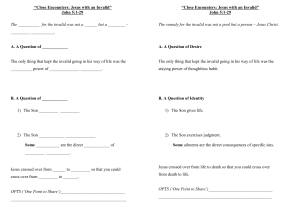

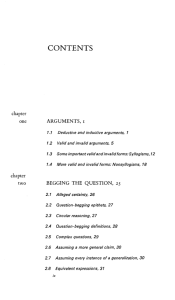

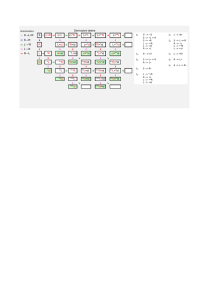
![[#FWDIP-74] PVSS invalid Bits (including range) are not all reflected](http://s3.studylib.net/store/data/007282728_1-8b675e5d894a5a262868061bfab38865-300x300.png)