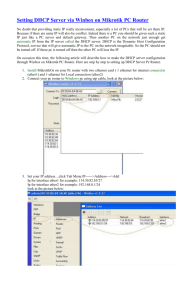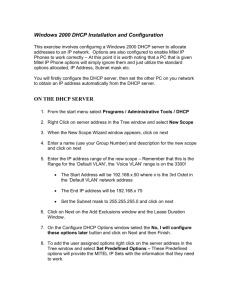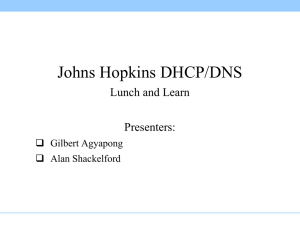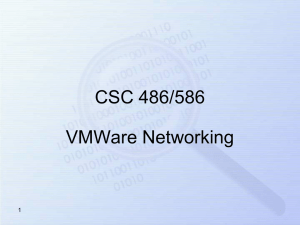Manual:IP/DHCP Relay
advertisement
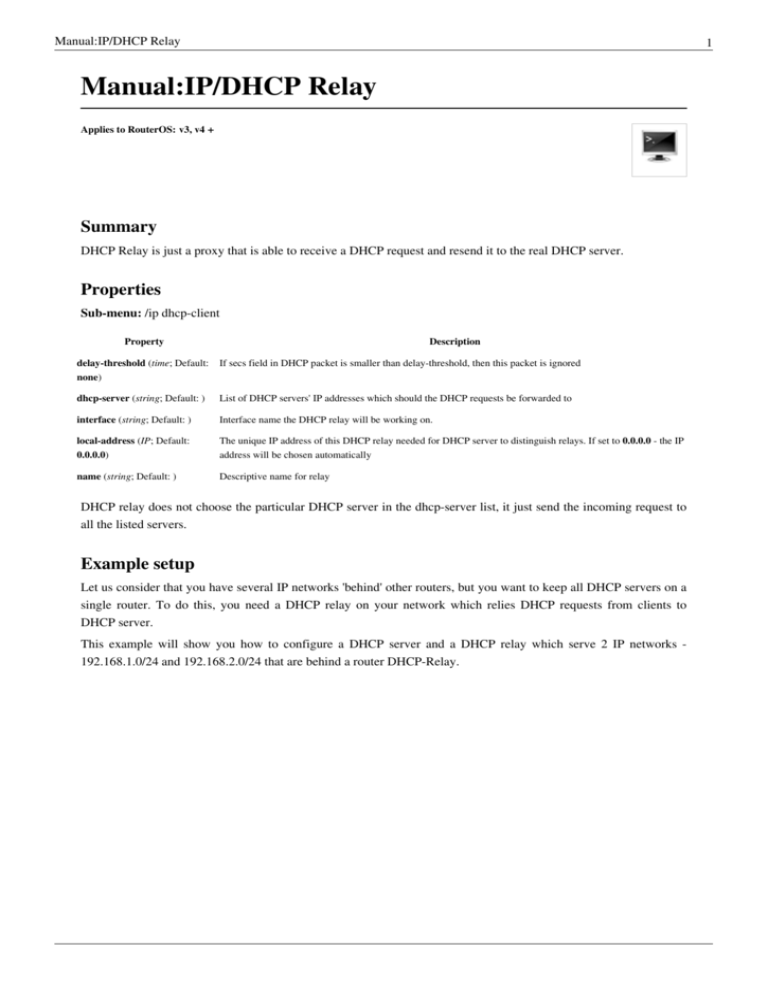
Manual:IP/DHCP Relay 1 Manual:IP/DHCP Relay Applies to RouterOS: v3, v4 + Summary DHCP Relay is just a proxy that is able to receive a DHCP request and resend it to the real DHCP server. Properties Sub-menu: /ip dhcp-client Property Description delay-threshold (time; Default: none) If secs field in DHCP packet is smaller than delay-threshold, then this packet is ignored dhcp-server (string; Default: ) List of DHCP servers' IP addresses which should the DHCP requests be forwarded to interface (string; Default: ) Interface name the DHCP relay will be working on. local-address (IP; Default: 0.0.0.0) The unique IP address of this DHCP relay needed for DHCP server to distinguish relays. If set to 0.0.0.0 - the IP address will be chosen automatically name (string; Default: ) Descriptive name for relay DHCP relay does not choose the particular DHCP server in the dhcp-server list, it just send the incoming request to all the listed servers. Example setup Let us consider that you have several IP networks 'behind' other routers, but you want to keep all DHCP servers on a single router. To do this, you need a DHCP relay on your network which relies DHCP requests from clients to DHCP server. This example will show you how to configure a DHCP server and a DHCP relay which serve 2 IP networks 192.168.1.0/24 and 192.168.2.0/24 that are behind a router DHCP-Relay. Manual:IP/DHCP Relay 2 IP addresses of DHCP-Server: [admin@DHCP-Server] ip address> print Flags: X - disabled, I - invalid, D - dynamic # ADDRESS NETWORK BROADCAST INTERFACE 0 192.168.0.1/24 192.168.0.0 192.168.0.255 To-DHCP-Relay 1 10.1.0.2/24 10.1.0.0 10.1.0.255 Public [admin@DHCP-Server] ip address> IP addresses of DHCP-Relay: [admin@DHCP-Relay] ip address> print Flags: X - disabled, I - invalid, D - dynamic # ADDRESS NETWORK BROADCAST 0 192.168.0.1/24 192.168.0.0 192.168.0.255 1 192.168.1.1/24 192.168.1.0 192.168.1.255 2 192.168.2.1/24 192.168.2.0 192.168.2.255 [admin@DHCP-Relay] ip address> INTERFACE To-DHCP-Server Local1 Local2 To setup 2 DHCP Servers on DHCP-Server router add 2 pools. For networks 192.168.1.0/24 and 192.168.2.0: /ip pool add name=Local1-Pool ranges=192.168.1.11-192.168.1.100 /ip pool add name=Local1-Pool ranges=192.168.2.11-192.168.2.100 [admin@DHCP-Server] ip pool> print # NAME RANGES 0 Local1-Pool 192.168.1.11-192.168.1.100 1 Local2-Pool 192.168.2.11-192.168.2.100 [admin@DHCP-Server] ip pool> Manual:IP/DHCP Relay Create DHCP Servers: /ip dhcp-server add interface=To-DHCP-Relay relay=192.168.1.1 \ address-pool=Local1-Pool name=DHCP-1 disabled=no /ip dhcp-server add interface=To-DHCP-Relay relay=192.168.2.1 \ address-pool=Local2-Pool name=DHCP-2 disabled=no [admin@DHCP-Server] ip dhcp-server> print Flags: X - disabled, I - invalid # NAME INTERFACE RELAY ADDRESS-POOL LEASE-TIME ADD-ARP 0 DHCP-1 To-DHCP-Relay 192.168.1.1 Local1-Pool 3d00:00:00 1 DHCP-2 To-DHCP-Relay 192.168.2.1 Local2-Pool 3d00:00:00 [admin@DHCP-Server] ip dhcp-server> Configure respective networks: /ip dhcp-server network add address=192.168.1.0/24 gateway=192.168.1.1 \ dns-server=159.148.60.20 /ip dhcp-server network add address=192.168.2.0/24 gateway=192.168.2.1 \ dns-server 159.148.60.20 [admin@DHCP-Server] ip dhcp-server network> print # ADDRESS GATEWAY DNS-SERVER WINS-SERVER DOMAIN 0 192.168.1.0/24 192.168.1.1 159.148.60.20 1 192.168.2.0/24 192.168.2.1 159.148.60.20 [admin@DHCP-Server] ip dhcp-server network> Configuration of DHCP-Server is done. Now let's configure DHCP-Relay: /ip dhcp-relay add name=Local1-Relay interface=Local1 \ dhcp-server=192.168.0.1 local-address=192.168.1.1 disabled=no /ip dhcp-relay add name=Local2-Relay interface=Local2 \ dhcp-server=192.168.0.1 local-address=192.168.2.1 disabled=no [admin@DHCP-Relay] ip dhcp-relay> print Flags: X - disabled, I - invalid # NAME INTERFACE DHCP-SERVER LOCAL-ADDRESS 0 Local1-Relay Local1 192.168.0.1 192.168.1.1 1 Local2-Relay Local2 192.168.0.1 192.168.2.1 [admin@DHCP-Relay] ip dhcp-relay> [Back to Content] 3 Article Sources and Contributors Article Sources and Contributors Manual:IP/DHCP Relay Source: http://wiki.mikrotik.com/index.php?oldid=17273 Contributors: Janisk, Marisb Image Sources, Licenses and Contributors Image:Version.png Source: http://wiki.mikrotik.com/index.php?title=File:Version.png License: unknown Contributors: Normis Image:dhcp-relay.png Source: http://wiki.mikrotik.com/index.php?title=File:Dhcp-relay.png License: unknown Contributors: Marisb 4