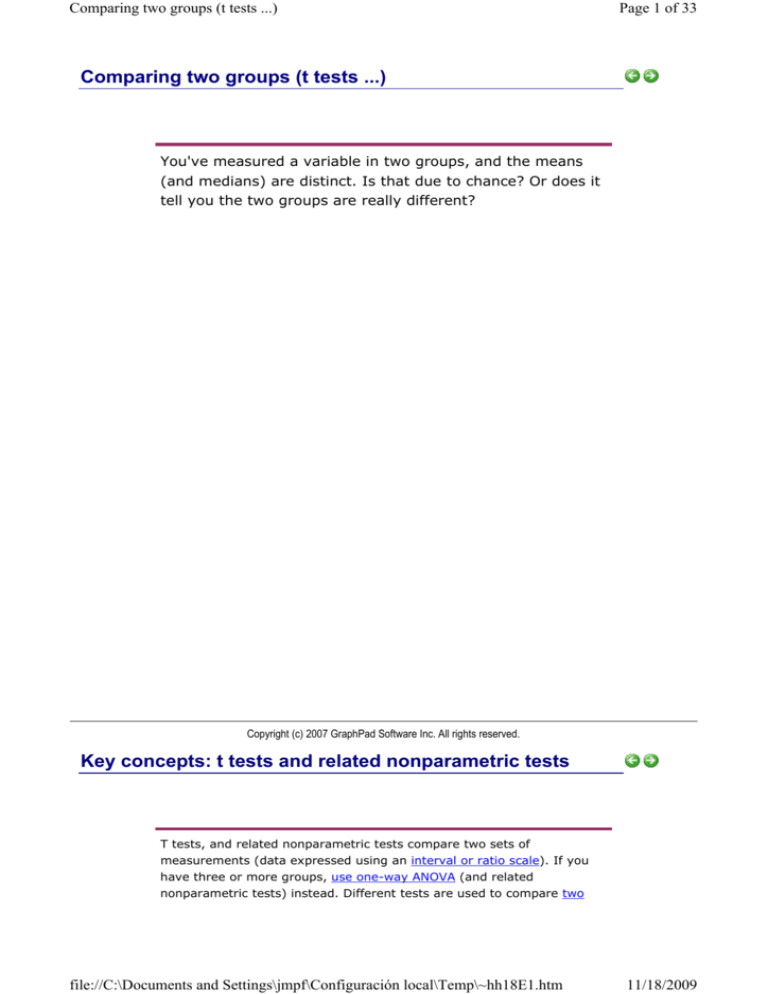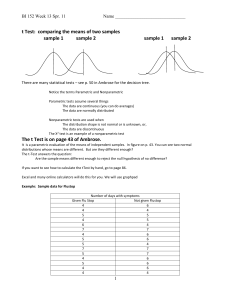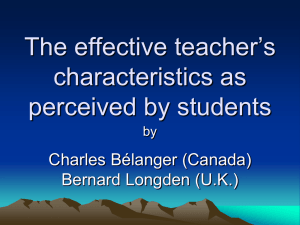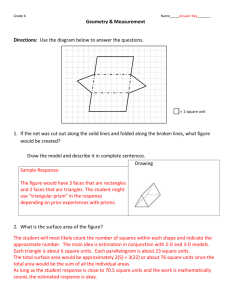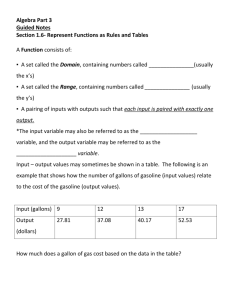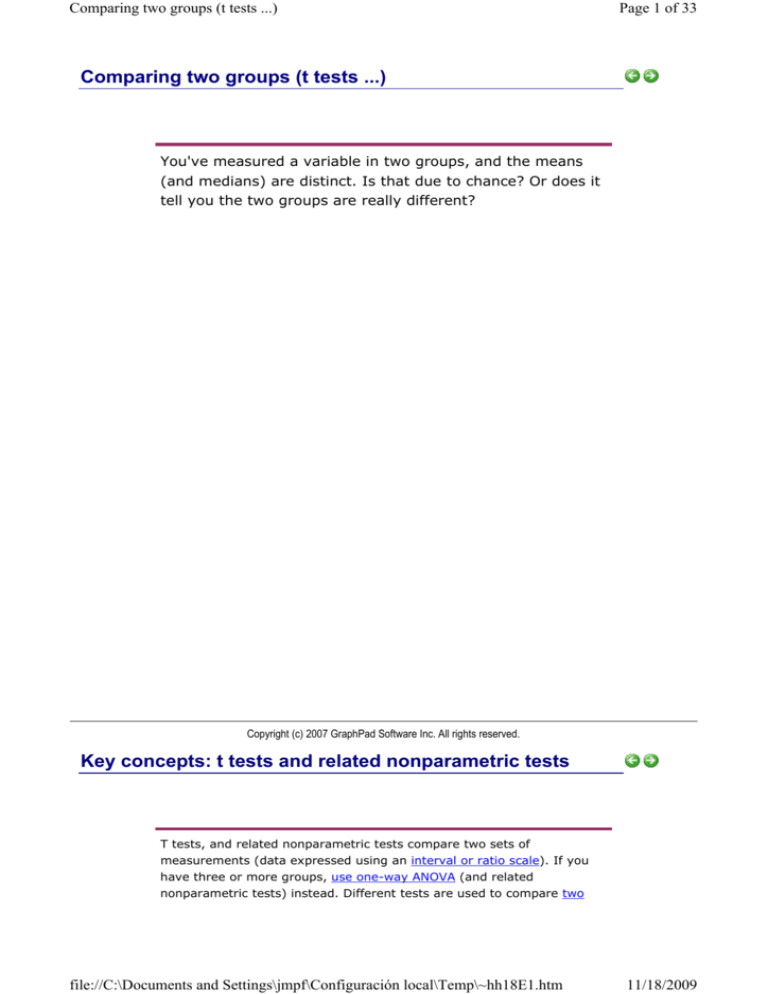
Comparing two groups (t tests ...)
Page 1 of 33
Comparing two groups (t tests ...)
You've measured a variable in two groups, and the means
(and medians) are distinct. Is that due to chance? Or does it
tell you the two groups are really different?
Copyright (c) 2007 GraphPad Software Inc. All rights reserved.
Key concepts: t tests and related nonparametric tests
T tests, and related nonparametric tests compare two sets of
measurements (data expressed using an interval or ratio scale). If you
have three or more groups, use one-way ANOVA (and related
nonparametric tests) instead. Different tests are used to compare two
file://C:\Documents and Settings\jmpf\Configuración local\Temp\~hh18E1.htm
11/18/2009
Comparing two groups (t tests ...)
Page 2 of 33
proportions, or two survival curves.
Copyright (c) 2007 GraphPad Software Inc. All rights reserved.
Q&A: Entering t test data
Is it possible to define the two groups with a grouping variable?
No. The two groups must be defined by columns. Enter data for one group into column A and the
other group into column B.
Can I enter data in lots of columns and then choose two to compare with a t test?
Yes. After you click Analyze, you'll see a list of all data sets on the right side of the dialog. Select
the two you wish to compare.
Can I enter data as mean, SD (or SEM) and N?
Yes. Follow this exampleto see how. It is impossible to run a paired t test or a nonparametric test
from data entered as mean, SD (or SEM) and N. You can only choose an unpaired t test.
Can I enter data for many t tests on one table, and ask Prism to run them all at once?
No
file://C:\Documents and Settings\jmpf\Configuración local\Temp\~hh18E1.htm
11/18/2009
Comparing two groups (t tests ...)
Page 3 of 33
Copyright (c) 2007 GraphPad Software Inc. All rights reserved.
Choosing a t test
The t test analysis compares the means (or medians) of
two groups. If your goal is to compare the mean (or
median) of one group with a hypothetical value, use the
column statistics analysis instead.
Prism offers five related tests that compare two groups. To choose among these tests, answer three
questions:
Are the data paired?
Choose a paired test when the columns of data are matched. Here are some examples:
• You measure a variable in each subject before and after an intervention.
• You recruit subjects as pairs, matched for variables such as age, ethnic group, and disease
severity. One of the pair gets one treatment; the other gets an alternative treatment.
• You run a laboratory experiment several times, each time with a control and treated preparation
handled in parallel.
• You measure a variable in twins or child/parent pairs.
Matching should be determined by the experimental design, and definitely should not be based on
the variable you are comparing. If you are comparing blood pressures in two groups, it is OK to
match based on age or postal code, but it is not OK to match based on blood pressure.
Nonparametric test?
Nonparametric tests, unlike t tests, are not based on the assumption that the data are sampled
from a Gaussian distribution. But nonparametric tests have less power, and report only P values but
not confidence intervals. Deciding when to use a nonparametric test is not straightforward.
Equal variances?
If your data are not paired and you are not choosing a nonparametric test, you must decide
whether to accept the assumption that the two samples come from populations with the same
standard deviations (same variances). This is a standard assumption, and you should accept it
unless you have good reason not to. If you check the option for Welch's correction, the analysis will
not assume equal variances (but will have less power).
Summary of tests
Test
Paired?
Nonparametric?
Welch
correction?
Unpaired t
No
No
No
Welch's t
No
No
Yes
Paired t
Yes
No
N/A
Mann-Whitney
No
Yes
N/A
Wilcoxon
Yes
Yes
N/A
file://C:\Documents and Settings\jmpf\Configuración local\Temp\~hh18E1.htm
11/18/2009
Comparing two groups (t tests ...)
Page 4 of 33
matched pairs
Copyright (c) 2007 GraphPad Software Inc. All rights reserved.
Q&A: Choosing a test to compare two groups
If I have data from three or more groups, is it OK to compare two groups at a time with a t test?
No. You should analyze all the groups at once with one-way ANOVA, and then follow up with
multiple comparison post tests. The only exception is when some of the 'groups' are really controls
to prove the assay worked, and are not really part of the experimental question you are asking.
I know the mean, SD (or SEM) and sample size for each group. Which tests can I run?
You can enter data as mean, SD (or SEM) and N, and Prism can compute an unpaired t test. Prism
cannot perform an paired test, as that requires analyzing each pair. It also cannot do any
nonparametric tests, as these require ranking the data.
I only know the two group means, and don't have the raw data and don't know their SD or SEM.
Can I run a t test?
No. The t test compares the difference between two means and compares that difference to the
standard error of the difference, computed from the standard deviations and sample size. If you
only know the two means, there is no possible way to do any statistical comparison.
Can I use a normality test to make the choice of when to use a nonparametric test?
It is not a good idea to base your decision solely on the normality test. Choosing when to use a
nonparametric test is not a straightforward decision, and you can't really automate the process.
I want to compare two groups. The outcome has two possibilities, and I know the fraction of each
possible outcome in each group. How can I compare the groups?
Not with a t test. Enter your data into a contingency table and analyze with Fisher's exact test.
I want to compare the mean survival time in two groups. But some subjects are still alive so I don't
know how long they will live. How can I do a t test on survival times?
You should use special methods designed to compare survival curves. Don't run a t test on survival
times.
Copyright (c) 2007 GraphPad Software Inc. All rights reserved.
Unpaired t test
The unpaired t test compares the means of two unmatched groups,
assuming that the values follow a Gaussian distribution.
file://C:\Documents and Settings\jmpf\Configuración local\Temp\~hh18E1.htm
11/18/2009
Comparing two groups (t tests ...)
Page 5 of 33
Copyright (c) 2007 GraphPad Software Inc. All rights reserved.
How to: Unpaired t test from raw data
This page explains how to enter and analyze raw data.
Look elsewhere if you want to enter averaged data, if you
want to perform the nonparametric Mann-Whitney test,
or if your data are matched so you want to do a paired t
test.
1. Create data table and enter data
From the Welcome (or New Table and graph) dialog, choose the Column tab, and then choose a
scatter plot with a line at the mean.
If you are not ready to enter your own data, choose sample data and choose: t test - unpaired.
file://C:\Documents and Settings\jmpf\Configuración local\Temp\~hh18E1.htm
11/18/2009
Comparing two groups (t tests ...)
Page 6 of 33
Enter the data for each group into a separate column. The two groups do not have to have the same
number of values, and it's OK to leave some cells empty.
Stop. If you want to compare three or more groups,
don't use t tests repeatedly. Instead, use one-way
ANOVA followed by multiple comparison post tests.
2. Choose the unpaired t test
1. From the data table, click
on the toolbar.
2. Choose t tests from the list of column analyses.
3. On the t test dialog, choose the unpaired t test. Choose the Welch's correction if you don't want
to assume the two sets of data are sampled from populations with equal variances, and you are
willing to accept the loss of power that comes with that choice. That choice is used rarely, so
don't check it unless you are quite sure.
file://C:\Documents and Settings\jmpf\Configuración local\Temp\~hh18E1.htm
11/18/2009
Comparing two groups (t tests ...)
Page 7 of 33
4. Choose a one- or two-tail P value. If in doubt, choose a two-tail P value
3. Review the results
The t test investigates the likelihood that the difference between the means of the two groups could
have been caused by chance. So the most important results are the 95% confidence interval for
that difference and the P value.
Learn more about interpreting and graphing the results.
Before accepting the results, review the analysis checklist.
Copyright (c) 2007 GraphPad Software Inc. All rights reserved.
How to: Unpaired t test from averaged data
The unpaired t test compares the means of two
unmatched groups, assuming that the values follow a
Gaussian distribution. This page gives detailed
instructions for entering averaged data. Look elsewhere if
you want to enter raw data.
1. Enter data
From the Welcome (or New Table and graph) dialog, choose the Grouped tab. (The t test is usually
done from data tables formatted for column data, but Prism doesn't let you create column tables
with subcolumns. Instead, create a Grouped table and enter data on one row).
Choose an interleaved bar graph, and choose to enter the data as Mean, SD and N (or as Mean,
SEM and N).
file://C:\Documents and Settings\jmpf\Configuración local\Temp\~hh18E1.htm
11/18/2009
Comparing two groups (t tests ...)
Page 8 of 33
Enter the data all on one row. Because there is only one row, the data really only has one grouping
variable even though entered on a table formatted for grouped data.
Stop. If you want to compare three or more groups,
don't use t tests repeatedly. Instead, use one-way
ANOVA followed by multiple comparison post tests.
2. Choose the unpaired t test
1. From the data table, click
on the toolbar.
2. Choose t tests from the list of Column analyses.
3. On the t test dialog, choose the unpaired t test. Choose the Welch's correction if you don't want
to assume the two sets of data are sampled from populations with equal variances, and you are
willing to accept the loss of power that comes with that choice. That choice is used rarely, so
don't check it unless you are quite sure.
file://C:\Documents and Settings\jmpf\Configuración local\Temp\~hh18E1.htm
11/18/2009
Comparing two groups (t tests ...)
Page 9 of 33
4. Choose a one- or two-tail P value. If in doubt, choose a two-tail P value.
3. Review the results
The t test investigates the likelihood that the difference between the means of the two groups could
have been caused by chance. So the most important results are the 95% confidence interval for
that difference and the P value.
Learn more about interpreting the results of a t test.
Before accepting the results, review the analysis checklist.
4. Polish the graph
• Be sure to mention on the figure, figure legend or methods section whether the error bars
represent SD or SEM (what's the difference?).
• To add the asterisks representing significance level copy from the results table and paste onto
the graph. This creates a live link, so if you edit or replace the data, the number of asterisks
may change (or change to 'ns'). Use the drawing tool to add the line below the asterisks, then
right-click and set the arrow heads to "half tick down'.
• To make your graph simple to understand, we strongly recommend avoiding log axes, starting
the Y axis at any value other than zero, or having a discontinuous Y axis.
Copyright (c) 2007 GraphPad Software Inc. All rights reserved.
file://C:\Documents and Settings\jmpf\Configuración local\Temp\~hh18E1.htm
11/18/2009
Comparing two groups (t tests ...)
Page 10 of 33
Interpreting results: Unpaired t
Confidence Interval
The unpaired t test compares the means of two groups. The most useful result is the confidence
interval for the difference between the means. If the assumptions of the analysis are true, you can
be 95% sure that the 95% confidence interval contains the true difference between the means. The
point of the experiment was to see how far apart the two means are. The confidence interval tells
you how precisely you know that difference.
For many purposes, this confidence interval is all you need.
P value
The P value is used to ask whether the difference between the mean of two groups is likely to be
due to chance. It answers this question:
If the two populations really had the same mean, what is the chance that random sampling
would result in means as far apart (or more so) than observed in this experiment?
It is traditional, but not necessary and often not useful, to use the P value to make a simple
statement about whether or not the difference is “statistically significant”.
You will interpret the results differently depending on whether the P value is small or large.
t ratio
To calculate a P value for an unpaired t test, Prism first computes a t ratio. The t ratio is the
difference between sample means divided by the standard error of the difference, calculated by
combining the SEMs of the two groups. If the difference is large compared to the SE of the
difference, then the t ratio will be large (or a large negative number), and the P value is small. The
sign of the t ratio indicates only which group had the larger mean. The P value is derived from the
absolute value of t. Prism reports the t ratio so you can compare with other programs, or examples
in text books. In most cases, you'll want to focus on the confidence interval and P value, and can
safely ignore the value of the t ratio.
For the unpaired t test, the number of degrees of freedom (df) equals the total sample size minus 2.
Welch's t test (a modification of the t test which doesn't assume equal variances) calculates df from
a complicated equation.
F test for unequal variance
The unpaired t test depends on the assumption that the two samples come from populations that
have identical standard deviations (and thus identical variances). Prism tests this assumption using
an F test.
First compute the standard deviations of both groups, and square them both to obtain variances.
The F ratio equals the larger variance divided by the smaller variance. So F is always greater than
(or possibly equal to) 1.0.
The P value then asks:
If the two populations really had identical variances, what is the chance of obtaining an F ratio
this big or bigger?
Note: Don't mix up the P value testing for equality of
the variances (standard deviations) of the groups with
the P value testing for equality of the means. That
latter P value is the one that answers the question you
most likely were thinking about when you chose the t
test
If the P value is large (>0.05) you conclude that there is no evidence that the variances differ. If
the P value is small, you conclude that the variances differ significantly. Then what? There are four
answers.
• Ignore the result. With equal, or nearly equal, sample size (and moderately large samples), the
assumption of equal variances is not a crucial assumption and the t test works pretty well even
file://C:\Documents and Settings\jmpf\Configuración local\Temp\~hh18E1.htm
11/18/2009
Comparing two groups (t tests ...)
Page 11 of 33
with unequal standard deviations. In other words, the t test is remarkably robust to violations of
that assumption so long as the sample size isn't tiny and the sample sizes aren't far apart.
• Go back and rerun the t test, checking the option to do the modified Welch t test that allows for
unequal variance. While this sounds sensible, Moser and Stevens (Amer. Statist. 46:19-21,
1992) have shown that it is not a good idea to first look at the F test to compare variances, and
then switch to the modified (Welch modification to allow for different variances) t test when the
P value is less than 0.05. If you think your groups might have different variances, you should
always use this modified test (and thus lose some power).
• Transform your data (often to logs or reciprocals) in an attempt to equalize the variances, and
then run the t test on the transformed results. Logs are especially useful, and are worth
thinking about.
• Conclude that the two populations are different; that the treatment had an effect. In many
experimental contexts, the finding of different variances is as important as the finding of
different means. If the variances are truly different, then the populations are different
regardless of what the t test concludes about differences between the means. This may be the
most important conclusion from the experiment, so think about what it might mean before
using one of the other approaches listed above.
R squared from unpaired t test
2
Prism, unlike most statistics programs, reports a R value as part of the unpaired t test results. It
quantifies the fraction of all the variation in the samples that is accounted for by a difference
2
between the group means. If R =0.36, that means that 36% of all the variation among values is
attributed to differences between the two group means, leaving 64% of the variation that comes
from scatter among values within the groups.
If the two groups have the same mean, then none of the variation between values would be due to
2
differences in group means so R would equal zero. If the difference between group means is huge
compared to the scatter within the group, then almost all the variation among values would be due
2
to group differences, and the R would be close to 1.0.
Copyright (c) 2007 GraphPad Software Inc. All rights reserved.
Graphing tips: Unpaired t
Points or bars?
file://C:\Documents and Settings\jmpf\Configuración local\Temp\~hh18E1.htm
11/18/2009
Comparing two groups (t tests ...)
Page 12 of 33
The graphs above plot the sample data for an unpaired t test. We prefer the graph on the left which
shows each individual data point. This shows more detail, and is easier to interpret, than the bar
graph on the right.
Graphing tips
• The scatter plot shows a horizontal line at the mean. If you choose the nonparametric MannWhitney test, you'll probably want to plot the median instead (a choice in the Format Graph
dialog). Prism lets you turn off the horizontal line altogether.
• The horizontal line with caps is easy to draw. Draw a line using the tool in the Draw section of
the toolbar. Then double click that line to bring up the Format Object dialog, where you can add
the caps.
• The text objects "P=" and "95% CI of Difference" were created separately than the values
pasted from the results. Click the text "T" button, then click on the graph and type the text.
• Don't forget to state somewhere how the error bars are calculated. We recommend plotting the
mean and SD if you analyze with an unpaired t test, and the median and Interquartile range if
you use the nonparametric Mann-Whitney test.
• If you choose a bar graph, don't use a log scale on the Y axis. The whole point of a bar graph is
that viewers can compare the height of the bars. If the scale is linear (ordinary), the relative
height of the bars is the same as the ratio of values measured in the two groups. If one bar is
twice the height of the other, its value is twice as high. If the axis is logarithmic, this
relationship does not hold. If your data doesn't show well on a linear axis, either show a table
with the values, or plot a graph with individual symbols for each data point (which work fine
with a log axis).
• For the same reason, make sure the axis starts at Y=0 and has no discontinuities. The whole
idea of a bar graph is to compare height of bars, so don't do anything that destroys the
relationship between bar height and value.
Including results on the graph
You can copy and paste any results from the results table onto the graph. The resulting embedded
table is linked to the results. If you edit the data, Prism will automatically recalculate the results and
update the portions pasted on the graph.
The graph on the left shows the exact P value. The graph on the right just shows the summary of
significance ("ns" in this case, but one or more asterisks with different data). I recommend you
show the exact P value.
file://C:\Documents and Settings\jmpf\Configuración local\Temp\~hh18E1.htm
11/18/2009
Comparing two groups (t tests ...)
Page 13 of 33
The most useful information from an unpaired t test is the confidence interval for the difference
between the two means, and this range is pasted onto the graph on the left.
Copyright (c) 2007 GraphPad Software Inc. All rights reserved.
Advice: Don't pay much attention to whether error bars
overlap
When two SEM error bars overlap
When you view data in a publication or presentation, you may be tempted to draw conclusions
about the statistical significance of differences between group means by looking at whether the
error bars overlap. It turns out that examining whether or not error bars overlap tells you less than
you might guess. However, there is one rule worth remembering:
When SEM bars for the two groups overlap, you can be sure the difference between the two
means is not statistically significant (P>0.05).
When two SEM error bars do not overlap
The opposite is not true. Observing that the top of one standard error (SE) bar is under the bottom
of the other SE error bar does not let you conclude that the difference is statistically significant. The
fact that two SE error bars do not overlap does not let you make any conclusion about statistical
significance. The difference between the two means might be statistically significant or the
difference might not be statistically significant. The fact that the error bars do not overlap doesn't
help you distinguish the two possibilities.
Other kinds of error bars
If the error bars represent standard deviation rather than standard error, then no conclusion is
possible. The difference between two means might be statistically significant or the difference might
not be statistically significant. The fact that the SD error bars do or do not overlap doesn't help you
distinguish between the two possibilities.
Copyright (c) 2007 GraphPad Software Inc. All rights reserved.
Analysis checklist: Unpaired t test
The unpaired t test compares the means of two
unmatched groups, assuming that the values follow a
Gaussian distribution. Read elsewhere to learn about
choosing a t test, and interpreting the results. Then
review this analysis checklist before accepting (and
graphing) the results.
Are the populations distributed according to a Gaussian distribution?
The unpaired t test assumes that you have sampled your data from populations that follow a
Gaussian distribution. Prism can perform normality tests as part of the column statistics analysis.
Learn more.
Do the two populations have the same variances?
The unpaired t test assumes that the two populations have the same variances (and thus the
same standard deviation).
Prism tests for equality of variance with an F test. The P value from this test answers this
question: If the two populations really have the same variance, what is the chance that you would
randomly select samples whose ratio of variances is as far from 1.0 (or further) as observed in
your experiment? A small P value suggests that the variances are different.
file://C:\Documents and Settings\jmpf\Configuración local\Temp\~hh18E1.htm
11/18/2009
Comparing two groups (t tests ...)
Page 14 of 33
Don't base your conclusion solely on the F test. Also think about data from other similar
experiments. If you have plenty of previous data that convinces you that the variances are really
equal, ignore the F test (unless the P value is really tiny) and interpret the t test results as usual.
In some contexts, finding that populations have different variances may be as important as
finding different means.
Are the data unpaired?
The unpaired t test works by comparing the difference between means with the standard error of
the difference, computed by combining the standard errors of the two groups. If the data are
paired or matched, then you should choose a paired t test instead. If the pairing is effective in
controlling for experimental variability, the paired t test will be more powerful than the unpaired
test.
Are the “errors” independent?
The term “error” refers to the difference between each value and the group mean. The results of a
t test only make sense when the scatter is random – that whatever factor caused a value to be
too high or too low affects only that one value. Prism cannot test this assumption. You must think
about the experimental design. For example, the errors are not independent if you have six values
in each group, but these were obtained from two animals in each group (in triplicate). In this
case, some factor may cause all triplicates from one animal to be high or low.
Are you comparing exactly two groups?
Use the t test only to compare two groups. To compare three or more groups, use one-way
ANOVA followed by multiple comparison tests. It is not appropriate to perform several t tests,
comparing two groups at a time. Making multiple comparisons increases the chance of finding a
statistically significant difference by chance and makes it difficult to interpret P values and
statements of statistical significance. Even if you want to use planned comparisons to avoid
correcting for multiple comparisons, you should still do it as part of one-way ANOVA to take
advantage of the extra degrees of freedom that brings you.
Do both columns contain data?
If you want to compare a single set of experimental data with a theoretical value (perhaps 100%)
don't fill a column with that theoretical value and perform an unpaired t test. Instead, use a onesample t test.
Do you really want to compare means?
The unpaired t test compares the means of two groups. It is possible to have a tiny P value –
clear evidence that the population means are different – even if the two distributions overlap
considerably. In some situations – for example, assessing the usefulness of a diagnostic test –
you may be more interested in the overlap of the distributions than in differences between means.
If you chose a one-tail P value, did you predict correctly?
If you chose a one-tail P value, you should have predicted which group would have the larger
mean before collecting any data. Prism does not ask you to record this prediction, but assumes
that it is correct. If your prediction was wrong, then ignore the P value reported by Prism and
state that P>0.50.
Copyright (c) 2007 GraphPad Software Inc. All rights reserved.
Paired t test
The paired t test compares the means of two matched groups, assuming
that the distribution of the before-after differences follows a Gaussian
file://C:\Documents and Settings\jmpf\Configuración local\Temp\~hh18E1.htm
11/18/2009
Comparing two groups (t tests ...)
Page 15 of 33
distribution.
Copyright (c) 2007 GraphPad Software Inc. All rights reserved.
How to: Paired t test
The paired t test compares the means of two matched
groups, assuming that the distribution of the before-after
differences follows a Gaussian distribution. Look
elsewhere if you want to perform the nonparametric
Wilcoxon test.
1. Enter data
From the Welcome (or New Table and graph) dialog, choose the Column tab, and then a beforeafter graph.
If you are not ready to enter your own data, choose sample data and choose: t test - Paired.
file://C:\Documents and Settings\jmpf\Configuración local\Temp\~hh18E1.htm
11/18/2009
Comparing two groups (t tests ...)
Page 16 of 33
Enter the data for each group into a separate column, with matched values on the same row. If you
leave any missing values, that row will simply be ignored. Optionally, enter row labels to identify the
source of the data for each row (i.e. subject's initials).
Stop. If you want to compare three or more groups, use
repeated-measures one-way ANOVA (not multiple t
tests).
2. Choose the paired t test
1. From the data table, click
on the toolbar.
2. Choose t tests from the list of column analyses.
3. On the t test dialog, choose the paired t test.
file://C:\Documents and Settings\jmpf\Configuración local\Temp\~hh18E1.htm
11/18/2009
Comparing two groups (t tests ...)
Page 17 of 33
4. Choose a one- or two-tail P value. If in doubt, choose a two-tail P value.
3. Review the results
The t test investigates the likelihood that the difference between the means of the two groups could
have been caused by chance. So the most important results are the 95% confidence interval for
that difference and the P value.
Learn more about interpreting the results of a paired t test.
Before accepting the results, review the analysis checklist.
4. Polish the graph
• A before-after graph shows all the data. This example plots each subject as an arrow to clearly
show the direction from 'before' to 'after', but you may prefer to plot just lines, or lines with
symbols.
• Avoid using a bar graph, since it can only show the mean and SD of each group, and not the
individual changes.
• To add the asterisks representing significance level copy from the results table and paste onto
the graph. This creates a live link, so if you edit or replace the data, the number of asterisks
may change (or change to 'ns'). Use the drawing tool to add the line below the asterisks, then
right-click and set the arrow heads to "half tick down'.
• Read more about graphing a paired t test.
file://C:\Documents and Settings\jmpf\Configuración local\Temp\~hh18E1.htm
11/18/2009
Comparing two groups (t tests ...)
Page 18 of 33
Copyright (c) 2007 GraphPad Software Inc. All rights reserved.
Testing if pairs follow a Gaussian distribution
The paired t test assumes that you have sampled your pairs of values from a population of pairs
where the difference between pairs follows a Gaussian distribution. If you want to test this
assumption with a normality test, you need to go through some extra steps:
1. From your data table, click Analyze and choose "Remove baseline...".
2. On the Remove Baseline dialog, define the baseline to be column B, and that you want to
compute the difference.
3. View the results table showing the differences. Click Analyze and choose Column statistics. Note
that you are chaining two analyses, first subtracting a baseline and then performing column
statistics on the results.
4. Choose the normality test(s) you want. We recommend D'Agostino's test. Note that none of the
normality tests are selected by default, so you need to select one.
5. If the P value for the normality test is low, you have evidence that your pairs were not sampled
from a population where the differences follow a Gaussian distribution. Read more about
interpreting normality tests.
If your data fail the normality test, you have two options. One option is to transform the values
(perhaps to logs or reciprocals) to make the distributions of differences follow a Gaussian
distribution. Another choice is to use the Wilcoxon matched pairs nonparametric test instead of the t
test.
Copyright (c) 2007 GraphPad Software Inc. All rights reserved.
Interpreting results: Paired t
Confidence Interval
The paired t test compares the means of two paired groups, so look first at the difference between
the two means. Prism also displays the confidence interval for that difference. If the assumptions of
the analysis are true, you can be 95% sure that the 95% confidence interval contains the true
difference between means.
P value
The P value is used to ask whether the difference between the mean of two groups is likely to be
due to chance. It answers this question:
If the two populations really had the same mean, what is the chance that random sampling
would result in means as far apart (or more so) than observed in this experiment?
It is traditional, but not necessary and often not useful, to use the P value to make a simple
statement about whether or not the difference is “statistically significant”.
You will interpret the results differently depending on whether the P value is small or large.
t ratio
The paired t test compares two paired groups. It calculates the difference between each set of pairs
and analyzes that list of differences based on the assumption that the differences in the entire
population follow a Gaussian distribution.
First, Prism calculates the difference between each set of pairs, keeping track of sign. If the value in
column B is larger, then the difference is positive. If the value in column A is larger, then the
difference is negative. The t ratio for a paired t test is the mean of these differences divided by the
standard error of the differences. If the t ratio is large (or is a large negative number) the P value
will be small.
The number of degrees of freedom equals the number of pairs minus 1. Prism calculates the P value
from the t ratio and the number of degrees of freedom.
file://C:\Documents and Settings\jmpf\Configuración local\Temp\~hh18E1.htm
11/18/2009
Comparing two groups (t tests ...)
Page 19 of 33
Test for adequate pairing
The whole point of using a paired experimental design and a paired test is to control for
experimental variability. Some factors you don't control in the experiment will affect the before and
the after measurements equally, so they will not affect the difference between before and after. By
analyzing only the differences, a paired test corrects for those sources of scatter.
If pairing is effective, you expect the before and after measurements to vary together. Prism
quantifies this by calculating the Pearson correlation coefficient, r. From r, Prism calculates a P value
that answers this question:
If the two groups really are not correlated at all, what is the chance that randomly selected
subjects would have a correlation coefficient as large (or larger) as observed in your experiment?
The P value has one-tail, as you are not interested in the possibility of observing a strong
negative correlation.
If the pairing was effective, r will be positive and the P value will be small. This means that the two
groups are significantly correlated, so it made sense to choose a paired test.
If the P value is large (say larger than 0.05), you should question whether it made sense to use a
paired test. Your choice of whether to use a paired test or not should not be based on this one P
value, but also on the experimental design and the results you have seen in other similar
experiments.
If r is negative, it means that the pairing was counterproductive! You expect the values of the pairs
to move together – if one is higher, so is the other. Here, the opposite is true – if one has a higher
value, the other has a lower value. Most likely this is just a matter of chance. If r is close to -1, you
should review your experimental design, as this is a very unusual result.
Copyright (c) 2007 GraphPad Software Inc. All rights reserved.
Graphing tips: Paired t
Paired t test or Wilcoxon matched pairs test
The graph above shows the sample data for a paired t test. Note the following:
• Since the data are paired, the best way to show the data is via a before after graph, as shown
on the left. A bar graph showing the average value before and the average value after really
doesn't properly display the results from a paired experiment.
• The graph uses arrows to show the sequence from Before to After. You may prefer to just show
file://C:\Documents and Settings\jmpf\Configuración local\Temp\~hh18E1.htm
11/18/2009
Comparing two groups (t tests ...)
Page 20 of 33
the lines with no arrowheads. Choose in the Format Graph dialog.
• The P value is copy and pasted from the paired t test analysis.
• The paired t test first computes the difference between pairs. The graph on the right shows
these differences. These values were computed using the Remove Baseline analysis.
• The confidence interval for the difference between means shown on the right graph was copy
and pasted from the paired t test results.
Copyright (c) 2007 GraphPad Software Inc. All rights reserved.
An alternative to paired t test: Ratio t test
The paired t test analyzes the differences between pairs. For each pair, you calculate the difference.
Then you calculate the average difference, the 95% CI of that difference, and a P value testing the
null hypothesis that the mean difference is really zero.
The paired t test makes sense when the difference is consistent. The control values might bounce
around, but the difference between treated and control is a consistent measure of what happened.
With some kinds of data, the difference between control and treated is not a consistent measure of
effect. Instead, the differences are larger when the control values are larger. In this case, the ratio
(treated/control) may be a much more consistent way to quantify the effect of the treatment.
Analyzing ratios can lead to problems because ratios are intrinsically asymmetric – all decreases are
expressed as ratios between zero and one; all increases are expressed as ratios greater than 1.0.
Instead it makes more sense to look at the logarithm of ratios. Then no change is zero (the
logarithm of 1.0), increases are positive and decreases are negative.
A ratio t test averages the logarithm of the ratio of treated/control and then tests the null
hypothesis that the mean is really zero. Prism does not perform a ratio t test directly, but you can
do so indirectly by taking advantage of this simple mathematical fact.
To perform a ratio t test with Prism, follow these steps
1. Starting from your data table, click Analyze and choose Transform. On the Transform dialog,
choose the transform Y=log(Y).
2. From the results of this transform, click Analyze and choose to do a t test. On the t test dialog,
choose a paired t test. Notice that you are chaining the transform analysis with the t test
analysis.
3. Interpret the P value: If there really were no differences between control and treated values,
what is the chance of obtaining a ratio as far from 1.0 as was observed? If the P value is small,
you have evidence that the ratio between the paired values is not 1.0.
4. Manually compute the antilog of each end of the confidence interval of the difference between
the means of the logarithms. The result is the 95% confidence interval of the ratio of the two
means, which is much easier to interpret. (This will make more sense after you read the
example below.)
Example
You measure the Km of a kidney enzyme (in nM) before and after a treatment. Each experiment
was done with renal tissue from a different animal.
Control
4.2
2.5
6.5
Treated
8.7
4.9
13.1
Difference
4.3
2.4
6.6
Ratio
0.483
0.510
0.496
The P value from a conventional paired t test is 0.07. The difference between control and treated is
not consistent enough to be statistically significant. This makes sense because the paired t test
looks at differences, and the differences are not very consistent. The 95% confidence interval for
file://C:\Documents and Settings\jmpf\Configuración local\Temp\~hh18E1.htm
11/18/2009
Comparing two groups (t tests ...)
Page 21 of 33
the difference between control and treated Km value is -0.72 to 9.72, which includes zero.
The ratios are much more consistent. It is not appropriate to analyze the ratios directly. Because
ratios are inherently asymmetrical, you'll get a different answer depending on whether you analyze
the ratio of treated/control or control/treated. You'll get different P values testing the null
hypothesis that the ratio really equals 1.0.
Instead, we analyze the log of the ratio, which is the same as the difference between the log
(treated) and log(control). Using Prism, click Analyze, pick Transform, and choose Y=log(Y). Then
from the results table, click Analyze again and choose t test, then paired t test. The P value is
0.0005. Looked at this way, the treatment has an effect that is highly statistically significant.
The t test analysis reports the difference between the means, which is really the difference between
means of log(control) and log(treated), or -0.3043. Take the antilog of this value (10 to that power)
to obtain the ratio of the two means, which is 0.496. In other words, the control values are about
half the treated values.
It is always important to look at confidence intervals as well as P values. Here the 95% confidence
interval extends from -0.3341 to -0.2745. Take the antilog (10 to the power) of both numbers to
get the confidence interval of the ratio, which extends from 0.463 to 0.531. We are 95% sure the
control values are between 46% and 53% of the treated values.
You might want to look at the ratios the other way around. If you entered the treated values into
column A and the control in column B, the results would have been the reciprocal of what we just
computed. It is easy enough to compute the reciprocal of the ratio at both ends of its confidence
interval. On average, the treated values are 2.02 times larger than the control values, and the 95%
confidence interval extends from 1.88 to 2.16.
Analyzed with a paired t test, the results were very ambiguous. But when the data are analyzed
with a ratio t test, the results are very persuasive – the treatment doubled the Km of the enzyme.
Copyright (c) 2007 GraphPad Software Inc. All rights reserved.
Analysis checklist: Paired t test
The paired t test compares the means of two matched
groups, assuming that the distribution of the before-after
differences follows a Gaussian distribution. Read elsewhere
to learn about choosing a t test, and interpreting the
results. Then review this analysis checklist before
accepting (and graphing) the results.
Are the differences distributed according to a Gaussian distribution?
The paired t test assumes that you have sampled your pairs of values from a population of pairs
where the difference between pairs follows a Gaussian distribution. While this assumption is not
too important with large samples, it is important with small sample sizes. Test this assumption
with Prism.
Was the pairing effective?
The pairing should be part of the experimental design and not something you do after collecting
data. Prism tests the effectiveness of pairing by calculating the Pearson correlation coefficient, r,
and a corresponding P value. If the P value is small, the two groups are significantly correlated.
This justifies the use of a paired test.
If this P value is large (say larger than 0.05), you should question whether it made sense to use a
paired test. Your choice of whether to use a paired test or not should not be based solely on this
one P value, but also on the experimental design and the results of other similar experiments.
Are the pairs independent?
The results of a paired t test only make sense when the pairs are independent – that whatever
file://C:\Documents and Settings\jmpf\Configuración local\Temp\~hh18E1.htm
11/18/2009
Comparing two groups (t tests ...)
Page 22 of 33
factor caused a difference (between paired values) to be too high or too low affects only that one
pair. Prism cannot test this assumption. You must think about the experimental design. For
example, the errors are not independent if you have six pairs of values, but these were obtained
from three animals, with duplicate measurements in each animal. In this case, some factor may
cause the after-before differences from one animal to be high or low. This factor would affect two
of the pairs, so they are not independent.
Are you comparing exactly two groups?
Use the t test only to compare two groups. To compare three or more matched groups, use
repeated measures one-way ANOVA followed by post tests. It is not appropriate to perform
several t tests, comparing two groups at a time.
If you chose a one-tail P value, did you predict correctly?
If you chose a one-tail P value, you should have predicted which group would have the larger
mean before collecting data. Prism does not ask you to record this prediction, but assumes that it
is correct. If your prediction was wrong, then ignore the reported P value and state that P>0.50.
Do you care about differences or ratios?
The paired t test analyzes the differences between pairs. With some experiments, you may
observe a very large variability among the differences. The differences are larger when the control
value is larger. With these data, you'll get more consistent results if you perform a ratio t test.
Copyright (c) 2007 GraphPad Software Inc. All rights reserved.
Mann-Whitney test
The Mann-Whitney test is a nonparametric test that compares the
distributions of two unmatched groups.
file://C:\Documents and Settings\jmpf\Configuración local\Temp\~hh18E1.htm
11/18/2009
Comparing two groups (t tests ...)
Page 23 of 33
Copyright (c) 2007 GraphPad Software Inc. All rights reserved.
How to: Mann-Whitney test
The Mann-Whitney test is a nonparametric test that
compares the distributions of two unmatched groups.
Look elsewhere if you want to compare three or more
groups with the Kruskal-Wallis test, or perform the
parametric unpaired t test.
This test is also called the Wilcoxon rank sum test. Don't
confuse it with the Wilcoxon matched pairs test, which is
used when the values are paired or the Wilcoxon signedrank test which compares a median with a hypothetical
value.
1. Enter data
From the Welcome (or New Table and graph) dialog, choose the Column tab, and then choose a
scatter plot with a line at the median.
If you are not ready to enter your own data, choose sample data and choose: t test - unpaired.
Since the Mann-Whitney tests compares the sum-ofranks in the two groups, the test needs to have your
raw data. It is not possible to perform a Mann-Whitney
file://C:\Documents and Settings\jmpf\Configuración local\Temp\~hh18E1.htm
11/18/2009
Comparing two groups (t tests ...)
Page 24 of 33
test if you entered your data as mean and SD (or
SEM).
Enter the data for each group into a separate column. The two groups do not have to have the same
number of values, and it's OK to leave some cells empty. Since the data are unmatched, it makes
no sense to enter any row titles.
Stop. If you want to compare three or more groups, use
the Kruskal-Wallis test.
2. Choose the Mann-Whitney test
1. From the data table, click
on the toolbar.
2. Choose t tests from the list of column analyses.
3. On the t test dialog, choose the Mann-Whitney test.
4. Choose a one- or two-tail P value. If in doubt, choose a two-tail P value.
3. Review the results
Learn more about interpreting the results of a Mann-Whitney test.
Before accepting the results, review the analysis checklist.
4. Polish the graph
file://C:\Documents and Settings\jmpf\Configuración local\Temp\~hh18E1.htm
11/18/2009
Comparing two groups (t tests ...)
Page 25 of 33
Graphing notes:
• A scatter plot shows every point. If you have more than several hundred points, a scatter plot
can become messy, so it makes sense to plot a box-and-whiskers graph instead. We suggest
avoiding bar graphs, as they show less information than a scatter plot, yet are no easier to
comprehend.
• The horizontal lines mark the medians. Set this choice (medians rather than means) on the
Welcome dialog, or change on the Format Graph dialog.
• To add the asterisks representing significance level copy from the results table and paste onto
the graph. This creates a live link, so if you edit or replace the data, the number of asterisks
may change (or change to 'ns'). Use the drawing tool to add the line below the asterisks, then
right-click and set the arrow heads to "half tick down'.
Copyright (c) 2007 GraphPad Software Inc. All rights reserved.
Interpreting results: Mann-Whitney test
P value
The Mann-Whitney test, also called the rank sum test, is a nonparametric test that compares two
unpaired groups. To perform the Mann-Whitney test, Prism first ranks all the values from low to
high, paying no attention to which group each value belongs. The smallest number gets a rank of 1.
The largest number gets a rank of N, where N is the total number of values in the two groups. Prism
then sums the ranks in each group, and reports the two sums. If the sums of the ranks are very
different, the P value will be small.
The P value answers this question:
If the groups are sampled from populations with identical distributions, what is the chance that
random sampling would result in a sum of ranks as far apart (or more so) as observed in this
experiment?
If your samples are small, and there are no ties, Prism calculates an exact P value. If your samples
are large, or if there are ties, it approximates the P value from a Gaussian approximation. Here, the
term Gaussian has to do with the distribution of sum of ranks and does not imply that your data
need to follow a Gaussian distribution. The approximation is quite accurate with large samples and
is standard (used by all statistics programs).
If the P value is small, you can reject the idea that the difference is due to random sampling, and
conclude instead that the populations have different medians.
file://C:\Documents and Settings\jmpf\Configuración local\Temp\~hh18E1.htm
11/18/2009
Comparing two groups (t tests ...)
Page 26 of 33
If the P value is large, the data do not give you any reason to conclude that the overall medians
differ. This is not the same as saying that the medians are the same. You just have no compelling
evidence that they differ. If you have small samples, the Mann-Whitney test has little power. In
fact, if the total sample size is seven or less, the Mann-Whitney test will always give a P value
greater than 0.05 no matter how much the groups differ.
Tied values in the Mann-Whitney test
The Mann-Whitney test was developed for data that are measured on a continuous scale. Thus you
expect every value you measure to be unique. But occasionally two or more values are the same.
When the Mann-Whitney calculations convert the values to ranks, these values tie for the same
rank, so they both are assigned the average of the two (or more) ranks for which they tie.
Prism uses a standard method to correct for ties when it computes U (or the sum of signed ranks;
the two are equivalent).
Unfortunately, there isn't a standard method to get a P value from these statistics when there are
ties. Prism always uses the approximate method, which converts U or sum-of-ranks to a Z value. It
then looks up that value on a Gaussian distribution to get a P value. The exact test is only exact
when there are no ties.
If you have large sample sizes and a few ties, no problem. But with small data sets or lots of ties,
we're not sure how meaningful the P values are. One alternative: Divide your response into a few
categories, such as low, medium and high. Then use a chi-square test to compare the two groups.
Copyright (c) 2007 GraphPad Software Inc. All rights reserved.
The Mann-Whitney test doesn't really compare medians
You'll sometimes read that the Mann-Whitney test compares the medians of two groups. But this is
not exactly true, as this example demonstrates.
The graph shows each value obtained from control and treated subjects. The two-tail P value from
the Mann-Whitney test is 0.0288, so you conclude that there is a statistically significant difference
between the groups. But the two medians, shown by the horizontal lines, are identical. The MannWhitney test compared the distributions of ranks, which is quite different in the two groups.
It is not correct, however, to say that the Mann-Whitney test asks whether the two groups come
from populations with different distributions. The two groups in the graph below clearly come from
different distributions, but the P value from the Mann-Whitney test is high (0.46).
file://C:\Documents and Settings\jmpf\Configuración local\Temp\~hh18E1.htm
11/18/2009
Comparing two groups (t tests ...)
Page 27 of 33
The Mann-Whitney test compares sums of ranks -- it does not compare medians and does not
compare distributions. To interpret the test as being a comparison of medians, you have to make an
additional assumption -- that the distributions of the two populations have the same shape, even if
they are shifted (have different medians). With this assumption, if you reject the Mann-Whitney test
reports a small P value, you can conclude that the medians are different.
Copyright (c) 2007 GraphPad Software Inc. All rights reserved.
Analysis checklist: Mann-Whitney test
The Mann-Whitney test is a nonparametric test that
compares the distributions of two unmatched groups. Read
elsewhere to learn about choosing a t test, and
interpreting the results. Then review this analysis checklist
before accepting the results.
.
Are the “errors” independent?
The term “error” refers to the difference between each value and the group median. The results of
a Mann-Whitney test only make sense when the scatter is random – that whatever factor caused
a value to be too high or too low affects only that one value. Prism cannot test this assumption.
You must think about the experimental design. For example, the errors are not independent if you
have six values in each group, but these were obtained from two animals in each group (in
triplicate). In this case, some factor may cause all triplicates from one animal to be high or low.
Are the data unpaired?
The Mann-Whitney test works by ranking all the values from low to high, and comparing the mean
rank in the two groups. If the data are paired or matched, then you should choose a Wilcoxon
matched pairs test instead.
Are you comparing exactly two groups?
Use the Mann-Whitney test only to compare two groups. To compare three or more groups, use
the Kruskal-Wallis test followed by post tests. It is not appropriate to perform several MannWhitney (or t) tests, comparing two groups at a time.
Do the two groups follow data distributions with the same shape?
If the two groups have distributions with similar shapes, then you can interpret the Mann-Whitney
file://C:\Documents and Settings\jmpf\Configuración local\Temp\~hh18E1.htm
11/18/2009
Comparing two groups (t tests ...)
Page 28 of 33
test as comparing medians. If the distributions have different shapes, you really cannot
interpretthe results of the Mann-Whitney test.
Do you really want to compare medians?
The Mann-Whitney test compares the medians of two groups (well, not exactly). It is possible to
have a tiny P value – clear evidence that the population medians are different – even if the two
distributions overlap considerably.
If you chose a one-tail P value, did you predict correctly?
If you chose a one-tail P value, you should have predicted which group would have the larger
median before collecting any data. Prism does not ask you to record this prediction, but assumes
that it is correct. If your prediction was wrong, then ignore the P value reported by Prism and
state that P>0.50. One- vs. two-tail P values.
Are the data sampled from non-Gaussian populations?
By selecting a nonparametric test, you have avoided assuming that the data were sampled from
Gaussian distributions, but there are drawbacks to using a nonparametric test. If the populations
really are Gaussian, the nonparametric tests have less power (are less likely to give you a small P
value), especially with small sample sizes. Furthermore, Prism (along with most other programs)
does not calculate confidence intervals when calculating nonparametric tests. If the distribution is
clearly not bell-shaped, consider transforming the values to create a Gaussian distribution and
then using a t test.
Copyright (c) 2007 GraphPad Software Inc. All rights reserved.
Wilcoxon matched pairs test
The Wilcoxon test is a nonparametric test that compares two paired
groups.
file://C:\Documents and Settings\jmpf\Configuración local\Temp\~hh18E1.htm
11/18/2009
Comparing two groups (t tests ...)
Page 29 of 33
Copyright (c) 2007 GraphPad Software Inc. All rights reserved.
How to: Wilcoxon matched pairs test
The Wilcoxon matched pairs compares two matched
groups, without assuming that the distribution of the
before-after differences follows a Gaussian distribution.
Look elsewhere if you want to perform the paired t test.
Beware: Wilcoxon's name is used on two different tests.
The test usually called the Mann-Whitney test is also
called the Wilcoxon rank-sum test. It compares two
groups of unpaired data.
1. Enter data
From the Welcome (or New Table and graph) dialog, choose the one-way tab, and then a beforeafter graph.
If you are not ready to enter your own data, choose sample data and choose: t test - Paired.
Enter the data for each group into a separate column, with matched values on the same row. If you
leave any missing values, that row will simply be ignored. Optionally, enter row labels to identify the
source of the data for each row (i.e. subject's initials).
file://C:\Documents and Settings\jmpf\Configuración local\Temp\~hh18E1.htm
11/18/2009
Comparing two groups (t tests ...)
Page 30 of 33
Stop. If you want to compare three or more groups, use
Friedman's test.
2. Choose the Wilcoxon matched pairs test
1. From the data table, click
on the toolbar.
2. Choose t tests from the list of column analyses.
3. On the t test dialog, choose the Wilcoxon matched-pairs test.
4. Choose a one- or two-tail P value. If in doubt, choose a two-tail P value.
3. Review the results
Learn more about interpreting the results of Wilcoxon's matched pairs test.
Before accepting the results, review the analysis checklist.
4. Polish the graph
file://C:\Documents and Settings\jmpf\Configuración local\Temp\~hh18E1.htm
11/18/2009
Comparing two groups (t tests ...)
Page 31 of 33
• A before-after graph shows all the data. This example plots each subject as an arrow to clearly
show the direction from 'before' to 'after', but you may prefer to plot just lines, or lines with
symbols.
• Avoid using a bar graph, since it can only show the mean and SD of each group, and not the
individual changes.
• To add the asterisks representing significance level copy from the results table and paste onto
the graph. This creates a live link, so if you edit or replace the data, the number of asterisks
may change (or change to 'ns'). Use the drawing tool to add the line below the asterisks, then
right-click and set the arrow heads to "half tick down'.
Copyright (c) 2007 GraphPad Software Inc. All rights reserved.
Results: Wilcoxon matched pairs test
Interpreting the P value
The Wilcoxon test is a nonparametric test that compares two paired groups. Prism first computes
the differences between each set of pairs and ranks the absolute values of the differences from low
to high. Prism then sums the ranks of the differences where column A was higher (positive ranks),
sums the ranks where column B was higher (it calls these negative ranks), and reports the two
sums. If the two sums of ranks are very different, the P value will be small.
The P value answers this question:
If the median difference in the entire population is zero (the treatment is ineffective), what is the
chance that random sampling would result in a median change as far from zero (or further) as
observed in this experiment?
If the P value is small, you can reject the idea that the difference is due to chance, and conclude
instead that the populations have different medians.
If the P value is large, the data do not give you any reason to conclude that the overall medians
differ. This is not the same as saying that the means are the same. You just have no compelling
evidence that they differ. If you have small samples, the Wilcoxon test has little power to detect
small differences.
How the P value is calculated
If your samples are small and there are no tied ranks, Prism calculates an exact P value. If your
samples are large or there are tied ranks, it calculates the P value from a Gaussian approximation.
The term Gaussian, as used here, has to do with the distribution of sum of ranks and does not imply
that your data need to follow a Gaussian distribution.
When some of the subjects have exactly the same value before and after the intervention (same
value in both columns), there are two ways to compute the P value:
• Prism uses the method suggested by Wilcoxon and described in S Siegel and N Castellan,
file://C:\Documents and Settings\jmpf\Configuración local\Temp\~hh18E1.htm
11/18/2009
Comparing two groups (t tests ...)
Page 32 of 33
Nonparametric Statistics for the Behavioral Sciences and in WW Daniel, Applied Nonparametric
Statistics (and many others). The subjects that show no change are simply eliminated from the
analysis, reducing N. The argument is that since the outcome doesn't change at all in these
subjects, they provide no information at all that will be helpful in comparing groups.
• Other books show a different method that still accounts for those subjects, and this alternative
method gives a different P value. The argument is that the lack of change in these subjects
brings down the average change altogether, so appropriately raises the P value.
Test for effective pairing
The whole point of using a paired test is to control for experimental variability. Some factors you
don't control in the experiment will affect the before and the after measurements equally, so they
will not affect the difference between before and after. By analyzing only the differences, therefore,
a paired test corrects for these sources of scatter.
If pairing is effective, you expect the before and after measurements to vary together. Prism
quantifies this by calculating the nonparametric Spearman correlation coefficient, rs. From rs, Prism
calculates a P value that answers this question: If the two groups really are not correlated at all,
what is the chance that randomly selected subjects would have a correlation coefficient as large (or
larger) as observed in your experiment? The P value is one-tail, as you are not interested in the
possibility of observing a strong negative correlation.
If the pairing was effective, rs will be positive and the P value will be small. This means that the two
groups are significantly correlated, so it made sense to choose a paired test.
If the P value is large (say larger than 0.05), you should question whether it made sense to use a
paired test. Your choice of whether to use a paired test or not should not be based on this one P
value, but also on the experimental design and the results you have seen in other similar
experiments (assuming you have repeated the experiments several times).
If rs is negative, it means that the pairing was counterproductive! You expect the values of the pairs
to move together – if one is higher, so is the other. Here the opposite is true – if one has a higher
value, the other has a lower value. Most likely this is just a matter of chance. If rs is close to -1, you
should review your procedures, as the data are unusual.
Copyright (c) 2007 GraphPad Software Inc. All rights reserved.
Analysis checklist: Wilcoxon matched pairs test
The Wilcoxon test is a nonparametric test that compares
two paired groups. Read elsewhere to learn about
choosing a t test, and interpreting the results. Then
review this analysis checklist before accepting the
results.
Are the pairs independent?
The results of a Wilcoxon test only make sense when the pairs are independent – that whatever
factor caused a difference (between paired values) to be too high or too low affects only that one
pair. Prism cannot test this assumption. You must think about the experimental design. For
example, the errors are not independent if you have six pairs of values, but these were obtained
from three animals, with duplicate measurements in each animal. In this case, some factor may
cause the after-before differences from one animal to be high or low. This factor would affect two
of the pairs (but not the other four), so these two are not independent.
Is the pairing effective?
If the P value is large (say larger than 0.05), you should question whether it made sense to use a
paired test. Your choice of whether to use a paired test or not should not be based solely on this
one P value, but also on the experimental design and the results you have seen in other similar
experiments.
file://C:\Documents and Settings\jmpf\Configuración local\Temp\~hh18E1.htm
11/18/2009
Comparing two groups (t tests ...)
Page 33 of 33
Are you comparing exactly two groups?
Use the Wilcoxon test only to compare two groups. To compare three or more matched groups,
use the Friedman test followed by post tests. It is not appropriate to perform several Wilcoxon
tests, comparing two groups at a time.
If you chose a one-tail P value, did you predict correctly?
If you chose a one-tail P value, you should have predicted which group would have the larger
median before collecting any data. Prism does not ask you to record this prediction, but assumes
that it is correct. If your prediction was wrong, then ignore the P value reported by Prism and
state that P>0.50.
Are the data clearly sampled from non-Gaussian populations?
By selecting a nonparametric test, you have avoided assuming that the data were sampled from
Gaussian distributions. But there are drawbacks to using a nonparametric test. If the populations
really are Gaussian, the nonparametric tests have less power (are less likely to give you a small P
value), especially with small sample sizes. Furthermore, Prism (along with most other programs)
does not calculate confidence intervals when calculating nonparametric tests. If the distribution is
clearly not bell-shaped, consider transforming the values (perhaps to logs or reciprocals) to create
a Gaussian distribution and then using a t test.
Are the differences distributed symmetrically?
The Wilcoxon test first computes the difference between the two values in each row, and analyzes
only the list of differences. The Wilcoxon test does not assume that those differences are sampled
from a Gaussian distribution. However it does assume that the differences are distributed
symmetrically around their median.
Copyright (c) 2007 GraphPad Software Inc. All rights reserved.
file://C:\Documents and Settings\jmpf\Configuración local\Temp\~hh18E1.htm
11/18/2009