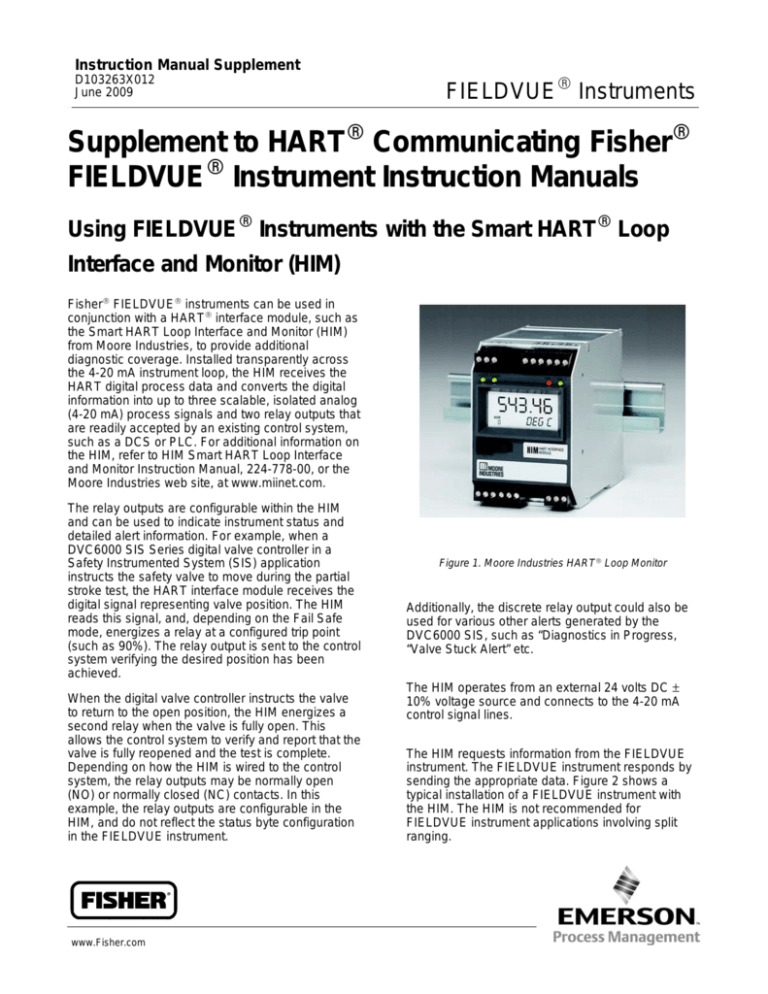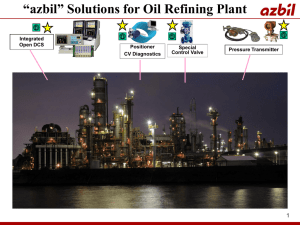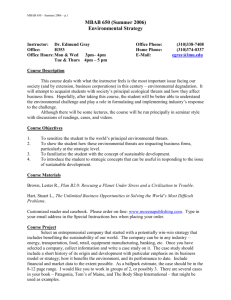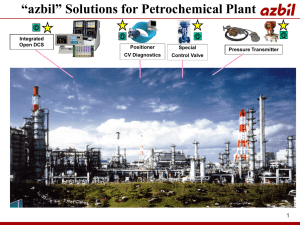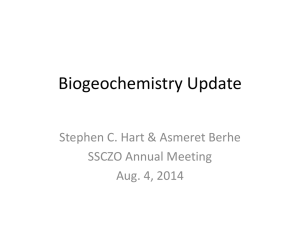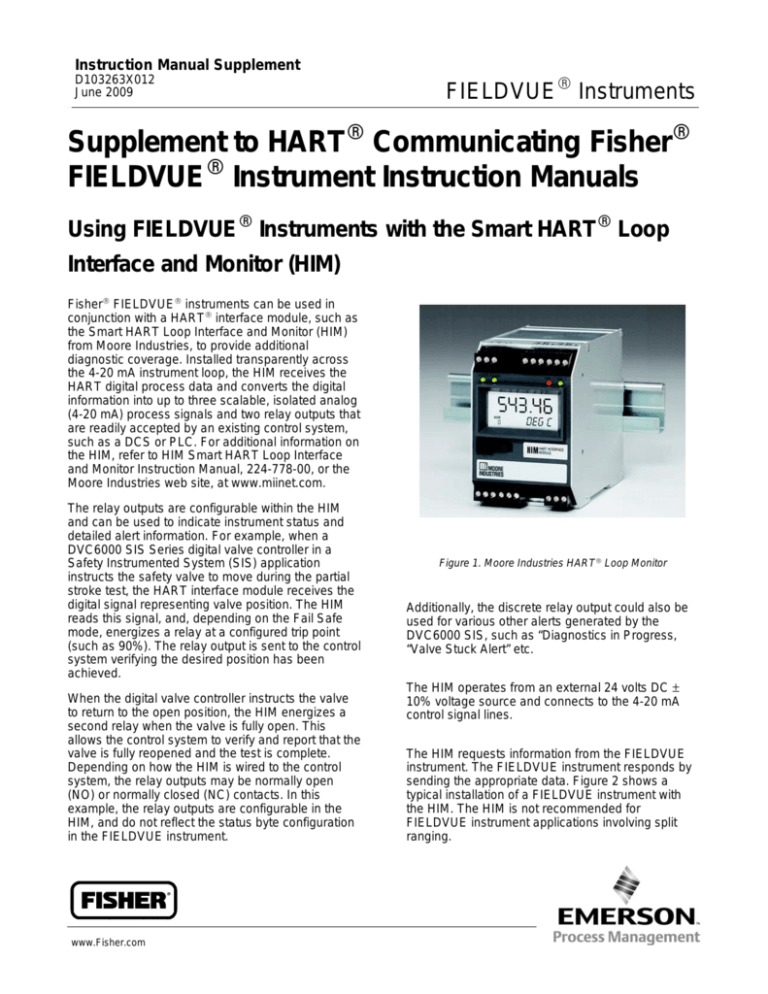
Instruction Manual Supplement
D103263X012
June 2009
FIELDVUE Instruments
Supplement to HARTR Communicating FisherR
FIELDVUER Instrument Instruction Manuals
Using FIELDVUER Instruments with the Smart HARTR Loop
Interface and Monitor (HIM)
Fisher FIELDVUE instruments can be used in
conjunction with a HART interface module, such as
the Smart HART Loop Interface and Monitor (HIM)
from Moore Industries, to provide additional
diagnostic coverage. Installed transparently across
the 4-20 mA instrument loop, the HIM receives the
HART digital process data and converts the digital
information into up to three scalable, isolated analog
(4-20 mA) process signals and two relay outputs that
are readily accepted by an existing control system,
such as a DCS or PLC. For additional information on
the HIM, refer to HIM Smart HART Loop Interface
and Monitor Instruction Manual, 224-778-00, or the
Moore Industries web site, at www.miinet.com.
The relay outputs are configurable within the HIM
and can be used to indicate instrument status and
detailed alert information. For example, when a
DVC6000 SIS Series digital valve controller in a
Safety Instrumented System (SIS) application
instructs the safety valve to move during the partial
stroke test, the HART interface module receives the
digital signal representing valve position. The HIM
reads this signal, and, depending on the Fail Safe
mode, energizes a relay at a configured trip point
(such as 90%). The relay output is sent to the control
system verifying the desired position has been
achieved.
When the digital valve controller instructs the valve
to return to the open position, the HIM energizes a
second relay when the valve is fully open. This
allows the control system to verify and report that the
valve is fully reopened and the test is complete.
Depending on how the HIM is wired to the control
system, the relay outputs may be normally open
(NO) or normally closed (NC) contacts. In this
example, the relay outputs are configurable in the
HIM, and do not reflect the status byte configuration
in the FIELDVUE instrument.
www.Fisher.com
Figure 1. Moore Industries HART Loop Monitor
Additionally, the discrete relay output could also be
used for various other alerts generated by the
DVC6000 SIS, such as “Diagnostics in Progress,
“Valve Stuck Alert” etc.
The HIM operates from an external 24 volts DC ±
10% voltage source and connects to the 4-20 mA
control signal lines.
The HIM requests information from the FIELDVUE
instrument. The FIELDVUE instrument responds by
sending the appropriate data. Figure 2 shows a
typical installation of a FIELDVUE instrument with
the HIM. The HIM is not recommended for
FIELDVUE instrument applications involving split
ranging.
Instruction Manual Supplement
FIELDVUE Instruments
June 2009
FIELDVUE DVC6000 SIS
Digital Valve Controller
4-20 mA Valve Control Signal
with Superimposed
HART Digital Signal
HART
Digital
Communication
Valve 90% Open
Valve Full Open
Valve Travel
Output Pressure
Relay #1
Relay #2
4−20 mA
Control
System
4−20 mA
Smart HART Loop
Interface and Monitor
Figure 2. FIELDVUE DVC6000 SIS Series Digital Valve Controller Installed with a Moore Industries HART Loop Monitor
118mm
(4.7 in)
Figure 3. HIM HART Loop Monitor Dimensions
2
130mm
(5.1 in)
Instruction Manual Supplement
FIELDVUE Instruments
June 2009
HAZARDOUS AREA
NON-HAZARDOUS AREA
FISHER HF300 SERIES HART
FILTER OR LC340 LINE CONDITIONER
+
FLD
−
+
−
+
SYS
−
COMM
−
ANALOG OUTPUT TO
FIELDVUE INSTRUMENT
CONTROLLER ANALOG
INPUT CHANNEL
INTRINSIC
SAFETY BARRIER
IF REQUIRED BY
APPLICATION
4−20 mA
+ HART
ANALOG
OUTPUT
99.999
PERC
HART LOOP INTERFACE
AND MONITOR (HIM)
DISCRETE
OUTPUT
−OUT
+OUT
−INB
+INB
FIELDVUE
DIGITAL VALVE
CONTROLLER
+
CONTROLLER DISCRETE
INPUT CHANNEL
CONTROL ROOM
24 VDC POWER
NOTE:
REFER TO SMART HART LOOP INTERFACE AND MONITOR USERS’ MANUAL
224-778-00 AVAILABLE FROM MOORE INDUSTRIES FOR MORE DETAILED
WIRING INFORMATION.
Figure 4. Example HIM Smart HART Loop Interface and Monitor Installation with a FIELDVUE Digital Valve Controller
Installation Considerations
The HIM design allows two different DIN-rail
mounting options:
32mm (EN50035) G rail
35mm (EN50022) top hat rail
The HIM dimensions are shown in figure 3.
Figure 4 shows the proper installation of a
FIELDVUE digital valve controller with the HIM. The
schematic depicts a Fisher HF340 HART filter in the
loop when the digital valve controller is operating
with a 4-20 mA control signal. If the digital valve
controller is operating from a 24 volt DC source, a
Fisher LC340 line conditioner is substituted for the
HART filter. The necessity of a HART filter for 4-20
mA operation depends upon the control system; the
HIM does not add a requirement for a filter. Refer to
the appropriate FIELDVUE instrument instruction
manual for detailed installation instructions. For
instructions on installing the HART filter, refer to the
HF300 Series instruction manual . For instructions
on installing the LC340 line conditioner, refer to the
LC340 Line Conditioner instruction manual.
In addition to performing the designed function, the
filter or line conditioner also provides a convenient
method for connecting field wiring between the
control system, the signal converter, and the
FIELDVUE instrument. If no filter or conditioner is
required, the HF341 communication tap is available.
This device provides the connection convenience
but without filter action (straight-through). When a
DLC3010 digital level controller is used with the HIM,
a HART filter or line conditioner is not required (see
figure 5). However, the HF341 communication tap
may be used for connection convenience.
3
Instruction Manual Supplement
FIELDVUE Instruments
HAZARDOUS AREA
June 2009
NON-HAZARDOUS AREA
ANALOG INPUT CHANNEL FOR
PRIMARY VARIABLE (PV) FROM
FIELDVUE INSTRUMENT)
+
ANALOG
OUTPUT
−
FIELDVUE
DIGITAL LEVEL
CONTROLLER
INTRINSIC
SAFETY BARRIER
IF REQUIRED BY
APPLICATION
4−20 mA
+ HART
+ IN − IN
+
−OUT
+OUT
−INB
+INB
8.6
IN
HART LOOP INTERFACE
AND MONITOR (HIM)
DISCRETE
OUTPUT
+
SENSE RESISTOR −
(230 TO 1100 OHMS)
CONTROLLER ANALOG
INPUT CHANNEL
CONTROLLER DISCRETE
INPUT CHANNEL
CONTROL ROOM
24 VDC POWER
NOTE:
REFER TO SMART HART LOOP INTERFACE AND MONITOR USERS’ MANUAL
224-778-00 AVAILABLE FROM MOORE INDUSTRIES FOR MORE DETAILED
WIRING INFORMATION.
IN ORDER TO MEET THE HART LOOP IMPEDANCE REQUIREMENT, THERE
MUST BE BETWEEN 230 AND 1100 OHMS IN SERIES WITH THE VOLTAGE
SOURCE.
Figure 5. Example HIM Smart HART Loop Interface and Monitor Installation with a FIELDVUE Digital Level Controller
HIM Configuration
The HIM Operating Parameters can be configured
using HIM PC Configuration Software. The software
is composed of the following sections as shown in
figure 6.
1. HIM Status and Information Section The left
side of the screen includes seven boxes that display
the different settings of the attached HIM.
Program Status—Displays the activity of the
connected HIM. It indicates if the unit is Idle,
Uploading, Downloading, Monitoring or Searching.
HIM Device Info—Displays the individual
characteristics of the attached HIM, such as its
identity, hardware and software revisions, and the
last date that the device was configured.
HIM Displayed Data—This shows what appears on
the display at the front of the HIM. This information is
programmed on the Display page.
Progress—This bar stays in motion any time the HIM
is monitoring, uploading or downloading.
Communication Status—Monitors the PC software’s
ability to communicate with the HIM.
2. HART/Display/Alarms/Analog Outputs/
Custom Curve/Scaling Tabs Clicking these tabs
brings up the corresponding page on the right side of
the screen. Each page permits setting up the
appropriate part of the HIM’s configuration. Refer to
the HIM users manual for more details. For
recommended application guidelines see table 1.
HIM Tag—A phrase used to identify the HIM.
HIM Device Status—Displays functioning of the HIM.
OK is displayed if it is operating normally, otherwise
an error message is displayed.
4
After making the necessary configuration changes
on each page, click the Quick Set button to send
entered values to the HIM.
Instruction Manual Supplement
FIELDVUE Instruments
June 2009
Figure 6. The HART Menu Sets the HART Communications Parameters Using the HIM PC Configuration Software
Table 1. HIM Application Guidelines
Page
Hart
Display
Alarm
Analog
Outputs(1)
HIM Output
Parameter
Mode
−−−
Normal
Burst
Normal
Burst
Normal
Normal
Burst
Master Mode
−−−
Primary
−−−
Primary
−−−
Primary
Primary
−−−
HART Address
−−−
0
−−−
0
−−−
0
0
−−−
Display Source
−−−
FV
PV
FV
FV
FV
PV
PV
Custom Label
−−−
PERC
PERC
PERC
PERC
PERC
Alarm 1
User’s
Choice,
See tables
5 and 6
Field Device Fault
Alarm − Device
Malfunction
Field Device Fault
Alarm − Device
Malfunction
Field Device Fault
Alarm − Device
Malfunction
Field Device Fault
Alarm − Device
Malfunction
Trip Alarm
Low
FV
91%
User’s
Choice
User’s
Choice
Alarm 2
User’s
Choice,
See tables
5 and 6
Field Device Fault
Alarm −More
Status Available(2)
Field Device Fault
Alarm − More
Status Available(2)
Field Device Fault
Alarm − More
Status Available(2)
Field Device Fault
Alarm − More
Status Available(2)
Trip Alarm
High
FV
99%
User’s
Choice
User’s
Choice
Delay and
Fail Safe
−−−
Set Delay to 0 and
Select Fail Safe
Alarm
Set Delay to 0 and
Select Fail Safe
Alarm
Set delay to 0 and
Select Fail Safe
Alarm
Set Delay to 0 and
Select Fail Safe
Alarm
Set Delay to 0
and Select Fail
Safe Alarm
User’s
Choice
User’s
Choice
AO1
−−−
FV(3)
FV(3)
FV(3)
FV(3)
FV
SV
SV
AO2
−−−
SV
SV
SV
SV
See table 2
TV(4)
TV(4)
DVC5000
DVC6000 / DVC2000
DVC6000 SIS
DLC3010
1. We recommend the HIM unit with 2 Analog Outputs and 2 Discrete Outputs.
2. While Status Available is the recommended selection for Alarm 2, any of the Field Device Fault Alarms may be selected. Refer to tables 5 and 6.
3. See selection display in figure 10 for Fail Mode options.
4. This variable is suggested if an RTD is installed with the DLC3010 digital level controller for the purpose of monitoring process temperature.
5
Instruction Manual Supplement
FIELDVUE Instruments
June 2009
Table 2. FIELDVUE DVC6000 and DVC2000 Digital Valve
Controller Command 3 Variables Sent to the HIM (1,2)
Variable Name
Range
Units
HIM
Variable(3)
Table 4. FIELDVUE DLC3010 Digital
Level Controller Units Selectable for Variables
VARIABLE
UNITS
44
Feet
45
Meters
Loop Current
(control signal)
4-20 mA or 0 to 100%
depending on instrument
configuration
mA or %
PV
47
Inches
Set Point
0 to 100
%
SV
48
centimeters
Output Pressure(4)
0 to full rated supply
pressure
psi, kPa,
or bar
TV
49
millimeters
FV
90
Specific Gravity Units
91
grams / cubic centimeter
92
Kilograms / cubic meter
Travel
Level or Interface Level
0 to 100
%
1. For other FIELDVUE instruments, see the appropriate instruction manual See
table 3 for DLC3010 digital level controller Command 3 Variables.
2. Instrument level AC does not support HART Command 3 or Burst Mode
communications.
3. PV=primary variable; SV=secondary variable; TV=third variable; FV=fourth
variable
4. DVC6000 can be configured for either Supply or Output Pressure. DVC6000
instrument level HC does not provide Supply Pressure.
Density
Table 3. FIELDVUE DLC3010 Digital Level Controller
Command 3 Variables Sent to the HIM
Variable Name
Analog Current
(Command from
Transmitter firmware)
PV = one of:
Level,
Interface Level or
Density
Per measurement
mode
Electronics
Temperature
Process Temperature
(if RTD is installed)
Range
Units
HIM
Variable(1)
4-20
(3.7-22.5)
mA
Lower Sensor
Limit − Upper
Sensor Limit
PV Units
Codes(2)
PV
(3)
Temperature
Units Code(2)
SV
(3)
Temperature
Units Code(2)
TV
Temperature
93
Pounds / gallon
94
Pounds / cubic feet
95
grams / milliliter
96
Kilograms / liter
97
grams / liter
98
Pounds / cubic inch
32
Centigrade
33
Fahrenheit
AO
1. PV=primary variable; SV=secondary variable; TV=third variable.
2. See table 4.
3. The range limits that are checked in the determination of status bit 1 (Non-PV
out of limits) are the user-definable Electronics temperature and Process
temperature Hi and Lo alarm thresholds. These alarms must be enabled in the
DLC3010 digital level controller for their status to be reported in status bit 1. The
electronics temperature algorithm intrinsic output could read −273C or some
indeterminate high value in a sensor failure. The process temperature algorithm
output limits are −220 to 620C, based on a valid RTD range from 10 to 320 ohms.
Programming the HART Parameters
Click the HART tab to display the page for entering
HART parameters. Normal or Burst are the most
common choices for Mode (see figure 6). In Normal
mode, the HIM polls the HART instrument twice per
second, with a command 3 and receives the
dynamic variables from the FIELDVUE instrument.
Table 2 shows the variables contained within the
6
CODE
command 3 message and the corresponding HIM
assignments for each. In Burst mode, the monitored
HART instrument is programmed to continuously
send a command 3 message. The HIM receives the
same information. Note that if Burst mode is
selected the data will not be sent during any
diagnostic tests run with AMS ValveLink Software.
Table 1 includes recommendations on using Burst
Mode.
Note
For SIS applications, set the HIM mode
to Normal.
The HIM can be configured to operate as either a
Primary or Secondary Master. The recommendation
is to set the HIM Master Mode to Primary and
configure any other HART device in the loop as a
Secondary Master.
The HART Address is the address of the FIELDVUE
instrument that the HIM is monitoring. Typically the
address is 0.
Instruction Manual Supplement
June 2009
Figure 7. Click the Display Tab to Configure the HIM’s Display
Parameters
Programming the Display Function
Click the Display tab (figure 7) to access the page
for configuring the HIM’s LCD display. To program
the Display parameters, change the settings in the
Display Source box. To display valve travel, enter
FV in this box. If using the HIM with a DVC5000
Series digital valve controller in Burst mode, enter
PV.
To indicate that the valve travel is in percent, enter
PERC for the custom label. Only alphanumeric
characters (A−Z and 1−0) may be entered for the
custom label.
Programming the Alarms Parameters
Click the Alarms tab to configure the programmable
alarms (see figure 8). The two alarms energize two
relays within the HIM. Alarm 1 is associated with
relay 1, Alarm 2 is associated with relay 2.
Depending on the Fail Safe selection, the relay will
be either energized or de-energized when the alarm
is active.
The relays can be configured to respond to various
inputs. Depending on the application, these relays
can be used in a number of different ways, or they
FIELDVUE Instruments
Figure 8. Click the Alarms Tab to Configure the HIM’s Alarm
Relay Parameters
may not be used at all. For more detailed information
on the HIM refer to the Smart HART Loop Interface
and Monitor Users’ Manual 224-778-00, available
from Moore Industries.
If Trip Alarm is selected, the HIM monitors the
source variable and the alarm is active either when
the variable exceeds the Trip Point, if High Alarm is
selected, or when the variable falls below the Trip
Point, if Low Alarm is selected. The Deadband
indicates how far past the trip point the variable has
to go before the alarm condition returns to normal.
Field Device Fault Alarm, if selected, monitors the
FIELDVUE instrument. This fault alarm will trip
depending on the status of any of eight malfunctions.
The recommended selection for this alarm is Device
Malfunction. With Device Malfunction selected, the
alarm will be active whenever a hardware error or
failure in the connected FIELDVUE instrument is
detected.
In most situations, any of the malfunctions under the
Field Device Fault Alarm can be chosen for Alarm 2.
For more detailed information on these malfunctions,
refer to table 5.
The Delay box lets you specify how long (in
seconds) the alarm condition needs to exist before
the alarm trips. When Fail Safe is checked, the relay
is de-energized when the alarm is active. When Fail
Safe is not checked, active alarms energize the
relay.
7
Instruction Manual Supplement
FIELDVUE Instruments
June 2009
Table 5. Field Device Fault Alarm; Malfunctions
(refer to figure 9)
Malfunction
it detects that a hardware error or failure has
occurred in the HART device.
Configuration Changed
it detects that a connected HART device has
had its configuration changed
Cold Start
Additional Status
Output Current Fixed
SELECT BYTE 1, BIT 4
TO ACTIVATE “DIAGNOSTICS IN
PROGRESS” WHEN USING A DVC6000
DIGITAL VALVE CONTROLLER
Relay Trips Whenever:
Device Malfunction
it detects that the power to the HART device is
interrupted, or during a HART Master Reset or
Self Test Command.
the connected HART device reports a
condition requiring HART Command #48,
(Read Additional Information), indicating that
the instrument needs attention from a device
with full HART command capability.
the HIM detects that the connected HART
device’s output is no longer responding to
changes in its input, and is being held at a
predefined level.
PV Analog Output
Saturated
it detects that both its analog and digital
representations of the Primary Variable are
outside rated operating limits, and no longer
reflect the true sensor input.
Non-PV Out of Limits
one of the HART ancillary variables (second,
third, or fourth), is operating outside the limits
that can be effectively measured.
PV Out of Limits
the HART Primary Variable is operating
outside the limits that can be effectively
measured(1).
1. This malfunction does not cause a relay trip in the DLC3010 digital level
controller when firmware 8 is being used.
Additional HART Status Alarm Bits Settings for
DVC6000 SIS and DVC6000 Series Digital Valve
Controllers
Refer to table 6 for a complete listing of alerts
available from DVC6000 SIS and DVC6000 Series
digital valve controllers.
These alerts are available by checking the “Field
Device Fault Alarm” as shown in figure 9, selecting
“Additional Status, and then clicking on “Edit”.
Figure 9. Setting the Field Device Fault Alarm
Programming the Alarms Parameter for a
DVC6000 SIS Series Digital Valve Controller
For SIS applications, set Alarm 1 as a Trip Alarm.
Select FV as the source and Low Alarm. If the partial
stroke test is for 10% travel, a trip point of 91% is
suggested to indicate when the valve is at 90%
travel.
Select Trip Alarm for Alarm 2. Select FV as the
Source, and High alarm. A suggested Trip Point
might be 99% to indicate when the valve is fully
open.
8
For DVC6000 SIS applications the following status
bits are beneficial:
“Diagnostic in Progress” (Additional Status
Byte 1, Bit 4)—Indicates that the Partial Stroke Test
is in progress. Refer to figure 9.
The alert “Diagnostics in Progress” provides an
additional advantage, enabling a PLC to record the
partial stroke test when it begins.
“Valve Stuck Alert” (Additional Status Byte 3,
Bit 6)—The digital valve controller’s indication that it
is unable to move the valve to the desired travel
target.
Should the valve be found in the stuck condition, a
“Valve Stuck Alert” provides valuable information for
plant operators/technicians.
Instruction Manual Supplement
FIELDVUE Instruments
June 2009
Table 6. Additional HART Status Alarm Bits Settings Available From the
FIELDVUE DVC6000 and DVC6000 SIS Digital Valve Controller (refer to figure 9)
Byte Number, Bit Number
Add. Status Byte 0
Add. Status Byte 1
Add. Status Byte 2
Add. Status Byte 3
Add. Status Byte 4
Add. Status Byte 5
Firmware 2, 3, 4, 5, & 6
Firmware 7
Byte 0, Bit 7
Program Memory Fail
Flash ROM Alert
Byte 0, Bit 6
No Free Time
No Free Time
Byte 0, Bit 5
A/D Reference Fail
A/D Reference Fail
Byte 0, Bit 4
Drive Current Readback Fail
Drive Current Readback Fail
Byte 0, Bit 3
Critical NVM Alert
Critical NVM Alert
Byte 0, Bit 2
Temperature Sensor Fail
Temperature Sensor Fail
Byte 0, Bit 1
(Any) Pressure Sensor Fail
(Any) Pressure Sensor Fail
Byte 0, Bit 0
Position Sensor Fail
Position Sensor Fail
Byte 1, Bit 7
Alert Event Record not empty
Alert Event Record not empty
Byte 1, Bit 6
Dynamic Bypass enabled
Reserved
Byte 1, Bit 5
Calibration in Progress
Calibration in Progress
Byte 1, Bit 4
Diagnostics in Progress
Diagnostics in Progress
Byte 1, Bit 3
Reverted to Pressure Control
Pressure Control Active
Byte 1, Bit 2
Custom Characterization
Reserved
Byte 1, Bit 1
Input Characterization
Reserved
Byte 1, Bit 0
Auto Cal in Progress
Auto Cal in Progress
Byte 2, Bit 7
PWB set to “Multi-Drop”
PWB set to “Multi-Drop”
Byte 2, Bit 6
Non-critical NVM Alert
Non-critical NVM Alert
Byte 2, Bit 5
Cycle Counter Alert
Cycle Counter Alert
Byte 2, Bit 4
Travel Accumulator Alert
Travel Accumulator Alert
Byte 2, Bit 3
Time Invalid
Time Invalid
Byte 2, Bit 2
Alert Event Record Full
Alert Event Record Full
Byte 2, Bit 1
Instrument failed, shut down
Offline/Failed Alert
Byte 2, Bit 0
Auxiliary Input Alert
Auxiliary Input Alert
Byte 3, Bit 7
Not used
Diagnostic Data Available
Byte 3, Bit 6
Valve “Stuck” Alert
Valve Stuck or Pressure/Travel Obstructed
Byte 3, Bit 5
Supply Pressure Alert
Supply Pressure Low Alert
Byte 3, Bit 4
Pressure Deviation Alert
Pressure Deviation Alert
Byte 3, Bit 3
Not used
Locked in Safety Alert
Byte 3, Bit 2
Power Starvation
Power Starvation
Byte 3, Bit 1
Integrator Saturated High
Integrator Saturated High
Byte 3, Bit 0
Integrator Saturated Low
Integrator Saturated Low
Byte 4, Bit 7
Travel Alert 1 Low
Travel Alert Low
Byte 4, Bit 6
Travel Alert 2 Low
Travel Alert Low Low
Byte 4, Bit 5
Travel Alert 1 High
Travel Alert High
Byte 4, Bit 4
Travel Alert 2 High
Travel Alert High High
Byte 4, Bit 3
Travel Deviation Alert
Travel Deviation Alert
Byte 4, Bit 2
Travel Limit/Cutoff High
Travel Limit/Cutoff High
Byte 4, Bit 1
Travel Limit/Cutoff Low
Travel Limit/Cutoff Low
Byte 4, Bit 0
Drive Signal Alert
Drive Signal Alert
Byte 5, Bit 7
Not used
Not used
Byte 5, Bit 6
Not used
Not used
Byte 5, Bit 5
Not used
Not used
Byte 5, Bit 4
Not used
Not used
Byte 5, Bit 3
Not used
SIS Panel Comm Err
Byte 5, Bit 2
Not used
Not used
Byte 5, Bit 1
Not used
Not used
Byte 5, Bit 0
Not used
Not used
9
Instruction Manual Supplement
FIELDVUE Instruments
For DVC6000 (non-SIS) applications the following
status bits are beneficial:
“Travel Deviation Alert” (Additional Status
Byte 4, Bit 3)—The Travel Deviation Alert must be
configured as “Enabled” in the DVC6000 Series
digital valve controller before use. When enabled,
this alert checks the difference between the travel
target and the actual travel. If the difference exceeds
the Travel Deviation Alert Point for more than the
Travel Deviation Time, the Travel Deviation Alert is
set.
“Drive Signal Alert” (Additional Status Byte 4,
Bit 0)—The Drive Signal Alert must be configured as
“Enabled” in the DVC6000 before use. When
enabled, this alert indicates that the digital valve
controller has generated the maximum or minimum
drive signal for an excessive amount of time, but the
valve is not responding. It also indicates a healthy
digital valve controller unsuccessfully struggling to
overcome a valve/actuator problem.
“Alert Event Record not Empty” (Additional
Status Byte 1, Bit 7)—The Alert must be enabled to
record the desired alert categories. Configurable
valve alerts need to be enabled as well. This alert
indicates that the Alert Record has been populated
with at least one event.
June 2009
Table 7. Additional HART Status Alarm Bits Settings
Available From FIELDVUE DLC3010 (refer to figure 9)
Add. Status
Byte 0
Add. Status
Byte 1
Byte 0, Bit 7
Not Used
Byte 0, Bit 6
Not Used
Byte 0, Bit 5
Torque Tube A/D Outside Limits
Byte 0, Bit 4
Hall Sensor Drive Current Outside Limits
Byte 0, Bit 3
Reference Voltage Outside Limits
Byte 0, Bit 2
NVM Write Count Limit Exceeded
Byte 0, Bit 1
Processing Cycle Free Time Exhausted
Byte 0, Bit 0
Process Temperature Sensor
Resistance Outside Limits
Byte 1, Bit 7
PV Above User-Specified HI Limit
Byte 1, Bit 6
PV Above User-Specified HI-HI Limit
Byte 1, Bit 5
PV Below User-Specified LO Limit
Byte 1, Bit 4
PV Below User-Specified LO-LO Limit
Byte 1, Bit 3
Process Temperature Above
User-Specified HI Limit
Byte 1, Bit 2
Process Temperature Below
User-Specified LO Limit
Byte 1, Bit 1
Electronics Temperature Above
User-Specified HI Limit
Byte 1, Bit 0
Electronics Temperature Below
User-Specified LO Limit
temperature. In the digital level controller configure
the Process Temperature Hi alarm to trip when the
torque tube material operating limit is exceeded.
Field Device HART Status Bit 1 would then be set if
the process temperature exceeds the respective
limit.
Note
Programming the Alarms Parameters for a
DLC3010 Digital Level Controller
If using the HIM with a DLC3010 digital level
controller the alarms can be configured to monitor
one or more of the bits in the HART status word, or
they may be set up as Trip Alarms to locally monitor
the PV, SV or TV by setting appropriate trip points in
the HIM.
When using the DLC3010 digital level controller in a
high temperature installation, monitoring the
electronics temperature may be useful as
temperatures above 85C (185F) will damage the
transmitter. Set the digital level controller electronics
temperature Hi alarm trip point at 80C (176F),
enable the alarm, and set up one of the HIM alarms
to monitor the Field Device HART Status Bit 1
(Non-PV out of limits).
If the maximum recommended process temperature
for a spring of its respective material is exceeded,
the 249 torque tube can incur excessive permanent
drift. If the process RTD is installed and configured,
the digital level controller can monitor this
10
Because the long term effects of the
two conditions differ, it may be
advantageous to monitor the
Electronics Temperature and the
Process Temperature separately,
using individual Trip Alarms in the
HIM. Using the Field Device Fault
Alarm setting will not allow the system
to distinguish between these two
conditions, since either or both will set
Status Bit 1.
Additional HART Status Alarm Bits Settings for a
DLC3010 Digital Level Controller
In the DLC3010 HART implementation of additional
status only bytes 0 and 1 contain information. These
bytes are returned in the HART command #48
response.
Refer to table 7 for a complete listing of alerts
available from the DLC3010 digital level controller.
These alerts are available by checking the “Field
Device Fault Alarm” as shown in figure 9, selecting
“Additional Status, and then clicking on “Edit”.
Instruction Manual Supplement
FIELDVUE Instruments
June 2009
Related FisherR Documents
Bulletin 11.2:DLC3000 − Fisher FIELDVUE
DLC3000 Series Digital Level Controllers
(D102727X012)
Fisher FIELDVUE DLC3000 Series Digital
Level Controllers Instruction Manual (D102748X012)
1
1
2
2
Fisher FIELDVUE DLC3000 Series Digital
Level Controllers Quick Start Guide (D103214X012)
FIELDVUE DVC5000 Series Digital Valve
Controllers Instruction Manual
Note
NOTE:
1 IF USING THE HIM TO REPLACE TRI-LOOP FUNCTIONALITY, SELECT
HIGH OR LOW FAIL MODE, DEPENDING UPON REQUIREMENT.
2 HOLD LAST MAY BE APPROPRIATE, DEPENDING ON THE PROCESS,
BUT VISIBILITY OF THE TRUE DIGITAL VALVE CONTROLLER OUTPUT IS
LOST WHEN THIS OPTION IS SELECTED.
Figure 10. Click the Analog Output Tab to Configure the HIM’s
Analog Output Parameters
Programming the Analog Outputs
Parameters
Click the Analog Outputs tab to view this page.
When the HIM Mode is set to Normal, Analog Output
1 (figure 10) is typically used to indicate Travel. See
tables 2 and 3 for other values that may be
indicated.
The DVC5000 digital valve controller is
obsolete. Contact your Emerson
Process Management sales office if a
copy of this instruction manual is
needed.
Bulletin 62.1:DVC6000 − Fisher FIELDVUE
DVC6000 Series Digital Valve Controllers
(D102758X012)
Fisher FIELDVUE DVC6000 Series Digital
Valve Controllers Instruction Manual (D102794X012)
Fisher FIELDVUE DVC6000 Series Digital
Valve Controllers Quick Start Guide (D102762X012)
Bulletin 62.1:DVC6000 SIS—Fisher
FIELDVUE DVC6000 SIS Series Digital Valve
Controllers for Safety Instrumented System (SIS)
Solutions (D102784X012)
If using a DVC6000 SIS, enter FV for the Source to
indicate valve travel. For travel, the Input Range is
typically 0 to 100% and the Output Range is 4 to 20
milliamps.
Fisher FIELDVUE DVC6000 SIS Series
Digital Valve Controllers for Safety Instrumented
System (SIS) Solutions Instruction Manual
(D103230X012)
If HART communication is lost, the HIM outputs,
based on the Fail mode configuration in the Analog
Output menu, will go to their set value. If the Fail
mode is set to HIGH, the analog output will be
approximately 23.6 mA. If the Fail mode is set to
LOW, the analog output will be approximately
3.6 mA.
Supplement to Fisher FIELDVUE DVC6000
SIS Series Digital Valve Controllers for Safety
Instrumented System (SIS) Solutions Instruction
Manual—Control and Safety Valve Diagnostics
Unleashed: Enable Valve Alert Reporting on
Non-Smart Communicating Systems
(D103395X012)
11
Instruction Manual Supplement
FIELDVUE Instruments
Fisher FIELDVUE DVC6000 SIS Series
Digital Valve Controllers for Safety Instrumented
System (SIS) Solutions Quick Start Guide
(D103307X012)
Bulletin 62.1:DVC2000 − FIELDVUE
DVC2000 Series Digital Valve Controllers
(D103167X012)
Fisher FIELDVUE DVC2000 Series Digital
Valve Controllers Instruction Manual (D103176X012)
Fisher FIELDVUE DVC2000 Series Digital
Valve Controllers Quick Start Guide (D103203X012)
Bulletin 62.1:HF300 − Fisher FIELDVUE
HF300 Series HART Filters (D102796X012)
June 2009
Fisher FIELDVUE HF300 Series HART
Filters Instruction Manual (D102796X012)
Fisher FIELDVUE LC340 Line Conditioner
instruction manual (D102797X012)
Note
Neither Emerson, Emerson Process
Management, nor any of their affiliated
entities assumes responsibility for the
selection, use, or maintenance of any
product. Responsibility for the
selection, use, and maintenance of any
product remains with the purchaser
and end-user.
Fisher, FIELDVUE, AMS, and ValveLink are marks owned by one of the companies in the Emerson Process Management business division of
Emerson Electric Co. Emerson Process Management, Emerson, and the Emerson logo are trademarks and service marks of Emerson Electric Co.
HART is a mark owned by the HART Communication Foundation. All other marks are the property of their respective owners.
The contents of this publication are presented for informational purposes only, and while every effort has been made to ensure their accuracy, they
are not to be construed as warranties or guarantees, express or implied, regarding the products or services described herein or their use or
applicability. All sales are governed by our terms and conditions, which are available upon request. We reserve the right to modify or improve the
designs or specifications of such products at any time without notice. Neither Emerson, Emerson Process Management, nor any of their affiliated
entities assumes responsibility for the selection, use or maintenance of any product. Responsibility for proper selection, use, and maintenance of
any product remains solely with the purchaser and end-user.
Emerson Process Management
Marshalltown, Iowa 50158 USA
Sorocaba, 18087 Brazil
Chatham, Kent ME4 4QZ UK
Dubai, United Arab Emirates
Singapore 128461 Singapore
www.Fisher.com
12
Fisher
Controls International LLC 2006, 2009; All Rights Reserved