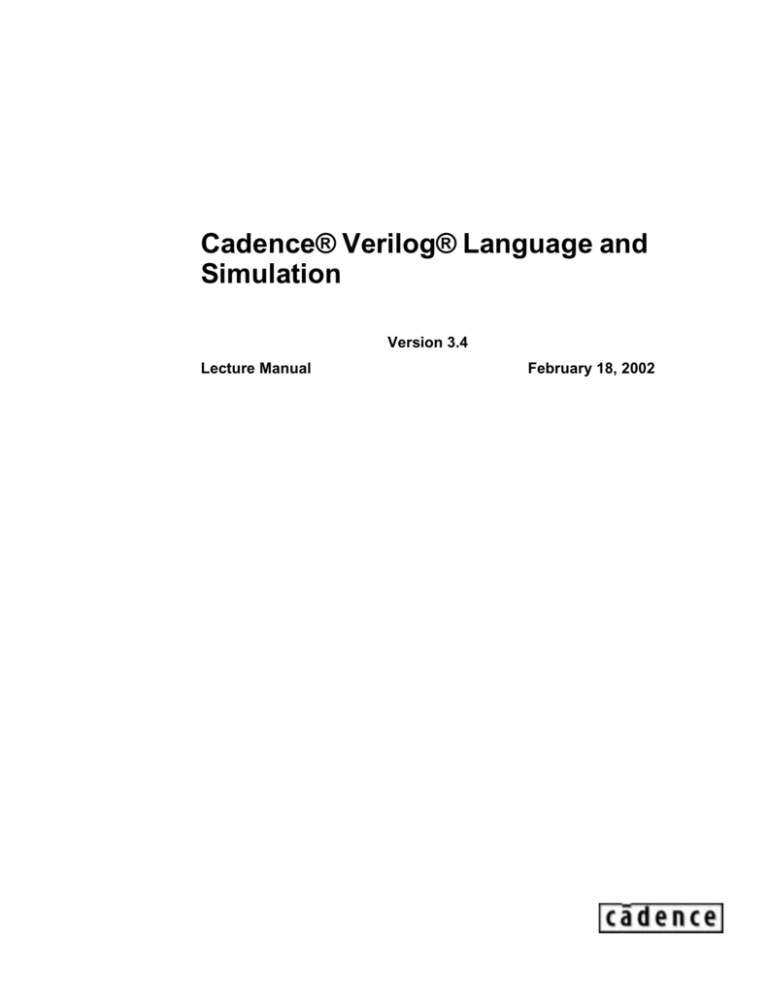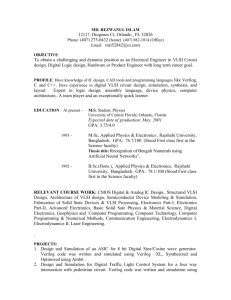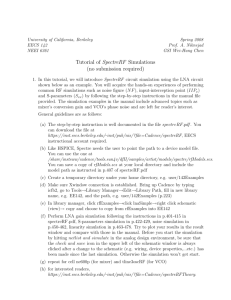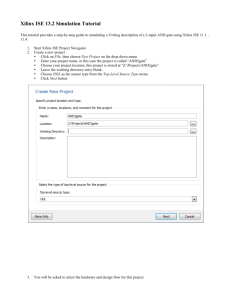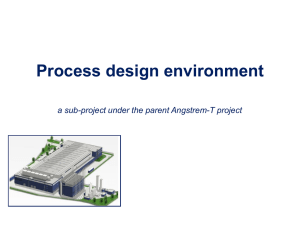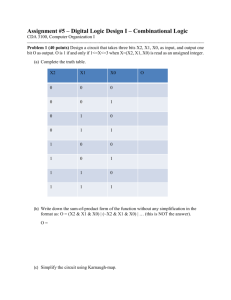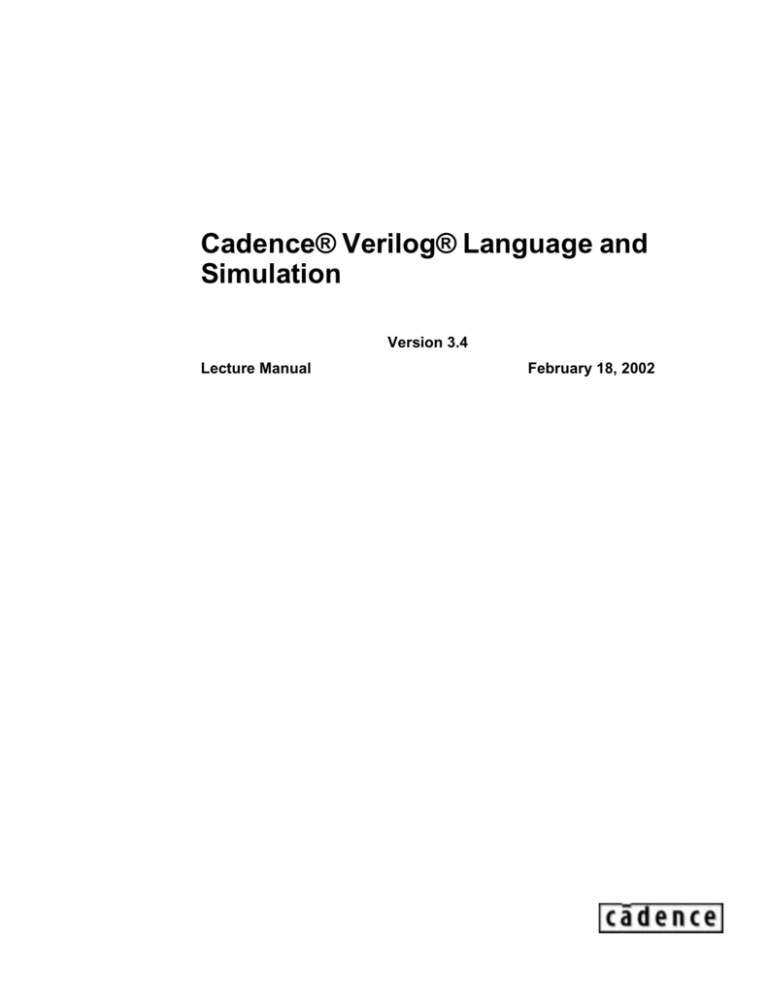
Cadence® Verilog® Language and
Simulation
Version 3.4
Lecture Manual
February 18, 2002
1990-2002 Cadence Design Systems, Inc. All rights reserved.
Printed in the United States of America.
Cadence Design Systems, Inc., 555 River Oaks Parkway, San Jose, CA 95134, USA
Cadence Trademarks
Alanza SM
Allegro
Ambit
Assura
BONeS
Cadence (brand and logo)
Cierto
CoEfficient SM methodology
Composer
Concept
Connections
Diva
Dracula
Envisia
Gate Ensemble
NC Verilog
OpenBook online documentation library
Orcad
Pearl
Pspice
Quickturn
Silicon Ensemble
SourceLink SM online customer support
SPECCTRA
SPECCTRAQuest
Spectre
The Design Realization Company and
Vampire
Verifault-XL
Verilog
Verilog-XL
Virtuoso
SM
Other Trademarks
All other trademarks are the exclusive property of their respective owners.
Confidentiality Notice
No part of this publication may be reproduced in whole or in part by any means (including photocopying or storage in an information storage/retrieval system)
or transmitted in any form or by any means without prior written permission from Cadence Design Systems, Inc. (Cadence).
Information in this document is subject to change without notice and does not represent a commitment on the part of Cadence. The information contained herein
is the proprietary and confidential information of Cadence or its licensors, and is supplied subject to, and may be used only by Cadence’s customer in accordance
with, a written agreement between Cadence and its customer. Except as may be explicitly set forth in such agreement, Cadence does not make, and expressly
disclaims, any representations or warranties as to the completeness, accuracy or usefulness of the information contained in this document. Cadence does not
warrant that use of such information will not infringe any third party rights, nor does Cadence assume any liability for damages or costs of any kind that may
result from use of such information.
RESTRICTED RIGHTS LEGEND Use, duplication, or disclosure by the Government is subject to restrictions as set forth in subparagraph (c)(1)(ii) of the
Rights in Technical Data and Computer Software clause at DFARS 252.227-7013.
UNPUBLISHED This document contains unpublished confidential information and is not to be disclosed or used except as authorized by written contract with
Cadence. Rights reserved under the copyright laws of the United States.
Table of Contents
Cadence Verilog Language and Simulation
Table of Contents
Cadence Verilog Language and Simulation
Chapter 1
Getting Started
Course Agenda................................................................................................................. 1-3
Course Schedule............................................................................................................... 1-7
Getting Help................................................................................................................... 1-13
Review ........................................................................................................................... 1-15
Chapter 2
Verilog Applications
What Is a Hardware Description Language? ................................................................... 2-3
Why Use an HDL?........................................................................................................... 2-5
What is Verilog? .............................................................................................................. 2-7
Verilog History .......................................................................................................... 2-9
Verilog Applications................................................................................................ 2-11
Levels of Abstraction..................................................................................................... 2-13
Trade-Offs Among the Levels of Abstraction ......................................................... 2-15
Verilog-Supported Levels of Abstraction................................................................ 2-17
The Behavioral Level............................................................................................... 2-19
The RTL Level......................................................................................................... 2-21
The Structural Level ................................................................................................ 2-23
One Language for All Levels................................................................................... 2-25
Summary ........................................................................................................................ 2-27
Review ........................................................................................................................... 2-29
Chapter 3
Introduction to Cadence Simulators
Simulation Algorithms..................................................................................................... 3-3
The Time Wheel in Event-Based Simulation .................................................................. 3-5
Event Simulation of a Verilog Model.............................................................................. 3-7
The Cadence Verilog Simulators ..................................................................................... 3-9
Interpretive Versus Compiled-Code Simulation............................................................ 3-11
Verilog-XL Can Interpret Behavioral Source.......................................................... 3-13
NC-Verilog Precompiles All Source Code .............................................................. 3-15
Verilog Language Support............................................................................................. 3-17
Invoking Verilog-XL and NC-Verilog .......................................................................... 3-19
Verilog-XL and NC-Verilog Differences ...................................................................... 3-21
The Simvision Waveform Viewer ................................................................................. 3-25
February 18, 2002
Cadence Design Systems, Inc.
iii
Cadence Verilog Language and Simulation
Table of Contents
The Signalscan Waveform Display ............................................................................... 3-27
The SHM Waveform Database...................................................................................... 3-31
Probing Signals with $shm_probe ........................................................................... 3-33
Related Products ............................................................................................................ 3-35
Summary ........................................................................................................................ 3-37
Review ........................................................................................................................... 3-39
Chapter 4
A Sample Design
Key Language Features.................................................................................................... 4-3
The Verilog Module................................................................................................... 4-5
Module Ports.............................................................................................................. 4-7
Module Instances ....................................................................................................... 4-9
A Simple and Complete Example.................................................................................. 4-11
Device Under Test ................................................................................................... 4-13
Testbench ................................................................................................................. 4-15
The Value Change Dump (VCD) .................................................................................. 4-27
Dumping Signals with $dumpvars........................................................................... 4-29
Summary ........................................................................................................................ 4-31
Review ........................................................................................................................... 4-33
About Lab 1 ................................................................................................................... 4-35
Chapter 5
Lexical Conventions in Verilog
White Space and Comments ............................................................................................ 5-3
Integer and Real Numbers ............................................................................................... 5-5
String Constants ............................................................................................................... 5-7
Identifiers ......................................................................................................................... 5-9
Escaped Identifiers................................................................................................... 5-11
Special Language Tokens .............................................................................................. 5-13
System Tasks and Functions.................................................................................... 5-15
Specifying Delay...................................................................................................... 5-17
Compiler Directives ....................................................................................................... 5-19
Substituting Text...................................................................................................... 5-21
Including Source Text.............................................................................................. 5-23
Specifying the Timescale......................................................................................... 5-25
Summary ........................................................................................................................ 5-29
Review ........................................................................................................................... 5-31
iv
Cadence Design Systems, Inc.
February 18, 2002
Table of Contents
Chapter 6
Cadence Verilog Language and Simulation
Verilog Data Types and Logic System
The Verilog 4-Value Logic System ................................................................................. 6-3
Major Data Type Classes ................................................................................................. 6-5
Nets ........................................................................................................................... 6-7
Registers .................................................................................................................. 6-15
Module Parameters .................................................................................................. 6-21
Choosing the Correct Data Type.................................................................................... 6-27
Common Data Type Mistakes ................................................................................. 6-29
String Literals................................................................................................................. 6-31
Verilog Memories .......................................................................................................... 6-33
Memory Addressing................................................................................................. 6-35
Summary ........................................................................................................................ 6-37
Review ........................................................................................................................... 6-39
About Lab 2 ................................................................................................................... 6-41
Chapter 7
Structural Modeling
Structural Modeling ......................................................................................................... 7-3
Verilog Primitives............................................................................................................ 7-5
Some Primitive Pins Are Expandable........................................................................ 7-7
Conditional Primitives ............................................................................................... 7-9
Primitive Instantiation.................................................................................................... 7-13
Module Instantiation ...................................................................................................... 7-15
Array of Instances .......................................................................................................... 7-17
Illegal Arrays of Instances ....................................................................................... 7-19
Logic Strength Modeling ............................................................................................... 7-21
The Signal Strength Value System .......................................................................... 7-23
How Verilog Resolves Signal Strengths.................................................................. 7-25
Summary ........................................................................................................................ 7-27
Review ........................................................................................................................... 7-29
About Lab 3 ................................................................................................................... 7-31
Chapter 8
Modeling Delay
Modeling Delay ............................................................................................................... 8-3
Lumped Delay ........................................................................................................... 8-5
Distributed Delay ...................................................................................................... 8-7
Module Path Delay ................................................................................................... 8-9
Modeling Delay Accurately ................................................................................... 8-11
February 18, 2002
Cadence Design Systems, Inc.
v
Cadence Verilog Language and Simulation
Table of Contents
The Specify Block ......................................................................................................... 8-13
Specify Parameters ................................................................................................. 8-15
Module Path Connections ....................................................................................... 8-17
State Dependent Path Delays ................................................................................... 8-19
Inertial and Transport Delay Modes ....................................................................... 8-21
Transport Delay Path Pulse Control ........................................................................ 8-23
Timing Checks ........................................................................................................ 8-25
Negative Timing Checks ......................................................................................... 8-35
The SDF File ................................................................................................................. 8-37
INTERCONNECT Delay ....................................................................................... 8-39
IOPATH Delay ....................................................................................................... 8-41
Summary ........................................................................................................................ 8-43
Review ........................................................................................................................... 8-45
About Lab 4 ................................................................................................................... 8-47
Chapter 9
Using Compiler Controls
Verilog Model Libraries .................................................................................................. 9-3
Modeling Verilog Libraries ...................................................................................... 9-5
Using Verilog Libraries ............................................................................................. 9-9
Producing Case Insensitive Source ............................................................................... 9-19
Compiler Directives ...................................................................................................... 9-21
Defining Text Macros .................................................................................................... 9-23
Pre-defined Text Macros.......................................................................................... 9-25
Selecting Simulation Delay Mode ................................................................................. 9-27
Selecting Delay Values ............................................................................................ 9-29
Selecting Delay Mode.............................................................................................. 9-31
Inertial and Transport Delay Modes ....................................................................... 9-33
Verilog-XL Module Path Restrictions ........................................................................... 9-35
Verilog-XL Accelerated Objects ............................................................................. 9-37
Protecting Source Code with Verilog-XL...................................................................... 9-39
Protecting All of Your Verilog Source .................................................................... 9-41
Protecting Selected Regions in a Source Description.............................................. 9-43
Coexecuting VHDL and Verilog with NC-Sim............................................................. 9-45
Summary ........................................................................................................................ 9-47
Review ........................................................................................................................... 9-49
About Lab 5 ................................................................................................................... 9-51
Chapter 10 Verilog Operators
Sizing and Signing ......................................................................................................... 10-3
vi
Cadence Design Systems, Inc.
February 18, 2002
Table of Contents
Cadence Verilog Language and Simulation
Concatenation Operator ............................................................................................... 10-5
Replication Operator .................................................................................................... 10-7
Negation Operators ...................................................................................................... 10-9
Unary Reduction Operators ....................................................................................... 10-11
Arithmetic Operators ................................................................................................. 10-13
Shift Operators ........................................................................................................... 10-15
Relational Operators .................................................................................................. 10-17
Equality Operators ..................................................................................................... 10-19
Logical Equality Operator .................................................................................... 10-21
Case Equality (Identity) Operator ........................................................................ 10-23
Bit-Wise Operators .................................................................................................... 10-25
Logical Operators ....................................................................................................... 10-27
Conditional Operator ................................................................................................. 10-29
Operator Precedence .................................................................................................... 10-31
Summary ...................................................................................................................... 10-33
Review ......................................................................................................................... 10-35
Chapter 11 Behavioral Modeling
Behavioral Modeling .................................................................................................... 11-3
Procedural Blocks ......................................................................................................... 11-5
Sequential and Concurrent Blocks........................................................................... 11-7
Procedural Assignments .............................................................................................. 11-11
Blocking and Nonblocking Assignments............................................................... 11-13
Procedural Timing Control ......................................................................................... 11-17
Simple Delay ....................................................................................................... 11-19
Edge-Sensitive Control ........................................................................................ 11-21
Level-Sensitive Control ......................................................................................... 11-25
Missing Timing Controls ...................................................................................... 11-27
Timing Control Examples...................................................................................... 11-29
Intra-Assignment Timing Control................................................................................ 11-33
Conditional Statements ................................................................................................ 11-37
if and if-else Statements ........................................................................................ 11-39
case Statements ..................................................................................................... 11-41
Looping Statements .................................................................................................... 11-43
The for Loop ......................................................................................................... 11-45
The forever Loop .................................................................................................. 11-47
The repeat Loop .................................................................................................... 11-49
The while Loop .................................................................................................... 11-51
Continuous Assignments ........................................................................................... 11-53
Summary ...................................................................................................................... 11-59
February 18, 2002
Cadence Design Systems, Inc.
vii
Cadence Verilog Language and Simulation
Table of Contents
Review ......................................................................................................................... 11-61
About Lab 6 ................................................................................................................. 11-63
Chapter 12 Debugging with the Command-Line Interface
Overview........................................................................................................................ 12-3
Entering the Interactive Mode ....................................................................................... 12-5
Command Overview ...................................................................................................... 12-9
Setting the Debug Scope.............................................................................................. 12-17
Examining the Design.................................................................................................. 12-21
Traversing the Design .................................................................................................. 12-25
Reading Signal Values................................................................................................. 12-29
Investigating Signal Drivers ........................................................................................ 12-33
Setting Signal Values................................................................................................... 12-37
Setting Breakpoints .................................................................................................... 12-41
Running the Simulation ............................................................................................... 12-45
Tracing Simulation Activity ...................................................................................... 12-49
Monitoring Signal Values ............................................................................................ 12-51
Capturing Waveform Data........................................................................................... 12-55
Using the Command History List ................................................................................ 12-59
Executing a Command Script ...................................................................................... 12-63
Saving, Resetting, and Restarting Simulation ............................................................. 12-67
Exiting the Simulator ................................................................................................... 12-71
Other Miscellaneous Commands ................................................................................. 12-75
Summary ...................................................................................................................... 12-79
Review ......................................................................................................................... 12-81
Chapter 13 Debugging With the Graphical User Interface
Invoking the Graphical Environment............................................................................. 13-3
SimControl..................................................................................................................... 13-5
The Post-Processing Environment........................................................................... 13-7
SimControl Menu and Tool Bars............................................................................. 13-9
The SimControl Source Browser ........................................................................... 13-11
Selecting Objects ......................................................................................................... 13-13
Setting Breakpoints...................................................................................................... 13-15
The Navigator .............................................................................................................. 13-17
Watch Windows........................................................................................................... 13-19
The Signal Flow Browser ............................................................................................ 13-21
The Cycle View ........................................................................................................... 13-25
Schematic Windows..................................................................................................... 13-27
viii
Cadence Design Systems, Inc.
February 18, 2002
Table of Contents
Cadence Verilog Language and Simulation
Waveform View........................................................................................................... 13-29
Summary ...................................................................................................................... 13-33
Review ......................................................................................................................... 13-35
About Lab 7 ................................................................................................................. 13-37
Chapter 14 Support for Verification
Accessing Simulation Time ........................................................................................... 14-3
Displaying Signal Values............................................................................................... 14-9
Monitoring Signal Values ........................................................................................... 14-17
File Output .................................................................................................................. 14-19
File Input ..................................................................................................................... 14-23
Summary ...................................................................................................................... 14-27
Review ......................................................................................................................... 14-29
Chapter 15 Introduction to Verilog Testbenches
The Simulation Environment......................................................................................... 15-3
Creating Clocks.............................................................................................................. 15-5
Designing Your Testbench .......................................................................................... 15-11
Using Include Files ...................................................................................................... 15-13
Using Verilog Tasks .................................................................................................... 15-15
Using Concurrent Statements ...................................................................................... 15-17
Applying Stimulus ....................................................................................................... 15-19
In-Line Stimulus .................................................................................................... 15-21
Stimulus From Loops............................................................................................. 15-23
Stimulus From Arrays............................................................................................ 15-25
Vector Capture and Playback................................................................................. 15-27
Forcing Stimulus.................................................................................................... 15-31
Reporting Warnings and Errors ................................................................................... 15-33
Summary ...................................................................................................................... 15-35
Review ......................................................................................................................... 15-37
About Lab 8 ................................................................................................................. 15-39
Chapter 16 Modeling Memories
Modeling a Memory Device ........................................................................................ 16-3
Modeling a Simple ROM......................................................................................... 16-5
Modeling a Simple RAM......................................................................................... 16-7
Parameterizing the Memory Size............................................................................. 16-9
Initializing a Memory Device ...................................................................................... 16-11
February 18, 2002
Cadence Design Systems, Inc.
ix
Cadence Verilog Language and Simulation
Table of Contents
Modeling Bidirectional Ports .................................................................................... 16-13
Using Primitives .................................................................................................... 16-15
Using Continuous Assignments............................................................................. 16-17
Example Bidirectional Port.................................................................................... 16-19
Summary ...................................................................................................................... 16-21
Review ......................................................................................................................... 16-23
About Lab 9 ................................................................................................................. 16-25
Chapter 17 High Level Verilog Constructs
Verilog Functions and Tasks ......................................................................................... 17-3
Verilog Functions..................................................................................................... 17-5
Verilog Tasks ......................................................................................................... 17-15
Named Blocks ............................................................................................................. 17-25
Finite State Machines................................................................................................... 17-27
Explicit FSM.......................................................................................................... 17-29
Implicit FSM.......................................................................................................... 17-31
Summary ...................................................................................................................... 17-33
Review ......................................................................................................................... 17-35
About Lab 10 ............................................................................................................... 17-37
About Lab 11 ............................................................................................................... 17-39
Chapter 18 User-Defined Primitives
What is a Verilog Primitive?.......................................................................................... 18-3
What is a User-Defined Primitive? ................................................................................ 18-5
Why Define My Own Primitive?................................................................................... 18-7
How Do I Define My Own Primitive?........................................................................... 18-9
Defining the Truth Table ....................................................................................... 18-11
Truth Table Symbols.............................................................................................. 18-13
Examples of UDPs....................................................................................................... 18-15
Combinational Example: 2-1 Multiplexer ............................................................. 18-17
Combinational Example: Full Adder ..................................................................... 18-19
Level-Sensitive Sequential Example: Latch .......................................................... 18-21
Latch with Enable and Reset.................................................................................. 18-23
Edge-Sensitive Sequential Example: D Flip-Flop ................................................. 18-25
D Flip-Flop With Synchronous Reset.................................................................... 18-27
D Flip-Flop Using a Notifier.................................................................................. 18-29
Summary ...................................................................................................................... 18-31
Review ......................................................................................................................... 18-33
About Lab 12 ............................................................................................................... 18-35
x
Cadence Design Systems, Inc.
February 18, 2002
Table of Contents
Cadence Verilog Language and Simulation
Chapter 19 Modeling for Synthesis
Modeling Combinational Logic..................................................................................... 19-3
Continuous Assignments ......................................................................................... 19-5
Asynchronous Procedural Blocks ............................................................................ 19-7
Sensitivity Lists........................................................................................................ 19-9
Verilog Registers ................................................................................................... 19-11
Conditional Statements .......................................................................................... 19-15
Synthesis case Directives....................................................................................... 19-25
Inferring Latches.................................................................................................... 19-27
Functions................................................................................................................ 19-31
Tasks ...................................................................................................................... 19-33
Complex Operators ................................................................................................ 19-35
Resource Sharing ................................................................................................... 19-37
Modeling Sequential Logic.......................................................................................... 19-39
Synchronous Procedural Blocks ............................................................................ 19-41
Verilog Registers ................................................................................................... 19-43
Blocking and Non-Blocking Assignments............................................................. 19-47
Modeling Resets..................................................................................................... 19-49
Finite State Machines................................................................................................... 19-51
Example Explicit FSM........................................................................................... 19-53
Synthesis FSM Directives...................................................................................... 19-55
Additional Synthesis Directives................................................................................... 19-59
Unsynthesizable Verilog Constructs............................................................................ 19-61
Summary ...................................................................................................................... 19-63
Review ......................................................................................................................... 19-65
About Lab 13 ............................................................................................................... 19-67
About Lab 14 ............................................................................................................... 19-69
Chapter 20 Modeling for Performance
Verilog-XL Simulation Algorithms............................................................................... 20-3
Selecting Verilog-XL Optimizations ....................................................................... 20-5
Selecting Turbo Optimizations ................................................................................ 20-7
Selecting Twin Turbo Optimizations....................................................................... 20-9
Combining Performance Options .......................................................................... 20-11
NC-Verilog Simulation Performance .......................................................................... 20-13
Optimizing XL Algorithm Performance...................................................................... 20-15
Items Accelerated by XL ....................................................................................... 20-17
Items not Accelerated by XL ................................................................................. 20-19
February 18, 2002
Cadence Design Systems, Inc.
xi
Cadence Verilog Language and Simulation
Table of Contents
Optimizing Behavioral Performance ........................................................................... 20-23
Minimize File Output System Tasks ..................................................................... 20-25
Keep Operations Vectored..................................................................................... 20-27
Command-Line Simulation Control ............................................................................ 20-29
Code Coverage............................................................................................................. 20-33
Verilog-XL Statement Coverage ........................................................................... 20-35
NC-Sim Code Coverage ........................................................................................ 20-41
Summary ...................................................................................................................... 20-47
Review ......................................................................................................................... 20-49
About Lab 15 ............................................................................................................... 20-51
Chapter 21 Annotating SDF Timing
Timing Annotation......................................................................................................... 21-3
Timing Data Flow .................................................................................................... 21-5
Delay Calculators........................................................................................................... 21-7
Standard Delay Format .................................................................................................. 21-9
SDF Example ......................................................................................................... 21-11
The SDF Annotator...................................................................................................... 21-13
Running the SDF Annotator .................................................................................. 21-15
Summary ...................................................................................................................... 21-17
Review ......................................................................................................................... 21-19
About Lab 16 ............................................................................................................... 21-21
Chapter 22 Overview of the NC-Verilog Simulator
Interleaved Native Compiled Code................................................................................ 22-3
Library-Based Design Data Management...................................................................... 22-7
Running the NC-Verilog Simulator ............................................................................... 22-9
The NC-Verilog Tool Flow ................................................................................... 22-11
Summary ...................................................................................................................... 22-13
Review ......................................................................................................................... 22-15
Chapter 23 Getting Started with the NC-Verilog Simulator
Creating the cds.lib File ................................................................................................. 23-3
Creating the hdl.var File ................................................................................................ 23-5
Variables in the hdl.var File..................................................................................... 23-7
Creating the Optional setup.loc File .............................................................................. 23-9
Using the nchelp Utility ............................................................................................... 23-11
Using the ncls Utility ................................................................................................... 23-13
xii
Cadence Design Systems, Inc.
February 18, 2002
Table of Contents
Cadence Verilog Language and Simulation
Using the ncrm Utility ................................................................................................. 23-15
Summary ...................................................................................................................... 23-17
Review ......................................................................................................................... 23-19
About Lab 17 ............................................................................................................... 23-21
Chapter 24 Transitioning to the NC-Verilog Simulator
Transitioning a Design to the NC-Verilog Simulator .................................................... 24-3
Using the ncverilog Command ...................................................................................... 24-5
Introducing ncverilog............................................................................................... 24-7
Understanding ncverilog........................................................................................ 24-15
Simulating with ncverilog...................................................................................... 24-25
Manually Transitioning a Design Using ncprep .......................................................... 24-39
What Does ncprep Do? .......................................................................................... 24-41
Should You Use ncprep? ....................................................................................... 24-43
How Does ncprep Work?....................................................................................... 24-45
Customizing the Environment ............................................................................... 24-47
Manually Transitioning a Design................................................................................. 24-49
Modifying the Source for Best Results.................................................................. 24-51
Defining the Libraries and Variables..................................................................... 24-53
Invoking the NC-Verilog Tools ............................................................................. 24-55
Making the Most of Incremental Compilation............................................................. 24-57
Incremental Compilation with ncverilog ............................................................... 24-59
Incremental Compilation in the Library-Based Mode ........................................... 24-61
Things to Be Aware Of .......................................................................................... 24-65
Comparing ncverilog and the Library-Based Mode .................................................... 24-67
Summary ...................................................................................................................... 24-69
Review ......................................................................................................................... 24-71
About Lab 18 ............................................................................................................... 24-73
Chapter 25 Introduction to Cycle Simulation
Introducing Cycle Simulation ........................................................................................ 25-3
How Does it Work? ................................................................................................. 25-5
Taking Advantage of Cycle Simulation......................................................................... 25-7
Adopting Cycle Simulation ........................................................................................... 25-9
Handling Methodology Issues ..................................................................................... 25-11
Cycle Simulation in Your Design Flow....................................................................... 25-13
Summary ...................................................................................................................... 25-15
Review ......................................................................................................................... 25-17
February 18, 2002
Cadence Design Systems, Inc.
xiii
Cadence Verilog Language and Simulation
Table of Contents
Chapter 26 Switch-Level Modeling
Verilog Switch Primitives.............................................................................................. 26-3
Switch Instantiation ................................................................................................. 26-5
Switch Delay............................................................................................................ 26-7
Drive Strength.......................................................................................................... 26-9
Strength Reduction................................................................................................. 26-11
Switch-Level Networks ............................................................................................... 26-13
The Switch-XL Algorithm........................................................................................... 26-15
Selecting the Switch-XL Algorithm ...................................................................... 26-17
The Switch-XL Strength Model............................................................................. 26-19
Switch-XL Strength Reduction.............................................................................. 26-21
How Switch-XL Works ......................................................................................... 26-23
Timing Model Conversion..................................................................................... 26-25
Summary ...................................................................................................................... 26-27
Review ......................................................................................................................... 26-29
Appendix A Glossary
xiv
Cadence Design Systems, Inc.
February 18, 2002
Chapter 1: Getting Started
Objectives
In this section you will:
■
Review the Verilog HDL and Cadence Verilog simulator topics
■
Review the schedule
■
Learn where to obtain additional help
Getting Started
This section presents the course agenda and schedule, and how to obtain help with Cadence
software.
2/15/02
Cadence Design Systems, Inc.
1-2
Getting Started
1-3
Course Agenda
During this course, you will gain knowledge on the Verilog HDL, including:
■
Verilog applications
■
Verilog language components
■
Structural-level modeling and simulation
■
Behavioral modeling and simulation
■
Delay timing features and specifications
■
Introduction to Verilog testbenches, including
— Stimulus and control specification
— Response generation and verification
■
Tasks and functions
■
User-defined primitives
■
Verilog modeling style for synthesis
Course Agenda
2/15/02
Cadence Design Systems, Inc.
1-4
Getting Started
1-5
Course Agenda
During the Verilog simulator portion of the course, you will gain knowledge on:
■
Compiling and simulating your design
■
Using source libraries
■
Debugging with the Verilog-XL command-line interface
■
Debugging with the NC-Verilog Tcl Interface
■
Debugging with the Graphical User Interface (GUI)
■
Delay calculation and annotation
■
Modeling for simulation performance
■
Compiling and simulating your design with the NC-Verilog simulator
■
Transitioning your design environment to the NC-Verilog simulator
Course Agenda (continued)
2/15/02
Cadence Design Systems, Inc.
1-6
Getting Started
1-7
Course Schedule
Day 1
Day 2
Structural Modeling
Lab3
Getting Started
Verilog Applications
Modeling Delay
Lab4
Introduction to
Cadence Simulators
Sample Design
Verilog-XL Compilation
and Libraries
Lab5
Verilog Operators
Lab1
Lexical Conventions
Data Types
Lab2
Behavioral Modeling
Lab6
Course Schedule
2/15/02
Cadence Design Systems, Inc.
1-8
Getting Started
1-9
Course Schedule
Day 3
Debugging with the
Command Line Interface
Debugging with the
Graphical User Interface
Lab7
Day 4
High Level
Constructs Lab10
Lab11
User Defined
Primitives
Lab12
Support for Verification
Modeling for
Synthesis
Introduction to Verilog
Testbenches
Lab8
Modeling for
Performance Lab15
Modeling Memories
Lab9
Annotating
SDF Timing
Lab13
Lab14
Lab16
Course Schedule (continued)
2/15/02
Cadence Design Systems, Inc.
1-10
Getting Started
1-11
Course Schedule
Day 5
Introduction to the
NC-Verilog Simulator
Using the NC-Verilog
Simulator
Lab17
Transitioning to
NC-Verilog
Lab18
Course Schedule (continued)
2/15/02
Cadence Design Systems, Inc.
1-12
Getting Started
1-13
Getting Help
You can get help with Cadence software from the following sources:
■
You can enter the -help command-line option when you invoke the tool.
This displays brief help about available command-line options.
■
The NC-Verilog simulator textual interface offers a help command. This
displays brief help about interactive commands.
■
The graphical interface offers a Help button and context-sensitive help
■
The Cadence online documentation library fully documents the software
If you have a Cadence software support service agreement you can also:
■
Browse the knowledge database: http://www.cadence.com/sourcelink
■
Contact the Customer Response Center (CRC)
— support@cadence.com
— 1-877-237-4911
Getting Help
Online Help
Cadence online reference manuals and help files for each product install automatically when
you install the product. All of these documents are part of the Cadence online documentation
library. You can access this material online in two ways:
■
You start the documentation server from a UNIX shell (enter cdsdoc) and select from
the Cadence reference manuals and help files installed with each product
■
You can view relevant product information by selecting the Help button on the graphical
user interface
■
You can retrieve reference manuals from the installation in PDF format and print them
using Adobe Acrobat Reader
Personal Contact
■
2/15/02
If you cannot find the necessary information using any of the above methods, you can
call the Customer Response Center at 1-877-237-4911 or send your request to
support@cadence.com.
Cadence Design Systems, Inc.
1-14
Getting Started
1-15
Review
1. What are the first three ways you should use to get help on understanding
how to use a software tool command option?
Review
1. What are the first three ways you should use to get help on understanding how to use a
software tool command option?
Cadence recommends that you take the following actions, in this order, to get help:
Use the help facility that comes with each tool. On the command line this often takes the
form of a -help option or, if using a GUI, click on the Help button.
Use the online documentation. For the Verilog-XL and NC-Verilog Help, enter:
cdsdoc
Call the Customer Response Center at 1-877-237-4911
2/15/02
Cadence Design Systems, Inc.
1-16
Chapter 2: Verilog Applications
Objectives
In this section you will learn:
■
What is a Hardware Description Language (HDL)?
■
Why you would use an HDL
■
The Verilog HDL history and application
■
What "levels of abstraction" means
Verilog Applications
This section defines what an HDL is, explains why you would use an HDL, and then segues
from HDLs in general to Verilog in particular, its history, and what you might use it for. It then
describes the various levels of model abstraction, and points out that you can use Verilog to
model at all of these levels.
2/15/02
Cadence Design Systems, Inc.
2-2
Verilog Applications
What Is a Hardware Description Language?
A Hardware Description Language (HDL) is a high-level programming language
that offers special constructs with which you can model microelectronic circuits.
These special language constructs permit you to:
■
Describe the operation of a circuit at various levels of abstraction
— The behavior of a circuit
— The function of a circuit
— The structure of a circuit
■
Describe the timing of a circuit
■
Express the concurrency of circuit operation
2-3
What Is a Hardware Description Language?
HDLs share several features in common:
■
An HDL usually contains both low-level and high-level constructs for modeling
hardware at multiple levels of abstraction
■
An HDL permits you to describe the timing characteristics and requirements of the
hardware
■
With an HDL you can express the concurrency of the hardware operation
Software programming languages typically have no concept of time. In hardware, there are
delays associated with going from an input to an output. An HDL allows you to model these
delays because it has a concept of time.
2/15/02
Cadence Design Systems, Inc.
2-4
Verilog Applications
2-5
Why Use an HDL?
There are several benefits to using an HDL to describe your design:
■
An HDL facilitates a top-down design methodology using synthesis
— You can design at a high implementation-independent level
— You can delay decisions on implementation details
— You can easily explore design alternatives
— You can solve architectural problems before implementation
— You can automate mapping of your high-level description to a
technology-specific implementation
■
An HDL provides greater flexibility
— You can re-use earlier design components
— You can move your design between multiple vendors and tools
■
An HDL permits you to take advantage of mature software design practices
— You can more quickly capture your design intent
— You can more easily manage your design data
Why Use an HDL?
2/15/02
Cadence Design Systems, Inc.
2-6
Verilog Applications
2-7
What is Verilog?
Verilog is a Hardware Description Language:
■
You can describe digital electronic systems at multiple levels of abstraction
— Behavioral
— Functional
— Structural
■
You can model the timing of the systems
■
You can express the concurrency of the system operation
■
You can test the systems
What is Verilog?
2/15/02
Cadence Design Systems, Inc.
2-8
Verilog Applications
2-9
Verilog History
Engineers have simulated digital circuits for several decades.
■
Initially to generate data for automated manufacturing test of digital circuits
■
Later for design verification prior to implementation
This is a brief history of the Verilog HDL:
1980’s
Gateway Design Automation developed Verilog
1990
Cadence acquired Gateway
1991
Cadence released Verilog to the public domain.
Open Verilog International (OVI) formed to:
— Evolve and maintain Verilog
— Promote the use of Verilog
1995
IEEE ratified the Verilog LRM (Std. 1364)
2001
IEEE updated the Verilog LRM
What is Verilog? (continued)
Verilog History
This course teaches to the IEEE Std. 1364-1995.
2/15/02
Cadence Design Systems, Inc.
2-10
Verilog Applications
2-11
Verilog Applications
The Verilog HDL is used by:
■
System architects doing high level system simulations
■
Verification engineers writing advanced tests for all levels of simulation
■
ASIC and FPGA designers writing RTL code for synthesis
■
Library developers describing ASIC or FPGA cells, or higher level
components
What is Verilog? (continued)
Verilog Applications
2/15/02
Cadence Design Systems, Inc.
2-12
Verilog Applications
2-13
Levels of Abstraction
At each level of abstraction, you can describe a system as a group of hierarchical
models in varying amount of detail. EDA tools facilitate this process.
Behavioral
representation
f
Verilog simulation,
behavioral synthesis
Functional
representation
Verilog simulation,
logic synthesis
Structural
representation
Verilog simulation
static functional analysis
static timing analysis
place & route
Physical
representation
Spice simulation
design rule checking
parasitic analysis
Levels of Abstraction
2/15/02
Cadence Design Systems, Inc.
2-14
Verilog Applications
2-15
Trade-Offs Among the Levels of Abstraction
Each level of abstraction permits modeling at a higher or lower level of detail.
More detail means more work for you and the simulator.
faster
behavioral
functional
design
capture &
simulation structural
slower
physical
less
detail
more
Levels of Abstraction (continued)
Trade-Offs Among the Levels of Abstraction
2/15/02
Cadence Design Systems, Inc.
2-16
Verilog Applications
2-17
Verilog-Supported Levels of Abstraction
You can describe the operation of a circuit at various levels of abstraction.
The Verilog HDL supports three main levels of abstraction:
■
Behavioral
— Describes a system by the flow of data between its functional blocks
— Defines signal values when they change
■
Register Transfer Level (RTL) or Functional
— Describes a system by the flow of data and control signals between and
within its functional blocks
— Defines signal values with respect to a clock
■
Structural
— Describes a system by connecting predefined components
— Uses technology-specific, low-level components when mapping from an
RTL description to a gate-level netlist, such as during synthesis
Levels of Abstraction (continued)
Verilog-Supported Levels of Abstraction
Designers use all three levels of abstraction:
■
Designers first model functional blocks at the behavioral level to promote design
productivity and simulation performance
■
Designers then fill in the functional details required by synthesis tools
■
Synthesis library developers usually model cell components at the structural level
The Verilog HDL provides limited support for modeling at the very high (algorithmic) and
very low (transistor) levels.
2/15/02
Cadence Design Systems, Inc.
2-18
Verilog Applications
2-19
The Behavioral Level
The behavioral level describes the behavior of a design without implying any
specific internal architecture:
■
You use high level constructs, such as @, case, if, repeat, wait, while
■
You can use any behavioral construct of the HDL in your testbench
■
Synthesis tools accept only a limited subset of these behavioral constructs
This behavioral model defines the behavior of the design as seen at its ports:
in
out
?
clk
module pipe ( out, in, clk );
output out; reg out;
input in, clk;
always @(in)
@(posedge clk)
out <= repeat(2) @(posedge clk) in;
endmodule
Levels of Abstraction (continued)
The Behavioral Level
This behavioral model defines the behavior of the design as seen at its ports. The behavior of
the design is to wait for the input port value to change, sample the input port value on the next
rising clock edge, and present that value to the output port on the third rising clock edge. This
model does not define how the hardware would execute that behavior.
2/15/02
Cadence Design Systems, Inc.
2-20
Verilog Applications
2-21
The RTL Level
The RTL (functional) level describes the design architecture in sufficient detail
that a synthesis tool can construct the circuit.
This functional model defines three storage elements and their assignments:
in
one
clk
module pipe ( out, in, clk );
output out; reg out;
input in, clk;
reg one, two;
always @(posedge clk) begin
out <= two;
two <= one;
one <= in;
end
endmodule
two
out
out
Levels of Abstraction (continued)
The RTL Level
The difference between a behavioral model and an RTL model is not always clear. Many
people use the RTL level to mean the subset of the behavioral HDL constructs that the
synthesis tool accepts. For an RTL model, you declare all registers and define their operation
as a response to a clock edge.
Note that the RTL model provides sufficient architectural detail that the synthesis tool can
construct a circuit.
2/15/02
Cadence Design Systems, Inc.
2-22
Verilog Applications
2-23
The Structural Level
Synthesis tools produce a purely structural design description.
The structural level is also appropriate for small library components:
■
You can use built-in Verilog primitives, such as the and gate
■
You can describe your own User Defined Primitives (UDPs)
This structural model instantiates predefined library components:
in
FD1
FD1
FD1
clk
module pipe ( out, in,
output out;
input in, clk;
FD1 one_reg(.Q(one),
FD1 two_reg(.Q(two),
FD1 out_reg(.Q(out),
endmodule
clk );
.D(in ), .CP(clk));
.D(one), .CP(clk));
.D(two), .CP(clk));
out
Levels of Abstraction (continued)
The Structural Level
2/15/02
Cadence Design Systems, Inc.
2-24
Verilog Applications
2-25
One Language for All Levels
Designers usually mix levels of abstraction within a simulation:
■
RTL and gate-level library components
■
RTL functional submodule descriptions
■
Structural system netlist
■
Behavioral system testbench
testbench
(behavioral)
system
(structural)
submodule
(RTL)
library
component
(gate)
library
component
(RTL)
Levels of Abstraction (continued)
One Language for All Levels
2/15/02
Cadence Design Systems, Inc.
2-26
Verilog Applications
2-27
Summary
In this section you learned:
■
What is a Hardware Description Language (HDL)?
■
Why you would use an HDL
■
The Verilog HDL history and application
■
What "levels of abstraction" means
Summary
2/15/02
Cadence Design Systems, Inc.
2-28
Verilog Applications
2-29
Review
1. What is a hardware description language (HDL)?
2. What is a primary advantage to using an HDL?
3. Who "owns" the Verilog HDL?
4. What levels of abstraction does the Verilog HDL most easily support?
5. True or false: The structural level of abstraction contains more design detail,
which helps the simulator to simulate the design more quickly.
Review
1. What is a hardware description language (HDL)?
An HDL is a programming-like language that describes hardware. It needs to describe
the design structure, functionality, and timing, and needs to express the concurrency of
design operation.
2. What is a primary advantage to using an HDL?
An HDL allows a designer to capture the design intent at multiple levels of abstraction.
Designer efficiency increases at higher levels of design abstraction.
3. Who "owns" the Verilog HDL?
The Verilog HDL is IEEE standard 1364.
4. What levels of abstraction does the Verilog HDL most easily support?
The Verilog HDL most easily supports the behavioral, functional (RTL), and structural
levels of abstraction. It offers very little support for architectural analysis of a design,
and no support for design at the physical level.
5. True or false: The structural level of abstraction contains more design detail, which
helps the simulator to simulate the design more quickly.
Simulation time is proportional to design detail. The higher levels of abstraction (with
less detail) simulate more quickly.
2/15/02
Cadence Design Systems, Inc.
2-30
Chapter 3: Introduction to Cadence Simulators
Objectives
In this section you will learn about:
■
Logic simulation
■
Running the Verilog-XL and NC-Verilog simulators
■
Probing and displaying waveforms
Introduction to Cadence Simulators
This section describes event simulation in general, then introduces the Cadence Verilog-XL
and NC-Verilog simulators; how you invoke them, what they do, what they support, and how
they are different from each other. It then goes on to introduce the waveform display tool and
explains how to save signal transition data for the display.
2/15/02
Cadence Design Systems, Inc.
3-2
Introduction to Cadence Simulators
3-3
Simulation Algorithms
There are three broad categories of simulation algorithms:
■
Time-based (used by SPICE simulators)
■
Event-based (used by the Cadence Verilog-XL and NC-Verilog simulators)
■
Cycle-based (used by the SpeedSim cycle-based simulator)
Simulation Algorithms
Time-based simulation algorithms evaluate the entire circuit on a periodic basis. These
algorithms are suitable for simulation of analog circuits, but are inappropriate for simulation
of digital circuits having very little activity at any given time step.
Event-based simulation algorithms process only the changes in circuit state. The simulation
propagates values forward, through the circuit, in response to input pin events or autonomous
event generators (such as clocks). These algorithms efficiently simulate digital circuits,
especially circuits in which events do not propagate far.
Cycle-based simulation algorithms evaluate activated portions of the circuit when a trigger
input changes. A trigger is any input that can immediately or eventually cause an output
change. These algorithms efficiently simulate synchronous circuits, but are inappropriate for
circuits with components that internally generate their own events, such as clocks, one-shots,
and phase-locked loops.
2/15/02
Cadence Design Systems, Inc.
3-4
Introduction to Cadence Simulators
3-5
The Time Wheel in Event-Based Simulation
event
queues
t-2
t-1
E
t
Current
simulation
time
t+1
E’
t+2
A current event scheduling another event
■
The simulator creates the initial queues upon compiling the data structures
■
The simulator processes all events on the current queue, then advances
■
The simulator moves forward through time, never backward
■
A simulation time queue represents concurrent hardware events
The Time Wheel in Event-Based Simulation
The simulator starts at simulation time 0.
The simulator processes all events on the current time queue, then advances to the next queue.
While processing events in the current queue, the simulator can add events to the current and
future queues.
The interval between time queues can be as low as the simulation time precision and as large
as software and hardware limitations permit.
The total number of future time queues varies during simulation, and can be as low as 0 (at the
end) and as numerous as software and hardware limitations permit.
2/15/02
Cadence Design Systems, Inc.
3-6
Introduction to Cadence Simulators
3-7
Event Simulation of a Verilog Model
Event simulation of Verilog designs takes the following steps:
1. Compilation:
— The simulator reads the design description, processes compiler
directives, and builds a data structure that defines the design hierarchy.
— This step is sometimes separated into two steps: compilation and
elaboration.
2. Initialization:
— The simulator initializes module parameters, sets other storage
elements to the unknown (X) state, and sets undriven nets to the
high-impedance (Z) state. When simulation commences at time zero,
the simulator propagates these changes and executes the statements in
each initial and always block up to a timing control.
3. Simulation:
— The simulator processes events on the current time queue. This can add
more events to the current and future time queues.
— The simulator processes all events on the current time queue, then
advances simulation time to the next time queue.
— The simulator terminates when no future events exist.
Event Simulation of a Verilog Model
2/15/02
Cadence Design Systems, Inc.
3-8
Introduction to Cadence Simulators
The Cadence Verilog Simulators
The Cadence Verilog-XL and NC-Verilog simulators are event-driven logic
simulators that read Verilog HDL and simulate the description to reflect the
behavior of real hardware.
The IEEE Std. 1364-1995 defines the event-driven scheduling semantics that
both simulators comply with.
3-9
The Cadence Verilog Simulators
You can use the Cadence Verilog-XL and NC-Verilog simulators to:
■
Determine feasibility of new design ideas
■
Try out more than one approach to a design problem
■
Verify functionality
■
Identify design errors
2/15/02
Cadence Design Systems, Inc.
3-10
Introduction to Cadence Simulators
Interpretive Versus Compiled-Code Simulation
This subsection discusses interpretive and compiled-code simulation:
■
Verilog-XL can interpret behavioral statements during runtime
■
NC-Verilog precompiles all source code before runtime
3-11
Interpretive Versus Compiled-Code Simulation
2/15/02
Cadence Design Systems, Inc.
3-12
Introduction to Cadence Simulators
3-13
Verilog-XL Can Interpret Behavioral Source
Verilog-XL simulates Verilog source code as follows:
1. It reads your Verilog descriptions, checking for correct syntax and
semantics, and implementing compiler directives.
2. It compiles the design into an intermediate format in memory, assembling
all simulation objects into a hierarchy (the design data structure). Each
element in the source code has some representation; you can access each
element in the data structure.
3. It determines the simulation time precision, and constructs a time data
structure (the time wheel) in memory for queueing events.
4. It reads, schedules, and eventually executes each statement.
Verilog-XL uses several acceleration algorithms to accelerate the simulation of
various levels of abstraction.
Each time you rerun Verilog-XL, it must repeat all these steps.
Verilog-XL maintains an interpretive engine. When you enter interactive mode,
you can enter Verilog behavioral statements at the keyboard or with a script. You
cannot interactively create additional simulation objects.
Interpretive Versus Compiled Simulation (continued)
Verilog-XL can Interpret Behavioral Source
The Verilog-XL simulator was developed in parallel with the Verilog HDL, so it has become
the defacto standard of how Verilog HDL should behave during simulation.
The Verilog-XL simulator simulates different levels of abstraction well, as it incorporates
several acceleration algorithms. These include the Turbo algorithm, the XL algorithm, and the
Switch-XL algorithm. This course will describe these algorithms in more detail later.
2/15/02
Cadence Design Systems, Inc.
3-14
Introduction to Cadence Simulators
3-15
NC-Verilog Precompiles All Source Code
NC-Verilog fully precompiles Verilog source code into machine instructions:
1. ncvlog compiles your Verilog source files, checking for correct syntax and
semantics, and implementing compiler directives. It generates intermediate
data.
2. ncelab elaborates the design, constructing a design data structure,
implementing compiler directives, and producing executable code.
Elements in the source code may be optimized away unless you restrict the
optimization. It generates intermediate data.
3. ncsim invokes a simulation kernel that loads your design data structure,
constructs queues of events (the time wheel) and schedules and executes
the machine executable code for each event. Some events may be
collapsed (never scheduled) unless you restrict the optimization.
NC-Verilog uses a single simulation kernel for all compiled source code.
Each time you rerun NC-Verilog, it repeats only the steps needed to update your
design.
NC-Verilog incorporates the Tool Command Language (Tcl). When you enter
interactive mode, you can enter the standard Tcl commands and the NC-Verilog
Tcl command extensions at the keyboard or with a script. You cannot interactively
enter Verilog behavioral statements.
Interpretive Versus Compiled Simulation (continued)
NC-Verilog Precompiles All Source Code
The NC-Verilog simulator was developed more recently, but has been made to simulate
Verilog descriptions as closely as possible to the way Verilog-XL does.
The NC-Verilog simulator only uses one simulation kernel to simulate all levels of abstraction.
Therefore, there is no penalty for mixing levels of abstraction throughout your design.
However, gate-level code may simulate less efficiently than higher levels of abstraction, due
to the increased number of events generated.
The NC-Verilog simulator is capable of incrementally compiling source files, thereby
reducing overall compilation time.
When you enter interactive mode, you can interact with your design and simulation using Tcl
commands and a set of Tcl extensions specific to NC-Verilog. These are covered later in the
course.
2/15/02
Cadence Design Systems, Inc.
3-16
Introduction to Cadence Simulators
3-17
Verilog Language Support
The Verilog-XL and NC-Verilog simulators are intended to support the full Verilog
language as described by the IEEE Std. 1364-1995.
You can design to the:
■
IEEE 1364-1995 Verilog Language Reference Manual
■
OVI 2.0 Verilog Language Reference Manual, with these exceptions:
— Attributes
— Function output or inout arguments
Cadence intends the Verilog-XL simulator to remain dedicated to the 1995
standard. Please refer to the online document Cadence NC-Verilog Simulator
Product Notes for up to date information regarding new capabilities of the
NC-Verilog simulator.
Verilog Language Support
The following OVI 2.0 structures are not supported:
■
Attributes
Attributes are properties or characteristics of objects in a Verilog description.
■
Function output or inout arguments
OVI 2.0 allows output and inout argument values to be passed from functions.
2/15/02
Cadence Design Systems, Inc.
3-18
Introduction to Cadence Simulators
3-19
Invoking Verilog-XL and NC-Verilog
Invoke the Cadence Verilog-XL or NC-Verilog simulators from a command shell:
verilog filenames and options
ncverilog filenames and options
For example:
verilog mux.v test.v -s +gui
ncverilog mux.v test.v -s +gui
Here are some commonly used options:
-c
Compile-only (do not simulate)
-f filename
Provide a file of command-line arguments
-q
Run in quiet mode
-s
Suspend simulation (wait for user input)
+gui
Use the GUI
Verilog-XL, by default, logs all terminal output to the verilog.log log file.
NC-Verilog, by default, logs all terminal output to the ncverilog.log log file.
Invoking Verilog-XL and NC-Verilog
Enter verilog or ncverilog in a command window to start the Cadence Verilog-XL or
NC-Verilog simulators (respectively), followed by the names of your design files and any
command-line options (in any order).
All minus (-) options are single-character options.
All plus (+) options are multi-character options.
The simulators accept user-defined plus options. You must be careful to correctly spell the
plus options, as the simulator will simply assume that a misspelled option is one of your own.
Use the -c option to compile the design, to check syntax and semantics, but to not start
simulation.
Use the -f option to provide a file of command-line arguments. This reduces repetitive typing
of the entire command line during debug.
Use the -q option to run in quiet mode. This mode suppresses the copyright banner and some
simulation statistics the simulator outputs upon terminating simulation.
Use the -s option to suspend simulation immediately after the simulator compiles and links
your design. The simulator enters interactive mode, waiting for user input. To continue
simulation, enter the period (.) character with Verilog-XL, or "run" with NC-Verilog.
Use the +gui option to start the simulator with the graphical user interface (GUI). You may
want to also use the -s option when running with the GUI, as the simulator will otherwise
start simulation without waiting for user input.
2/15/02
Cadence Design Systems, Inc.
3-20
Introduction to Cadence Simulators
Verilog-XL and NC-Verilog Differences
The simulators differ in these most user-evident ways:
■
The NC-Verilog simulator separates the compile, elaborate, and simulate
steps, and performs only the steps necessary to update the design
■
The NC-Verilog simulator simulates much faster than the Verilog-XL
simulator
■
The NC-Verilog simulator by default provides no interactive access to the
design data structure
Use the +nclinedebug option to preserve line debug capability
Use the +ncaccess+RWC option to preserve read (R), write (W), and
connectivity (C) access
■
The simulators provide different textual interfaces
— The Verilog-XL simulator interactively accepts Verilog behavioral
statements
— The NC-Verilog simulator interactively accepts Tcl commands
3-21
Verilog-XL and NC-Verilog Differences
The NC-Verilog simulator separates the compile, elaborate, and simulate steps, and performs
only the steps necessary to update the design. It compiles only the modified files, files the
modified files depend upon, and files dependent upon the modified file. It writes new native
machine code only for behavioral statements in the modified files. It re-annotates timing only
if the SDF file has been modified.
The NC-Verilog simulator, by default, runs in performance mode. As a result of performance
optimizations, it by default provides no interactive access to the design data structure.
Use the +nclinedebug option to preserve line debug capability. With this option you can
set breakpoints on lines of source code and step the simulator through lines of source code.
Use the +ncaccess option to set the default access capability for all objects. The default is
no access. Use +ncaccess+args to turn on access and +ncaccess-args to turn off access.
The args can be any combination of the letters R (read), W (write), and C (connectivity
tracing).
NC-Verilog performance optimizations may unmask pre-existing race conditions in your
Verilog code. Thus it is possible (though very unlikely) that your use of the +ncaccess+
option could mask the race condition, making it very difficult to debug.
2/15/02
Cadence Design Systems, Inc.
3-22
Introduction to Cadence Simulators
3-23
The SimVision Waveform Viewer
Start a SimVision Design Browser window by entering simvision.
Use a Design Browser window to select and send objects to a Waveform display.
The SimVision Waveform Viewer
A Design Browser window contains the following:
■
The Title Bar informs you that this is a SimVision Design Browser window, and
displays the window number. Design Browser windows are numbered incrementally.
■
The Menu Bar offers full access to all SimVision Design Browser operations.
■
The Tool Bar includes buttons to open a database, copy a selection to the clipboard,
select all lower scopes, and send all selected objects to the target (or a new) Design
Browser, Waveform, or Expression Calculator window.
■
The Scope Tree Pane displays the design hierarchy with an appropriate icon for each
type of scope (module, function, named block, task, etc.). You ascend and descend the
hierarchy by clicking a node. You can right-select an icon to pop-up a menu of actions
applicable to the node. You can search for scopes up or down the hierarchy, and filter
scopes from the pane using the * and ? wildcards.
■
The Signals/Variables Pane displays signals and variables of the selected scope with
an appropriate icon for each type of signal (input, output, inout, internal, transaction,
etc.). You can right-select an icon to pop-up a menu of actions applicable to the signal.
You can search for signals up or down the hierarchy, and filter signals from the pane
using the * and ? wildcards.
■
At the bottom are a Set As Target Window button and Message and Status fields.
2/15/02
Cadence Design Systems, Inc.
3-24
Introduction to Cadence Simulators
3-25
The Simvision Waveform Viewer
Start with a SimVision Waveform window by entering simvision -waves.
Names
Time
Status
Times
Values
Waveforms
The Simvision Waveform Viewer
A Waveform window contains the following:
■
The Title Bar informs you that this is a SimVision Waveform window, and displays the
window number. Waveform windows are numbered incrementally.
■
The Menu Bar offers full access to all SimVision Waveform View operations.
■
The Primary Tool Bar includes buttons to open a database, move, copy, paste, and
delete selected objects, group or bus (or ungroup or unbus) selected objects, add selected
objects to this window, and send selected objects to the target Design Browser,
Waveform, or Expression Calculator windows. The Tool Bar also contains buttons
related to transaction analysis, that this course does not discuss.
■
The Secondary Tool Bar contains features to navigate and manage the display panes.
■
The Time Status pane displays the times of the baseline and primary cursors and the
time between them. In this pane you can create cursors, select the primary cursor, and
enable and disable marching waveforms.
■
The Times pane displays the simulation timeline and the times of any cursors and
markers.
■
The Names pane displays the names of the displayed objects.
■
The Values pane displays the values of the displayed objects.
■
The Waveforms pane displays the waveforms of the displayed objects.
2/15/02
Cadence Design Systems, Inc.
3-26
Introduction to Cadence Simulators
3-27
The Signalscan Waveform Display
Start a Signalscan Waveform window by entering signalscan.
Time
Status
Names
MultList
Waveforms
The Signalscan Waveform Display
The Signalscan window consists of the following:
■
The Title Bar informs you that this is a Signalscan window, and displays which
window, by number. If you open several windows, they are numbered incrementally.
■
The Menu Bar lets you execute all of the basic commands.
■
The Tool Bar includes buttons to copy, cut, paste, undo, delete, zoom, create markers,
expand buses, launch the Design Browser, and format signal radices. You can customize
the tool bar to meet your preferences.
■
The Multi-List pane initially displays signal groups, but can also display user-defined
markers and events.
■
The Waveforms region displays waveforms that you have added.
■
The Names pane displays signal names to the left of each waveform. You can drag and
drop these signal names, and move the insertion marker by right-clicking in the pane.
■
The Time-Display region displays the time values of the two cursors and the time
between them.
Note: Use a Design Browser window to add signals to the Waveform window.
2/15/02
Cadence Design Systems, Inc.
3-28
Introduction to Cadence Simulators
3-29
The Signalscan Waveform Display
Use the Design Browser window to select objects for the Waveform display.
To Add
Instances
Variables
The Signalscan Waveform Display
You can invoke the Design Browser window from the Waveform window with the
Windows — Design Browser menu.
You can also invoke the Design Browser window from the Waveform tool bar with the
DesBrows:1 button.
Use the Design Browser to select objects for the Waveform display. You can also group
objects and create busses in the Design Browser window.
The Design Browser window contains ten areas in addition to the title, menu and tool bars:
■
The Current File field and drop-down list selects the design file to browse
■
The Current Instance field and drop-down list selects the scope to browse
■
The Bookmarks field and drop-down list selects bookmarked scopes
■
The Groups field and drop-down list selects the group for grouping objects
■
The Instances pane displays the modules instantiated in the current scope
■
The Instances Filter field sets and displays the filter used for displaying instances
■
The Variables pane displays the variables declared in the current scope
■
The Variable Type buttons select the variable types to display
■
The Variables Filter field sets and displays the filter used for displaying variables
■
The To Add pane displays selected objects to be added to the Waveform display
2/15/02
Cadence Design Systems, Inc.
3-30
Introduction to Cadence Simulators
3-31
The SHM Waveform Database
Waveform display tools read data from waveform databases.
The Simulation History Manager (SHM) is a proprietary waveform database.
Use the following system tasks to manipulate an SHM database:
System task
Description
$shm_open("filename");
Open database. Optionally provide name.
Database name defaults to waves.shm
$shm_probe(signals);
Probe signals. Optionally specify signals.
Signals default to ports at current scope.
$shm_save;
Save the SHM database
$shm_close;
Close the SHM database
For example:
initial
begin
$shm_open ( "waves.shm" ) ;
$shm_probe ( "AS" ) ;
end
The SHM Waveform Database
The Simulation History Manager (SHM) database is a record of the data signal changes that
occur during the simulation of your design. It records changes only on the signals that you set
probes on, and only during those simulation times for which the probes are active. Open the
SHM database and probe signals at simulation time 0 to ensure a complete historical record of
the specified signals.
Use the $shm_open system task to open a SHM database. You can provide arguments:
database_name
is_sequence_time
database_size
is_compression
Database name defaults to waves.shm
Save multitransition data (0,1) defaults to 0 (not)
Database size (bytes) defaults to unlimited
Database compression (0,1) defaults to 0 (none)
Use the $shm_probe system task to place SHM probes on signals. You can provide scope and
node arguments (discussed in detail shortly). The signal transition data enters the database.
Use the $shm_save system task to flush buffered transition data to disk so that an application
(such as a waveform display tool) has access to all the current data.
Use the $shm_close system task to close the SHM database. The simulator automatically
closes the SHM database upon terminating simulation. You only need to close an SHM
database if you wish to open a subsequent one. The $shm_open system task can open only
one SHM database at a time.
Use the $shm_suspend system task to temporarily suspend dumping value change data.
Use the $shm_resume system task to resume suspended value change data dumping.
2/15/02
Cadence Design Systems, Inc.
3-32
Introduction to Cadence Simulators
Probing Signals with $shm_probe
Provide $shm_probe with scope, node argument pairs.
You can default either or both arguments, for example:
■
To probe the ports of the current scope
$shm_probe();
■
To probe the ports of the instances alu and adder
$shm_probe(alu, adder);
■
To probe all the nodes in the current scope
$shm_probe("A");
■
To probe all nodes in top.alu and below (including library cells), and the
ports of the current scope and below (not including library cells)
$shm_probe(top.alu, "AC", "S");
3-33
The SHM Waveform Database (continued)
Probing Signals with $shm_probe
Provide scope, node argument pairs to the $shm_probe system task. For example:
$shm_probe(scope0, node0, scope1, node1, ...);
The scope argument specifies the scope for the following node argument. The scope argument
defaults to the current scope.
The node argument is a mnemonic specifying what signals you want to save at the specified
scope. The node argument defaults to ports.
2/15/02
----
Ports of the specified scope
"S"
Ports of the specified scope and below, excluding library cells
"C"
Ports of the specified scope and below, including library cells
"A"
All signals of the specified scope
"AS"
All signals of the specified scope and below, excluding library cells
"AC"
All signals of the specified scope and below, including library cells
Cadence Design Systems, Inc.
3-34
Introduction to Cadence Simulators
3-35
Related Products
The following products are related to the Cadence Verilog simulators:
■
The Cadence simulation analysis environment features the SimVision
graphical interface tools
■
The Cadence verification cockpit analysis environment upgrades the
simulation analysis environment with HDL analysis and lint (HAL), and
testbench development and transaction analysis tools
■
The Cadence Verifault-XL simulator measures how well your testbench
detects manufacturing faults
■
The Cadence NC-Sim mixed language simulator upgrades the NC-Verilog
simulator with coexecution of VHDL source
■
Ambit BuildGates synthesis is a logic synthesis tool
■
The FormalCheck model checker statically verifies that your functional
design conforms to its specified properties
■
The Cadence export model packager packages your Verilog, VHDL, or C
model for protected distribution
Related Products
Cadence NC-VHDL simulator uses the same simulation kernel as NC-Verilog, allowing for
very efficient coexecution of mixed-language designs.
Ambit BuildGates synthesis is a synthesis tool which parses your design, builds a generic
design data structure, maps this structure to the cells available in the ASIC vendor’s
technology library, and optimizes the design to minimize delay and footprint.
Cadence Verifault-XL simulator is a fault simulator. It grades the effectiveness of your test
vectors to detect common faults in your design, such as stuck-at and bridge faults.
2/15/02
Cadence Design Systems, Inc.
3-36
Introduction to Cadence Simulators
3-37
Summary
In this presentation you learned about:
■
Logic simulation
■
Running the Verilog-XL and NC-Verilog simulators
■
Probing and displaying waveforms
Summary
2/15/02
Cadence Design Systems, Inc.
3-38
Introduction to Cadence Simulators
3-39
Review
1. Is a simulator that propagates values forward, through the circuit, in
response to input pin events, a time-based, event-based, or cycle-based
simulator?
2. True or false: Events at any given simulation time can schedule additional
events for the same simulation time.
3. Name some differences between the Verilog-XL and NC-Verilog simulators.
4. The $shm_probe system task with no arguments probes what signals?
Review
1. Is a simulator that propagates values forward, through the circuit, in response to input
pin events, a time-based, event-based, or cycle-based simulator?
Event-based simulation algorithms process only the changes in circuit state. The
simulator propagates values forward, through the circuit, in response to input pin events
or autonomous event generators (such as clocks).
2. True or false: Events at any given simulation time can schedule additional events for the
same simulation time.
An event at any given simulation time may schedule an event to occur at the same
simulation time or at a later simulation time.
3. Name some differences between the Verilog-XL and NC-Verilog simulators.
The NC-Verilog simulator separates the compile, elaborate, and simulate steps, and
performs only the steps necessary to update the design, it simulates much faster than the
Verilog-XL simulator, by default provides no interactive access to the design data
structure, and interactively accepts Tcl commands rather than Verilog statements.
4. The $shm_probe system task with no arguments probes what signals?
The $shm_probe system task with no arguments probes only the ports at the current
scope. If you use this system task this way in a top-level testbench that does not declare
ports, you will not capture any waveform data.
2/15/02
Cadence Design Systems, Inc.
3-40
Chapter 4: A Sample Design
Objectives
In this section you will learn about:
■
Key language features: modules; ports, instances
■
The Value Change Dump (VCD) facility
A Sample Design
This section uses a small complete sample design to introduce the key Verilog language
features, and the concept of a hierarchical design containing a design to be verified and a
separate test fixture design. The section also introduces the standard Value Change Dump
(VCD) tasks you can use to save waveform display data with any compliant simulator.
2/15/02
Cadence Design Systems, Inc.
4-2
A Sample Design
4-3
Key Language Features
This subsection discusses:
■
The Verilog module
■
Module ports
■
Module instances
Key Language Features
2/15/02
Cadence Design Systems, Inc.
4-4
A Sample Design
4-5
The Verilog Module
The Verilog module is the basic building block of your design.
Start a Verilog module with the module keyword and end with endmodule.
module SN74LS74 module DFF
module ALU
endmodule
endmodule
endmodule
Key Language Features (continued)
The Verilog Module
The Verilog module is the basic design building block.
You model your design logic using one or more modules.
Every module description starts with the keyword module, has a name (SN74LS74, DFF,
ALU, etc.), and ends with the keyword endmodule
Modules can represent:
■
A physical block such as an IC or ASIC cell
■
A logical block such as the ALU portion of a CPU design
■
The Device Under Test (DUT)
■
The testbench
■
The complete system
Each Verilog module defines a new scope (level of hierarchy).
2/15/02
Cadence Design Systems, Inc.
4-6
A Sample Design
4-7
Module Ports
module DFF
q
d
DFF
qn
clk
endmodule
rstn
module DFF (q, qn, d, clk, rstn);
output q, qn;
input d, clk, rstn;
// DFF DEFINITION
endmodule
Note the module name, port list, and port declaration.
Key Language Features (continued)
Module Ports
Modules communicate with their environment through ports.
Module ports represent device pins and board connectors.
You list the module ports in parentheses after the module name.
You declare ports to be input, output, or inout (bidirectional).
2/15/02
Cadence Design Systems, Inc.
4-8
A Sample Design
4-9
Module Instances
You can create more complex modules by instantiating simpler modules:
REG4
data
d3
d0
DFF
DFF
clk
module DFF (q, qn, d, clk, rstn) ;
...
clrn
endmodule
module REG4 (q,qn,data,clk,clrn);
output [3:0] q, qn;
input [3:0] data;
input clk, clrn;
DFF d0 (q[0],qn[0],data[0],clk,clrn);
DFF d1 (q[1],qn[1],data[1],clk,clrn);
DFF d2 (q[2],qn[2],data[2],clk,clrn);
DFF d3 (q[3],qn[3],data[3],clk,clrn);
endmodule
q
qn
Key Language Features (continued)
Module Instances
You can create a higher-level system or component by instantiating and connecting
lower-level components.
The REG4 module instantiates the DFF module four times. Each DFF module has a unique
instance name (d0, d1, d2, and d3). The instance name uniquely identifies the instance.
In this example, the order of port connections follows the order in which the submodule
defines them. You will later see a way to make explicit connections without regard to order.
Each instance is a complete, independent, and concurrently active copy of the module.
2/15/02
Cadence Design Systems, Inc.
4-10
A Sample Design
4-11
A Simple and Complete Example
Testbench
Device Under Test
a
Stimulus
and
Control
sa
s
Response
y
Generation
and
b
sb
Verification
A Simple and Complete Example
The example consists of a 2:1 multiplexer, which is the Device Under Test (DUT), and a
testbench to provide a test stimulus and a verification mechanism.
We will describe the DUT at the gate level and describe the testbench behaviorally.
2/15/02
Cadence Design Systems, Inc.
4-12
A Sample Design
4-13
Device Under Test
b
s
a
module MUX2_1 ( y, s, b, a );
// PORT DECLARATIONS
output y;
input s, b, a;
wire y, s, b, a;
// INTERNAL SIGNALS
wire sn, sb, sa;
// NETLIST
not (sn, s);
and (sb, b, s );
and (sa, a, sn);
or (y, sb, sa);
endmodule
sb
sn
y
sa
A Simple and Complete Example (continued)
Device Under Test
The keywords module and endmodule begin and end the 2:1 multiplexer implementation.
Double slashes (//) start a comment that terminates at the end of the current line.
Signals flow into and out of a module through its ports:
The input ports of the design are a, b, and s.
The output port of the design is y.
This module instantiates the predefined and, or, and not Verilog primitives.
Another module can instantiate the multiplexer using only its module name and port
declarations. No knowledge of underlying implementation is necessary. This is an important
feature for the top-down design methodology, because a module implementation can change
from behavioral level to gate level without affecting any of the higher-level modules using it.
2/15/02
Cadence Design Systems, Inc.
4-14
A Sample Design
4-15
Testbench
Testbench Template
module test;
// DECLARE SIGNALS
// INSTANTIATE MUX
// APPLY STIMULUS
// MONITOR SIGNALS
endmodule
Why does this testbench have no ports?
A Simple and Complete Example (continued)
Testbench
This testbench declares no ports because it is a top-level module that no other module will
instantiate.
2/15/02
Cadence Design Systems, Inc.
4-16
A Sample Design
4-17
Instantiating a Submodule
module test;
// DECLARE SIGNALS
reg a, b, s;
wire y;
// INSTANTIATE MUX
MUX2_1 m1 ( y, s, b, a );
// APPLY STIMULUS
// MONITOR RESPONSE
endmodule
Testbench (continued)
You must first declare any signals that you want to be a register data type. The simulator
assumes any undeclared signals that you use in an instantiation to be the default net type.
When you instantiate a module you must include:
■
The name of the module
You must use the name already given to the module.
MUX2_1
■
The name of this instance
You can use any valid identifier name (This course discusses identifiers later).
m1
■
The port map
This maps testbench signals to ports of the module instance.
(y, s, b, a)
2/15/02
Cadence Design Systems, Inc.
4-18
A Sample Design
4-19
Procedural Blocks
initial
always
■
The simulator starts executing all procedure blocks at time 0
■
The simulator executes all procedural blocks concurrently
■
The simulator executes initial blocks once and always blocks continually
Testbench (continued)
Your testbench will apply stimulus from within one or more procedural blocks.
The Verilog language offers two types of procedural blocks:
■
The simulator executes initial blocks once
■
The simulator executes always blocks continually, in a loop
This is how the simulator executes procedural blocks:
■
The simulator starts executing procedural blocks at simulation time 0
Controls within the procedural block can suspend its execution, waiting for time to
elapse, conditions to become true, or events to occur
■
The simulator executes procedural blocks concurrently
This models the inherent concurrency of design hardware
■
2/15/02
You cannot always know the order in which the simulator executes assignments in
different concurrent procedural blocks
Cadence Design Systems, Inc.
4-20
A Sample Design
4-21
Applying Stimulus
Time
Values
a
b
s
0
0
1
0
5
1
0
0
10
1
0
1
15
0
1
1
// APPLY STIMULUS
initial begin
a = 0; b = 1; s = 0;
#5 a = 1; b = 0;
#5 s = 1;
#5 a = 0; b = 1;
#5 $finish;
end
Testbench (continued)
Signals of a register data type retain their value until reassigned.
The testbench declares a, b, and s as register data type reg.
The testbench uses a procedural delay (#5) to separate stimulus value changes.
The testbench invokes the $finish system task to end simulation.
2/15/02
Cadence Design Systems, Inc.
4-22
A Sample Design
4-23
Checking the Response
Checking the Response
Among the built-in system tasks and functions that Verilog provides are:
■
The $time system function returns the current simulation time
■
The $monitor system task displays the values of the listed arguments at the
end of any time unit in which any of the arguments change value
$monitor ([”format_specifiers”,] arguments);
For example:
$monitor($time, o, in1, in2);
$monitor($time,, out,, a,, b,, sel);
$monitor($time,, ”%b %h %d %o”, sig1, sig2, sig3, sig4);
Testbench (continued)
The $time system function returns the current simulation time as a 64-bit unsigned integer.
The $monitor system task displays the values of the listed arguments at the end of any time
unit in which any of the arguments change. It is not triggered by the change of $time. This
task, by default, displays values in decimal. Similar tasks support the binary, octal, and
hexadecimal default radixes.
2/15/02
Cadence Design Systems, Inc.
4-24
A Sample Design
4-25
The Complete Testbench
module test;
//DECLARE SIGNALS
reg a, b, s;
wire y;
// INSTANTIATE MUX
MUX2_1 m1 ( y, s, b, a );
// APPLY STIMULUS
initial begin
a = 0; b = 1; s = 0;
#5 a = 1; b = 0;
#5 s = 1;
#5 a = 0; b = 1;
#5 $finish;
end
// MONITOR RESPONSE
initial
$monitor($time,,"y=%b a=%b b=%b s=%b",y,a,b,s);
endmodule
Testbench (continued)
You normally apply stimulus at the behavioral level.
This example generates the following output:
0
5
10
15
y=0
y=1
y=0
y=1
2/15/02
a=0
a=1
a=1
a=0
b=1
b=0
b=0
b=1
s=0
s=0
s=1
s=1
Cadence Design Systems, Inc.
4-26
A Sample Design
4-27
The Value Change Dump (VCD)
Verilog provides a set of system tasks to record signal value changes in VCD
format. The VCD format is ASCII data that most waveform display tools accept.
System task
Action
$dumpfile("filename");
Open a VCD database for recording
$dumplimit (size);
Limit the size (in bytes) of the VCD database created
$dumpvars();
Select signals for recording
$dumpoff;
Stop recording
$dumpon;
Start recording again
$dumpall;
Record the values of all recorded signals
$dumpflush;
Flush all VCD data to disk
The Value Change Dump (VCD)
The VCD database is a record of the data signal changes that occur during the simulation of
your design. It records changes only on the signals that you record.
Use the $dumpfile system task to open a VCD database. If you do not specify a filename
argument, the simulator opens the default verilog.dump database. You can open only one
database during simulation, and must open it before you invoke any other $dump tasks.
Use the $dumpvars system task to add signal names for the simulator to record. You can
invoke $dumpvars from several places in your simulation, but must execute them all at the
same simulation time. You cannot add signals after the simulator starts dumping data.
Use the $dumpall system task to create a checkpoint of the recorded signals. The VCD facility
normally records individual signal values only as they change. You can use this task to update
the VCD database just prior to ending simulation. Some waveform display tools may require
this update.
Use the $dumpflush system task during simulation to flush the dump file buffer to disk if you
want some other application to be able to access all of the current data.
2/15/02
Cadence Design Systems, Inc.
4-28
A Sample Design
4-29
Dumping Signals with $dumpvars
Supply levels and scope arguments to $dumpvars:
$dumpvars;
All signals in the hierarchy
$dumpvars(1,top);
All signals in scope top
$dumpvars(2,top.u1);
All signals in scope top.u1 and 1 level
down
$dumpvars(3,top.u2);
All signals in scope top.u2 and 2 levels
down
$dumpvars(0,top.u3, top.u1.r0.q);
All signals in scope top.u3 and below, and
the signal top.u1.r0.q
The following code could replace the $monitor command in your testbench:
initial
begin
$dumpfile ("verilog.dump");
$dumpvars (0, test);
end
The VCD Database (continued)
Dumping Signals with $dumpvars
Syntax:
$dumpvars[(<levels>, <scope>*)];
A levels specification applies to subsequent scopes.
A scope refers to a signal, instance, or module in the hierarchy.
The levels defaults to 0 (all signals in the specified hierarchy).
The scope defaults to the current scope.
2/15/02
Cadence Design Systems, Inc.
4-30
A Sample Design
4-31
Summary
In this section you learned about:
■
Key language features: modules; ports, instances
■
The Value Change Dump (VCD) facility
Summary
2/15/02
Cadence Design Systems, Inc.
4-32
A Sample Design
4-33
Review
1. What is the basic Verilog building block?
2. How do modules communicate?
3. What are the two distinct components of a simulation?
4. How often does the simulator execute the always and initial procedural
blocks?
5. How could you display signal values in ASCII to the screen as they change
value?
Review
1. What is the basic Verilog building block?
The basic Verilog building block is the module. Modules delineate hierarchy in Verilog.
One module can instantiate another module, building up a more complex device.
2. How do modules communicate?
Modules communicate with their environment through ports. Module ports represent
device pins and board connectors.
3. What are the two distinct components of a simulation?
The two distinct components in a simulation are the design component and the stimulus
component. The design component is also called the Device Under Test (DUT). The
stimulus component is also called the test harness, test fixture, or testbench. The
stimulus component verifies the design component.
4. How often does the simulator execute the always and initial procedural blocks?
The simulator executes each initial block once at the start of simulation, and executes
each always block continually, in a loop, starting at the beginning of the simulation.
5. How could you display signal values in ASCII to the screen as they change value?
You can use the $monitor system task to display signal values to the screen as they
change value.
2/15/02
Cadence Design Systems, Inc.
4-34
A Sample Design
4-35
About Lab 1
The objective of this lab is to run a small simulation and verify the results with the
waveform display tool.
In this lab, you will:
■
Provide testbench stimulus for a mux
■
Dump signals to a waveform database
■
Use the waveform display tool to verify simulation results
About Lab 1
2/15/02
Cadence Design Systems, Inc.
4-36
Chapter 5: Lexical Conventions in Verilog
Objectives
In this section you will learn about:
■
White space and comments
■
Integer and real numbers
■
String constants
■
Identifiers
■
System tasks and functions
■
Specifying delay
■
Compiler directives
Lexical Conventions in Verilog
This section introduces the Verilog lexical conventions; white space, comments, identifiers,
and literals. It goes on to introduce some of the more common system tasks and functions, and
delay modeling, then ends with a discussion of compiler directives.
2/15/02
Cadence Design Systems, Inc.
5-2
Lexical Conventions in Verilog
White Space and Comments
Verilog is a free-format language. The Verilog language ignores white space,
except where needed to separate language tokens.
Begin a single-line comment with // and end it with the new-line character.
Begin a multi-line comment with /* and end it with */.
module MUX2_1 (out, sel, inb, ina);
// Port declarations
output out;
input sel, inb, ina;
/*
The netlist logic selects input "ina" when
sel is 0 and it selects ”inb” when sel is 1.
*/
not (sel_, sel);
and (sela, ina, sel_),
(selb, inb, sel );
or (out, sela, selb);
endmodule
5-3
White Space and Comments
White space includes space, tab, and newline characters. You can use whitespace to enhance
the readability of your code.
2/15/02
Cadence Design Systems, Inc.
5-4
Lexical Conventions in Verilog
5-5
Integer and Real Numbers
The Verilog language permits integer and real variables and literals.
■
You express real numbers in floating-point or scientific notation
■
You express integer numbers with an optional size and radix
[[<size>]’<radix>]<value>
— size is the size in bits
— radix can be b (binary), o (octal), d (decimal), or h (hexadecimal)
— value is any legal number in the selected radix, including "x" and "z"
12
'H83a
8'b1100_0001
64'hff01
9'O17
32'bz01x
3’b1010_1101
6.3
32e-4
4.1E3
unsized decimal (extended to 32 bits with "0")
unsized hexadecimal (extended to 32 bits with "0")
8-bit binary
64-bit hexadecimal (extended to 64 bits with "0")
9-bit octal
extended to 32 bits with "z"
3-bit number, truncated to 3’b101
decimal notation
scientific notation for 0.0032
scientific notation for 4100
Integers and Real Numbers
Express real numbers in floating-point or scientific notation. Scientific notation represents real
numbers as <mantissa><e or E><exponent>, for example .314e-1.
Express integer numbers as [[<size>['<radix>]<value> . You can omit the size or both size and
radix. The default size is 32 bits. The default radix is decimal. The radix and value are
case-insensitive. You can insert underscore (_) characters anywhere in the value to promote
readability.
2/15/02
Cadence Design Systems, Inc.
5-6
Lexical Conventions in Verilog
5-7
String Constants
The Verilog language permits string constants, but has no explicit string data
type:
■
You can store ASCII character strings in a reg array
This course discusses that application in a later section
■
You will use string literals mostly as system task and function arguments
— Enclose strings in double quotes on one line (do not embed newlines)
— You can use escaped characters (such as \t and \n) in strings
— You can use formatters (such as %b) to generate formatted output from
a Verilog simulation
$display("This is a string constant");
$write("This string has a \t tab and ends with a new line\n");
$monitor("This string formats a value: %b", monitored_object);
String Constants
Format Specifiers:
%b
%c
%d
%h %m
%o
%s
%t
%v
binary ASCII decimal hex module octal string time strength
Escaped Characters:
\t
\n
\\
\"
\<1-3 digit octal number>
tab new line backslash double quote ASCII representation of above
You can use the %0d formatter to indicate that you want a decimal value with no leading
blanks. The Verilog language permits no size formatters other than %0.
This course discusses escape characters and formatters in more detail later.
2/15/02
Cadence Design Systems, Inc.
5-8
Lexical Conventions in Verilog
5-9
Identifiers
Identifiers are names you provide for Verilog objects within your design:
■
Identifiers start with an alpha character (a-z, A-Z) or an underscore (_)
■
Identifiers contain alphanumerics, dollar signs ($), and underscores
■
Identifiers can be up to 1023 characters long
■
Names of instances, modules, nets, ports, and variables are identifiers
■
Verilog is case sensitive, sel and SEL are different identifiers
In this example, ina, inb, sel, sel_, sela, selb, out, and MUX2_1 are identifiers.
module MUX2_1 (out,sel,inb,ina);
output out;
input sel,inb,ina;
not (sel_, sel);
and (sela, ina, sel_),
(selb, inb, sel );
or (out, sela, selb);
endmodule
Identifiers
These are legal identifiers:
shift_reg1_q
busa$index_3
_bus8
These are illegal identifiers:
34net // Begins with an illegal character
$myreg // Begins with an illegal character
a*3$reg // Contains an illegal character
n@238 // Contains an illegal character
Verilog is case sensitive. All Verilog keywords are entirely lower-case. Your use of their
upper-case look-alikes, for example "MODULE", as an identifier, is legal, but very confusing.
2/15/02
Cadence Design Systems, Inc.
5-10
Lexical Conventions in Verilog
5-11
Escaped Identifiers
An escaped identifier eludes the Verilog identifier restrictions:
■
Escaped identifiers start with backslash (\) and end with white space
■
Escaped identifiers can contain any printable ASCII character
■
The backslash and the white space are not part of the identifier
In this example, \2:1MUX and \~sel are escaped identifiers.
module \2:1MUX (out,sel,inb,ina);
output out;
input sel,inb,ina;
not (\~sel , sel);
and (sela, ina, \~sel ),
(selb, inb, sel );
or (out, sela, selb);
endmodule
Important
Schematic capture and logic synthesis tools may create escaped identifiers. Support of
escaped identifiers is not universal and has historically been problematic. You may want
to avoid escaped identifiers wherever practical.
Identifiers (continued)
Escaped Identifiers
You create an escaped identifier by prefacing the identifier with a backslash (\). The backslash
is not itself part of the identifier. You terminate the escaped identifier, or the escaped part of
the identifier, with a whitespace character. The whitespace character is also not part of the
identifier, and is not sufficient to separate the identifier from subsequent language tokens.
These are legal escaped identifiers:
\~#@sel
\busa+index
\{A,B}
top.\3inst .net1 //escaped identifer in a hierarchical name
Important
You must end the escaped identifier with a whitespace character.
These statements are not syntactically valid:
$monitor("%d %b %b", $time, \busa+index, \busb+index);
always @(\~#@sel or inb or ina) out = \~#@sel ? inb : ina ;
Here are the corrections:
$monitor("%d %b %b", $time, \busa+index , \busb+index );
always @(\~#@sel or inb or ina) out = \~#@sel ? inb : ina ;
2/15/02
Cadence Design Systems, Inc.
5-12
Lexical Conventions in Verilog
5-13
Special Language Tokens
This subsection discusses special language tokens:
■
System tasks and functions
■
Specifying delay
Special Language Tokens
2/15/02
Cadence Design Systems, Inc.
5-14
Lexical Conventions in Verilog
5-15
System Tasks and Functions
The Verilog language offers several system tasks and functions:
All system task and function names start with a dollar sign ($) character.
These are some of the more commonly used system tasks and functions:
Task/Function Example
Description
$display
$display("out=",out);
Display argument values
$finish
$finish;
Terminate the simulation
$monitor
$monitor($time,sel,a,b,out); Monitor signal changes
$stop
$stop;
Suspend the simulation
$time
time_var = $time;
Get the simulation time
Special Language Tokens (continued)
System Tasks and Functions
Use the $display system task to output argument values to the terminal and the log file. This
system task by default outputs values in the decimal radix, but you can use formatters in a
string argument to change the display radix.
Use the $finish system task to terminate the simulation, and optionally, depending upon the
verbosity argument (0-2), report simulation statistics.
Use the $monitor system task to monitor changes of signal strength or value. This system task
displays the signals values at the end of any simulation time step in which any of the signals
transition.
Use the $stop system task to suspend simulation. The simulator returns to the interactive
prompt and waits for user input.
Use the $time system function to return simulation time as a 64-bit quantity.
2/15/02
Cadence Design Systems, Inc.
5-16
Lexical Conventions in Verilog
5-17
Specifying Delay
Use the pound sign (#) character to specify a procedural or primitive delay:
■
You can use this simple delay specification in behavioral statements
module MUX2_1 (out,sel,inb,ina);
output out; reg out;
input sel,inb,ina;
always @(sel or inb or ina)
#5 out = sel ? inb : ina ;
endmodule
■
You can attach this simple delay specification to primitives and nets
module MUX2_1 (out,sel,inb,ina);
output out;
input sel,inb,ina;
not #1 (sela, sel);
buf #1 (selb, sel);
and #2 (asel, ina, sela);
and #2 (bsel, inb, selb);
or #2 (out, asel, bsel);
endmodule
Special Language Tokens (continued)
Specifying Delay
You may see this simple delay notation, when applied to primitives, referred to as distributed
delay, gate delay, lumped delay, intrinsic delay, and propagation delay.
2/15/02
Cadence Design Systems, Inc.
5-18
Lexical Conventions in Verilog
5-19
Compiler Directives
Compiler directives direct subsequent compiler interpretation of source code:
■
Compiler directives remain active from the file that defines them, potentially
across other files, to the file that deactivates or overrides them
■
All compiler directives start with an accent grave (`), also called a "back-tick"
These are some of the more commonly used compiler directives:
`define
Define a text replacement macro
`ifdef
`else
`endif
Conditionally compile source code,
dependent upon which text macros
are defined
`include
Include a file of source code
`resetall
Reset all compiler directives
`timescale
Establish a simulation timescale
`undef
Undefine a text replacement macro
Compiler Directives
Use the `define compiler directive to define a text replacement macro. This section explains
this compiler directive in more detail later.
Use the `ifdef, `else, and `endif compiler directives to conditionally compile portions of
source code, dependent upon which text replacement macros are defined.
Use the `include compiler directive to insert the contents of a source code file. This section
explains this compiler directive in more detail later.
Use the `resetall compiler directive to reset all compiler directives to their reset state (if they
have one). This directive does not reset text replacement macros.
Use the `timescale compiler directive to establish a simulation timescale. This section
explains this compiler directive in more detail later.
Use the `undef compiler directive to undefine a single text replacement macro.
Use the `undefineall compiler directive with the Cadence NC-Verilog simulator to undefine
all text macros at once. The IEEE Std. 1364-1995 does not describe the `undefineall directive.
You should direct the compiler to use `undefineall only if running NC-Verilog:
`resetall
`ifdef INCA
`undefineall
`endif
2/15/02
Cadence Design Systems, Inc.
5-20
Lexical Conventions in Verilog
5-21
Substituting Text
The `define compiler directive provides a simple text-substitution facility.
`define <macro_name> <macro_text>
The compiler substitutes macro_text for `macro_name at compile time.
You use text replacement macros to make your code more maintainable.
In this example, not_delay, and_delay, and or_delay are text substitution macros.
`define not_delay #1
`define and_delay #2
`define or_delay #2
module MUX2_1 (out,sel,inb,ina);
output out;
input sel,inb,ina;
not `not_delay (sela, sel);
buf `not_delay (selb, sel);
and `and_delay (asel, ina, sela),
(bsel, inb, selb);
or `or_delay (out, asel, bsel);
endmodule
Compiler Directives (continued)
Substituting Text
You can use text replacement macros to make your code more maintainable. You can place
such definitions that your design team will use in common into a header file that each source
code file includes at its beginning. The header file would define global design parameters, like
delays and widths of vectors, in a single place, so you can easily change them.
Use the `define compiler directive to define the text macro and optionally give it a non-null
value.
`define <macro_name> <macro_text>
Use the `undef compiler directive to undefine a text macro.
`undef <macro_name>
Use the +define command-line option with the Cadence Verilog-XL and NC-Verilog
simulators to define (or redefine) a text replacement macro.
+define+<macro_name>=<macro_text>
Use the `undefineall compiler directive with the Cadence NC-Verilog simulator to undefine
all text macros at once.
`undefineall
2/15/02
Cadence Design Systems, Inc.
5-22
Lexical Conventions in Verilog
5-23
Including Source Text
Use the `include compiler directive to insert the contents of an entire file.
`include "<filename>"
Include commonly used global definitions, such as text replacement macros.
Include commonly used task definitions, to ensure consistent design reuse.
`resetall
`include "defines.inc"
module my_design;
. . .
`include "this_task.inc"
`include "that_task.inc"
. . .
Compiler Directives (continued)
Including Source Text
The `include compiler directive inserts the entire contents of a file. You can provide either a
full or relative path to the file. Ensure that you include the file contents in a valid context, for
example you cannot include within a module description a file containing a `timescale
directive, and you must insert only within a module description a file containing elements of
a module, such as block, object, and task definitions.
You would typically use this compiler directive to insert commonly used compiler directives,
or portions of design descriptions common to several projects.
You can nest this compiler directive up to at least 16 levels.
2/15/02
Cadence Design Systems, Inc.
5-24
Lexical Conventions in Verilog
5-25
Specifying the Timescale
Use the `timescale compiler directive to specify the time unit and precision.
`timescale time_units / precision_units
The time_units declares the units of your time specifications.
The precision_units declares the precision of your time specifications.
Place the directive outside of a module definition.
Keep precision as close in scale to the time units as practical.
`timescale 1 ns / 100 ps
module MUX2_1 (out,sel,inb,ina);
output out;
input sel,inb,ina;
not #1 (sela, sel);
buf #1 (selb, sel);
and #2 (asel, ina, sela),
(bsel, inb, selb);
or #2 (out, asel, bsel);
endmodule
Compiler Directives (continued)
Specifying the Timescale
The time_units and precision_units are each an integer value followed by a character string
representing the magnitude and the unit, respectively:
■
You can use integer values of 1, 10, or 100 for the time and precision values
■
You can use seconds (s), milliseconds (ms), microseconds (us), nanoseconds (ns),
picoseconds (ps), or femtoseconds (fs) for the time and precision units
■
Your time units must be at least as large as your precision units
No standard default timescale exists. Simulators may assign a default timescale. To maintain
timescale consistency between your files, you must have a timescale directive active for either
all of your files or none of them. As with all compiler directives, a timescale directive is active
from its first specification until specified again or reset.
Some simulators suffer a performance penalty if there is a large difference between the time
units and the precision units, as the overall simulation time advances in increments of the
precision units. For example, with `timescale 1 ns / 100 ps the simulator takes 10 steps to
advance 1 ns of simulation time, but with `timescale 1 ns / 1 ps the simulator takes 1000 steps
to advance 1 ns of simulation time. Simulators take these steps more or less efficiently.
2/15/02
Cadence Design Systems, Inc.
5-26
Lexical Conventions in Verilog
5-27
Specifying the Timescale
The smallest precision of all the timescale directives determines the time unit of
the overall simulation. For example, this simulation advances in 100fs steps.
`timescale 1ns/10ps
module1 (. . .);
not #1.23 (. . .) // 1.23ns (12300 simulation time units)
. . .
endmodule
`timescale 100ns/1ns
module2 (. . .);
not #1.23 (. . .) // 123ns (1230000 simulation time units)
. . .
endmodule
`timescale 1ps/100fs
module3 (. . .);
not #1.23 (. . .) // rounded to 1.2ps (12 simulation time units)
. . .
endmodule
Specifying the Timescale (continued)
The smallest precision of all the timescale directives determines the time unit of the
simulation, because the simulator must simulate the whole design accurately.
1. The first timescale directive sets the time units for module1 to 1ns and precision to 10ps.
The simulator must advance in steps no larger than 10ps.
2. The second timescale directive sets the time units for module2 to 100ns and precision
to 1ns. Because 1ns is greater than 10ps, the simulation time unit remains 10ps.
3. The third timescale directive sets the time units for module3 to 1ps and precision to
100fs. Because 100fs is smaller than 10ps, the simulation time unit becomes 100fs.
2/15/02
Cadence Design Systems, Inc.
5-28
Lexical Conventions in Verilog
5-29
Summary
In this section you learned about:
■
White space and comments
■
Integer and real numbers
■
String constants
■
Identifiers
■
System tasks and functions
■
Specifying delay
■
Compiler directives
Summary
2/15/02
Cadence Design Systems, Inc.
5-30
Lexical Conventions in Verilog
5-31
Review
1. Where does Verilog need white space?
2. What is the default size and base of integer literals?
3. What is a legal Verilog identifier?
4. With what system task can you immediately display a message to the
screen?
5. What is the scope of a compiler directive?
Review
1. Where does Verilog need white space?
Verilog requires white space to clearly separate identifiers and some tokens, for example
"initial begin", "posedge clock", or "(in1 or in2)". You can insert any amount of
additional white space between the language tokens.
2. What is the default size and base of integer literals?
The simulator by default assumes that you provide 32-bit decimal literals. The simulator
expands the literal to 32 bits if necessary, with zeroes if the leftmost bit is a 0 or 1, and
with the value of the leftmost bit if it is not 0 or 1.
3. What is a legal Verilog identifier?
Unless escaped, a Verilog identifier must start with an alpha character or underscore,
and contain only alphanumerics, dollar signs, and underscores. A Verilog identifier must
be no more than 1023 characters long.
4. With what system task can you immediately display a message to the screen?
Use the $display system task to immediately display the formatted value of the task
arguments to the standard output and log file.
5. What is the scope of a compiler directive?
A compiler directive is active during the compilation process from the time it is defined
to the time it is reset or overridden, potentially across several files and modules. The
order of compilation can change the scope of the effect of a compiler directive.
2/15/02
Cadence Design Systems, Inc.
5-32
Chapter 6: Verilog Data Types and Logic System
Objectives
In this section you will learn about:
■
The 4-value logic system
■
The major data type classes
■
Choosing the correct data type
■
Using character strings
■
Verilog memories
Verilog Data Types and Logic System
This section explains the 4-value Verilog logic system. It then describes module parameters
and the major data type classes, and how to choose the most appropriate data type. It ends with
a discussion of string literals and arrays.
2/15/02
Cadence Design Systems, Inc.
6-2
Verilog Data Types and Logic System
The Verilog 4-Value Logic System
A Verilog logic value has one of four possible states:
buf
’0’
buf
’1’
bufif1
’Z’
0, Zero, Low, False, Logic Low, Ground
VSS, Negative Assertion
1, One, High, True, Logic High, Power,
VDD, VCC, Positive Assertion
Z, HiZ, High Impedance, 3-State, Float:
Occurs at disabled driver or undriven node
buf
’X’
buf
X, Unknown: Occurs at uninitialized storage
elements or unresolvable logic conflicts.
6-3
The Verilog 4-Value Logic System
The Verilog unknown logic value "X" represents a situation where the simulator cannot
predict the logic value the implemented node will attain. The node as implemented could
attain a high, low, or intermediate state.
You can use the unknown logic value in a casex statement to indicate a "don’t-care" match
item. This course discusses casex statements later.
2/15/02
Cadence Design Systems, Inc.
6-4
Verilog Data Types and Logic System
Major Data Type Classes
The Verilog language contains three major data type classes:
■
Nets
— Represent physical connection between devices
■
Registers
— Represent abstract storage elements
■
Module parameters
— Configure module instances
6-5
Major Data Type Classes
2/15/02
Cadence Design Systems, Inc.
6-6
Verilog Data Types and Logic System
6-7
Nets
Nets are continuously driven by the devices that drive them.
Continuous assignments, primitives, and registers can drive nets.
The simulator automatically propagates new driver values into the net.
ina
sel
sela
sel_
inb
out
selb
In this example, Verilog primitives drive the nets sel_, sela, selb, and out. The
nets automatically and continuously reflect the values of the primitive outputs.
module MUX2_1(out,sel,inb,ina);
output out;
input out,sel,inb,ina;
not (sel_,sel);
and (sela,ina,sel_);
and (selb,inb,sel );
or (out,sela,selb):
endmodule
Major Data Type Classes (continued)
Nets
2/15/02
Cadence Design Systems, Inc.
6-8
Verilog Data Types and Logic System
6-9
Net Types
The Verilog language offers specific net types for specific technologies:
wire, tri
For standard interconnection wires (default)
supply1, supply0 For power or ground rails
wor, trior
For multiple drivers that are Wire-ORed
wand, triand
For multiple drivers that are Wire-ANDed
trireg
For nets with capacitive storage
tri1, tri0
For nets that pull up or down when not driven
The simulator assumes an undeclared signal in an instance port map to be a
single-bit net of type wire.
You can override this default net type with the following compiler directive:
`default_nettype net_type
Nets (continued)
Verilog offers various net types for modeling design-specific and technology-specific
functionality:
■
Net types tri and wire are identical in functionality. Designers typically declare a bus
net tri as a reminder that it is driven by multiple three-state drivers.
■
Net types triand and wand are identical in functionality. These nets create a
wired-AND configuration to resolve the conflict caused by multiple drivers. Likewise,
the net types trior and wor create a wired-OR configuration.
■
The net type trireg acts like the net type tri, but maintains its last value when all of its
drivers go to the high impedance state. You can declare a trireg net to have a small,
medium, or large capacitance value. The simulator uses the value to resolve the state of
multiple connected trireg nets. You can specify a charge decay time when you declare
the net.
■
The net type tri0 acts like the net type tri, but pulls resistively to 0 when all of its drivers
go to the high impedance state. Likewise, the net type tri1 pulls resistively to 1.
Otherwise undeclared signals used in an instance port map default to a single-bit wire. You
can override this using the `default_nettype net_type compiler directive. With this directive,
all such implicitly declared nets default to the net_type in the compiler directive.
2/15/02
Cadence Design Systems, Inc.
6-10
Verilog Data Types and Logic System
6-11
Declaring Nets
Use this syntax to declare a net:
net_type [range] [delay] list_of_variables;
■
Declare the net type
■
You can optionally declare a [MSB:LSB] range
■
You can optionally declare a net delay
■
You can declare multiple nets of the same type, range, and delay
Here are some examples of net declarations:
wand w; // A scalar net of type "wand"
tri [15:0] busa; // A 16-bit three-state bus
wire [0:31] w1, w2; // Two 32-bit wires with msb = bit 0
wire #5 addr_sel; // A scalar wire with a delay
Nets (continued)
You can declare more than one net in the same declaration by using a list of names separated
by commas.
2/15/02
Cadence Design Systems, Inc.
6-12
Verilog Data Types and Logic System
6-13
Conflict Resolution
The Verilog simulator can resolve logic conflicts on multiply-driven nets.
Wand/Triand
a 0 1 z x
b
a
0
1
z
x
y
b
0
0
0
0
0
1
1
x
0
1
z
x
0
x
x
x
y
b
a
0
1
z
x
Wire/Tri
0 1 z x
Wor/Trior
a 0 1 z x
b
0
x
0
x
0
1
z
x
x
1
1
x
0
1
z
x
y
x
x
x
x
0
1
0
x
1
1
1
1
0
1
z
x
y
x
1
x
x
Nets (continued)
The Verilog language offers predefined logic conflict resolution features. You can, for
example, use the wired-and net type to model multiple open-collector drivers, or the wired-or
net type to model multiple ECL drivers.
2/15/02
Cadence Design Systems, Inc.
6-14
Verilog Data Types and Logic System
6-15
Registers
A register maintains its value between discrete assignments.
You make assignments to registers in procedural code blocks.
Use registers to model synchronous hardware and apply testbench stimulus.
ina_reg
sel_reg
inb_reg
check
initial begin
sel_reg = 0;
ina_reg = 0;
inb_reg = 1;
if (out!==ina_reg) begin
$display("ERROR");
$finish;
end
end
ina
sel
inb
out
sela
sel_
selb
Major Data Type Classes (continued)
Registers
The Verilog register data type is an object that holds a value between assignments. You make
a discrete assignment to it in a procedural block, and it holds the assigned value until you make
another assignment to it. You use the register data type to model synchronous hardware and
to apply stimulus in the testbench.
2/15/02
Cadence Design Systems, Inc.
6-16
Verilog Data Types and Logic System
6-17
Register Types
The Verilog language offers four register data types:
integer Signed 32-bit integer variable
real
Signed double precision floating-point variable
reg
Unsigned storage of varying bit width
time
Unsigned 64-bit integer variable
Verilog register data types do not imply structural storage elements as
implemented in hardware!
Registers (continued)
The integer is a 32-bit signed quantity. You can use an integer variable as a loop index in your
hardware model.
The real is a double-precision floating-point quantity. You would probably use a real variable
only in a behavioral design or a testbench.
The reg is an unsigned quantity of any declared width. You would use a reg variable
extensively in an RTL design.
The time is an unsigned 64-bit quantity. You would normally use a time variable in your
testbench to store and manipulate simulation time values. You can also store and manipulate
simulation time as realtime variable. The realtime data type is the same as the real data type.
The Verilog language requires you to declare as a register data type any variable you want to
make an assignment to in a procedural block. This does not imply a storage element in the
implemented hardware.
2/15/02
Cadence Design Systems, Inc.
6-18
Verilog Data Types and Logic System
6-19
Declaring Registers
Use this syntax to declare a register:
integer list_of_register_variables;
real list_of_variables;
reg [range] list_of_register_variables;
time list_of_register_variables;
■
Declare the register type
■
You can optionally declare a [MSB:LSB] range for the reg type
■
You can optionally declare an array of integer, reg, and time types
■
You can declare multiple registers of the same type and range
Here are some examples of register declarations:
reg a; // A scalar reg
reg [3:0] v; // A 4-bit vector reg
reg [1:8] m,n; // Two 8-bit reg’s
Registers (continued)
You can declare more than one register in the same declaration by using a list of names
separated by commas.
2/15/02
Cadence Design Systems, Inc.
6-20
Verilog Data Types and Logic System
6-21
Module Parameters
Use module parameters to configure module instances:
parameter list_of_assignments
■
A parameter is an untyped constant
■
You can use a parameter anywhere that you can use a constant or literal
■
You can change the module parameters on an instance-by instance basis
module mod1(out,in1,in2);
. . .
parameter cycle = 20;
parameter prop_del = 3;
parameter setup = cycle/2 - prop_del;
parameter width = 8;
parameter x_word = 16’bx;
parameter file = "/usr1/team/design/mem_file.dat";
. . .
wire [width-1:0] w1; // A wire declaration using parameter
. . .
endmodule
Major Data Type Classes (continued)
Module Parameters
A module parameter is an untyped constant that assumes the data type required by its value.
You can initialize a module parameter to any compile-time constant, and can change the type
and value of a module parameter on an instance-by-instance basis. You would typically use a
module parameter to define things such as delays and variable widths, that you would want to
change on an instance-by-instance basis.
In the example, the file parameter initializes to a register wide enough to store the 8-bit
extended ASCII values for every character in the string assigned to it. If you set the file
parameter to a value of "ABC", it would be a 24-bit wide register set to the value
24’b01000001_01000010_01000011 (or 24’h414243). Defining the file parameter this way
allows you to open a file with $fopen(file);, or print its string value with $display("%s",
file);. This section will further discuss string constants and literals later.
2/15/02
Cadence Design Systems, Inc.
6-22
Verilog Data Types and Logic System
Overriding Module Parameters
Use the defparam statement to override a module parameter:
defparam parameter_reference new_parameter_value
■
With hierarchical references you can modify any module parameter from
anywhere in the design
module mod1(out,in1,in2);
. . .
parameter
cycle = 8,
real_constant = 2.039,
x_word = 16’bx,
file = "/usr1/team/design/mem_file.dat";
. . .
endmodule
module test;
. . .
mod1 I1 (out,in1,in2);
defparam
I1.cycle = 6,
I1.file = "./mem_file.dat";
. . .
endmodule
6-23
Module Parameters (continued)
Use the defparam statement to override module parameters during compile time. With
hierarchical references, you can change any parameter anywhere in the design from anywhere
else in the design. Some simulators allow you to interactively modify a module parameter
during runtime, but this change can no longer effect the design data structure.
2/15/02
Cadence Design Systems, Inc.
6-24
Verilog Data Types and Logic System
Overriding Module Parameters
You can override module parameters in the instantiation statement:
module_name [parameter_overrides] instance_name port_maps
■
Override module parameters in the same order as they are declared
module mod1(out,in1,in2);
. . .
parameter cycle = 8;
parameter real_constant = 2.039;
parameter x_word = 16’bx;
parameter file = "/usr1/team/design/mem_file.dat";
. . .
endmodule
module top;
. . .
mod1 #(6,3.1,16’bx,"./mem_file.dat") I1 (out,in1,in2);
. . .
endmodule
How does Verilog know #(6, 3.1, 16’bx, "./mem_file.dat") is a parameter
override and not a delay?
6-25
Module Parameters (continued)
Use the pound sign (#) character to override module parameters within a module instance. You
must override the module parameters in the same order as they are declared. You do not need
to override all of the instance parameters, but you cannot skip over a parameter.
The following are legal module parameter overrides:
mod1 #(6) I1 (out,in1,in2);
mod1 #(6, 3.1) I1 (out,in1,in2);
mod1 #(6, 3.1, 16’bx, "./mem_file.dat") I1 (out,in1,in2);
The following are illegal module parameter overrides:
mod1 #( , 3.1) I1(out,in1,in2);
mod1 #(6, 3.1, , "./mem_file.dat") I1 (out,in1,in2);
The reason why there is no ambiguity in using the # character for module parameter override
is that modules cannot have instance delays and primitives cannot have module parameters.
2/15/02
Cadence Design Systems, Inc.
6-26
Verilog Data Types and Logic System
6-27
Choosing the Correct Data Type
Follow these rules when choosing between net and register data types:
■
An input or inout port must be a net
■
An output port can be a register data type
■
A signal assigned a value in a procedural block must be a register data type
DUT
net,
reg
input
(net)
inout
(net)
net
output
(net,
reg)
net
Choosing the Correct Data Type
2/15/02
Cadence Design Systems, Inc.
6-28
Verilog Data Types and Logic System
Common Data Type Mistakes
These are some common data type usage errors:
■
You make a procedural assignment to a net
wire [7:0] databus:
always @(read or addr) databus=read?mem[addr]:’bz;
This is an illegal left-hand-side assignment
■
You connect a register to an instance output
reg myreg;
and (myreg, net1, net2);
This is an illegal output port specification
■
You declare a module input port as a register
input myinput;
reg myinput;
These are incompatible declarations
6-29
Choosing the Correct Data Type (continued)
2/15/02
Cadence Design Systems, Inc.
6-30
Verilog Data Types and Logic System
6-31
String Literals
The Verilog language has no explicit string data type. However:
■
You can store string literals in an appropriately-sized register
■
You need 8 bits for each ASCII character
parameter string_size = 10;
reg [string_size*8 - 1: 0] string_variable;
string_variable = "file.dat";
Note there is no terminating null character!
■
The register value is concatenated 8-bit ASCII character values
string_variable = 64’h66696c652e646174;
$display("\"%s\"", string_variable);
"
file.dat"
■
The simulator sets unassigned high-order bits to zero (null characters)
■
The %s formatter displays leading null characters as blank characters
String Literals
The %s formatter displays leading null characters in the register as space characters.
$display("\"%s\"", string_variable);
" file.dat"
The %0s formatter does not display leading null characters in the register.
$display("\"%0s\"", string_variable);
"file.dat"
You can also display the register value in binary, octal, decimal, or hexadecimal.
$display("%h", string_variable);
000066696c652e646174
You can suppress display of the leading zeros.
$display("%0h", string_variable);
66696c652e646174
2/15/02
Cadence Design Systems, Inc.
6-32
Verilog Data Types and Logic System
6-33
Verilog Memories
A Verilog memory is an array of reg vectors.
reg [MSB:LSB] memory_name [first_addr:last_addr];
You can use module parameters to configure the memory:
parameter wordsize = 16;
parameter memsize = 1024;
reg [wordsize-1:0] mem [0:memsize-1];
You can also declare arrays of integer and time data types:
integer int_array [0:1]; // array of 2 integer variables
time time_array [8:1]; // array of 8 time variables
Verilog Memories
The Verilog language requires that range expressions in declarations be compile-time constant
expressions. The compiler needs to know the size of reg data types and the depth of arrays
before the simulation starts.
2/15/02
Cadence Design Systems, Inc.
6-34
Verilog Data Types and Logic System
Memory Addressing
You can only access one word of memory at a time.
Access the word by indexing into the memory array.
module mems;
reg [8:1] mema [0:255]; // memory "mema"
reg [8:1] mem_word; // temporary reg "mem_word"
. . .
initial begin
// Display contents of the 6th memory address
$displayb(mema[5]);
// Display the MSB of the 6th memory word
mem_word = mema[5];
$displayb(mem_word[8]);
end
endmodule
6-35
Verilog Memories (continued)
Memory Addressing
Access a memory word by indexing within the range of declared addresses.
mem_name [addr_expr]
To access a bit or part select of a memory word, first store the word in a temporary variable.
2/15/02
Cadence Design Systems, Inc.
6-36
Verilog Data Types and Logic System
6-37
Summary
In this section you learned about:
■
The 4-value logic system
■
The major data type classes
■
Choosing the correct data type
■
Using character strings
■
Verilog memories
Summary
2/15/02
Cadence Design Systems, Inc.
6-38
Verilog Data Types and Logic System
6-39
Review
1. What does the Verilog unknown signal value "X" mean?
2. What are the four Verilog register class variable types?
3. True or false: Each instance of a module definition can contain different
constant values in its module parameters.
4. What port type can you directly declare to be a reg data type?
5. For what data types can you declare a one-dimensional array?
Review
1. What does the Verilog unknown signal value "X" mean?
The Verilog unknown signal value "X" means that either an uninitialized register drives
the output, or the simulator cannot resolve the conflict between multiple drivers driving
the net to different values.
2. What are the four Verilog register class variable types?
The four Verilog register types are integer, real, reg, and time. Some simulators let
your store a value in a module parameter during runtime, but this is an anomaly. The
trireg is a net with capacitive storage.
3. True or false: Each instance of a module definition can contain different constant values
in its module parameters.
You use a module parameter to parameterize a module definition. Each instance of the
module definition can contain different constant values in its module parameters. You
can set these different values as you instantiate the module, or with defparam.
4. What port type can you directly declare to be a reg data type?
You can directly declare a output port to be a reg data type. Any other port type must
be an explicit or implicit net so that the simulator can attempt to resolve any potential
conflicts caused by multiple drivers of the signal.
5. For what data types can you declare a one-dimensional array?
You can declare a one-dimensional array of integer, reg, or time. You cannot declare
multi-dimensional arrays and cannot declare arrays of parameter, real, or any net
types.
2/15/02
Cadence Design Systems, Inc.
6-40
Verilog Data Types and Logic System
6-41
About Lab 2
The objective of this lab is to practice choosing the correct data types for your
model.
In this lab, you will:
■
Identify and correct several data type errors
About Lab 2
2/15/02
Cadence Design Systems, Inc.
6-42
Chapter 7: Structural Modeling
Objectives
In this section, you will learn about:
■
Structural modeling
■
Some Verilog primitives
■
Instantiating modules and primitives
■
Modeling primitive drive strength
Structural Modeling
This section defines structural modeling, describes the built-in Verilog primitives, and
explains how to instantiate single (and arrays of) primitives and modules. The section then
goes on to discuss signal strengths and how the simulator resolves the value of a net driven by
more than one driver.
2/15/02
Cadence Design Systems, Inc.
7-2
Structural Modeling
7-3
Structural Modeling
A structural model is a list of predefined components and their interconnections.
A structural model can describe a schematic:
D0
s
S0
D1
D2
Z
r
q_
q
S1
D3
module MUX4x1(Z,D0,D1,D2,D3,S0,S1); module sr_latch (q, q_, s, r);
output Z;
output q, q_;
input D0,D1,D2,D3, S0,S1;
input s, r;
and (T0, D0, S1_, S0_);
nor nr1 (q_, q , s);
and (T1, D1, S1_, S0);
nor nr2 (q , q_, r);
and (T2, D2, S1, S0_);
endmodule
and (T3, D3, S1, S0);
not (S0_,S0), (S1_,S1);
or (Z, T0, T1, T2, T3);
endmodule
Structural Modeling
A structural model can describe a schematic. You create instances of predefined components
and connect them to define a more complex design.
The multiplexor example:
■
Is a combinational design
■
Instantiates all the gates of a given type in one statement
■
Does not use instance names
■
Implicitly declares internal signals as scalar wires
The latch example:
■
Is a sequential design
■
Instantiates each gate in a separate statement
■
Does use instance names
2/15/02
Cadence Design Systems, Inc.
7-4
Structural Modeling
7-5
Verilog Primitives
The Verilog language offers 26 built-in primitives.
These 8 provide the basic logic functions:
Primitive Name
Functionality
and
Logical And
or
Logical Or
not
Inverter
buf
Buffer
xor
Logical Exclusive Or
nand
Logical And Inverted
nor
Logical Or Inverted
xnor
Logical Exclusive Or Inverted
Verilog Primitives
Verilog provides 26 built-in primitives that you can use to model functionality in detail. At the
time that Verilog was first released, people typically modeled components for simulation at
this level of detail. ASIC vendor simulation libraries still extensively use these primitives, both
for the level of detail, and because historically the Verilog-XL simulator required that module
and interconnect timing paths terminate at an acceleratable primitive.
2/15/02
Cadence Design Systems, Inc.
7-6
Structural Modeling
7-7
Some Primitive Pins Are Expandable
The and, nand, or, nor, xor, and xnor primitives permit one or more inputs, and
one output:
in
out
in1
in2
out
in1
in2
in3
out
and (out, in);
and (out, in1, in2);
and (out, in1, in2, in3);
The buf and not primitives permit one input, and one or more outputs:
in
out
buf (out, in);
in
out1
out2
buf (out1, out2, in);
in
out1
out2
out3
buf (out1, out2, out3, in);
Verilog Primitives (continued)
Some Primitive Pins Are Expandable
The and, nand, or, nor, xor, xnor gates have one output (first in the port list) and one or more
inputs.
The buf and not gates have one or more outputs and one input (last in the port list).
This feature facilitates circuit redesign. For example, you might not need to add an additional
primitive to accommodate an additional enable latch input port.
2/15/02
Cadence Design Systems, Inc.
7-8
Structural Modeling
7-9
Conditional Primitives
Verilog offers 4 conditional primitives.
Conditional primitives drive a high impedance state when disabled:
Primitive Name
Functionality
bufif1
Conditional buffer with logic 1 as enabling input
bufif0
Conditional buffer with logic 0 as enabling input
notif1
Conditional inverter with logic 1 as enabling input
notif0
Conditional inverter with logic 0 as enabling input
Verilog Primitives (continued)
Conditional Primitives
2/15/02
Cadence Design Systems, Inc.
7-10
Structural Modeling
7-11
Conditional Primitives
out
in
bufif1(out, in, en);
en
out
in
bufif0(out, in, en);
en
out
in
notif1(out, in, en);
en
out
in
notif0(out, in, en);
en
bufif1 en=0 en=1 en=z en=x
in=0
Z
0
L
L
in=1
Z
1
H
H
in=z
Z
X
X
X
in=x
Z
X
X
X
Conditional Primitives (continued)
Each conditional primitive has one output, one data input, and one control input (in that order).
Conditional primitives drive the high impedance state when disabled.
The symbols L and H represent known values with unknown strengths.
The symbol L indicates a logic 0 value that might have only high-impedance strength.
The symbol H indicates a logic 1 value that might have only high-impedance strength.
2/15/02
Cadence Design Systems, Inc.
7-12
Structural Modeling
7-13
Primitive Instantiation
The syntax for a primitive instantiation is:
gate_type [drive_strength] [delay] instance [, instance ...];
where
instance := [instance_name] ( terminal [, terminal ...] )
■
You can omit the drive strength specification
not (strong1, weak0) n1 (inv, bit); // strength
not n1 (inv, bit); // no strength
■
You can omit the delay specification
notif0 #3.1 n1 (out, in, cntrl); // delay
notif0 n1 (out, in, cntrl); // no delay
■
You can omit the instance name
and a1 (out, in1, in2, in3, in4); // name
and (out, in1, in2, in3, in4); // no name
■
You must specify outputs before inputs
Primitive Instantiation
You can optionally assign a drive strength to a primitive instance. The simulator uses drive
strength to resolve the value of a net having multiple drivers.
You can optionally assign a delay to a primitive instance. The delay is lumped at the output,
so it is the same propagation delay for all inputs. If you do not assign a delay to a primitive
instance, the delay defaults to 0.
You can optionally assign an instance name to a primitive instance.
You must specify all the outputs of the primitive before you specify its inputs. Note that only
the buf and not primitives permit multiple outputs.
In addition to built-in primitives, you can create User Defined Primitives (UDPs). This course
discusses UDPs in a later section.
2/15/02
Cadence Design Systems, Inc.
7-14
Structural Modeling
7-15
Module Instantiation
The syntax for a module instantiation is:
module_type [parameter_assignments] instance [, instance ...];
where
instance := instance_name ( connection [, connection ...] )
■
You can omit the module parameter value assignments
■
You must include an instance name
■
You can choose explicit or implicit port mapping
— You can connect a module port to an expression
— You can leave a module port unconnected
submod
submod
submod
submod
submod
submod
m1
m2
m3
m4
m5
m6
(Q1,QN1,J,K,R);
// Port map implied by position
(Q2,QN2,J,K,R1&R2); // Port connected to expression
(Q3,
,J,K);
// Port left unconnected
(.i2(K),.i1(J),.o1(Q4),.o2(QN4),.rs(R)); // Explicit
(.i2(K),.i1(J),.o1(Q5),.o2(QN5),.rs(R1&R2)); // Expr
(.i2(K),.i1(J),.o1(Q6),.o2(QN6)); // Unconnected port
Module Instantiation
Every module instance has an instance name.
You can imply the port map by listing the module port connections in the same order as the
port list in the module definition. To do this, you must use a comma as a place holder for a port
you want to leave unconnected.
If you make implicit port connections and leave a port unconnected (with an extra comma as
a place holder), the simulator will not issue unconnected port warnings.
You can explicitly define the port map by individually specifying the connection to each port.
For this method you simply do not list any port that you want to leave unconnected. The syntax
for this connection method is:
.<port_name>(<port_connection>)
An unconnected input port assumes the high-impedance Z value.
If you use explicit port connections to a module instance, and leave some of the ports unlisted,
the simulator will warn you about unconnected module instance ports, but will not tell you
which ports are unconnected. You can avoid this warning by explicitly declaring unconnected
ports:
.<port_name>()
You may want to explicitly list unconnected ports when using the explicit port connection
methodology. This way, unconnected port warnings will indicate an instance with ports that
should probably have connections, but do not.
2/15/02
Cadence Design Systems, Inc.
7-16
Structural Modeling
7-17
Array of Instances
Your instance name can include a range.
No range specification:
module bus_driver (out, in,
output [3:0] out;
input [3:0] in;
input en;
bufif0 u3 (out[3], in[3],
bufif0 u2 (out[2], in[2],
bufif0 u1 (out[1], in[1],
bufif0 u0 (out[0], in[0],
endmodule
en);
en);
en);
en);
en);
Range specification:
module bus_driver (out, in, en);
output [3:0] out;
input [3:0] in;
input en;
bufif0 u[3:0] (out, in, en);
endmodule
Array of Instances
For terminal connections to an array of instances, a comparison is made between the bit length
of each port expression in a declared instance array and the bit length of each single-instance
port or terminal in an instantiated model or primitive.
For each port or terminal where the comparison shows the same bit lengths, the
instance-array port expression is connected to each single-instance port.
If the bit lengths are different, then the bit length of each port expression in the declared
instance array should be the product of the number of instances and the bit length of the
corresponding single-instance port or terminal. In such a case, each instance gets a
part-select of the port expression as specified in the range. The connections to the port of the
instance start with the lowest bits of the port expressions (right-hand index) and continue to
the highest bits (left-hand index).
The instance names generated by the range specification are exactly like the names used to
reference bit-selects of a vector net.
This range of instances:
wire [2:0] out, in;
buf b[2:0] (out, in)
Generates the instances:
buf b[2] (out[2], in[2]);
buf b[1] (out[1], in[1]);
buf b[0] (out[0], in[0]);
2/15/02
Cadence Design Systems, Inc.
7-18
Structural Modeling
7-19
Illegal Arrays of Instances
The following are illegal attempts to declare arrays of instances:
■
You can associate an instance name with only one continuous range
submod s[7:4] (node1, node2);
submod s[3:0] (node3, node4);
■
The vector port connector width must be a multiple of the instance port width
module driver (o, i, e);
output [3:0] o; input [3:0] i; input e;
. . .
wire [10:0] buso, busi;
driver d[2:0] (buso, busi, enb);
■
Range indexes must be constants or constant expressions
integer L1, L2, R;
buffer b[L1+L2:R] (out, in);
■
The defparam statement may not alter instantiation parameters
defparam top.submod_array[0].WIDTH = 32;
defparam top.submod_array[1].WIDTH = 16;
Array of Instances (continued)
Illegal Arrays of Instances
An array of instances has a continuous range. To declare an array of instances, one instance
name is associated with only one range; you cannot specify the same instance name for another
range.
If there are too many or too few bits to connect to all the instances, the simulator reports an
error.
You must be able to represent an array of instances as a set of single instances and their port
connections. You cannot use expressions that cannot be represented as separate part-select
elements (for example, a+b). Range indexes must be local module expressions of constants
or parameters that cannot exceed the range of the array.
For modules you instantiate in arrays, or their child modules, you may not use the defparam
statement to alter parameters that appear within the constant expressions of a range or as part
of the port declarations of the instantiated module.
2/15/02
Cadence Design Systems, Inc.
7-20
Structural Modeling
7-21
Logic Strength Modeling
You can optionally assign drive strengths to some primitives:
■
This can sometimes model circuit operation more accurately
■
The simulator uses drive strengths to resolve the value of a net with multiple
drivers
■
You might model drive strengths for:
— Open collector drivers
— Three-state drivers
Logic Strength Modeling
Logic strength modeling is an important aspect of Verilog modeling. Typically only
component modelers, such as ASIC or FPGA library developers, use this level of detail, but
circuit designers who simulate with these detailed models must understand them.
2/15/02
Cadence Design Systems, Inc.
7-22
Structural Modeling
7-23
The Signal Strength Value System
Level
Type
%v formats
Specification
Supply
7
Drive
Su0
Su1
supply0, supply1
Strong
6
Drive (default)
St0
St1
strong0, strong1
Pull
5
Drive
Pu0
Pu1
pull0, pull1
Large
4
Capacitive
La0
La1
large
Weak
3
Drive
We0
We1
weak0, weak1
Medium
2
Capacitive
Me0
Me1
medium
Small
1
Capacitive
Sm0
Sm1
small
High Z
0
Impedance
Hi0
Hi1
highz0, highz1
A strength you assign to a primitive instance or net applies to any signals it drives:
and (strong0, weak1) a1 (out, a, b);
You can display the strength and value of a net with the %v format specifier:
$monitor ($time,,"output = %v", out);
Logic Strength Modeling (continued)
The Signal Strength Value System
Primitive strength specification syntax:
<drive_strength> := (<STRENGTH0>,<STRENGTH1>) ||
(<STRENGTH1>,<STRENGTH0>)
You can assign either both strengths, or no strengths, to the 8 logical and 4 conditional
primitives, and you can assign the strengths in either order.
nand (strong1,pull0) #(2:3:4) n1 (o,a,b); // strength and delay
or (supply0,highz1) (out,in1,in2,in3);
// no instance name
You can assign either one strength or no strengths to the pullup and pulldown primitives.
pullup (weak1) (trisig);
You can assign the capacitive strengths (large, medium, small) only to trireg nets and tran
primitives.
trireg (small) t1;
2/15/02
Cadence Design Systems, Inc.
7-24
Structural Modeling
7-25
How Verilog Resolves Signal Strengths
In Verilog, the highest strength overrides all other drivers:
strong1, pull0
in1
en1
en2
in2
a
out
b
weak1, strong0
a’s output b’s output
out
strong1
strong0
strongX
pull0
weak1
pull0
pull0
strong0
strong0
strong1
weak1
strong1
pull0
HiZ
pull0
HiZ
weak1
weak1
HiZ
HiZ
HiZ
Logic Strength Modeling (continued)
How Verilog Resolves Signal Strengths
2/15/02
Cadence Design Systems, Inc.
7-26
Structural Modeling
7-27
Summary
In this section, you learned about:
■
Structural modeling
■
Some Verilog primitives
■
Instantiating modules and primitives
■
Modeling primitive drive strength
Summary
2/15/02
Cadence Design Systems, Inc.
7-28
Structural Modeling
7-29
Review
1. Which built-in Verilog primitives accept a variable number of input
connections?
2. Which built-in Verilog primitives can drive a high-impedance output, but
cannot pass a high-impedance input to their output?
3. What does the #5 represent in this instantiation?
bufr #5 b1 (.o(out),.i(in));
4. True or false: You can spread an instance array over multiple statements.
5. When a wire connected to a pullup primitive is driven low by another
primitive assigned the weak0 strength, what is the state of the wire?
Review
1. Which built-in Verilog primitives accept a variable number of input connections?
The and, or, nand, nor, xor, and xnor primitives accept one or more input connections.
2. Which built-in Verilog primitives can drive a high-impedance output, but cannot pass a
high-impedance input to their output?
The bufif0, bufif1, notif0, and notif1 primitives can drive a high-impedance output, but
translate a high-impedance input to an unknown output value.
3. What does the #5 represent in this instantiation?
bufr #5 b1 (.o(out), .in(in));
The bufr type is not a built-in Verilog primitive, and primitives do not have port names,
so this is a module instantiation and #5 is the redefinition of a module parameter.
4. True or false: You can spread an instance array over multiple statements.
You must declare the full instance array in one statement.
5. When a wire connected to a pullup primitive is driven low by another primitive
assigned the weak0 strength, what is the state of the wire?
The pull1 strength (level 5) is stronger than the weak0 strength (level3). In the
Verilog signal strength system, the strongest signal overrides all other drivers.
2/15/02
Cadence Design Systems, Inc.
7-30
Structural Modeling
7-31
About Lab 3
The objective of this lab is to use predefined library components to model a
hierarchical 8-bit register.
In this lab, you will:
■
Model an 8-bit register at the structural level
■
Provide stimulus to test the register design
Register
a
data data[7] mux
b
load load
clk clk
rst_ rst_
out
a
out[7]
dffr
data[0] mux
b
out[0]
dffr
About Lab 3
2/15/02
Cadence Design Systems, Inc.
7-32
Chapter 8: Modeling Delay
Objectives
In this section you will learn about:
■
Modeling delay
■
Specify blocks
■
The standard delay format (SDF)
Modeling Delay
This section introduces and compares the different ways of modeling delay, then goes on to
discuss the specification of propagation delay and timing checks in specify blocks, and ends
with a brief discussion of delay specification in an SDF file.
2/15/02
Cadence Design Systems, Inc.
8-2
Modeling Delay
8-3
Modeling Delay
You can model delay in three ways:
■
You can lump the entire delay at the output of the last gate
■
You can distribute the delay across the outputs of each gate
■
You can specify pin-to-pin module path delays in a specify block
distributed
A
B
C
lumped
n
module nor_or
specify block
Let’s model these specifications:
■
Propagation delay from A to O is 2
■
Propagation delay from B to O is 3
■
Propagation delay from C to O is 1
O
Modeling Delay
You can lump all delay onto the output port of the last gate:
■
Most easy to implement
■
Least accurate
■
Simulates fastest
You can distribute delay across the outputs of all gates:
■
More difficult to implement
■
More accurate
■
Simulates slower
You can model module path delay in a specify block
■
Most accurate
■
Simulates slowest
Synthesis tools totally ignore all delay specification in the Verilog source code. You provide
timing constraints to the synthesis tool in a separate file, using the syntax required by the
synthesis vendor.
2/15/02
Cadence Design Systems, Inc.
8-4
Modeling Delay
8-5
Lumped Delay
You can lump the entire delay at the output of the last gate:
■
Most easy to implement
■
Least accurate
— All pin-to-pin paths have the same delay
A
B
C
n
#3
module nor_or
O
`timescale 1 ns / 1 ns
module nor_or(O, A, B, C);
output O;
input A, B, C;
nor
(n, A, B);
or #3 (O, C, n);
endmodule
Does this lumped delay accurately model the timing specifications?
Modeling Delay (continued)
Lumped Delay
You can model propagation delay across devices by lumping the delay onto the last gate in the
model. This is an easy method of modeling delay, but is usually inaccurate, as it gives all
pin-to-pin paths the same delay. If you use lumped delay, it is best to select the worst of the
pin-to-pin delays.
In this example, all pin-to-pin paths have the same delay.
2/15/02
Cadence Design Systems, Inc.
8-6
Modeling Delay
8-7
Distributed Delay
You can distribute the delay across the outputs of each gate:
■
More difficult to implement
■
More accurate
— Pin-to-pin paths can have different delays
A
B
C
#2 n
#1
module nor_or
O
`timescale 1 ns / 1 ns
module nor_or(O, A, B, C);
output O;
input A, B, C;
nor #2 (n, A, B);
or #1 (O, C, n);
endmodule
Does this distributed delay accurately model the timing specifications?
Modeling Delay (continued)
Distributed Delay
You can model propagation delay across devices by distributing the delay among the gates in
the model. Distributing delays on a real structural model can quickly become difficult. You
still cannot represent different delays from different pins of the same primitive.
In this example, paths from A and B have the same delay.
2/15/02
Cadence Design Systems, Inc.
8-8
Modeling Delay
8-9
Module Path Delay
You can specify pin-to-pin module path delays in a specify block:
A
B
C
n
module nor_or
2
3
1
`timescale 1 ns / 1 ns
module nor_or(O, A, B, C);
output O;
input A, B, C;
nor (n, A, B);
or (O, C, n);
specify
(A*>O)=2;
(B*>O)=3;
(C*>O)=1;
endspecify
endmodule
O
Modeling Delay (continued)
Module Path Delay
You can model propagation delay across devices in a specify block. These delays, called
module path delays, specify the delays from inputs to outputs of a module. With module path
delays, you can model propagation delay accurately, and as the delays are separated from the
device functionality, you can more easily change the delays later.
In this example, each pin-to-pin path has its own delay.
2/15/02
Cadence Design Systems, Inc.
8-10
Modeling Delay
8-11
Modeling Delay Accurately
You can specify rise, fall, and turn-off delays for gates and nets.
and #(2,3) (out, in1, in2, in3); // rise, fall
bufif0 #(3,3,7) (out, in, ctrl); // rise, fall, turn-off
You can specify up to six delay values for module paths (0->1, 1->0, 0->Z, Z->1,
1->Z, Z->0).
(a *> b) = 3; // one delay value
(clk *> q) = (1, 2); // rise, fall
(en *> busa) = (5, 4, 7); // rise, fall, turn-off
(busa => busb) = (5, 12, 17, 10, 6, 22); // six delay values
You can specify minimum, typical, and maximum values (a timing triplet).
or #(3.2:4.0:6.3) o1(out, in1, in2); // min:typ:max
not #(1:2:3,2:3:5) (o,in); // min:typ:max for rise, fall
(b => y) = (2:3:4, 3:4:6, 4:5:8); // min:typ:max for rise, fall, and
turnoff
Modeling Delay Accurately
A delay specification defines the propagation delay through a gate, net, or module. An input
transition propagates to the output only after this delay. Delay is zero unless specified.
Primitive turn-off delays apply only to the tristatable primitives.
■
Rise delays are associated with transitions to 1: (0->1, Z->1, X->1)
■
Fall delays are associated with transitions to 0: (1->0, Z->0, X->0)
■
Turn-off delays are associated with transitions to Z: (0->Z, 1->Z, X->Z)
■
Transitions to X occur as soon as possible and transitions from X take as long as possible
— If you specify only one delay, all transitions use that delay
— If you specify only rise and fall delays, 0->X and X->1 use the rise delay; 1->X and
X->0 use the fall delay; while Z->X is potentially a rise or a fall, so uses the
minimum of those delays; and X->Z uses the maximum
— If you specify rise, fall, and turn-off delays, then a 1->X transition is potentially a
rise or turn-off transition, and uses the minimum of these delays; an X->0 transition
is potentially a fall transition, and uses that delay; an X->Z transition is a turn-off
transition
— If you specify six transitions, a 1->X is potentially a 1->0 or 1->Z, and uses the
minimum of those two delays; an X->0 uses the maximum of a 1->0 or Z->0 delay;
an X->Z uses the maximum of a 1->Z or 0->Z
— The Cadence NC-Verilog simulator permits you to specify twelve delay values,
which include transitions to and from X
2/15/02
Cadence Design Systems, Inc.
8-12
Modeling Delay
8-13
The Specify Block
You describe module timing in a specify block:
■
The specify block separates module timing from its functionality
■
Start the block with the specify keyword and end it with endspecify
■
Inside a specify block, you can:
— Declare local timing constants
— Define module timing paths and assign delays to them
— Define pulse filtering controls for the module paths
— Define timing checks
The Specify Block
A specify block defines the timing section of the module in a separate block. As a result, the
functional verification becomes independent of the timing verification. The specify block can
remain unchanged at different levels of abstraction.
A specify block is bounded by the keywords specify and endspecify, and must appear within
a module definition.
Do not confuse specify parameters (keyword specparam, short for specify parameter) with
module parameters (keyword parameter). You declare module parameters outside a specify
block, and use them to configure instances of the module. You declare specparams inside a
specify block, and use them as timing constants.
This subsection describes specify block parameters, module path delays, pulse filtering
controls, and timing checks.
2/15/02
Cadence Design Systems, Inc.
8-14
Modeling Delay
8-15
Specify Parameters
Inside a specify block you can declare local timing constants:
specparam identifier = value;
■
Use specify parameters to simplify code maintenance
■
Remember specify parameters are not module parameters!
This example uses specify parameters:
`timescale 1 ns / 1 ns
module nor_or(O, A, B, C);
output O;
input A, B, C;
nor (n, A, B);
or (O, C, n);
specify
specparam tPAO=2, tPBO=3, tPCO=1;
(A*>O)=tPAO;
(B*>O)=tPBO;
(C*>O)=tPCO;
endspecify
endmodule
The Specify Block (continued)
Specify Parameters
The specparam keyword declares specify parameters.
The parameter keyword declares module parameters.
The following summarizes the differences between the two parameter declarations:
■
Specify Parameters
— Declare with the specparam keyword
— Declare and use inside specify blocks
— All instances use the same definition
— Use as a timing constant to simplify code maintenance
— Cannot redefine for each instance
■
Module parameters
— Declare with the parameter keyword
— Declare and use outside specify blocks
— Each instance can have different values
— Use to configure module instances
— Redefine with the defparam keyword
2/15/02
Cadence Design Systems, Inc.
8-16
Modeling Delay
8-17
Module Path Connections
You can define either full or parallel module timing paths:
■
The *> token signifies a full connection
— All inputs have a timing path to all outputs
■
The => token signifies a parallel connection
— Each input has a timing path only to its corresponding output
— Input and output groups must be the same size
■
These tokens do not imply that a functional path exists!
Full Module Path
Inputs
Outputs
Parallel Module Path
Inputs
Outputs
a
w
a1
b1
b
y
a2
b2
4 paths
Full connections
Use *> to define path
(a,b *> w,y) = 15;
2 paths
Parallel connections
Use => to define path
(a1,a2 => b1,b2) = 15;
The Specify Block (continued)
Module Path Connections
This is a full path rise and fall delay specification from input r to outputs o1 and o2:
(r *> o1, o2) = (1, 2);
This is a full path delay specification from all inputs a to all outputs o:
(a[7:0] *> o[7:0]) = 6.3;
This is a parallel path delay specification from inputs a and b to output out. If the input and
output group sizes do not match, then one group must have only one element:
(a, b => out) = 2.2;
This is a parallel path delay specification from each bit of a to the corresponding bit of b:
(a[1:0] => b[1:0]) = 3;
2/15/02
Cadence Design Systems, Inc.
8-18
Modeling Delay
8-19
State Dependent Path Delays
A state dependent path delay (SDPD) is a conditional delay
if condition path_declaration
ifnone path_declaration
■
The delay applies when a conditional expression is true or unknown
■
The simulator uses the minimum delay if multiple SDPDs apply
■
The simulator uses only the primitive delays (if any) if no SDPD applies
In this example, the delay from a or b to y is dependent on the state of the other
input:
module XOR2 (y,a,b);
output y;
input a,b;
xor (y,a,b);
specify
if ( a) (b=>y) =
if (!a) (b=>y) =
if ( b) (a=>y) =
if (!b) (a=>y) =
endspecify
endmodule
(5:6:7);
(5:7:8);
(4:5:7);
(5:7:9);
The Specify Block (continued)
State Dependent Path Delays
Path delay can depend upon other input logic values.
You can model this situation with state dependent path delays (SDPDs).
The simulator applies the path delay if the expression is true or unknown (potentially true).
The simulator uses the minimum delay if multiple SDPDs apply. Note that a path delay
without a conditional expression always applies, but a state dependent path delay with shorter
delay can override it.
If no path delay applies to an output transition, the simulator uses only the primitive distributed
or lumped delays (if any exist and are enabled) for that output, otherwise applies zero delay to
the output.
You can use the ifnone keyword to define a default path delay for an output.
ifnone path_declaration
2/15/02
Cadence Design Systems, Inc.
8-20
Modeling Delay
8-21
Inertial and Transport Delay Modes
You can simulate module path delays in either inertial or transport delay mode:
■
Inertial delay mode "swallows" input pulses of shorter duration than the
delay
■
Pure transport delay mode passes all input pulses, regardless of width
Inertial and Transport Delays
2NS
in
out
1 ns
in
out
Inertial delay rejects all input
pulses shorter than the delay
out
Transport delay passes all input
pulses, regardless of their width
Note: The IEEE Std. 1364-1995 does not describe simulator timing mode control. Refer
to the simulator vendor’s documentation for the command line options and/or
compiler directives required to set this simulator timing mode.
The Specify Block (continued)
Inertial and Transport Delay Modes
In this example, the intrinsic delay of the gate is 2 ns. If simulating inertial delays, a pulse of
width 1 ns will not appear on the output.
The simulator always treats net and primitive delays as inertial. You can enable transport delay
only for path delays, for example those delays that you specify in a specify block.
In pure transport delay mode, all pulses, regardless of their length, will appear on the output.
You can change this behavior with the PATHPULSE$ specparam in the specify blocks.
With the Verilog-XL and NC-Verilog simulators, you can also control this behavior on a
global basis with the +pulse_e and +pulse_r command line options.
2/15/02
Cadence Design Systems, Inc.
8-22
Modeling Delay
8-23
Transport Delay Path Pulse Control
You can control transport delay module path pulse handling:
specparam PATHPULSE$ = (reject_value [, error_value]);
specparam PATHPULSE$path_source$path_destination = (reject_value
[, error_value]);
■
Use the special PATHPULSE$ specify block parameter
■
You can specify one value (reject/pass) or two values (reject/error/pass)
■
You can specify a default control and individual path controls
1ns 2ns 3ns 4ns 5ns 6ns
in
reject
out
error
5 ns delay
specify
(in => out) = 5;
specparam
PATHPULSE$ = (2,4);
endspecify
pass
The Specify Block (continued)
Transport Delay Path Pulse Control
You can specify a default path pulse control for all outputs of the module:
specparam PATHPULSE$ = control_limits;
You can specify individual path pulse controls for any module path:
specparam PATHPULSE$input$output = control_limits;
The simulator rejects input pulses shorter than the reject limit.
If you include an error limit, the simulator sets the output unknown (X) for input pulses that
are shorter than the error limit, but at least as wide as the reject limit.
The example sets the module path delay to 5 ns, the reject limit to 2 ns, and the error limit to
4 ns. The simulator rejects any input pulse shorter than 2 ns. The simulator makes the path
output unknown for an input pulse at least 2 ns wide but shorter than 4 ns. The simulator passes
any pulse at least 4 ns wide.
Invoke the Verilog-XL and NC-Verilog simulators with the +pathpulse command line
option to enable path pulse controls with the PATHPULSE$ specparam.
2/15/02
Cadence Design Systems, Inc.
8-24
Modeling Delay
8-25
Timing Checks
Use timing checks to verify the timing constraints of the design.
Timing checks do the following:
■
Record the simulation time of a data or reference event
■
Wait for the second data or reference event
■
Compare the elapsed time to the specified limit
■
Report violations of the specified limit
The IEEE Std. 1364-1995 requires the following timing checks
hold
period
setup
skew
nochange
recovery
setuphold
width
The IEEE Std. 1364-2000 adds the following timing checks
removal
recrem
timeskew
fullskew
The Specify Block (continued)
Timing Checks
You can optionally have a timing check toggle a reg variable upon encountering a timing
violation. You can use the reg transition to trigger the execution of behavioral code in your
testbench, and to make the output of a user-defined primitive (UDP) go to the unknown (X)
state. This course discusses UDPs in a later section.
$recovery Minimum time from asynchronous control signal
inactive edge to clock signal active edge
$removal Minimum time from clock signal active edge to
asynchronous control signal inactive edge
$recrem
Combined $recovery and $removal
The Cadence Verilog-XL and NC-Verilog simulators version 3.4 support the $recrem and
$removal timing checks, but not the $fullskew and $timeskew timing checks.
2/15/02
Cadence Design Systems, Inc.
8-26
Modeling Delay
8-27
Timing Checks
These are some of the more commonly used timing checks:
■
The $setup system task checks data setup time before the clock
■
The $hold system task checks data hold time after the clock
■
The $setuphold system task combines the $setup and $hold tasks
4
3
clk
data
$setup(data, posedge clk, 4);
$hold(posedge clk, data, 3);
$setuphold(posedge clk, data, 4, 3);
Timing Checks (continued)
This is the syntax for the IEEE Std. 1364-1995 timing checks:
$hold(reference_event, data_event, limit, notifier);
$nochange(reference_event, data_event, r_offset, d_offset,
notifier);
$period(reference_event, limit, notifier);
$recovery(reference_event, data_event, limit, notifier);
$setup(data_event, reference_event, limit, notifier);
$setuphold(reference_event, data_event, s_limit, h_limit, notifier);
$skew(reference_event, data_event, limit, notifier);
$width(reference_event, limit, threshold, notifier);
This is the syntax for two of the added IEEE Std. 1364-2000 timing checks:
$removal(reference_event, data_event, limit, notifier);
$recrem(reference_event, data_event, rec_limit, rem_limit, notifier);
■
The reference_event is a single edge transition
■
The data_event is another single edge transition
■
The limit is the time limit used to detect timing violations
■
The threshold is an optional $width argument — only pulses wider than threshold can
violate this check
■
The notifier is an optional Verilog reg that toggles upon a timing violation
2/15/02
Cadence Design Systems, Inc.
8-28
Modeling Delay
8-29
Notifiers in Timing Checks
You can declare and use a notifier to identify and react to timing violations:
$setuphold(ref_event, data_event, s_limit, h_limit, notifier);
■
The notifier is an optional scalar reg argument
■
The simulator toggles the notifier upon encountering a timing violation
■
You can write a behavioral code block that triggers on the notifier transition
■
You can define a user-defined primitive (UDP) to transition to the unknown
(X) state when an input (the notifier) transitions
Timing Checks (continued)
When a timing check violation occurs, the simulator reports the violation to its display and to
its log file, and toggles the notifier reg. You can create behavioral code or a user-defined
primitive (UDP) that is sensitive to the notifier transition, and that sets the device output to the
unknown (X) state. The simulator does not do this for you. The timing check does not by itself
have any affect on simulation values.
2/15/02
Cadence Design Systems, Inc.
8-30
Modeling Delay
8-31
Using a Notifier in Behavioral Code
d
clk
FLAG
9
1
10
0
30 31
`timescale 1 ns / 1 ns
module test;
module dff (q,d,clk,rst);
reg d,clk,rst;
output q;
dff d1 (q,d,clk,rst);
input d,clk,rst;
. . . // test
reg FLAG; // 1-bit notifier
always @(d1.FLAG)
. . . // dff functionality
begin
specify
rst = 1; #10 rst = 0;
(clk => q) = (2:3:4);
end
$setup(d,posedge clk,2,FLAG); endmodule
$hold(posedge clk,d,2,FLAG);
endspecify
endmodule
Timing Checks (continued)
Initially, the value of notifier FLAG is unknown (X). The simulator sets its value to 1 upon the
first timing violation. Thereafter the simulator toggles its value upon each subsequent timing
violation. It is only the change of the notifier value that is important, not the actual value.
In this example:
■
The d input changes 1 ns before the clk rising edge, thus violating the 2 ns setup
requirement
■
The d input changes 1 ns after the clk rising edge, thus violating the 2 ns hold
requirement
2/15/02
Cadence Design Systems, Inc.
8-32
Modeling Delay
8-33
Conditional Timing Checks
You can control a timing check with a conditional expression:
■
Use the &&& operator and an expression evaluating a single scalar signal
■
Apply the conditional expression to the check event
■
The simulator applies the timing check if the expression is true or unknown
module dff (q, qb, d, clk, rst);
output q, qb;
input d, clk, rst;
// instantiate the dff UDP
UDP_DFF(q_int, d, clk, rst);
buf (q, q_int);
not (qb, q_int);
// create timing checks
specify
$setup(d, posedge clk &&& ~rst, 2);
$hold(posedge clk, d &&& ~rst, 2);
endspecify
endmodule
Timing Checks (continued)
Use conditional timing checks to reduce pessimism. The simulator performs the timing check
only when the conditional expression is true or unknown. In this example, the simulator will
not perform the setup and hold checks when the rst signal is true (high).
The conditional expression can contain only a single scalar operand. You can perform the
following operations on this operand:
■
Negate with the bitwise negation operator (~)
■
Compare to a scalar constant (0, 1, Z, or X) with an equality operator (== or !=)
■
Compare to a scalar constant with an identity operator (=== or !==)
The simulator performs the timing check if the expression evaluates to 1, Z, or X.
As the conditional expression for a timing check cannot involve more than one signal, you
may need to insert dummy logic to combine multiple signals into one scalar signal for use in
the timing check.
2/15/02
Cadence Design Systems, Inc.
8-34
Modeling Delay
8-35
Negative Timing Checks
You can perform negative timing checks:
■
Use the $setuphold system task
■
Negative setup time: You can set up the data after the clock event
■
Negative hold time: You can release the data before the clock event
■
Negative timing checks are necessary for high speed technologies
d
clk
6 setup
-2 hold
stable
region
This example specifies a positive setup and negative hold check:
$setuphold(posedge clk, d, 6, -2);
Timing Checks (continued)
Use of negative timing checks may require cell modeling changes which this course does not
discuss.
2/15/02
Cadence Design Systems, Inc.
8-36
Modeling Delay
8-37
The SDF File
The Standard Delay Format (SDF) is a standard textual format for representing
timing data. This data can include:
■
Data identifying the design, instance, type, or library
■
Scaling, environment, technology, and user-defined parameters
■
Module path, device, interconnect, and port delays
■
Incremental and absolute delays
■
Conditional module path delays
■
Hold, period, recovery, setup, skew, and width timing checks
■
Timing environment constraints
Verilog simulators and timing analysis tools use SDF data.
The SDF File
The SDF allows timing data to be shared between tools. You can feed critical path information
from synthesis tools forward to place and route tools. You can feed wire interconnect delay
information from place and route tools back to simulation.
For deep-submicron ASIC technologies the interconnect delay dominates the silicon delay.
The large majority of the information in a typical SDF file represents interconnect delay.
2/15/02
Cadence Design Systems, Inc.
8-38
Modeling Delay
8-39
INTERCONNECT Delay
INTERCONNECT delay is the path delay in the device interconnect.
(DELAY (ABSOLUTE | INCREMENT (INTERCONNECT path1 path2 delay)))
u1
u1
u2
i1 o1
u1
i2 o2
i1 o1
u1
i2 o2
i1 o1
u2
i2 o2
i1 o1
u2
i2 o2
This is an example of the SDF specification of an INTERCONNECT delay:
(CELL (INSTANCE top)
(DELAY (ABSOLUTE
(INTERCONNECT u1.u1.u2.o1 u1.u2.u1.i2 (5:6:7) (5.5:6:6.5) ))
)
)
The SDF File (continued)
INTERCONNECT Delay
For the INTERCONNECT keyword:
■
path1 is an output or inout, and may include an instance array index
■
path2 is an input or inout, and may include an instance array index
The example specifies an interconnect delay from a device output to a device input. The
example specifies minimum, typical, and maximum delays for rising and falling transitions.
2/15/02
Cadence Design Systems, Inc.
8-40
Modeling Delay
8-41
IOPATH Delay
IOPATH delay is module path delay from an input port to an output port.
(DELAY (ABSOLUTE | INCREMENT (IOPATH path1 path2 delay)))
(DELAY (ABSOLUTE | INCREMENT (COND expr (IOPATH path1 path2
<delay>))))
(DELAY (ABSOLUTE | INCREMENT (CONDELSE (IOPATH path1 path2
<delay>))))
top.u1.u2
in
o1
en
clk
o2
This is an example of the SDF specification of an IOPATH delay:
(CELL (INSTANCE top.u1.u2)
(DELAY (ABSOLUTE
( IOPATH in o1 (1:2:3) (1:3:4))
( COND en (IOPATH in o2 (2:4:5) (4:5:6) (4:5:7))
( IOPATH (posedge clk) o2 (2:3:4) (4:5:6)))
)
)
The SDF File (continued)
IOPATH Delay
For the IOPATH keyword:
■
path1 is an input or inout, and may include a posedge or negedge qualifier
■
path2 is an output or inout, and may include an instance array index
For the COND keyword, expr is a boolean expression of port states
The example specifies IOPATH delays from a device inputs to its outputs. The example
specifies minimum, typical, and maximum delays for rising and falling transitions. For the
conditional delay it also specifies a turn-off delay.
Some simulators annotate module path delays and timing checks only onto pre-existing
specify-block targets. For this example, the specify block must contain:
specify
(in *> o1) = (1:2:3, 1:3:4);
if (en) (in *> o2) = (2:4:5, 4:5:6, 4:5:7);
(posedge clk *> o2 = (2:3:4, 4:5:6);
endspecify
2/15/02
Cadence Design Systems, Inc.
8-42
Modeling Delay
8-43
Summary
In this section you learned about:
■
Modeling delay
■
Specify blocks
■
The standard delay format (SDF)
Summary
2/15/02
Cadence Design Systems, Inc.
8-44
Modeling Delay
8-45
Review
1. Which type of delay specification is most accurate?
2. If you specify six delay values for transitions to 0, 1, and Z, what delay does
the simulator use for transitions from Z to X?
3. What is the difference between a module parameter and a specparam?
4. Where would you specify timing checks for a Verilog simulation?
5. Where would you specify interconnect delay for a Verilog simulation?
Review
1. Which type of delay specification is most accurate?
The module path delays are most accurate, as you can specify pin-to-pin path delays.
2. If you specify six delay values for transitions to 0, 1, and Z, what delay does the
simulator use for transitions from Z to X?
The simulator assigns the shortest applicable delays to transitions to X and the longest
applicable delays to transitions from X, so the simulator will use the shorter of the
(Z->0) and (Z->1) delays.
3. What is the difference between a module parameter and a specparam?
The purpose of a module parameter is to accommodate instance-by-instance
reconfiguration of a module, so the value of a module parameter may be different for
each instance of the module. The purpose of a specparam is to define a constant for use
in the specify block. This constant is the same for all instances of the module.
4. Where would you specify timing checks for a Verilog simulation?
Specify timing checks in a specify block. You can modify and replace these checks by
annotating with SDF information.
5. Where would you specify interconnect delay for a Verilog simulation?
Specify interconnect delay in an SDF file.
2/15/02
Cadence Design Systems, Inc.
8-46
Modeling Delay
8-47
About Lab 4
The objective of this lab is to use module path delays and timing checks to
improve the timing accuracy of a model.
In this lab, you will:
■
Add module path delays and timing checks to a flip-flop model
■
Simulate the flip-flop using minimum, typical, and maximum timing
specifications
About Lab 4
2/15/02
Cadence Design Systems, Inc.
8-48
Chapter 9: Using Compiler Controls
Objectives
In this section you will learn about:
■
Creating and using Verilog model libraries
■
Selecting the simulation delay mode
■
Protecting your Verilog source code
■
Additional simulator-specific topics
Using Compiler Controls
This section presents Cadence Verilog-XL and NC-Verilog simulator compiler features
related to its interpretation of source code, and simulation timing modes. It ends with a
discussion of the simultaneous simulation of Verilog and VHDL source.
2/15/02
Cadence Design Systems, Inc.
9-2
Using Compiler Controls
9-3
Verilog Model Libraries
There is a large base of vendor-supplied Verilog libraries:
■
ASIC and FPGA vendors develop and provide technology-specific libraries
■
Logic synthesis tools instantiate components from the libraries
■
The simulator scans component libraries to define instantiated components
A composite library is used by several tools. It can contain information for:
■
Logic synthesis (such as Ambit BuildGates)
■
Logic simulation (such as Verilog-XL and NC-Verilog)
■
Timing analysis (such as Pearl)
Verilog Model Libraries
Each library component contains both functionality and tool-specific timing and technology
information.
2/15/02
Cadence Design Systems, Inc.
9-4
Using Compiler Controls
9-5
Modeling Verilog Libraries
To create Verilog model libraries:
■
Model each component (cell) as a separate module
■
Place related modules in either one file or one directory
You can model the functionality of each cell at two levels:
■
Structural
— Verilog built-in primitives or User-Defined Primitives (UDPs)
— Use for combinational logic and simple sequential logic
■
Behavioral
— Procedural blocks and assignment statements
— Use for large or complex components such as RAM or ROM
Verilog Model Libraries (continued)
Modeling Verilog Libraries
If you place the modules in a library directory, you must name each file the same as the module
it contains. There are no specific filename extension requirements for Verilog source, but you
would typically give the file name an extension such as:
.v
Generic Verilog source
.vg
Verilog gate level source
.vr
Verilog RTL level source
.vb
Verilog behavioral level source
.vt
Verilog testbench source
2/15/02
Cadence Design Systems, Inc.
9-6
Using Compiler Controls
9-7
Modeling Verilog Libraries
The simulator needs to know which modules are library (leaf) cells:
■
Only library cells contain logic in a hierarchical gate-level design
■
Delay calculation and annotation applies only to library cells
■
You typically do not (and sometimes cannot) debug library cells
You need to define a library cell for the simulator:
■
Enclose the cell between the `celldefine and `endcelldefine directives
■
Define the logic function of the cell
■
Specify the cell timing in a specify block
Modeling Verilog Libraries (continued)
Enclose the library cell definition between the `celldefine and `endcelldefine directives.
Insert the `timescale directive before the cell module definition to define the time units and
time precision for the cell.
Model the cell definition in two parts:
■
Describe the functionality of the cell
■
Describe the timing behavior of the cell
`celldefine
`timescale 1ns / 100ps
module full_adder(cout, sum, a_in, b_in, c_in);
input a_in, b_in, c_in;
output cout, sum;
// Functional description
. . .
// Timing information
. . .
endmodule
`endcelldefine
2/15/02
Cadence Design Systems, Inc.
9-8
Using Compiler Controls
9-9
Using Verilog Libraries
To use Verilog model libraries with the Cadence Verilog-XL and NC-Verilog
simulators:
■
To use a library file, include the -v command-line option
-v <library_file_name>
■
To use a library directory, include the -y and +libext+ command-line
options
-y <library_directory_name> +libext+<library_file_extension>
Note: With the -y option, the simulator does not assume the .v extension!
Verilog Model Libraries (continued)
Using Verilog Libraries
When you use a library directory, you must use the +libext+ option to specify the file
extensions, for example:
+libext+.v
You can specify an ordered list of file extensions for the +libext+ option, for example:
+libext+.v+.vg+.vb++
The simulators would first look for a file with a .v extension, then a .vg extension, then a .vb
extension, and finally a file with no extension (the consecutive "++" characters indicate a null
extension).
As the simulators actually search for file suffixes, rather than extensions, you do not need to
use the dot (.) character. You could, for example, search for files ending in _v or src.
The simulators scan the library directories and files to resolve instantiated modules. They
compile only the modules that they need, not the entire contents of the library. If you
inadvertently enter the library file name on the command line without the -v option, the
simulators will not treat the file as a library, but will instead compile all the module definitions
it contains, even those it does not need.
2/15/02
Cadence Design Systems, Inc.
9-10
Using Compiler Controls
9-11
Scanning Library Files
Each -v option specifies one library file.
verilog test.v design.v -v library_file_1.v -v library_file_2.v
// library_file_1.v
`timescale 1ns/10ps
`celldefine
module and2 (. . .);
. . .
endmodule
module mux21 (. . .);
. . .
endmodule
module dffrb (. . .);
. . .
endmodule
`endcelldefine
Using Verilog Libraries (continued)
The simulator scans the library files to resolve a reference to a not yet defined module or UDP.
The simulator only compiles the definitions that it needs. If the library file contains more than
one description of the same cell, the simulator compiles only the first definition that it
encounters.
2/15/02
Cadence Design Systems, Inc.
9-12
Using Compiler Controls
9-13
Scanning Library Directories
Each -y option specifies one library directory.
The +libext+ option specifies the valid file extensions.
verilog test.v design.v -y library_directory +libext+.v
// library_directory/and2.v
`timescale 1ns/10ps
`celldefine
module and2 (. . .);
. . .
endmodule
`endcelldefine
// library_directory/mux21.v
`timescale 1ns/10ps
`celldefine
module mux21 (. . .);
. . .
endmodule
`endcelldefine
Using Verilog Libraries (continued)
The simulator scans the files in a library directory to resolve a reference to a not yet defined
module or UDP. The simulator only compiles the cell definitions that it needs.
2/15/02
Cadence Design Systems, Inc.
9-14
Using Compiler Controls
9-15
The `uselib Compiler Directive
The `uselib compiler directive:
`uselib file=file_name_path dir=directory_name_path
libext=file_extension
■
Defines where the simulator searches for subsequent module definitions
■
Is active until the compiler encounters another `uselib or a `resetall
■
Overrides any command-line options that configure the library search
If the simulator cannot find the component in the `uselib location, it does not
revert to the libraries specified on the command line with the -v or -y
options.
Note: With the `uselib directive, the simulator does assume the .v extension!
Using Verilog Libraries (continued)
The `uselib compiler directive specifies where the simulator searches for the definitions of
undefined modules and UDPs instantiated in a design description.
Each `uselib directive explicitly defines the libraries in which to find any subsequent
undefined instances, until the compiler encounters another `uselib directive, which completely
redefines the search. Without `uselib compiler directives, the simulator searches libraries
specified with the -v and -y command line options.
Use an empty `uselib directive to deactivate the preceding `uselib directive.
You can use the `define compiler directive and/or the +define+ command-line option to
define the paths with which the `uselib compiler directive configures the search. This enables
you to use brief macro names in the `uselib compiler directives anywhere in the design
description, thus localizing the search path definitions, simplifying future changes.
`define TTL_LIB dir=/libs/TTL/ libext=.v
`define TTL_UDP file=/libs/TTL/udp.lib
`uselib `TTL_LIB `TTL_UDP
2/15/02
Cadence Design Systems, Inc.
9-16
Using Compiler Controls
9-17
Example of the `uselib Compiler Directive
A single `uselib directive can specify more than one library search location.
In this example, cells in the TTL library directory can instantiate UDPs defined in
the udp.lib library file:
module adder (c_out, sum, a, b, c_in);
output c_out, sum;
input a, b, c_in;
`uselib dir=/libs/FAST_LIB/
SN7486 u1 (half_sum, a, b);
`uselib dir=/libs/TTL/ libext=.v file=/libs/TTL/udp.lib
SN7408 u2 (half_c, a, b);
SN7408 u3 (tmp, c_in, half_sum);
SN7486 u4 (sum, c_in, half_sum);
SN7432 u5 (c_out, tmp, half_c);
`uselib
endmodule
Using Verilog Libraries (continued)
The first `uselib directive directs the compiler to obtain all component definitions from the
FAST_LIB library directory. To resolve the definition of u1, the compiler must find a file
named SN7486.v in the FAST_LIB library directory.
The second `uselib directive directs the compiler to obtain all component definitions from the
TTL library directory or udp.lib library file. To resolve the definition of u4, the compiler must
again find a file named SN7486.v, but this time in the TTL library directory.
The TTL library components presumably reference UDPs defined in the udp.lib library file.
The third (null) `uselib directive directs the compiler look to the command line to configure
the library search. You can alternatively use the `resetall directive, which resets all directives
to their reset state (if they have one).
2/15/02
Cadence Design Systems, Inc.
9-18
Using Compiler Controls
9-19
Producing Case Insensitive Source
Verilog is a case-sensitive language:
■
Use lowercase for Verilog keywords
■
Use any case for identifiers
■
Use the -u command-line option to compile your design in case-insensitive
mode
— The simulator maps all identifiers to upper case, in effect making the
simulation case-insensitive
■
Use the -c option if you want to compile your design, but not simulate it
■
Use the -d option to decompile and output the case-insensitive design
Producing Case Insensitive Source
Verilog is a case-sensitive language:
■
All Verilog keywords are in lowercase, for example, the keyword input, not INPUT
■
Verilog identifiers (for example sel & SEL) that do not match in case are different names
Use the -u command-line option to run your simulation in case-insensitive mode. The
simulator converts identifiers to uppercase. Keywords remain in lowercase.
What happens if you simulate this model in case-insensitive mode?
module MUX2_1 (out,sel,inb,ina);
output out;
input sel,inb,ina;
not (SEL,sel);
and (sela,ina,SEL);
and (selb,inb,sel);
or (out,sela,selb);
endmodule
In this example, signals sel and SEL are different signals. If you use the -u option, they
become the same signal, and the simulation fails. This command-line option helps uncover
errors that would occur if you used the model with case-insensitive tools.
2/15/02
Cadence Design Systems, Inc.
9-20
Using Compiler Controls
9-21
Compiler Directives
Compiler directives direct the compiler’s interpretation of subsequent source.
Although Verilog describes several, compilers can handle them differently:
■
The `resetall directive resets compiler directives to their default state
— Cadence Verilog simulators do not reset text macros
■
The `undef directive undefines a single text replacement macro
— The NC-Verilog simulator supports `undefineall to undefine all macros
■
The `include compiler directive includes another source file
— You can use the +incdir command-line option to specify additional
directories in which to find the included files
The simulator first looks for the included file in the current directory, then
searches the directories in the order that you list them with +incdir on the
command line.
+incdir+directory1+directory2+...directoryN
Compiler Directives
A compiler directive is active from the point that the compiler encounters it in the source
stream until another compiler directive deactivates or overrides it. This means that a compiler
directive can be active across multiple source files.
The IEEE Std. 1364-1995 requires only the following compiler directives:
`celldefine
`endif
`timescale
`default_nettype
`ifdef
`unconnected_drive
`define
`include
`undef
`else
`nounconnected_drive
`endcelldefine
`resetall
The IEEE Std. 1364-1995 describes, but does not require, the following compiler directives:
`default_decay_time
`delay_mode_path
`default_trireg_strength
`delay_mode_unit
`delay_mode_distributed
`delay_mode_zero
2/15/02
Cadence Design Systems, Inc.
9-22
Using Compiler Controls
9-23
Defining Text Macros
You can use compiler text replacement macros to configure your design.
You can use the +define+ command-line argument to define the text macros.
Syntax:
+define+MACRO_NAME
+define+MACRO_NAME=MACRO_TEXT
Example:
`define gate and
module test;
reg a,b;
`gate (c,a,b);
initial begin
a=0; b=1;
$monitor ($time,,c,a,b);
#1 $finish;
end
endmodule
Session:
verilog test.v +define+gate=or
Defining Text Macros
There is no defined limit to the size or number of text replacement macros you can define.
In the example, the source code defines the gate text replacement macro and assigns to it the
string value "and". The +define+ command-line option defines the macro and assigns to it
the string value "or". The command-line option overrides the source code definition; the
compiler will warn you that it is ignoring the source code definition.
You can use a text replacement macro to conditionalize compilation of source code. For this
purpose you do not need to assign a value to the macro.
`ifdef DEBUG
$display("DEBUG is turned ON.");
`endif
2/15/02
Cadence Design Systems, Inc.
9-24
Using Compiler Controls
9-25
Pre-defined Text Macros
The Cadence Verilog-XL and NC-Verilog simulators pre-define text macros that
you can use to conditionally compile source code:
■
For Verilog-XL and NC-Verilog:
— verilog
■
For NC-Verilog only:
— INCA
Defining Text Macros
Pre-defined Text Macros
You can use the verilog text macro to conditionalize compilation of Cadence-specific
constructs, and the INCA text macro to conditionalize compilation of NC-Verilog specific
constructs. The NC-Verilog `undefineall compiler directive does not undefine these
pre-defined text macros (although the `undef directive does).
`ifdef verilog
$display("Running a Cadence Verilog simulator.");
`ifdef INCA
$display("Running Cadence NC-Verilog.");
`endif
`endif
2/15/02
Cadence Design Systems, Inc.
9-26
Using Compiler Controls
Selecting Simulation Delay Mode
This subsection discusses selection of simulation delay mode:
■
Selecting the minimum, typical, or maximum delays
■
Selecting only the distributed delays, or only the module path delays
■
Selecting inertial or transport delay for module paths
9-27
Selecting Simulation Delay Mode
2/15/02
Cadence Design Systems, Inc.
9-28
Using Compiler Controls
9-29
Selecting Delay Values
The simulator by default simulates with typical timing values.
You can choose to simulate with minimum, typical, or maximum timing values.
Select the timing values with these command line options:
■
+mindelays
■
+typdelays
■
+maxdelays
Selecting Simulation Delay Mode
Selecting Delay Values
For the +mindelays, +typdelays, and +maxdelays timing delay options to have
effect, you must specify timing values in the min:typ:max format. This delay specification
format is called a timing triplet.
2/15/02
Cadence Design Systems, Inc.
9-30
Using Compiler Controls
9-31
Selecting Delay Mode
You can further specify the simulation timing mode, either globally using
command line options or on a section-by-section basis using compiler directives.
+delay_mode_path
`delay_mode_path
Utilizes only specify block
timing. Ignores all
distributed primitive and
wire delay.
+delay_mode_distributed `delay_mode_distributed Utilizes only distributed
primitive and wire delay.
Ignores specify block
timing.
+delay_mode_unit
`delay_mode_unit
Reduces non-zero
distributed timing to 1
unit. Ignores specify
block timing.
+delay_mode_zero
`delay_mode_zero
Reduces non-zero
distributed timing to 0
units. Ignores specify
block timing.
Selecting Simulation Delay Mode
Selecting Delay Mode
The simulator by default first uses distributed primitive and net delays (if any), then extends
the delay time (if necessary) to meet the module path delay specifications in the specify block.
If you specify the path delay mode (+delay_mode_path command-line option or
`delay_mode_path compiler directive), the simulator uses only module path delays.
If you specify the distributed delay mode (+delay_mode_distributed command-line
option or `delay_mode_distributed compiler directive), the simulator uses only distributed
primitive and net delays.
If you specify the unit delay mode (+delay_mode_unit command-line option or
`delay_mode_unit compiler directive), the simulator uses only distributed primitive and net
delays, and reduces each of those non-zero delays to one (of the simulator time precision
units).
If you specify the zero delay mode (+delay_mode_zero command-line option or
`delay_mode_zero compiler directive), the simulator ignores all timing information
Any of these timing modes can cause the simulator to ignore delay in combinational feedback
paths, for example in a clock oscillator, thus causing the simulator to hang. For such constructs
you may elect to use the local compiler directives, rather than the global command-line
options.
These timing mode command-line options and compiler directives do not affect procedural
timing controls.
2/15/02
Cadence Design Systems, Inc.
9-32
Using Compiler Controls
9-33
Inertial and Transport Delay Modes
The simulator by default simulates delays as inertial. Inertial delay "swallows"
input pulses shorter than the propagation delay.
Use the +transport_path_delays command-line option to simulate module
path delays in transport mode. Transport delay passes all input pulses,
regardless of width, to the output. You cannot apply this mode to primitive and net
delays.
verilog source.v +transport_path_delays
Inertial and Transport Delays
in
2NS
out
1 ns
in
out
Inertial delay rejects all input
pulses shorter than the delay
out
Transport delay passes all input
pulses, regardless of their width
Selecting Simulation Delay Mode (continued)
Inertial and Transport Delay Modes
Inertial delay mode does not pass input pulses shorter than the propagation delay. This delay
mode characterizes switching delay. The simulator always simulates primitive and net delay
in inertial delay mode, and by default also simulates path delay in inertial delay mode.
Transport delay mode passes all input pulses, regardless of width, to the output. This delay
mode characterizes transmission lines. Use the +transport_path_delays
command-line option to simulate module path delays in transport delay mode. Use the
+transport_int_delays command-line option to simulate interconnect delays in
transport delay mode.
In pure transport delay mode, the simulator passes all input pulses, regardless of width, to the
output. You can control module path pulse handling with the PATHPULSE$ specparam in
the specify blocks. Use the +pathpulse command-line option to enable this module path
pulse control.
You can use the +pulse_e/n and +pulse_r/m command line options to specify global
module path pulse control, and the +pulse_int_e/n and +pulse_int_r/m command
line options to specify global interconnect pulse control.
2/15/02
Cadence Design Systems, Inc.
9-34
Using Compiler Controls
9-35
Verilog-XL Module Path Restrictions
For the Verilog-XL simulator, module path delays must end at the output terminal
of a single accelerated primitive.
Illegal
A
B
Legal
A
Behavioral
Code Block
O
B
Behavioral
Code Block
Illegal
Legal
A
buf
buf
O
B
buf
(A,B *> O) = 2;
O
(A,B *> O) = 2;
(A,B *> O) = 2;
A
buf
buf
B
buf
(A,B *> O) = 2;
O
Verilog-XL Module Path Restrictions
For the Verilog-XL simulator, the destination of a module path must be the output of a single
acceleratable primitive. Verilog-XL issues an error message if it is not:
Error! Path delay output is not accelerated due to
. . .[Verilog-PDOMBA<number>]
Error! Multiple path delays defined to node
. . .
Path delay outputs must have
only one driver within the module
[Verilog-PDOMOD]
For the Verilog-XL simulator, you can buffer a module output that is not acceleratable, for
example, that is driven by a procedural block. Insert a buf primitive at each module output that
does not need to pass a Z value. Insert a mos primitive at each module output that does need
to pass a Z value.
2/15/02
Cadence Design Systems, Inc.
9-36
Using Compiler Controls
9-37
Verilog-XL Accelerated Objects
Verilog-XL accelerates nets and primitives, with the following exceptions:
■
Nonaccelerated nets
— Net declared with the vectored keyword
— Net with a non-zero delay
— Net that is or has been forced during the simulation session
— Net that has a continuous assignment made to it (unless +caxl is used)
■
Nonaccelerated primitives
— Bidirectional primitives tran tranif0 tranif1 rtran rtranif0 rtranif1
— buf and not gate with more than one output
— Primitive with an input connected to a bit or part-select of a vector
register
— Primitive with an expression on an input (unless +caxl is used)
— Primitive with a non-constant delay expression
— Primitive with delay in excess of 65535 distinct delays
Verilog-XL Module Path Restrictions (continued)
Verilog-XL Accelerated Objects
The $shownonxl() system task locates non-XL structures. It takes a module instance as its
argument, and scans that instance. With no argument, it scans the entire design hierarchy.
Verilog-XL does not accelerate a forced net. After you force a net, Verilog-XL no longer
accelerates it, even after you release it. Use $showforces to show currently forced nets.
The Verilog-XL XL algorithm does not accelerated bidirectional primitives. You can
accelerate bidirectional primitives with the Switch-XL algorithm.
The XL algorithm supports no more than 65,535 distinct gate delays. After the simulator
reaches this limit during compilation, it does not accelerate subsequent gates having distinct
delays. The delays #(3, 4) and #(3, 2) are distinct, for example, but #3 and #(3,3) are not.
2/15/02
Cadence Design Systems, Inc.
9-38
Using Compiler Controls
Protecting Source Code with Verilog-XL
You can protect proprietary information in a design:
■
You can protect Verilog source descriptions in two ways:
— Automatically protect all compiled source with the +autoprotect
option
— Protect selected modules or regions between the `protect and
`endprotect compiler directives with the +protect option
■
The protection mechanism creates a new file containing protected code
9-39
Protecting Source Code with Verilog-XL
When the simulator protects source code, it encloses the protected source code between the
compiler directives `protected and `endprotected.
When you simulate protected code, these compiler directives direct the simulator to not allow
the user access to the protected areas.
The Cadence NC-Verilog simulator reads protected code. It does not generate protected code.
You can use the Cadence export model packager to protect your proprietary models. The
Cadence export model packager generates OMI-compliant models usable by all simulators
that support the OMI standard.
Note: Verilog-XL ignores the `include compiler directive when generating protected code. The
protected code will not contain the included source. You can work around this by first editing
your source file to directly include the source that the compiler directive would have included.
2/15/02
Cadence Design Systems, Inc.
9-40
Using Compiler Controls
9-41
Protecting All of Your Verilog Source
Use the +autoprotect command-line option to protect all of your Verilog
source.
verilog AND2.v +autoprotect
This creates a new source file with only the module name readable.
Original source:
module AND2(a, b, c);
output a;
input b, c;
and a1(a, b, c);
specify
(b => a) = (1.2,2.0);
(c => a) = (1.4,1.8);
endspecify
endmodule
Protected source:
module AND2 `protected
8Q@RMSQH5DT^<oAXO3N^VVhaD89ldTiYhe
@n==0Pi@Q\JifJ[Z<ai766?ReA0RPaQ94H
GHN60=Y[KQgBdW4dO3662XYUXK=;CM=EVc
cZo2@65`Lm<XL:0VR[CAUbShNPHne2
IVFe3ZFa;pB5fO6kpT_<h$
`endprotected endmodule
Protecting Source Code with Verilog-XL (continued)
Protecting All of Your Verilog Source
With +autoprotect you can protect numerous modules without editing each module
description.
Verilog-XL by default appends "p" to the design file name. With this command line,
Verilog-XL creates the design.vp protected file.
verilog design.v +autoprotect
You can specify the extension with the +autoprotect command-line option. With this
command line, Verilog-XL creates the design.v.prot protected file.
verilog design.v +autoprotect.prot
2/15/02
Cadence Design Systems, Inc.
9-42
Using Compiler Controls
9-43
Protecting Selected Regions in a Source Description
Use the +protect command-line option and the `protect and `endprotect
compiler directives to protect selected regions of your Verilog source.
verilog AND2.v +protect
This creates a new source file with only selected regions protected.
Original source:
module AND2(a, b, c);
output a;
input b, c;
`protect
and a1(a, b, c);
specify
(b => a) = (1.2,2.0,2.8);
(c => a) = (1.4,1.8,2.6);
endspecify
`endprotect
endmodule
Protected source:
module AND2(a, b, c);
output a;
input b, c;
`protected
RFdelSQV5DT^<ilbl=Yl2AiTMmV
mKD^Bg23WoqMlQbbREfQ`hfXF9S
G:M94J5E6SC079qZAZVgd$
`endprotected
endmodule
Protecting Source Code with Verilog-XL (continued)
Protecting Selected Regions in a Source Description
With the +protect command-line option and the `protect and `endprotect compiler
directives, you can make portions of the description, such as the port lists, visible. The
Verilog-XL simulator protects the region between `protect and `endprotect and leaves the
rest unchanged.
Verilog-XL by default appends "p" to the design file name. With this command line,
Verilog-XL creates the design.vp protected file.
verilog design.v +protect
You can specify the extension with the +protect command-line option. With this command
line, Verilog-XL creates the design.v.prot protected file.
verilog design.v +protect.prot
2/15/02
Cadence Design Systems, Inc.
9-44
Using Compiler Controls
9-45
Coexecuting VHDL and Verilog with NC-Sim
You can include VHDL models in Verilog designs, and coexecute them with the
NC-Sim simulator. Coexecution uses a single process, and is more efficient than
cosimulation.
■
Precompile the VHDL models with ncvhdl
■
Run ncshell to generate Verilog wrappers for each VHDL model
You can instantiate a VHDL object directly (without a shell) that does not do
port type conversion, if you use its defined name and port order
■
Assure that an NC-Sim coexecution simulator license is available
■
Run the NC-Sim simulation, in either "library-based" or "Verilog-XL" mode
Here is an example wrapper:
module MULTIPLIER (IN1, IN2, OUT1, CLK)
(* integer foreign = "VHDL(event) WORKLIB.MULTIPLIER"; *);
input [15:0] IN1, IN2;
input CLK;
output [31:0] OUT1;
endmodule
Coexecuting VHDL and Verilog with NC-Sim
You can also use the ncshell utility to generate shells to import LMSFI, FMI, or Swift models
into a VHDL design.
The NC-Sim option is licensed separately from the NC-Verilog or NC-VHDL options. If the
license is available and if the design incorporates a VHDL model, the simulator automatically
and efficiently coexecutes the design partitions in a single execution kernel.
You can run the NC-Sim simulator in either the classical "library-based" mode (invoke
ncvlog, ncelab, and ncsim), or the "Verilog-XL" mode (invoke ncverilog).
There are some considerations in coexecution:
■
While you can scope and probe inside instantiated models, you must follow the access
rules for coexecution and for VHDL.
■
Port order, size, type, and index direction of the shell must match the VHDL module.
■
You cannot pass a Verilog tran gate signal to a VHDL inout port.
■
You cannot use save, restart, or reset when coexecuting.
■
You can reference hierarchical names in your Verilog design hierarchy (make Verilog
out-of-module references or OOMRs). These references can pass through (but not
target) VHDL objects. If any VHDL object name in the path uses upper-case or illegal
characters, or is a Verilog keyword, you must use the nmp utility to determine its valid
generated Verilog name. Similarly, you must remember to change VHDL instance
indices (n) into Verilog indices [n].
2/15/02
Cadence Design Systems, Inc.
9-46
Using Compiler Controls
9-47
Summary
In this section you learned about:
■
Creating and using Verilog model libraries
■
Selecting the simulation delay mode
■
Protecting your Verilog source code
■
Additional simulator-specific topics
Summary
2/15/02
Cadence Design Systems, Inc.
9-48
Using Compiler Controls
9-49
Review
1. With what command-line options do you specify library names?
2. If the simulator cannot find the definition of an instance in the library
specified with the `uselib compiler directive, where else does it look?
3. With what simulator option do you map all identifiers to upper case?
4. True of false: The `resetall compiler directive resets all compiler directives
to their default state and undefines all defined text replacement macros.
5. The simulator by default uses which timing values?
6. The simulator by default uses what timing mode?
Review
1. What command-line options do you use to specify library names?
You use the -v option, and/or the -y and +libext+ options.
2. If the simulator cannot find the definition of an instance in the library specified with the
`uselib compiler directive, where else does it look?
The simulator does not look anywhere else.
3. With what simulator option do you map all identifiers to upper case?
Use the -u command-line option to map all identifiers to upper case, thus effectively
making the simulator case-insensitive with respect to identifiers.
4. True of false: The `resetall compiler directive resets all compiler directives to their
default state and undefines all defined text replacement macros.
The IEEE Std. 1364-1995 does not specify what should happen to text macros when you
issue the `resetall compiler directive. Cadence Verilog simulators leave them
unchanged. To reset a text macro, you undefine it with the `undef compiler directive.
5. The simulator by default uses which timing values?
The simulator by default uses the typical timing values only.
6. The simulator by default uses what timing mode?
The simulator by default first uses distributed primitive and net delays (if any), then
extends the delay time (if necessary) to meet the module path delay specifications in the
specify block.
2/15/02
Cadence Design Systems, Inc.
9-50
Using Compiler Controls
9-51
About Lab 5
This lab is in two parts.
The objective of the first part is to use command-line options and compiler
directives to specify component libraries.
In this part, you will:
■
Use command-line options to specify library files and directories
■
Use compiler directives to specify library files and directories
The objective of the second part is to use command-line options to specify the
simulation timing values and mode.
In this part, you will:
■
Use command-line options to select minimum, typical, or maximum delays
■
Use command-line options to select path, distributed, or unit delays
About Lab 5
2/15/02
Cadence Design Systems, Inc.
9-52
Chapter 10: Verilog Operators
Objectives
In this section you will learn about:
■
Sizing and signing of expressions
■
The Verilog operators and their precedence
■
How to use the Verilog operators
Verilog Operators
This section explains the sizing and signing of operands, lists the Verilog operator order of
precedence, and thoroughly reviews the Verilog operators.
2/15/02
Cadence Design Systems, Inc.
10-2
Verilog Operators
10-3
Sizing and Signing
Verilog simulators follow these sizing and signing rules:
■
They left-extend unsized literals to 32 bits with:
— 0 if the leftmost bit of the literal is 0 or 1
— Z or X (respectively) if the leftmost bit of the literal is Z or X
■
They zero-extend operands to matching sizes before operating on them
■
They truncate or zero-extend high-order RHS bits to meet the LHS size
■
They perform bitwise assignments of signed values to unsigned registers
module sign_size;
reg [3:0] a, b;
reg [7:0] c;
initial begin
a = -1; // 1111
b = 8; // 1000
c = 8; // 00001000
c = c + a; // 00010111
b = b + a; // 0111
end
endmodule
Sizing and Signing
2/15/02
Cadence Design Systems, Inc.
10-4
Verilog Operators
10-5
Concatenation Operator
The concatenation operator ({}) concatenates sized expressions to form a new
vector quantity.
a
b
c
y
module concat;
reg [7:0] a,b,c,d,y;
initial begin
a = 8'b00000011;
b = 8'b00000100;
c = 8'b00011000;
d = 8'b11100000;
y = {a[1:0],b[2],
c[4:3],d[7:5]};
$displayb(y);// 11111111
end
endmodule
d
Concatenation Operator
You can concatenate an unlimited number of operands. Place the comma-separated list of
sized operands inside curly braces. Failure to size an operand will result in an error message.
This is wrong, not all operands are sized:
n[7:0] = {3´b011,
´b0};
This is the corrected version:
n[7:0] = {3´b011, 5´b0};
2/15/02
Cadence Design Systems, Inc.
10-6
Verilog Operators
10-7
Replication Operator
The replication operator ({n{}}) replicates an expression a fixed number of times
to form a new vector quantity.
a
y
module replicate;
reg [3:0] a;
reg [7:0] y;
initial begin
a = 4'b1001;
y = {{4{a[3]}},a};
$displayb(y);// 11111001
end
endmodule
The number of replications must be a constant expression.
Replication Operator
Replication is simply the concatenation of a sized expression a fixed number of times.
These are some examples of common failures to size all of the operands:
a[7:0] = {4{´b10}};
b[7:0] = {2{5}};
2/15/02
Cadence Design Systems, Inc.
10-8
Verilog Operators
10-9
Negation Operators
The logical negation operator (!) produces a 0, 1, or X scalar value.
The bitwise negation operator (~) inverts each individual bit of the operand.
module negation;
initial begin
$displayb (
$displayb (
$displayb (
$displayb (
$displayb (
end
endmodule
!4'b0100
!4'b0000
!4'b00z0
!4'b000x
~4'b01zx
);
);
);
);
);
//
//
//
//
//
0
1
x
x
10xx
Negation Operators
The logical negation operator reduces an operand to its logical inverse. For example, if an
operand contains all zeroes, it is false (logic 0), so its inverse is true (logic 1).
2/15/02
Cadence Design Systems, Inc.
10-10
Verilog Operators
10-11
Unary Reduction Operators
The unary reduction operators (&, |, ^, ^~) produce a 0, 1, or X scalar value.
They operate across all bits of a vector.
module reduction;
initial begin
$displayb (
$displayb (
$displayb (
$displayb (
$displayb (
$displayb (
$displayb (
$displayb (
$displayb (
$displayb (
$displayb (
$displayb (
$displayb (
$displayb (
$displayb (
$displayb (
end
endmodule
&4'b1110
&4'b1111
&4'b111z
&4'b111x
|4'b0000
|4'b0001
|4'b000z
|4'b000x
^4'b1111
^4'b1110
^4'b111z
^4'b111x
^~4'b1111
^~4'b1110
^~4'b111z
^~4'b111x
);
);
);
);
);
);
);
);
);
);
);
);
);
);
);
);
//
//
//
//
//
//
//
//
//
//
//
//
//
//
//
//
0
1
x
x
0
1
x
x
0
1
x
x
1
0
x
x
Unary Reduction Operators
Unary reduction operators operate on all bits of a single operand to produce a single-bit result.
As Verilog is a free-form language, you must group (with parentheses) a reduction AND or
OR operator that immediately follows a bitwise AND or OR operator (respectively).
Ambiguous Syntax Unambiguous Syntax
a & &b
a | |b
2/15/02
a & (&b)
a | (|b)
Cadence Design Systems, Inc.
10-12
Verilog Operators
10-13
Arithmetic Operators
The arithmetic operators (*, /, %, +, -) produce numerical or unknown results:
■
The (+, -) operators take precedence when used as unary operators
■
Integer division discards any remainder
■
A modulus operation retains the sign of the first operand
■
An unknown operand produces an unknown result
■
Assignment of a signed value to an unsigned register is 2’s-complement
module arithmetic;
initial begin
$display ( -3 * 5 ); // -15
$display ( -3 / 2 ); // -1
$display ( -3 % 2 ); // -1
$display ( -3 + 2 ); // -1
$display ( 2 - 3 ); // -1
$displayh ( 32'hfffffffd / 2 ); // 7ffffffe
$displayb ( 2 * 1'bx); // xx...
end
endmodule
Arithmetic Operators
The integer register data type is signed.
The reg and time register data types are unsigned.
Operations on signed and unsigned data types produce different results. For example, division
of a negative integer by 2 retains the sign bit, while division of the same bit pattern in a 32-bit
reg does not.
2/15/02
Cadence Design Systems, Inc.
10-14
Verilog Operators
10-15
Shift Operators
The shift operators (<<, >>) shift the left operand left or right the number of times
given by the right operand.
The simulator treats the right operand as unsigned (-2 is +4294967293).
If the right operand is unknown, the simulator sets the result unknown.
module shift;
initial begin
$displayb
$displayb
$displayb
$displayb
end
endmodule
(
(
(
(
8'b00011000
8'b00011000
8'b00011000
8'b00011000
<<
>>
>>
>>
2
2
-2
1'bx
);
);
);
);
//
//
//
//
01100000
00000110
00000000
xxxxxxxx
Shift Operators
The left shift operator (<<) shifts the left operand left by the number of positions specified by
the right operand.
The right shift operator (>>) shifts the left operand right by the number of positions specified
by the right operand.
The simulator truncates the RHS high-order bits or zero-extends the RHS low-order bits as
needed to fit the width of the LHS.
The IEEE Std. 1364-1995 states: "The right operand is always treated as an unsigned number".
Simulators should, for example, treat -1 as if it were +4294967294.
2/15/02
Cadence Design Systems, Inc.
10-16
Verilog Operators
10-17
Relational Operators
The relational operators (<, <=, >=, >) produce 0, 1, or X scalar values.
The relational operators all have the same precedence.
An unknown operand may produce an unknown result.
module relational;
initial begin
$displayb ( 4'b1010
$displayb ( 4'b0010
$displayb ( 4'b1010
$displayb ( 4'b0010
$displayb ( 4'b1010
$displayb ( 4'b1x10
$displayb ( 4'b1z10
end
endmodule
<
<=
<
<=
>=
>
>
4'b0110
4'b0010
4'b0x10
4'b0x10
4'b1x10
4'b1x10
4'b1z10
);
);
);
);
);
);
);
//
//
//
//
//
//
//
0
1
x
x
x
x
x
Relational Operators
The IEEE Std. 1364-1995 states: "If ... the relationship is ambiguous, then the result shall be
a 1-bit unknown value (X)". Some simulators set the result to unknown if either operand
contains Z, or X, even though the relationship is not ambiguous.
2/15/02
Cadence Design Systems, Inc.
10-18
Verilog Operators
10-19
Equality Operators
The logical equality operator (==) does not perform a definitive match for Z or X.
The case equality operator (===) does perform a definitive match for Z or X.
All equality operators have the same precedence.
a = 2'b1x; b = 2'b1x;
if (a == b)
$display("a equal to b");
else
$display("a not equal to b");
a not equal to b
==
0
1
z
x
0 1
1 0
0 1
x x
x x
z x
x x
x x
x x
x x
a = 2'b1x; b = 2'b1x;
=== 0 1 z
if (a === b)
0 1 0 0
$display("a identical to b");
1 0 1 0
else
$display("a not identical to b");
z 0 0 1
a identical to b
x
0
0
0
x 0 0 0 1
Equality Operators
The difference between the logical and case equality operators is the handling of the Z and X
values.
The logical equality operator cannot definitively match a Z or X value in either operand.
(2'b0x == 2’b1x) is false (0); the operands are not equal
(2'b1x == 2'b1x) is unknown (X); the operands could be equal
The case equality (identity) operator can definitively match a Z or X value in both operands.
(2'b0x === 2'b1x) is false (0), the operands are not identical
(2'b1x === 2'b1x) is true (1), the operands are identical
2/15/02
Cadence Design Systems, Inc.
10-20
Verilog Operators
10-21
Logical Equality Operator
The logical equality (==) and inequality (!=) operators produce 0, 1, or X scalar
values.
module equality;
initial begin
$displayb (
$displayb (
$displayb (
$displayb (
$displayb (
end
endmodule
4'b0011
4'b0011
4'b1010
4'b1x10
4'b1z10
==
!=
==
==
==
4'b1010
4'b1x10
4'b1x10
4'b1x10
4'b1z10
);
);
);
);
);
//
//
//
//
//
0
1
x
x
x
Equality Operators (continued)
Logical Equality Operator
An expression with the logical equality operator evaluates to:
■
True (1) if the LHS and RHS have equal known values
— The value is known only if each bit is either 0 or 1
■
False (0) if the LHS and RHS and are not equal
■
Unknown (X) if the LHS and RHS could be equal
— The value is unknown if either the LHS bit or RHS bit is unknown (X) or
high-impedance (Z)
The logical inequality operator (!=) is the inverse of the logical equality (==) operator.
2/15/02
Cadence Design Systems, Inc.
10-22
Verilog Operators
10-23
Case Equality (Identity) Operator
The case equality (===) and inequality (!==) operators produce only 0 and 1
scalar values.
module identity();
initial begin
$displayb ( 4'b01zx
$displayb ( 4'b01zx
$displayb ( 4'b01zx
$displayb ( 4'b01zx
end
endmodule
===
!==
===
!==
4'b01zx
4'b01zx
4'b00zx
4'b11zx
);
);
);
);
//
//
//
//
1
0
0
1
Equality Operators (continued)
Case Equality (Identity) Operator
The case equality operators function similarly to the case statement item matching operation.
They perform a definitive match of bit positions that are Z or X. The case equality operators
are also called the identity operators because they test to see if the operands are identical.
An expression with the case equality operator evaluates to:
■
True (1) if every bit of the LHS is identical to its corresponding RHS bit
■
False (0) if any bit of the LHS is not identical to its corresponding RHS bit
The case inequality operator (!==) is the inverse of the case equality (===) operator.
2/15/02
Cadence Design Systems, Inc.
10-24
Verilog Operators
10-25
Bit-Wise Operators
The bit-wise operators (&, |, ^, ^~) operate on each individual bit of a vector.
Unknown bits of an operand do not necessarily produce unknown results.
operand zero-extend
operand
operation
result
module bit_wise;
initial begin
$displayb (
$displayb (
$displayb (
$displayb (
$displayb (
$displayb (
$displayb (
$displayb (
end
endmodule
4'b01zx &
4'b01zx &
4'b01zx &
4'b01zx |
4'b01zx |
4'b01zx |
4'b01zx ^
4'b01zx ^~
4'b0000
4'b1100
4'b1111
4'b1111
4'b0011
4'b0000
4'b1111
4'b0000
);
);
);
);
);
);
);
);
//
//
//
//
//
//
//
//
0000
0100
01xx
1111
0111
01xx
10xx
10xx
Bit-Wise Operators
Bit-wise binary operators perform bit-wise operations on two operands. The simulator first
zero-extends the shorter operand to the width of the wider operand. Then the simulator
performs the operation between the corresponding bits of each operand.
2/15/02
Cadence Design Systems, Inc.
10-26
Verilog Operators
10-27
Logical Operators
The logical operators (&&, ||) produce a 0, 1, or X scalar value:
■
An operand is logically false if all of its bits are 0
■
An operand is logically true if any of its bits are 1
module logical;
initial begin
$displayb
$displayb
$displayb
$displayb
$displayb
$displayb
$displayb
$displayb
$displayb
$displayb
end
endmodule
(
(
(
(
(
(
(
(
(
(
2'b00
2'b01
2'b0z
2'b0x
2'b1x
2'b00
2'b01
2'b0z
2'b0x
2'b0x
&&
&&
&&
&&
&&
||
||
||
||
||
2'b10
2'b10
2'b10
2'b10
2'b1z
2'b00
2'b00
2'b00
2'b00
2'b0z
);
);
);
);
);
);
);
);
);
);
//
//
//
//
//
//
//
//
//
//
0
1
x
x
1
0
1
x
x
x
Logical Operators
Logical binary operators operate on logic values. If an operand contains all zeroes, it is false
(logic 0). If it contains any ones, it is true (logic 1). If it contains unknowns and no ones, its
logical value is unknown.
2/15/02
Cadence Design Systems, Inc.
10-28
Verilog Operators
10-29
Conditional Operator
The conditional operator (?:) selects from two operands, based on a third.
conditional_expression ? true_expression : false_expression
I
O
E
module driver(O,I,E);
output O; input I,E;
assign O = E ? I : 'bz;
endmodule
module mux41(O,S,A,B,C,D);
output O;
input A,B,C,D; input [1:0]
assign O = (S == 2'h0) ?
(S == 2'h1) ?
(S == 2'h2) ?
endmodule
S;
A :
B :
C : D;
S
A
B
C
D
O
Conditional Operator
The conditional operator is also called the ternary operator. That is because it takes three
operands. Each conditional operator must have all three operands.
You can think of a conditional operator as somewhat similar to the if-else statement:
"if (conditional_expression) LHS = true_expression; else LHS = false_expression;"
An unknown conditional expression can still produce a known value if all possible selections
are identical.
2/15/02
Cadence Design Systems, Inc.
10-30
Verilog Operators
10-31
Operator Precedence
This table shows the Verilog operators, from higher to lower precedence. Note
that AND operators always have higher precedence than OR operators of the
same type. This section gave an explanation and example of each operator.
Type of Operators
Symbols
Concatenate & replicate
{}
{{ }}
Unary
!
~
&
Arithmetic
*
/
%
+
-
Logical shift
<<
>>
Relational
<
<=
>
Equality
==
!=
=== !==
Binary bit-wise
&
^
^~
Binary logical
&&
||
Conditional
?:
^
>=
|
^~
|
Operator Precedence
The behavior of the exclusive OR (^) and exclusive NOR (^~) operators is such that their
precedence with respect to adjacent AND (&) and OR (|) operators is irrelevant.
2/15/02
Cadence Design Systems, Inc.
10-32
Verilog Operators
10-33
Summary
In this section you learned about:
■
Sizing and signing of expressions
■
The Verilog operators and their precedence
■
How to use the Verilog operators
Summary
2/15/02
Cadence Design Systems, Inc.
10-34
Verilog Operators
10-35
Review
1. True or false: You can replicate an expression a variable number of times.
2. Which operators produce signed results?
3. The conditional operator takes how many operands?
4. Which operators always produce fully known results?
5. What is the order of precedence (highest to lowest) for the ~, &, | and ?:
operators?
Review
1. True or false: You can replicate an expression a variable number of times.
You replicate an expression a fixed number of times. The compiler must know the size
of the result.
2. Which operators produce signed results?
Arithmetic operators take signed operands and produce signed results. All other
operators treat the operands as bit vectors and ignore the operand sign.
3. The conditional operator takes how many operands?
The conditional operator is a ternary operator. It takes three operands. It selects from
two operands based upon the logic value of a third operand.
4. Which operators always produce fully known results?
Only the case equality (identity) operator always produces a known result.
5. What is the order of precedence (highest to lowest) for the ~, &, | and ?: operators?
The concatenation and replication operators have highest precedence, followed by the
negation operators. The AND operators have higher precedence than OR operators. The
conditional operator has lowest precedence of all operators.
2/15/02
Cadence Design Systems, Inc.
10-36
Chapter 11: Behavioral Modeling
Objectives
In this section you will learn about behavioral modeling:
■
Procedural blocks
■
Procedural assignments
■
Procedural and intra-assignment delays
■
Branching and looping statements
■
Continuous assignments
Behavioral Modeling
This section discusses the Verilog behavioral modeling constructs. Most of this section deals
with procedural blocks: concurrent and sequential statements, blocking and nonblocking
procedural assignments, procedural and intra-assignment timing controls, and conditional and
looping statements. The section ends with a discussion of continuous assignments outside of
procedural blocks.
2/15/02
Cadence Design Systems, Inc.
11-2
Behavioral Modeling
11-3
Behavioral Modeling
With behavioral modeling you describe the system at a high level of abstraction.
You describe system behavior with a set of concurrently active procedural blocks.
data
q
clk
qn
rstn
At every active edge of clk
If rstn is not true {
set q to the value of data
set qn to inverse of data
}
At every assertive edge of rstn {
set q to 0
set qn to 1
}
Behavioral Modeling
With behavioral modeling you describe the system at a high level of abstraction. At this level
of abstraction, implementation is not as important as the overall functionality of the system.
You describe system behavior with a set of concurrently active procedural blocks that together
describe the operation of the system.
The Verilog language offers several constructs for modeling system behavior. Among these
are the case, if, for, forever, wait, and while statements.
2/15/02
Cadence Design Systems, Inc.
11-4
Behavioral Modeling
11-5
Procedural Blocks
The basis for behavioral modeling is the procedural block:
■
Procedural blocks are of two types:
— initial blocks
— always blocks
■
Procedural blocks have the following components:
— Timing controls
— High-level constructs (conditional statements, loops)
— Procedural assignment statements
initial
c
c
c
c
c
c
c
always
c
c
c
c
c
c
c
Procedural Blocks
Procedural blocks are of two types:
■
The simulator executes an initial block once
■
The simulator executes an always block continually, in a loop
Procedural blocks have the following components:
■
Timing controls control the execution of statements in the block
■
Behavioral constructs describe the behavior of simulation objects
■
Procedural assignment statements describe the flow of data
2/15/02
Cadence Design Systems, Inc.
11-6
Behavioral Modeling
11-7
Sequential and Concurrent Blocks
Block statements group two or more statements together:
■
The keywords begin and end group sequential statements
■
The keywords fork and join group concurrent statements
initial
c begin
c
c
c
c
c
c end
always
c begin
c
c
c
c
c
c end
initial
c fork
c
c
c
c
c
c join
always
c fork
c
c
c
c
c
c join
Procedural Blocks (continued)
Sequential and Concurrent Blocks
Use the block statement keywords to group two or more statements together so that they
syntactically act as one statement.
Enclose sequential block statements between the keywords begin and end. The simulator
executes these statements in sequence.
Enclose concurrent block statements between the keywords fork and join. The simulator
executes these statements in parallel. You cannot know the actual order in which the simulator
executes concurrent statements scheduled for the same simulation time.
Use the initial and fork-join block statements only in purely behavioral code or in a testbench.
Use the always and begin-end block statements to describe the operation of concurrent
hardware for a logic synthesis tool.
2/15/02
Cadence Design Systems, Inc.
11-8
Behavioral Modeling
11-9
Sequential and Concurrent Blocks
This is the difference between a sequential and a concurrent block:
■
The simulator executes statements in a sequential block in sequence
— It finishes the current statement, then begins the next
— You always know the order in which it actually executes the statements
— The simulator exits the block after finishing the last statement
■
The simulator executes statements in a concurrent block in parallel
— It starts executing all statements simultaneously
— You cannot know the order in which it actually executes statements
scheduled for the same simulation time
— The simulator exits the block after finishing the latest statement
These two blocks perform the same operations.
begin
fork
#5 a = 1;
#5 a = 1;
#5 a = 2;
#15 a = 3;
#5 a = 3;
#10 a = 2;
end
join
Sequential and Concurrent Blocks (continued)
The two blocks function identically. The assignments in the fork-join block are deliberately
out of order to illustrate that order does not matter. The fork-join construct provides you with
the flexibility to simplify your behavioral code or testbench, but is not synthesizable.
2/15/02
Cadence Design Systems, Inc.
11-10
Behavioral Modeling
11-11
Procedural Assignments
Procedural assignments are assignments inside procedural blocks.
Make procedural assignments only to register data types.
This example contains procedural assignments.
module adder (cout, sum, a, b, cin);
output cout, sum;
input a, b, cin;
reg cout, sum;
always @(a or b or cin)
begin
sum = a ^ b ^ cin;
cout = a & b | a & !b & cin | !a & b & cin;
end
endmodule
Procedural Assignments
The right-hand side of a procedural assignment can be any valid expression.
The left-hand side of a procedural assignment must be a register data type. The simulator will
report an error if you attempt to make a procedural assignment to a net.
2/15/02
Cadence Design Systems, Inc.
11-12
Behavioral Modeling
11-13
Blocking and Nonblocking Assignments
The simulator completes a blocking assignment (=) in one pass:
■
It evaluates the RHS expression and stores the value in the LHS register
■
This makes modeling concurrency somewhat difficult
din
reg1
dout
clk
// THIS DOES NOT WORK!
// TRY THIS INSTEAD!
always @(posedge clk)
dout = dout^reg1;
reg temp;
always @(posedge clk)
begin
temp = dout;
dout = dout^reg1;
reg1 = temp^din;
end
always @(posedge clk)
reg1 = dout^din;
Procedural Assignments (continued)
Blocking and Nonblocking Assignments
The simulator completes a blocking assignment in one pass. It evaluates the RHS expression
and stores the value in the LHS register. This makes modeling concurrency somewhat
difficult, as you must ensure that upon each clock edge, the simulator uses the current value
of each register before updating it. You can do this by carefully ordering statement execution
and using temporary variables where necessary. To order statement execution, you need to
make all assignments to a network of registers in a single procedural block.
2/15/02
Cadence Design Systems, Inc.
11-14
Behavioral Modeling
11-15
Blocking and Nonblocking Assignments
The simulator completes a nonblocking assignment (<=) in two passes:
■
It evaluates the RHS expression and schedules the LHS assignment
■
It updates the LHS only after evaluating all the RHS expressions in the
design
■
This greatly simplifies modeling concurrency
din
reg1
clk
// THIS WORKS FINE!
always @(posedge clk)
dout <= dout^reg1;
always @(posedge clk)
reg1 <= dout^din;
dout
Blocking and Nonblocking Assignments (continued)
The simulator completes a nonblocking assignment in two passes. It evaluates the RHS
expression and schedules the LHS assignment. It updates the LHS only after evaluating all the
RHS expressions in the design. This greatly simplifies modeling concurrency, as the simulator
will use the current value of each register before updating it.
2/15/02
Cadence Design Systems, Inc.
11-16
Behavioral Modeling
11-17
Procedural Timing Control
You can place timing controls inside procedural blocks:
■
The simple "pound" (#) delay
■
The edge-sensitive (@) control
■
The level-sensitive (wait) control
Procedural Timing Control
The simple "pound" (#) delay suspends subsequent statement execution for the specified time.
The edge-sensitive (@) control suspends subsequent statement execution until any of the
specified list of events occurs. You can list virtual events and signal transitions. You can
further qualify the signal transitions with the posedge or negedge keywords.
The level-sensitive (wait) control suspends subsequent statement execution unless or until the
expression is true. If the expression is already true when the simulator encounters this control,
it immediately proceeds to execute the next sequential statement.
2/15/02
Cadence Design Systems, Inc.
11-18
Behavioral Modeling
11-19
Simple Delay
The simple "pound" (#) delay suspends subsequent statement execution for the
specified time.
Use simple delays to delay stimulus in a testbench, or to approximate propagation
delay in behavioral and RTL models.
This example models 2 unit delay from a to y and 3 unit delay from b to y.
module mux21 (y, s, b, a);
output y; reg y;
input s, b, a;
always @(s or b or a)
if (s)
#3 y = b;
else
#2 y = a;
endmodule
Procedural Timing Control (continued)
Simple Delay
Parameterization of behavioral delays is common. This defines the delay in a single
easily-modified place at the head of the file.
module mux21 (y, s, b, a);
output y; reg y;
input s, b, a;
parameter tPay=2,tPby=3;
always @(s or b or a)
if (s)
#tPby y = b;
else
#tPay y = a;
endmodule
2/15/02
Cadence Design Systems, Inc.
11-20
Behavioral Modeling
11-21
Edge-Sensitive Control
The edge-sensitive (@) control suspends subsequent statement execution until
any of the specified list of events occurs. You can list named events and signal
transitions. You can further qualify the signal transitions with the posedge or
negedge keywords.
Use the edge-sensitive control for combinational and sequential logic in
behavioral and RTL models.
This example has a full sensitivity list for the combinational logic and a
clock-qualified sensitivity list for the sequential logic.
module counter (cnt,data,ld,en,clk,rst);
output [7:0] cnt; reg [7:0] cnt;
input [7:0] data; input ld,en,clk,rst;
reg [7:0] ncnt;
always @(data or ld or en or rst)
if (rst) ncnt = 0;
else if (ld) ncnt = data;
else if (en) ncnt = cnt+1;
else ncnt = cnt;
always @(posedge clk)
cnt <= ncnt;
endmodule
Procedural Timing Control (continued)
Edge-Sensitive Control
Do not confuse the or keyword in the sensitivity list with the bit-wise OR operator (|) or the
logical OR operator (||). The or keyword simply separates the listed events, and does not
perform any operation on them.
2/15/02
Cadence Design Systems, Inc.
11-22
Behavioral Modeling
11-23
Edge-Sensitive Control
Use the event keyword to declare a named event.
Use named events for edge-sensitive timing control in a purely behavioral model
or in a testbench. Logic synthesis tools do not accept the event keyword.
This example illustrates the use of named events to control block timing.
A process not described here triggers the named events with the -> operator.
module arbiter;
event reqa, reqb;
event acka, ackb;
reg runa, runb;
initial {runa,runb}=0;
always @reqa begin
wait (!runb) runa = 1;
if (!runb) @acka;
runa = 0;
end
always @reqb begin
wait (!runa) runb = 1;
if (!runa) @ackb;
runb = 0;
end
endmodule
Edge-Sensitive Control (continued)
A named event:
■
Is declared with the event keyword
■
Has no connectivity, duration, or value
■
Is triggered with the -> operator in a procedural block
■
When triggered allows processes waiting for it to proceed
■
Is not synthesizable
2/15/02
Cadence Design Systems, Inc.
11-24
Behavioral Modeling
11-25
Level-Sensitive Control
The level-sensitive (wait) control suspends subsequent statement execution
unless, or until, the expression is true. If the expression is already true when the
simulator encounters this control, it immediately proceeds to execute the next
sequential statement.
Use wait for level-sensitive timing control in a purely behavioral model or in a
testbench. Logic synthesis tools do not accept the wait keyword.
This example waits asynchronously for either ack or rst to be true (logic 1).
module behavioral (req,run,ack,rst);
output req; reg req;
input run,ack,rst;
always @(posedge run) begin
req = 1;
wait (ack || rst)
req = 0;
end
endmodule
Procedural Timing Control (continued)
Level-Sensitive Control
2/15/02
Cadence Design Systems, Inc.
11-26
Behavioral Modeling
11-27
Missing Timing Controls
A zero-delay behavioral loop is a common coding error.
module
output
input
reg
comparator(out,in1, in2);
[1:0] out;
[7:0] in1, in2;
[1:0] out;
always
if (in1
out =
else if
out =
else
out =
== in2)
2'b00;
(in1 > in2)
2'b10;
2'b11;
initial #1 $finish; // Never executes
endmodule
How would you fix this zero-delay loop?
Procedural Timing Control (continued)
Missing Timing Controls
Simulation time advances when all the events in the event queue finish. In a zero-delay loop,
the simulator continuously adds events to the same queue. As the queue never empties, the
simulator appears to hang.
In this example, simulation events occur, but simulation time does not advance. This can
happen when there is an always block or forever loop with no timing controls.
If your simulation appears to hang for a long time and you do not know why, try entering
Control-c to see if you can interrupt the simulation and get an interactive prompt. If you
do get a prompt, try single stepping the simulation to see if it is continuously executing the
same set of statements over and over without advancing simulation time. If so, you’ve found
a zero-delay behavioral loop. This course discusses zero-delay loops further in a section about
design debugging.
2/15/02
Cadence Design Systems, Inc.
11-28
Behavioral Modeling
11-29
Timing Control Examples
This unsynthesizable model uses the wait construct.
clk
set
? ?
run
3
module example (run,set,clk);
output run; reg run;
input set, clk;
always begin
wait (set)
@(posedge clk)
#3 run = 1;
@(posedge clk)
#3 run = 0;
wait (!set);
end
endmodule
race
Procedural Timing Control (continued)
Timing Control Examples
The example uses the wait construct. Synthesis tools do not accept the wait keyword and
ignore all # delays and specify blocks.
The model is subject to ambiguity if the set signal changes at the same simulation time as the
active edge of the clk signal.
2/15/02
Cadence Design Systems, Inc.
11-30
Behavioral Modeling
11-31
Timing Control Examples
This synthesizable model uses synchronous procedural blocks.
clk
set
?
new
? ?
run
3
// Detect positive edge of set
always @(posedge set or posedge det)
if (det) det <= 0; else det <= !run;
// Save new set until next active clock
always @(posedge clk or posedge det)
if (det) new <= 1; else new <= 0;
// Pulse run for one clock
always @(posedge clk)
run <= #3 new && !run;
race
Timing Control Examples (continued)
2/15/02
Cadence Design Systems, Inc.
11-32
Behavioral Modeling
11-33
Intra-Assignment Timing Control
Procedural timing controls delay subsequent statement execution.
delay_control statement_or_null
event_control statement_or_null
wait ( expression ) statement_or_null
@(posedge clk) q = d;
Intra-assignment timing controls delay LHS assignment but not RHS evaluation.
lvalue = delay_control expression ;
lvalue = event_control expression ;
q = @(posedge clk) d;
This implies temporary storage of the RHS value, similarly to:
begin
temp = d;
@(posedge clk) q = temp;
end
Intra-Assignment Timing Control
The simulator immediately evaluates the RHS expression. If the assignment is blocking, the
simulator schedules a return to complete the statement execution. If the assignment is
nonblocking, the simulator schedules the assignment, but immediately proceeds to execute the
subsequent sequential statement.
2/15/02
Cadence Design Systems, Inc.
11-34
Behavioral Modeling
11-35
Intra-Assignment Timing Control
The simulator completes a blocking assignment (=) in one pass:
■
It evaluates the RHS expression and stores the value in the LHS register
■
This makes modeling concurrency somewhat difficult
din
reg1
dout
clk
// THIS DOES NOT WORK!
// TRY THIS INSTEAD!
always @(posedge clk)
dout = dout^reg1;
always @(posedge clk)
dout = #1 dout^reg1;
always @(posedge clk)
reg1 = dout^din;
always @(posedge clk)
reg1 = #1 dout^din;
Intra-Assignment Timing Control (continued)
The simulator completes a blocking assignment in one pass. It evaluates the RHS expression
and stores the value in the LHS register. This makes modeling concurrency somewhat
difficult, as you must ensure that upon each clock edge, the simulator uses the current value
of each register before updating it. You can do this with an intra-assignment timing control,
which delays the LHS update, but not the RHS evaluation.
2/15/02
Cadence Design Systems, Inc.
11-36
Behavioral Modeling
11-37
Conditional Statements
This subsection discusses conditional statements:
■
The if and if-else statements
■
The case statement
Conditional Statements
2/15/02
Cadence Design Systems, Inc.
11-38
Behavioral Modeling
11-39
if and if-else Statements
The if and if-else statements may be the most common branching statements.
if ( expression ) statement_or_null [ else statement_or_null ]
You can nest if-else statements in two ways:
Example 1
Example 2
if (sel==3)
y = d;
else
if (sel==2)
y = c;
else
if (sel==1)
y = b;
else
if (sel==0)
y = a;
if (sel[1])
if (sel[0])
y = d;
else
y = c;
else
if (sel[0])
y = b;
else
y = a;
Conditional Statements (continued)
if and if-else Statements
In nested if sequences, every else is associated with the closest previous if at the same nesting
level. Not every if will necessarily be associated with an else, though:
if (cond1) begin
if (cond2)
do_c1_c2;
end
else
do_not_c1;
2/15/02
Cadence Design Systems, Inc.
11-40
Behavioral Modeling
11-41
case Statements
The case statement is like an if-else statement that uses identity operators.
case ( expression ) case_item ... endcase
The case statement may sometimes be more readable.
if-else statement
case statement
if (sel===3)
y = d;
else
if (sel===2)
y = c;
else
if (sel===1)
y = b;
else
y = a;
case (sel)
3: y =
2: y =
1: y =
default y =
endcase
d;
c;
b;
a;
Note: The Verilog case statement automatically breaks after the first match.
Conditional Statements (continued)
case Statements
The case statement is a special multiway conditional statement that tests whether the
expression matches one of a number of other expressions and branches accordingly:
■
The case statement does a bit-by-bit comparison for an exact match (including x and z)
■
The simulator executes the optional default item only if none of the other items match
the case expression
Important
It is a good programming practice to always use the default statement to detect unexpected values.
The casex and casez variations allow designation of don’t-care bit positions:
■
You can designate don’t-care bit positions in either the case expression, or the case
match item, or both
■
In casex statements, the simulator does not compare a bit position having a z or x value
■
In casez statements, the simulator does not compare a bit position having a z value
■
For the comparison, the simulator considers the ? and z characters interchangeable
2/15/02
Cadence Design Systems, Inc.
11-42
Behavioral Modeling
11-43
Looping Statements
This subsection discusses:
■
The for loop
■
The forever loop
■
The repeat loop
■
The while loop
Looping Statements
2/15/02
Cadence Design Systems, Inc.
11-44
Behavioral Modeling
11-45
The for Loop
This is the for loop formal syntax:
for ( assignment ; expression ; assignment ) statement
Here are some examples of for loops:
// X detection
for (index = 0; index < size; index = index + 1)
if (val[index] === 1'bx)
$display ("found an X");
// Memory initialization
for (i = size; i != 0; i = i - 1)
memory[i-1] = 0;
// Factorial sequence
factorial = 1;
for (j = num; j != 0; j = j - 1)
factorial = factorial * j;
Looping Statements (continued)
The for Loop
Syntax:
for ( assignment ; expression ; assignment ) statement
1. The simulator performs the initial assignment
2. The simulator evaluates the expression and exits the loop if it is not true
3. The simulator executes the statement
4. The simulator executes the second assignment and loops back to (2)
2/15/02
Cadence Design Systems, Inc.
11-46
Behavioral Modeling
11-47
The forever Loop
This is the forever loop formal syntax:
forever statement
Here is an example of a forever loop:
// Clock
reg clk;
initial begin
clk = 0;
forever begin
#10 clk = 1;
#10 clk = 0;
end
end
Looping Statements (continued)
The forever Loop
A forever loop executes a statement (or block of statements) until the simulation ends.
A forever loop should be the last item in a sequential begin-end block, as the simulator cannot
execute any statements following it.
Synthesis tools do not accept forever loops. Use a forever loop only in a purely behavioral
design or in a testbench.
2/15/02
Cadence Design Systems, Inc.
11-48
Behavioral Modeling
11-49
The repeat Loop
This is the repeat loop formal syntax:
repeat ( expression ) statement
Here is an example of a repeat loop:
// Parameterizable shift and add multiplier
module multiplier (result, op_a, op_b);
parameter size = 8;
output [2*size:1] result;
input [ size:1] op_a, op_b;
reg
[2*size:1] result;
reg [2*size:1] shift_opa;
reg [ size:1] shift_opb;
always @(op_a or op_b) begin
result = 0;
shift_opa = op_a; // Zero extend left
shift_opb = op_b;
repeat (size) begin
if (shift_opb[1]) result = result + shift_opa;
shift_opa = shift_opa << 1; // Shift left
shift_opb = shift_opb >> 1; // Shift right
end
end
endmodule
Looping Statements (continued)
The repeat Loop
A repeat loop executes a block of statements a fixed number of times.
The example sizes the variable shift_opa large enough to hold values that are shifted left.
2/15/02
Cadence Design Systems, Inc.
11-50
Behavioral Modeling
11-51
The while Loop
This is the while loop formal syntax:
while ( expression ) statement
Here is an example of a while loop:
// Count the number of ones
task count_ones;
input [31:0] invar;
output [31:0] number;
begin
number = 0;
while (invar) begin
if (invar[0])
number = number + 1;
invar = invar >> 1;
end
end
endtask
Looping Statements (continued)
The while Loop
A while loop executes a statement (or block of statements) as long as its expression is known
and nonzero.
If the expression is initially false, the statements are not executed.
2/15/02
Cadence Design Systems, Inc.
11-52
Behavioral Modeling
11-53
Continuous Assignments
You can model combinational logic with continuous assignments:
assign [drive_strength] [delay] list_of_assignments
■
You can use continuous assignments instead of primitives
■
Continuous assignments are the lowest level behavioral modeling construct
■
Use continuous assignments outside of a procedural block
■
Continuous assignments cannot contain timing controls
■
You can make an explicit or implicit continuous assignment
wire ab;
assign ab = a & b; // explicit
wire in_ = ~in; // implicit
Continuous Assignments
The continuous assignment is the lowest form of behavioral construct. The continuous
assignment creates a continuous relationship between a RHS expression and a LHS net. You
can use a continuous assignment to replace a network of primitives, and as with primitives,
you can assign drive strength and delay to the continuous assignment. As you make continuous
assignments outside of any procedural blocks, they cannot have timing controls.
2/15/02
Cadence Design Systems, Inc.
11-54
Behavioral Modeling
11-55
Continuous Assignments
This example makes continuous assignments in the net declaration and with the
assign keyword:
module assigns (o1, o2, eq, AND, OR, even, odd, one, SUM, COUT,
a, b, in, A, B, CIN);
output [7:0] o1, o2;
output [31:0] SUM;
output eq, AND, OR, even, odd, one, COUT;
input a, b, CIN;
input [7:0] in;
input [31:0] A, B;
wire [7:0] #3 o2; // no assignment yet, but a delay
tri AND = a&b, OR = a|b; // two assignments
wire #5 eq = (a == b); // implicit, with delay
wire (weak1,strong0) [7:0] #(3,5,2) o1 = in; // strength and delays
assign o2[7:4] = in[3:0], o2[3:0] = in[7:4]; // part-select
tri #5 even = ^in, odd = ~^in; // delay, two assignments
wire one = 1'b1; // constant assignment
assign {COUT, SUM} = A + B + CIN ; // assignment to a concatenation
endmodule
With what delay does the simulator transition vector net o1 from 'h55 to 'hAA?
Continuous Assignments (continued)
The simulator uses the final value (not the transition) of the least significant bit of a vector net,
to determine the delay with which to transition the net. If the final value is 0, 1, or Z, it uses
the falling, rising, and turnoff delays, respectively. If the final value is unknown (X), the
simulator uses the least delay.
The example above illustrates the flexibility and simplicity of continuous assignments. You
can make continuous assignments:
■
To any net type
■
With the assign keyword or when you declare the net
■
With a propagation delay
■
With charge and drive strengths
■
From any expression, including constant and conditional
■
From the return values of user-defined functions
■
To bit- or part-selects of vectored nets
■
To several nets at once in a concatenation
2/15/02
Cadence Design Systems, Inc.
11-56
Behavioral Modeling
11-57
Continuous Assignments
These examples make continuous assignments to conditional expressions:
module cond_assigns1 (mux1, sel, a,
output mux1; input [1:0] sel; input
assign mux1 =
(sel[1]==0) ? (sel[0]==0) ? a :
: (sel[0]==0) ? c :
endmodule
b, c, d);
a, b, c, d;
b
d;
module cond_assigns2 (mux2, sel, a, b, c, d);
output mux2; input [1:0] sel; input a, b, c, d;
tri1 mux2;
assign mux2 = sel == 0 ? a : 'bz;
assign mux2 = sel == 1 ? b : 'bz;
assign mux2 = sel == 2 ? c : 'bz;
endmodule
What is the value of mux2 when sel==3 ?
Continuous Assignments (continued)
This example illustrates:
■
A continuous assignment to MUX1 with nested conditional expressions
■
Multiple continuous assignments to MUX2
In this example, no more than one continuous assignment will drive MUX2 at any time. As
MUX2 is a tri1 net, when no continuous assignment drives it, it will pull resistively to the
logic 1 value.
2/15/02
Cadence Design Systems, Inc.
11-58
Behavioral Modeling
11-59
Summary
In this section you learned about behavioral modeling:
■
Procedural blocks
■
Procedural assignments
■
Procedural and intra-assignment delays
■
Branching and looping statements
■
Continuous assignments
Summary
2/15/02
Cadence Design Systems, Inc.
11-60
Behavioral Modeling
11-61
Review
1. What is the difference between sequential and concurrent statement
blocks?
2. Which procedural timing control does not necessarily suspend statement
execution?
3. True or false: You can place an always loop inside a task definition.
4. What type of logic can you model with continuous assignments?
Review
1. What is the difference between sequential and concurrent statement blocks?
The simulator executes statements in a sequential block in sequence. It finishes the
current statement, then begins the next, and exits the block after finishing the last
statement. You always know the order in which it actually executes the statements.
The simulator executes statements in a concurrent block in parallel. It starts executing
all statements simultaneously, and exits the block after finishing the latest statement.
You cannot know the order in which it actually executes statements scheduled for the
same simulation time.
2. Which procedural timing control does not necessarily suspend statement execution?
The level-sensitive (wait) control suspends subsequent statement execution unless, or
until, the expression is true. If the expression is already true when the simulator
encounters this control, it immediately proceeds to execute the next sequential
statement.
3. True or false: You can place an always loop inside a task definition.
The always keyword creates a continuous process loop. You cannot use this keyword in
any behavioral statement. Use the forever keyword to create a behavioral statement
loop.
4. What type of logic can you model with continuous assignments?
You can model only combinational logic with continuous assignments. You can specify
charge or drive strengths, and delays.
2/15/02
Cadence Design Systems, Inc.
11-62
Behavioral Modeling
11-63
About Lab 6
The objective of this lab is to use continuous assignments to model a multiplexer
that is scalable through parameter redefinition.
In this lab, you will:
■
Model a multiplexor design with a continuous assignment
■
Use parameters and parameter redefinition to scale your design
About Lab 6
2/15/02
Cadence Design Systems, Inc.
11-64
Chapter 12: Debugging with the Command-Line
Interface
Objective
In this section, you will learn about debugging with the Verilog-XL and NC-Verilog
command-line interfaces:
■
Entering the interactive simulation mode
■
Examining and traversing the design
■
Reading and writing simulation objects
■
Setting breakpoints and running the simulation
■
Tracing events and monitoring signals
■
Capturing waveform data
■
Using the command history list
■
Executing commands from a script
■
Saving, resetting, and restarting the simulation
Debugging with the Command-Line Interface
This Cadence Verilog-XL and NC-Verilog simulator-specific section visits each step of the
debug process, from entering the interactive mode and setting the debug scope, through
traversing and examining the design, writing, reading, and monitoring signals, to saving,
resetting, and restarting the simulation, and exiting the simulation. For each activity, this
section presents the appropriate interactive command, explains how to use it, and describes the
results of using it.
This section separately describes the Verilog-XL and NC-Verilog interactive commands. As
some students may want to refer only to the Verilog-XL commands, or only to the NC-Verilog
commands, this section duplicates extraneous information applicable to both simulators.
2/15/02
Cadence Design Systems, Inc.
12-2
Debugging with the Command-Line Interface
12-3
Overview
You can interact with the simulators through a textual command interface:
■
Verilog-XL has a command-line interface (CLI)
— You can enter Verilog procedural statements
■
NC-Verilog has the Tool Command Language (Tcl)
— You can enter standard and extended Tcl commands
■
Both simulators also include the SimVision GUI
— SimVision automatically issues interactive commands in response to
your tool button click or menu selection
Note: The remainder of this section clearly separates the Verilog-XL and NC-Verilog
commands. Some of the commands are similar, but with subtly different effects.
Overview
A Verilog-XL CLI command is either a Verilog procedural statement or a block of statements.
Verilog procedural statements include procedural assignments, loops, conditional statements,
and task and function invocations. You can enter more than one Verilog statement on a line,
but you must terminate each statement with a semicolon, as in your source code.
Verilog-XL has additional system tasks for source-level debugging that are not part of the
IEEE Std. 1364. You can place them in a source file or enter them at the keyboard.
An NC-Verilog Tcl command consists of one or more words — the name of the command
followed by arguments to the command. Words are separated by spaces or tabs. You can enter
more than one command on the command line, using a semicolon to separate the commands.
You can obtain information about the standard Tcl commands from the internet or in any
technical bookstore or library.
NC-Verilog-specific extensions to the standard Tcl command set allow you to debug your
design from the ncsim> command prompt.
This section briefly describes several NC-Verilog-specific Tcl extensions. The Cadence
online document Cadence NC-Verilog Simulator Help describes them in detail.
You can enter CLI and Tcl commands either interactively at the command line, or from a script
or keyfile.
2/15/02
Cadence Design Systems, Inc.
12-4
Debugging with the Command-Line Interface
12-5
Entering the Interactive Mode
Verilog-XL
Enter the interactive mode by interrupting the simulation:
■
Invoke the simulator with the -s command-line option
■
Enter a Control-c asynchronous interrupt
■
Execute the $stop system task
■
Activate a breakpoint
When you interrupt the simulator, it enters interactive mode and prompts you:
C1 >
While the simulation is suspended, all signals retain their current state.
You can enter interactive commands at the prompt, and then resume simulation.
Entering the Interactive Mode
Verilog-XL
The simulator allows you to interrupt simulation at discrete points in time to interact with the
design under test. You can enter interactive mode in one of four ways:
■
If you invoke the simulator with the -s command-line option, the simulator compiles
and links the design, and enters interactive mode, waiting for you to continue the
simulation
■
You can enter Control-c asynchronously at the keyboard to interrupt simulation
■
The simulator enters interactive mode upon executing the $stop system task
■
The simulator enters interactive mode upon activating a breakpoint
When the simulator enters interactive mode it prompts you for command input. You can enter
any procedural statement, and some additional commands that apply only to the debug
environment. You cannot interactively modify the design or testbench hierarchy, change the
timescale, or create new procedural blocks.
2/15/02
Cadence Design Systems, Inc.
12-6
Debugging with the Command-Line Interface
12-7
Entering the Interactive Mode
NC-Verilog
Enter the interactive mode by interrupting the simulation:
■
Invoke the simulator with the -s command-line option
■
Enter a Control-c asynchronous interrupt
■
Execute the $stop system task
■
Activate a breakpoint
When you interrupt the simulator, it enters interactive mode and prompts you:
ncsim>
While the simulation is suspended, all signals retain their current state.
You can enter interactive commands at the prompt, and then resume simulation.
Entering the Interactive Mode (continued)
NC-Verilog
The simulator allows you to interrupt simulation at discrete points in time to interact with the
design under test. You can enter interactive mode in one of four ways:
■
If you invoke the simulator with the -s command-line option, the simulator compiles
and elaborates the design, and enters interactive mode, waiting for you to continue the
simulation
■
You can enter Control-c asynchronously at the keyboard to interrupt simulation
■
The simulator enters interactive mode upon executing the $stop system task
■
The simulator enters interactive mode upon activating a breakpoint
When the simulator enters interactive mode it prompts you for command input. You can enter
standard Tcl commands, NC-Verilog extensions to the Tcl, or shell commands to be passed to
the operating system.
2/15/02
Cadence Design Systems, Inc.
12-8
Debugging with the Command-Line Interface
12-9
Command Overview
Verilog-XL
You can use these standard Verilog keywords and system tasks in your debug
process:
$display $[inc]save * $monitor
$reset *
$showscopes * $strobe
$finish
$input *
$[real,s]time $restart * $showvars *
force
$list *
release
$write
$scope * $stop
Note: The IEEE Std. 1364-1995 describes, but does not require, the keywords and
system tasks marked here with an asterisk (*). However, most Verilog simulators
will offer these features.
Command Overview
Verilog-XL
You can use these system tasks to perform the following kinds of operations:
$display, $write — Display the formatted value of the system task arguments
$finish — Finish (terminate) the simulation
force — Force a signal to a continuous assignment
$input — Input (read) a command script of Verilog procedural statements
$list — List the source code at the current (or a specific) scope
$monitor — Display the formatted value of the arguments whenever one changes
release — Release a forced signal
$reset — Reset the simulation to the initial time 0 state
$restart — Restart a simulation from a saved (checkpointed) state
$save, $incsave — Save (checkpoint) the simulation data structure, fully or incrementally
$scope — Set the current debug scope
$showscopes — Show the scopes rooted at the current debug scope
$showvars — Show detailed information concerning variables at the current scope
$stop — Stop (suspend) the simulation
$strobe — Display the formatted value of the task arguments at the end of the time instant
$time, $realtime, $stime — Get simulation time as a time, real, or integer data type
2/15/02
Cadence Design Systems, Inc.
12-10
Debugging with the Command-Line Interface
12-11
Command Overview
Verilog-XL
The simulator offers several additional debugging commands:
$db_break{after|before}time
$[db_]cleartrace
$cputime
$db_break[once]atline
$db_help
$deposit
$db_break[once]onnegedge
$[db_]setfocus
$history
$db_break[once]onposedge
$[db_]settrace
$list_forces
$db_break[once]when
$db_showbreak
$showallinstances
$db_[delete|enable|disable]break
$db_showfocus
$showvariables
$db_[delete|enable|disable]focus
$db_step[time]
;,:.?
Note: For help on debugging commands, enter ? or $db_help from the interactive
mode, or refer to the Cadence online documents Verilog-XL Reference and
Verilog-XL User Guide.
Command Overview (continued)
Verilog-XL
You can use these system tasks to perform the following kinds of operations:
$db_break{before|after}time — Break before or after simulation time
$db_break[once]atline — Break before line or after primitive
$db_break[once]onnegedge, $db_break[once]onposedge — Break on a signal edge
$db_break[once]when — Break when a variable changes value
$db_disablebreak, $db_enablebreak, $db_deletebreak — Operate on a break
$db_disablefocus, $db_enablefocus, $db_deletefocus — Operate on a focus
$db_setfocus — Specify the scope foci to focus on for $db_ commands
$[db_]settrace, $[db_]cleartrace — Trace or discontinue tracing behavioral statements
and unidirectional primitives
$db_showbreak — Show the list of breaks
$db_showfocus — Show the list of foci
$db_step — Step behavioral statements and unidirectional primitives in the foci
$db_steptime — Advance simulation by the specified number of time units
$cputime — Return simulation CPU time in 10’ths of seconds
$deposit — Deposit a value onto a net
$history — Display the command history list
2/15/02
Cadence Design Systems, Inc.
12-12
Debugging with the Command-Line Interface
12-13
Command Overview
NC-Verilog
You can use these standard Tcl commands in your debug process:
alias *
concat
foreach
history *
puts
switch
break
eval
format
if
return
unset
case
exit *
gets
incr
set
while
close
for
help *
open
source *
Note: The Cadence online document Cadence NC-Verilog Simulator Help and the help
command partially document the standard Tcl commands marked here with an
asterisk (*).
Command Overview (continued)
NC-Verilog
alias — Create a command alias
exit — Exit the Tcl
help — Display brief help on Tcl commands
history — Manipulate the command history list
source — Source a Tcl command script
2/15/02
Cadence Design Systems, Inc.
12-14
Debugging with the Command-Line Interface
12-15
Command Overview
NC-Verilog
The simulator offers several additional Tcl commands; among them are:
call
drivers
probe
run
strobe
coverage
finish
process
save
task
database
force
release
scope
time
deposit
input
reset
status
value
describe
omi
restart
stop
version
where
Note: For brief help on debugging commands, enter help or help <command> from the
interactive mode. For a detailed description, refer to the Cadence online
document Cadence NC-Verilog Simulator Help.
Command Overview (continued)
NC-Verilog
You can use these commands to perform the following kinds of operations:
call — Invoke a user-defined system task (PLI or VPI application)
coverage — Report on statement and FSM coverage
database — Manipulate an EVCD, SHM, or VCD waveform database
deposit — Deposit a value onto a simulation object
describe — Describe one or more simulation objects
drivers — Show detailed driver information about one or more simulation objects
finish — Finish the simulation, optionally displaying simulation statistics
force — Force an object to take and maintain a value
input — Input a script of Tcl commands
omi — Communicate with OMI managers
probe — Place a probe on one or more simulation objects
process — Report on scheduled or currently executing processes
release — Release a forced value on one or more simulation objects
reset — Reset the simulation to time 0
restart — Restart simulation from a previously saved snapshot
run — Run, step and trace through a simulation
2/15/02
Cadence Design Systems, Inc.
12-16
Debugging with the Command-Line Interface
Setting the Debug Scope
Verilog-XL
Use $showscopes[(n)] to show scopes defined at the current level.
Provide an optional nonzero argument to see all downward scopes.
C1 > $showscopes;
Directory of scopes at current scope level:
module (register), instance (r1)
module (clock), instance (c1)
task (expect)
Current scope is (register_test)
Highest level modules:
register_test
Use $scope to set the debug scope.
C2 > $scope(r1);
Use the colon (:) key to display the current simulation location.
C3 > :
Line 17, file "libdir/clock.v", module (register_test.c1)
Scope is (register_test.r1)
12-17
Setting the Debug Scope
Verilog-XL
When you first enter the interactive mode, the current debug scope is at the top level.
Use the $scope system task to change the debug scope to the specified scope. You can use full
or relative hierarchical scope names.
Use the $showscopes system task to see all scopes at the current debug scope. Provide an
optional nonzero argument to see all scopes in the hierarchy rooted at the current debug scope.
You can directly reference objects defined in the current module without providing their full
hierarchical names.
2/15/02
Cadence Design Systems, Inc.
12-18
Debugging with the Command-Line Interface
Setting the Debug Scope
NC-Verilog
Use scope -show to show scopes defined at the current level.
ncsim> scope -show
Directory of scopes at current scope level:
module (register), instance (r1)
module (clock), instance (c1)
task (expect)
Current scope is (register_test)
Highest level modules:
register_test
Use scope -set to set the debug scope.
ncsim> scope r1
Use where to display the current simulation location.
ncsim> where
Line 30, file "./libdir/cells_lib.v", scope (register_test.r1.d7)
Scope is (register_test.r1)
12-19
Setting the Debug Scope (continued)
NC-Verilog
When you first enter the interactive mode, the current debug scope is at the top level or at the
source code scope where the simulator encountered the $finish or $stop statement.
Use the scope command to set the current scope, display all or some of the source code at the
current scope, or to display information about a specific scope.
Use the scope -set command (the default) to change the debug scope to the specified scope.
You can use full or relative hierarchical scope names.
You can directly reference objects defined in the current module without providing their full
hierarchical names.
2/15/02
Cadence Design Systems, Inc.
12-20
Debugging with the Command-Line Interface
Examining the Design
Verilog-XL
Use $list to decompile the debug (or specified) scope.
Use the -d command-line option to decompile the entire design.
C4 > $list(register_test.c1);
// libdir/clock.v
7 `timescale 1ns / 1ns
7 module clock(clk);
8
output
8
clk; // = StX
10
parameter
10
PERIOD = 20; // = 32'h14, 20
12
reg
12
start; // = 1'hx, x
14
nand #(PERIOD / 2)
14
(clk, clk, start);
17*
initial
18
begin
19
start = 0;
20
#(PERIOD / 2)
21
start = 1;
22
end
24 endmodule
12-21
Examining the Design
Verilog-XL
Use the $list system task to display the source code at the current (or a specified) scope. The
line-numbered output references the source file name, lists the current value for each object
(and strength for nets), and places an asterisk next to line numbers that are currently active.
2/15/02
Cadence Design Systems, Inc.
12-22
Debugging with the Command-Line Interface
12-23
Examining the Design
NC-Verilog
Use scope -list to list the debug (or specified) scope source.
ncsim> scope -list 7 - register_test.c1
7: module clock (clk);
8: output clk;
9:
10: parameter PERIOD=20;
// Can be customized
11:
12:
reg start;
// Start clk from x to 1
13:
14:
nand #(PERIOD/2) (clk, clk, start); // Toggles after (PERIOD/2)
15:
16:
17:
initial
18:
begin
19:
start = 0; // clk transitions X to 1 at time 0 + (PERIOD/2)
20:
#(PERIOD/2)
21:
start = 1; // clk transitions 1 to 0 at time (PERIOD/2) +
(PERIOD/2)
22:
end
23:
24: endmodule
Examining the Design (continued)
2/15/02
Cadence Design Systems, Inc.
12-24
Debugging with the Command-Line Interface
12-25
Traversing the Design
Verilog-XL
register_test
c1
r1
m0
m4
d0
d4
m1
m5
d1
d5
m2
m6
d2
d6
m3
m7
d3
d7
Debug system tasks accept hierarchical pathname arguments.
The following command sets are equivalent:
$scope(register_test.r1.d7);
$list;
$scope(register_test.r1);
$list(d7);
$scope(register_test);
$list(r1.d7);
Traversing the Design
2/15/02
Cadence Design Systems, Inc.
12-26
Debugging with the Command-Line Interface
12-27
Traversing the Design
NC-Verilog
register_test
c1
r1
m0
m4
d0
d4
m1
m5
d1
d5
m2
m6
d2
d6
m3
m7
d3
d7
Debug commands accept hierarchical pathname arguments.
The following command sets are equivalent:
scope -set register_test.r1.d7
scope -list
scope -set register_test.r1
scope -list d7
scope -set register_test
scope -list r1.d7
Traversing the Design (continued)
2/15/02
Cadence Design Systems, Inc.
12-28
Debugging with the Command-Line Interface
12-29
Reading Signal Values
Verilog-XL
Use $display, $strobe, and $write to display information or values.
C5 > $display("%0d NS", $time," out=%b data=%h load=%b", out, data,
load);
30 NS out=x000z000 data=xx load=x
Use the $stime, $time, and $realtime system functions to obtain simulation time.
C6 > $strobe("%0d NS", $time," out=%b data=%h load=%b", out, data,
load);
C7 > #1 $stop; .
31 NS out=x000z000 data=xx load=x
C7 : $stop at simulation time 31
Reading Signal Values
Verilog-XL
Use the $display, $strobe, and $write system tasks for general purpose display of design
values. The $display system task immediately displays the formatted values of its arguments.
The $strobe system task works similarly, but waits until the end of the current simulation time
instant. The $write system task works identically to $display, but does not automatically
output a newline character.
Use the $time, $realtime, and $stime system functions to obtain the current simulation time,
as a time, real, and integer data type (respectively).
2/15/02
Cadence Design Systems, Inc.
12-30
Debugging with the Command-Line Interface
12-31
Reading Signal Values
NC-Verilog
Use the standard Tcl format command to format a string, and puts to write it.
puts "[time] [format "out=%s data=%s load=%s" [value %b out] [value
%h data] [value %b load]]"
30 NS out=8'bx000z000 data=8'hff load=1'b1
Use value, describe, and scope -describe to display information or values.
ncsim> value %b out
8'bx000z000
ncsim> describe out[3]
out........wire [7:0]
out[3] (wire/tri) = HiZ
Use time to display the current simulation time.
ncsim> time -delta
10 NS + 0
Reading Signal Values (continued)
NC-Verilog
Use the value command to display the value of one or more simulation objects. You can set
the default display format in the vlog_format variable. If not set, it defaults to %h. You can
shortcut the value command with "#", i.e. replace [value out] with #out.
Use the describe command to obtain a brief description of simulation object(s).
Use the time command to display the current simulation time. The example displays
simulation time using the units given by the $display_unit Tcl variable, which defaults to auto
(the largest base that displays a time no smaller than 1) and includes the delta cycle count (the
number of times zero-delay events have been propagated).
Note: To obtain the value of an object, include it in a breakpoint condition, or probe it, you must have
set read access for the object during elaboration. You can do this globally with the
+ncaccess+r command-line option.
2/15/02
Cadence Design Systems, Inc.
12-32
Debugging with the Command-Line Interface
12-33
Investigating Signal Drivers
Verilog-XL
Use $showvars or $showvariables to obtain detailed information about a net or
register.
C8 > $showvars(register_test.r1.rst_);
rst_ (register_test.r1) wire = St0
St0 <- (register_test.r1): port 5
Use $countdrivers to count all drivers of a single bit of a net.
C9 > $display("register_test.r1.d7.rst_ has %0d drivers",
> $countdrivers(register_test.r1.d7.rst_));
register_test.r1.d7.rst_ has 0 drivers
Investigating Signal Drivers
Verilog-XL
Use the $showvars system task to list all the contributors to the value of one or more signals.
You can provide multiple signal and/or scope arguments. The system task by default reports
the following information on all signals in the current scope:
Name of the variable
Current value
Scope of the variable
Whether the variable is forced
Type of variable
Decompilation of drivers, with output values
Future value scheduled
Future values of drivers, if scheduled
Use the $showvariables system task to list all the contributors to the value of one or more
signals. Without arguments, this system task acts like $showvars. You can provide a (0-7)
integer argument:
■
If bit 0 is 1 it displays information for the hierarchy rooted at the current debug scope
■
If bit 1 is 1 it suppresses information on the drivers of the signals
■
If bit 2 is 1 it reports only on variables with unknown values
2/15/02
Cadence Design Systems, Inc.
12-34
Debugging with the Command-Line Interface
12-35
Investigating Signal Drivers
NC-Verilog
Use drivers or scope -drivers to display detailed information about contributors
to the value of nets or registers.
ncsim> drivers register_test.r1.rst_
register_test.r1.rst_...input (wire/tri) = St0
St0 <- (register_test.r1) input port 5, bit 0
(./register_test.v:18)
Investigating Signal Drivers (continued)
NC-Verilog
Use the drivers command to list all the contributors to the value of one or more signals. Use
the drivers -future command to list scheduled values. You can provide multiple signal
arguments. The scope -drivers command reports the following information on all signals in
the current scope:
Name of the variable
Current value
Scope of the variable
Whether the variable is forced
Type of variable
Decompilation of drivers, with output values
Future value scheduled Future values of drivers, if scheduled
Note: To show drivers, you must have set connectivity access during elaboration. You can do this
globally with the +ncaccess+c command-line option.
2/15/02
Cadence Design Systems, Inc.
12-36
Debugging with the Command-Line Interface
12-37
Setting Signal Values
Verilog-XL
Use force to force a signal to a continuous assignment.
C10 > force register_test.r1.rts_ = register_test.r1.rst_;
Use release to release a force.
C11 > release register_test.r1.rts_;
Note: Use $list_forces to list all currently active forces.
Use $deposit to deposit a value on a net or register. The signal retains the
deposited value until its next scheduled change. A deposit to a currently forced
register has no effect. A deposit to a currently forced net takes effect when you
release the net.
C12 > $displayb(register_test.r1.rts_);
z
C13 > $deposit(register_test.r1.rts_, 0);
C14 > 12
0
Setting Signal Values
Verilog-XL
You might want to interactively patch the design to initialize all or portions of a circuit to a
known state, set the circuit to a different state, override incorrect values and continue
simulation, or break feedback loops by setting them to a known state.
Use the force statement to temporarily force a signal to a continuous assignment. The forced
values propagate normally through the circuit. You can force only whole unarrayed registers
and nets, and bit or part selects only of expanded vector nets. A force overrides all other
drivers, and stays in effect until replaced with another force or canceled by a release.
Use the release statement to cancel forces on one or more signals. The object value returns to
the value of its drivers.
Use the $list_forces system task to list the currently active force statements.
Use the $deposit system task to give a whole net or register a value that will then propagate
forward. You can deposit 0, 1, Z and X states. The signal retains the deposited value until its
next scheduled change.
You can also interactively make procedural assignment statements.
2/15/02
Cadence Design Systems, Inc.
12-38
Debugging with the Command-Line Interface
12-39
Setting Signal Values
NC-Verilog
Use force to force a signal to a value.
ncsim> force register_test.r1.rts_ = 1'b0
Use release to release a force.
ncsim> release register_test.r1.rts_ -keepvalue
Note: Use scope -drivers to list all drivers, including currently active forces, on signals
at the current scope. Deposited values are not drivers.
Use deposit to deposit a value on a net or register. The signal retains the
deposited value until its next scheduled change. A deposit to a currently forced
register has no effect. A deposit to a currently forced net takes effect when you
release the net.
ncsim> value %b register_test.r1.rts_
1'bz
ncsim> deposit register_test.r1.rts_ 0
ncsim> !-2
value %b register_test.r1.rts_
1'b0
Setting Signal Values (continued)
NC-Verilog
You might want to interactively patch the design to initialize all or portions of a circuit to a
known state, set the circuit to a different state, override incorrect values and continue
simulation, or break feedback loops by setting them to a known state.
Use the force command to temporarily force a signal to a value. The forced value propagates
normally through the circuit. You can force only whole unarrayed registers and nets, and bit
or part selects only of expanded vector nets. The value assigned must be a Verilog literal. A
force overrides all other drivers, and stays in effect until replaced with another force or
canceled by a release. This command behaves similarly to a Verilog force statement.
Use the release command to cancel forces on one or more signals. The object value returns to
the value of its drivers. This command behaves identically to a Verilog release statement.
Use the deposit command to set the value of a specified wire, register, memory, or memory
element. The value assigned must be a Verilog literal. The deposited value propagates
normally through the circuit.
To patch a signal, you must have set write access to the object during elaboration. You can do
this globally with the +ncaccess+w command-line option.
2/15/02
Cadence Design Systems, Inc.
12-40
Debugging with the Command-Line Interface
12-41
Setting Breakpoints
Verilog-XL
Use $stop or choose from several source-level debugging system tasks to set
and control breakpoints during your interactive session. Enter a period (.) to
resume simulation.
C1 > #10$stop;
break once after 10 more time units
C2 > $db_breakonnegedge(rst_);
Set break (1) on neg edge register_test.rst_.
break always at negedge rst_
C3 > .
C1: $stop at simulation time 10
C3 > .
Break (1) occurred on neg edge register_test.rst_
at time 20.
C3 > force register_test.r1.rts_ = 0;
C4 > $db_breakonposedge(rst_);
Set break (2) on pos edge register_test.rst_.
break always at posedge rst_
C5 > .
Break (2) occurred on pos edge register_test.rst_
at time 40.
C5 > force register_test.r1.rts_ = 1;
C6 > $db_disablebreak(1); disable breakpoint 1
Disabled break (1) on neg edge register_test.rst_.
Setting Breakpoints
Verilog-XL
You can set simple breakpoints using the delay specification in conjunction with $stop.
You can set complicated breakpoints using the behavioral constructs of the Verilog language.
The simulator will even interactively accept some compiler directives.
Until you complete the interactive command, the simulator responds with > instead of Cn>.
After setting the breakpoint, the simulator does not automatically continue execution. Enter a
period (.) to resume simulation.
Upon resuming simulation, the simulator executes all pending interactive commands
concurrently. If you want the simulator to execute a set of commands sequentially, you must
group them in a begin-end block.
2/15/02
Cadence Design Systems, Inc.
12-42
Debugging with the Command-Line Interface
12-43
Setting Breakpoints
NC-Verilog
Use stop to create, disable, enable, delete, or show breakpoints of various kinds
during your interactive session. Enter run to resume simulation.
break once after 10 more time units
ncsim> run 10
Ran until 10 NS + 0
ncsim> stop -object rst_ -if {#rst_==0}
Created stop 1
break always at negedge rst_
ncsim> run
20 NS + 0 (stop 1: register_test.rst_ = 0)
./register_test.v:63
{rst_, load, data} =
ncsim> force register_test.r1.rts_ = 0
ncsim> stop -object rst_ -if {#rst_==1}
break always at posedge rst_
Created stop 2
ncsim> run
40 NS + 0 (stop 2: register_test.rst_ = 1)
./register_test.v:64
{rst_, load, data} =
ncsim> force register_test.r1.rts_ = 1
ncsim> stop -disable 1
disable breakpoint 1
Setting Breakpoints (continued)
NC-Verilog
Use the stop command to create, delete, disable, or enable a breakpoint, or to show
information about it. You can set breakpoints on conditions, lines, objects, and times.
Until you complete the interactive command, the simulator responds with > instead of ncsim>.
After setting the breakpoint, the simulator does not automatically continue execution. Enter
run to resume simulation.
Conditional breakpoints need to access object values. Invoke the simulator with the
+ncaccess+r option to enable read access to simulation objects on a global basis.
Line breakpoints need to access source code lines. Invoke the simulator with the
+nclinedebug option to enable access to source code lines.
2/15/02
Cadence Design Systems, Inc.
12-44
Debugging with the Command-Line Interface
12-45
Running the Simulation
Verilog-XL
Use the period (.) key to resume simulation.
Use the semicolon (;) key to step one statement.
Use the comma (,) key to step one statement and trace events.
Use $db_step to step one (or a specified number of) statements, stepping over
any part of the design not in the focus.
Use $db_steptime to step the simulation a specified amount of time.
C7 > $db_steptime(20);
Stepped to time 60.
C8 > $db_step(1);
Stepped to line 64, scope register_test, file register_test.v, time
60.
Running the Simulation
Verilog-XL
Use the $db_step system task to step the simulation one (or a specified number of) statements.
This system task steps over scopes not in the current focus. Use the $db_setfocus,
$db_disablefocus, $db_enablefocus, and $db_deletefocus system tasks to establish the
focus of your debug activity.
The current focus by default contains all scopes in the design. Until you set a focus, $db_step
acts identically to the comma (,). If you have turned tracing on with the $settrace system task
or the -t command-line option, then the semicolon also performs a trace step.
2/15/02
Cadence Design Systems, Inc.
12-46
Debugging with the Command-Line Interface
12-47
Running the Simulation
NC-Verilog
Use run -cycle to run to the next (or a specified number of) delta cycles.
Use run -phase to run to the next phase of the delta cycle.
Use run -next to step one statement, stepping over subprogram calls.
Use run -return to run until the current subprogram returns.
Use run -step to step one statement, stepping into subprogram calls.
Use run -timepoint (the default) to step a specified relative (default) or absolute
time.
ncsim> run -timepoint 20
Ran until 60 NS + 0
ncsim> run -step
Stepped to 60 NS + 0
Running the Simulation (continued)
NC-Verilog
Use the run command to start simulation or resume a previously halted simulation. Simulation
proceeds according to the specified arguments. The timepoint may be relative (default) or
absolute time. Use the run command without arguments to run simulation until it completes,
or until a breakpoint or error occurs.
A Verilog subprogram is a Verilog function or task.
A Verilog process is a behavior that can be scheduled. These include procedural blocks,
continuous assignments, nonblocking assignments, and $monitor statements.
The simulator may proceed through several delta cycles to process all simulation events
scheduled for a given simulation time instant. A delta cycle consists of two phases: A signal
evaluation phase; and a process execution phase. Either phase can generate new events to be
handled by the other phase during the current simulation time instant.
2/15/02
Cadence Design Systems, Inc.
12-48
Debugging with the Command-Line Interface
12-49
Tracing Simulation Activity
Verilog-XL
Use $settrace and $cleartrace to turn tracing on and off.
Use $db_settrace and $db_cleartrace to turn tracing on and off for the area of
the design in the focus.
Use the -t command line option to turn on tracing for the simulation session.
C9 > $settrace;
C10 > $db_step(4);
SIMULATION TIME IS 60
C10: $db_step(4);
L18 "register_test.v": wire clk >>> FROMXL NET = St0
L64 "register_test.v": @(negedge clk) >>> CONTINUE
L64 "register_test.v": expect('h0);
L40 "register_test.v": if(out !== expects) >>> TRUE
L41 "register_test.v": begin
Stepped to line 42, scope register_test.expect, file register_test.v,
time 60.
Note: There are no comparable NC-Verilog tracing commands. You could perform
limited tracing with the stop -delta, run -phase and process -all commands. The
SimVision GUI versions 3.2 and higher provide some NC-Verilog simulation
tracing capability.
Tracing Simulation Activity
Verilog-XL
The trace displays the line number and file name of the source statement for each event.
You can trace simulation events to debug race conditions. As tracing produces voluminous
output, you would want to trace only a short interval of simulation time around the race
condition.
2/15/02
Cadence Design Systems, Inc.
12-50
Debugging with the Command-Line Interface
Monitoring Signal Values
Verilog-XL
Use $monitor, $monitoroff, and $monitoron to create, disable, and enable
signal monitoring.
C11 > $monitorb("%0d",$time,,rst_,,load,,data,,out);
C12 > $db_steptime(40);
60 1 1 11111111 x000zx00
73 1 1 11111111 x111z111
80 1 1 00000000 x111z111
95 1 1 00000000 0000z000
12-51
Monitoring Signal Values
Verilog-XL
Use the $monitor system task to monitor signal value changes. The $monitor system task
displays the formatted values of all of its arguments at the end of any simulation time instant
in which any of them changed. You can have at most one $monitor system task active at a
time. A new $monitor system task overrides the previous one.
2/15/02
Cadence Design Systems, Inc.
12-52
Debugging with the Command-Line Interface
Monitoring Signal Values
NC-Verilog
Use probe -screen to probe signal output to the screen.
ncsim> probe -screen -format "%b %b %b %b" rst_ load data out
Created probe 1
ncsim> run 40
1'b1 1'b1 8'b11111111 8'bx000zx00
1'b1 1'b1 8'b11111111 8'bx111z111
1'b1 1'b1 8'b00000000 8'bx111z111
1'b1 1'b1 8'b00000000 8'b0000z000
Use strobe to display object values at time intervals or when they change.
ncsim> strobe -condition {[value clk] = 1'b1} {load %b} data
Setting up strobe condition - ’[value clk] == 1'b1’
ncsim> run 20
Time
|load |data |
-----------------------------110 NS
|1'b1 |8'h0f |
Ran until 120 NS + 0
12-53
Monitoring Signal Values (continued)
NC-Verilog
Use probe -screen to place a probe on a simulation object and send the value change data to
the screen, rather than to a waveform database. You can use the -redirect option to send the
output to a file.
Use the strobe command to display object values at intervals. You can have only one strobe
active at a time. The strobe command is a pre-defined Tcl procedure that sets a breakpoint that
when activated executes a value command for the objects specified. You can set the
breakpoint on a condition, object, or time. You can set the default display format in the
strobeFmt variable. If not set, it defaults to %h.
2/15/02
Cadence Design Systems, Inc.
12-54
Debugging with the Command-Line Interface
12-55
Capturing Waveform Data
Verilog-XL
Use $shm_open, $shm_suspend, $shm_resume, and $shm_close to open,
suspend, resume, or close an SHM database.
This example opens an SHM database directory waves.shm.
C13 > $shm_open("waves.shm");
Use $shm_probe to probe signal change data to the SHM database.
This example probes all nodes from r1 down to (and including) library cells.
C14 > $shm_probe(r1, "AC");
Use $dumpfile, $dumpoff, and $dumpon to open, suspend, or resume a VCD
database.
This example opens a VCD database file verilog.dump.
C13 > $dumpfile("verilog.dump");
Use $dumpvars to probe signal change data to the VCD database.
This example probes all nodes from r1 down to (and including) library cells.
C14 > $dumpvars(0,r1);
Capturing Waveform Data
Verilog-XL
Use the $shm_open, $shm_suspend, $shm_resume, and $shm_close system tasks to open,
suspend, resume, or close an SHM database. You can only have one SHM database open at a
time.
Use the $shm_probe system task to probe signal change data to the SHM database. The
system task accepts optional scope, and node specifier, argument pairs. Each node specifier
applies to at most one scope argument. You can omit either argument. By default the system
task probes ports of the current scope. You can provide the following node specifiers:
■
"S" — All ports down to but excluding library cells
■
"C" — All ports down to and including library cells
■
"AS" — All nodes down to but excluding library cells
■
"AC" — All nodes down to and including library cells
Use $dumpfile, $dumpoff, and $dumpon to open, suspend, or resume a VCD database. You
can open only one VCD database during simulation, so no system task exists to close it.
Use the $dumpvars system task to dump signal change data to the VCD database. The system
task accepts an optional level argument, and optional scope (or signal) arguments. You can
omit either argument. The default level (0) indicates the entire hierarchy, and the default scope
is the top level of the design. Level argument 1 dumps only the specified scope, 2 includes one
level down, and so on.
2/15/02
Cadence Design Systems, Inc.
12-56
Debugging with the Command-Line Interface
12-57
Capturing Waveform Data
NC-Verilog
Use database to open, disable, enable, close, or show information about an
EVCD, SHM or VCD database.
This example opens the SHM database waves in directory waves.shm.
ncsim> database -open waves -into waves.shm
Use probe to create, disable, enable, delete, or show information about a probe.
This example creates a probe named peek that probes all nodes from r1 down
to (and including) leaf cells into the default SHM database, and if invoked in the
GUI, adds the signals to the waveform display (and opens it if not open).
ncsim> probe -create -name peek -shm r1 -all -depth all -waveform
Capturing Waveform Data (continued)
NC-Verilog
Use the database command to open an EVCD, SHM or VCD database, or to close, disable,
enable, or show information about open databases. You cannot open an NC-Sim version 3.4
EVCD database for Verilog using the database Tcl command. Open an NC-Sim version 3.4
EVCD database for Verilog using the $dumpports system task in your Verilog source code.
Use the probe command to create a probe, or to delete, disable, enable, or show information
about probes. The simulator saves value change data to the database upon each signal
transition. You cannot create an NC-Sim version 3.4 EVCD probe for Verilog using the probe
Tcl command. Create an NC-Sim version 3.4 EVCD probe for Verilog using the $dumpports
system task in your Verilog source code.
You cannot disable VCD or EVCD probes. You can delete VCD and EVCD probes only
immediately after you create them (if simulation time has not yet advanced).
2/15/02
Cadence Design Systems, Inc.
12-58
Debugging with the Command-Line Interface
Using the Command History List
Verilog-XL
Use $history to list previously executed interactive commands.
Enter the command number to re-execute a command.
Enter -command_number to deactivate a command.
C9 > $history;
SIMULATION TIME IS 60
C9: $history;
Command history:
C1 $shm_open("waves.shm");
C2 $shm_probe(r1, "AC");
C3 $monitorb("%0d", $time, , rst_, , load, , data, , out);
C4 #10
$stop;
C5 $db_breakonceonnegedge(rst_);
C6 force register_test.r1.rts_ = 0;
C7 $db_breakonceonposedge(rst_);
C8 force register_test.r1.rts_ = 1;
C9* $history;
Note: The asterisk (*) denotes currently active commands.
12-59
Using the Command History List
2/15/02
Cadence Design Systems, Inc.
12-60
Debugging with the Command-Line Interface
12-61
Using the Command History List
NC-Verilog
Use history to list previously executed interactive commands.
Enter !command_number or history redo command_number to re-execute a
command.
ncsim> history
1 database -open waves -into waves.shm
2 probe -create -name peek -shm r1 -all -depth all -waveform
3 probe -screen -format "%b %b %b %b" rst_ load data out
4 run -timepoint 10
5 stop -object rst_ -if {#rst_ == 0} -delbreak 1
6 run
7 force register_test.r1.rts_ 0
8 stop -object rst_ -if {#rst_ == 1} -delbreak 1
9 run
10 force register_test.r1.rts_ 1
11 history
ncsim> history redo 8
Created stop 3
Using the Command History List (continued)
NC-Verilog
Use the history command to modify the number of commands the history mechanism will
keep, to redo a specific previous command, and to substitute for parts of a previous command
before re-executing it. The history command is a standard Tcl command.
2/15/02
Cadence Design Systems, Inc.
12-62
Debugging with the Command-Line Interface
12-63
Executing a Command Script
Verilog-XL
Use $input or the -i command-line option to execute a script file.
The simulator executes the command script upon entering interactive mode.
Assuming the command script contains:
$display("Executed script at %0d",$time);
If you invoke the simulator with the -i and -s options, it enters interactive
mode, and echoes and executes the script commands. If you input the
command script with $input and run the simulation, the simulator echoes and
executes the script at the next interactive prompt.
verilog -f run.f -i script.txt -q -s
C1 > $display("Executed script at %0d",$time);
Executed script at 0
C2 > begin $input("script.txt"); #10 $stop; end .
C2: $stop at simulation time 10
C3 > $display("Executed script at %0d",$time);
Executed script at 10
Executing a Command Script
Verilog-XL
The simulator by default writes interactive commands to the verilog.key keyfile.
You can use the -k command-line option to rename the keyfile.
You can edit the keyfile or create your own command script file.
You can use $input or the -i command-line option to read and execute a file containing
interactive commands, such as the keyfile.
The simulator reads and executes the command script upon entering interactive mode.
Note: Group statements in interactive mode with begin-end to achieve sequential ordering. The
simulator normally executes interactive statements concurrently upon resuming simulation.
2/15/02
Cadence Design Systems, Inc.
12-64
Debugging with the Command-Line Interface
12-65
Executing a Command Script
NC-Verilog
Use input or the +ncinput+ command-line option to execute a script file.
The simulator executes the command script upon entering interactive mode.
Assuming the command script contains:
puts [format "Executed script at %s" [time -nounit]]
If you invoke the simulator with the -s and +ncinput+ options, it enters
interactive mode, and echoes and executes the script commands. If you input
the command script with input and run the simulation, the simulator echoes and
executes the script at the next interactive prompt.
ncverilog -f run.f -q -s +ncinput+script.tcl
ncsim> puts [format "Executed script at %s" [time -nounit]]
Executed script at 0
ncsim> input script.tcl; run 10
Ran until 10 NS + 0
ncsim> puts [format "Executed script at %s" [time -nounit]]
Executed script at 10
Executing a Command Script (continued)
NC-Verilog
The simulator by default writes interactive commands to the ncsim.key keyfile.
You can use the -k command-line option to rename the keyfile.
You can use the save -environment command to interactively save command scripts.
You can edit the keyfile or create your own command script file.
You can use the input command or the +ncinput+ command-line option to read and
execute a file containing interactive commands, such as the keyfile.
The simulator reads and executes each command at an interactive prompt.
Note: You can also use the standard Tcl source command. This course emphasizes the input
command extension, as it executes as if you had entered the commands at the keyboard: it
executes each command individually at an interactive prompt, it displays the result of each
command as executed, and it does not exit upon encountering an error.
2/15/02
Cadence Design Systems, Inc.
12-66
Debugging with the Command-Line Interface
Saving, Resetting, and Restarting Simulation
Verilog-XL
Use $save and $incsave to save the entire simulation data structure.
C1 > $db_breakonceonposedge(rst_);. // Reset the design
C2 > $save("save.dat"); // save the initialized design
C3> forever #100000 // After every 100000 ns
> $incsave("incsave.dat"); // Incrementally save the simulation
Use $restart or the -r command-line option to restart the simulation from the
time of the save.
This saves you from having to recompile and resimulate up to that point.
C1 > $restart("incsave.dat");
Use $reset to reset the simulation to the time 0 state.
12-67
Saving, Resetting, and Restarting Simulation
Verilog-XL
You can save the simulation data structure into a file and restart the simulation later. Use this
feature to check-point a long simulation, so that you can protect your simulation from machine
failures, or perform additional tests on an already initialized design.
Use the $save system task to save the simulation data structure. Provide a filename argument
in which to store the simulation data structure.
Use the $incsave system task to perform subsequent incremental saves. Incremental saves use
less file space.
Use the $restart system task or -r command line option to restart the simulation with a
previously saved data structure. Provide as an argument the name of the file in which you
stored the simulation data structure. With the -r command line option you do not specify the
design source files.
2/15/02
Cadence Design Systems, Inc.
12-68
Debugging with the Command-Line Interface
Saving, Resetting, and Restarting Simulation
NC-Verilog
Use save to save a simulation snapshot.
ncsim> stop -object rst_ -if {#rst_ == 1} -delbreak 1
Created stop 1
ncsim> run
40 NS + 0 (stop 1: register_test.rst_ = 1)
./register_test.v:64
{rst_, load, data} = 10'b1_0_11111111;
@(negedge clk) expect('h00);
ncsim> save save_dat
Saved snapshot worklib.save_dat:v
ncsim> stop -time 100000 -execute {save incsave_dat}
Created stop 2
Use restart or the -r command-line option to reload a simulation snapshot.
ncsim> restart save_dat
Use reset to reload the time zero snapshot.
Note: The NC-Verilog simulator stores elaborated design data and the initial time 0
snapshot in a derived-objects library. The save and restart commands need to
save and restore only the design state, not the entire simulation data structure.
12-69
Saving, Resetting, and Restarting Simulation (continued)
NC-Verilog
You can save the simulation state into a snapshot and restart the simulation later. Use this
feature to check-point a long simulation, so that you can protect your simulation from machine
failures, or perform additional tests on an already initialized design.
Use the save command to save the current snapshot. Provide a snapshot name argument.
Use the restart command or -r command-line option to restart the simulation with a
previously saved snapshot. Provide as an argument the name of the saved snapshot.
Note that with the -r command line option you do not specify the design files.
The simulator cannot execute save when it is in the middle of executing a procedural
statement. Use run -clean to reach the next "clean" point in simulation, then issue the save
command. You can then reload the snapshot at a later time to continue simulation.
The state of the Tcl environment (including probes) is not saved with the snapshot. To save
the Tcl environment, you must perform a separate save -environment. To restore the Tcl
environment upon restart, you must source the saved environment file.
2/15/02
Cadence Design Systems, Inc.
12-70
Debugging with the Command-Line Interface
Exiting the Simulator
Verilog-XL
In batch mode, the simulator exits upon executing $finish in the source code.
In interactive mode, the simulator exits if:
■
You enter $finish[(n)]; from the interactive prompt
■
You enter Control-d from the interactive prompt
■
The simulator executes $finish[(n)] in the source code
C6 > $finish(1);
C6: $finish at simulation time 80
The optional command argument controls the display of run-time statistics:
■
0 — Display no statistics
■
1 — Display simulation time (default)
■
2 — Display simulation time and memory and CPU usage
12-71
Exiting the Simulator
Verilog-XL
Occasionally, a user may inadvertently code a compute-intensive loop that does not advance
simulation time. Such a loop will eventually use up all of the platform memory if allowed to
continue.
The simulator may not respond to the Control-c interrupt while executing a
compute-intensive loop that does not advance simulation time. You may need to kill the
process.
You can kill a UNIX process by sending it the KILL signal. You can usually do this
interactively by entering Control-\. You can do it from a Bourne or C shell by entering:
kill -KILL pid
The pid is the process ID of the simulator process. You can find it by using the ps command
and looking for the pid associated with the simulator.
You can kill an NT process with the Task Manager.
At the interactive prompt, use the $finish system task to exit simulation and return control to
the operating system. You can optionally display simulation time and memory/CPU usage
statistics, depending upon the task argument.
2/15/02
Cadence Design Systems, Inc.
12-72
Debugging with the Command-Line Interface
12-73
Exiting the Simulator
NC-Verilog
In batch mode, the simulator exits upon executing $finish in the source code.
In interactive mode, the simulator exits if:
■
You enter finish [n] or exit from the interactive prompt
■
You enter Control-d twice consecutively from the interactive prompt
■
The simulator does not exit upon executing $finish[(n)] in the source code;
instead it returns to the interactive prompt
The optional command argument controls the display of run-time statistics:
■
0 — Display no statistics (default for finish)
■
1 — Display simulation time (default for $finish)
■
2 — Display simulation time and memory and CPU usage
Exiting the Simulator (continued)
NC-Verilog
Occasionally, a user may inadvertently code a compute-intensive loop that does not advance
simulation time. Such a loop will eventually use up all of the platform memory if allowed to
continue.
The simulator will eventually respond to repeated Control-c interrupts (5-6) while
executing a compute-intensive loop that does not advance simulation time.
At the interactive prompt, use the finish command to exit simulation and return control to the
operating system. You can optionally display simulation time and memory/CPU usage
statistics, depending upon the optional command argument.
2/15/02
Cadence Design Systems, Inc.
12-74
Debugging with the Command-Line Interface
Other Miscellaneous Commands
Verilog-XL
■
$cputime — Get CPU time for the simulation
C2 > $display("Simulation took %g/10 seconds", $cputime);
Simulation took 6/10 seconds
■
$listcounts — report statement coverage of the current (or a specific)
scope.
C25 > $listcounts(r1);
12-75
Other Miscellaneous Commands
Verilog-XL
Use the $cputime system function to get the CPU time of the simulation process in 10’ths of
seconds.
Use the $listcounts system task to report statement coverage of the current (or a specific)
scope. You need to invoke the simulator with the +listcounts option to enable this
feature. The report lists each statement in the scope with the number of time the simulator
executed it.
2/15/02
Cadence Design Systems, Inc.
12-76
Debugging with the Command-Line Interface
12-77
Other Miscellaneous Commands
NC-Verilog
■
alias — Set, unset, or show a simulator command alias
ncsim> alias -set go {run 10 ns; value sum}
■
call — Invoke a user-defined system task or function
ncsim> call {$myprinter} {"set value to "} 8'hc
■
process — Identify processes that are executing or are currently scheduled
to execute
ncsim> process -all 10
■
Use status to display the CPU time in simulation.
ncsim> status
Memory Usage - text: 3656824, static: 541600, dynamic: 835136,
total: 5053560
CPU Usage - 12.21 seconds (user = 6.3)
Simulation Time - 18721 NS + 0
■
task — Invoke a Verilog task
ncsim> task my_pci_protocol_monitor
■
version — Display the version of the simulator
Other Miscellaneous Commands (continued)
NC-Verilog
Use the alias command to set, clear, or display command aliases. The alias command is a
standard Tcl command.
Use the call command to invoke a user-defined system task or function (Verilog) or a
C-Interface Function (VHDL). Insert the -systf or -predefined option to differentiate
between identically named functions when coexecuting a Verilog and a VHDL simulation.
Note that you cannot use the call command to invoke Verilog tasks and functions (see task).
You use it only to invoke external user-defined system tasks or functions that use the PLI or
VPI.
Use the process command to identify processes that are executing or are currently scheduled
to execute. A Verilog process is a procedural block, continuous assignment, nonblocking
assignment, or $monitor statement.
Use the status command to display memory usage, CPU usage, and simulation time.
Use the task command to call a Verilog HDL task. Note that you cannot use the task command
to invoke external user-defined system tasks or functions that use the PLI or VPI (see call). To
pass argument values to the task, deposit values on its input and inout ports before calling it.
For example, if task test is defined with input N, you could call it as follows:
ncsim> deposit test.N 1; task test
Use the version command to display the simulator version.
2/15/02
Cadence Design Systems, Inc.
12-78
Debugging with the Command-Line Interface
12-79
Summary
In this presentation, you learned about:
■
Entering the interactive simulation mode
■
Examining and traversing the design
■
Reading and writing simulation objects
■
Setting breakpoints and running the simulation
■
Tracing events and monitoring signals
■
Capturing waveform data
■
Using the command history list
■
Executing commands from a script
■
Saving, resetting, and restarting the simulation
Summary
2/15/02
Cadence Design Systems, Inc.
12-80
Debugging with the Command-Line Interface
12-81
Review
1. How do you enter the interactive mode?
2. How do you set the current debug scope?
3. How do you obtain the current value of a signal?
4. How do you set the value of a signal?
5. How do you capture SHM waveform data?
Review
1. How do you enter the interactive mode?
You enter the interactive mode with the -s command-line option, the Control-c
keyboard interrupt, a $stop in your source code, or upon activating a breakpoint.
2. How do you set the current debug scope?
Set the current debug scope with the Verilog-XL $scope system task or the NC-Verilog
scope -set Tcl command.
3. How do you obtain the current value of a signal?
Obtain the current value of a signal with the Verilog-XL $display system task or the
NC-Verilog value Tcl command.
4. How do you set the value of a signal?
Set the value of a signal with the Verilog-XL $deposit system task or force statement,
or the NC-Verilog deposit or force Tcl commands. You can deposit only to whole nets
and registers, You can also force bit and part selects of expanded vector nets. A force
overrides a deposit.
5. How do you capture SHM waveform data?
Open an SHM database with the Verilog-XL $shm_open system task or the NC-Verilog
database -open Tcl command. Probe signals to the database with the Verilog-XL
$shm_probe system task, or the NC-Verilog probe -create -shm Tcl command.
2/15/02
Cadence Design Systems, Inc.
12-82
Chapter 13: Debugging With the Graphical User
Interface
Objective
In this section, you will learn about the SimVision graphical simulation analysis
environment:
■
SimControl
■
Navigator
■
Watch windows
■
Signal Flow Browser (SFB)
■
Cycle View
■
Schematic windows
■
Waveform View
Debugging with the Graphical User Interface
This Cadence Verilog-XL and NC-Verilog simulator-specific section presents a high-level
overview of the graphical Cadence simulation analysis environment (SimVision). It presents
each component of the environment and its main features. As the GUI is designed to be
self-evident and intuitively friendly to use, the section does not document the GUI in detail.
In general, almost every textual command you can enter interactively is available through a
GUI menu item, and many commands are associated with GUI tool buttons and
context-sensitive pop-up menus. The GUI issues these commands for you when you select the
menu item or tool button.
2/15/02
Cadence Design Systems, Inc.
13-2
Debugging With the Graphical User Interface
13-3
Invoking the Graphical Environment
Invoke the graphical simulation analysis environment with the +gui option.
verilog +gui -s command_line_options design_files
SimControl is your main control window.
It provides access to the other windows.
Navigator traverses the design
hierarchy.
Cycle View facilitates single
stepping and tracing
simulation activity
(NC-Verilog-only).
Watch windows display sets of
signals and their values.
Schematic windows display
sets of signals and their
values and connectivity.
Signal Flow Browser traces
signal flow upstream to its
source.
Waveform View displays
waveforms. You can also
invoke simvision on the
command line.
Note: You should also use the -s option when you use the +gui option with Verilog-XL.
Without the -s option, Verilog-XL will immediately commence simulation without
waiting for user input.
Invoking the Graphical Environment
The SimVision Graphical Environment consists of:
■
SimControl — Your main graphical interface with the simulator
Use SimControl to advance and interrupt simulation, break into and alter simulation,
control scope and so on.
■
Navigator — A graphical tool with which you navigate the design hierarchy and retrieve
information about objects
■
Watch windows — Windows that display sets of signals and their values in a tabular
view
■
Signal Flow Browser — A graphical tool with which you trace signal flow backward
through a design to its sources
■
Cycle View — A graphical tool that lets you step through a simulation cycle, stopping
at each time point, delta cycle, simulation phase, or scheduled process
■
Schematic windows — Windows that display sets of signals and their values and
connectivity in a schematic view
■
Waveform View — The SimVision graphical waveform viewer
For more information please refer to the Cadence online document SimVision Analysis
Environment User Guide.
2/15/02
Cadence Design Systems, Inc.
13-4
Debugging With the Graphical User Interface
13-5
SimControl
Source
Browser
Scopes
I/O
Messages
SimControl
The SimControl main window contains six areas:
■
The Menu Bar at the top of the main window contains eight pull-down menus
■
The Tool Bar contains fixed menu buttons for frequently used menu items:
— Run/Stop, Single-Step or Step-Over the simulator
— Set Scope, Scope Up, Show Execution, and Edit Source
— Set Breakpoint, Set Force, and Show Value
— Navigator, Watch View, Signal Flow Browser, Schematic Window, and Waveform
View
■
The Source Browser displays the source code for the module at the current debug scope
■
The Scopes region displays scopes and navigates between them
— Use the Scope field to enter a debug scope or select from recently visited scopes
— Use the Subscopes or Files/Units field to select a subscope or related File or Unit
For Verilog, you can elect to select a design file related to the current debug scope
For VHDL, you can elect to select a design unit related to the current debug scope
■
The I/O Region is your textual interface with the interactive simulation
■
The Message Region displays the status of the simulator, and informative messages
2/15/02
Cadence Design Systems, Inc.
13-6
Debugging With the Graphical User Interface
13-7
The Post-Processing Environment
Use the SimVision post-processing mode to debug simulation data off-line.
Source
Browser
Scopes
Messages
SimControl (continued)
The Post-Processing Environment
Invoke the simulator with the +ppe option or select the SimControl File — Enter Post
Processing menus to enter the post-processing mode.
In the post-processing mode, you release the simulator license, and work with design debug
data you previously stored in a waveform database.
Open your previously-generated waveform database with the
File — Waveform Database — Open... menus.
In post-processing mode, you can jump, scan, step, or play forward or backward, in time. You
can read whatever signal values and connectivity information you have saved during a
previous simulation.
2/15/02
Cadence Design Systems, Inc.
13-8
Debugging With the Graphical User Interface
13-9
SimControl Menu and Tool Bars
Use the SimControl pull-down menus and fixed menu buttons to:
■
Edit source files, save and restart the simulation, open and close databases
■
Run, step, stop, and reset the simulation
■
Set time, object, and line breakpoints, force values, probe signals
■
Show breakpoints, probes, databases, scopes, the execution point
■
Select scopes and subscopes to view and signals and ports to access
■
Invoke the Navigator, Watch, SFB, Schematic, and Waveform tools
■
Manage user-defined buttons, set the display radix and user preferences
■
Access related online documentation
SimControl (continued)
SimControl Menu and Tool Bars
With the File menu you can edit source files, save and restart the simulation, open and close
SHM databases, execute command scripts, save and restore the graphical environment,
reinvoke the simulation, and enter post-processing mode.
With the Run menu you can continue the simulation, or single-step the simulation, stepping
into or over subprogram calls.
With the Set menu you can set time, object, and line breakpoints, force values, probe signals,
monitor signals, open a database, and set the debug scope.
With the Show menu you can show breakpoints, forces, probes, databases, scopes, the
execution point (time and scope), signal values, describe the contents of the current debug
scope, and display the command history.
With the Select menu you can select subscopes or any subclass of signals up to the entire
contents of the current debug scope.
With the Windows menu you can invoke the Navigator, Waveform, Signal Flow Browser,
Watch Objects, and Schematic Views windows.
With the Options menu you can create, edit, reorder, import, and export user-defined tool
buttons, set the default value display radix, and set user preferences.
With the Help menu you can access related online documentation.
SimVision also offers tool buttons for the more popular menu selections.
2/15/02
Cadence Design Systems, Inc.
13-10
Debugging With the Graphical User Interface
13-11
The SimControl Source Browser
The Source Browser displays the source at the current debug scope.
You can select any object in the Source Browser and perform operations on it.
SimControl (continued)
The SimControl Source Browser
The Source Browser displays the source code for the current debug scope.
When you change scope, the Source Browser updates to show the source code for whatever
module is the current scope.
You can select any object (signal, scope, or line number) in the Source Browser.
Right-select a signal, scope, or line number in the Source Browser to see a pop-up menu of
commands that affect that object or line.
2/15/02
Cadence Design Systems, Inc.
13-12
Debugging With the Graphical User Interface
Selecting Objects
In SimVision, selection and pop-up menus make the mouse a powerful tool:
Object selection is exported to all SimVision windows
With the Control key you can toggle selection of multiple objects
Right-select an object to see a context-sensitive pop-up menu
You can drag-and-drop selected objects between windows
13-13
Selecting Objects
When you select one or more objects in a SimVision window, you simultaneously select them
in all other SimVision windows where those objects exist. SimVision displays the full
hierarchical names of the selected objects in command forms and message windows.
When you hold the Control key and select on an object with the left mouse button, you toggle
the selection of that object without affecting the selection of other objects.
When you select an object with the right mouse button, SimVision pops-up a menu with a set
of actions that you can apply to the object. In the Source Browser you can also select a line
number. The commands that apply to a particular object may differ between SimVision tools.
When you select an object with the middle mouse button, you can drag that object to another
location, including a different window.
2/15/02
Cadence Design Systems, Inc.
13-14
Debugging With the Graphical User Interface
13-15
Setting Breakpoints
With these forms you can set, enable, disable, list, and delete breakpoints. You
can set a breakpoint for simulation time, a change of value, a condition, or a line
of code. The breakpoint capabilities vary between simulators.
Set—Breakpoint
Show—Breakpoints...
Setting Breakpoints
SimControl offers four methods for setting breakpoints:
■
Select the Set — Breakpoint menus
■
Select the Show — Breakpoints... menus and select the Set... button
■
Select the Set Breakpoint button
■
Right-select a signal name and select Set Break from the pop-up menu
to set a breakpoint on an object
SimControl offers three kinds of breakpoints:
■
Time — Break at a specified absolute or relative simulation time
■
Object — Break when a specified signal changes value
— Verilog-XL can also break on a specific edge
— NC-Verilog can also break when a conditional expression of signal values becomes
true
■
Line — Break at a specified source code line
2/15/02
Cadence Design Systems, Inc.
13-16
Debugging With the Graphical User Interface
13-17
The Navigator
Use the Navigator to view the design hierarchy, and objects at the current scope.
Path
Scope
Tree
List
The Navigator
You can invoke the Navigator with the Windows — Navigator... menu.
You can also invoke the Navigator with the Navigator button.
The Tool Bar of the Navigator is a subset of the Tool Bar in the main window.
Use the Navigator to view your current design hierarchy and the objects (and their values) at
the current scope. The Navigator contains a hierarchy browser and a scope viewer.
The Scope Tree window displays component instances in the current scope. As you expand
the display to include lower levels of your design, the Navigator displays the components of
your design in a tree structure. Each node of the tree is a component within your design
hierarchy. Browse the hierarchy by double-clicking the left mouse button on a node to expand
to the next (or collapse to the last) level. As you traverse the design, the Navigator displays the
objects of the selected node and their values in the Objects List window.
The Objects List window lists the objects contained in the scope, their values, and a
description of each object. Use the Current Scope combo box to move between scopes and
show objects and values quickly, without changing the view in the Scope Tree window.
2/15/02
Cadence Design Systems, Inc.
13-18
Debugging With the Graphical User Interface
13-19
Watch Windows
Use a Watch window to display selected signals and their values. The simulator
by default updates these values when interrupted. You can set an option to
continuously update displayed signal values.
Watch Windows
You can invoke a Watch window with the Windows — Watch Objects — View menu.
You can also invoke a Watch window with the Watch Objects button.
Use the Options menu to customize the display of signal names and values.
Use a Watch window to visually monitor the values of selected signals, to set breakpoints, and
to force signals to specific values.
You can select the signals to watch before opening a Watch window, by selecting the signals
in any SimVision window, or by using the SimControl Select menu to select all signals, all
ports, or all ports of all scopes of the current debug scope.
You can select the signals to watch after opening a Watch window. Select the signal in any
other SimVision window and use the Watch View Edit — Add Objects menu or Add Object
button
to add the selected signal(s), or use the middle mouse button to drag-and-drop the
object(s) into the Watch window.
Advance simulation to the next signal transition or breakpoint with the Find Next Edge
button.
Lock the window to prevent new updates with the Lock Window button.
You cannot add new signals or advance time in a locked window. When you unlock it, it
immediately updates to reflect the current values and the current time.
In the post-processing mode, you can edit the Time field to view values at the new time.
2/15/02
Cadence Design Systems, Inc.
13-20
Debugging With the Graphical User Interface
13-21
The Signal Flow Browser
Use the Signal Flow Browser to trace drivers of a signal and contributing signals.
The Signal Flow Browser
You can invoke the Signal Flow Browser with the Windows — Signal Flow Browser...
menu.
You can also invoke the Signal Flow Browser with the Signal Flow Browser button.
To display the drivers and contributors in a stack view, use the Stack View button.
To display the drivers and contributors in a tree view, use the Tree View button.
To replace the currently traced signal with another selected signal, use the Trace Back
button.
Use the Signal Flow Browser to iteratively trace the drivers of a signal and signals contributing
to the drivers.
You can select the signal to trace before opening the Signal Flow Browser, by selecting the
signal in the Source Browser.
You can select the signal to trace after opening the Signal Flow Browser, by entering a
hierarchical signal name in the Trace field, or by selecting a signal in any other SimVision
window and either using the Trace Back button or using the middle mouse button to
drag-and-drop the signal into the Signal Flow Browser.
2/15/02
Cadence Design Systems, Inc.
13-22
Debugging With the Graphical User Interface
13-23
Signal Flow Browser Operations
You can perform the following operations from the Signal Flow Browser:
■
You can display the value of a signal in your choice of four radixes.
Select the signal and choose the Radix menu.
■
You can show the drivers of a signal.
Select the signal and choose the Trace — Show Drivers menu, or just
double-click the signal.
■
You can view details about a signal’s driver or input.
Select the driver and choose the View — Driver Info... menu.
■
You can show the signals contributing to a driver.
Select the driver and choose the Trace — Show Inputs menu, or just
double-click the driver.
■
You can trace a driver across a module boundary to show its contributor.
Select the driver and choose the Trace — Descend menu.
Signal Flow Browser (continued)
If you had the following module instantiation in a Driver frame:
register r1(.r(reg_out) ...)
You can select reg_out and use the Trace — Descend menu to show that r is the contributing
signal.
2/15/02
Cadence Design Systems, Inc.
13-24
Debugging With the Graphical User Interface
13-25
The Cycle View
Use the Cycle View to step through a simulation cycle, stopping at each time
point, delta cycle, simulation phase, or scheduled process.
Phase
Current
Processes
Postponed
Processes
Note: The NC-Verilog simulator
supports this feature.
The Cycle View
You can invoke the Cycle View with the Windows — Cycle View... menu.
You can also invoke the Cycle View with the Cycle View button.
With the Options menu you can set the number of behavioral blocks to display.
With the tool buttons, you can run the simulation to the next time point, delta cycle, phase, or
process, invoke the Navigator, and print the Cycle View window.
Use the Cycle View to step through a simulation cycle, stopping at each time point, delta cycle,
simulation phase, or scheduled process:
■
A timepoint defaults to 10 ns
■
A delta cycle is a single simulation cycle consisting of two phases
■
A phase is either signal evaluation or process execution
■
A process is a VHDL process or a Verilog always or initial block, or some other
scheduled behavior
Use the SimControl tool buttons to single-step through or over subprogram calls.
2/15/02
Cadence Design Systems, Inc.
13-26
Debugging With the Graphical User Interface
Schematic Windows
Use a Schematic window to display selected portions of the design.
13-27
Schematic Windows
You can invoke a Schematic window with the Windows — Schematic Views — View menu.
You can also invoke a Schematic window with the Schematic Window button.
Use a Schematic window to visually analyze the values, sources, and sinks of selected signals,
to set breakpoints, and to force signals to specific values.
You can select the signals to analyze before opening a Waveform window, by selecting the
signals in any SimVision window, or by using the SimControl Select menu to select all
signals, all ports, or all ports of all scopes of the current debug scope.
You can select the signals to analyze after opening a Schematic window. Select the signal in
any other SimVision window and use the Schematic Window Edit — Add Objects menu or
Add Objects button
to add the selected signal(s), or use the middle mouse button to
drag-and-drop the object(s) into the Schematic Window.
With the provided tool buttons, you can also set a breakpoint or force an object to a value,
zoom the display in, out, or to fit the current window size, ascend the simulation hierarchy,
fill, collapse, or delete any displayed module, search for simulation objects, invoke the
Navigator, Watch, Signal Flow Browser, or Waveform windows, and print the schematic
display. You can lock or unlock the window, run the simulation to the next signal change, and
trace logic that drives or loads the displayed objects. You can set the trace to increment by
single objects or by entire scopes.
2/15/02
Cadence Design Systems, Inc.
13-28
Debugging With the Graphical User Interface
13-29
Waveform View
Use a Waveform window to display probed signal value change data.
Time
Status
Names
Values
Times
Waveforms
Waveform View
You can invoke the Waveform View with the Windows — Waveform... menu.
You can also invoke the Waveform View with the Waveform View button.
Use a Waveform window to display probed signal value change data.
You can select the signals to probe and display before opening a Waveform window, by
selecting the signals in any SimVision window, or by using the SimControl Select menu to
select all signals, all ports, or all ports of all scopes of the current debug scope.
You can add selected signals to the already open Waveform window by again clicking the
Waveform View button.
With the primary tool bar you can open a database, move, copy, paste, and delete selected
objects, group or bus (or ungroup or unbus) selected objects, add selected objects to this
window, and send selected objects to the target Design Browser, Waveform, or Expression
Calculator windows. The Tool Bar also contains buttons related to transaction analysis, that
this course does not discuss.
With the secondary tool bar you can search for signals up or down the display, move the
primary cursor to the previous or next marker, selected signals edge, or expression, enter the
simulation time range for display, or simply zoom the display in, out, full, or between the
baseline and primary cursors.
2/15/02
Cadence Design Systems, Inc.
13-30
Debugging With the Graphical User Interface
Waveform View Windows
The SimVision Waveform view provides access to these windows:
Design Browser
Browse the design and select objects
Waveform
Analyze probed signals value change data
Expression Calculator Create and edit expressions of signals
Measurement
Report signal statistics
Transaction Explorer
Analyze recorded transaction occurrence data
Utilities
Manage SimVision Waves objects
Design Search
Search for design objects
Console
Issue SimVision Waves Tcl commands
Note: The Utilities window contains tabs to manage markers, groups, expressions,
cursors, databases, mnemonic maps, and the Transaction Explorer.
13-31
Waveform View
Waveform View Windows
Use a Design Browser window to browse the design and send selected objects to the
Waveform or Expression Calculator windows.
Use a Waveform window to analyze probed signals value change data.
Use an Expression Calculator window to create and edit expressions of signals.
Use a Measurement window to display statistics of signals between the baseline and the
primary cursor. Most of these statistics apply only to analog signals.
Use a Transaction Explorer window to analyze recorded transaction occurrence data. The
transaction recorder is part of the Cadence verification cockpit product. Please refer to the
Transaction Explorer User Guide for more information.
Use a Utilities window to manage markers, groups, expressions, cursors, databases,
mnemonic maps, and the Transaction Explorer.
Use a Design Search window to perform an advanced search through the databases for design
objects, and send the objects to the Design Browser or Waveform windows. With this window
you can set the databases, hierarchy, and object types to retrieve, and use the * and ? wildcards.
Use a Console window to interact with SimVision Waves using Tcl commands.
2/15/02
Cadence Design Systems, Inc.
13-32
Debugging With the Graphical User Interface
13-33
Summary
In this section you learned about the SimVision graphical simulation analysis
environment:
■
SimControl
■
Navigator
■
Watch windows
■
Signal Flow Browser (SFB)
■
Cycle View
■
Schematic windows
■
Waveform View
Summary
2/15/02
Cadence Design Systems, Inc.
13-34
Debugging With the Graphical User Interface
13-35
Review
1. What are the main components of the SimVision GUI?
2. With what component can you display the design hierarchy?
3. With what component can you display and monitor a set of signals?
4. Can you set a breakpoint on an object from a Watch window?
Review
1. What are the main components of the SimVision GUI?
The seven main window-based components of the SimVision GUI are:
SimControl — For controlling the simulation session
Navigator — For navigating the design hierarchy
Watch windows — For monitoring signal values
Signal Flow Browser — For tracing signal paths
Cycle View — For stepping through the simulation
Schematic windows — For viewing your design components graphically
Waveform View — For displaying waveforms
2. With what component can you display the design hierarchy?
You can display and traverse the design hierarchy with the Navigator. The Navigator
displays scopes and objects and the object values. You can display the source code at a
scope with the Source Browser, part of the SimControl main window.
3. With what component can you display and monitor a set of signals?
You can display and monitor a set of signals in your design with a Watch window.
4. Can you set a breakpoint on an object from a Watch window?
You CAN set a breakpoint on an object from a Watch window.
2/15/02
Cadence Design Systems, Inc.
13-36
Debugging With the Graphical User Interface
13-37
About Lab 7
The objective of this lab is to use the graphical simulation analysis environment
to debug a model of an 8-bit register.
In this lab, you will:
■
Run the simulator with the SimVision graphical simulation analysis
environment
■
Use components of the graphical environment to debug a design
About Lab 7
2/15/02
Cadence Design Systems, Inc.
13-38
Chapter 14: Support for Verification
Objectives
In this section you will learn about:
■
Accessing simulation time
■
Displaying signal values
■
Monitoring signal values
Support for Verification
This section introduces the system tasks you can use to access and display simulation time and
object values, write output to a file, and load data from a file into a Verilog memory.
2/15/02
Cadence Design Systems, Inc.
14-2
Support for Verification
14-3
Accessing Simulation Time
Use $time, $realtime, or $stime to obtain the current simulation time:
■
$time returns time as a 64-bit unsigned integer
■
$stime returns time as a 32-bit unsigned integer
■
$realtime returns time as a real number
Each of these system functions returns a value that is scaled to the time unit of
the module that invoked it.
Accessing Simulation Time
The $time system function returns simulation time scaled and rounded to the calling module
timescale, as a 64-bit double-precision unsigned integer time data type.
The $realtime system function returns simulation time scaled to the calling module timescale,
as a 64-bit double-precision floating-point real data type.
The $stime system function returns simulation time scaled and rounded to the calling module
timescale, as a 32-bit integer data type. The system task returns only the lower 32 bits of the
simulation time.
2/15/02
Cadence Design Systems, Inc.
14-4
Support for Verification
14-5
Accessing Simulation Time
Use $timeformat to define how the %t formatter displays time:
$timeformat(unit, precision, suffix, min_width)
`timescale 10ns / 100ps
module top;
reg in1;
not m1(o1, in1);
initial begin
$timeformat(-9, 2, " ns", 10);
in1 = 0;
#8 in1 = 1;
#10 $display("%t %b %b", $realtime, in1, o1);
#10 $finish;
end
endmodule
180.00 ns 1 0
Accessing Simulation Time (continued)
$timeformat(unit, precision, suffix, min_width)
unit
Integer between 0 (s) and -15 (fs), indicating the time scale
precision
Integer number of digits after decimal point
suffix
String to display after time value
min_width Integer minimum field width
2/15/02
Cadence Design Systems, Inc.
14-6
Support for Verification
14-7
Accessing Simulation Time
This example shows $time and $stime rounding simulation time to integer
values.
`timescale 1 ns / 10 ps
module top;
reg in1;
not #9.53 n1 (o1,in1);
initial begin
$display("
time
stime
realtime in1 o1");
$display("-------------------- ---------- ---------- --- --");
$timeformat(-9, 2, " ns", 10);
$monitor("%d %d %t
%b %b",$time,$stime,$realtime,in1,o1);
in1 = 0;
#10 in1 = 1;
#10 $finish;
end
endmodule
time
stime
realtime in1 o1
-------------------- ---------- ---------- --- -0
0
0.00 ns
0 x
10
10
9.53 ns
0 1
10
10
10.00 ns
1 1
20
20
19.53 ns
1 0
Accessing Simulation Time (continued)
The simulator rounds simple # delays to conform to the stated precision.
For example, with `timescale 1ns/100ps, the simulator rounds 9.44 down to 9.4 and rounds
9.45 up to 9.5.
2/15/02
Cadence Design Systems, Inc.
14-8
Support for Verification
14-9
Displaying Signal Values
Use $display, $write, or $strobe to display signal values:
■
$display immediately displays the values of its arguments
$display([format_string,] argument_list);
■
$write acts identically to $display, but does not output a newline character
■
$strobe acts identically to $display, but waits until the end of the timeslice
$display($time, " %b \t %o \t %d \t %h" , sig1, sig2, sig3, sig4);
$strobe ($time, " %b \t %o \t %d \t %h" , sig1, sig2, sig3, sig4);
$write ($time, " %b \t %o \t %d \t %h\n", sig1, sig2, sig3, sig4);
$display($time, " %b \t", sig1, " %o \t", sig2, " %d \t", sig3, "
%h", sig4);
$strobe ($time, " %b \t", sig1, " %o \t", sig2, " %d \t", sig3, "
%h", sig4);
$write ($time, " %b \t", sig1, " %o \t", sig2, " %d \t", sig3, "
%h", sig4, "\n");
Displaying Signal Values
The simulator executes the $display and $write system tasks when it encounters them while
processing block statements. These statements will display whatever value a signal has when
the statement executes.
The simulator schedules the $strobe display to occur at the end of the current simulation time
instant. This statement will display the final state of a signal for that simulation time instant.
2/15/02
Cadence Design Systems, Inc.
14-10
Support for Verification
14-11
Displaying Signal Values
The $display, $write, or $strobe system tasks support multiple default radixes:
decimal
$display
$write
$strobe
binary
$displayb $writeb $strobeb
octal
$displayo $writeo $strobeo
hexadecimal $displayh $writeh $strobeh
Displaying Signal Values (continued)
2/15/02
Cadence Design Systems, Inc.
14-12
Support for Verification
14-13
Displaying Signal Values
You can use the following formatters and escaped literals in a format string.
The format string overrides the default radix.
Format Specifiers:
%b
%c
%d
%h
%m
%o
%s
%t
%v
binary ASCII decimal hex module octal string time strength
Escaped Literals:
\"
\<1-3 digit octal number>
\\
\n
\t
double quote ASCII representation of number backslash newline tab
You can also use a format size specifier of 0 (the only value allowed) to indicate
you want a value with no leading blanks (%0d, %0s) or leading zeros (%0h, %0b,
%0o).
Displaying Signal Values (continued)
The simulator replaces the %m formatter with the definition name of the current module.
The simulator displays %v formatted signal values with their Verilog signal strength.
2/15/02
Cadence Design Systems, Inc.
14-14
Support for Verification
14-15
Displaying Signal Values
Test your understanding of $display, $strobe, and $write:
module textio;
reg flag;
reg [31:0] data;
initial begin
$writeb("%d", $time,, "%h \t", data,, flag, "\n");
#15 flag = 1; data = 16;
$displayh($time,, data,, flag);
end
initial begin
#10 data = 20;
$strobe($time,, data);
$display($time,, data);
data = 30;
end
endmodule
In what radix does each output statement display $time?
What values do $strobe and $display output?
Displaying Signal Values (continued)
This is the output of the example:
$writeb("%d", $time,,"%h \t",data,, flag, "\n");
0 xxxxxxxx
x
The simulator requires 20 decimal digits to display 64-bit integer time. You can use the
"%0d" formatter to suppress display of the leading blank characters.
The simulator displays an extra blank character for each null argument (double comma).
The simulator requires 8 hexadecimal digits to display the 32-bit data variable.
$display($time,, data);
10
20
The simulator requires 10 decimal digits to display the 32-bit data variable.
$strobe($time,, data);
10
30
The simulator displays the last value of the data variable for the simulation time instant.
$displayh($time,, data,, flag);
000000000000000f 00000010 1
The simulator requires 16 hexadecimal digits to display 64-bit integer time. You can use the
"%0h" formatter to suppress display of the leading zeroes.
2/15/02
Cadence Design Systems, Inc.
14-16
Support for Verification
14-17
Monitoring Signal Values
Use $monitor to monitor changes of signal values:
$monitor([format_string,] argument_list)
■
$monitor continuously monitors the variables of the argument list
■
Whenever any of the variable arguments change within a timeslice,
$monitor will display the values of the argument list just prior to the advance
of simulation time (similar to the way $strobe works)
■
A subsequent $monitor call overrides the previous call to $monitor
■
$monitoroff temporarily suspends signal change monitoring
■
$monitoron resumes signal change monitoring
■
$monitor supports multiple bases. The default base is decimal
$monitor ($time, "%b \t %h \t %d \t %o", sig1, sig2, sig3, sig4);
Monitoring Signal Values
The $monitor system task continually monitors its signal arguments, and displays the
formatted arguments at the end of each simulation time instant in which any of the signal
arguments changes value. The change of simulation time does not trigger a display.
You can have only one $monitor system task active. Any subsequent invocation of $monitor
starts monitoring the new signal arguments and discontinues monitoring the previous signal
arguments.
You can use the $monitoroff and $monitoron system tasks to restrict monitoring to intervals
of time, rather than monitoring the entire remainder of the simulation session.
The $monitor system task accepts the same formatters and argument list as $display.
The $monitor system tasks support multiple default radixes. The default is decimal. Use
$monitorb, $monitorh, and $monitoro for binary, hexadecimal, and octal (respectively).
2/15/02
Cadence Design Systems, Inc.
14-18
Support for Verification
14-19
File Output
You can open and write to a file.
Examine this code fragment:
integer MCD1;
initial begin
MCD1 = $fopen("file.log");
$fdisplay(MCD1, P1, P2, P3);
$fmonitor(MCD1, P1, P2, P3);
$fstrobe (MCD1, P1, P2, P3);
$fwrite (MCD1, P1, P2, P3, "\n");
#10
$fclose (MCD1);
end
The multichannel descriptor (MCD) is a 32-bit register data type.
Each bit of the MCD represents one open channel.
Use $fopen to open a file and return an MCD — one bit set if successful.
Preface any display system task with $f to direct its output to the file channels set
in the MCD argument (first argument).
File Output
A multichannel descriptor (MCD) is a 32-bit register data type, where each bit of the register
represents a single output channel. The $fopen system task returns an MCD with one bit set if
it successfully opened a channel, and none set if it was unsuccessful.
The simulator reserves channel 0 (MCD=1) for the standard output and log file.
The $fdisplay, $fmonitor, $fstrobe, and $fwrite system tasks write to the channels
corresponding to the bits that are set in their MCD argument (the first argument). That means
that you can write to more than one channel simultaneously, by providing an MCD that is the
bit-wise OR of the MCDs returned by the $fopen system tasks.
The $fclose system task closes the channels specified in the MCD.
2/15/02
Cadence Design Systems, Inc.
14-20
Support for Verification
14-21
File Output
This example simultaneously writes to multiple files.
integer messages, broadcast, cpu_chann, alu_chann;
initial begin
cpu_chann = $fopen("cpu.log"); if(!cpu_chann) $finish;
alu_chann = $fopen("alu.log"); if(!alu_chann) $finish;
messages = cpu_chann | alu_chann; // cpu.log and alu.log
broadcast = 1 | messages; // stdout, logfile, cpu.log, alu.log
end
always @(posedge clock) // print to alu.log
$fdisplay(alu_chann, "acc= %h f=%h a=%h b=%h",acc,f,a,b);
always @(negedge reset) // stdout, logfile, cpu.log, alu.log
$fdisplay(broadcast, "system reset at time %0d", $time);
File Output (continued)
2/15/02
Cadence Design Systems, Inc.
14-22
Support for Verification
14-23
File Input
Use $readmemb or $readmemh to load a reg array (memory) with file data.
■
$readmemb — The file contains binary ASCII data
$readmemb ("filename", memory_name, [start_addr, [finish_addr]]);
■
$readmemh — The file contains hexadecimal ASCII data
$readmemh ("filename", memory_name, [start_addr, [finish_addr]]);
You can default the addresses, or provide them in the system task or in the data
file (or both). The system task by default writes from the left memory address (as
declared) toward the right memory address. Addresses (if any) in the data file
must reside with the range (if any) specified in the system task.
Note: The Cadence Verilog-XL and NC-Verilog simulators by default write from the
lower memory address (as declared) toward the higher memory address. This is
noncompliant with the IEEE Std. 1364-1995.
File Input
2/15/02
Cadence Design Systems, Inc.
14-24
Support for Verification
14-25
File Input
This example illustrates the loading of a Verilog memory.
/* Data File */
11100010
1023
11111100
256
00110010
01100001
00000000
0
@0 // address always hex
0000_0000
0110_0001 0011_0010
// addresses 3-255 undefined
@100
1111_1100
// addresses 257-1022 undefined
@3FF
1110_0010
0
7
File Input (continued)
In the memory data file:
■
You can include both single-line and multi-line comments
■
You can assign a starting address for subsequent data:
@hex_address
— The hexadecimal address must immediately follow the @ character (no spaces)
— The hexadecimal address is not case sensitive
■
You can specify binary ($readmemb) or hexadecimal ($readmemh) ASCII data
■
You can specify 0, 1, Z, and X data values
■
You can use underscores (_) to increase readability
■
You can separate memory words by spaces and lines
2/15/02
Cadence Design Systems, Inc.
14-26
Support for Verification
14-27
Summary
In this section you learned about:
■
Accessing simulation time
■
Displaying signal values
■
Monitoring signal values
Summary
2/15/02
Cadence Design Systems, Inc.
14-28
Support for Verification
14-29
Review
1. What system function returns 64-bit simulation time?
2. What system task displays the values of the argument list once at the end
of the current timeslice?
3. True or false: Subsequent invocations of the $monitor system task add to
the list of signals to be monitored.
4. What is the maximum number of channels you can simultaneously write to?
5. In what (IEEE standard) order does the $readmemb system task load
memory if you do not specify addresses?
Review
1. What system function returns 64-bit simulation time?
The $time system function returns simulation time scaled and rounded to the calling
module timescale, as a 64-bit double-precision unsigned integer time data type.
2. What system task displays the values of the argument list once at the end of the current
timeslice?
The $strobe system task displays the values of the argument list once at the end of the
current timeslice. This system task waits until just before the advance of simulation time
to output signal values.
3. True or false: Subsequent invocations of the $monitor system task add to the list of
signals to be monitored.
A subsequent $monitor call overrides the previous call to $monitor.
4. What is the maximum number of channels you can simultaneously write to?
The simulator automatically opens channel 0 to the standard output and log file. You can
open up to 31 additional channels, and can simultaneously write to any combination of
the 32 channels.
5. In what (IEEE standard) order does the $readmemb system task load memory if you
do not specify addresses?
The system task by default writes from the left memory address (as declared) toward the
right memory address.
2/15/02
Cadence Design Systems, Inc.
14-30
Chapter 15: Introduction to Verilog Testbenches
Objectives
In this section, you will learn about designing a testbench:
■
Creating clocks
■
Including files
■
Strategic use of tasks and concurrent statements
■
Controlling and observing the design
■
Reporting warnings and errors
Introduction to Verilog Testbenches
This section offers a more detailed investigation of testbench design: how to create clocks,
include other source files, and make effective use of Verilog tasks and concurrent statement
blocks. The section then goes on to present several ways to apply stimulus, and ends with a
discussion of warning and error reports.
2/15/02
Cadence Design Systems, Inc.
15-2
Introduction to Verilog Testbenches
15-3
The Simulation Environment
This is a simplified picture of the overall simulation environment.
This section concentrates on testbench development strategies.
design
source
model
libraries
file input:
stimulus,
response
compile
testbench
source
simulate
simulator
file output:
test pats,
reports
The Simulation Environment
2/15/02
Cadence Design Systems, Inc.
15-4
Introduction to Verilog Testbenches
15-5
Creating Clocks
Example 1
You can define the clock in either the design or its testbench.
You can define the clock either behaviorally or structurally.
Here are examples of a symmetric clock:
clk
0
10
30
50
Behavioral
Structural
reg clk;
always begin
#10 clk = 1;
#10 clk = 0;
end
reg start;
nand #10 (clk, clk, start);
initial begin
start = 0;
#10 start = 1;
end
Creating Clocks
Example 1
The behavioral version enters an always loop, where it initializes the clock to 1 at time 10 and
thereafter toggles its value every 10 time units.
The structural version deasserts the start signal at time 0 and reasserts it at time 10. As the
clock has a 10 time unit delay, this initializes the clock to 1 at time 10, and the clock toggles
its value thereafter every 10 time units.
The Cadence Verilog-XL simulator accelerates primitive simulation with the XL engine and
accelerates behavioral simulation with the Turbo engines. As there is significant overhead in
propagating events between these two engines, you would want to use a behavioral clock with
a primarily behavioral design and a structural clock with a primarily structural design. This is
not an issue with the Cadence NC-Verilog simulator, which has no XL engine.
2/15/02
Cadence Design Systems, Inc.
15-6
Introduction to Verilog Testbenches
15-7
Creating Clocks
Example 2
Here are examples of a symmetric clock with delayed startup:
clk
0
20
40
60
Behavioral
Structural
reg clk;
initial begin
#20 clk = 1;
forever begin
#10 clk = 0;
#10 clk = 1;
end
end
reg start;
nand #10 (clk, clk, start);
initial begin
#10 start = 0;
#10 start = 1;
end
Creating Clocks (continued)
Example 2
The behavioral version initializes the clock to 1 at time 20 and thereafter toggles its value in a
forever loop every 10 time units.
The structural version deasserts the start signal at time 10 and reasserts it at time 20. As the
clock has a 10 time unit delay, this initializes the clock to 1 at time 20, and the clock toggles
its value thereafter every 10 time units.
2/15/02
Cadence Design Systems, Inc.
15-8
Introduction to Verilog Testbenches
15-9
Creating Clocks
Example 3
Here are examples of an asymmetric clock with delayed startup:
clk
0
20
40
60
Behavioral
Structural
reg clk;
initial begin
#20 clk = 1;
forever begin
#5 clk = 0;
#15 clk = 1;
end
end
reg start;
nand #(15,5) (clk, clk, start);
initial begin
#5 start = 0;
#15 start = 1;
end
Creating Clocks (continued)
Example 3
The behavioral version initializes the clock to 1 at time 20 and thereafter toggles its value in a
forever loop with a 5/15 duty cycle.
The structural version deasserts the start signal at time 5 and reasserts it at time 20. As the
clock has a 15 time unit rising delay and a 5 time unit falling delay, this initializes the clock
to 1 at time 20, and the clock toggles its value thereafter with a 5/15 duty cycle.
2/15/02
Cadence Design Systems, Inc.
15-10
Introduction to Verilog Testbenches
15-11
Designing Your Testbench
You can make your testbench as simple or as complex as you want.
A complex testbench would perform response verification "on-the-fly".
simple testbench
control
design
sophisticated testbench
control
observe
design
Designing Your Testbench
A complex testbench might do some of the following:
■
Make strategic use of included source files
■
Encapsulate repetitive code in tasks
■
Include self-checking mechanisms
■
Incorporate configurable debugging tasks
■
Perform progressively more detailed tests
2/15/02
Cadence Design Systems, Inc.
15-12
Introduction to Verilog Testbenches
15-13
Using Include Files
Use `include files to ensure project-wide consistency of common source.
`include "defines.inc"
module clkgen (clk);
output clk; reg clk;
always begin
#(`PERIOD/2) clk = 0;
#(`PERIOD/2) clk = 1;
end
initial begin
#(`TIMEOUT)
$display("TIMEOUT
ERROR");
$finish;
end
endmodule
// defines.inc
`timescale 1 ns / 10 ps
`define PERIOD 20
`define TIMEOUT 10000000
Using Include Files
This example defines project-wide constants in a header file included at the top of every design
file in the project. This enforces project-wide consistency. You could also potentially use
include files to define such things as port maps (if several project teams are concurrently
working on different flavors of the same ASIC).
2/15/02
Cadence Design Systems, Inc.
15-14
Introduction to Verilog Testbenches
15-15
Using Verilog Tasks
Use Verilog tasks in your testbench to encapsulate repeated operations.
clock
data_valid
data_read
cpu_data
task cpu_read;
begin
#30 data_valid = 1;
wait (data_read == 1);
#20 cpu_data = data_in;
wait (data_read == 0);
#20 cpu_data = 8'hzz;
#30 data_valid = 0;
end
endtask
Using Verilog Tasks
2/15/02
Cadence Design Systems, Inc.
15-16
Introduction to Verilog Testbenches
15-17
Using Concurrent Statements
Use fork-join blocks in your testbench to concurrently activate parallel tasks.
monitor
initialize
fork
join
execute
module inline_tb;
// declare variables
// instantiate designs
// define tasks
initial begin
initialize_design;
fork
monitor_data;
monitor_error;
monitor_timeout;
run_test;
join
end
endmodule
Using Concurrent Statements
The example concurrently starts four tasks. The monitor tasks presumably run throughout the
simulation and never return, so you could not start them from within a sequential begin-end
block. Another alternative would be to place the monitor activity in an always process. This
is a less satisfactory solution, as you could then not disable and restart the monitor processes
during the simulation session.
Here us another example. This example periodically starts the test task for two devices. It starts
the first device at regular intervals, but upon each iteration starts the second device later and
later within the interval. You can use this sort of loop to sweep the phases of the bus
transactions of two devices across each other, to verify that no phase interferes with any other
phase on a split-transaction bus.
task run_test;
begin
for (i=latency1; i<=latency2+2*latency1; i=i+1)
fork
#(`PERIOD*(latency1+latency2)) test_device1;
#(`PERIOD*(i
)) test_device2;
join
end
endtask
2/15/02
Cadence Design Systems, Inc.
15-18
Introduction to Verilog Testbenches
15-19
Applying Stimulus
Some common stimulus application techniques include:
■
In-line stimulus, applied from an initial block
■
Stimulus applied from a loop or always block
■
Stimulus applied from an array of vectors or integers
■
Stimulus that is recorded during one simulation and played back in another
simulation
Applying Stimulus
2/15/02
Cadence Design Systems, Inc.
15-20
Introduction to Verilog Testbenches
15-21
In-Line Stimulus
In-line stimulus has the following characteristics:
■
You list the variables only when their values change
■
You can easily define complex timing relationships between signals
■
The testbench can become very long for tests of real designs
module inline_tb;
wire [7:0] results;
reg [7:0] data_bus, addr;
DUT u1 (results, data_bus, addr);
initial fork
#10 addr = 8'h01;
#10 data_bus = 8'h23;
#20 data_bus = 8'h45;
#30 addr = 8'h67;
#30 data_bus = 8'h89;
#40 data_bus = 8'hAB;
#45 $finish;
join
endmodule
Applying Stimulus (continued)
In-Line Stimulus
2/15/02
Cadence Design Systems, Inc.
15-22
Introduction to Verilog Testbenches
15-23
Stimulus From Loops
Stimulus applied from a loop has the following characteristics:
■
For each iteration you assign a new stimulus vector
■
The timing relationships between signals are regular in nature
■
The testbench is compact
module loop_tb;
wire [7:0] response;
reg [7:0] stimulus;
reg clk;
integer i;
DUT u1 (response, stimulus);
initial clk = 0;
always begin
#10 clk = 1;
#10 clk = 0;
end
initial begin
for (i = 0; i <= 255; i = i + 1)
@(negedge clk) stimulus = i;
#20 $finish;
end
endmodule
Applying Stimulus (continued)
Stimulus From Loops
2/15/02
Cadence Design Systems, Inc.
15-24
Introduction to Verilog Testbenches
15-25
Stimulus From Arrays
Stimulus applied from an array has the following characteristics:
■
You can load the stimulus from a data file directly into the array
■
For each iteration you read a new stimulus vector from the array
module array_tb;
wire [7:0] response;
reg [7:0] stimulus, stim_array[0:15];
integer i;
DUT u1 (response, stimulus);
initial begin
$readmemb("datafile",stim_array);
for (i = 0; i <= 15; i = i + 1)
#20 stimulus = stim_array[i];
#20 $finish;
end
endmodule
Applying Stimulus (continued)
Stimulus From Arrays
2/15/02
Cadence Design Systems, Inc.
15-26
Introduction to Verilog Testbenches
15-27
Vector Capture and Playback
You can capture manufacturing test vectors at the boundary of a device model.
parameter period = 20
wire [7:0] response;
reg [7:0] stimulus;
DUT u1 (response, stimulus);
always apply (stimulus);
always verify (response);
task capture_tb;
integer MCDR, MCDS;
begin
MCDR = $fopen("response.dat"); if (!MCDR) $finish;
MCDS = $fopen("stimulus.dat"); if (!MCDS) $finish;
forever @(posedge clk) #(period-1) begin
$fdisplayb (MCDR, "%b", response);
$fdisplayb (MCDS, "%b", stimulus);
end
end
endtask
Applying Stimulus (continued)
Vector Capture and Playback
The vector capture task writes the stimulus and response vectors one time unit before each
active edge of the clock. As the task misses the first clock edge, you should invoke the task
one clock before you want to start capturing the vectors. This is a simplistic illustration that
you will need to modify for your situation, for example if your device has negative setup or
hold requirements that the testbench takes advantage of.
2/15/02
Cadence Design Systems, Inc.
15-28
Introduction to Verilog Testbenches
15-29
Vector Capture and Playback
You can play back the saved stimulus and response vectors.
parameter MAX_VECTOR=255;
wire [7:0] response;
reg [7:0] stimulus, stim_array [0:255], resp_array [0:255];
DUT u1 (response, stimulus);
task playback_tb;
integer MCDR, MCDS, i;
begin
$readmemb("response.dat", resp_array);
$readmemb("stimulus.dat", stim_array);
@(negedge clk) // synchronize to inactive clock
stimulus = stim_array[0]; // apply 1st stimulus
for (i=0; i<=MAX_VECTOR; i=i+1) @(negedge clk) begin
if (response !== resp_array[i]) begin // check response
$display("ERROR: response is %b, should be %b",
response, resp_array[i], "\nTEST FAILED");
$finish; end
if (i==MAX_VECTOR) begin $display("TEST PASSED"); $finish; end
stimulus = stim_array[i+1]; // apply next stimulus
end
end
endtask
Vector Capture and Playback (continued)
The playback task loads the stimulus and response memory, synchronizes to the inactive edge
of the clock, and enters a loop where at each inactive edge of the clock it verifies the response
and provides new stimulus.
2/15/02
Cadence Design Systems, Inc.
15-30
Introduction to Verilog Testbenches
15-31
Forcing Stimulus
You can make two types of procedural continuous assignments:
■
You can assign and deassign a register
assign lvalue = expression
This overrides any procedural assignment to the register
initial begin
#10 assign top.dut.fsm1.state_reg = `init_state ;
#20 deassign top.dut.fsm1.state_reg ;
end
■
You can force and release a register or net
This overrides all drivers of the signal
initial begin
#10 force top.dut.counter.scan_reg.q = 0 ;
#20 release top.dut.counter.scan_reg.q ;
end
Applying Stimulus (continued)
Forcing Stimulus
These examples assign a constant value to a register and net (respectively), overriding any
procedural assignments or drivers between simulation time 10 and 20. You can also assign
expressions involving variables, and the simulator updates the value of the register or net
whenever a transition of the variable changes the expression value.
Use the assign keyword in a procedural block to make a continuous procedural assignment to
a whole variable of a register data type. This continuous procedural assignment overrides any
normal procedural assignments. A new assign also overrides a previous assign. Use the
deassign keyword to remove the continuous procedural assignment. Use this construct to
model asynchronous activity of a purely behavioral design. Synthesis tools do not accept
continuous procedural assignments.
Use the force keyword in a procedural block to make a continuous procedural assignment to
a whole variable of a register or net data type, or a bit or part select of an expandable vector
net. This continuous procedural assignment overrides all drivers of a net. A new force also
overrides a previous force. Use the release keyword to remove the continuous procedural
assignment. Upon release, the variable returns to its assign value (if any). Use this construct
in a testbench to temporarily patch a design. Synthesis tools do not accept continuous
procedural assignments.
2/15/02
Cadence Design Systems, Inc.
15-32
Introduction to Verilog Testbenches
Reporting Warnings and Errors
Use file output system tasks to report errors and warnings.
A more sophisticated testbench would:
■
Report an error to a centralized error handler
■
Modify the test flow, depending upon the errors encountered
■
Maintain error statistics, and report them at the end of the test
task par_err_task;
forever @(posedge par_err)
err_handle_task (`NONFATAL, `PARITY);
endtask
task cor_err_task;
forever @(posedge cor_err)
err_handle_task (`NONFATAL, `CORRECTABLE);
endtask
15-33
Reporting Warnings and Errors
2/15/02
Cadence Design Systems, Inc.
15-34
Introduction to Verilog Testbenches
15-35
Summary
In this section, you learned about designing a testbench:
■
Creating clocks
■
Including files
■
Strategic use of tasks and concurrent statements
■
Controlling and observing the design
■
Reporting warnings and errors
Summary
2/15/02
Cadence Design Systems, Inc.
15-36
Introduction to Verilog Testbenches
15-37
Review
1. What are some characteristics of a sophisticated testbench?
2. For what purpose might you define a Verilog task in your testbench?
3. What is the difference between a begin-end block and a fork-join block?
4. How can you efficiently generate regular stimulus?
5. What data type would you use to read stimulus from a file?
Review
1. What are some characteristics of a sophisticated testbench?
A sophisticated testbench would make strategic use of included source files, encapsulate
repetitive code in tasks, include self-checking mechanisms, incorporate configurable
debugging tasks, and perform progressively more detailed tests.
2. For what purpose might you define a Verilog task in your testbench?
You might define a Verilog task to encapsulate a process that you use repeatedly in
several places in your testbench.
3. What is the difference between a begin-end block and a fork-join block?
The simulator executes the statements in a begin-end block sequentially, finishing the
previous one before starting the next one. The simulator executes the statements in a
fork-join block concurrently, working on multiple statements at the same time.
4. How can you efficiently generate regular stimulus?
You can efficiently generate regular stimulus in a forever loop or always block. For
irregular stimulus you might use a large initial block or read the stimulus from a file.
5. What data type would you use to read stimulus from a file?
Use arrays of the reg type (memories) with the $readmemb or $readmemh system
tasks to read stimulus from a file.
2/15/02
Cadence Design Systems, Inc.
15-38
Introduction to Verilog Testbenches
15-39
About Lab 8
This lab is in two parts.
The objective of the first part is to use behavioral constructs to model a small
combinational Arithmetic Logic Unit (ALU).
In this part, you will:
■
Model an ALU at the behavioral level
■
Test the ALU with the provided testbench
The objective of the second part is to create a model of a 5-bit counter using
Verilog behavioral constructs.
In this part, you will:
■
Model a 5-bit counter at the behavioral level
■
Write a testbench for your counter design
About Lab 8
2/15/02
Cadence Design Systems, Inc.
15-40
Chapter 16: Modeling Memories
Objectives
In this section, you will learn about:
■
Modeling a memory device
■
Initializing a memory device
■
Modeling bidirectional ports
Modeling Memories
This section describes the modeling and initialization of RAM and ROM. It contains a
discussion of the correct use of bidirectional module ports.
2/15/02
Cadence Design Systems, Inc.
16-2
Modeling Memories
16-3
Modeling a Memory Device
A memory model must do two things:
■
Declare an appropriately-sized array of Verilog reg
— You can parameterize the word and memory size
■
Provide access to the memory contents
— Read only
— Read and write
— Simultaneous read and write
Modeling a Memory Device
2/15/02
Cadence Design Systems, Inc.
16-4
Modeling Memories
16-5
Modeling a Simple ROM
addr
read
data
This simple ROM model initializes itself with data from a file.
module rom16x4 (data, addr, read);
output [3:0] data;
input [3:0] addr;
input read;
reg [3:0] data;
reg [3:0] mem [0:15];
initial
$readmemb ("rom_data", mem);
always @(addr or read)
data = read ? mem[addr] : 4'bz;
endmodule
Modeling a Memory Device (continued)
Modeling a Simple ROM
The ROM model declares a two-dimensional array of Verilog reg. The model initializes the
memory with data from a file.
2/15/02
Cadence Design Systems, Inc.
16-6
Modeling Memories
16-7
Modeling a Simple RAM
addr
write
read
data
This simple RAM model provides read and write access.
module ram16x4 (data, addr, read, write);
inout [3:0] data;
input [3:0] addr;
input read, write;
reg [3:0] mem [0:15]; // 16x4
//read
assign data = read ? mem[addr] : 4'bz;
//write
always @(posedge write)
mem[addr] = data;
endmodule
Modeling a Memory Device (continued)
Modeling a Simple RAM
RAM models are slightly more complicated than ROM models. RAM models must be capable
of both read and write operations, usually using the same bidirectional data port. You will need
to include circuitry to control the direction of the port.
This model drives a high-impedance (Z) value onto the data port when the read control is
deasserted. This permits some external circuit to drive the data port during a write operation.
This model is synthesizable, but most tools will simply produce an array of flip-flop cells,
which typically requires more silicon and routing than a true memory.
2/15/02
Cadence Design Systems, Inc.
16-8
Modeling Memories
16-9
Parameterizing the Memory Size
You can parameterize the memory width and depth.
module scale_RAM (data, addr, read, write);
parameter addrsize = 8; // size of address bus
parameter wordsize = 8; // width of a word
parameter words = (1 << addrsize); // size of mem
inout [wordsize:1] data; // word of memory
input [addrsize:1] addr; // address bus
input read, write;
reg [wordsize:1] mem [0 : words-1];
assign data = read ? mem[addr] : 'bz;
always @(posedge write)
mem[addr] = data;
endmodule
Modeling a Memory Device (continued)
Parameterizing the Memory Size
The example illustrates how you can easily define a memory device that is parameterizable by
its word size and number of address bits. It uses the left shift operator to calculate the memory
size from the number of address bits. As the address input directly addresses the memory, the
memory range must start at 0. You could alternatively express the memory declaration and
addressing as:
reg [wordsize:1] mem [1 : words]; // memory starts at word 1
wire [wordsize:1] mem_word = mem[address + 1]; // increment the address
The IEEE Std. 1364-1995 requires the simulator to expand unsized literals (such as 'bz) to 32
bits. If you intend to scale the word size beyond 32 bits, you could work around this by sizing
the literal to the maximum word size you will ever use. The simulator will simply truncate the
higher-order unneeded bits of the literal.
2/15/02
Cadence Design Systems, Inc.
16-10
Modeling Memories
16-11
Initializing a Memory Device
You can use a loop or a system task to initialize memory:
■
Use a for loop
// initialize memory
for (i=0; i < memsize; i = i+1)
mema[i] = {wordsize{1'b1}};
■
Invoke the $readmemb or $readmemh system tasks
// load memory data from a file
$readmemb("mem_file.txt", mema);
Initializing a Memory Device
You can use the $readmemb or $readmemh system tasks to load data from a file into a
Verilog memory. For a ROM, this would be the actual memory content. For a RAM, this
permits you to skip some of the write cycles you would otherwise need.
Note the parameterized word width and replication operator in the first example.
2/15/02
Cadence Design Systems, Inc.
16-12
Modeling Memories
16-13
Modeling Bidirectional Ports
Use the inout keyword to declare a bidirectional port:
inout [7:0] databus;
■
A bidirectional port is always a net, never a register
— The simulator can resolve the value of multiple drivers of a net
■
Your should drive a bidirectional port from only one direction at a time
— You cannot place read and write data on the bus simultaneously
— You must design logic around the port to ensure proper operation
Modeling Bidirectional Ports
You declare an inout port to enable driving data from either direction. The port data type
defaults to the net data type. You cannot make a procedural assignment to a net, but you can
continuously assign a register data type to it outside of a procedural block, or connect it to a
primitive.
You must design logic around the inout port to ensure proper operation. When using the port
as an input, you must disable the output logic.
2/15/02
Cadence Design Systems, Inc.
16-14
Modeling Memories
16-15
Using Primitives
en_a_b
b1
bus_a
bus_b
b2
en_b_a
When en_a_b = 1, primitive b1 drives the bus_a value onto bus_b
When en_b_a = 1, primitive b2 drives the bus_b value onto bus_a
module bus_xcvr(bus_a, bus_b, en_a_b, en_b_a);
inout bus_a, bus_b;
input en_a_b, en_b_a;
bufif1 b1 (bus_b, bus_a, en_a_b);
bufif1 b2 (bus_a, bus_b, en_b_a);
endmodule
Modeling Bidirectional Ports (continued)
Using Primitives
The en_a_b and en_b_a inputs control the enabling and disabling of the bufif1 primitives.
The simulator resolves the result of multiple drivers driving the net.
If you assert both controls simultaneously, you will get unpredictable results.
An alternative design that avoids this problem is:
module bus_xcvr(bus_a, bus_b, direction);
inout bus_a, bus_b;
input direction;
bufif1(bus_b, bus_a, direction); // bus_b gets bus_a
bufif0(bus_a, bus_b, direction); // bus_a gets bus_b
endmodule
2/15/02
Cadence Design Systems, Inc.
16-16
Modeling Memories
16-17
Using Continuous Assignments
en_a_b
bus_a
bus_b
en_b_a
When en_a_b = 1, assignment b1 drives the bus_a value onto bus_b
When en_b_a = 1, assignment b2 drives the bus_b value onto bus_a
module bus_xcvr(bus_a, bus_b, en_a_b, en_b_a);
inout bus_a, bus_b;
input en_a_b, en_b_a;
assign bus_b = en_a_b ? bus_a : 1'bz;
assign bus_a = en_b_a ? bus_b : 1'bz;
endmodule
Modeling Bidirectional Ports (continued)
Using Continuous Assignments
The en_a_b and en_b_a inputs select the values driven by the continuous assignments.
The simulator resolves the result of multiple drivers driving the net.
If you assert both controls simultaneously, you will get unpredictable results.
An alternative design that avoids this problem is:
module bus_xcvr(bus_a, bus_b, direction);
inout bus_a, bus_b;
input direction;
assign bus_b = direction ? bus_a : 'bz;
assign bus_a = direction ? 'bz : bus_b;
endmodule
2/15/02
Cadence Design Systems, Inc.
16-18
Modeling Memories
16-19
Example Bidirectional Port
Testbench
RAM cell
read
databus
write
data
reg
When read = 1 the assignment drives the datareg value onto databus.
The falling edge of write stores the databus value into datareg.
module ram_cell(databus, read, write);
inout databus;
input read, write;
reg datareg;
assign databus = read ? datareg : 1'bz;
always @(negedge write)
datareg <= databus;
endmodule
Modeling Bidirectional Ports (continued)
Example Bidirectional Port
This memory cell stores data on the falling edge of write. The module using this memory cell
can drive write data onto the data bus while write is high. You must ensure that the write data
persists long enough for the write to take place.
The memory cell drives read data onto the databus whenever read is high. As this is a
single-port memory model, the results of asserting write and read at the same time are
unpredictable.
2/15/02
Cadence Design Systems, Inc.
16-20
Modeling Memories
16-21
Summary
In this section, you learned about:
■
Modeling a memory device
■
Initializing a memory device
■
Modeling bidirectional ports
Summary
2/15/02
Cadence Design Systems, Inc.
16-22
Modeling Memories
16-23
Review
1. With what Verilog data type do you declare a memory array?
2. With what syntax do you declare a memory array?
3. How can you initialize a memory with data?
4. How can you send values through a bidirectional (inout) port?
Review
1. With what Verilog data type do you declare a memory array?
Declare a memory as a 2-dimensional array of Verilog reg.
2. With what syntax do you declare a memory array?
Declare a memory as a 2-dimensional array of Verilog reg.
3. How can you initialize a memory with data?
You can load a memory model with data using the $readmemb or the $readmemh
system tasks, or by using procedural assignments (most likely in a for loop).
4. How can you send values through a bidirectional (inout) port?
Because a bidirectional (inout) port must be a net data type, you can only drive values
onto it with a primitive or continuous assignment. You must also ensure that the module
and its environment do not both attempt to simultaneously drive the port.
2/15/02
Cadence Design Systems, Inc.
16-24
Modeling Memories
16-25
About Lab 9
The objective of this lab is to create and test a memory model.
In this lab, you will:
■
Create a simulation model for a memory device having asynchronous
access and a bidirectional data bus
■
Modify the provided testbench for the model, which does not correctly
handle the data bus
About Lab 9
2/15/02
Cadence Design Systems, Inc.
16-26
Chapter 17: High Level Verilog Constructs
Objectives
In this section, you will learn about:
■
Verilog functions and tasks
■
Named statement blocks
■
Finite State Machines (FSMs)
High Level Verilog Constructs
This section contains a more detailed discussion of Verilog functions and tasks, named blocks,
and Finite State Machines (FSMs).
2/15/02
Cadence Design Systems, Inc.
17-2
High Level Verilog Constructs
Verilog Functions and Tasks
Verilog functions and tasks encapsulate repeated operations:
■
A function:
— Accepts input arguments, but not inout or output arguments
— Returns a single value through the function name
— Contains no timing controls, thus executes in zero simulation time
— Can invoke other functions, but not tasks
— Represents combinational logic
■
A task:
— Accepts input, inout and output arguments
— Updates output arguments upon task return
— Can contain timing controls (#, @, wait)
— Can invoke other functions and tasks
— Represents design behavior and testbench operation
17-3
Verilog Functions and Tasks
You define a Verilog function or task in a module. You can declare new temporary register
data type local variables, such as integer, reg, or time, but you cannot declare a new design
object, such as a net.
You can invoke a function from outside a procedural block, but can only invoke a task from
inside a procedural block or another task.
Function and task inputs and outputs are variables local to the function or task definition. The
simulator transfers values to and from these variables only when entering or returning from
the function or task.
2/15/02
Cadence Design Systems, Inc.
17-4
High Level Verilog Constructs
17-5
Verilog Functions
These are the key features of a Verilog function:
■
You define a Verilog function within a module definition.
■
Define a Verilog function with the function keyword, but without a port list.
A function by default returns a scalar reg, but you can size or type the
function definition.
■
Declare the function inputs. A function must have at least one input and
may not have an output or inout.
■
Functions constitute a new level of scope, You can declare new local
register data type variables. You cannot instantiate design components.
■
A function can contain only one statement. Group multiple statements with
the begin-end keywords.
■
A function definition cannot contain any timing controls. Thus a function
cannot invoke a task, which can contain timing controls.
■
A function returns only one value, through its name. However, you can
concatenate data and return it through an appropriately-sized function.
■
Pass arguments to the function in the order in which you declare its inputs.
Verilog Functions and Tasks (continued)
Verilog Functions
When you invoke a Verilog function, pass the function arguments in the same order that you
declare the function inputs. The simulator passes the input argument values to the function
input ports upon function entry. The simulator passes the output value back upon function
return. The function arguments and inputs are otherwise independent of each other, though
you will probably want to name them differently to avoid confusion.
The function inputs and name are register variables local to the function definition. You can
read and write them at will without affecting the function caller until the function returns. You
can also declare other local register data type variables.
You can access any Verilog simulation object from anywhere in the design, thus functions can
read and write signals outside the function definition. This type of access is called "side
effects", and for functions, is considered poor programming practice, so is not discussed
further here.
Only one instance of a function exists, thus all invocations of the function execute the same
code and read and write the same input, name, and local variables. Verilog functions are thus
nonrecursive. Although you can code a function to call itself, you will most likely not obtain
the results you desire.
2/15/02
Cadence Design Systems, Inc.
17-6
High Level Verilog Constructs
17-7
Verilog Functions
Functions cannot contain timing controls. Place the timing controls in the function
invocation.
This example invokes the function from a procedural assignment.
module aoi221_r (y,a,b,c,d,e,clk);
output y; reg y;
input a,b,c,d,e;
input clk;
function aoi221_f;
input a,b,c,d,e;
if (e == 1)
aoi221_f = 0;
else
aoi221_f = ~(a&b | c&d);
endfunction
always @(posedge clk)
#3 y = aoi221_f (a,b,c,d,e);
endmodule
Verilog Functions (continued)
This function represents the familiar AND-OR-INVERT combinational logic.
2/15/02
Cadence Design Systems, Inc.
17-8
High Level Verilog Constructs
17-9
Verilog Functions
A function can return a vector. Simply declare a range for the function.
This example invokes the function from a continuous assignment.
module count0 (count,ivector);
output [3:0] count;
input [7:0] ivector;
function [3:0] count0_f;
input [7:0] fvector;
integer i;
begin
count0_f = 0;
for (i=0; i<=7; i=i+1)
if (fvector[i]==0)
count0_f=count0_f+1;
end
endfunction
assign count=count0_f(ivector);
endmodule
Verilog Functions (continued)
This example function:
■
Returns a vector. To return a vector, declare the function range when you define the
function.
■
Declares a local temporary variable. You can declare local function variables because a
function definition is a new level of scope. You can declare only parameters and register
data type variables in a function definition. You cannot declare nets.
■
Groups multiple statements between begin-end. A function may contain only one
statement. Group multiple statements to form a single compound statement.
■
Makes multiple assignments to the function name. The function name represents a
register data type inside the function. You can read and write the function name multiple
times from within the function definition. The simulator passes the function value back
to the invoking statement only when the function returns.
2/15/02
Cadence Design Systems, Inc.
17-10
High Level Verilog Constructs
17-11
Verilog Functions
A function can also return integer or real data types. This function returns an
integer.
This example invokes the function from a conditional expression.
module checksub (neg, ina, inb);
output neg; reg neg;
input [7:0] ina, inb;
function integer subtract;
input [7:0] ina_f, inb_f;
subtract = ina_f - inb_f;
endfunction
always @ (ina or inb)
if (subtract(ina, inb) < 0)
neg = 1;
else
neg = 0;
endmodule
Verilog Functions (continued)
A function invoked from a procedural block can also return integer or real data types. This
example function returns an integer.
2/15/02
Cadence Design Systems, Inc.
17-12
High Level Verilog Constructs
17-13
Verilog Functions
You can assign to individual bits of the function name variable.
This example uses a module parameter to parameterize the function size and
input. You cannot parameterize the function itself on a per-invocation basis.
module reverse (ovector,ivector);
parameter WIDTH = 8;
output [WIDTH-1:0] ovector;
input [WIDTH-1:0] ivector;
function [WIDTH-1:0] reverse_f;
input [WIDTH-1:0] vector;
integer i;
for (i=0; i<WIDTH; i=i+1)
reverse_f[i] = vector [WIDTH-i-1];
endfunction
always @ivector
ovector = reverse_f (ivector);
endmodule
Verilog Functions (continued)
This example makes assignments to individual bits of the function return variable.
You can access module parameters from inside a function, but cannot redefine the module
parameters on a per-invocation basis.
2/15/02
Cadence Design Systems, Inc.
17-14
High Level Verilog Constructs
17-15
Verilog Tasks
These are the key features of a Verilog task:
■
You define a Verilog task within a module definition.
■
Define a Verilog task with the task keyword, but without a port list.
■
Declare the task ports. A task can have input, output, and inout ports.
■
Tasks constitute a new level of scope, You can declare new local register
data type variables. You cannot instantiate design components.
■
A task can contain only one statement. Group multiple statements with the
begin-end or fork-join keywords.
■
A task definition can contain timing controls. A task can invoke a function.
■
Pass arguments to the task in the order in which you declare its ports.
■
You can disable a task. This cancels all scheduled task activity.
Verilog Functions and Tasks (continued)
Verilog Tasks
When you invoke a Verilog task, pass the task arguments in the same order that you declare
the task ports. The simulator passes the input argument values to the task input ports upon task
entry. The simulator passes the output port values to the task output arguments upon task
return. The task arguments and ports are otherwise independent of each other, though you will
probably want to name them differently to avoid confusion.
The task ports are register variables local to the task definition. You can read and write them
at will without affecting the task arguments until the task returns. You can also declare other
local register data type variables.
You can access any Verilog simulation object from anywhere in the design, thus tasks can read
and write signals outside the task definition. This type of access is called "side effects". As the
simulator passes task arguments by value, a task must directly read and write signals to
observe and create transitions.
A task can directly reference signals declared in the module that defines the task, without using
hierarchical signal names. Be aware that if you invoke a task from a module other than that
which defines it, the task accesses signals in its own module, not the signals in the calling
module, even if the signals have the same name.
Only one instance of a task exists, thus all invocations of the task execute the same code and
read and write the same port and local variables. As tasks can have timing controls, you can
easily invoke a task again before a previous invocation has returned. You normally would not
want to do this.
2/15/02
Cadence Design Systems, Inc.
17-16
High Level Verilog Constructs
17-17
Verilog Tasks
The simulator passes task argument values into and out of tasks only upon entry
and return (respectively). Tasks cannot control and observe signal transitions
through their ports.
This task contains a timing control. It observes signal transitions, and thus needs
to access those signals directly.
module aoi221_r (y,a,b,c,d,e,clk);
output y; reg y;
input a,b,c,d,e;
input clk;
task aoi221_t;
output y_t;
@(posedge clk)
#3 if (e == 1)
y_t = 0;
else
y_t = ~(a&b | c&d);
endtask
always
aoi221_t (y);
endmodule
Verilog Tasks (continued)
This example continually invokes the task from an always block. The task waits for the
positive edge of the clock before reading the module inputs, thus you cannot pass the clock
and module input values to the task as input arguments.
2/15/02
Cadence Design Systems, Inc.
17-18
High Level Verilog Constructs
17-19
Verilog Tasks
You can assign to individual bits of a task output.
This example uses a module parameter to parameterize the task port. You cannot
parameterize the task itself on a per-invocation basis.
module reverse (ovector,ivector);
parameter WIDTH = 8;
output [WIDTH-1:0] ovector;
input [WIDTH-1:0] ivector;
reg [WIDTH-1:0] ovector;
task reverse_t;
inout [WIDTH-1:0] io_vector;
reg [WIDTH-1:0] temp_vect;
integer i;
begin
temp_vect = io_vector;
for (i=0; i<WIDTH; i=i+1)
io_vector[i] = temp_vect [WIDTH-i-1];
end
endtask
reg [WIDTH-1:0] vector;
always @ivector begin
vector = ivector;
reverse_t (vector);
ovector = vector; end
endmodule
Verilog Tasks (continued)
This example makes assignments to individual bits of the task inout port.
You can access module parameters from inside a task, but cannot redefine the module
parameters on a per-invocation basis.
This example illustrates that you can access the task ports as register variables within the task.
The simulator passes the input argument values to the task input ports upon task entry. You
can modify the task port variables at will within the task. The simulator passes the output port
values to the task output arguments upon task return.
2/15/02
Cadence Design Systems, Inc.
17-20
High Level Verilog Constructs
17-21
Verilog Tasks
Supply task arguments in the order you declare the task ports.
The following task has two input ports and one output port.
module mult (result,ina,inb,enb,clk);
output [7:0] result; reg [7:0] result;
input [3:0] ina, inb;
input enb, clk;
task mult_t;
input [3:0] a_t, b_t;
output [7:0] result_t;
result_t = a_t * b_t;
endtask
always @(posedge clk)
if (enb)
mult_t (ina, inb, result);
endmodule
Verilog Tasks (continued)
2/15/02
Cadence Design Systems, Inc.
17-22
High Level Verilog Constructs
17-23
Verilog Tasks
You can disable a Verilog task.
This facilitates your control of design instrumentation.
task errmon;
forever @(posedge datardy)
if (parity !== ^databus) begin
$display("ERR: data=%b, parity=%b",
databus, parity);
$display("TEST FAILED");
$finish;
end
endtask
initial begin
initialize;
fork
errmon;
begin
runtest;
disable errmon;
end
join
end
Verilog Tasks (continued)
You can place autonomous background activity, such as testbench instrumentation, in a
Verilog task. This permits you to invoke and then disable the task multiple times throughout
your test session. When you disable a task, the simulator cancels all scheduled task events.
You cannot control the testbench instrumentation in this manner if you place it in an initial or
always block.
2/15/02
Cadence Design Systems, Inc.
17-24
High Level Verilog Constructs
17-25
Named Blocks
You can name a begin-end or fork-join statement block:
■
Append ": block_name" after the begin or fork keyword
begin : seq_blk
fork : par_blk
■
Named blocks constitute a new level of scope
— You can declare new local variables
■
You can disable a named block
— This cancels all scheduled block activity
module namedblk;
initial begin
fork: fblk
integer i;
i=0;
forever #1 i=i+1;
#3 disable fblk;
join
$display("Disabled fblk at %0d",$stime);
end
endmodule
Named Blocks
You can name a statement block by appending a colon (:) and the block name after the begin
or fork keyword. A named block is a new level of scope, so a named block can declare new
variables local to the block. A named block can still access all module-level variables.
You can also disable a named block with the disable keyword followed by the name of the
block. Upon disabling a named block, the simulator cancels all scheduled block events.
2/15/02
Cadence Design Systems, Inc.
17-26
High Level Verilog Constructs
17-27
Finite State Machines
Explicit FSMs:
■
■
■
■
Implicit FSMs:
Make assignments to a state
variable
Debug more easily
Handle complex state changes
■
Step through timing controls
■
Simulate more efficiently
■
Handle linear state changes well
■
Are generally not synthesizable
Are synthesizable
A
A
B
B
C
C
D
D
Finite State Machines
For all synthesizable FSMs, you must provide a reset, and make state changes synchronous to
one edge of one clock.
For the explicit FSM, you define the state transitions when you assign values to a state
variable. You can easily code, debug, and synthesize a complex explicit FSM.
For the implicit FSM, you define the state transitions with the use of multiple timing controls
and branching and looping statements. It is more difficult to code and debug an implicit FSM,
and logic synthesis tools generally provide them little or no support. You would most likely
use them only in a purely behavioral design.
2/15/02
Cadence Design Systems, Inc.
17-28
High Level Verilog Constructs
17-29
Explicit FSM
0
1
0
01110
1
1
0
recognize 11
2
1
0
00110
An explicit FSM makes assignments to a state variable.
module fsm (out, in, clk, rst);
output out;
input in, clk, rst;
reg [1:0] state;
assign out = (state==2);
always @(posedge clk or posedge rst)
if (rst)
state <= 0;
else
case (state)
0: state <= in ? 1 : 0;
1,2: state <= in ? 2 : 0;
endcase
endmodule
Finite State Machines (continued)
Explicit FSM
To describe an explicit FSM:
■
Define a state variable
■
Describe the FSM in a synchronous procedural block with a case statement
■
Upon every active clock edge, update the state variable
— Depending on the input values and current state
2/15/02
Cadence Design Systems, Inc.
17-30
High Level Verilog Constructs
17-31
Implicit FSM
0
1
0
01110
1
1
0
recognize 11
2
1
0
00110
An implicit FSM steps through multiple timing controls.
module fsm(out,in,clk,rst); always begin : machine
// 0
output out; reg out;
@(posedge clk)
input clk,in,rst;
if (in)
// 1
always @(rst)
@(posedge clk) begin
if (rst)
while (in) begin // 2
assign out = 0;
out <= 1;
else begin
@(posedge clk);
deassign out;
end
disable machine;
out <= 0;
end
end
end
endmodule
Finite State Machines (continued)
Implicit FSM
To describe an implicit FSM:
■
Describe the FSM in a synchronous procedural block with branching and looping
statements
■
Upon every active clock edge, step to the next timing control
— Depending on the input values and current state
Note: Examine the unusual (and unsynthesizable) separate asynchronous reset block. While the reset
signal is asserted, this block makes a procedural continuous assignment to the FSM outputs,
overriding any assignment to the outputs that the FSM might make. The FSM can transition
through several states during the reset, but the outputs remain initialized. When the reset
deasserts, this block removes the assignment to the output and disables the FSM block, which
cancels any scheduled FSM events, making the FSM block restart at the beginning.
2/15/02
Cadence Design Systems, Inc.
17-32
High Level Verilog Constructs
17-33
Summary
In this section, you learned about:
■
Verilog functions and tasks
■
Named statement blocks
■
Finite state machines (FSMs)
Summary
2/15/02
Cadence Design Systems, Inc.
17-34
High Level Verilog Constructs
17-35
Review
1. What are the constructs that generate a new level of scope?
2. What constructs can you disable?
3. What are some characteristics of a named block?
4. What are some differences between explicit and implicit FSMs?
Review
1. What are the constructs that generate a new level of scope?
Functions, modules, named blocks, and tasks are a new level of scope. The Verilog
module is the main hierarchical divider. Functions and tasks provide additional
partitioning and encapsulation of code.
2. What constructs can you disable?
You can disable Verilog tasks and named blocks.
3. What are some characteristics of a named block?
You can name a begin-end or fork-join block. A named block constitutes a new level
of scope with new local variables. You can disable a named block.
4. What are some differences between explicit and implicit FSMs?
Explicit FSMs make assignments to a state variable, debug more easily, handle complex
state changes well. and are typically synthesizable. Implicit FSMs step through timing
controls, simulate more efficiently, handle only linear state changes well, and are
generally not synthesizable.
2/15/02
Cadence Design Systems, Inc.
17-36
High Level Verilog Constructs
17-37
About Lab 10
The objective of this lab is to model a controller Finite State Machine (FSM), and
test it using stimulus and response read from a file.
In this lab, you will:
■
Model the sequence controller for the VeriRisc CPU at the RTL level
■
Simulate the controller model with a provided testbench that reads stimulus
and response vectors from files
Sequence
Controller
opcode[2:0]
zero
rst_
clk
Controller
rd
wr
ld_ir
ld_ac
ld_pc
inc_pc
halt
data_e
sel
About Lab 10
2/15/02
Cadence Design Systems, Inc.
17-38
High Level Verilog Constructs
17-39
About Lab 11
The objective of this lab is to test the VeriRisc CPU design using diagnostic
programs as stimulus.
In this lab, you will:
■
Learn how to use microprograms as stimulus
■
Learn how to use tasks to enhance interactive debugging capabilities
■
Simulate a complete RISC CPU design
About Lab 11
2/15/02
Cadence Design Systems, Inc.
17-40
Chapter 18: User-Defined Primitives
Objectives
In this section you will:
■
Briefly review the built-in Verilog primitives
■
Compare built-in and user-defined primitives
■
Learn how to model logic with user-defined primitives
■
Examine several user-defined primitive examples
User-Defined Primitives
This section contains a thorough explanation of user-defined primitives (UDPs). It compares
UDPs with the built-in Verilog primitives and explains why you would want to define your
own UDP and how to define it. The section ends with several complete examples of
representative UDPs.
2/15/02
Cadence Design Systems, Inc.
18-2
User-Defined Primitives
18-3
What is a Verilog Primitive?
The Verilog language offers 26 built-in primitives:
Primitive
Connections
and
nand
or
nor
xor
xnor
(out, in <, <in>>*)
buf
not
bufif0
notif0
pullup
pulldown
pmos
nmos
cmos
rcmos
(out, in, n-ctrl, p-ctrl)
tran
rtran
(io1, io2)
tranif0
tranif1
(out <, <out>>*, in)
bufif1
notif1
(out, in, ctrl)
(out)
rpmos
rnmos
rtranif0 rtranif1
(out, in, ctrl)
(io1, io2, ctrl)
What is a Verilog Primitive?
The and, nand, nor, or, xnor, and xor primitives can have multiple inputs. The output is
always the first port in the port list.
The buf and not primitives can have multiple outputs. The input is always the last port in the
port list.
The bufif0, bufif1, notif0, and notif1 primitives can drive a Z output value.
The pullup primitive applies a pull-strength logic 1 to its port. The pulldown primitive applies
a pull-strength logic 0 its port.
The nmos, pmos, rnmos, and rpmos primitives can pass a Z value from input to output as
well as drive a Z output.
The cmos and rcmos primitives can pass a Z value from input to output as well as drive a Z
output. The cmos primitive is like a paired nmos/cmos device. The rcmos device is like a
paired rnmos/rcmos device.
The rtran, rtranif0, rtranif1, tran, tranif0, tranif1 gates are bidirectional gates. They can
pass Z values as well as drive Z values.
The "r" version of gates are "resistive" versions of the primitives. Resistive primitives drop
one strength-value from input to output.
2/15/02
Cadence Design Systems, Inc.
18-4
User-Defined Primitives
What is a User-Defined Primitive?
A user-defined primitive (UDP) acts only slightly differently than a built-in
primitive:
■
Verilog restricts UDPs to one output and up to 10 inputs
■
Verilog restricts UDP ports types to input or output but not inout
■
Verilog restricts UDPs to drive 0, 1, or X, but not Z
■
You specify the output state for any given input state or transition
■
You can specify an initial state for a UDP
■
Synthesis tools do not generally accept UDPs
You can otherwise use a UDP just like a built-in Verilog primitive:
■
You instantiate them like a built-in Verilog primitive
— You can provide a delay specification
— You can provide a drive strength specification
— You can instantiate arrays of UDP instances
18-5
What is a User-Defined Primitive?
UDPs can have only one output. You need separate UDPs to model the functionality of
additional outputs.
UDPs can have 1 to 10 inputs. However, the memory required for the look-up table is an
exponentially increasing function of the number of inputs.
2/15/02
Cadence Design Systems, Inc.
18-6
User-Defined Primitives
18-7
Why Define My Own Primitive?
Define your own primitive to take advantage of UDP features:
■
You can enhance simulation performance by replacing several built-in
primitives with a single UDP
■
You can more accurately model the functionality of hardware because you
have more control over the output response to input changes
Why Define My Own Primitive?
A combinational UDP can replace the logic of many primitives. This can reduce simulation
time and memory requirements, which becomes more important if you instantiate the same
logic numerous times.
Synthesis vendor simulation libraries typically utilize UDPs. This is OK because the
simulation library itself will not be synthesized, and UDPs provide more accurate modeling of
macro functionality than does behavioral RTL. Also, most of these libraries were at least
initially prepared for use with the Verilog-XL simulator, which requires module and
interconnect path timing to terminate at an acceleratable primitive.
2/15/02
Cadence Design Systems, Inc.
18-8
User-Defined Primitives
How Do I Define My Own Primitive?
This is what a user-defined primitive looks like:
primitive udp_name (output_name, input_name ...);
output output_name;
reg output_name; // only for sequential UDP
input input_name;
initial output_name = binary_value;
table
. . .
endtable
endprimitive
■
Define the UDP outside of any module description
■
Place the output first in the port list
■
Declare the output type reg for a sequential UDP
■
You can initialize a sequential UDP to 0, 1, or 1'bX
18-9
How Do I Define My Own Primitive?
2/15/02
Cadence Design Systems, Inc.
18-10
User-Defined Primitives
18-11
Defining the Truth Table
This is what truth table entries for a combination device may look like:
0
0
1
1
0
1
?
?
?
?
0
1
:
:
:
:
0
1
0
1
;
;
;
;
■
Enter input states in the same order as the input port list
■
Then enter a colon (:), the output state, and a semicolon (;)
This is what truth table entries for a sequential device may look like:
0
1
?
*
r
r
n
?
:
:
:
:
?
?
?
?
:
:
:
:
0
1
-
;
;
;
;
■
Enter input states or transitions in the same order as the input port list
■
Then enter a colon, current state, colon, output state, and semicolon
■
The current state counts as one of the maximum of 10 inputs
How Do I Define My Own Primitive? (continued)
Defining the Truth Table
Table row entries for a combinational device consist of input state values of 0, 1, X, or ? and
output state values of 0, 1, or X. The input symbol ’?’ indicates any of the binary values (a
don’t-care situation).
Table row entries for a sequential device may also contain input transitions from any of the
input state values to any other of the input state values, and the output state value ’-’. The
output symbol ’-’ indicates that the output does not change state.
The simulator does a separate table look-up for each transition of each changing input. For
each table row you need to consider the affect of only a single input transition at a time.
The simulator acts upon the edge-sensitive entries first, then the level-sensitive entries, thus
giving the level-sensitive entries higher priority.
2/15/02
Cadence Design Systems, Inc.
18-12
User-Defined Primitives
18-13
Truth Table Symbols
You can use symbols to improve the truth table readability.
Symbol Interpretation
Explanation
-
No change
?
0 or 1 or x
Any value
b
0 or 1
Any known value
r
(01)
0->1 transition
f
(10)
1->0 transition
p
(01) or (0x) or (x1)
Any positive edge
n
(10) or (1x) or (x0)
Any negative edge
*
(??)
Any transition
How Do I Define My Own Primitive? (continued)
Truth Table Symbols
As the simulator does a separate table look-up for each transition of each changing input, you
can think of the binary input states 0, 1, X as symbols themselves, for example the ’0’ state
really means either the (10) or (X0) transition.
2/15/02
Cadence Design Systems, Inc.
18-14
User-Defined Primitives
18-15
Examples of UDPs
This subsection presents the following UDP examples:
■
Combinational example: 2-1 multiplexer
■
Combinational example: full adder
■
Level-sensitive sequential example: latch
■
Latch with enable and reset
■
Edge-sensitive sequential example: D flip-flop
■
D flip-flop with synchronous reset
■
D flip-flop using a notifier
Examples of UDPs
2/15/02
Cadence Design Systems, Inc.
18-16
User-Defined Primitives
Combinational Example: 2-1 Multiplexer
primitive UDP_MUX21 (o, s, a, b);
output o;
input s, a, b;
table
//s a b : o
0 0 ? : 0; //select a
0 1 ? : 1;
1 ? 0 : 0; //select b
1 ? 1 : 1;
x 0 0 : 0; //reduce pessimism
x 1 1 : 1;
endtable
endprimitive
Define a UDP outside of a module.
Place the output first in the port list.
Make entries in input port list order.
Specify all combinations producing a known output.
The symbol ’?’ indicates any of the values 0, 1, or X.
18-17
Examples of UDPs
Combinational Example: 2-1 Multiplexer
If the select signal s is 0, the output follows input a regardless of the value of input b.
If the select signal s is 1, the output follows input b regardless of the value of input a.
For every input combination for which you do not specify an output, the simulator makes the
output unknown. You can almost always include table entries to reduce such pessimism. For
this multiplexor, if the two inputs have the same value, the output must assume that value
regardless of the value of the select input. You cannot model this behavior with the built-in
Verilog primitives.
2/15/02
Cadence Design Systems, Inc.
18-18
User-Defined Primitives
18-19
Combinational Example: Full Adder
You can implement the full adder with only two combinational UDPs.
Cin
A
B
Sum
Cin
A
U_ADDR2_S
Sum
U_ADDR2_C
Cout
B
Cout
// FULL ADDER CARRY-OUT TERM
primitive U_ADDR2_C (Co,A,B,Ci);
output Co;
input A, B, Ci;
table //A B Ci : Co
1 1 ? : 1;
1 ? 1 : 1;
? 1 1 : 1;
0 0 ? : 0;
0 ? 0 : 0;
? 0 0 : 0;
endtable
endprimitive
// FULL ADDER SUM TERM
primitive U_ADDR2_S (S,A,B,Ci);
output S;
input A, B, Ci;
table //A B Ci : S
0 0 0 : 0;
0 0 1 : 1;
0 1 0 : 1;
0 1 1 : 0;
1 0 0 : 1;
1 0 1 : 0;
1 1 0 : 0;
1 1 1 : 1;
endtable
endprimitive
Examples of UDPs (continued)
Combinational Example: Full Adder
You can implement the full adder with two combinational UDPs to replace five built-in
Verilog primitives. This removes the internal nodes, thus reducing the simulation database
size and platform memory requirements. It also reduces the work the simulator must do to
propagate events, thus the time to simulate the design.
2/15/02
Cadence Design Systems, Inc.
18-20
User-Defined Primitives
Level-Sensitive Sequential Example: Latch
primitive UDP_LATCH (q, d, e);
output q; reg q;
input d, e;
initial q = 1'b1;
table
//d e : q : qnext
0 1 : ? : 0 ;
1 1 : ? : 1 ;
? 0 : ? : - ;
endtable
endprimitive
Declare the output type reg if the UDP stores a value.
You can use an initial statement to initialize the stored value.
The current stored value is another table input.
The symbol ’-’ indicates no output change.
18-21
Examples of UDPs (continued)
Level-Sensitive Sequential Example: Latch
If the enable signal e is 1 the output q follows the input d regardless of the current state.
If the enable signal e is 0 the output q maintains its current state regardless of the input d.
You can use the initial statement to model power-up reset if the device you are modeling
offers that feature.
2/15/02
Cadence Design Systems, Inc.
18-22
User-Defined Primitives
18-23
Latch with Enable and Reset
For this latch the low-active reset r is enabled when the high-active enable en is 0.
primitive UDP_LATCHR (q, d, en, r);
output q; reg q;
input d,en,r;
table
//d e r : q : qn
? 0 1 : ? : -; // disabled
? 0 0 : ? : 0; // reset
0 ? 0 : ? : 0; // reduce pessimism
1 1 ? : ? : 1; // pass 1
1 ? 1 : 1 : -; // reduce pessimism
0 1 ? : ? : 0; // pass 0
0 ? ? : 0 : -; // reduce pessimism
endtable
endprimitive
Examples of UDPs (continued)
Latch with Enable and Reset
If d=0 and r=0 then q=0 regardless of e.
If d=q and r=1 then the output does not change regardless of e.
If d=0 and q=0 then the output does not change regardless of e or r.
2/15/02
Cadence Design Systems, Inc.
18-24
User-Defined Primitives
18-25
Edge-Sensitive Sequential Example: D Flip-Flop
primitive UDP_DFF (q,
output q; reg q;
input d, ck;
table
//d ck : q : qnext
0 r : ? : 0 ; //
0 p : 0 : - ; //
1 r : ? : 1 ; //
1 p : 1 : - ; //
? n : ? : - ; //
* ? : ? : - ; //
endtable
endprimitive
d, ck);
clock 0
reduce pessimism
clock 1
reduce pessimism
falling clk
data edge
Put no more than one input transition symbol in each table row.
Specify all transitions producing a known output.
The symbol ’r’ means the rising transition (01).
The symbol ’p’ means any positive transition (0X), (01), (X1).
The symbol ’n’ means any negative transition (1X), (10), (X0).
Examples of UDPs (continued)
Edge-Sensitive Sequential Example: D Flip-Flop
The simulator does a separate table look-up for each transition of each input. For each table
row you need to consider the effect of only a single input transition.
For a positive but not definitely rising clock edge, if the output value already matches the input
value, then the output maintains its current state.
For negative clock transitions the output maintains its current state.
For any data transition the output maintains its current state.
2/15/02
Cadence Design Systems, Inc.
18-26
User-Defined Primitives
18-27
D Flip-Flop With Synchronous Reset
primitive UDP_DFFR (q,
output q; reg q;
input d, ck, r;
table
//d ck r : q : qnext
? r 0 : ? : 0; //
? p 0 : 0 : -; //
0 r ? : ? : 0; //
0 p ? : 0 : -; //
1 r 1 : ? : 1; //
1 p 1 : 1 : -; //
* ? ? : ? : -; //
? n ? : ? : -; //
? ? * : ? : -; //
endtable
endprimitive
d, ck, r);
clk reset
reduce pessimism
clock 0
reduce pessimism
clock 1
reduce pessimism
data edge
clk falling
rst edge
Examples of UDPs (continued)
Flip-Flop with Synchronous Reset
For a low-active synchronous reset, the clocked data is a AND function of the reset and data
inputs. When either input is 0 the clocked data is 0 regardless of the other input.
2/15/02
Cadence Design Systems, Inc.
18-28
User-Defined Primitives
18-29
D Flip-Flop Using a Notifier
The following example is of a positive edge-triggered D flip-flop with an
asynchronous reset, complete with timing checks and path delays. The model
instantiates a UDP which has an input for the value of a notifier register.
`timescale 1 ns / 1 ns
module dff_nt (q, ck, d, rst);
input ck, d, rst;
output q;
reg nt;
U_FFD_RB i1 (q, d, ck,
rst, nt);
specify
specparam tsu = 2;
(ck => q) = (2:3:4);
$setup (d, posedge ck,
tsu, nt);
endspecify
endmodule
primitive U_FFD_RB (Q,D,CP,RB,NT);
output Q; reg Q;
input D, CP, RB, NT;
table
// D CP RB NT : Q : Qn
? ? 0 ? : ? : 0; // reset
? ? n ? : 0 : -; // pessimism
0 r ? ? : ? : 0; // clock 0
0 p ? ? : 0 : -; // pessimism
1 r 1 ? : ? : 1; // clock 1
1 p 1 ? : 1 : -; // pessimism
? n ? ? : ? : -; // clk fall
* ? ? ? : ? : -; // data edge
? ? p ? : ? : -; // rst rise
? ? ? * : ? : x; // notifier
endtable
endprimitive
Examples of UDPs (continued)
D Flip-Flop Using a Notifier
Include the notifier register argument in the timing check system task.
The simulator toggles the notifier register value when the timing check fails.
You can use the notifier register transition to make the UDP output unknown.
2/15/02
Cadence Design Systems, Inc.
18-30
User-Defined Primitives
18-31
Summary
In this section you:
■
Briefly reviewed the built-in Verilog primitives
■
Compared built-in and user-defined primitives
■
Learned how to model logic with built-in primitives
■
Examined several user-defined primitive examples
Summary
2/15/02
Cadence Design Systems, Inc.
18-32
User-Defined Primitives
18-33
Review
1. How many inputs may you declare for a UDP?
2. True or false: You define a UDP inside a module definition as you do a
Verilog function or task.
3. What output values can a UDP drive?
4. How many times does the simulator access the UDP truth table if three
inputs to an instance of a UDP change state at the same simulation time?
5. For what logic would you most likely use a UDP?
Review
1. How many inputs may you declare for a UDP?
You may declare from 1 to 10 inputs for a UDP. For a sequential UDP the current state
counts as one of the 10 permitted inputs.
2. True or false: You define a UDP inside a module definition as you do a Verilog function
or task.
You define a UDP outside a module definition. Like a module, it is a basic building
block of your design.
3. What output values can a UDP drive?
A UDP can drive the output values 0, 1, X. It cannot drive the high-impedance value Z.
4. How many times does the simulator access the UDP truth table if three inputs to an
instance of a UDP change state at the same simulation time?
The simulator accesses the UDP truth table separately for each transition of each input.
For this example the simulator accesses the table three times.
5. For what logic would you most likely use a UDP?
You would use a UDP for small combinational and sequential (latch and flip-flop)
circuits that you instantiate numerous times, that the testbench exercises heavily, and
that you will not synthesize. UDPs are ideal for ASIC macro simulation libraries.
2/15/02
Cadence Design Systems, Inc.
18-34
User-Defined Primitives
18-35
About Lab 12
The objective of this lab is to create and test a sequential UDP model of a D
flip-flop.
In this lab you will:
■
Create a UDP definition to model the functionality of a D flip-flop
■
Modify a D flip-flop module to use the UDP
■
Simulate the UDP version of the D flip-flop
D Flip-Flop
dff
q
d
UDP
clk
q_
rst_
About Lab 12
2/15/02
Cadence Design Systems, Inc.
18-36
Chapter 19: Modeling for Synthesis
Objective
In this section you will learn how to model Verilog for synthesis.
This section discusses the following:
■
Modeling combinational logic
This includes a discussion of sensitivity lists, incomplete conditional
expressions, inferring latches, and resource sharing.
■
Modeling sequential logic
This includes a discussion of blocking and non-blocking assignments and
synchronous and asynchronous resets.
■
Unsynthesizable Verilog constructs
Modeling for Synthesis
This section describes the Verilog constructs that the logic synthesis tools accept, and how to
use those constructs to define combinational and sequential logic, and Finite State Machines
(FSMs). The section ends with a quick reference list of Verilog constructs that you should not
use in a design that represents synthesizable hardware.
2/15/02
Cadence Design Systems, Inc.
19-2
Modeling for Synthesis
19-3
Modeling Combinational Logic
Combinational logic: The current state of the output can be determined solely by
the current state of the inputs.
Modeling Combinational Logic
The output of combinational logic can be determined solely by the current state of the inputs
(ignoring propagation delay).
This implies no internal state storage.
2/15/02
Cadence Design Systems, Inc.
19-4
Modeling for Synthesis
19-5
Continuous Assignments
Continuous assignments, by their nature, imply combinational logic.
a
b
c
d
e
module or_and (y, a, b, c, d, e);
input a, b, c, d, e;
output y;
assign y = (a|b) & c & (d|e);
endmodule
y
Modeling Combinational Logic (continued)
Continuous Assignments
A continuous assignment continuously drives a net. It responds immediately to any input
transition, and if necessary drives a new value after any specified delay.
2/15/02
Cadence Design Systems, Inc.
19-6
Modeling for Synthesis
19-7
Asynchronous Procedural Blocks
Asynchronous procedural blocks imply combinational logic.
a
b
c
d
e
module or_and (y,
input a, b, c, d,
output y; reg y;
always @(a or b
y = (a|b) & c
endmodule
a, b, c, d, e);
e;
or c or d or e)
& (d|e);
y
Modeling Combinational Logic (continued)
Asynchronous Procedural Blocks
An asynchronous procedural block contains every edge of every input signal in its sensitivity
list. The block responds immediately to any input transition, and if necessary assigns a new
value after any specified delay.
The Verilog simulator executes the asynchronous block once for each input transition. You
must declare Verilog register types (integer, real, reg, or time) to store the value of the
left-hand side of procedural assignments. This use of the Verilog register types does not imply
sequential logic.
2/15/02
Cadence Design Systems, Inc.
19-8
Modeling for Synthesis
19-9
Sensitivity Lists
Good coding practice means you complete the sensitivity list.
This is a simulation problem — not a synthesis problem!
This example has an incomplete sensitivity list.
This can cause simulation mismatches.
module inc_sens (y, s, b, a);
input s, b, a;
output y; reg y;
always @(s)
begin
if (s)
y = b;
else
y = a;
end
endmodule
Modeling Combinational Logic (continued)
Sensitivity Lists
It is good modeling practice to include all inputs to the block in its sensitivity list. Different
synthesis tools react in different ways to an incomplete sensitivity list. Some synthesis tools
consider an incomplete sensitivity list illegal. Others produce a warning and proceed with the
assumption that you meant to have a complete list. In this case, the synthesized output may
simulate differently than the RTL description.
The complete sensitivity list for this example would be:
always @(s or a or b)
2/15/02
Cadence Design Systems, Inc.
19-10
Modeling for Synthesis
19-11
Verilog Registers
If the current state of the output can be determined by the current state of the
inputs:
■
Declare a Verilog reg to satisfy the Verilog semantics rules
■
The Verilog reg keyword does not by itself imply sequential logic
module no_reg (y, a, b, c);
input a, b, c;
output y; reg y;
reg tmp;
always @(a or b or c)
begin
if (a & b)
tmp = c;
else
tmp = 0;
y = tmp;
end
endmodule
Modeling Combinational Logic (continued)
Verilog Registers
You declare Verilog register types to satisfy the Verilog semantics rules. These type
declarations do not imply sequential logic.
2/15/02
Cadence Design Systems, Inc.
19-12
Modeling for Synthesis
19-13
Verilog Registers
If the current state of the output cannot be determined by the current state of the
inputs:
■
Declare a Verilog reg to satisfy the Verilog semantics rules
■
The Verilog reg keyword does not by itself imply sequential logic
■
The synthesis tool infers a latch to hold the output state
module latch (y, a, b, c);
input a, b, c;
output y; reg y;
reg tmp;
always @(a or b or c)
begin
if (a & b)
tmp = c;
y = tmp;
end
endmodule
Verilog Registers (continued)
You declare Verilog register types to satisfy the Verilog semantics rules. These type
declarations do not imply sequential logic. The synthesis tool infers a latch to hold the output
state of the block during those input combinations for which you have not specified the output
value.
2/15/02
Cadence Design Systems, Inc.
19-14
Modeling for Synthesis
19-15
Conditional Statements
Naturally complete conditional statements imply combinational logic.
module comp_case (y,a,b,c,d);
input a,b,c,d;
output y; reg y;
always @(a or b or c or d)
case ({a,b})
2'b00: y = 1'b0;
2'b01: y = 1'b1;
2'b10: y = c;
2'b11: y = d;
endcase
endmodule
module comp_if (y,a,b,c,d);
input a,b,c,d;
output y; reg y;
always @(a or b or c or d)
if (!a && !b)
y = 1'b0;
else if (!a && b)
y = 1'b1;
else if ( a && !b)
y = c;
else if ( a && b)
y = d;
endmodule
Modeling Combinational Logic (continued)
Conditional Statements
This is purely combinational logic. The current state of the output can be determined solely by
the current state of the inputs.
2/15/02
Cadence Design Systems, Inc.
19-16
Modeling for Synthesis
19-17
Conditional Statements
Incomplete conditional statements imply state storage.
module incp_case (y,a,b,c,d);
input a,b,c,d;
output y; reg y;
always @(a or b or c or d)
case ({a,b})
2'b00: y = 1'b0;
2'b01: y = 1'b1;
2'b10: y = c;
endcase
endmodule
What is the output when a=1 and b=1?
module incp_if (y,a,b,c,d);
input a,b,c,d;
output y; reg y;
always @(a or b or c or d)
if (!a && !b)
y = 1'b0;
else if (!a && b)
y = 1'b1;
else if ( a && !b)
y = c;
endmodule
Conditional Statements (continued)
The current state of the output cannot be determined solely by the current state of the inputs.
The synthesis tool infers sequential logic to hold the output state of the block during those
input combinations for which you have not specified the output value.
2/15/02
Cadence Design Systems, Inc.
19-18
Modeling for Synthesis
19-19
Conditional Statements
Default complete conditional statements imply combinational logic.
module comp_case (y,a,b,c);
input a,b,c;
output y; reg y;
always @(a or b or c)
case ({a,b})
2'b00: y = 1'b0;
2'b01: y = 1'b1;
2'b10: y = c;
default: y = 1'bx;
endcase
endmodule
module comp_if (y,a,b,c);
input a,b,c;
output y; reg y;
always @(a or b or c)
begin
y = 1'bx;
if (!a && !b)
y = 1'b0;
else if (!a && b)
y = 1'b1;
else if ( a && !b)
y = c;
end
endmodule
Note: Synthesis tools treat 1'bx as a don’t care.
Conditional Statements (continued)
This is purely combinational logic. You have specified an output state for all possible
combinations of inputs. The synthesis tool will optimize the logic that produces the defined
outputs. This optimization will determine what the state of the output is for the undefined input
combinations.
The pre-synthesis and post-synthesis simulation results may differ. The simulator will produce
an (unknown (X) output state for the undefined input combinations of the pre-synthesis
design, and a binary (0 or 1) output state for the undefined input combinations of the
post-synthesis design.
2/15/02
Cadence Design Systems, Inc.
19-20
Modeling for Synthesis
19-21
Conditional Statements
Directive complete case statements imply combinational logic.
module dir_case (y,a,b,c);
input a,b,c;
output y; reg y;
always @(a or b or c)
case ({a,b}) // ambit synthesis case = full
2'b00: y = 1'b0;
2'b01: y = 1'b1;
2'b10: y = c;
endcase
endmodule
Conditional Statements (continued)
Synthesis directives (sometimes called pragmas) direct the synthesis tool’s interpretation and
transformation of the source code. The "case=full" directive instructs the synthesis tool to
ignore any missing input combinations. You would use this directive if you, as the designer,
know that certain input combinations cannot occur. For the synthesis tool, this directive is
equivalent to a default statement that sets the output to the don’t-care state.
You embed synthesis directives in Verilog comments in the statement block they affect.
The pre-synthesis and post-synthesis simulation results may differ. The simulator will produce
no output state change for the undefined input combinations of the pre-synthesis design, and
a binary (0 or 1) output state for the undefined input combinations of the post-synthesis design.
2/15/02
Cadence Design Systems, Inc.
19-22
Modeling for Synthesis
19-23
Conditional Statements
The "case=full" synthesis directive applies only to the case match items.
The synthesis tool will still infer a latch for other missing input combinations!
module select (y1, y2, in);
output y1, y2; reg y1, y2;
input [1:0] in;
always @(in)
case (in) // ambit synthesis
2'b00: begin y1 = 1'b0; y2
2'b01: begin y1 = 1'b0; y2
2'b10: begin y1 = 1'b1; y2
2'b11: begin y1 = 1'b1;
default: begin y1 = 1'bx; y2
endcase
endmodule
case = full
= 1'b0; end
= 1'b1; end
= 1'b0; end
end
= 1'bx; end
Conditional Statements (continued)
The synthesis tool infers a latch for this example because the 2'b11 case match item does not
specify a value for the y2 output.
2/15/02
Cadence Design Systems, Inc.
19-24
Modeling for Synthesis
19-25
Synthesis case Directives
The Verilog case statement implies priority.
Earlier case items have higher priority than later case items.
The synthesis tool by default builds a priority structure for a case statement.
You can direct the synthesis tool’s interpretation of a case statement:
■
// ambit synthesis case = full
Assume the case statement is fully defined, ignore missing case items
This avoids inferring latches for the missing case items
■
// ambit synthesis case = mux
Infer a mux library component, if available
■
// ambit synthesis case = parallel
Assume case items are mutually exclusive, build parallel logic
Modeling Combinational Logic (continued)
Synthesis case Directives
2/15/02
Cadence Design Systems, Inc.
19-26
Modeling for Synthesis
19-27
Inferring Latches
An incomplete conditional statement in an asynchronous block infers a latch.
d
en
module latch (q, d, en);
output q; reg q;
input d, en;
always @(d or en)
if (en)
q = d;
endmodule
q
Modeling Combinational Logic (continued)
Inferring Latches
The current state of the output cannot be determined solely by the current state of the inputs.
The synthesis tool infers a latch to hold the output state of the block during those input
combinations for which you have not specified the output value.
2/15/02
Cadence Design Systems, Inc.
19-28
Modeling for Synthesis
19-29
Latch Reset
A latch with reset is still an asynchronous device.
An asynchronous block has a complete sensitivity list.
It is the incomplete conditional statement that infers the latch.
module latch (q, d, en, set, rst);
output q; reg q;
input d, en, set, rst;
always @(d or en or set or rst)
if (rst)
q = 0;
else if (set)
q = 1;
else if (en)
q = d;
endmodule
Inferring Latches (continued)
2/15/02
Cadence Design Systems, Inc.
19-30
Modeling for Synthesis
19-31
Functions
Functions cannot include timing controls.
Thus, functions always imply combinational logic.
You can call a function from a procedural block or a continuous assignment.
a
b
c
d
e
module or_and (y, a, b, c, d, e);
input a, b, c, d, e;
output y;
function f_or_and;
input a, b, c, d, e;
forand = (a|b) & c & (d|e);
endfunction
assign y = f_or_and (a, b, c, d, e);
endmodule
y
Modeling Combinational Logic (continued)
Functions
Functions cannot contain timing controls, thus a function always implies combinational logic.
You can call a function from a procedural block and assign its output value to a Verilog
register. Depending upon how you do this, you can infer a sequential device in the procedural
block, but the function itself represents combinational logic.
Synthesis tools do not infer a latch for missing function input combinations.
2/15/02
Cadence Design Systems, Inc.
19-32
Modeling for Synthesis
19-33
Tasks
Tasks can include timing controls — but if so, are not synthesizable.
Synthesizable tasks always imply combinational logic.
You can call a task only from a procedural block.
a
b
c
d
e
module or_and (y, a, b, c, d, e);
input a, b, c, d, e;
output y; reg y;
task t_or_and;
output y;
input a, b, c, d, e;
y = (a|b) & c & (d|e);
endtask
always @(a or b or c or d or e)
t_or_and (y, a, b, c, d, e);
endmodule
y
Modeling Combinational Logic (continued)
Tasks
As a synthesizable task cannot contain timing controls, there is little to differentiate it from a
function. Perhaps a good rule-of-thumb might be to restrict tasks to your testbench and use
functions to represent synthesizable combinational logic.
2/15/02
Cadence Design Systems, Inc.
19-34
Modeling for Synthesis
19-35
Complex Operators
Adders and multipliers are examples of high-level complex operators.
Synthesis tools map high-level operators to predefined library components:
■
Possibly the silicon vendor’s technology library
■
Could be a library of your own user-defined components
■
More likely a separately-priced synthesis vendor’s library
— These libraries can include various architectures for components such
as adders, counters, decoders, FIFOs, and shifters
— Select the architecture with the architecture selection directive
// ambit synthesis architecture = architecture_name
Modeling Combinational Logic (continued)
Complex Operators
The architecture selection directive directs the synthesis tool to select a specific architecture,
if it is available in the libraries. Carry Lookahead and Ripple Carry are examples of specific
adder architectures.
2/15/02
Cadence Design Systems, Inc.
19-36
Modeling for Synthesis
19-37
Resource Sharing
More than one RTL statement can utilize an expensive computational resource.
not sharing
a b
sharing
c d
a c
b d
s
s
y
always @(a or
or d
begin
if (s)
y = a +
else
y = c +
end
y
b or c
or s)
b;
d;
always @(a or b or c
or d or s)
begin: newscope
reg tmp1, tmp2;
tmp1 = s ? a : c;
tmp2 = s ? b : d;
y = tmp1 + tmp2;
end
Some synthesis tools automatically share resources.
What if your synthesis tool does not automatically share resources?
You can write your RTL code to do its own resource sharing!
Modeling Combinational Logic (continued)
Resource Sharing
A resource is a statement that implements an arithmetic or relational operator. Adders,
comparators, and multipliers are examples of resources.
Resource sharing is dependent on the synthesis tool. Some do not share resources at all. Some
may share the resources that you use multiple times in the same conditional statement.
2/15/02
Cadence Design Systems, Inc.
19-38
Modeling for Synthesis
19-39
Modeling Sequential Logic
Sequential logic: The current state of the output cannot be determined solely by
the current state of the inputs. This implies internal state storage.
d
clk
q
Modeling Sequential Logic
The output of sequential logic cannot be determined solely by the current state of the inputs
(ignoring propagation delay).
This implies internal state storage.
2/15/02
Cadence Design Systems, Inc.
19-40
Modeling for Synthesis
19-41
Synchronous Procedural Blocks
Synchronous procedural blocks imply sequential logic.
d
q
clk
rst
always @(posedge clk or
negedge rst)
if (!rst)
q <= 0;
else
q <= d;
Modeling Sequential Logic (continued)
Synchronous Procedural Blocks
A synchronous procedural block contains only one edge of input signals in its sensitivity list.
The block responds only to the specified edges, and assigns a new value after any specified
delay. The synthesis tool infers a register to hold the output value until the next triggering
signal edge.
2/15/02
Cadence Design Systems, Inc.
19-42
Modeling for Synthesis
19-43
Verilog Registers
The synthesis tool can remove a Verilog reg you use in a synchronous block.
It will remove a register you write and then read in the same clock cycle.
The Verilog reg keyword does not imply sequential logic.
d
clk
module one_reg (q, d, clk);
output q; reg q;
input d, clk;
always @(posedge clk)
begin: newscope
reg tmp;
tmp = 0;
if (d) tmp = 1;
q = tmp;
end
endmodule
q
Modeling Sequential Logic (continued)
Verilog Registers
You can make procedural assignments only to Verilog register types. You declare the
left-hand side of a procedural assignment to be a register type to satisfy Verilog semantics
rules. This declaration does not imply sequential logic. You infer sequential logic by using
only single edges of signals in the sensitivity list. The synthesis tool can remove variables not
needed to hold values across clock boundaries.
This contrived example illustrates removal of temporary variables, which can only occur with
blocking assignments. You would typically use nonblocking assignments in sequential
procedural blocks.
2/15/02
Cadence Design Systems, Inc.
19-44
Modeling for Synthesis
19-45
Verilog Registers
The synthesis tool cannot remove a register you write and read in different clock
cycles.
Two interpretations!
d
clk
tmp d
clk
d
clk
module two_reg (q,
output q; reg q;
input d, clk;
reg tmp;
always @(posedge
begin
tmp = 0;
if (d) tmp =
end
always @(posedge
q = tmp;
endmodule
d, clk);
clk)
1;
clk)
q
q
clk
Modeling Sequential Logic (continued)
Verilog Registers
The simulator can process always blocks in any order. The simulator can read the value of tmp
that it wrote during the previous clock. As the tmp register is not really temporary, the
synthesis tool cannot remove it.
This design description is ambiguous. The synthesis tool may report an error, or it may report
a warning and assume one of these two interpretations. If you do not correct this description,
then your pre-synthesis simulation results may not match your post-synthesis simulation
results.
2/15/02
Cadence Design Systems, Inc.
19-46
Modeling for Synthesis
19-47
Blocking and Non-Blocking Assignments
Use non-blocking assignments in synchronous blocks:
■
Non-blocking assignments prevent simulation clock-data races
■
Non-blocking and blocking assignments describe different functionality
■
Non-blocking assignments describe unambiguous functionality
d
q
clk
module block (q, d, clk);
input d, clk;
output q; reg q;
reg tmp;
always @(posedge clk)
begin
tmp = d;
q = tmp;
end
endmodule
d
clk
tmp
q
clk
module noblock (q, d, clk);
input d, clk;
output q; reg q;
reg tmp;
always @(posedge clk)
begin
tmp <= d;
q <= tmp;
end
endmodule
Modeling Sequential Logic (continued)
Blocking and Non-Blocking Assignments
The synthesis tool can remove the temporary variable tmp in the example with blocking
assignments, as the example writes, and then reads, the variable in the same clock cycle.
The synthesis tool cannot remove the variable tmp in the example with nonblocking
assignments, as the example reads its value from the previous clock cycle while writing a new
value in the current clock cycle.
2/15/02
Cadence Design Systems, Inc.
19-48
Modeling for Synthesis
19-49
Modeling Resets
You can use synchronous or asynchronous resets in a synchronous block.
d
r
q
ck
d
q
ck
r
module sync(q,ck,d,r);
output q; reg q;
input ck,d,r;
always @(posedge ck)
if (r)
q <= 0;
else
q <= d;
endmodule
module async(q,ck,d,r);
output q; reg q;
input ck,d,r;
always @(posedge ck
or posedge r)
if (r)
q <= 0;
else
q <= d;
endmodule
Modeling Resets
To model a synchronous reset, treat the reset as an overriding data input.
Place the reset in the first conditional branch or first case match item.
To model an asynchronous reset, include the active edge of the reset in the sensitivity list and
model the reset exactly as you would for a synchronous reset.
2/15/02
Cadence Design Systems, Inc.
19-50
Modeling for Synthesis
19-51
Finite State Machines
You can encode FSM states in two ways:
■
Explicit encoding
You declare a state reg and code a case statement to transition states
All synthesis tools accept explicit state encoding
■
Implicit encoding
You use multiple @(posedge clk) statements to indicate state transitions
Few synthesis tools accept implicit state encoding
Finite State Machines
2/15/02
Cadence Design Systems, Inc.
19-52
Modeling for Synthesis
19-53
Example Explicit FSM
`timescale 1ns/100ps
module state4 (out, clk, rst);
output [1:0] out;
reg
[1:0] out;
input clk, rst;
// Enumerate state information
parameter stateA
stateB
stateC
stateD
=
=
=
=
2'b00,
2'b01,
2'b10,
2'b11;
reg [1:0] state,nextstate;
// Synchronous block for state
always @(posedge clk)
if (rst)
state <= stateA;
else
state <= nextstate;
// Combination block for next state
always @(state)
case (state)
stateA: nextstate
stateB: nextstate
stateC: nextstate
stateD: nextstate
endcase
=
=
=
=
stateB;
stateC;
stateD;
stateA;
// Output is function of state
always @(state)
case (state)
stateA: out
stateB: out
stateC: out
stateD: out
endcase
endmodule
=
=
=
=
2'b00;
2'b11;
2'b10;
2'b00;
Finite State Machines (continued)
Example Explicit FSM
2/15/02
Cadence Design Systems, Inc.
19-54
Modeling for Synthesis
19-55
Synthesis FSM Directives
You can direct the synthesis tool’s optimization of the FSM:
■
// ambit synthesis enum tag_name
— Use this directive to enumerate the FSM states
— Use this directive to bind the state vector to the state enumeration
■
// ambit synthesis state_vector reg_name [optimizations]
— Use this directive to identify the state vector and specify optimizations
Finite State Machines (continued)
Synthesis FSM Directives
2/15/02
Cadence Design Systems, Inc.
19-56
Modeling for Synthesis
19-57
Synthesis FSM Directives
`timescale 1ns/100ps
module state4 (clock, reset, out);
input reset, clock;
output [1:0] out;
reg
[1:0] out;
// Define state enumeration information
parameter /*ambit synthesis enum state_info */
stateA = 2'b00,
stateB = 2'b01,
stateC = 2'b10,
stateD = 2'b11;
// Declare state variables and bind to enumeration
reg [1:0] /* ambit synthesis enum state_info */ state;
reg [1:0] /* ambit synthesis enum state_info */ nextstate;
// Declare state machine and specify FSM optimizations
always @(posedge clock)
/*ambit synthesis state_vector state -encoding one_hot */
if (reset)
state <= stateA;
else
state <= nextstate;
Synthesis FSM Directives (continued)
2/15/02
Cadence Design Systems, Inc.
19-58
Modeling for Synthesis
19-59
Additional Synthesis Directives
This is a partial list of Ambit BuildGates synthesis directives not already
discussed:
■
Code selection directives
// ambit synthesis {off, on}
■
Module template directive
// ambit synthesis template
■
Function and task mapping directives
// ambit synthesis map_to_module module_name
// ambit synthesis return_port_name port_name
■
Set and reset directives
// ambit synthesis set_reset [a]synchronous blocks = {block_list}
// ambit synthesis set_reset [a]synchronous signals = {signal_list}
// ambit synthesis set_reset [a]synchronous block(block_name) =
{signal_list}
Additional Synthesis Directives
Use the code selection directives to hide portions of the source code from the parser.
Use the module template directive to accommodate Verilog module parameterization. When
you write a module definition utilizing at least one module parameter to parameterize the
module definition, you do not synthesize this module "template", but only synthesize its
individually configured instances. This directive prevents the inadvertent synthesis of the
template definition.
Use the function and task mapping directives to map a Verilog function or task to a module.
The map_to_module directive directs the synthesis tool to map any call to the given task or
function to an instance of the specified module that you have defined elsewhere (the synthesis
tool ignores statements in the task or function body). The tool positionally maps function or
task arguments onto ports of the module.
When mapping a function, you should also specify what output port provides the function
return value. The return_port_name directive specifies the output port that provides the
function return value.
Use the set and reset directives to direct how the synthesis tool handles set and reset signals.
When the do_build_generic command infers a register from a HDL description, it also infers
set and reset control of the register and defines whether these controls are synchronous or
asynchronous. The synthesis tool infers set and reset from the HDL description, even if you
do not use these directives. The synthesis directives direct the tool to attempt to implement the
set and reset operation by using the set and reset pins on the storage element components.
2/15/02
Cadence Design Systems, Inc.
19-60
Modeling for Synthesis
19-61
Unsynthesizable Verilog Constructs
Synthesis tools generally do not support these Verilog constructs:
deassign
fork
real
wait
event
initial
release
while
force
join
repeat
=== !==
forever
primitive
time
Synthesis tools accept the assign keyword as a continuous assignment
outside a procedural block, but not as a procedural continuous assignment.
Synthesis tools require the indexes of a for loop to be statically computable.
Unsynthesizable Verilog Constructs
2/15/02
Cadence Design Systems, Inc.
19-62
Modeling for Synthesis
19-63
Summary
In this section you learned how to model Verilog for synthesis.
This section discussed the following:
■
Modeling combinational logic
This included a discussion of sensitivity lists, incomplete conditional
expressions, inferring latches, and resource sharing
■
Modeling sequential logic
This included a discussion of blocking and non-blocking assignments and
synchronous and asynchronous resets
■
Unsynthesizable Verilog constructs
Summary
2/15/02
Cadence Design Systems, Inc.
19-64
Modeling for Synthesis
19-65
Review
1. What does the sensitivity list look like for a block that infers a latch with an
asynchronous reset?
2. True or false: Blocking and non-blocking assignments always produce the
same logic.
3. What are some obvious characteristics of an explicit FSM?
4. What Ambit BuildGates synthesis directive would you use to hide a
testbench construct from the tool’s parser?
5. In what context does a synthesis tool accept the Verilog assign keyword?
Review
1. What does the sensitivity list look like for a block that infers a latch with an
asynchronous reset?
A latch is an asynchronous construct. The block inferring the latch is sensitive to all
changes on any input signals. The synthesis tool infers a latch when the output is not
defined for some combination of inputs.
2. True or False: Blocking and non-blocking assignments always produce the same logic.
Blocking and non-blocking assignments can produce different logic. The synthesis tool
can remove a temporary reg written with a blocking assignment and subsequently read
in the same block.
3. What are some obvious characteristics of an explicit FSM?
An explicit FSM declares a state reg and in a case statement transitions between states
by assigning values to the state reg.
4. What Ambit BuildGates synthesis directive would you use to hide a testbench construct
from the tool’s parser?
You would use the ambit synthesis {off, on} directive to hide a testbench construct
from the tool’s parser.
5. In what context does a synthesis tool accept the Verilog assign keyword?
Synthesis tools accept the Verilog assign keyword as a continuous assignment outside
a procedural block. They do not accept the assign keyword inside a procedural block,
function, or task.
2/15/02
Cadence Design Systems, Inc.
19-66
Modeling for Synthesis
19-67
About Lab 13
The objective of this lab is to practice modeling a design for synthesis.
In this lab, you will:
■
Model an ALU in synthesizable Verilog
■
Synthesize the design
■
Test the design
ALU
ina
out
inb
clk
opcode
About Lab 13
2/15/02
Cadence Design Systems, Inc.
19-68
Modeling for Synthesis
19-69
About Lab 14
The objective of this lab is to perform FSM synthesis optimizations.
In this lab, you will:
■
Model an FSM in synthesizable Verilog
■
Synthesize the FSM design with directives
■
Test the FSM design
FSM State Diagram
A
B
(1,1)
(1,0)
(0,0)
(0,1)
(0,0)
D
(1,0)
(?,0)
(1,1)
E
(0,1)
F
C
(0,1)
Legend:
(in,out)
(1,0)
G
(?,0)
About Lab 14
2/15/02
Cadence Design Systems, Inc.
19-70
Chapter 20: Modeling for Performance
Objectives
In this section you will learn about:
■
The Verilog-XL Turbo and XL algorithms
■
Verilog-XL and NC-Verilog performance
■
Optimizing behavioral performance
■
Command-line simulation control
■
Code coverage
Modeling for Performance
This Cadence Verilog-XL and NC-Verilog simulator-specific section tells you how to obtain
the best performance from the simulator. It covers design rules and simulator operational
modes. The section ends with a discussion of code coverage, a technique for determining a
figure of merit for your testbench, and code profiling.
2/15/02
Cadence Design Systems, Inc.
20-2
Modeling for Performance
Verilog-XL Simulation Algorithms
Verilog-XL utilizes the following simulation algorithms by default:
■
The XL algorithm
Accelerates simulation of primitives and unidirectional switches
■
The Turbo algorithm
Accelerates simulation of procedural blocks
You can select additional optimizations:
■
Higher levels of Turbo optimizations
■
Twin Turbo optimizations
Precompile behavioral code blocks
■
Switch-XL acceleration
Acceleration of bidirectional switch simulation
20-3
Verilog-XL Simulation Algorithms
The Verilog-XL XL algorithm accelerates simulation of primitives and unidirectional
switches. It accelerates nets and built-in and user-defined primitives.
The Turbo algorithm accelerates procedural blocks. It does not affect primitives and nets.
2/15/02
Cadence Design Systems, Inc.
20-4
Modeling for Performance
20-5
Selecting Verilog-XL Optimizations
Use command-line options to enable or disable acceleration algorithms:
Option
Description
default
Simulate with default XL and Turbo algorithms
-a
Enable the XL algorithm (default since version 1.7)
+caxl
Accelerate continuous assignments
+noxl
Disable the XL algorithm
+no_speedup Disable all behavioral performance improvements since 1.6c
+no_turbo
Disable all Turbo optimizations
+speed_up
Enable behavioral performance improvements (default since 1.7)
+switchxl
Accelerate bidirectional switches
+turbo
Enable additional Turbo optimizations (default since 2.0)
+turbo+2
Enable Turbo 2 optimizations
+turbo+3
Enable Turbo 3 optimizations
+twin_turbo
Enable Twin Turbo optimizations
Verilog-XL Simulation Algorithms
Selecting Verilog-XL Optimizations
Disable the XL algorithm if your design contains almost no primitives.
Disable the Turbo algorithm if your design contains almost no procedural code.
You can use the +noxl option to disable the XL algorithm. You would do this if your design
contains almost no primitives. Switching simulation between the XL and non-XL algorithms
entails some overhead that negatively impacts simulation performance for a design with very
few acceleratable components.
You can use the +caxl option to enable XL acceleration of continuous assignments, and
primitives with an operator on an input. The Turbo algorithms also accelerate continuous
assignments, so use the +caxl option only for primarily structural designs.
You can use the +switchxl option to enable XL acceleration of bidirectional switches. This
option also provides finer resolution of charge strengths and drive strengths.
2/15/02
Cadence Design Systems, Inc.
20-6
Modeling for Performance
20-7
Selecting Turbo Optimizations
You can select one of three levels of Turbo optimizations:
Option
Description
+no_turbo
Disable all Turbo optimizations
+turbo
(default)
Simulate procedural code with the default Turbo algorithm
Disable the event counter and behavior profiler
+turbo+2
Convert scalar nets to compact nets
Perform assignment optimizations
[Prevents retrieval of result values during event tracing]
+turbo+3
Delay evaluation of assignments until they occur
[May change zero-delay event ordering, thus expose
pre-existing race conditions]
Verilog-XL Simulation Algorithms (continued)
Selecting Turbo Optimizations
There is no additional licensing required for Turbo optimizations.
The Turbo option adds function calls to the data structure, optimizes some memory operations,
and rewrites behavioral code. As of version 1.7, Verilog-XL performs these optimizations by
default. Use the +no_turbo option to disable these optimizations, or use the
+no_speedup option to disable all behavioral optimizations since version 1.6c.
The +turbo option improves performance by disabling the event counter and behavior
profiler. As of version 2.0, Verilog-XL also performs these optimizations by default.
The +turbo+2 option improves performance by converting some scalar nets to compact nets
and performing some assignment optimizations. When you trace assignments you may no
longer see the actual value assigned.
The +turbo+3 option improves performance by delaying evaluation of the right-hand side
of an assignment until the assignment actually occurs. This option reorders execution of
procedural code. If for example, you have inadvertently coded a zero-delay race between
writing and reading a variable, the simulation may produce different results with this option.
2/15/02
Cadence Design Systems, Inc.
20-8
Modeling for Performance
Selecting Twin Turbo Optimizations
You can use the +twin_turbo option with any level of Turbo:
■
Generates compiled code for procedural blocks
■
May change zero-delay event-ordering (races)
— Use +compat_twin_turbo to restore event ordering
— Restoring event ordering negatively impacts Twin Turbo performance
■
Restricts your use of Verilog-XL features
— Use +trace_twin_turbo to restore optimized trace results
— Use +save_twin_turbo to restore save/restart capability
— Incremental save not possible; $incsave works like $save
— Restoring these features negatively impacts Twin Turbo performance
Note: The +twin_turbo option is not available on the NT platform.
20-9
Verilog-XL Simulation Algorithms (continued)
Selecting Twin Turbo Optimizations
There is no additional licensing required for Twin Turbo optimizations.
The terms compiled code simulation and interpretive simulation refer to the way in which a
simulator operates on a design’s source description.
An interpretive simulator reads the source code and builds an internal representation of all
primitive operations. During simulation, it interprets and processes the internal representation.
A compiled code simulator converts the source code into machine code, then executes the
program to run the simulation. Many simulators convert the HDL description into a standard
programming language, such as C, and then use a compiler to convert the program into an
executable.
In the Twin Turbo mode, Verilog-XL converts all behavioral Verilog code directly into
machine code, thus bypassing the inefficient step of translating to standard C. The simulator
executes the machine code at the system speed of the host computer. This mode increases
simulation performance with only slight loss of flexibility and interactive debugging
capability.
2/15/02
Cadence Design Systems, Inc.
20-10
Modeling for Performance
Combining Performance Options
You can combine multiple Verilog-XL performance options for best results:
+twin_turbo
+turbo+3
+caxl
+switchxl
20-11
Verilog-XL Simulation Algorithms (continued)
Combining Performance Options
As a general rule, Turbo increases simulation performance, regardless of the use of the other
command-line options.
Use the +caxl option to accelerate continuous assignments in a primarily structural design.
Use the +switchxl option to accelerate bidirectional switches.
There is some overhead in switching between the XL and non-XL components of your design.
■
Use the +noxl option if you have very few primitives in your design
■
Use the +no_turbo option if you have very little procedural code in your design
2/15/02
Cadence Design Systems, Inc.
20-12
Modeling for Performance
20-13
NC-Verilog Simulation Performance
NC-Verilog by default performs the following optimizations:
■
Fully precompiles all source code to native instructions
■
Takes advantage of incremental compilation
■
Utilizes a single simulation kernel for all source code
■
Collapses unnecessary data structure
■
Collapses unnecessary events
NC-Verilog runs in performance mode "out of the box".
The following ncverilog command line options degrade performance:
■
The +noupdate option forces recompilation of all design data units
■
The +nclinedebug option restores line debug capability
■
The +ncaccess option restores user debug access to simulation objects
NC-Verilog Simulation Performance
2/15/02
Cadence Design Systems, Inc.
20-14
Modeling for Performance
Optimizing XL Algorithm Performance
Do the following where practical to increase XL performance:
■
Use the largest timescale precision possible
■
Use the +caxl option to accelerate continuous assignments
■
Avoid algorithm switching — minimize non-accelerated constructs
— Model the clock with primitives if your design is mostly structural
— Model storage devices with sequential UDPs in a gate-level design
■
Use compiler directives to remove unneeded identifiers
— `remove_gatenames
— `remove_netnames
20-15
Optimizing XL Algorithm Performance
Try to use the largest timescale precision possible. Very precise timing requires more memory
for delay tables and more simulation time to process the extra timeslices.
Structure the Verilog models to minimize the switching between XL and non-XL algorithms.
For example, model flip-flops with sequential UDPs in a primarily gate-level design.
The IEEE Std. 1364-1995 does not describe the `[no]remove_gatenames and
`[no]remove_netnames compiler directives. These are features specific to the Cadence
Verilog-XL and NC-Verilog simulators.
2/15/02
Cadence Design Systems, Inc.
20-16
Modeling for Performance
20-17
Items Accelerated by XL
The XL algorithm accelerates primitives and nets.
Supported primitive types:
buf
and
or
not
nand nor
xor
bufif0
xnor
notif0
bufif1 pmos rpmos cmos
pulldown
notif1 nmos rnmos rcmos pullup
UDPs
Supported net types:
wire wand wor supply0 supply1
tri
triand trior tri0
tri1
trireg
Optimizing XL Algorithm Performance (continued)
Items Accelerated by XL
The table shows the primitives and net types that the XL algorithm accelerates:
■
The XL algorithm also accelerates arrays of instances of those primitives
■
The non-XL algorithm continues to simulate the non-acceleratable items
2/15/02
Cadence Design Systems, Inc.
20-18
Modeling for Performance
20-19
Items not Accelerated by XL
Unaccelerated Nets
The XL algorithm does not accelerate the following nets:
■
A net that is or has been forced
force RST=1; #50 release RST;
■
A net declared with the vectored keyword
wire vectored [63:0] busa;
■
A net with a non-zero delay
wire #3 node157;
Note: Use the $shownonxl() system task to show non-accelerated structures.
Give it an instance name argument, or default to the entire design.
Optimizing XL Algorithm Performance (continued)
Items not Accelerated by XL
The force command forces a net or register to a value. Once you have forced a net, Verilog-XL
does not accelerate that net, even if you release it, during the remainder of the simulation
session.
The vectored keyword specifies that the simulator may not access bit or part selects of the
vector net. This similarly restricts most PLI access to the vector net.
The scalared keyword specifies that the simulator may access bit or part selects of the vector
net.
The simulator will expand a net declared without either keyword only when necessary.
2/15/02
Cadence Design Systems, Inc.
20-20
Modeling for Performance
20-21
Items not Accelerated by XL
Unaccelerated Primitives
The XL algorithm does not accelerate the following primitives:
■
A bidirectional primitive
tran tranif0 tranif1 rtran rtranif1 rtranif0
■
A buf or not gate with more than one output
buf u1 (out1, out2, out3, in);
■
A primitive with a non-constant delay expression
and #(a + 1) (out, ina, inb);
■
A primitive with an input connected to a bit-select of a vector register
and (out, ina, vreg[5]);
■
A primitive with an expression on an input, or a net with a continuous
assignment made to it (unless +caxl is used)
or (out, a1 & a2, b1 ^ b2)
■
A primitive with a delay in excess of 65535 distinct delays
Items not Accelerated by XL (continued)
The XL algorithm does not by default accelerate bidirectional primitives. Use the
+switchxl option to accelerate bidirectional primitives.
The XL algorithm can support no more than 65,535 distinct gate delays. Once you reach this
limit, Verilog-XL does not accelerate subsequent gates having new distinct delays. For
example, the delays #(3, 4) and #(3, 2) are distinct, but #3 and #(3,3) are not.
2/15/02
Cadence Design Systems, Inc.
20-22
Modeling for Performance
Optimizing Behavioral Performance
Do the following to increase simulator performance:
■
Minimize your use of system tasks, especially file output tasks
■
Minimize simulator work, such as expression evaluations
■
Use compiler directives to reduce timing accuracy
— `delay_mode_unit
— `delay_mode_zero
Note: The IEEE Std. 1364-1995 describes, but does not require, the
`delay_mode_unit and `delay_mode_zero compiler directives. Not all
simulators support these features.
20-23
Optimizing Behavioral Performance
Try to reduce unnecessary scheduling activity and scopes. For example, naming code blocks
can impact the performance of some simulators.
For Verilog-XL, structure the Verilog models to minimize the switching between the XL and
Turbo algorithms. For example, model flip-flops with RTL in a primarily behavioral design.
For Verilog-XL, group statements having the same delay. This allows Verilog-XL to optimize
the scheduling associated with these statements.
2/15/02
Cadence Design Systems, Inc.
20-24
Modeling for Performance
20-25
Minimize File Output System Tasks
Minimize your use of system tasks, especially for output:
// Less efficient
// More efficient
always @(posedge clk) always @(posedge error)
if (error)
$display("ERROR");
$display("ERROR");
else
$display("OK");
Optimizing Behavioral Performance (continued)
Minimize File Output System Tasks
Minimize the use of statements that write to the disk or display to the terminal. Use them for
interactive debugging, and shut them off during normal simulation.
You should also minimize the recording of waveform data. Do not get into the habit of
arbitrarily capturing "everything" in the design, as the more data you capture, the more time
your simulation requires. Not only do you significantly degrade simulation performance by
making the simulator stop to write out data, that data is written to one of the slowest devices
on a computer (the hard disk, or, even worse, a network connection to a remote hard disk).
Of course, in the debug phase of a design, you will need to capture waveform data. But even
here you should only capture the data you need to debug a specific block of a design, not the
"entire" design.
For regression testing, you should use self checking testbenches to monitor simulations rather
than capturing simulation data for a manual, or even automated, review.
2/15/02
Cadence Design Systems, Inc.
20-26
Modeling for Performance
20-27
Keep Operations Vectored
// Less efficient
// More efficient
wire [7:0] lfsr;
reg [7:0] nlfsr;
always @(lfsr)
if (lfsr & 8’h80)
nlfsr = lfsr << 1 ^ 8’h63;
else
nlfsr = lfsr << 1;
DFF_RTL d[7:0] (lfsr,nlfsr,clk);
reg [7:0] lfsr;
reg [7:0] nlfsr;
always @(lfsr)
if (lfsr & 8’h80)
nlfsr = lfsr << 1 ^ 8’h63;
else
nlfsr = lfsr << 1;
always @(posedge clk)
lfsr <= nlfsr;
Optimizing Behavioral Performance (continued)
Keep Operations Vectored
Event simulation CPU process time is approximately proportional to the total number of
simulation events. Every simulation object and connection potentially creates additional
events. Where practical, describe your design’s behavior as operations on vectors rather than
operations on scalars.
The Cadence Verilog-XL simulator executes the vector version of the LFSR approximately 5
times faster than the scalar version.
2/15/02
Cadence Design Systems, Inc.
20-28
Modeling for Performance
20-29
Command-Line Simulation Control
You can use command-line options to customize the simulation:
■
Use the +define+ option to define or redefine text macros
`ifdef MY_MACRO
// compile if MY_MACRO is defined
. . .
`else
// compile if MY_MACRO not defined
. . .
`endif
■
Use the $test$plusargs system function to detect user-defined plus options
— Make its argument the name of the plus option in question
— It returns 1 (true) if the plus options exists, 0 otherwise
— Cadence Verilog simulators assume misspelled plus options are your
own plus options!
Command-Line Simulation Control
The Verilog-XL simulator sets text macros and performs any subsequent conditional
compilation before it begins simulation. You can use conditional compilation to optionally
reduce the size of your data structure and to select a mode of execution for a particular
simulation run. This type of customization does not always efficiently port to compiled-code
simulators such as the NC-Verilog simulator, that use precompiled libraries.
You can configure the simulation mode with user-defined command-line plus (+) arguments.
You can detect the option with the $test$plusargs system function in your Verilog source
code, or the mc_scan_plusargs library routine in your PLI source code.
Redefining text macros can defeat the incremental compilation capability. For NC-Verilog use
$test$plusargs rather than `ifdef where practical.
The IEEE Std. 1364-1995 does not describe the $test$plusargs system task. This feature is
specific to the Cadence Verilog-XL and NC-Verilog simulators.
2/15/02
Cadence Design Systems, Inc.
20-30
Modeling for Performance
Command-Line Simulation Control
verilog top.v +wav +define+accel+verbose=2 +define+stats=2
`timescale 1 ns / 1 ns
`ifdef verbose
module top;
case (`verbose + 0)
reg a, b, c;
1: $monitor(a, b, c);
`ifdef accel
2: begin
and (tmp, b, c) ;
$display("o a b c");
or (o, a, tmp) ;
$display("- - - -");
`else
$monitor(o,,a,,b,,c);
wire o = a | b & c ;
end
`endif
default: $monitor(o);
initial
endcase
begin
`endif
if ($test$plusargs("wav"))
{a,b,c} = 0;
begin
repeat(7) #10
$shm_open ("waves.shm");
{a,b,c} = {a,b,c} + 1;
$shm_probe ("AS");
`ifdef verbose
end
$finish(`stats + 0);
`else
$finish;
`endif
end
endmodule
20-31
Command-Line Simulation Control
Add 0 to text macros in expressions to ensure that a null macro value does not cause an error.
An engineer running the above example can choose:
■
Whether to store value changes to an SHM database
■
Whether to be verbose (display value changes to the screen), and if so, how verbose?
— Verbosity level 0 (the default) monitors only the results (the output).
— Verbosity level 1 monitors only the stimulus (the inputs).
— Verbosity level 2 monitors all outputs and inputs in formatted columns.
■
How much detail about the simulation to display
— $finish(0) displays information as follows:
0 simulation events (use +profile or +listcounts option to count)
CPU time: 0.6 secs to compile + 0.1 secs to link + 0.1 secs in
simulation
— $finish(1) or $finish also displays:
L31 "top.v": $finish at simulation time 70
— $finish(2) also displays:
Data structure takes 83788 bytes of memory
Note: Resource statistics reported by Verilog-XL are for the simulation only, not the system (file or
terminal I/O, page faults). NC-Verilog reports actual process size and CPU time.
2/15/02
Cadence Design Systems, Inc.
20-32
Modeling for Performance
20-33
Code Coverage
Use code coverage tools to measure code activity at run time:
■
Statements (execution, branches)
■
Variables (specific changes, toggle)
■
Conditions (evaluation, branches, execution paths)
Use code coverage to:
■
Improve your design
— Identify redundant or unexercisable paths
■
Improve your testbench
— Identify untested areas of the design
— Identify inefficient testbench code
— Identify unnecessary testbench code
Code Coverage
Code coverage tools run in conjunction with the simulator, and generate a report at the end of
simulation. Simulators can embed code coverage recording capability, or the code coverage
tools can either insert additional Verilog source code in a copy of your design, or monitor your
design with the PLI.
2/15/02
Cadence Design Systems, Inc.
20-34
Modeling for Performance
Verilog-XL Statement Coverage
The Verilog-XL simulator offers integrated statement-coverage capability.
The event counter counts the number of times each line of code executes.
■
Use the +listcounts option to enable this feature
■
Use the $listcounts system task to report the execution count
20-35
Code Coverage (continued)
Verilog-XL Statement Coverage
The Turbo option disables the event counter. Use the +listcounts option to re-enable it.
The $listcounts system task produces a line-numbered decompilation that includes an
execution count — the number of times Verilog-XL executed the statements in each line.
2/15/02
Cadence Design Systems, Inc.
20-36
Modeling for Performance
20-37
Verilog-XL Statement Coverage
Example Source Code
module top;
sub1 m1();
sub2 m2();
initial
begin
#1000
$listcounts;
$listcounts(m1);
$listcounts(m2);
$finish;
end
endmodule
verilog +listcounts top.v
module sub1;
reg r;
initial begin
r=0;
forever
#1 r = ~r;
end
endmodule
module sub2;
reg r;
initial begin
r=1;
forever
#2 r = ~r;
end
endmodule
Verilog-XL Statement Coverage (continued)
2/15/02
Cadence Design Systems, Inc.
20-38
Modeling for Performance
20-39
Verilog-XL Statement Coverage
$listcounts
// top.v
1 module top;
2 sub1
2
m1();
3 sub2
3
m2();
1: 4 initial
1: 5
begin
1: 6
#1000
1: 7
$listcounts;
0: 8*
$listcounts(m1);
0: 9
$listcounts(m2);
0: 10
$finish;
11
end
12 endmodule
// top.v
14 module sub1;
15 reg
15
r; // = 1’h1, 1
1:
1:
1:
1000:
1000:
0999:
16 initial
16
begin
17
r = 0;
18
forever
19*
#1
19
r = ~r;
20
end
21 endmodule
// top.v
23 module sub2;
24 reg
24
r; // = 1’h1, 1
1: 25 initial
1: 25
begin
1: 26
r = 1;
500: 27
forever
500: 28*
#2
499: 28
r = ~r;
29
end
30 endmodule
Verilog-XL Statement Coverage (continued)
The simulator writes the $listcounts output to the terminal and the log file. The output is a
statement-by-statement record of the number of times the simulator executed each statement.
The simulator marks with an asterisk (*) the line numbers of currently scheduled statements.
2/15/02
Cadence Design Systems, Inc.
20-40
Modeling for Performance
20-41
NC-Sim Code Coverage
The NC-Sim simulator offers integrated code-coverage capability:
■
Use the +nccoverage option to enable this feature
■
Use the coverage interactive command to start code coverage
■
Use the nccov utility to report the code coverage
— Statement coverage
— State machine coverage
— Expression coverage
Code Coverage
NC-Sim Code Coverage
Statement coverage reports whether a statement has executed. You can analyze statement
coverage on either a design unit or an instance basis. You can also analyze the coverage of
VHDL generate statements. The code coverage tool allows you to identify statements as
Required, Illegal, or Exclude.
State machine coverage reports state visitation, state transitions, and paired state visitations.
The code coverage tool allows you to identify each transition or paired state as Required,
Illegal, or Exclude.
Expression coverage reports term contributions to true and false expression values. You can
evaluate any included expression in either the Standard or the Exclusive (default) mode.
Standard expression evaluation assigns Boolean values to each of the terms of the expression,
from left to right, where needed, until it can determine the expression value. Exclusive
expression evaluation establishes whether each input can independently propagate true and
false values to the result.
For more details please refer to the Cadence online document Code Coverage User Guide.
2/15/02
Cadence Design Systems, Inc.
20-42
Modeling for Performance
20-43
NC-Sim Code Coverage
Example Source Code
module top;
sub1 m1();
sub2 m2();
initial
begin
#1000
$finish;
end
endmodule
module sub1;
reg r;
initial begin
r=0;
forever
#1 r = ~r;
end
endmodule
module sub2;
reg r;
initial begin
r=1;
forever
#2 r = ~r;
end
endmodule
ncverilog +nccoverage +nclinedebug +ncinput+@"coverage;run;exit" top.v
NC-Sim Code Coverage (continued)
Use the +nccoverage option to enable the code coverage feature.
Use the +nclinedebug option to preserve debug access to source lines for expression
coverage. Expression coverage requires that you preserve this form of access. NC-Verilog by
default provides no interactive access to simulation components.
Use the +ncaccess+r option to preserve read access to Verilog signals for state machine
coverage. State machine coverage requires that you preserve this form of access. NC-Verilog
by default provides no interactive access to simulation components.
Use the +ncinput option to provide a script of interactive simulation commands. You can
provide either a script filename, or a script string prefaced with the ’@’ character.
Use the coverage interactive simulation command to start code coverage. The coverage
command by default starts recording statement and expression coverage for the entire design.
You can optionally provide a subscope name, and can use the coverage command
-statement or -expression options to restrict coverage to only statements, or only
expressions. For state machine coverage you use the -fsm option to provide the state variable
name, and the -global_event option to specify the signal edge where the simulator
samples the variable value.
2/15/02
Cadence Design Systems, Inc.
20-44
Modeling for Performance
20-45
NC-Sim Code Coverage
nccov -batch -stmt cover.cov
Generated by nccov 3.40.(p1) on 12-17-2001 at 12:16
---------------------------------------------------Design Name: cover.cov/top-1
Run/RunSet:
ALLRUNS is 1
Report Type: Instance Summary
Sort Criteria: SortByName
Failing
Selections used in this analysis:
defselect -stmt . -depth all -required
Total
Problem
Instance Name
Category
Lines
Lines
%Cover
---------------------------------------------------------top(@worklib.top)
Required
7
0
100%
top.m1(@worklib.sub1) Required
3
0
100%
top.m2(@worklib.sub2) Required
3
0
100%
NC-Sim Code Coverage (continued)
Use the nccov code coverage analysis tool to analyze information the simulator writes to a
code coverage database. You can use the tool in either the textual or graphical mode, to report
summary or detailed information on statement, expression, and FSM coverage. The tool offers
wide flexibility with respect to the coverage elements to report and the format of the report.
The tool by default analyzes all simulation runs in the database, and produces a summary
report of all failing statements, sorted by instance name. The tool by default assumes that the
simulator should execute all instrumented statements at least once.
This example restricts the summary report to statements, and the report indicates that all
statements have executed.
2/15/02
Cadence Design Systems, Inc.
20-46
Modeling for Performance
20-47
Summary
In this presentation you learned about:
■
The XL and Turbo Algorithms
■
Verilog-XL and NC-Verilog performance
■
Optimizing behavioral performance
■
Command-line simulation control
■
Code coverage
Summary
2/15/02
Cadence Design Systems, Inc.
20-48
Modeling for Performance
20-49
Review
1. What options would you probably use for highest simulation performance?
2. Name an item normally accelerated by the Verilog-XL XL algorithm that can
become unaccelerated during simulation.
3. True or false: Probing waveform data can significantly negatively impact
simulation performance.
4. What do code coverage tools do?
Review
1. What options would you probably use for highest simulation performance?
Use the Verilog-XL +twin_turbo and +turbo+3 options to obtain highest
simulation performance for most designs. Use the +caxl option if you have more than
a few continuous assignments in a primarily gate-level design. The NC-Verilog
simulator executes in the highest performance mode by default.
2. Name an item normally accelerated by the Verilog-XL XL algorithm that can become
unaccelerated during simulation.
An expandable zero-delay net is normally accelerated by the XL algorithm, but becomes
unaccelerated if forced during simulation.
3. True or false: Probing waveform data can significantly negatively impact simulation
performance.
Unnecessary probing of waveform data may be the single testbench feature most
negatively impacting simulation performance.
4. What do code coverage tools do?
Code coverage is a measurement of how completely the testbench exercises the device
under test.
2/15/02
Cadence Design Systems, Inc.
20-50
Modeling for Performance
20-51
About Lab 15
The objective of this lab is to simulate several versions of a shift register, noting
the performance differences among them.
In this lab you will run a series of simulations that demonstrate the effects of
coding for performance. You will:
■
Simulate several versions of a shift register design with different simulator
options
■
Note and compare the performance differences among the various shift
register designs and simulator options
Shift Register
out
in
ff[0]
ff[2]
ff[23]
ff[24]
About Lab 15
2/15/02
Cadence Design Systems, Inc.
20-52
Chapter 21: Annotating SDF Timing
Objectives
In this section you will learn about:
■
Delay calculators
■
The Standard Delay Format (SDF)
■
Annotating SDF data
Annotating SDF Timing
This section introduces delay calculation and annotation, and the standard delay format (SDF).
It presents small examples of correct SDF files, and explains how to annotate this information
with the Cadence Verilog-XL and NC-Verilog simulators.
2/15/02
Cadence Design Systems, Inc.
21-2
Annotating SDF Timing
21-3
Timing Annotation
A silicon vendor simulation library typically contains estimated intrinsic timing.
For accurate timing simulation you need additional data:
■
Drive strength
■
Interconnect parasitics
■
Total load
■
Environmental factors
— process
— temperature
— voltage
You also need to simulate fast clock with slow data and slow clock with fast data.
Most event simulators cannot directly do this.
Timing Annotation
The Verilog language permits you to specify minimum, typical, and maximum timing
information, but you can select only one of these sets of timing information for a given
simulation run. You can prepare and annotate a SDF file containing fast clock times and slow
data times for setup checks (or slow clock times and fast data times for hold checks), and run
the simulation with the new timing data. This will provide results that are more accurate, but
still not as accurate as a static timing analysis tool.
2/15/02
Cadence Design Systems, Inc.
21-4
Annotating SDF Timing
21-5
Timing Data Flow
Design
Capture
Functional
Simulation
Logic
Synthesis
$sdf_annotate
Gate-level
Simulation
SDF
Annotator
SDF Data
Timing
Analysis
Floorplanning
Place & Route
SDF Data
SPF Data
Delay
Calculator
Timing Annotation (continued)
Timing Data Flow
The delay calculator requires:
■
A structural representation of the design
■
Reduced parasitics from layout tools
The delay calculator can generate:
■
Estimated delays, based only upon design connectivity and hierarchy
■
Detailed delays, using parasitic information extracted by layout tools
Several synthesis tools now include some level of built-in layout tools
Many EDA tools accept SDF.
2/15/02
Cadence Design Systems, Inc.
21-6
Annotating SDF Timing
21-7
Delay Calculators
Two major categories of delay calculators exist:
■
Delay calculators embedded in the tools
— The Ambit BuildGates synthesis tool
— The Pearl timing analyzer
■
Custom delay calculators
— User-defined
— Vendor-supplied
Delay calculators can generate SDF data, or directly annotate timing data with the
PLI.
Delay Calculators
You can write a custom delay calculator. You must choose an appropriate delay equation.
Most ASIC vendors provide a delay calculator based on their manufacturing process. These
are often written in C and use the PLI to directly annotate the design during simulation,
although they can also be standalone programs that generate SDF for the built-in timing data
annotator.
2/15/02
Cadence Design Systems, Inc.
21-8
Annotating SDF Timing
21-9
Standard Delay Format
SDF provides a tool-independent, uniform way to specify timing information.
It can specify absolute or incremental delays (which can be conditional), timing
checks (which can also be conditional), and timing constraints:
Keyword
Description
NETDELAY
Wire delay for all paths on the net
PORT
Wire delay for all paths to an input port
INTERCONNECT Wire delay for a specific path
DEVICE
Module delay for all paths to an output
IOPATH
Module delay for a specific path
TIMINGCHECK
Setup, Hold, ..., Skew, Width
TIMINGENV
Path constraints, ... skew constraints
Standard Delay Format
You cannot specify interconnect delay in a specify block. To simulate with interconnect delay,
you must annotate timing. Most of the information in a typical SDF file is interconnect delay.
Be aware that annotating a large number of interconnect delays can significantly increase
simulation memory requirements. This is because SDF annotated interconnect delays actually
add new elements to the simulation data structure.
Verilog-XL by default simulates with inertial delays and treats INTERCONNECT delays as
PORT delays.
Use the Verilog-XL +transport_int_delays option to simulate with transport
interconnect delays.
Use the Verilog-XL +multisource_int_delays option to accommodate multiple
sources with different delays.
2/15/02
Cadence Design Systems, Inc.
21-10
Annotating SDF Timing
21-11
SDF Example
(DELAYFILE
(DESIGN "system")
(DATE "Mon Dec 17 11:21:44 EST 2001")
(VENDOR "Cadence")
(PROGRAM "delay_calc")
(VERSION "v03.40.(p002)")
(DIVIDER /) /*hierarchical divider */
(VOLTAGE 4.5:5.0:5.5)
(PROCESS "worst")
(TIMESCALE 1ns) /* delay time units */
(CELL (CELLTYPE "system") (INSTANCE block_1) /* top level blocks */
(DELAY (ABSOLUTE
(INTERCONNECT D1/z P3/i (.155::.155) (.130::.130)))))
(CELL (CELLTYPE "INV") (INSTANCE ) /* all instances of "INV" */
(DELAY (INCREMENT
(IOPATH i z (.345::.348) (.325::.329)))))
(CELL (CELLTYPE "OR2") (INSTANCE B1/C1) /* this instance of "OR2" */
(DELAY (ABSOLUTE
(IOPATH i1 z (.300::.300) (.325::.325))
(IOPATH i2 z (.300::.300) (.325::.325)))))
)
Standard Delay Format (continued)
SDF Example
You place SDF file configuration information in the header.
You can specify delays for all instances of a cell type or for specific instances.
You can specify absolute or incremental delays.
You can specify typical delays (a single value) or min:typ:max delay triplets. If you omit a
value from a delay triplet, that delay will default to the delay specified in the original Verilog
HDL source. The example illustrates this omission.
2/15/02
Cadence Design Systems, Inc.
21-12
Annotating SDF Timing
21-13
The SDF Annotator
Use the $sdf_annotate system task to annotate SDF timing information.
Verilog-XL also permits you to invoke this system task interactively:
$sdf_annotate (sdf_file, [module_instance, config_file, log_file,
mtm_spec, scale_factors, scale_type ]);
Note: The only required argument is sdf_file.
The SDF Annotator
sdf_file — The full or relative path of the SDF file
module_instance — The scope at which to perform annotation. The default is the scope at
which you invoke $sdf_annotate
config_file — The full or relative path of the configuration file. The default is to use preset
settings
log_file — The log file name. The default is sdf.log. You can use the +sdf_verbose option
to generate a log file.
mtm_spec — Select the timing value set for annotation; one of { MINIMUM, TYPICAL,
MAXIMUM, TOOL_CONTROL }. The default is TOOL_CONTROL (command-line
option). This argument overrides the configuration file MTM keyword.
scale_factors — Scale factors in min:typ:max format; default is 1.0:1.0:1.0. This argument
overrides the configuration file SCALE_FACTORS keyword.
scale_type — Select the timing value set for scaling; one of { FROM_MINIMUM,
FROM_TYPICAL, FROM_MAXIMUM, FROM_MTM }. The default is FROM_MTM.
This argument overrides the configuration file SCALE_TYPE keyword.
Note: The annotator applies the scale_factors as directed by the scale_type to generate a new MTM
timing triplet, then selects a number from that triplet based upon the mtm_spec.
2/15/02
Cadence Design Systems, Inc.
21-14
Annotating SDF Timing
21-15
Running the SDF Annotator
The following example annotates scaled SDF data to the top-level design:
module top;
. . .
initial
$sdf_annotate ("my.sdf",,,,,1.6:1.4:1.2);
. . .
endmodule
The following example annotates separate SDF data to different instances:
module top;
. . .
cpu u1 ( . . .
fpu u2 ( . . .
dma u3 ( . . .
. . .
initial
begin
$sdf_annotate ("sdffiles/cpu.sdf",u1,,"logfiles/cpu_sdf.log");
$sdf_annotate ("sdffiles/fpu.sdf",u2,,"logfiles/fpu_sdf.log");
$sdf_annotate ("sdffiles/dma.sdf",u3,,"logfiles/dma_sdf.log");
end
. . .
endmodule
The SDF Annotator (continued)
Running the SDF Annotator
These are some of the Verilog-XL command-line options related to the SDF annotator:
Option
Explanation
+annotate_any_time
Allows SDF annotation to occur after time 0
+sdf_cputime
Log the number of CPU seconds for annotation
+sdf_error_info
Display PLI annotator error messages
+sdf_file filename
Override the file name in the $sdf_annotate system task
+sdf_no_errors
Disable SDF annotator error messages
+sdf_no_warnings
Disable SDF annotator warning messages
+sdf_nocheck_celltype
Disable instance-by-instance cell type validation
+sdf_nomsrc_int
Inform annotator you have no MITDs; increases performance
+sdf_verbose
Log detailed annotation process information
Note: The NC-Verilog simulator does not accept the +annotate_any_time,
+sdf_error_info, and +sdf_file options.
2/15/02
Cadence Design Systems, Inc.
21-16
Annotating SDF Timing
21-17
Summary
In this section you learned about:
■
Delay calculators
■
The Standard Delay Format (SDF)
■
Annotating SDF data
Summary
2/15/02
Cadence Design Systems, Inc.
21-18
Annotating SDF Timing
21-19
Review
1. What factors affect device timing?
2. True or false: Some delay calculators can directly annotate the calculated
delay into the simulation.
3. Which SDF keyword denotes source-to-sink interconnect delay?
4. What are the required $sdf_annotate system task arguments?
Review
1. What factors affect device timing?
Factors that affect device timing include drive strength, slew rate, interconnect
parasitics, fanout load, and the environment (process, temperature, and voltage).
2. True or false: Some delay calculators can directly annotate the calculated delay into the
simulation.
Some delay calculators produce an SDF file for the simulator to annotate, and some
delay calculators directly annotate the calculated timing data into the simulation.
3. Which SDF keyword denotes source-to-sink interconnect delay?
The SDF INTERCONNECT keyword denotes source-to-sink interconnect delay.
4. What are the required $sdf_annotate system task arguments?
The only required $sdf_annotate system task argument is the SDF file name. The
Verilog-XL simulator permits you to override this file name with a command-line
option.
2/15/02
Cadence Design Systems, Inc.
21-20
Annotating SDF Timing
21-21
About Lab 16
The objective of this lab is annotate timing data.
In this lab, you will:
■
Simulate using annotated timing data and maximum delays
■
Simulate using annotated timing data and minimum delays
■
Examine and explain any reported timing violations
About Lab 16
2/15/02
Cadence Design Systems, Inc.
21-22
Chapter 22: Overview of the NC-Verilog Simulator
Objectives
In this section, you will learn about:
■
Interleaved Native Compiled-Code Architecture (INCA)
■
Support of the Verilog Hardware Description Language (HDL)
■
Setting up your design environment
■
Running the simulator
Overview of the NC-Verilog Simulator
This section presents a brief overview of the Cadence NC-Verilog simulator. It presents the
Interleaved Native-compiled Code Architecture (INCA), defines support of the Verilog
language standard, and describes setting up and running the NC-Verilog simulator.
2/15/02
Cadence Design Systems, Inc.
22-2
Overview of the NC-Verilog Simulator
Interleaved Native Compiled Code
Extensions to Native Compiled Code address the performance challenges of a
single-simulation strategy:
■
Multiple representations — behavioral / RTL / gate / UDP
■
Multiple languages — Verilog / VHDL
■
Multiple paradigms — Event / Cycle
■
Mixed signal — Analog / Digital
22-3
Interleaved Native Compiled Code
These are some of the performance challenges of a single-simulation strategy:
■
Design size and complexity demand multiple parallel approaches to design verification
simulation. For example, the designer of a particular ASIC might configure an overall
system-level model that uses behavioral representations of other ASICs with an RTL
representation of the ASIC undergoing design.
■
Some portion of the design might instantiate pre-existing third-party intellectual
property, such as an embedded CPU or bus interface core, that is only available in a
second simulation language.
■
Verification of design functionality is a problem of 4th-order complexity. As design
geometries halve, both the number of cells and the required simulation test vectors
quadruple. Design teams need to develop new hardware descriptions that accommodate
high-performance cycle-based simulation techniques while maintaining compatibility
with large inherited testbench suites that do not accommodate cycle-based simulation.
■
It is preferable to maintain a single strategy for capture, control, and verification of
design intent. Many design teams capture the entire system-wide architecture, including
both digital and analog components, in an HDL. The ability to use a single simulator to
simultaneously verify any combination of design elements enhances the productivity of
the team.
2/15/02
Cadence Design Systems, Inc.
22-4
Overview of the NC-Verilog Simulator
22-5
How Native Compiled Code is Interleaved
Verilog
VHDL
Simulator-X
Compile
Compile
Compile
VST
AST
.....
Elaborate
Update
Time update code
Verilog
k
VHDL
Simulator-X
k
k
k
k
k
Event scheduling
kernel (distributed)
Interleaved Native Compiled Code (continued)
With INCA, all supported simulation styles leverage a single high-performance engine.
Compilers for each input language or format create an optimized sequence of instructions that
are interleaved to create a single contiguous code stream. This code stream is, in effect, a
simulation engine customized for the specifically configured blend of simulation languages
and techniques.
This approach lays the foundation for mixed-language, mixed-paradigm, and mixed-signal
simulations. Event scheduling tasks are removed from the simulation kernel and distributed
into the individual code streams. A special time management code stream, based on the chosen
languages, models, and scheduling methods, is created and interleaved with the behavior and
event scheduling streams.
2/15/02
Cadence Design Systems, Inc.
22-6
Overview of the NC-Verilog Simulator
22-7
Library-Based Design Data Management
Module Hierarchy
mychip
mod1
mod2
File
Cell
View
Reference
mychip.v
mychip
structural
worklib.mychip:module
mod1.vb
mod1.vr
mod1
behavioral
RTL
worklib.mod1:beh
worklib.mod1:rtl
mod2.vg
mod2.vr
mod2
gate
RTL
worklib.mod2:gate
worklib.mod2:rtl
Directory Structure
./
Library
sources/
mychip.v
mod1.vb
mod1.vr
mod2.vg
mod2.vr
cds.lib
hdl.var
worklib/
Cells
Views
*.pak
mychip
mod1
module
beh
mod2
rtl
rtl
gate
Library-Based Design Data Management
The NC-Verilog simulator stores intermediate design data in libraries.
It organizes library structures using the Library.Cell:View approach, where:
■
A library is a cohesive collection of associated simulation modules
■
A cell is a specific simulation module
■
A view is a specific representation of a module
The library used for the current design work is called the work library. The NC-Verilog
simulator, by default, stores derived data (such as compiled design units) in the work library.
Each library has a unique logical name and is represented by a unique UNIX directory. Inside
that directory is a compressed binary .pak file, whose contents you can list with the ncls utility.
You can create each library directory and enter, in the cds.lib file, the mapping between the
logical library name and the physical directory path for each library.
You can define the work library either on the command line as you use the tools or in the
hdl.var file as the WORK variable.
You can create a setup.loc file to change the search path order for the cds.lib and hdl.var files.
You don’t need to do any of these things. If you don’t, the simulator simply uses default
values.
2/15/02
Cadence Design Systems, Inc.
22-8
Overview of the NC-Verilog Simulator
Running the NC-Verilog Simulator
Running the NC-Verilog simulator is separated into three major steps:
1. ncvlog (compilation)
Performs syntax and static semantics checks
Creates Verilog Syntax Tree (VST)
2. ncelab (elaboration: expansion and linking)
Constructs design hierarchy as configured
Establishes signal connectivity
Creates Signature (SIG)
Invokes code generator
Creates executable code (COD)
Creates time-zero Simulation SnapShot (SSS)
3. ncsim (simulation)
Executes simulation code
Note: Separation of steps allows iteration of only the required steps!
22-9
Running the NC-Verilog Simulator
A VST is an intermediate data structure containing linked tokens (such as identifiers and
operators) that represents one original Verilog source module in an efficiently accessible and
interpretable format. There is one VST for each Verilog module definition.
A SIG is a unique signature of a Verilog module. There is one SIG for each unique Verilog
module instantiation. A SIG contains resolutions of:
■
Instantiation parameters (such as port widths)
■
References to external (out of module) identifiers (such as task calls)
A COD is machine-specific executable code. There is one COD for each VST-SIG pair that
contains behavioral Verilog source code.
An SSS is a snapshot of the state of the entire elaborated design hierarchy. An SSS contains:
■
Current values (reg/wire)
■
Current process state
— Sensitized structures
— Execution point
■
Current simulation state
— Simulation time
— Scheduled events and methods
— File status
2/15/02
Cadence Design Systems, Inc.
22-10
Overview of the NC-Verilog Simulator
22-11
The NC-Verilog Tool Flow
Machine
Optimizer
Behavior
Verilog
Verilog
CodeGen
COD
Design
Expansion
SIG
ncvlog
Kernel
Blocks
VST
ncelab
Signal
Methods
SSS
Run-Time
Libraries
Path Legend
primary
transparent
optional
ncsim
Running the NC-Verilog Simulator (continued)
The NC-Verilog Tool Flow
You can invoke the individual tools on the primary path, but not on the transparent paths. For
example, if you invoke the elaborator, it automatically spawns the code generator. You do not
need to invoke any of these tools individually. If you run ncverilog, all of these tools are
automatically run for you in the proper sequence.
Transparent paths indicate that:
■
The code generator uses the VST and SIG
■
The simulator’s user interface uses the VST
Note: A method is a procedure associated with an object. For example, a routine that is executed upon
each change of signal state is considered a method of the signal.
2/15/02
Cadence Design Systems, Inc.
22-12
Overview of the NC-Verilog Simulator
22-13
Summary
In this section, you learned about:
■
Interleaved Native Compiled-Code Architecture (INCA)
■
Support of the Verilog Hardware Description Language (HDL)
■
Setting up your design environment
■
Running the simulator
Summary
2/15/02
Cadence Design Systems, Inc.
22-14
Overview of the NC-Verilog Simulator
22-15
Review
1. True or False: With the Interleaved Native Compiled Code Architecture, a
single executable simulation process handles all the different kinds of
simulation.
2. Where do your original Verilog source files reside in relationship to the
Library.Cell:View library of derived simulation objects?
3. Which of the NC-Verilog software tools spawns the code generator?
4. How many VST (Verilog Syntax Tree) objects will a library contain?
Review
1. True or False: With the Interleaved Native Compiled Code Architecture, a single
executable simulation process handles all the different kinds of simulation.
Within INCA all contemplated simulation disciplines execute within a single process.
2. Where do your original Verilog source files reside in relationship to the
Library.Cell:View library of derived simulation objects?
You can store the Verilog source description anywhere that is accessible to ncvlog. To
avoid any possible future conflicts, you may want to store your sources outside of the
NC-Verilog library directories.
3. Which of the NC-Verilog software tools spawns the code generator?
The code generator is invoked by the ncelab elaborator as needed. This operation is
transparent to the user.
4. How many VST (Verilog Syntax Tree) objects will a library contain?
A VST is an intermediate data structure containing linked tokens (such as identifiers and
operators) that represents one original Verilog source module in an efficiently accessible
and interpretable format. There is one VST for each Verilog module definition.
2/15/02
Cadence Design Systems, Inc.
22-16
Chapter 23: Getting Started with the NC-Verilog
Simulator
Objectives
In this section, you will learn about:
■
Setting up your local design environment to run the NC-Verilog simulator.
Getting Started with the NC-Verilog Simulator
This section introduces and explains the cds.lib, hdl.var, and setup.loc files. It describes the
hdl.var variables you set to direct the simulation. It also introduces the nchelp, ncls, and ncrm
utilities, which you will use in the lab associated with this section.
2/15/02
Cadence Design Systems, Inc.
23-2
Getting Started with the NC-Verilog Simulator
Creating the cds.lib File
The cds.lib file:
■
Is an ASCII file (easily edited)
■
Tells the NC-Verilog simulator which libraries may be used
■
Tells the NC-Verilog simulator where the libraries are located
■
Maps logical library names to physical directory locations
■
Is used by all NC-Verilog tools
This is an example of a cds.lib file:
INCLUDE /users/${USER}/cds.lib
DEFINE aludesign ./design
DEFINE ic_lib /usr1/libraries/lsi_library
ASSIGN ic_lib TMP ./tmp_lib
This example cds.lib file includes a cds.lib file from the home directory and
defines two additional libraries. It temporarily attaches a local directory to the
ic_lib library, into which NC-Verilog places derived ic_lib data.
Please refer to the Cadence online document NC-Verilog Simulator Help for
additional information concerning cds.lib syntax rules.
23-3
Creating the cds.lib File
Keywords in the cds.lib File
You can use the following keywords in a cds.lib file:
Keyword
Description
DEFINE library path
Defines library as the directory specified in path
UNDEFINE library
Undefines library (useful if defined in another file)
INCLUDE file
Includes the contents of file in the cds.lib file
SOFTINCLUDE file
Includes the contents of file in the cds.lib file,
but does not report a missing file
ASSIGN library attribute value
Assigns attribute and its value to library
UNASSIGN library attribute
Removes attribute from library
Note: You may specify a directory in no more than one DEFINE statement. You may provide either
absolute or relative paths. Relative paths are relative to the location of the cds.lib file.
The NC-Verilog simulator currently specifies only the TMP attribute. Use the TMP attribute to
bind a second temporary directory to a previously defined library. The temporary directory will
contain only new derived data, not source files. This allows multiple designers to reference a
common library, but store compiled objects in their own design directories.
2/15/02
Cadence Design Systems, Inc.
23-4
Getting Started with the NC-Verilog Simulator
23-5
Creating the hdl.var File
The hdl.var file:
■
Is an ASCII file (easily edited)
■
Contains variables
— Default configuration variables, such as WORK
— File name to library name mapping, such as LIB_MAP
— Default command line options, such as NCVLOGOPTS
— File name variables, such as NCSIMRC
This is an example of an hdl.var file:
INCLUDE /users/${USER}/hdl.var
DEFINE WORK my_lib
DEFINE VERILOG_SUFFIX ( .v, .vr, .vb, .vg)
This example hdl.var file includes the hdl.var file in the home directory, defines
the work library to be my_lib, and defines several valid Verilog source file suffixes.
Please refer to the Cadence online document NC-Verilog Simulator Help for
additional information concerning hdl.var syntax rules.
Creating the hdl.var File
Keywords in the hdl.var File
You can use the following keywords in a hdl.var file:
Keyword
Description
DEFINE variable value
Defines a variable and assigns a value to it
UNDEFINE variable
Undefines a variable (use if defined in an included file)
INCLUDE file
Includes the contents of file in the hdl.var file
SOFTINCLUDE file
Includes the contents of file in the hdl.var file,
but does not report a missing file
The NC-Verilog simulator, by default, stores derived data, such as compiled versions of
design units, in the work library. You define the work library by assigning a value to the
WORK variable. You may alternatively specify the work library on the command line using
the -work option, which overrides the setting of the WORK variable.
2/15/02
Cadence Design Systems, Inc.
23-6
Getting Started with the NC-Verilog Simulator
23-7
Variables in the hdl.var File
Here is an example of a larger hdl.var file:
DEFINE NCELABOPTS -messages -errormax 10
DEFINE NCSIMOPTS -messages -errormax 10
DEFINE NCSIMRC ./my_ncsimrc
DEFINE NCVLOGOPTS -messages -errormax 10 -file ./proj_file
#DEFINE VIEW behav
#DEFINE WORK worklib
#specify to ncvlog the list of valid Verilog source file extensions
DEFINE VERILOG_SUFFIX (.v, .vr, .vb, .vg)
#specify to ncvlog the libraries into which to compile sources
#specify to ncelab the library search order for instance resolution
DEFINE LIB_MAP (myfile.v => mylib, ./cell_lib => techlib, + =>
worklib)
#specify to ncvlog the views into which to compile sources
#specify to ncelab the view search order for instance resolution
DEFINE VIEW_MAP (.vb => behav, .vr => rtl, .vg => gate, + => module)
Please refer to the Cadence online document NC-Verilog Simulator Help for
additional information concerning hdl.var variables.
Creating the hdl.var File (continued)
Variables in the hdl.var File
This is a partial list of variables you can set in a hdl.var file:
Variable
Description
LIB_MAP
Maps files and directories to library names
NCELABOPTS
Sets elaborator command line options
NCSIMOPTS
Sets simulator command line options
NCSIMRC
Executes a file of run-time commands upon invocation
NCVLOGOPTS
Sets compiler command line options
SRC_ROOT
Defines the root directory of Verilog source files
VERILOG_SUFFIX
Defines valid source file extensions
VIEW
Sets the view name
VIEW_MAP
Maps file extensions to view names
WORK
Defines the current work library
Note: You cannot include -append_log, -cdslib, -hdlvar, or -logfile option in a tool option variable.
2/15/02
Cadence Design Systems, Inc.
23-8
Getting Started with the NC-Verilog Simulator
Creating the Optional setup.loc File
The setup.loc file:
■
Is an ASCII file (easily edited)
■
Specifies an alternative search order for the cds.lib and hdl.var files
The default search order is:
1. Current directory
2. $CDS_WORKAREA
3. $CDS_SEARCHDIR
4. $HOME
5. $CDS_PROJECT
6. $CDS_SITE
7. your_install_dir/share
Note: The NC-Verilog simulator uses only the first cds.lib and hdl.var files found during
the search, but you can use the INCLUDE keyword to explicitly include additional
files.
23-9
Creating the Optional setup.loc File
This feature is provided to facilitate administration of the design environment. You can
customize the order in which the NC-Verilog simulator searches for cds.lib and hdl.var files.
You can also explicitly specify alternative cds.lib and hdl.var files as NC-Verilog
command-line options.
Although you can change the directory search order for cds.lib and hdl.var by editing the
setup.loc file, you cannot change the directory search order for the setup.loc file itself:
1. $CDS_SITE/cdssetup — your site’s version
2. your_install_dir/share/cdssetup — original version
Thus, the setup.loc file must reside in one of the locations listed above.
Note: Unlike the cds.lib file, relative paths in setup.loc are relative to the current working directory,
not to the location of the setup.loc file. If the simulator cannot access a directory specified in a
setup.loc file, it advances to succeeding locations without issuing a warning or error.
2/15/02
Cadence Design Systems, Inc.
23-10
Getting Started with the NC-Verilog Simulator
Using the nchelp Utility
Use nchelp in two different ways:
■
To explain tool error and warning messages
Syntax: nchelp [ -options ] tool_name message_code
nchelp ncvlog BADCLP
■
To print the contents of cds.lib and hdl.var files
Syntax: nchelp [ -options ] { -hdlvar | -cdslib } [ filename ]
nchelp -hdlvar ~/proj/cpu/hdl.var
23-11
Using the nchelp Utility
This example explains the ncvlog BADCLP message
% nchelp ncvlog BADCLP
ncvlog/BADCLP =
The path specified for the -CDSLIB argument is invalid.
Check that the specified path exists and is readable.
This example prints the variables defined in the local hdl.var file
% nchelp -hdlvar
Parsing -HDLVAR file ./hdl.var.
hdl.var files:
1: ./hdl.var
Variables defined:
Defined in ./hdl.var:
Line # Name
Value
------ -------4
LIB_MAP
( . => projectlib , ./cell_lib => techlib )
1
WORK
lab2reglib
2
NCVLOGOPTS -messages
3
VIEW
behav
5
VIEW_MAP
( + => module , .vg => gate , .vr => rtl )
2/15/02
Cadence Design Systems, Inc.
23-12
Getting Started with the NC-Verilog Simulator
Using the ncls Utility
Use ncls to list the derived objects stored in the library system
Syntax: ncls [ -options ] [lib.][cell][:view]
Use the cell argument to list all objects of a specific cell
ncls top
Use the library argument or option to list all objects in a specific library
ncls projlib.
ncls -library projlib
Use the view argument or option to list all objects with a specific view
ncls :rtl
ncls -view rtl
Use the -all option to list all objects in all libraries
ncls -all
23-13
Using the ncls Utility
This example lists the contents of the INCA_libs libraries
% ncls -cdslib INCA_libs/cds.lib -hdlvar INCA_libs/hdl.var
ncls: v03.40.(p002): (c) Copyright 1995 - 2001 Cadence Design Systems,
Inc.
module worklib.drv:v (VST)
module worklib.drv:v (SIG) <0x6e18694e>
module worklib.dut:v (VST)
module worklib.dut:v (SIG) <0x05b84916>
module worklib.top:v (VST)
module worklib.top:v (SIG) <0x3e8e45bc>
module worklib.tst:v (VST)
module worklib.tst:v (SIG) <0x79eac46c>
module worklib.tst:v (COD) <0x79eac46c>
snapshot worklib.top:v (SSS)
2/15/02
Cadence Design Systems, Inc.
23-14
Getting Started with the NC-Verilog Simulator
Using the ncrm Utility
Use ncrm to delete the derived objects stored in the library system
Syntax: ncrm [ -options ] [lib.]cell[:view]
Just enter the arguments to remove one or all views of a specified cell
ncrm project_lib.top
Use the -snapshot option to remove only the snapshot from one or all views
ncrm -snapshot project_lib.top:tmp_snap
Use the -library option to completely remove a specified library
ncrm -library project_lib
Note: You can omit the library specification if the cell exists in only one library.
23-15
Using the ncrm Utility
2/15/02
Cadence Design Systems, Inc.
23-16
Getting Started with the NC-Verilog Simulator
23-17
Summary
In this section, you learned about setting up your local design environment to run
the NC-Verilog simulator.
Summary
2/15/02
Cadence Design Systems, Inc.
23-18
Getting Started with the NC-Verilog Simulator
23-19
Review
1. What is the purpose of the cds.lib DEFINE keyword?
2. What does the hdl.var WORK variable define?
3. In what location does the simulator search first for the hdl.var file?
4. How would you use nchelp to list all defined libraries?
Review
1. What is the purpose of the cds.lib DEFINE keyword?
Use the DEFINE keyword in the cds.lib file to define a library and map it to a filesystem
directory.
2. What does the hdl.var WORK variable define?
Use the WORK variable to define your working library. Define the WORK variable in
the hdl.var file and give it a value that is the logical name of the work library.
3. In what location does the simulator search first for the hdl.var file?
Unless otherwise reordered in the setup.loc file, the NC-Verilog simulator will first look
for the cds.lib and hdl.var files in the current directory. It will stop looking when a
version of the file is found. To use more than one cds.lib file or hdl.var file, you must
specify the additional files with the INCLUDE or SOFTINCLUDE keywords.
4. How would you use nchelp to list all defined libraries?
Use the nchelp -cdslib option to list the contents of the cds.lib file(s). With no option
argument, nchelp lists the contents of all applicable cds.lib files.
2/15/02
Cadence Design Systems, Inc.
23-20
Getting Started with the NC-Verilog Simulator
23-21
About Lab 17
The objective of this lab is to become familiar with the NC-Verilog library structure
and tool invocation.
In this lab, you will simulate a small sample design with the NC-Verilog simulator.
About Lab 17
2/15/02
Cadence Design Systems, Inc.
23-22
Chapter 24: Transitioning to the NC-Verilog Simulator
Objectives
In this section, you will learn about:
■
Transitioning an existing Verilog-XL simulator design environment to the
NC-Verilog simulator
■
The trade-offs among the transition methods
■
Incremental compilation
Transitioning to the NC-Verilog Simulator
This section describes the three methods with which to transition a design from Verilog-XL to
NC-Verilog: with ncverilog, with ncprep, or manually. It also discusses the advantages and
disadvantages of each method, and the situations in which one or another method is most
appropriate. This section takes a "cookbook" orientation, covering step-by-step what you need
to do.
2/15/02
Cadence Design Systems, Inc.
24-2
Transitioning to the NC-Verilog Simulator
24-3
Transitioning a Design to the NC-Verilog Simulator
There are three ways to transition your Verilog-XL simulator environment to the
NC-Verilog simulator:
■
Run ncverilog
■
Transition with the help of ncprep
— First you run ncprep, then you customize the new environment
■
Transition manually
— You restructure the design environment yourself
Transitioning a Design to the NC-Verilog Simulator
2/15/02
Cadence Design Systems, Inc.
24-4
Transitioning to the NC-Verilog Simulator
Using the ncverilog Command
With ncverilog, you maintain only your existing source control
methodology when you transition to the NC-Verilog simulator
In this section, we:
■
Introduce ncverilog
■
Show you how ncverilog works
■
Show you how to run ncverilog
24-5
Using the ncverilog Command
Prior to NC-Verilog version 1.2, you transitioned your existing Verilog-XL simulator design
environment to an NC-Verilog environment manually, with or without using ncprep. Users
of NC-Verilog reported that:
■
The manual transition can be time-consuming to users of the Verilog-XL simulator
■
The use of ncprep can require significant manual intervention for highly interdependent
design data files
■
The library-based use model is not appropriate for Verilog-XL users who want to
maintain only their existing source control methodology
These persons can use ncverilog.
2/15/02
Cadence Design Systems, Inc.
24-6
Transitioning to the NC-Verilog Simulator
Introducing ncverilog
Let us address the initial questions first:
■
What is ncverilog?
■
What does ncverilog do?
■
Should you use ncverilog?
24-7
Using the ncverilog Command (continued)
Introducing ncverilog
2/15/02
Cadence Design Systems, Inc.
24-8
Transitioning to the NC-Verilog Simulator
24-9
Introducing ncverilog
What is ncverilog?
ncverilog automatically and almost invisibly transitions your Verilog-XL simulator
design simulation environment into an NC-Verilog simulator design environment:
■
Requires only a single command (ncverilog)
■
Accepts Verilog-XL simulator command line options and arguments
■
Uses the same library search order as the Verilog-XL simulator
■
Duplicates the binding rules of the Verilog-XL simulator
■
Propagates compiler directives and text macros as the Verilog-XL simulator
Introducing ncverilog (continued)
2/15/02
Cadence Design Systems, Inc.
24-10
Transitioning to the NC-Verilog Simulator
Introducing ncverilog
What Does ncverilog Do?
ncverilog does the following:
■
Creates the cds.lib and hdl.var files
■
Creates the NC-Verilog library structure for compiled elements
■
Translates Verilog-XL options into tool-specific NC-Verilog options
■
Sequentially invokes the NC-Verilog simulation tools as needed
— The ncvlog compiler
— The ncelab elaborator
— The ncsim simulator
24-11
Introducing ncverilog (continued)
2/15/02
Cadence Design Systems, Inc.
24-12
Transitioning to the NC-Verilog Simulator
24-13
Introducing ncverilog
Should You Use ncverilog?
Use ncverilog if you use the Verilog-XL simulator and you:
■
Want the incremental compilation capability of the NC-Verilog simulator
■
Want the improved simulation performance of the NC-Verilog simulator
■
Want to maintain only your existing source control methodology
■
Expect to use the Verilog-XL simulator again to simulate your design project
Introducing ncverilog (continued)
2/15/02
Cadence Design Systems, Inc.
24-14
Transitioning to the NC-Verilog Simulator
Understanding ncverilog
ncverilog responds to these situations differently:
■
The first time you invoke it to simulate a design
■
All subsequent invocations to simulate the same design hierarchy
24-15
Using the ncverilog Command (continued)
Understanding ncverilog
2/15/02
Cadence Design Systems, Inc.
24-16
Transitioning to the NC-Verilog Simulator
Understanding ncverilog
First-Time Behavior
The first time you run ncverilog, it:
■
Creates the INCA_libs directory
■
Creates the INCA_libs/cds.lib and INCA_libs/hdl.var files
■
Creates the INCA_libs/worklib work library directory
■
Creates the INCA_libs/snap.nc scratch directory
■
Creates the INCA_libs/snap.nc/cds.lib and
INCA_libs/snap.nc/hdl.var files
■
Writes the SNAPSHOT variable to INCA_libs/snap.nc/hdl.var
— It stores the snapshot name for future reference.
more on the next page...
Note: This behavior assumes you have simply invoked ncverilog instead of verilog,
but that all the other options remain identical. You can also include options
specific to ncverilog, but this is not shown here.
24-17
Understanding ncverilog (continued)
The ncverilog utility uses the Verilog-XL simulator command line parser to determine the
order in which to search the source library files and directories.
The ncverilog utility uses the INCA_libs/snap.nc directory to pass data between tools.
This directory contains invocation-specific information related to the most recently built
snapshot. You can use the +name+<snapshot_name> option to specify the snapshot and
invocation directory name. You can alternatively use the +ncuid+<unique_id> option to
concurrently run multiple simulations sharing a common directory structure.
The cds.lib and hdl.var files in the invocation directory contain INCLUDE statements for the
cds.lib and hdl.var files in the INCA_libs directory. This mechanism supports multiple
snapshots of the same design.
2/15/02
Cadence Design Systems, Inc.
24-18
Transitioning to the NC-Verilog Simulator
24-19
Understanding ncverilog
First-Time Behavior (continued)
The first time you run ncverilog, it also:
■
Parses the command line to determine the library search order
■
Creates library directories for any libraries specified with the -y or -v
options
■
Translates the Verilog-XL simulator command line options into tool-specific
arguments for the NC-Verilog ncvlog, ncelab, and ncsim tools
■
Invokes ncvlog, ncelab, and ncsim sequentially
— All tools share a common log file (ncverilog.log)
— If any tool fails, it issues an error message and terminates the process
Understanding ncverilog (continued)
2/15/02
Cadence Design Systems, Inc.
24-20
Transitioning to the NC-Verilog Simulator
24-21
Understanding ncverilog
Subsequent Behavior
If the options are different:
For subsequent invocations, ncverilog compares the new command line options
to those stored in the library. If options that affect compilation are not the same,
it reverts to first-time behavior.
Note: ncverilog does not factor into the comparison some command line options, such
as +gui, -q, and -s, which only affect run-time behavior. To take advantage of
incremental compilation, you must enter all other options identically to the
previous session and enter any -v and -y in the same order as before.
Understanding ncverilog (continued)
2/15/02
Cadence Design Systems, Inc.
24-22
Transitioning to the NC-Verilog Simulator
24-23
Understanding ncverilog
Subsequent Behavior (continued)
If the options are identical, ncverilog:
■
Reads the cds.lib and hdl.var files in the snap.nc directory
■
Examines the SNAPSHOT variable to determine which snapshot to use
■
Examines the date/time stamp of all source and derived files
— If the snapshot is up to date:
Invokes only ncsim
— If the snapshot is up to date but an SDF file has been modified:
Invokes both ncelab and ncsim
— If the snapshot is not up to date:
Invokes the NC-Verilog ncvlog, ncelab, and ncsim tools. Invokes
ncvlog with the -update option by default to recompile only modified
source files and their other interdependent files
Understanding ncverilog (continued)
2/15/02
Cadence Design Systems, Inc.
24-24
Transitioning to the NC-Verilog Simulator
Simulating with ncverilog
Now let us address some technical details:
■
How to invoke ncverilog
■
The ncverilog library structure
■
Some useful ncverilog options
24-25
Using the ncverilog Command (continued)
Simulating with ncverilog
2/15/02
Cadence Design Systems, Inc.
24-26
Transitioning to the NC-Verilog Simulator
24-27
Simulating with ncverilog
Invoking ncverilog
You can invoke ncverilog exactly as you would verilog
Syntax:
ncverilog [ncverilog_options] verilog-xl_arguments
Example:
If you currently invoke the Verilog-XL simulator with command-line arguments:
verilog $DESIGN/top.v -v $DESIGN/libs/comb_logic.v -y
$DESIGN/models +libext+.v
You run ncverilog with the same command-line arguments:
ncverilog $DESIGN/top.v -v $DESIGN/libs/comb_logic.v -y
$DESIGN/models +libext+.v
Simulating with ncverilog (continued)
2/15/02
Cadence Design Systems, Inc.
24-28
Transitioning to the NC-Verilog Simulator
24-29
Simulating with ncverilog
The NC-Verilog Library Structure
Given this existing Verilog-XL simulator directory structure:
design
run.f
top.v
-s
-v libs/comb_logic.v
-y ./models
+libext+.v
+libverbose
+maxdelays
+max_err_count+25
+notimingchecks
+nowarnTFMPS
+nowarnTFNPC
+turbo+3
+twin_turbo
To run ncverilog, enter:
ncverilog -f run.f
top.v
libs
models
comb_logic.v
and2.v or2.v
Simulating with ncverilog (continued)
This is the contents of the four design files for this example:
top.v
models/and2.v
module top;
reg in1, in2;
glue u1 (in1,in2,out1,out2);
initial
begin
#1000 in1 = 1'b1;
#1000 in2 = 1'b1;
#1000 in2 = 1'b0;
#1000 in1 = 1'b0;
#1000 $stop;
end
endmodule
libs/comb_logic.v
models/or2.v
module glue (in1,in2,out1,out2);
input in1, in2;
output out1, out2;
and2 u1 (in1, in2, out1);
or2 u2 (in1, in2, out2);
endmodule
2/15/02
module and2 (A, B, X);
input A, B;
output X;
assign X = A && B;
endmodule
module or2 (A, B, X);
input A, B;
output X;
assign X = A || B;
endmodule
Cadence Design Systems, Inc.
24-30
Transitioning to the NC-Verilog Simulator
24-31
Simulating with ncverilog
The NC-Verilog Library Structure (continued)
ncverilog adds the INCA_libs library structure:
design
top.v
run.f
libs
models
comb_logic.v
and2.v or2.v
top.v
-s
-v libs/comb_logic.v
-y ./models
+libext+.v
+libverbose
+maxdelays
+max_err_count+25
+notimingchecks
+nowarnTFMPS
+nowarnTFNPC
+turbo+3
+twin_turbo
INCA_libs
cds.lib
hdl.var
comb_logic
inca.<plat>.<rev>.pak
models
inca.<plat>.<rev>.pak
worklib
inca.<plat>.<rev>.pak
snap.nc
bind.1st
cds.lib
hdl.var
Simulating with ncverilog (continued)
% ncverilog -f run.f
ncverilog: v03.40.(p002): (c) Copyright 1995 - 2001 Cadence Design Systems, Inc.
ncverilog: v03.40.(p002): Started on Dec 17, 2001 at 12:43:19
ncverilog
-f
run.f
+ncsimargs+"-exit"
file: top.v
module worklib.top:v
errors: 0, warnings: 0
file: libs/comb_logic.v
module comb_logic.glue:v
errors: 0, warnings: 0
file: libs/comb_logic.v
file: models/and2.v
module models.and2:v
errors: 0, warnings: 0
file: models/or2.v
module models.or2:v
errors: 0, warnings: 0
Caching library ’models’ ....... Done
Caching library ’comb_logic’ ....... Done
Caching library ’worklib’ ....... Done
Elaborating the design hierarchy:
Resolved module/udp ’glue’ at ’top.u1’ to ’comb_logic.glue:v’.
Resolved module/udp ’and2’ at ’top.u1@glue<module>.u1’ to ’models.and2:v’.
Resolved module/udp ’or2’ at ’top.u1@glue<module>.u2’ to ’models.or2:v’.
Building instance overlay tables: .................... Done
Generating native compiled code:
models.and2:v <0x38872c8b>
streams:
0, words:
0
models.or2:v <0x38872c8b>
streams:
0, words:
0
worklib.top:v <0x3c2ffe4f>
streams:
1, words:
247
Loading native compiled code:
.................... Done
Building instance specific data structures.
Design hierarchy summary:
Instances Unique
Modules:
4
4
Registers:
2
2
Scalar wires:
4
Initial blocks:
1
1
Cont. assignments: 0
2
Writing initial simulation snapshot: worklib.top:v
Loading snapshot worklib.top:v .................... Done
ncsim>
2/15/02
Cadence Design Systems, Inc.
24-32
Transitioning to the NC-Verilog Simulator
Simulating with ncverilog
Some ncverilog Options
You can pass tool-specific options directly to the NC-Verilog simulation tools:
■
+ncvlogargs+"quoted_argument_string"
ncverilog -f run.f +ncvlogargs+-use5x
Generate a full 5.x-compliant library
■
+ncelabargs+"quoted_argument_string"
ncverilog -f run.f +ncelabargs+"-binding sub:gate"
Bind the gate view of module sub
■
+ncsimargs+"quoted_argument_string"
ncverilog -f run.f +ncsimargs+-exit
Force the simulation to exit upon executing $stop or upon completion
24-33
Simulating with ncverilog (continued)
The NC-Verilog compiler, elaborator, and simulator first determine that the options you pass
to them are compatible with the translated Verilog-XL simulator and ncverilog options, and
issue an error message if they are not.
Use the -use5x option to generate a fully 5.x-compliant library. It includes the master.tag,
pc.db, and verilog.v files which, although not required for logic verification, may be required
for subsequent design tools and frameworks, for example the library browser.
Use the -binding option to bind a specific design subunit that might otherwise not be
selected by the library and view search rules. This option forces the specified binding on all
instances of the subunit, except those otherwise directed by the `uselib compiler directive.
Use the -exit option to cause the simulator to exit upon executing $stop or upon running
the Tcl script or the simulation to completion. The -batch option only overrides the -tcl
option, and is not sufficient to prevent entry into interactive mode. The -exit option is the
equivalent of entering exit as a run-time Tcl command or selecting File — Exit from the
SimControl menu.
Enclose the argument string in double quotes if it contains more than one word!
2/15/02
Cadence Design Systems, Inc.
24-34
Transitioning to the NC-Verilog Simulator
24-35
Simulating with ncverilog
Some ncverilog Options (continued)
Some NC-Verilog simulator tool options have identical ncverilog counterparts:
■
+nclinedebug
ncverilog -f run.f +nclinedebug
Set source line access for debug purposes
■
+ncaccess+access_spec
ncverilog -f run.f +ncaccess+rwc
Set full read, write, and connectivity access for debug purposes
■
+ncredmem
ncverilog -f verilog.run +ncredmem
Used reduced memory image size
Simulating with ncverilog (continued)
Use the +nclinedebug option to re-enable line debug capabilities. Some of the default
performance optimizations disable the ability to perform line debug operations, such as single
stepping through behavioral code and setting line breakpoints. This option also provides read,
write, and connectivity access to all simulation objects.
Use the +ncaccess option to set default access for all objects. The default access is no read,
write, or connectivity access. Use +ncaccess+<args> to turn on access and
+ncaccess-<args> to turn off access. The arguments can be any combination of the
letters R, W, and C in upper or lower case.
Important
You must include the +ncaccess+r option if you intend to record waveform data. If you do not do
this, you will get a warning message and the simulation will continue, but not record waveform data.
Use the +ncredmem option to enhance memory performance by deferring loading of VST
files until the information in them is needed. This design information is not needed for
simulation, but may be needed for debugging. Do not recompile design data while a simulation
started with this option is still running as it could subsequently load design data inconsistent
with the currently running simulation.
2/15/02
Cadence Design Systems, Inc.
24-36
Transitioning to the NC-Verilog Simulator
24-37
Simulating with ncverilog
The NC-Verilog Command-Line Interface
The command-line interface is somewhat different, but equally capable:
■
You control the Verilog-XL simulator with Verilog-XL run-time commands
— The Verilog-XL run-time commands are action-oriented
■
You control NC-Verilog simulation with Tcl simulator commands
— The Tcl command extensions are primarily object-oriented
■
Some Tcl commands correspond closely with Verilog and some do not
Correspondence
Verilog-XL Command
NC-Verilog Command
acceptable
$showvars
describe, drivers, scope
more closely
$input
input
even closer
$deposit
deposit
closest
force
force
Simulating with ncverilog (continued)
You cannot use the Verilog-XL simulator -i option to input a file of Verilog-XL commands.
ncverilog does not translate the Verilog-XL commands in the file and does not translate the
-i option. After you have manually translated the Verilog-XL commands into Tcl commands,
you can use the +ncinput option to execute the command file.
You cannot expect NC-Verilog simulator commands to exactly replicate the operation of
Verilog-XL simulator commands. For example, the force command, though named similarly,
produces slightly different results. You can force a Verilog-XL object to an expression, and
the object’s value will continue to respond to new inputs to the expression. When you force
an NC-Verilog object to an expression value, it does not respond to new input values to the
expression.
2/15/02
Cadence Design Systems, Inc.
24-38
Transitioning to the NC-Verilog Simulator
Manually Transitioning a Design Using ncprep
This subsection discusses:
■
What does ncprep do?
■
Should you use ncprep?
■
How does ncprep work?
■
Customizing the ncprep environment
24-39
Manually Transitioning a Design Using ncprep
2/15/02
Cadence Design Systems, Inc.
24-40
Transitioning to the NC-Verilog Simulator
What Does ncprep Do?
Use ncprep to convert an existing Verilog-XL simulator environment to an
NC-Verilog simulator environment. The ncprep utility:
■
Requires only a single command (ncprep)
■
Accepts Verilog-XL simulator command line options and arguments
■
Creates the cds.lib and hdl.var files
■
Creates the required NC-Verilog directories and libraries
■
Translates all applicable Verilog-XL simulator options into tool-specific
NC-Verilog options
■
Creates (but does not run) a shell script called RUN_NC
Syntax:
ncprep [ncprep_options] verilog-xl_arguments
24-41
Manually Transitioning a Design Using ncprep (continued)
What Does ncprep Do?
Use the ncprep utility to create initial libraries and cds.lib and hdl.var files and to convert
Verilog-XL simulator command line options into NC-Verilog command line options for the
compiler, elaborator, and simulator tools.
Invoke ncprep with Verilog-XL command line options and arguments.
Note: Please refer to the Cadence online document NC-Verilog Simulator Help for the complete list
of ncprep command line options and translated Verilog-XL simulator options.
2/15/02
Cadence Design Systems, Inc.
24-42
Transitioning to the NC-Verilog Simulator
24-43
Should You Use ncprep?
Use ncprep if you use the Verilog-XL simulator and you:
■
Want to completely transition your existing Verilog-XL simulator design
simulation environment to an NC-Verilog design simulation environment
■
Do not expect to return to the Verilog-XL simulator environment
■
Are completely committed to using the library-based approach to future
NC-Verilog simulation
The primary function of the ncprep utility is to create the required libraries,
directories, and set-up files necessary for using NC-Verilog simulation on a
design currently working with the Verilog-XL simulator.
Important
The ncprep utility is a one-time transition tool, meant for users who want to completely
adopt the library-based NC-Verilog simulation methodology.
Manually Transitioning a Design Using ncprep (continued)
Should You Use ncprep?
2/15/02
Cadence Design Systems, Inc.
24-44
Transitioning to the NC-Verilog Simulator
24-45
How Does ncprep Work?
The ncprep utility creates:
■
./INCA_libs library directories for each library (including work)
■
./INCA_libs/worklib work directory
■
cds.lib file containing one entry for each library (including work)
■
hdl.var file containing definitions of LIB_MAP and VIEW_MAP
■
ncvlog.args file containing options and source file names for use by the
NC-Verilog ncvlog compiler
■
ncelab.args file containing options and top-level module names for use by
the NC-Verilog ncelab elaborator
■
ncsim.args file containing options and the snapshot name for use by the
NC-Verilog ncsim simulator
■
ncprep.log file containing a log of all actions taken
■
RUN_NC shell script invoking ncvlog, ncelab, and ncsim, which use
command line options in the .args files
Manually Transitioning a Design Using ncprep (continued)
How Does ncprep Work?
The ncvlog.args file lists all of the HDL files required for a particular design. The ncprep
utility searches library directories and only includes the files that are needed from the
directories. However, ncprep can’t determine which modules are required in the library files,
so it includes the entire file in the ncvlog.args file. Thus ncvlog compiles the complete library
file, even though only a few modules are needed. This behavior can result in a longer compile
time.
2/15/02
Cadence Design Systems, Inc.
24-46
Transitioning to the NC-Verilog Simulator
24-47
Customizing the Environment
After ncprep has finished executing:
■
Review the generated files and conversion script
Consider whether your coding style, library management, or design
environment contain features that mandate manual intervention
■
If necessary:
— Edit the initial cds.lib and hdl.var files as desired to customize tool
operation
— Edit the RUN_NC script if your ncelab or ncsim executables are named
something else, and to customize as desired
■
Execute the RUN_NC script to compile, elaborate, and simulate your design
Important
Please have your Cadence online documentation available while transitioning with
ncprep. It contains a substantial amount of information on how to transition a design to the
NC-Verilog simulator using ncprep, as well as many helpful hints on trouble-shooting the
transition process.
Manually Transitioning a Design Using ncprep (continued)
Customizing the Environment
If the files to be created by ncprep already exist, ncprep reports an error message and stops.
Use the +overwrite option to overwrite existing files. Do not abbreviate any ncprep plus
options.
Note: The ncprep utility cannot convert every Verilog-XL simulator option to an equivalent
NC-Verilog option. It is not designed to create an optimized simulation flow. You may want to
customize the RUN_NC script and argument files, and possibly rewrite some of the source.
2/15/02
Cadence Design Systems, Inc.
24-48
Transitioning to the NC-Verilog Simulator
Manually Transitioning a Design
This subsection discusses:
■
Modifying the source for best results
■
Defining the libraries and variables
■
Invoking the NC-Verilog tools
24-49
Manually Transitioning a Design
2/15/02
Cadence Design Systems, Inc.
24-50
Transitioning to the NC-Verilog Simulator
24-51
Modifying the Source for Best Results
To simplify manual transition of your design, and best take advantage of
incremental compilation, Cadence recommends that you review your source:
■
Merge multi-file modules (those using `include) wherever practical
— The use of include files is best reserved for sharing control parameters
and directives common to all or a subset of design units
■
Split multi-module files wherever practical
— Rule of thumb: one file <=> one module
— Exception: libraries of numerous small, similar cells that are seldom
modified, such as vendor technology libraries
■
Remove cross-file inheritance (use `undefineall, `resetall, and `include)
— Reduces unnecessary compilation
— Prevents incorrect inheritance due to out-of-order compilation
Note: Cadence recommends that you reserve the sharing of common control
information to a single or small set of files included immediately after the `resetall
directive at the beginning of a module definition file. Follow that with any control
information that is needed only by the individual module in the file.
Manually Transitioning a Design (continued)
Modifying the Source for Best Results
Carefully review your use of the `include compiler directive to incorporate a separate design
source file into a design unit, especially if that separate source file contains additional module
definitions. The included source is compiled whenever the file that includes it is compiled.
This might not be desired if it contains additional module definitions.
The NC-Verilog simulator by default compiles all modules in a file submitted for compilation,
even if only one module has been modified and needs to be compiled. This is not efficient. The
space saved by keeping multiple modules in a single source file is insignificant.
Compiler directives are by default active between source files of a compilation session. The
assumption of compiler directives requires that the interrelated modules be compiled together
and in the correct order. This reduces efficiency and increases risk that the directives may be
incorrectly inherited.
2/15/02
Cadence Design Systems, Inc.
24-52
Transitioning to the NC-Verilog Simulator
Defining the Libraries and Variables
The next step to manually transition your design is to define libraries and
variables:
■
Define libraries in the cds.lib file
DEFINE projectlib ./proj.lib
DEFINE worklib ./work.lib
■
Define variables in the hdl.var file
— Map source directories to specific libraries
DEFINE LIB_MAP (./src => projectlib, + => worklib)
— Map source extensions to specific views
DEFINE VIEW_MAP (.vg => gate, + => module)
24-53
Manually Transitioning a Design (continued)
Defining the Libraries and Variables
The NC-Verilog library of compiled design data elements is not obvious to you if you run
ncverilog. However, it is very evident to you if you choose to run the individual tools.
You precompile libraries prior to using them. You set the LIB_MAP and VIEW_MAP
variables to map source files and extensions to libraries and views. You can override these
variables on the ncvlog compiler command line, for example:
ncvlog -work cmos /usr/me/lib/cmos.v
You can alternatively override LIB_MAP and VIEW_MAP with WORK and VIEW.
You use the hdl.var LIB_MAP variable to specify the libraries and the order for which the
ncelab elaborator to search them. The elaborator by default first tries to find subunits in the
library in which their parent is found. Then it searches the following LIB_MAP libraries,
wrapping around to the beginning of the list if necessary.
You use the hdl.var VIEW_MAP variable to specify the views and the order for which the
ncelab elaborator to search them The elaborator by default first tries to find subunits in the
view in which their parent is found. Then it searches the following VIEW_MAP views,
wrapping around to the beginning of the list if necessary.
The ncelab elaborator does not accept the -v library file option, the -y library directory
option, or the +libext+ file extension option. The ncprep utility accepts these options. You
can use ncprep to initially prepare your Verilog-XL design environment if you choose to run
the individual NC-Verilog tools. It translates Verilog-XL command-line options and generates
the cds.lib and hdl.var files and a script to run the individual NC-Verilog tools.
2/15/02
Cadence Design Systems, Inc.
24-54
Transitioning to the NC-Verilog Simulator
Invoking the NC-Verilog Tools
Lastly, to manually transition a design:
■
Convert Verilog-XL simulator options to NC-Verilog options
■
Invoke the ncvlog, ncelab, and ncsim tools sequentially
24-55
Manually Transitioning a Design (continued)
Invoking the NC-Verilog Tools
Many Verilog-XL simulator options have identical or approximate NC-Verilog counterparts.
Some of these are intuitively obvious, yet others produce results that are not exactly identical.
There are also some Verilog-XL simulator command line options that are not supported by the
NC-Verilog simulator when you run it in the library-based mode, as they are not applicable or
necessary. To use the NC-Verilog simulator with the Verilog-XL options, run ncverilog.
Please refer to the Cadence online document NC-Verilog Simulator Help for additional
information concerning the exact syntax and option arguments.
You can place the command line options in a file. Invoke the file on the command line using
the -file option.
2/15/02
Cadence Design Systems, Inc.
24-56
Transitioning to the NC-Verilog Simulator
Making the Most of Incremental Compilation
This subsection discusses:
■
Incremental compilation with ncverilog
■
Incremental compilation in the library-based mode
■
Some things to be aware of
24-57
Making the Most of Incremental Compilation
2/15/02
Cadence Design Systems, Inc.
24-58
Transitioning to the NC-Verilog Simulator
24-59
Incremental Compilation with ncverilog
ncverilog performs incremental compilation by default:
■
It examines all the source code and intermediate files to determine if they
have been modified
■
It invokes the appropriate tools
— The ncvlog compiler
To compile only the modified design units
— The ncelab elaborator
To write new code for only the modified design units
To annotate timing data
To generate a new snapshot
— The ncsim simulator
Making the Most of Incremental Compilation (continued)
Incremental Compilation with ncverilog
The library-based user-directed mode of operation is incompatible with ncverilog. The
NC-Verilog simulator tags the snapshot with the mode in which it is generated. This tag
prohibits you from directly updating an ncverilog snapshot with the ncsim -update option
or the ncupdate utility. The NC-Verilog simulator issues an error message if you attempt this.
The performance of an incremental recompilation when running ncverilog will vary widely,
depending on the interdependency of the design files. It can range from recompiling the entire
design to recompiling only one or a very small number of units. In general, the recompilation
time with ncverilog is not different from that of the library-based mode.
2/15/02
Cadence Design Systems, Inc.
24-60
Transitioning to the NC-Verilog Simulator
24-61
Incremental Compilation in the Library-Based Mode
Automatic Incremental Compilation
You can perform automatic incremental compilation in the library-based mode:
■
ncsim -update
— Invokes ncupdate
— Invokes ncvlog and ncelab (if needed)
— Invokes ncsim
■
ncelab -update
— Invokes ncupdate
— Invokes ncvlog (if needed)
— Invokes ncelab
■
ncvlog -update
— Recompiles design units
— Maintains file interdependencies
Making the Most of Incremental Compilation (continued)
Incremental Compilation in the Library-Based Mode
You can use the ncsim -update option to update and resimulate a snapshot. You can use
this option only if you first compiled and elaborated the design in the library-based mode. You
can use it with the -nosource option to bypass recompilation, if you have made multiple
changes and have already compiled the ones you want to use. The NC-Verilog simulator
invokes the ncupdate utility to recompile any changed design units and re-elaborate the
design, then starts the simulator. It retrieves compiler and elaborator options from the VST in
the library for each cell.
You can use the ncelab -update option similarly. In this situation the NC-Verilog simulator
does not start the simulation.
You can use the ncvlog -update option to recompile modified design units. You can then
re-elaborate and resimulate your design. You must take this approach if you have added or
deleted files or modules, changed compiler directives, or want to compile with different
options. The ncupdate utility invoked by ncsim -update or ncelab -update does not
maintain compiler directive inheritance. Use the ncvlog -update option to automatically
read any other source files needed to maintain compiler directive inheritance. This is the
default ncverilog mode.
After the initial elaboration, subsequent elaboration generally takes much less time, as ncelab
regenerates the SIG and COD library objects only if a cell instantiation changes. Although
elaboration during update must process the entire design hierarchy, it only creates new SIG
and COD objects where necessary.
2/15/02
Cadence Design Systems, Inc.
24-62
Transitioning to the NC-Verilog Simulator
24-63
Incremental Compilation in the Library-Based Mode
Manual Incremental Compilation
You can perform manual incremental compilation in the library-based mode with:
■
ncupdate
— Wide range of options available
— Requires one previous full elaboration of the entire design
Cannot be used if a module or file has been added to the design
— Recompiles and elaborates all out-of-date design units
Uses Date/Time stamp
Uses links saved from previous full elaboration
— ncvlog and ncelab option arguments default to those previously used
Saved in VST for each design unit
Incremental Compilation in the Library-Based Mode (continued)
You can use ncupdate to automatically recompile only modified design units, re-elaborate the
design, and re-invoke the simulator, but only if you previously compiled and elaborated the
design in the library-based mode. The NC-Verilog simulator retrieves compiler and elaborator
options from the VST in the library for each cell.
2/15/02
Cadence Design Systems, Inc.
24-64
Transitioning to the NC-Verilog Simulator
Things to Be Aware Of
The following are beneficial in both ncverilog and the library-based modes:
■
Avoid cross-file inheritance
— Compiler directives embedded in source file text (such as `define)
— Included source files containing new module declarations
■
Use one file for each module definition
— Except vendor technology libraries
24-65
Making the Most of Incremental Compilation (continued)
Things to Be Aware Of
Cross-file inheritance creates dependencies that reduce the efficiency of incremental
compilation. You must simultaneously recompile every (possibly unmodified) source file that
the modified source file is dependent upon, and also all files that depend upon the modified
file. You must recompile these files in the same order as they were previously compiled.
Multimodule source files force incremental compilation to perform unnecessary work.
Recompilation of even one module contained in the file may cause all modules contained in
the file to recompile.
2/15/02
Cadence Design Systems, Inc.
24-66
Transitioning to the NC-Verilog Simulator
24-67
Comparing ncverilog and the Library-Based Mode
The ncverilog utility is right for users who want high performance, but:
■
Want to maintain only their existing source control methodology
■
Want to intermingle Verilog-XL and NC-Verilog simulator sessions
Manually transitioning a design (perhaps with ncprep) is right for those that:
■
Want to use mixed language simulation
■
Want the highest performance incremental compilation
Important
Manually transitioning a design requires a commitment to the library-based methodology!
Comparing ncverilog and the Library-Based Mode
ncverilog scans the libraries each time you invoke it. Its recompilation performance may be
slightly less than that of the library-based approach, where you can explicitly invoke ncsim
without scanning libraries that you know are already up to date.
The library-based use model, where you run each NC-Verilog tool individually, provides you
with the most control over the compilation, elaboration, and simulation process.
The ncprep utility can quickly transition a running Verilog-XL simulator design to the
NC-Verilog simulator. It will create the necessary directory structure, but it cannot create an
optimized simulation flow. Your coding style, library management process, and design
environment define the ultimate performance of the simulator, especially in the area of
incremental compilation. You may want to make modifications to the script that ncprep
generates.
2/15/02
Cadence Design Systems, Inc.
24-68
Transitioning to the NC-Verilog Simulator
24-69
Summary
In this section, you learned about:
■
Transitioning an existing Verilog-XL simulator design environment to the
NC-Verilog simulator
■
Incremental compilation
■
The trade-offs among the transition methods
Summary
2/15/02
Cadence Design Systems, Inc.
24-70
Transitioning to the NC-Verilog Simulator
24-71
Review
1. What options and arguments would you normally provide to the ncverilog
command?
2. True or false: ncprep optimizes your simulation flow for maximum
performance.
3. What utilities does ncsim -update invoke to update design timing?
4. For what reason might you want to separately invoke the NC-Verilog
compiler, elaborator, and simulator?
Review
1. What options and arguments would you normally provide to the ncverilog command?
Provide to the ncverilog command the options and arguments you provide to the verilog
command and any additional options and arguments applicable only to the ncverilog
command.
2. True or false: ncprep optimizes your simulation flow for maximum performance.
The ncprep utility prepares your existing Verilog-XL design environment for
simulation with the NC-Verilog simulator. It creates the necessary directory structure
and files. You must manually modify your design environment for optimal NC-Verilog
performance.
3. What utilities does ncsim -update invoke to update design timing?
The ncupdate utility will determine that only the SDF timing data is out of date, so will
invoke the ncelab elaborator to annotate the new timing data and write a new snapshot
for the ncsim simulator to simulate.
4. For what reason might you want to separately invoke the NC-Verilog compiler,
elaborator, and simulator?
The ncverilog utility automatically performs an incremental update, for which it needs
to compare the stored date and time of the most recent update with the date and time
stamp of the source files. You can manually invoke the tools to avoid this slight
overhead.
2/15/02
Cadence Design Systems, Inc.
24-72
Transitioning to the NC-Verilog Simulator
24-73
About Lab 18
The objective of this lab is to transition a design from the Verilog-XL simulator to
the NC-Verilog simulator.
In this lab, you will:
■
Run ncverilog to transition a Verilog-XL simulator design environment to
the NC-Verilog simulator
— Correct ncverilog compile-time errors
— Correct mismatches between the Verilog-XL and NC-Verilog simulators
■
Compare your waveform databases with Comparescan
About Lab 18
2/15/02
Cadence Design Systems, Inc.
24-74
Chapter 25: Introduction to Cycle Simulation
Objectives
In this section you will learn about cycle simulation:
■
How it works
■
Its advantages
■
Adoption issues
■
Integrating it into your design flow
Introduction to Cycle Simulation
This section briefly describes cycle simulation technology, and discusses the advantages and
disadvantages, handling of adoption issues, and incorporating the technology into your design
flow.
2/15/02
Cadence Design Systems, Inc.
25-2
Introduction to Cycle Simulation
Introducing Cycle Simulation
Cycle simulators:
■
Preprocess the design into a symbolic representation
— Levelized Compiled Code (LCC)
— Binary Decision Diagrams (BDD)
— Boolean and arithmetic operations
■
Update all circuit states simultaneously when triggered
— Using lookup tables and computational methods
— Typically on an externally defined clock edge
— The software counterpart of a hardware model
■
Are old technology recently gaining wider use
— Previously was usually proprietary software
25-3
Introducing Cycle Simulation
Cycle simulators precompile the design into a representation that they can more efficiently
execute during runtime. This technology is also more or less applicable to event simulation,
depending upon how much access to internal objects and events the user wishes to retain.
The essential difference between event and cycle simulation is that event simulation "pushes"
events through the design, iteratively calculating node states, until the design state settles,
while cycle simulation calculates the design state "as a whole" only once for each external
trigger. Cycle simulation in this way acts much as a hardware modeler would.
Cycle simulation is not new technology. Prior to the widespread adoption of event simulation,
proprietary simulation was primarily cycle-based. Cycle simulation has become more
mainstream recently, partly due to its performance advantage over event simulation.
Feature
Event-based
Cycle-based
Circuit state evaluation
Signal edges immediately
propagate through the design
Signal states update once
for each evaluation
Number of states
4 - 48
2-4
Timing analysis
As accurate as you want it
No timing analysis
Simulatable representations
All abstractions from
behavioral to transistor
A "synthesizable" subset
2/15/02
Cadence Design Systems, Inc.
25-4
Introduction to Cycle Simulation
25-5
How Does it Work?
Event-based
simulation evaluates
circuit components in
response to external
or internal triggers.
a1
a
r1 b
ci
o5
x2
Cycle-based
simulation evaluates
circuit as a whole in
response to external
triggers.
co
a3
r2
x4
Verilog-XL Event Trace
L25 "ADD.v": (a, b, ci) = 6;
L4 "ADD.v": wire ci >>> NET = St0
L4 "ADD.v": wire b >>> NET = St1
L8 "ADD.v": xor x4 >>> XL GATE = St1
L7 "ADD.v": and a3 >>> XL GATE = St0
L6 "ADD.v": xor x2 >>> XL GATE = St0
L5 "ADD.v": and a1 >>> XL GATE = St1
L8 "ADD.v": xor x4 >>> XL GATE = St0
L9 "ADD.v": or o5 >>> XL GATE = St1
L14 "ADD.v": wire s >>> FROMXL NET = St0
L14 "ADD.v": wire co >>> FROMXL NET = St1
s
Levelized Compiled-code
LDA
LDA
XOR
LDA
XOR
STA
1, a
2, b
1, 2
1, c
1 ,2
2, s
Table Lookup
a b ci co s
0
0
0
0
1
.
0
0
1
1
0
.
0
1
0
1
0
.
0
0
0
1
0
.
0
1
1
0
1
.
Introducing Cycle Simulation (continued)
How Does it Work?
This is an illustration of the difference between event and cycle simulation:
■
Event simulation typically traces every signal transition as it propagates through the
circuit, and continues to do so until the circuit reaches a stable state. The illustration
displays part of an event trace produced by the Verilog-XL simulator. Note that the
simulator may need to calculate the state of a component several times during the same
simulation time instant.
■
Cycle simulation typically re-evaluates the state of the circuit as a whole, once upon
each external trigger, usually without evaluating any intermediate node states. Cycle
simulation can implement combinational control logic as an optimized lookup table.
Cycle simulation can map vector functions, data flow, and arithmetic calculations into
native machine instructions. For example, it may implement a multiply operation in
machine instructions, rather than as a lookup table.
2/15/02
Cadence Design Systems, Inc.
25-6
Introduction to Cycle Simulation
25-7
Taking Advantage of Cycle Simulation
Some of the advantages of cycle simulation are:
■
It typically executes significantly faster than event simulation
■
It more closely represents the operation of real hardware
— The modeling style closely resembles that used for synthesis
— Without events, cycle simulation has no run-time event ordering issues
Some advantages of adopting the cycle simulation design style are that:
■
Synchronous designs are easier to debug than asynchronous designs
■
The synchronous design style also enhances event simulation
performance!
Taking Advantage of Cycle Simulation
The primary advantage of cycle simulation is that of performance. Depending on many
factors, including platform, your coding style, the degree to which you monitor the simulation,
and the vendor’s algorithms, the cycle simulation process executes at many times the speed of
event simulation.
Simulation vendors have incorporated cycle simulation technologies into event simulation. If
you are willing to give up timing analysis, signal strength resolution, and access to individual
design objects and simulation events, your event simulator may approach the performance of
pure cycle simulation, especially for highly synchronous RTL simulations.
This level of performance allows the verification of large designs, that was previously done
with the use of servers, to be farmed out to significantly less expensive desktop machines for
distributed test regression.
2/15/02
Cadence Design Systems, Inc.
25-8
Introduction to Cycle Simulation
25-9
Adopting Cycle Simulation
The cycle-simulatable model:
■
Requires synchronous code
— Few circuits are 100% synchronous
— Expect code and methodology changes
■
Cannot handle behavioral constructs typically found in testbenches
— Expect to rewrite a significant portion of your testbench code
■
Maintains many fewer states
— Cannot prove initialization
— Cannot resolve signal strength
■
Has no concept of simulation time
— Does not handle propagation delay or timing checks
— Cannot handle delay-dependent components
■
Offers less observability
— Does not by default provide debug access to intermediate signal states
Adopting Cycle Simulation
The cycle model is somewhat like a hardware model, and thus also somewhat like an
emulation. As with a hardware emulator, you will need to precompile the cycle model. As with
the hardware model, when triggered, the cycle model generates new outputs based upon the
current state of the model and the current inputs.
The designs that benefit the most from cycle simulation are those that most closely reflect the
hardware they describe, especially those with a high degree of parallelism or
multiply-instantiated components. Although many vendors provide means to incorporate
asynchronous and behavioral components into the simulation, the event-based engine
executes these components, thus significantly degrading overall simulation performance.
You can regain some of this performance by implementing your testbench in C and using the
PLI or VPI to interface your testbench with your design. Several vendors offer testbench
generation tools that hide the details of the application programming interface (API).
2/15/02
Cadence Design Systems, Inc.
25-10
Introduction to Cycle Simulation
Handling Methodology Issues
Consider the following issues when adopting cycle simulation:
■
Immature modeling standards
■
Third-party intellectual property (IP) integration
■
Legacy event-based testbench code
■
Special considerations
— Initialization, bus contention, pullup/pulldown, debug capability
■
Tool suite integration
— Use event simulation for initialization and sign-off
— Use static timing analysis
25-11
Handling Methodology Issues
There is no cycle simulation modeling standard. Each vendor publishes the subset of the HDL
that their tool accepts. Several vendors automatically partition the simulation between
components they accept for cycle simulation and components that require event simulation,
and this partitioning is often sufficiently coarse to exclude much of the design and most or all
of the testbench from cycle simulation.
Unless specifically advertised as such, you are unlikely to be able to cycle-simulate any
third-party models. You may also have much testbench code developed for event simulation
that you will find difficult to rewrite for cycle simulation.
While developing a model for cycle simulation you should carefully consider how you will
accommodate initialization of the model, signal strength resolution, and access into the model
for debugging purposes.
2/15/02
Cadence Design Systems, Inc.
25-12
Introduction to Cycle Simulation
Cycle Simulation in Your Design Flow
Integrate cycle simulation into your design flow in the following manner:
■
Keep behavioral testbench constructs out of the model
— Stimulus generation, response verification, file I/O
■
First use event simulation to verify asynchronous behaviors
— initialization, arbitration, bus contention
■
Then use cycle simulation to verify system functionality
— Use with pseudo-random stimulus requiring many simulation cycles
— Use for resource-intensive simulations
microprocessors, video processors, digital signal processors, data
communications
■
Use a static timing analysis tool to verify system timing
25-13
Cycle Simulation in Your Design Flow
Cycle simulation does not replace event simulation. Event simulation handles asynchronous
behaviors and signal strength resolution. Cycle simulation is best focused on the functional
verification of large, synchronous designs of the 100K to 1M equivalent-gate size, that require
tens of millions, or even billions, of clock cycles to adequately verify. Such systems as
microprocessors, multimedia, and digital signal processing (DSP) fit this criteria.
As designs become larger and more complex, designers spend proportionately more time
ensuring the correctness of their design before releasing it to the factory.
Cycle simulation enables designers to do more testing in less time, by restricting access to
internal objects and events, evaluating logic states only once for each clock trigger, and
ignoring all time-related information.
Timing verification is also a very important part of the design process, thus static timing
analysis complements cycle simulation. The cycle simulator verifies the logic, while the static
timing analyzers verify the timing.
2/15/02
Cadence Design Systems, Inc.
25-14
Introduction to Cycle Simulation
25-15
Summary
In this section you learned about cycle simulation:
■
How it works
■
Its advantages
■
Adoption issues
■
Integrating it into your design flow
Summary
2/15/02
Cadence Design Systems, Inc.
25-16
Introduction to Cycle Simulation
25-17
Review
1. Name a benefit for the use of cycle simulation.
2. How does cycle simulation obtain its performance advantage over event
simulation?
3. What factors make a design an ideal candidate for cycle simulation?
4. True or false: Cycle simulation replaces event simulation in a typical
verification flow.
Review
1. Name a benefit for the use of cycle simulation.
Among the advantages that cycle simulation offers, are: It typically executes
significantly faster than event simulation; It more closely represents the operation of real
hardware, thus forcing a synthesis-friendly coding style.
2. How does cycle simulation obtain its performance advantage over event simulation?
Cycle simulation evaluates the state of the design once for each stimulus cycle, does not
simulate design timing, and does not resolve the conflict of multiple drivers of a net.
3. What factors make a design an ideal candidate for cycle simulation?
The ideal candidate for cycle simulation is a synchronous design that contains complex
combinational circuitry, and for which no signal strength resolution or timing data is
needed during simulation.
4. True or false: Cycle simulation replaces event simulation in a typical verification flow.
Cycle simulation does not replace event simulation in a typical verification flow. You
still need event simulation to verify asynchronous behaviors, such as initialization, bus
arbitration, and value conflicts.
2/15/02
Cadence Design Systems, Inc.
25-18
Chapter 26: Switch-Level Modeling
Objectives
In this section, you will learn about:
■
Switch-level modeling
■
The Switch-XL algorithm
■
Choose an acceleration algorithm
Switch-Level Modeling
This section describes the Verilog switch primitives: how to instantiate them and assign delays
and drive strength to them. It explains how the simulator uses the drive strengths to resolve the
value of a net driven by multiple devices. The section the goes on to describe the Cadence
Verilog-XL simulator Switch-XL engine, that permits much more detailed relative strength
specifications, and accelerates the simulation of networks of switch primitives.
2/15/02
Cadence Design Systems, Inc.
26-2
Switch-Level Modeling
26-3
Verilog Switch Primitives
Modeling transistor networks at the switch-level more accurately represents their
operation.
Verilog provides unidirectional and bidirectional primitives that you can use to
model switch networks:
■
The following are unidirectional primitives:
cmos nmos pmos pullup
rcmos rnmos rpmos pulldown
■
The following are bidirectional primitives:
tran
tranif0
tranif1
rtran rtranif0 rtranif1
Verilog Switch Primitives
2/15/02
Cadence Design Systems, Inc.
26-4
Switch-Level Modeling
26-5
Switch Instantiation
This chart illustrates the order of switch connections.
gate
source
drain
nmos (drain, source, gate);
gate
pmos (drain, source, gate);
source
drain
pgate
source
drain
cmos (drain, source, ngate, pgate);
ngate
data1
data2
control
tranif0 (data1, data2, control);
Verilog Switch Primitives (continued)
Switch Instantiation
2/15/02
Cadence Design Systems, Inc.
26-6
Switch-Level Modeling
26-7
Switch Delay
You can assign delays to some switch types:
■
The unidirectional cmos, nmos, and pmos switches can have rise, fall, and
turn-off delays
cmos #(<delay>) (d, s, ng, pg);
nmos #(<rise_delay>,<fall_delay>) (d, s, g);
pmos #(<rise_delay>,<fall_delay>,<turnoff_delay>) (d, s, g);
■
The bidirectional switches tranif0 and tranif1 can have turn-on and turn-off
delays, but no source-drain channel delays
tranif0 #(<delay>) (d, s, g);
tranif1 #(<turnon_delay>,<turnoff_delay>) (d, s, g);
■
The pulldown, pullup, and tran gates cannot have delays
Note: You can specify delays in min:typ:max format.
Verilog Switch Primitives (continued)
Switch Delay
For the cmos, nmos, and pmos unidirectional switches:
■
1 delay — The delay for all transitions
■
2 delays — First delay for transitions to 1; Second delay for transitions to 0; Smaller
delay for transitions to Z and X
■
3 delays — First delay for transitions to 1; Second delay for transitions to 0; Third delay
for transitions to Z; Smaller delay for transitions to X
For the tranif0 and tranif1 bidirectional switches:
■
1 delay — The delay to turn on and to turn off
■
2 delays — First delay to turn on; Second delay to turn off
2/15/02
Cadence Design Systems, Inc.
26-8
Switch-Level Modeling
26-9
Drive Strength
You can assign strengths to some primitive types:
■
The pulldown and pullup primitives can have one or two drive strengths
— The simulator ignores the unneeded strength specification
pullup (weak1, weak0) (net1);
■
The boolean primitives can have two drive strengths
— You must specify both drive strengths, or none
nand (highz1, strong0) (net1, net2, net3);
■
The trireg net type can have charge strengths
trireg (small) net1;
■
The switch primitives CANNOT have drive strengths!
Level
Drive
Charge
7
6
5
4
supply strong pull
3
2
1
weak
large
0
highz
medium small
Verilog Switch Primitives (continued)
Drive Strength
The simulator uses drive strengths to resolve the value of a net driven by multiple drivers.
You cannot assign drive strengths to the switch primitives. That is because the switch
primitives are the only primitives that pass (or reduce) an already existing strength on the net.
The boolean primitives by default drive strong0 and strong1 strengths.
The pulldown and pullup primitives by default drive pull0 and pull1 strengths.
The default trireg charge strength is medium. This is the drive strength that remains on the
net during the charge decay time after all drivers stop driving the net.
2/15/02
Cadence Design Systems, Inc.
26-10
Switch-Level Modeling
26-11
Strength Reduction
The switches can reduce the strength of signals passing through them:
■
The cmos, nmos, pmos, tran, tranif0, and tranif1 primitives reduce a
supply strength signal to a strong signal
■
The rcmos, rnmos, rpmos, rtran, rtranif0, and rtranif1 primitives reduce
signal strength according to the following table:
Input strength Reduced strength
7 - supply
5 - pull
6 - strong
5 - pull
5 - pull
3 - weak
4 - large
2 - medium
3 - weak
2 - medium
2 - medium
1 - small
1 - small
1 - small
0 - highz
0 - highz
Verilog Switch Primitives (continued)
Strength Reduction
The resistive switches reduce the strength of a signal passing through them. These primitives
otherwise act identically to their non-resistive counterparts.
The simulator uses drive strengths to resolve the value of a net driven by multiple drivers:
■
Stronger strengths override weaker strengths
■
If the signals have unambiguous strengths, the result is the signal value with the highest
strength
■
If the signals have ambiguous strengths, the result is a signal with ambiguous strength
■
The conflict of ambiguous strengths can result in a shorter or wider strength range
The values of unknown signals with ambiguous strengths are denoted with this nomenclature:
The first digit is the strongest 0 strength; and the second digit is the strongest 1 strength. For
example, if a signal driving a WeL (a strength between weak0 and highz0) conflicts with a
signal driving a PuH (a strength between highz1 and pull1), the result is a signal driving a 35X
(an unknown value between weak0 and pull1).
The values of known signals with ambiguous strengths are denoted with this nomenclature:
The first digit is the strongest strength; the second digit is the weakest strength; and the third
digit is the value. Thus WeL is also known as 300 and PuH is also known as 501. The conflict
of 530 and 651 results in 56X. However, the conflict of 430 and 651 results in 651, as the
range of 1 strengths does not overlap with the range of 0 strengths.
2/15/02
Cadence Design Systems, Inc.
26-12
Switch-Level Modeling
26-13
Switch-Level Networks
Switch networks may contain unidirectional and bidirectional switches.
Verilog-XL partitions switch-level networks into channel-connected regions.
Switch-Level Networks
Switch-level networks contain unidirectional switches, bidirectional switches, or both.
Verilog-XL partitions switch-level networks into channel-connected regions:
■
A single switch and the nets that connect to its source and drain terminals
■
A group of switches connected together through their source and drain terminals, and
nets connecting them
The non-XL and XL algorithms simulate the unidirectional switches.
The default and Switch-XL algorithms simulate the bidirectional switches. These algorithms
do not provide scheduled values. For the default algorithm, the $showvars system task will
show that a value is scheduled, but will not show the value. The Switch-XL algorithm will not
even show that a value is scheduled.
2/15/02
Cadence Design Systems, Inc.
26-14
Switch-Level Modeling
26-15
The Switch-XL Algorithm
Use the Switch-XL algorithm to:
■
Accelerate simulation of bidirectional switches
— The XL algorithm does not accelerate bidirectional switches
■
Simulate up to 250 relative drive strengths on switches
■
Simulate up to 250 relative charge strengths on trireg nets
S1
S2
1
2
S3
Transistor
Strengths
1
The Switch-XL Algorithm
The XL algorithm does not accelerate the bidirectional switch primitives:
tran, tranif0, tranif1, rtran, rtranif0, rtranif1
Without the Switch-XL algorithm, you specify one of two switch drive strengths
(conductances) by instantiating either the non-resistive or the resistive version of the switch.
With the Switch-XL algorithm, you can specify relative switch drive strengths in integer
increments from 1 to 250.
Without the Switch-XL algorithm, you specify one of three trireg net charge strengths by
optionally using the small, medium, and large keywords when you declare the net. With the
Switch-XL algorithm, you can alternatively specify relative net charge strengths in integer
increments from 0 (no charge) to 250.
2/15/02
Cadence Design Systems, Inc.
26-16
Switch-Level Modeling
26-17
Selecting the Switch-XL Algorithm
Use the +switchxl option to globally enable the Switch-XL algorithm.
verilog source.v +switchxl
Use the `switch compiler directive to selectively enable the Switch-XL algorithm.
`switch XL
// control networks here
`switch default
// datapath networks here
■
Use the Switch-XL algorithm:
— For a significantly-sized network of bidirectional switches
— For a network of switches you cannot otherwise correctly functionally
model with only 2 switch drive strengths and 4 (including none) net
charge strengths
■
Use the default algorithm:
— For a densely-packed significantly-sized regularly-structured network of
pass transistors
The Switch-XL Algorithm (continued)
Selecting the Switch-XL Algorithm
Use the Switch-XL algorithm for "sea of gates" networks of bidirectional transistors.
Use the default algorithm for regular structures of pass transistors, such as memories.
If you specify different algorithms for portions of the same channel-connected network, the
simulator will first attempt to use the Switch-XL algorithm, then revert to the default algorithm
if unsuccessful.
The Switch-XL algorithm requires significant overhead. You would not want to use the
Switch-XL algorithm to simulate a design which the XL algorithm can simulate, and for which
you can use the standard strength model. For these circuits, the XL algorithm may outperform
Switch-XL by a factor of up to 5.
The XL algorithm does not accelerate bidirectional switches. For a circuit consisting mainly
of bidirectional switches, the Switch-XL algorithm may outperform the default algorithm by
a factor of up to 15.
2/15/02
Cadence Design Systems, Inc.
26-18
Switch-Level Modeling
26-19
The Switch-XL Strength Model
Drive Strengths
■
These statements declare tran switches and assign relative drive strengths.
■
The drive strength expression must evaluate to a number from 1 to 250.
■
Switch t1 has the largest conductance relative to t0 and rt.
tranif1 strength(3) t1 (s0,d0,g0);
tranif0 strength(2) t0 (s1,d1,g1);
rtran
strength(1) rt (s2,d2);
Charge Strengths
■
These statements declare trireg nets and assign relative charge strengths.
■
The charge strength expression must evaluate to a number from 0 to 250.
■
Net a has the largest capacitance relative to b, c and d.
trireg
trireg
trireg
trireg
strength(25) a;
strength(10) b;
strength(5) c;
strength(1) d;
The Switch-XL Algorithm (continued)
The Switch-XL Strength Model
The Switch-XL strength model allows you to specify a wider range of relative charge strengths
(capacitance) for triregs and drive strengths (conductance) for switches. You specify charge
strengths and drive strengths with the strength keyword followed by an expression in
parentheses. The expression specifies the relative capacitance of a trireg net, or the relative
conductance of switch, compared to other triregs or switches in a channel-connected network.
The Switch-XL algorithm must be able to evaluate the expression to a constant value. If the
expression evaluates to a real number, the Switch-XL algorithm truncates it to the nearest
integer. Keep the relative charge and drive strengths small. The Switch-XL strength model
limits the sum of all strengths in any one channel-connected region to no more than 254.
Primitives
Range Default To Change Default
trireg
0-250
2
`default_trireg_strength
cmos nmos pmos
tran tranif0 tranif1
1-250
3
`default_switch_strength
rcmos rnmos rpmos
1-250
rtran rtranif0 rtranif1
pulldown pullup tri0 tri1
2
`default_rswitch_strength
2/15/02
Cadence Design Systems, Inc.
26-20
Switch-Level Modeling
26-21
Switch-XL Strength Reduction
The Switch-XL and default algorithms reduce signal strength differently:
■
The default algorithm:
— Reduces signal strength by 0, 1, or 2 levels for each switch instance
— An rtran reduces a weak drive to a medium charge
■
The Switch-XL algorithm:
— Treats all drive strengths as higher than charge strengths
— Maps standard strengths into the range of network strengths
— Reduces strength once (by the highest resistance) in the channel
pullup
pulldown
Default
Pu1 We1 Me1 Me0 We0 Pu0
Switch-XL StX StX StX StX StX StX (same channel)
pullup
Default
Pu1 We1 Me1 Me0 We0 Pu0
Switch-XL St1 St1 St1 St0 St0 St0
pulldown
The Switch-XL Algorithm (continued)
Switch-XL Strength Reduction
This is the algorithm by which Switch-XL maps standard strengths into the strengths you
specify for a channel-connected region. Switch-XL does this on a region-by-region basis for
a design that uses both standard and Switch-XL strength models.
supply
max ((maxd + maxc + 1), maxc + 4)
strong
max ((maxd + maxc), maxc + 3)
pull
max (((maxd + 1) / 2 + maxc), maxc + 2)
weak
maxc + 1
large
max (maxc, 3
medium (maxc + 1) / 2
small
1
highz
0
Note: maxc is the strongest defined charge strength,
maxd is the strongest defined drive strength.
2/15/02
Cadence Design Systems, Inc.
26-22
Switch-Level Modeling
26-23
How Switch-XL Works
The Switch-XL algorithm performs the following steps:
1. Detects channel-connected switch networks containing at least one
bidirectional switch
2. Converts the timing model of unidirectional switches in these networks from
the rise/fall/turn-off model to the turn-on/turn-off model of bidirectional
switches
3. Optimizes these networks, including removing nets
4. Compiles these networks into accelerative expressions for the XL engine
vdd
y
a
n1
b
vss
Switch-XL can remove net n1
The Switch-XL Algorithm (continued)
How Switch-XL Works
Switch-XL accelerates simulation of channel-connected switch networks that contain at least
one bidirectional switch. To do this it needs to:
■
Convert the timing model of any unidirectional switches in that network to the
bidirectional switch timing model
■
Remove nets from that network which:
— Have no out-of-channel connection
— Are not referenced by the source code
■
Convert the network to acceleratable expressions
You cannot interactively obtain value information for removed nets. The simulator will always
report their value as a strong X.
You can use the +sxl_keep_declared option to preserve explicitly declared nets.
You can use the +sxl_keep_all option to preserve all nets.
You can use the +sxl_unidirect option to force all unidirectional switches to use the
bidirectional switch timing model.
2/15/02
Cadence Design Systems, Inc.
26-24
Switch-Level Modeling
26-25
Timing Model Conversion
In channel-connected regions containing at least one bidirectional switch,
Switch-XL converts the unidirectional switch timing model to the bidirectional
switch timing model, so that it can accelerate the region:
■
It converts rise/fall delays into turn-on/turn-off delays
— The rise delay becomes the turn-on delay, fall becomes turn-off
■
It converts rise/fall/turn-off delays into turn-on/turn-off delays
— The smaller of the rise and fall delays becomes the turn-on delay
nmos
nmos nmos
nmos
tranif1
not converted
nmos tranif1 nmos nmos
timing model converted
The Switch-XL Algorithm (continued)
Timing Model Conversion
If the Switch-XL algorithm finds a bidirectional switch in a channel-connected switch
network, it converts the delay models on unidirectional switches in that network to a
turn-on/turn-off delay model, so that all switches in the network share the same delay model.
If you specify only a rise and fall delay for a MOS switch, then the rise and fall delays become
the turn-on and turn-off delays, respectively.
If you specify a rise, fall, and turn-off delay for a MOS switch, the Switch-XL algorithm
converts the rise and fall delays to a turn-on delay. It uses the smaller of the rise and fall delays
as the turn-on delay. The turn-off delay is unchanged.
2/15/02
Cadence Design Systems, Inc.
26-26
Switch-Level Modeling
26-27
Summary
In this section, you learned about:
■
Switch-level modeling
■
The Switch-XL algorithm
■
Choose an acceleration algorithm
Summary
2/15/02
Cadence Design Systems, Inc.
26-28
Switch-Level Modeling
26-29
Review
1. Name the Verilog bidirectional primitives.
2. How do the delay models for the unidirectional and bidirectional switches
differ?
3. A Verilog-XL switch-level network contains which types of switches?
4. What is the range of charge strengths you can assign to a Switch-XL trireg
net?
5. How does Switch-XL reduce signal strength in a channel?
Review
1. Name the Verilog bidirectional primitives.
The Verilog bidirectional primitives are tran, tranif0, and tranif1, and their resistive
versions rtran, rtranif0, and rtranif1.
2. How do the delay models for the unidirectional and bidirectional switches differ?
You can specify rise, fall. and turn-off delay for the unidirectional switches. You can
specify only turn-on and turn-off delays for the tranif0 and tranif1 bidirectional
switches. The tran switch cannot have delays.
3. A Verilog-XL switch-level network contains which types of switches?
Switch-level networks contain unidirectional switches, bidirectional switches, or both.
Verilog-XL partitions switch-level networks into channel-connected regions.
4. What is the range of charge strengths you can assign to a Switch-XL trireg net?
You can assign relative integer charge strengths from 0 to 250 to a trireg net accelerated
by the Switch-XL algorithm. The zero strength indicates no charge storage.
5. How does Switch-XL reduce signal strength in a channel?
The Switch-XL algorithm treats all drive strengths as higher than charge strengths, maps
standard strengths into the range of network strengths, and reduces strength once (by the
highest resistance) in the channel.
2/15/02
Cadence Design Systems, Inc.
26-30
Appendix A
Glossary
ALU
Arithmetic and Logic Unit. The part of the CPU that performs logical and integer arithmetic operations.
API
Application Programming Interface. The published conventions by which an application invokes the
services provided by some host software.
ASCII
American Standard Code for Information Interchange. ASCII uses the lower seven bits to represent some
control codes, and space, number, punctuation, and letter characters.
ASIC
Application-Specific Integrated Circuit. An integrated circuit defined by the interconnection of
vendor-supplied library components to support a specific application.
AST
Abstract Syntax Tree. The Cadence 5.X library object which represents the VHDL language in an
intermediate form for the Cadence NC-Sim simulator.
BDD
Binary Decision Diagram. An acyclic binary graph. All Boolean logic can be represented as a BDD and thus
mathematically minimized.
Blocking Assignment
In the Verilog HDL, a procedural assignment using the "=" operator, that until complete, blocks execution
of the subsequent sequential statement (See Nonblocking Assignment).
2/15/02
Cadence Design Systems, Inc.
Glossary-1
Bourne Shell
A CLI shell and script language for Unix written by S.R. Bourne of Bell Laboratories in 1978.
C
A terse, low-level, popular programming language based on B and developed by Dennis Ritchie at AT&T
Bell Labs in 1972.
CLI
Command Line Interpreter. A program which reads and executes textual commands from the user or from
a file.
COD
Code. The Cadence 5.X library object that stores platform-specific machine code for the Cadence NC-Sim
simulator.
Combinational Logic
Logic for which the state of the inputs solely determines the state of the outputs (See Sequential Logic).
Compiler Directive
In the Verilog HDL, a directive to the compiler, that until overridden or reset, affects its subsequent
interpretation of Verilog source. All Verilog compiler directives start with the ’`’ (accent grave) character.
CPU
Central Processing Unit. That part of a computer that controls all the other parts. A CPU typically consists
of a control unit, an arithmetic/logic unit, and memory.
CRC
Customer Response Center. The Cadence hotline for customers with a current support agreement.
1-877-237-4911
Glossary-2
Cadence Design Systems, Inc.
2/15/02
CTLF
Compiled Timing Library Format. Standard format for technology-specific component timing data.
DSP
Digital Signal Processing. Processing of the digital form of an analog signal (typically audio or video).
DUT
Device Under Test. That part of the manufacturing test environment which represents the product. The
remainder of the test environment is considered the testbench.
ECL
Emitter Coupled Logic. A logic design technology coupled through the emitter (as apposed to the collector).
EDA
Electronic Design Automation. Software tools for development of microelectronic circuits and systems.
EVCD
Extended Value Change Dump. The file format used to store port value, direction, and strength data for
postprocessing tools.
FIFO
First-In-First-Out. A data structure from which items are taken out in the same order they are put in.
FMI
Foreign Model Interface. A component of the Cadence C interface to its VHDL simulators. It consists of a
library of routines by which you import models written in C
FPGA
Field-Programmable Gate Array. A gate array where the logic function can be programmed in the field.
2/15/02
Cadence Design Systems, Inc.
Glossary-3
FSM
Finite State Machine. A function that maps a sequence of input events into a sequence of output events.
GCF
General Constraint Format. A Cadence standard format for constraint data. Physically knowledgeable
synthesis does not use GCF.
GUI
Graphical User Interface. Interface with the user by way of pictures (instead of words).
HAL
HDL Analysis and Lint. A component of the Cadence Verification Cockpit that verifies semantic
consistency of Verilog or VHDL source code.
HDL
Hardware Description Language. A language (such as Verilog or VHDL) that describes the behavior of
electronic circuitry.
Instance
An individual object of a given defined type. All instances of a given defined type share the features of that
type, but each instance has its own internal state and its own environment.
I/O
Input/Output. Communication between a computer and its environment, i.e. other computers, peripheral
equipment, and users.
IC
Integrated Circuit. A microelectronic device consisting of many interconnected semiconductor components
fabricated on a die typically cut from silicon.
Glossary-4
Cadence Design Systems, Inc.
2/15/02
Identifier
A user-provided object name. Verilog functions, modules, primitives, nets, statement blocks, tasks, and
variables are examples of such objects.
IEEE
Institute of Electrical and Electronics Engineers. The predominant technical professional society supporting
electrical and electronic issues.
INCA
Interleaved Native-compiled Code Architecture. A Cadence simulator architecture that accommodates
multiple simulation languages and paradigms within a single kernel.
Integer Number
Any rational number containing no fractional part (See Real Number).
IP
Intellectual Property. Commonly refers to material which qualifies for copyright status, but not ideas or
physical objects.
LCC
Levelized Compiled Code. A technique for simulation of digital logic that implements the evaluation of
levelized boolean logic as a sequence of machine instructions.
Lexeme
The minimal meaningful unit of a language (see Lexical, Token). Verilog lexemes include identifiers,
keywords, literals, and punctuation.
Lexical
Of or relating to the vocabulary of a language (see Syntax).
2/15/02
Cadence Design Systems, Inc.
Glossary-5
LFSR
Linear Feedback Shift Register. A shift register whose feedback function is the modulo 2 addition of a
subset of its current terms. The subset can be chosen to make the LFSR a maximal-length
low-autocorrelation counter in the Galois domain, i.e. a pseudo-random bit stream generator.
LHS
Left Hand Side. Often used to refer to the destination of an assignment operation.
LIFO
Last-In-First-Out. A data structure from which items are taken out in the reverse of the order they are put in.
Literal
An unidentified constant directly included in the executable text.
LMC
Logic Modeling Corporation. Purveyor of hardware and software simulation models. Formed in 1992 as the
merger of Logic Automation and LMSI. Merged with Synopsys in 1994. Currently the Logic Modeling
Group (LMG) of Synopsys, Inc.
LMG
Logic Modeling Group (of Synopsys, Inc.). Purveyor of hardware and software simulation models.
Acquired as Logic Modeling Corporation (LMC) in 1994. LMC formed in 1992 as the merger of Logic
Automation and LMSI.
LMSFI
LMC Simulator Function Interface. A Cadence VHDL simulator interface to the LMC hardware modeler.
LRM
Language Reference Manual. Several IEEE standards are language reference manuals.
Glossary-6
Cadence Design Systems, Inc.
2/15/02
LSB
Least Significant Bit. The least significant bit of a binary number. Usually the rightmost.
MCD
MultiChannel Descriptor. In the Verilog language, a 32-bit quantity whose bit positions that are 1 represent
the channels for a write operation.
MIPD
Module Input Port Delay. A Cadence Verilog-XL simulator term describing delay to a module input port.
Delays are inertial and use the three-transition model. MIPDs distribute the same delay to each accelerated
primitive in the fanout of the module input port, regardless of hierarchy. The Cadence NC-Verilog simulator
does not use MIPDs for interconnect delay.
MITD
Multi-Source Interconnect Transport Delay. A Cadence Verilog-XL simulator term. A MITD is similar to
a SITD, but permits you to specify unique source-to-load paths. The NC-Verilog simulator does not use
MITDs for interconnect delay.
Module
A packaged assembly of electronic subcomponents. A Verilog module is the basic building block of the
HDL. A module encapsulates and defines a piece of the design, as an object that you can instantiate one or
more times.
Module Path
In the Verilog HDL, a connection defined inside a specify block between a source input or inout signal and
a destination inout or output signal, for the purpose of assigning a delay.
Module Path Delay
In the Verilog HDL, the propagation delay assigned to a module path.
2/15/02
Cadence Design Systems, Inc.
Glossary-7
Module Parameter
In the Verilog HDL, a flexible data type constant declared with the parameter keyword, that you can use
to parameterize the module, and can redefine on a per-instance basis to reconfigure the individual instance.
MOS
Metal Oxide Semiconductor. Named for the three materials in the gate of a MOSFET.
MSB
Most Significant Bit. The most significant bit of a binary number. Usually the leftmost.
Nonblocking Assignment
In the Verilog HDL a procedural assignment using the "<=" operator, that does not block execution of the
subsequent sequential statement (See Blocking Assignment).
NT
Windows New Technology. Microsoft 32-bit Windows operating system intended for servers and high-end
workstations.
OMI
Open Model Interface. IEEE Std. 1499. A simulation interface to protected design or testbench components
written in C or an HDL.
OOMR
Out-Of-Module Reference. Reference to a Verilog design object declared in a module definition other than
the module which references the object.
OVI
Open Verilog International. A special interest group promoting the specification and use of the Verilog
language.
Glossary-8
Cadence Design Systems, Inc.
2/15/02
PDF
Portable Document Format. Adobe file format for delivery of documents independent of the editing tool
that created them.
PLI
Programming Language Interface. An applications programming interface for Verilog tools.
Primitive
An essential function built into a programming language. A Verilog primitive is a built-in transistor or
gate-level model.
Procedural Assignment
In the Verilog HDL, any assignment made within a procedural code block (See Procedural Block).
Procedural Block
In the Verilog HDL, a code block following the always or initial keywords.
Procedural Delay
In the Verilog HDL, a delay made with the "#" token that prefaces a procedural statement.
Procedural Statement
In the Verilog HDL, any statement made within a procedural code block (See Procedural Block).
RAM
Random-Access Memory. Nominally, a data storage device for which access is equally efficient in any
order. This term has come to commonly mean read/write memory, as apposed to ROM.
Real Number
Any rational or irrational number containing no imaginary part (See Integer Number).
2/15/02
Cadence Design Systems, Inc.
Glossary-9
RHS
Right Hand Side. Often used to refer to the source expression of an assignment operation.
RISC
Reduced Instruction Set Computer. A processor that executes a small set of simple instructions very rapidly.
ROM
Read-Only Memory. A data storage device, which contents are determined by the manufacturing process,
and not alterable in the field.
RTL
Register Transfer Level. The subset of an HDL that describes hardware in terms of its registers and the
transfer of data between them.
SDF
Standard Delay Format. The file format used to exchange timing data between EDA tools.
SDPD
State-Dependent Path Delay. Module path delay specified to apply only when module input ports are in the
specified state.
Semantics
The meaning of a constituent of a language (see Syntax).
Sequential Logic
Logic for which internal state storage at least partially determines the state of the outputs (See
Combinational Logic).
Glossary-10
Cadence Design Systems, Inc.
2/15/02
SFB
Signal Flow Browser. A component of the Cadence SimVision graphical user interface.
SHM
Simulation History Manager. A Cadence tool that manages simulation object value transition data for
display and comparison.
SIG
Signature. The Cadence 5.X library object which represents a unique instantiation of a Verilog module for
the Cadence NC-Sim simulator.
SITD
Single-Source Interconnect Transport Delay. A Cadence Verilog-XL simulator term. A SITD is similar to
a MIPD, but delays are transport, under pulse control, and use the six-transition model. The NC-Verilog
simulator does not use SITDs for interconnect delay.
Specify Block
In the Verilog HDL, a statement block between the specify and endspecify keywords, defined within a
module, that contains module path timing information (See Module Path).
SPF
Standard Parasitic Format. Standard format for extracted parasitic data.
SPICE
Simulated Program (with) Integrated Circuit Emphasis. A general-purpose circuit simulation program for
the analog domain.
SSS
Simulation Snapshot. The Cadence 5.X library object that stores the run-time state of an elaborated design
for the Cadence NC-Sim simulator.
2/15/02
Cadence Design Systems, Inc.
Glossary-11
SWIFT™
Software Interface Technology. A procedural interface for C and Verilog simulation models. Developed by
LMC in 1991. A trademark of Synopsys, Inc.
Switch-XL
The Cadence Verilog-XL simulator engine that accelerates the simulation of bidirectional Verilog
primitives.
Syntax
The rules governing the assembly of lexemes into constituents of a language (see Semantics).
System Task
In the Verilog HDL, a procedure that is either built-in or defined by the user via the API (SEE API). All
Verilog system tasks start with the ’$’ (dollar sign) character.
Tcl
Tool Command Language. A Lisp-like textual interpreted string processing language for interacting with
software tools, developed by John Ousterhout at UCB in 1998.
Timing Check
In the Verilog HDL, a system task that compares the time between two events and logs an error report if the
time violates the specified limits.
Token
An essential unit of a language (see Lexeme). Verilog tokens include identifiers, keywords, and operators.
Turbo Mode
Cadence Verilog-XL simulator acceleration modes. You can select increasing levels of Turbo acceleration,
each at the expense of some design visibility.
Glossary-12
Cadence Design Systems, Inc.
2/15/02
UDP
User-Defined Primitive. Gate-level combinational or sequential Verilog primitive defined by the user.
UNIX®
An interactive time-sharing operating system invented in 1969 by Ken Thompson after Bell Labs left the
Multics project. A registered trademark of The Open Group.
VCC
The power supply rail most closely associated with the bipolar npn transistor collector.
VCD
Value Change Dump. The file format used to store object value transition data for postprocessing tools.
VCL
Value Change Link. A PLI mechanism for dynamically monitoring signal value changes during simulation.
VDD
The power supply rail most closely associated with the n-channel MOS transistor drain.
Verilog
A C-like HDL. IEEE std. 1364.
VHDL
VHSIC Hardware Description Language. An Ada-like HDL. IEEE std. 1076.
VLSI
Very Large Scale Integration. ICs containing several hundred thousand gates.
2/15/02
Cadence Design Systems, Inc.
Glossary-13
VPI
Verilog Procedural Interface. An applications programming interface for Verilog tools. Originally the OVI
2.0 PLI specification. Still sometimes referred to as "PLI 2.0".
VSS
The power supply rail most closely associated with the n-channel MOS transistor source.
VST
Verilog Syntax Tree. The Cadence 5.X library object which represents the Verilog language in an
intermediate form for the Cadence NC-Sim simulator.
White Space
The tab, newline, formfeed, return, and space characters. Verilog parsers ignore these characters except
where needed to separate tokens, or in string literals.
XL
The Cadence Verilog-XL simulator engine that accelerates the simulation of most Verilog primitives.
Glossary-14
Cadence Design Systems, Inc.
2/15/02
2/15/02
Cadence Design Systems, Inc.
Glossary-15
Index
Cadence Verilog Language and Simulation
Index
Command Line Plus Options
+access 3-22
+autoprotect 9-39, 9-41
+define+ 9-23, 20-29
and library search paths 9-16
+delay_mode_distributed 9-31
+delay_mode_path 9-31
+delay_mode_unit 9-31
+delay_mode_zero 9-31
+gui 13-3
+incdir+ 9-21
+nclinedebug 3-22
+protect 9-43
+save_twin_turbo 20-9
+trace_twin_turbo 20-9
+transport_path_delays 9-33
+twin_turbo 20-9
`delay_mode_path 9-31
`delay_mode_unit 9-31, 20-23
`delay_mode_zero 9-31, 20-23
`endcelldefine 9-7
`endprotect 9-43
`endprotected 9-40
`include 5-19, 5-23, 9-21
`protect 9-43
`protected 9-40
`resetall 5-19, 9-21
`timescale 5-19, 5-25
`undef 5-19, 9-21
`undefineall 9-21
`uselib
defining macros for use with 9-16
example of 9-17
Symbols
Command Line Options
# (simple delay) 11-19
-c (compile) 3-19
-f (file) 3-19
-i 12-63
-q (quiet) 3-19
-r 12-67
-s (stop) 12-5
-s (suspend) 3-19
-t (trace) 12-49
-v (library file scan) 9-11
-y (library directory scan) 9-13
System Tasks and Functions
Compiler Directives
`celldefine 9-7
`define 5-19, 5-21
and library search paths 9-16
`delay_mode_distributed 9-31
2/15/02
$cleartrace 12-49
$countdrivers 12-33
$cputime 12-75
$display 5-15, 14-9, 14-11
$dumpall 4-27
$dumpfile 4-27
$dumpflush 4-27
$dumplimit 4-27
$dumpoff 4-27
$dumpon 4-27
$dumpvars 4-27
syntax and use 4-29
$fclose 14-19
$fdisplay 14-19
$finish 4-22, 5-15, 12-71, 20-32
Cadence Verilog Language and Simulation
Index-1
Index
$fmonitor 14-19
$fopen 14-19
$fstrobe 14-19
$fwrite 14-19
$history 12-59
$hold 8-27
$incsave 12-67
$input 12-63
$list 12-21
$list_forces 12-37
$monitor 4-23, 5-15, 14-17
$monitoroff 14-17
$monitoron 14-17
$nochange 8-28
$period 8-28
$readmemb 14-23, 16-11
$readmemh 14-23, 16-11
$realtime 14-3
$recrem 8-28
$removal 8-28
$reset 12-67
$restart 12-67
$save 12-67
$scope 12-17
$sdf_annotate 21-13
$settrace 12-49
$setup 8-27
$setuphold 8-27
$shm_close 3-25
$shm_open 3-25
$shm_probe 3-25
example of node specifiers 3-27
$shm_save 3-25
$showscopes 12-17
$showvariables 12-33
$showvars 12-33
$skew 8-28
$stime 14-3
$stop 5-15, 12-5
$strobe 14-9, 14-11
$time 4-23, 5-15, 14-3
$timeformat 14-5
$width 8-28
$write 14-9, 14-11
Index-2
A
abstraction
behavioral level 2-17
gate level 2-17
RTL (register transfer logic) level 2-17
acceleration algorithms
Turbo 20-3
XL 20-3, 20-17
always 11-5
procedural blocks 11-5
arithmetic operators 10-15
ASIC library modeling 18-1
assignments
continuous 11-53
B
begin and end 11-7
behavioral modeling 11-3
behavioral-level abstraction
definition 2-17
example 2-19
bidirectional port 16-13
bit-wise operators 10-27
blocking procedural assignment 11-13
breakpoints
setting 12-41, 13-15
C
case 19-25, 19-51
case equality operator 10-25
case sensitivity 9-19
case statement 11-41
CLI (Command Line Interface) 12-3
comments 5-3
compiled code simulation 20-10
compiler directives (see Symbols) 5-19, 9-21
concatenation operator 10-7
conditional operator 10-31
conditional statements
default 19-19
directive complete case 19-21
incomplete 19-17
naturally complete 19-15
conditional timing checks 8-33
conflict resolution 6-13
continuous assignments 11-53
Cadence Verilog Language and Simulation
2/15/02
Index
cosimulation 9-46
G
D
gate-level abstraction
definition 2-17
example 2-23
graphical user interface (GUI) 13-5
data types
choosing the correct type 6-27
definition 6-5
nets 6-7
parameters 6-21
registers 6-15
defparam 6-23
delay
inertial 9-33
inertial versus transport 8-21, 9-33
min, typ, max 8-11
rise, fall, turn-off 8-11
simple delay specification 5-17
transport 9-33
distributed delays 8-7, 8-11
H
HDL (Hardware Description Language)
benefits 2-5
definition 2-3
features 2-4
hold check 8-25
I
E
edge-sensitive sequential UDP 18-25, 18-26
edge-sensitive timing control 11-21
equality operator 10-23
equality operators 10-21
escaped identifiers 5-11
escaped literals 14-13
examples
backannotation 21-15
SDF 21-11
UDP D flip flop 18-25, 18-26
UDP latch 18-21
F
K
file output 14-19 to 14-21
for loop 11-45
force 12-37
forever loop 11-47
fork/join statements 11-7
format specifiers 5-8, 14-13
FSM directives
enum 19-55
state_vector 19-55
functions 19-31, 19-33
system, see System Tasks and System Functions
2/15/02
identifiers 5-9
identity operator 10-25
if and if-else statements 11-39
importing VHDL models 9-45
inequality operator 10-23
inertial delay 9-33
initial 11-5
initial procedural blocks 11-5
inout ports 4-8, 16-13
input ports 4-8
instantiation
array of instances 7-17
modules 7-15
primitives 7-13
integers 5-5
interpretive simulation 20-10
invoking the Verilog environment 13-3
keywords
endmodule 4-6, 4-14
module 4-6, 4-14
L
level-sensitive sequential UDP 18-21
levels of abstraction
behavioral 2-17
gate 2-17
RTL (register transfer logic) 2-17
lexical conventions 5-1 to 5-29
Cadence Verilog Language and Simulation
Index-3
Index
L (continued)
notifiers in timing checks 8-29
library
ASIC 18-1
library search
`uselib 9-15
logical equality operator 10-23
logical operators 10-29
looping statements 11-43 to 11-51
lumped delays 8-5, 8-11
O
operators
arithmetic 10-15
bit-wise 10-27
case equality 10-25
concatenation 10-7
conditional 10-31
equality 10-21, 10-23
inequality 10-23
logical 10-29
logical equality 10-23
negation 10-11
relational 10-19
replication 10-9
shift 10-17
unary reduction 10-13
output ports 4-8
M
MCD (see multichannel descriptor)
memories
addressing 6-35
declaration 6-33
loading 14-23
modeling 16-3
Modeling
ASIC Libraries 9-5
modeling memories 16-3
module
definition 4-6
endmodule 4-6, 4-14
instances 4-9
instantiation 7-15
ports 4-7
module parameters 6-21
module path
transport delays 9-33
module path delays 8-9
module paths
full connection 8-17
parallel connection 8-17
monitoring signal values 14-17
multichannel descriptor 14-19
P
N
named blocks 17-25
Navigator 13-17
NC-Verilog
invoking 3-19
ncelab 3-15
ncsim 3-15
ncvlog 3-15
negation operators 10-11
net types 6-9 to 6-13
nonblocking procedural assignment 11-15
Index-4
parallel block 11-7
parameter 6-21
defparam 6-23
overriding parameters 6-23
parameters
specify block parameters 8-15
path delays 8-7, 8-9
PATHPULSE$ 8-23
period check 8-25
ports
inout (bidirectional) 4-8, 16-13
input 4-8
module 4-7
output 4-8
primitives
conditional type 7-9
instantiation 7-13
table of Verilog primitives 7-5
user defined 7-14
procedural assignments 11-11
procedural blocks 11-5
always 4-20, 11-5
initial 4-20, 11-5
Cadence Verilog Language and Simulation
2/15/02
Index
R
specify block
features of 8-13
parameters 8-15
syntax 8-17
specparam 8-15
strength modeling 7-21
string constants 5-7
structural modeling
basics 7-3
Verilog primitives 7-5
structural-level abstraction
see gate-level abstraction
system tasks and system functions 5-15
real numbers 5-5
recovery check 8-25
reg 19-43
register types
integer 6-17
real 6-17
realtime 6-18
reg 6-17
time 6-17
relational operators 10-19
release 12-37
repeat loop 11-49
replication operator 10-9
RTL-level abstraction
definition 2-17
example 2-21
T
S
SDF (Standard Delay Format) 21-9 to 21-16
SDF (Standard Delay Format) file
definition 8-37
interconnect delays 8-39
IOPATH Delays 8-41
selecting objects 13-13
sensitivity lists 19-9
sequential block 11-7
setting breakpoints 12-41, 13-15
setup check 8-25
shift operators 10-17
SHM (simulation history manager) database 3-25
SimControl 13-5
simple timing control 11-19
simulation
algorithms 3-4
compiled code 20-10
interpretive 20-10
simulation algorithms 3-4
cycle-based 3-4
event-based 3-4
time-based 3-4
SimVision
selecting objects 13-13
setting breakpoints 13-15
skew check 8-25
2/15/02
tasks
system, see system tasks and system functions
Tcl (Tool Command Language) 12-3
test fixture
template 4-15
testbench 4-15 to 4-25
applying stimulus 4-21
describing stimulus 4-19
instantiating a submodule 4-17
text inclusion 5-23
text macro substitutions
+define+ 9-23
`define 5-21
text macros 20-29
time wheel 3-5
timescale 5-25
timing checks 8-25 to 8-35
conditional 8-33
notifiers 8-29
timing control 11-17
edge-sensitive 11-21
simple delay 11-19
trace mode 12-49
tracing simulation activity 12-49
transport delay 9-33
Twin Turbo 20-9
U
UDP
combinational 18-17
edge-sensitive sequential 18-25, 18-26
level-sensitive sequential 18-21
UDPs (user defined primitives) 7-14
Cadence Verilog Language and Simulation
Index-5
Index
unary reduction operators 10-13
unknown logic values 7-12
V
Verilog
applications 2-11
definition 2-7
history 2-9
Verilog-XL 3-13, 3-15
invoking 3-19
VHDL model import 9-45
W
Watch Objects windows 13-19
waveform display tool
group 3-28
menu bar 3-28
time-display region 3-28
title bar 3-28
tool bar 3-28
waveforms region 3-28
while loop 11-51
white space 5-3
width check 8-25
X
XL algorithm 20-17 to 20-21
Z
zero-delay loop 11-27
Index-6
Cadence Verilog Language and Simulation
2/15/02