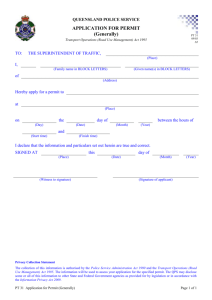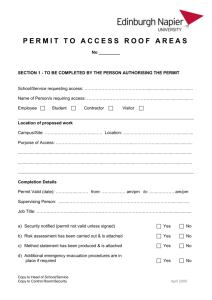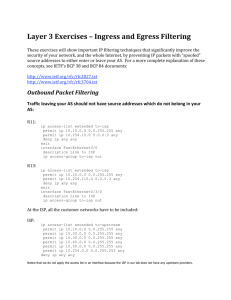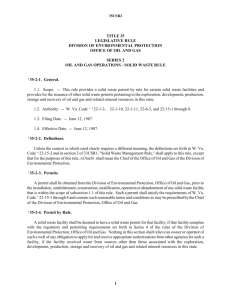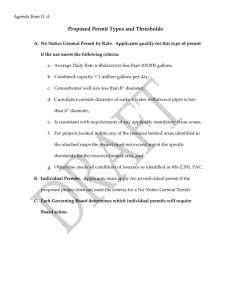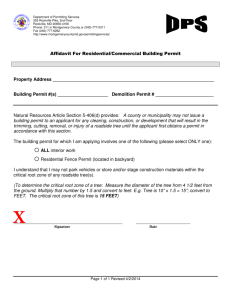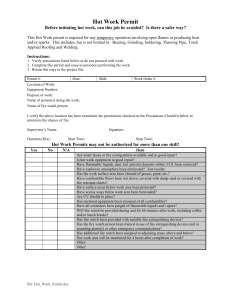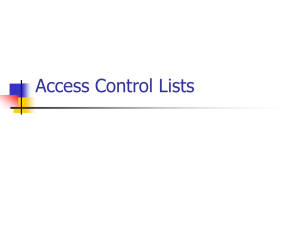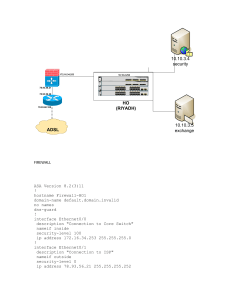downloading
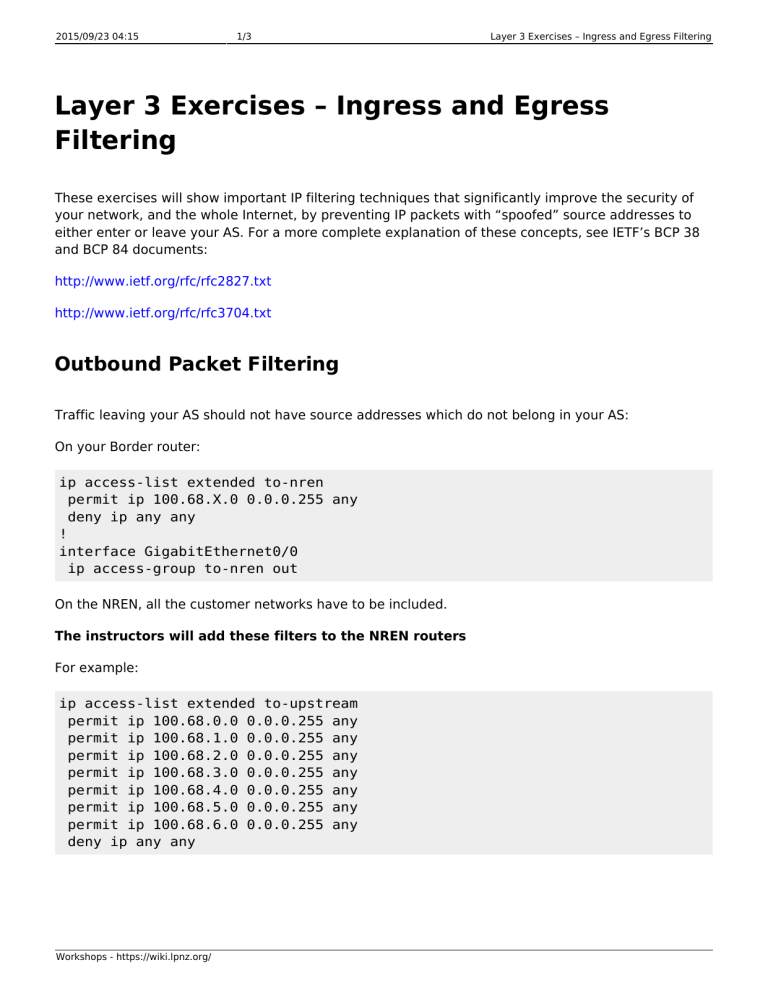
2015/09/23 04:15 1/3 Layer 3 Exercises – Ingress and Egress Filtering
Layer 3 Exercises – Ingress and Egress
Filtering
These exercises will show important IP filtering techniques that significantly improve the security of your network, and the whole Internet, by preventing IP packets with “spoofed” source addresses to either enter or leave your AS. For a more complete explanation of these concepts, see IETF’s BCP 38 and BCP 84 documents: http://www.ietf.org/rfc/rfc2827.txt
http://www.ietf.org/rfc/rfc3704.txt
Outbound Packet Filtering
Traffic leaving your AS should not have source addresses which do not belong in your AS:
On your Border router: ip access-list extended to-nren
permit ip 100.68.X.0 0.0.0.255 any
deny ip any any
!
interface GigabitEthernet0/0
ip access-group to-nren out
On the NREN, all the customer networks have to be included.
The instructors will add these filters to the NREN routers
For example: ip access-list extended to-upstream
permit ip 100.68.0.0 0.0.0.255 any
permit ip 100.68.1.0 0.0.0.255 any
permit ip 100.68.2.0 0.0.0.255 any
permit ip 100.68.3.0 0.0.0.255 any
permit ip 100.68.4.0 0.0.0.255 any
permit ip 100.68.5.0 0.0.0.255 any
permit ip 100.68.6.0 0.0.0.255 any
deny ip any any
Workshops - https://wiki.lpnz.org/
Last update: 2015/09/10 12:37 2015:drukren-nsrc:filtering-lab https://wiki.lpnz.org/doku.php?id=2015:drukren-nsrc:filtering-lab
Inbound Packet Filtering
Traffic received from outside your campus should never be sourced from IP address space that belongs in your AS.
On your Border router: ip access-list extended from-nren
deny ip 100.68.X.0 0.0.0.255 any
permit ip any any
!
interface GigabitEthernet0/0
ip access-group from-nren in
The NREN can also filter inbound traffic from a campus.
The instructors will add these filters to the NREN routers
For example: ip access-list extended from-campusX
permit ip 100.68.X.0 0.0.0.255 any
deny ip any any
!
interface GigabitEthernet0/2.X1
ip access-group from-campusX in
Management VLAN filtering
In the Layer2 labs, we created a management VLAN for managing the switches (SSH, SNMP, etc. ). In order to protect that network from malicious access, you will need to implement filtering at the router level.
Here we assume that the NOC subnet is 100.68.X.128/28
On your Core router: ip access-list extended to-mgmt
permit ip 100.68.X.128 0.0.0.15 any
deny ip any any
!
interface vlan41
ip access-group to-mgmt out
!
interface vlan42
ip access-group to-mgmt out
Check connectivity to the Management subnet. Are you able to access the Management addresses for https://wiki.lpnz.org/ Printed on 2015/09/23 04:15
2015/09/23 04:15 3/3 the building switches from the Border and Core routers now?
Layer 3 Exercises – Ingress and Egress Filtering
What about access from the Management subnets of the switches out to the Internet? Are you able to explain to the instructors what is happening now?
Notes
IPv6 access lists must also be configured using the same principles. We do not include the rules in this exercise due to lack of support for ipv6 access lists in the version of IOS running in our lab. However, you can use this is an example: ipv6 access-list extended ipv6-to-isp
permit ip FEC0:10::/32 any
permit ip FEC0:FE:0:10::/64 any
deny ip any any
!
interface FastEthernet0/0
description Link to ISP
ipv6 traffic-filter ipv6-to-isp out
From: https://wiki.lpnz.org/ - Workshops
Permanent link: https://wiki.lpnz.org/doku.php?id=2015:drukren-nsrc:filtering-lab
Last update: 2015/09/10 12:37
Workshops - https://wiki.lpnz.org/