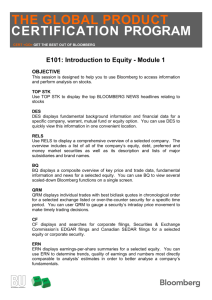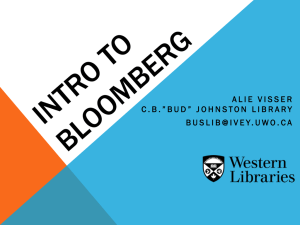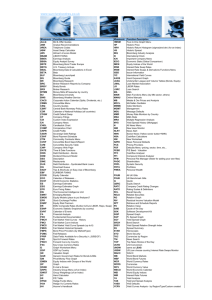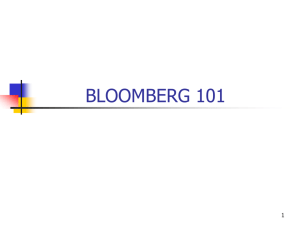Bloomberg Guide
advertisement
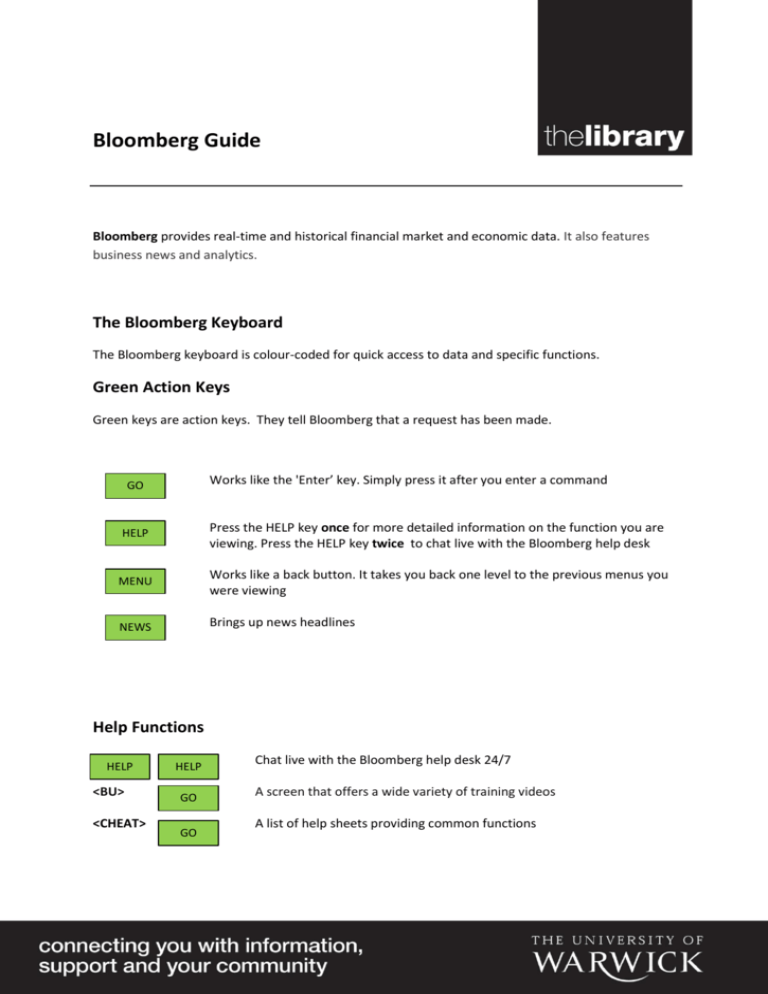
Bloomberg Guide Bloomberg provides real-time and historical financial market and economic data. It also features business news and analytics. The Bloomberg Keyboard The Bloomberg keyboard is colour-coded for quick access to data and specific functions. Green Action Keys Green keys are action keys. They tell Bloomberg that a request has been made. Works like the 'Enter’ key. Simply press it after you enter a command GO HELP Press the HELP key once for more detailed information on the function you are viewing. Press the HELP key twice to chat live with the Bloomberg help desk MENU Works like a back button. It takes you back one level to the previous menus you were viewing NEWS Brings up news headlines Help Functions HELP <BU> <CHEAT> HELP GO GO Chat live with the Bloomberg help desk 24/7 A screen that offers a wide variety of training videos A list of help sheets providing common functions Yellow Market Sector Keys Press any of the yellow keys followed by GOVT Worldwide sovereign and agency securities CORP Corporate debt MTGE Mortgage market instruments M-MKT Money market information MUNI GO U.S municipality issued debt for a main menu for that specific sector. PFD Preferred stocks EQUITY Common stocks, options, mutual funds, company financials CMDTY Commodities, futures, options INDEX Mortgage market instruments CRNCY Currency markets E.g. <EQUITY> <GO> will bring you to a complete menu of equity-related news, data and analytics. Broad Market Perspectives- Mnemonics In addition to the yellow market sector keys that appear on your keyboard, typing in function mnemonics followed by <GO> will lead you to the main menus of other important market sectors and information. Here is a selection of useful mnemonics: BLAW BRC CBMU COUN CRIS DATA ECST ECTF EMMR FA FUND HP Database of Legal Documents Research Reports (single security) Convertible Bonds Country Snapshot Regional Crisis Monitor Data Services Economic Statistics Economic Data Finder Emerging Market Money Rates Financial Analysis Funds & Holdings Historical Price IM LOAN MA N OPCA RES WB WCV WECO WEI WS WT Treasury & Money Market Rates Loan Monitor Mergers & Acquisitions Main News Menu Estimated oil production Research Reports (all securities) World Government Bonds World Currency Values Economic Calendars – by country World Equity Indices World Swap Rates World Trends Analysing a Company Companies in Bloomberg are accessed by their ticker symbol. Enter the ticker followed by the mnemonic or yellow market sector key. E.g. <AAPL> EQUITY GO If you do not know the ticker symbol you can find it by entering <TK> after the market sector key. If you didn’t know the ticker symbol for Apple you would enter the following: E.g. EQUITY <TK> GO and then type in APPLE and the ticker will appear