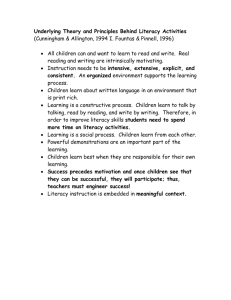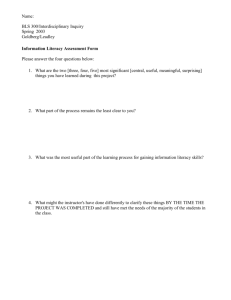Who Can You Trust? Health Information and the Internet Curriculum
advertisement
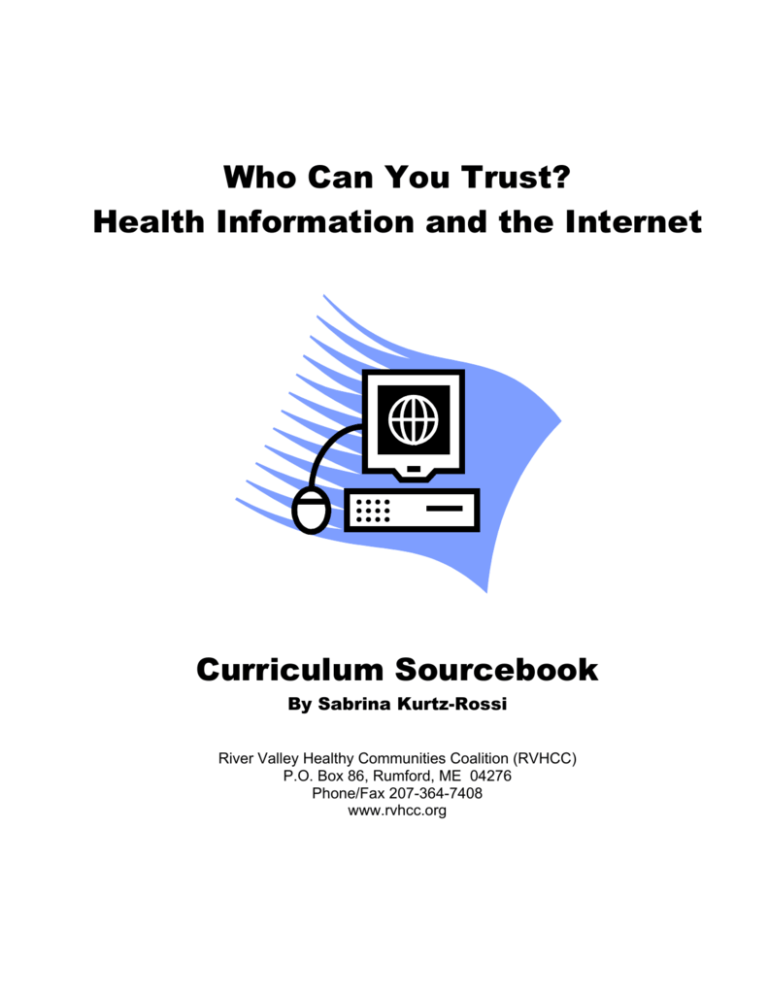
Who Can You Trust? Health Information and the Internet Curriculum Sourcebook By Sabrina Kurtz-Rossi River Valley Healthy Communities Coalition (RVHCC) P.O. Box 86, Rumford, ME 04276 Phone/Fax 207-364-7408 www.rvhcc.org Health Information and the Internet Who Can You Trust? Curriculum Sourcebook By Sabrina Kurtz-Rossi River Valley Healthy Communities Coalition (RVHCC) P.O. Box 86, Rumford, ME 04276 Phone/Fax 207-364-7408 www.rvhcc.org Health Information Literacy Curriculum Page 2 Health Information Literacy Curriculum Table of Contents Acknowledgements.................................................................................................. 5 Introduction ................................................................................................................ 7 Learning Objectives ................................................................................................. 7 Lesson 1: Using the Internet to Find Health Information ............................ 8 • Student Handout: Treasure Hunt Activity • Student Handout: Quality Information Checklist Lesson 2: Evaluating Health Information You Find on the Internet…....14 • Student Handout: Three Health Questions • Student Handout: Health Information Websites Lesson 3: Demonstrating Health Information Literacy Skills .................. 21 • Student Handout: Student Self-Assessment • Student Handout: Community Project Action Plan • Student Handout: Story-based Evaluation Curriculum Pilot....................................................................................................... 29 Evaluation Results.................................................................................................. 30 Page 3 Health Information Literacy Curriculum Page 4 Health Information Literacy Curriculum Acknowledgements The development of this curriclum and was made possible through the work and contribution of the following people. Patty Duguay, Executive Director, River Valley Healthy Communities Coalition, for bringing local partners together to support increased community access to reliable health information and improved health literacy in Norther Oxford County, Maine. Sabrina Kurtz-Rossi, Health & Literacy Educator, for drafting the lessons, introducing the project to participating teachers and librarians, supporting the pilot sites, incorporating their feedback along with direct feedback from students and producing the final Curriculum Sourcebook. Maureen Fournier, Medical Librarian, Central Maine Medical Center, for offering MedlinePlus training and ongoing technical assistance to participating librarians, and Gus Carlson and Wanda Cote, Rumford Hospital, for offering health information support at the local level. Laurie Soucy, School Health Coordinator MSAD #21, and Kathleen Sutton, School Health Coordinator MSAD #43,for providing guidance to the project and supporting teacher and librarian participation. Special thanks to the following teachers, librarians, and media specialists for piloting the curriclum with students and providing valuable feedback. Marianne Archard, Librarian, Dirigo High School Eileen Broderick, Library/Media Specialist, Rumford Elementary School Nancy Carr, Health Educator, TW Kelly Middle School Mary Gamble, Library/Media Specialist, Mountain Valley High School Erica Grimaldi, Health Educator, Mountain Valley Middle School Barb Hammond, Library /Media Specialist, Meroby Elementary School Dennis Hanson, Health/PE Teachers, TW Kelly Middle School Karen Phair, Health Teacher, Dirigo High School Kristen Provencher, Health Educators, Mountain Valley High School Theresa Prue, Librarian, TW Kelly Middle School Amy Ryder, Library/Media Specialist, Mountain Valley Middle School Page 5 Health Information Literacy Curriculum Nancy Allen, ABE Director, Region 9 Applied Technology, Brenda Gammon, Director, Region 9 Applied Technology, and Eric Horn, ABE Teacher, Region 9 Applied Technology, for supporting the curriculum in adult education and for the use of their computer labs. Special thanks to the following public librarians for supporting community access to computers and the Internet and reliable health information. Karl Aromaa, Rumford Public Library Janet Farrington, Andover Public Library Peggy Malley, Ludden Memorial Library Valerie Messana, Mexico Public Library Diane Gallagher, Community Educator, Oxford AWAP, for organizing peer educators to particpate in the final curriculum feedback session. Web Design by Brian L. Phelps Printed by The Maine Press October 2009 The Health Information Literacy (HIL) Outreach Project and this Curriculum Sourcebook was funded in whole or in part by the National Network of Libraries of Medicine New England Region, a program of the National Library of Medicine under Contract No. N01-LM-1-3508 with the University of Massachusetts Medical School Page 6 Health Information Literacy Curriculum Introduction The goal of Health Information and the Internet: Who Can You Trust? Curriculum Sourcebook is to improve health information literacy skills among youth and young adults and increase community access to reliable Internet-based health information for informed and empowered decision making. To achieve its goal, the curriculum is best accomplished through collaboration between community organizations, local schools and public librarians that offer free and public-access to computers and the Internet. This Curriculum Sourcebook was developed by the River Valley Healthy Communities Coalition (RVHCC) to share lessons learned and encourage similar efforts by other Healthy Communities Coalitions. The three lesson curriculum with student handouts, along with details about the RVHCC Health Information Literacy Outreach Project, curriculum pilot and evaluation results are included for others to consider and use. The curriculum was piloted in Oxford County, Maine by teachers and librarians working with middle and high school youth and young adults in non-formal adult education settings. It was also used successfully with 5th and 6th graders. The curriculum includes three, one-hour lessons and an optional intergenerational, project-based learning component to encourage students to share what they have learned about using the Internet to find reliable health information with others in their families and communities. For optimal instruction, the curriculum should be implemented in a computer lab with live access to the Internet for all students. Learning Objectives Upon completing the curriculum students will be able to: 1. Use the Internet to search for and find health information 2. Evaluate the reliability of the health information they find on the Internet 3. Answer health questions relevant to themselves and their families using the Internet 4. Share what they learn about finding reliable Internet-based health information with others in their family and community 5. Demonstrate health information literacy skills Page 7 Health Information Literacy Curriculum Lesson 1: Using the Internet to Find Health Information Health Information and the Internet Who Can You Trust? Learning Objectives • Students will use the Internet to search for and find health information • Students will evaluate the reliability of the health information they find using the Internet Materials • Computer with Internet access, projector, and screen for teacher demonstrations • Enough computers with Internet access for hands-on practice by students • Student Handout: Treasure Hunt Activity • Student Handout: Quality Information Checklist Preparation • Set up a computer with access to the Internet and a projector. Be sure you are able to project what is on your computer monitor onto a large screen for the whole class to see. Go to www.medlineplus.gov and www.kidshealth.org. The MedlinePlus.gov website is best used with older students. The KidsHealth.org website is more relevant for younger students. Familiarize yourself with these websites ahead of time. Make sure the websites work and have them ready to open. • Work in a computer lab with an information specialist or technical support person if possible. • Contact your school library, school computer lab, public library, and community technology center to find out if and when they offer free community access to the Internet. Steps 1. Introduce the curriculum to students. Write learning objectives for the entire curriculum on the board and review each one. After completing this curriculum students will be able to: • use the Internet to search for and find health information Page 8 Health Information Literacy Curriculum • evaluate the reliability of the health information they find on the Internet, • answer health questions relevant to themselves and their families using the Internet, • share what they have learned about finding reliable Internetbased health information with others in their family and community, and • demonstrate improved health information literacy skills. 2. Ask students where they would look for information if they had a health question. Who would they talk to? Would they look in books? Would they go to the library? Would they search the Internet? 3. Ask if anyone in the class is familiar with or has every used the Medlineplus.gov or KidsHealth.org websites. Talk to students about how these and other websites organize their health information by population (men, women, teens, children, seniors) and by illness or type of disease. Discuss how different headings or categories may be used to organize similar information. Ask students to name the different words or synonyms for illness, women’s health, adolescent health, mental health, ect. For example: • Illness - Condition – Disorder – Disease • Women’s Health - Reproductive Health • Adolescents – Teens – Youth • Healthy Living- Preventive Health – Prevention – Wellness • Mental Health - Mental Illness - Psychological Disorders • Seniors – Elderly - Older Adults 4. Have students go to the KidsHealth.org and the MedlinePlus.gov websites to identify where on each homepage they would look for different kinds of health information. What headings or categories of health information are listed? 5. Ask students to find the heading on each of the homepages where they might find information about depression (or another health topic). Call on volunteers to describe where they would look. Possible answers when looking for information on for depression: • MedlinePlus > Disorders and conditions > Mental Health • KidsHealth > Teens > Dealing with Feelings Page 9 Health Information Literacy Curriculum 6. Give each student a copy of the Student Handout: Treasure Hunt Activity. Have students work in pairs or groups of three and get each pair or group of three set up on a computer. Ask students to find the “treasures” and note the Web page titles or Web page addresses where they find each of the “treasures.” 7. To conclude the activity, ask students how they did with the Student Handout: Treasure Hunt Activity. Ask students to name the Web addresses of one or two of the “treasures” they found. Find these web pages on your computer and show them on the screen for the whole class to see. 8. To begin a discussion about looking for and finding reliable health information, ask student how would you know if the information they found on a website was accurate or reliable? Have students define the words accurate (correct) and reliable (trustworthy). You may also want to define the word “valid” as this term is also sometimes used when it comes to evaluating health information. Then have students brainstorm a list of criteria, what they would look for on a website that would tell them the information was accurate and reliable. Write their responses on the board. 9. Once you have finished the brainstorm activity give each student a copy of the Student Handout: Quality Information Checklist. Compare this list to the list of criteria the students brainstormed. Review each criteria to be sure everyone understands each “checkpoint.” 10. Have students practice what they learned on a real website. Have students go to either MedlinePlus.gov www.medlineplus.gov or KidsHealth.org www.kidshealth.org and look for the components of a valid website, based on the list of “checkpoints.” Have students complete the Student Handout: Quality Information Checklist as they evaluate the reliability of one or both websites. 11. Remind students where and at what times they can go to the school library, school computer lab, public library, or community technology center for free access to the Internet. Page 10 Health Information Literacy Curriculum Student Handout: Treasure Hunt – KidsHealth Step 1: Step 2: Step 3: Health Information and the Internet Who Can You Trust? Go to www.kidshealth.org Search the website to find the items listed. Once you find the item check the box, and write down the webpage address. Use the Kids Page for these: □ Interactive game about nutrition (play the game) ___________________________________________ □ Definition for “Frenulum” (write the definition) ___________________________________________ □ Quiz about teeth (take the quiz) ___________________________________________ Use The Teens Page for these: □ Tips for getting better sleep (write your favorite tip) ___________________________________________ □ Personal story by a person with Cerebral Palsy (write what you thought of the story) ___________________________________________ Page 11 Health Information Literacy Curriculum Student Handout: Treasure Hunt - MedlinePlus Step 1: Step 2: Step 3: □ Health Information and the Internet Who Can You Trust? Go to www.medlineplus.gov Search the website to find the items listed. Once you find the item check the box, and write down the webpage address. Easy-to-read factsheet on secondhand tobacco smoke ___________________________________________ □ Interactive tutorial on asthma ___________________________________________ □ Picture of a mouth and teeth ___________________________________________ □ Information on ear infections in languages other than English – Somali and/or Spanish ___________________________________________ □ Instructions on how to read a food label ___________________________________________ Page 12 Health Information Literacy Curriculum Student Handout: Quality Information Checklist Health Information and the Internet Who Can You Trust? Apply the Checklist to a Website Step 1: Go to www.medlineplus.gov or www.kidshealth.org Step 2: Answer the question on the checklist below. Step 3: Choose one website from the following link http://lib.nmsu.edu/instruction/evalexpl.html and apply the checklist. Did you find accurate and reliable websites? Website name: ______________________________________________ Website address: _____________________________________________ Yes No _____ _____ √ Can I read and understand the website? _____ _____ √ Is the website easy to use? _____ _____ √ _____ _____ √ Has the website been updated recently? _____ _____ √ Is the purpose of the website clear? _____ _____ √ Is the information biased in anyway? _____ _____ √ Is the information correct and error-free? Is the website written by an organization or person I can trust? Page 13 Health Information Literacy Curriculum Lesson 2: Evaluating Health Information You Find on the Internet Health Information and the Internet Who Can You Trust? Learning Objectives • Students will evaluate the reliability of the health information they find on the Internet • Students will answer health questions using reliable health information websites Materials • Computer with Internet access, projector, and screen for teacher demonstrations • Enough computers with Internet access for student hands-on practice • Student Handout: Three Health Questions • Student Handout: Health Information Websites Preparation • Set up a computer with access to the Internet and a projector. Be sure you are able to project what is on your computer monitor onto a large screen for the whole class to see. Go to the Questions are the Answer website www.ahrq.gov/questionsaretheanswer. Familiarize yourself with this website ahead of time. Make sure the website is working and have it ready to use. • Go to the Google search engine www.google.com ahead of time to identify examples of commercial bias. Familiarize yourself with these websites. • Work in a computer lab with an information specialist or technical support person if possible. Steps 1. Give each student a copy of Student Handout: Three Health Questions. Use your computer and projector to display the Questions are the Answer website www.ahrq.gov/questionsaretheanswer and play the 60 second video on the homepage. After viewing the video ask students what they thought of the video and what they learned? Page 14 Health Information Literacy Curriculum 2. Have students complete the Student Handout: Three Health Questions Project. Then ask students to share the health topic they chose and the three questions they came up with. Let students know that it is okay if they do not want to share their topic or questions aloud and remind students that health information can be personal and that they need to be sensitive and respectful of this. 3. Review with them the components of a valid website, based on the activity and handout from the last lesson. Can they remember the “checkpoints” for evaluating the reliability or trustworthiness of Internet-based health information websites? 4. Apply the “checklist” with your class as a group to a commercial and potentially less reliable website. To do this, go to the Google search engine www.google.com and display the homepage for the whole class to see. Type “stress” in the search box (or another health topic). When the list of websites comes up ask students about the ‘Sponsored Links’ that are always listed first on the Google results. What does it mean that these sites are sponsored? 5. Click on a couple of the links listed on Google. These two websites were recently found among the top listings of a Google search for stress and are good for demonstrating commercial bias. • Anxiety Disorders www.remudaranch.com • Dealing With Stress? www.stresseraser.com If you cannot find them or want to pick another health topic, be sure to search Google ahead of time to identify examples of commercial bias before you do the activity with students. 6. Ask students what “red flags” they notice with these websites. Explain that “red flags” are warning signs that a website might not be completely reliable. Use the following leading questions if needed. • Are there any advertisements on the homepage? How can you tell what is an advertisement? • Is it easy to determine who developed the website, like an “about us” button? Page 15 Health Information Literacy Curriculum • Does the web address end with “.com”, “.org” or “.gov”? What does this tell you? • Does the site have a purpose other than to educate people? Is it trying to sell you an item or an idea? How can you tell? 7. You may also want to review the topic of Internet safety. If you have not yet taught a lesson on Internet safety consider adding more on Internet safety to this curriculum. Go CybeSmart! Education www.becybersmart.org or to i-SAFE www.isafe.org to learn more about Internet safety. 8. Emphasize that the safest way to search for health information is to use the reliable, recommended websites. Give each student a copy of the Student Handout: Health Information Websites and have students begin to search for information on their chosen topic. Students that have chosen similar health topics may want to work together in pairs. 9. Remind students where and at what times they can go to the school library, school computer lab, public library, or community technology center for free access to the Internet. Page 16 Health Information Literacy Curriculum Student Handout: Three Health Questions Activity Step 1: Step 2: Step 3: Health Information and the Internet Who Can You Trust? I: Questions are the Answer Go to www.ahrq.gov/questionsaretheanswer. Scroll down the page to the video. Click on Check It Out. View the 60 second TV spot. Activity II: Three Health Questions Step 1: Choose a health topic that is meaningful to you. For example, you might be interested in learning more about asthma. Write your health topic below. Step 2: Write down three questions about that health topic. What would you like to know about the health topic? For example, you might want to learn more about what causes asthma and how to prevent it. Write your three health questions below. Step 3: Using the websites listed on the Student Handout: Health Information Websites search for answers to your three questions. Record the address of the web page(s) where you find information to answer each question. Step 4: Apply the checklist before recording the information you find to evaluate whether the information is reliable. Health Topic: _____________________________________________________ Question 1: _____________________________________________________ _____________________________________________________ _____________________________________________________ Page 17 Health Information Literacy Curriculum Answer: _____________________________________________________ _____________________________________________________ _____________________________________________________ _____________________________________________________ _____________________________________________________ _____________________________________________________ Web address(s): ____________________________________________________ ____________________________________________________ Question 2: _____________________________________________________ _____________________________________________________ _____________________________________________________ Answer: _____________________________________________________ _____________________________________________________ _____________________________________________________ _____________________________________________________ _____________________________________________________ Page 18 Health Information Literacy Curriculum Web address(s): ____________________________________________________ ____________________________________________________ Question 3: _____________________________________________________ _____________________________________________________ _____________________________________________________ Answer: _____________________________________________________ _____________________________________________________ _____________________________________________________ _____________________________________________________ _____________________________________________________ _____________________________________________________ Web address(s): ____________________________________________________ ____________________________________________________ Page 19 Health Information Literacy Curriculum Student Handout: Health Information Websites • Health Information and the Internet Who Can You Trust? Centers for Disease Control and Prevention www.cdc.gov Online source of health information on many topics including diseases and conditions, healthy living, environmental health, workplace health and more. • HealthFinder www.healthfinder.gov Includes a larger collection of health topics written at a variety of reading levels, a collection of online risk quizzes, and information about finding a doctors and insurance. • KidsHealth www.kidshealth.org Colorful website with a variety of health information for kids, parents, and teenagers. Learn about basic anatomy, look up a specific illness, or play health information games. • Medlineplus www.medlineplus.gov Offers health information in print and in the form of interactive tutorials with text, sound and graphics. Topics include diseases, tests, and treatment options. • NIHSeniorHealth www.nihseniorhealth.gov Designed especially for older adults. Includes health topics of interest to older adults and features that help make the site easier to use. • Noah: New York Online Access to Health www.noah-health.org Features definitions, care and treatment, causes and risk factors, warning signs, diagnostic test information and description about surgical procedures. Page 20 Health Information Literacy Curriculum Lesson 3: Demonstrating Health Information Literacy Skills Health Information and the Internet Who Can You Trust? Learning Objectives • Students will share what they learn about reliable Internet-based health information with family and community • Students will demonstrate health information literacy skills Materials • Computer with Internet access, projector, and screen for teacher demonstrations • Enough computers with Internet access for student hands-on practice • Student Handout: Student Self-Assessment * • Student Handout: Community Project Action Plan • Student Handout: Story-based Evaluation Preparation • Set up a computer with access to the Internet and a projector. Be sure you are able to project what is on your computer monitor onto a large screen for the whole class to see. • Work in a computer lab with an information specialist or technical support person if possible. Steps 1. Ask students how they did with the Student Handout: Three Health Questions. Ask students to name a couple of the websites they found most useful, and web addresses of one or two of the web pages they used. Use your computer and projector to find one or two of these websites and show them on the screen for the class to see. 2. Ask if anyone in the class used the recommended website NIHSeniorHealth.gov www.nihseniorhealth.gov. Go to the site and demonstrate some of the key features that are especially helpful to older adults (high contrast, sound, large font size). The reason for * Questions assess Health Education and Physical Education Standards related to Health Information, Products, and Services in Maine Learning Results: Parameters for Essential Instruction (effective October 22, 2007) http://www.maine.gov/education/lres/pei/index.html Page 21 Health Information Literacy Curriculum demonstrating this site will become clear to students later in the lesson when you talk about the projects and helping others in the community, especially seniors, use the Internet to find reliable health information. 3. Discuss as a class what made it easy and/or hard to find the information they were looking for. Use the following questions to facilitate discussion. • Which websites did you find most helpful, and why? Which websites did you find least helpful, and why? • What made it easy or hard to find information on the websites you used? • How easy or hard was it to assess the reliability of the sites? • What would you do if you were not sure about the reliability? • What would you do if you could not find the information you were looking for? Who might be able to help you? • How easy or hard would it be for grandparents or other older adults in the community to use the Internet to find health information? How might you be able to help them? 4. Have students complete their health questions research and present what they learned to the class. After completing their presentations have students complete and return the Student Handout: Student Self-Assessment. Encourage students to share what they have learned about reliable health information websites by teaching a family member or local senior on how to use the NIHSeniorHealth.gov www.nihseniorhealth.gov website. Have students demonstrate key features on the site and help the senior search for and find health information that is of interest to them. 5. Community Projects (optional). Community outreach projects are planned in class but conducted outside of class. Community projects are a great way to reinforce classroom learning and help others in the community. If your class does a community outreach project, give them enough time to plan and complete their projects and then present what the accomplished back to the class. 6. Review the following list of project ideas and explain the purpose. The purpose of the project is to help others in the community learn Page 22 Health Information Literacy Curriculum how to use the Internet to search for and find reliable health information. Project Ideas: • Design poster (or flyers) to let others know about the reliable health information websites you found most useful. Hang the posters up (or give out the flyers) in your school, public library, or other community service location. • Tutor a group of senior at a local senior center how to use the NIHSeniorHealth.gov www.nihseniorhealth.gov website. Demonstrate key features on the site and help them search for and find health information that is of interest to them. • Or come up with their own ideas and add them to the list. 7. Give each student a copy of Student Handout: Community Project Action Plan and Student Handout: Story-based Evaluation. Have students work in pairs or groups of three to discuss and decide on their project. Have them fill out the action plan and get your approval before starting the project. Students should begin planning their projects in class and then continue working on their projects outside of class. Once they complete their projects have students to present their health information literacy projects to the class. 8. Once they complete their projects have student present what they accomplish back to the class. For each project presentation have students talk about the follow. • What they hoped their project would accomplish (purpose). • Who they did the project with or for (audience). • What they did and where they did it (activity). • What materials they developed (poster, flyer, script, etc). • Whether they think the project accomplished its purpose, and why or why not? 9. Collect completed Student Handout: Student Self-Assessment and Student Handout: Story-based Evaluation 10. Remind students where and at what times they can go to the school library, school computer lab, public library, or community technology center for free access to the Internet. Page 23 Health Information Literacy Curriculum Student Handout: Student Self-Assessment Step 1: Step 2: Health Information and the Internet Who Can You Trust? After you finish your project, evaluate your work using the rubric below. Reflect on whether you think the project accomplished its purpose. How much do you agree or disagree with the following statements: I identified the characteristics of a valid health product or service Strongly Agree Agree Neither Agree or Disagree Disagree Strongly Disagree I found resources that provide valid health information Strongly Agree Agree Neither Agree or Disagree Disagree Strongly Disagree I searched for answers to health questions from valid sources of information Strongly Agree Agree Neither Agree or Disagree Disagree Strongly Disagree I found answers to my questions from valid sources of information Strongly Agree Agree Neither Agree or Disagree Disagree Strongly Disagree I shared my knowledge and skills with others Strongly Agree Agree Disagree Neither Agree Disagree Strongly Disagree Conclusion: Reflect further on what you accomplished. What did you do? Did you accomplish your purpose, why or why not? __________________________________________________________ __________________________________________________________ __________________________________________________________ __________________________________________________________ Page 24 Health Information Literacy Curriculum Student Handout: Community Project Action Plan Step 1: Health Information and the Internet Who Can You Trust? Complete the action plan below and get approval from your teacher before starting your project. What will you do (activity)? What do you hope the project will accomplish (purpose)? Who will you do the project with or for (audience)? What materials will you need or develop (poster, flyers, script, etc)? Page 25 Health Information Literacy Curriculum Who do you need to contact? By when will you do it? By when will you complete your project? Page 26 Health Information Literacy Curriculum Student Handout: Story-based Evaluation Health Information and the Internet Who Can You Trust? School/Library: __________________________________________ Date: ________________ Please describe how you helped others in your community use MedlinePlus or another health information website. Please write as much detail as you can. Use the questions below to guide you. If there is not enough space use another page. You may write more than one story if you like. Story Who did you work with? What kind of help did you provide? What online resources did you use (e.g. MedlinePlus, NIHSeniorHealth, other)? What type of health information did the person find? What did the person do with the information? How did the information help the person? Page 27 Health Information Literacy Curriculum Story Who did you work with? What kind of help did you provide? What online resources did you use (e.g. MedlinePlus, NIHSeniorHealth, other)? What type of health information did the person find? What did the person do with the information? How did the information help the person? Page 28 Health Information Literacy Curriculum Curriculum Pilot The curriculum was developed and piloted as part of the River Valley Healthy Communities Coalition (RVHCC) Health Information Literacy Outreach project. RVHCC is a community-based public health organization located in Northern Oxford County, Maine. The project was conducted with support from the National Network of Libraries of Medicine – New England Region. The goal of the project was to increase awareness of reliable online health information and improve the health literacy of youth and young adults in a rural community. To achieve this goal Rumford Hospital, Central Maine Medical Center, and the River Valley Healthy Communities Coalition (RVHCC) assessed community health information needs and services; trained teachers and librarians to use reliable online health information resources to improve health literacy; and developed and piloted a health information literacy curriculum in collaboration with local schools, community–based adult education programs, and public libraries. The project began with a pre-project needs survey. A primary purpose of the survey was to assess community health information needs and inventory resources and services. The survey was developed in Survey Monkey and distributed via email to RVHCC members. A total of 73 community members responded to the survey. Two school administration districts (SAD) #43 (Andover, Byron, Hanover, Mexico, Roxbury, Rumford) and SAD #21 (Canton, Dixfield, Peru), the adult education program at the Region 9 School for Applied Technology and the public libraries in the towns of Andover, Dixfield, Mexico, and Rumford participated in the pilot. Twenty-five people participated in the project kick-off event / training. The purpose of the training was to introduce community partners to the project, demonstrate available health information resources, including MedlinePlus.gov and NIHSeniorHeatlh.gov, and prepare teachers and librarians to pilot the Health Information Literacy Curriculum. The curriculum was developed with input from local teachers and librarians, and evaluated using both process and outcomes measures. Formative feedback from teachers, librarians, and students was used to refine the Page 29 Health Information Literacy Curriculum lessons and document successful approaches and strategies for addressing challenges. Between February - May 2009, teachers and librarians in two high schools, two middle schools, and one adult basic education program piloted the curriculum with over 200 students. One teacher used the curriculum at the elementary school level with 5th and 6th graders. Evaluation results from the pilot are described below. Evaluation Results Among those who responded to the project needs survey (N=73), 77% were female, 23% male. All were over the age of 25 years, with the largest group (40%) between the ages of 51 – 60 years old. Seventy-four percent live in one of nine towns directly targeted by the project. The other 26% live in Oxford County towns also served by RVHCC. Respondents identified their top three health topics of concern as follows: cancer (37%), nutrition (39%), and women’s health (44%). Other topics of concern included stress (32%), diabetes (35%), and heart disease (35%). When asked where they go for health information respondents identified the following: family and friends (39%), the Internet (82%), and health care providers including hospitals and health centers (97%). Other sources included local health organizations (22%) and public libraries (14%). Most reported access to the Internet at home (90%) and work (80%) and have searched the Internet for health information more than 20 times. Eightyfive percent said they have used WebMD.com, only 24% said they have used MedlinePlus.gov. Eighty-six percent said they work in an organization that serves the community, 63% said they provide community members with health information as part of their work, and 42% said they provide community access to the Internet. Of the eighteen teachers and librarians who participated in the project kickoff / training and 13 returned evaluation forms, a response rate of 55%. Following participation in the training, all respondents (n=10) said they were likely or very likely to use MedlinePlus. This finding indicates that the training exceeded its target measure of 80% of participants expressing awareness of and intention to use NLM online consumer health information resources. Page 30 Health Information Literacy Curriculum Following participation in the training, all respondents (n=10) said they agreed or strongly agree with the statement “I feel more confident in my ability to use MedlinePlus.” Eighty percent of respondents said they agreed or strongly agree with the statement “I feel more confident in my ability to teach health information literacy.” These finding indicate that the training exceeded its target measure of 80% of participating teachers and librarians expressing confidence in ability to use NLM online consumer resources and to teach health information literacy. A number of evaluation tools were developed to evaluate the health information literacy curriculum. These included: 1) a curriculum pre-/postevaluation distributed by teachers to all students involved in the curriculum to capture changes in knowledge, attitude and behaviors as a result of participation in the curriculum; 2) a teacher feedback form completed by all teachers who implement the curriculum to capture formative feedback to inform the development of the final product; and 3) a health information literacy story-based evaluation form completed by students, teachers and librarians as a way of capturing how people in the community benefited from the project. In response to the curriculum pre-/post-evaluation, 88% percent of students (n=99) said they agreed or strongly agree with the statement “I feel more confident in my ability to evaluate health information on the Internet” following participation in the curriculum. Eighty-one percent of students (n=96) said they agreed or strongly agree with the statement “I feel more confident in my ability to answer health questions using the Internet.” And sixty-four percent of students (n=76) said they agreed or strongly agree with the statement “I feel more confident in my ability to teach others how to use the Internet to find health information.” These data indicate that the curriculum met or exceeded its target measure of 80% of participating students expressing confidence in their awareness of and ability to use online consumer resources and 60% expressing confidence in their ability to teach other how to use online consumer resources to find health information. Of particular note was that on the student pre-evaluation before participating in the curriculum, 18% of students (n=25) reported that they were very confident in their ability to evaluate health information on the Internet, while 48% (n=54) reported on the student post-evaluation that Page 31 Health Information Literacy Curriculum they were very confident in their ability to evaluate the reliability of Internetbased health information. This indicates a 116% increase in confidence in ability to evaluate the health information on the Internet among students that participated in the curriculum. One of the project’s major challenges was that the QUICK http://www.quick.org.uk website which was selected to support student learning and skills development to evaluate websites for reliability is no longer being maintained. We selected this resource because no other web-based resource had the same level of relevance and engagement for youth and young adults. A number of the pilot site teachers were familiar with this site before they began the pilot and were supportive of our using it. However, the site went down during the pilot and is no longer accessible. We had a pdf document from the website http://www.nice.org.uk/nicemedia/documents/quick_website.pdf which we made available to sites during instructional time. However, an online resource for this program in addition to a pdf support document is critical. One major learning from this project is that there is a need to develop a website for reaching youth and young adults on the topic of health information literacy and the evaluation of health information resources on the Internet. Teachers indicated in their feedback that a shortened curriculum, with three lessons rather than the drafted five lessons, was preferred. In addition the popular QUICK website used in the curriculum was no longer available and needed to be taken out. Teachers also suggested including questions to assess the Health Education and Physical Education Standards related to Health Information, Products, and Services as described in Maine Learning Results: Parameters for Essential Instruction as part of the student selfassessment in the final lesson. After making these and other suggested revisions, a group of youth and young adults participated in a curriculum session using the revised lessons and provided final feedback. Health Information and the Internet: Who Can You Trust? Curriculum Sourcebook was then developed and disseminated via the RVHCC www.rvhcc.org and the Maine Network of Healthy Communities www.thehcnetwork.org or by calling the RVHCC office at 207-364-7408. Page 32