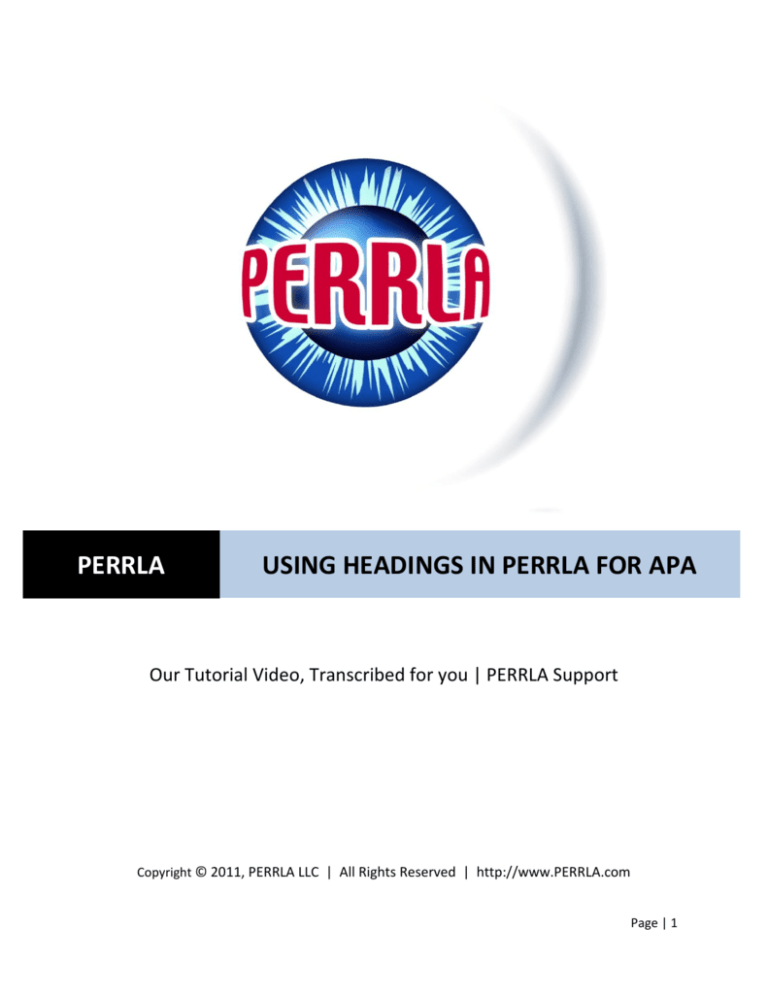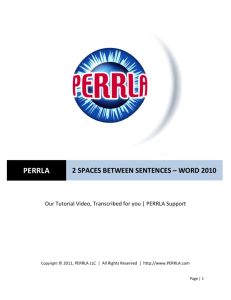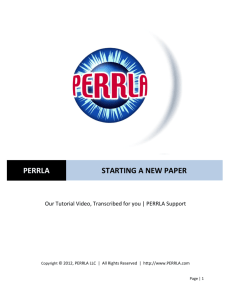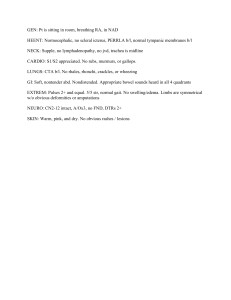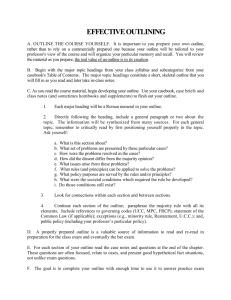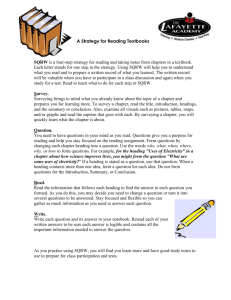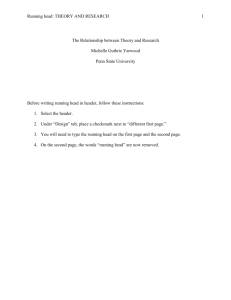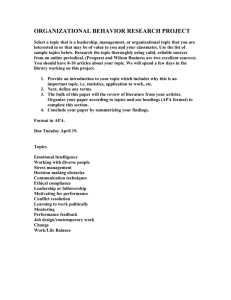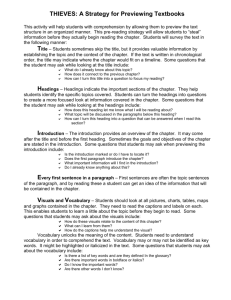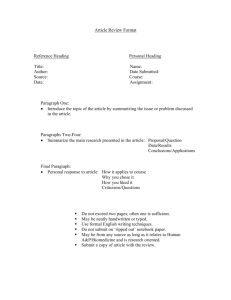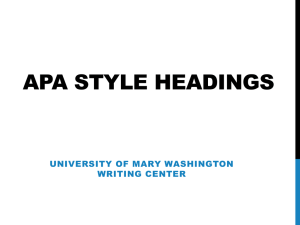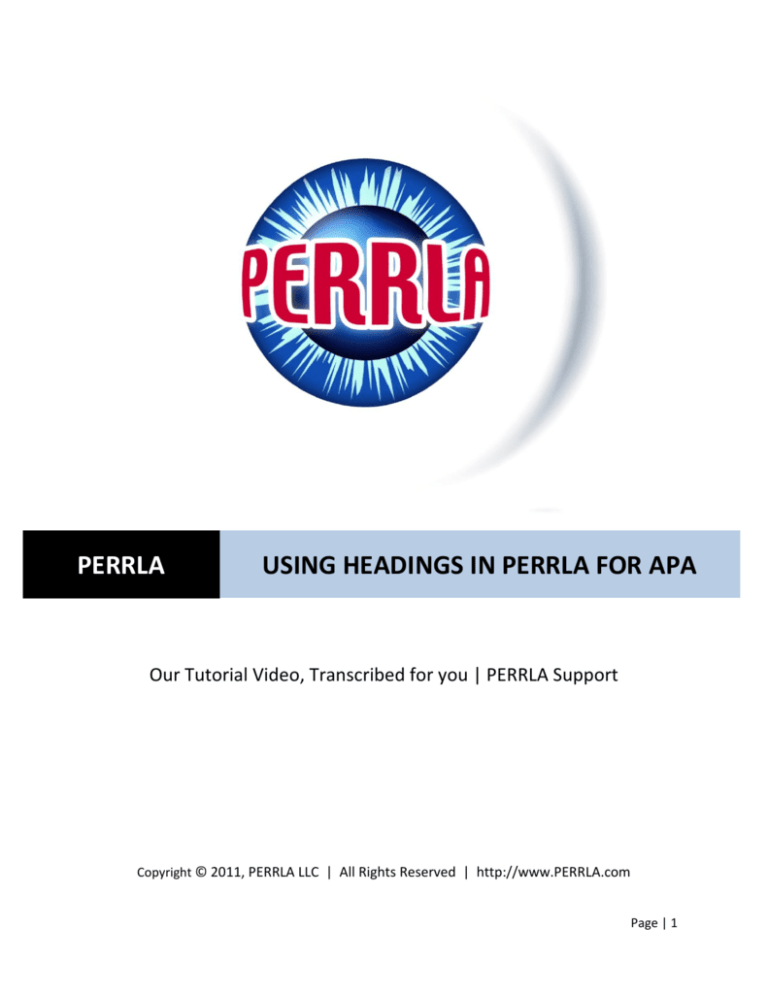
PERRLA
USING HEADINGS IN PERRLA FOR APA
Our Tutorial Video, Transcribed for you | PERRLA Support
Copyright © 2011, PERRLA LLC | All Rights Reserved | http://www.PERRLA.com
Page | 1
How to set up headings using PERRLA for APA
What are APA headings?
Headings are used to organize your paper and make it easy for your readers to anticipate keys points
and track the development of your argument.
All topics of equal importance should have the same heading level throughout your paper.
The APA manual defines 5 levels of headings.
Each one is formatted differently in order to make the heading level clear.
There are two methods to add a heading to an APA paper using PERRLA.
The first method is to click on the PERRLA menu, then select Change Format from the list.
The box that appears has information regarding changing formats, including information about
headings.
Page | 2
Click OK.
Select the heading you wish to use, then click the OK button.
Type the text for the heading. The text will be correctly formatted.
Pressing the enter key will take you to a new line so you can continue to type your paper.
The second method is used if you already have the text of the heading typed.
Select the heading text, click on the PERRLA menu, then select Change Format from the list.
The same change format information box will appear.
Click OK.
Select the heading level you wish to use. You will need to use this method with heading levels 3 thru 5
Formatting
Page | 3
For additional videos and documentation, go to
http://www.perrla.com
and click on the Help Center tab.
Page | 4