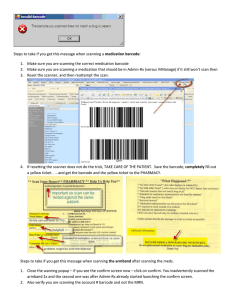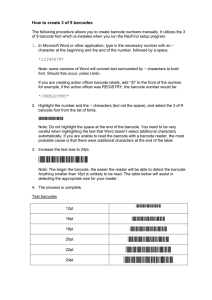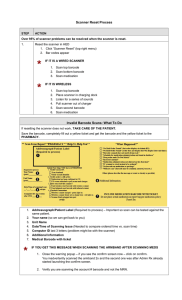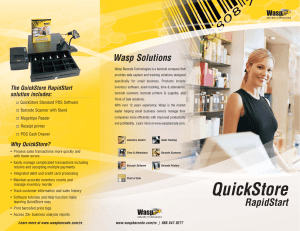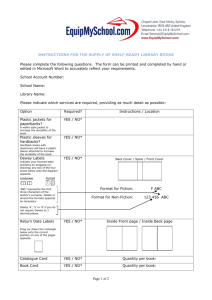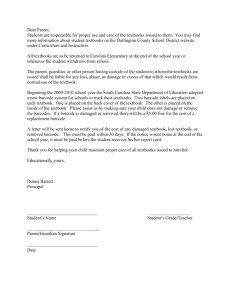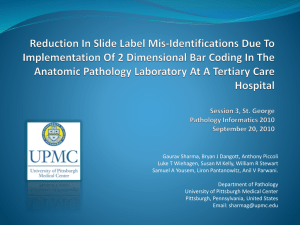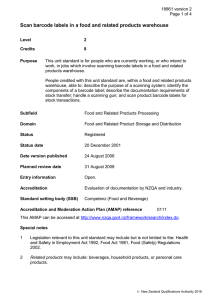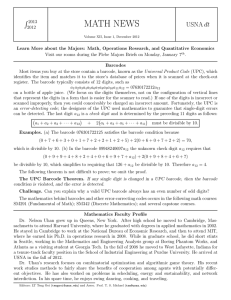Barcode Comparison Checker Compare A and B Application
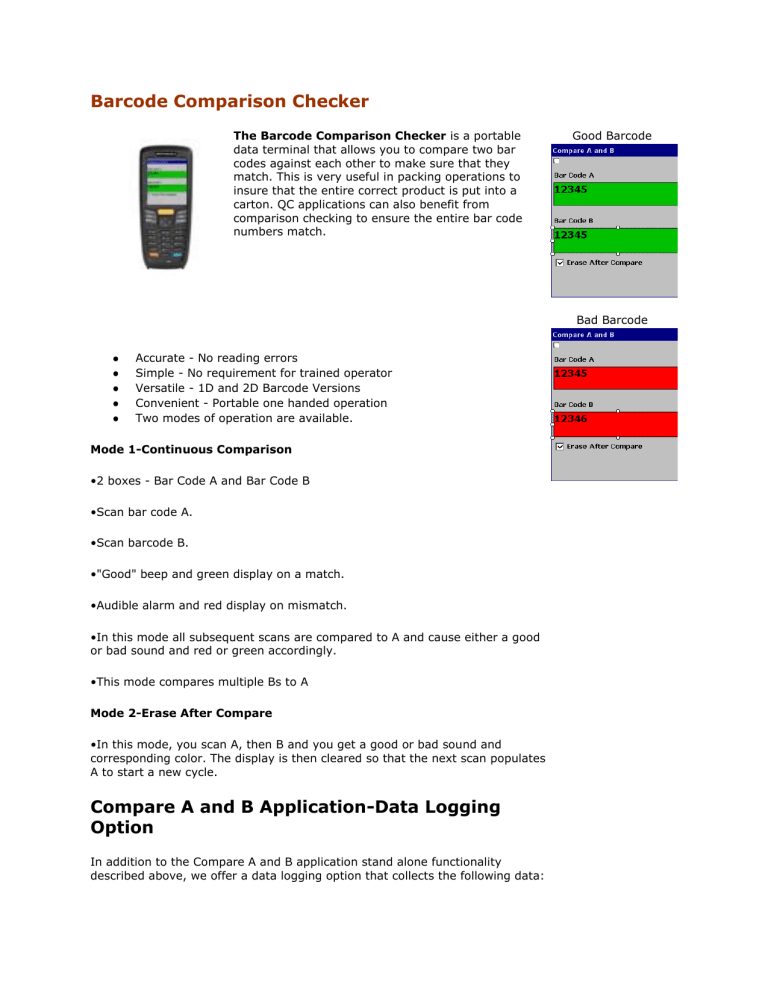
Barcode Comparison Checker
The Barcode Comparison Checker is a portable data terminal that allows you to compare two bar codes against each other to make sure that they match. This is very useful in packing operations to insure that the entire correct product is put into a carton. QC applications can also benefit from comparison checking to ensure the entire bar code numbers match.
Accurate - No reading errors
Simple - No requirement for trained operator
Versatile - 1D and 2D Barcode Versions
Convenient - Portable one handed operation
Two modes of operation are available.
Mode 1-Continuous Comparison
•2 boxes - Bar Code A and Bar Code B
•Scan bar code A.
•Scan barcode B.
•"Good" beep and green display on a match.
•Audible alarm and red display on mismatch.
•In this mode all subsequent scans are compared to A and cause either a good or bad sound and red or green accordingly.
•This mode compares multiple Bs to A
Mode 2-Erase After Compare
•In this mode, you scan A, then B and you get a good or bad sound and corresponding color. The display is then cleared so that the next scan populates
A to start a new cycle.
Compare A and B Application-Data Logging
Option
In addition to the Compare A and B application stand alone functionality described above, we offer a data logging option that collects the following data:
Good Barcode
Bad Barcode
1-Barcode Number Scanned As “A”
2-Barcode Number Scanned As “B”
3-Match (True) –Mis-Match (False)
4-Time and Data Stamp
5-Pass Count Total
6-Fail Count Total
Example of ScanHistory.csv data
Ascan
K181727858
6
BScan
K181727858
6
Pass
TRUE
DTG
22.01.11 12:45:06
PM
PassCount FailCount
9 0
This option stores the data in the portable unit and then allows this data to be transferred to the PC as a .CSV (Excel) file via the MS Active Sync utility.
Bar Code Comparison Checker versions :
Linear 1D Codes Only- GB12A Call for price
2 D Codes and 1D Codes- GB12B Call for price
HD 2D Codes and 1D Codes- GB12BHD Call for price
Data logging option – (includes cradle and USB cable) Call for price