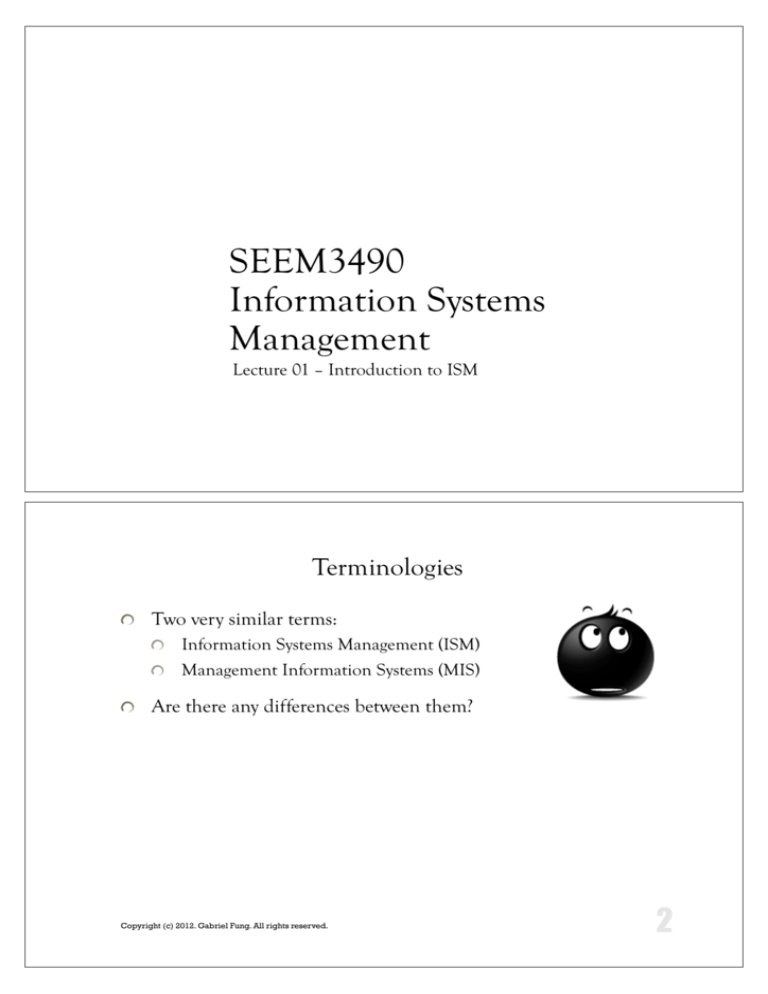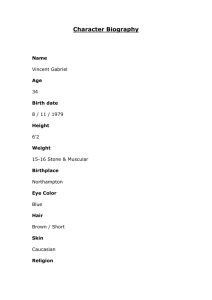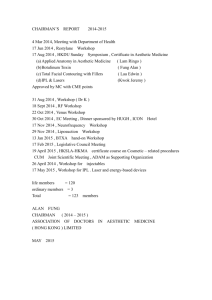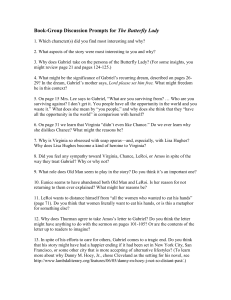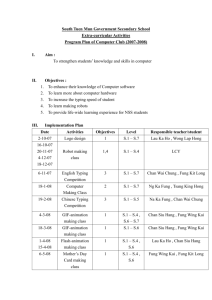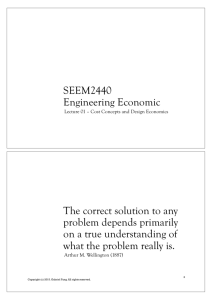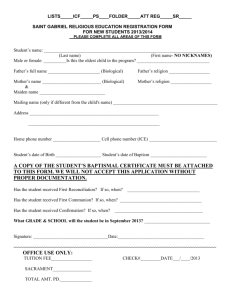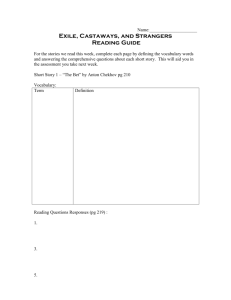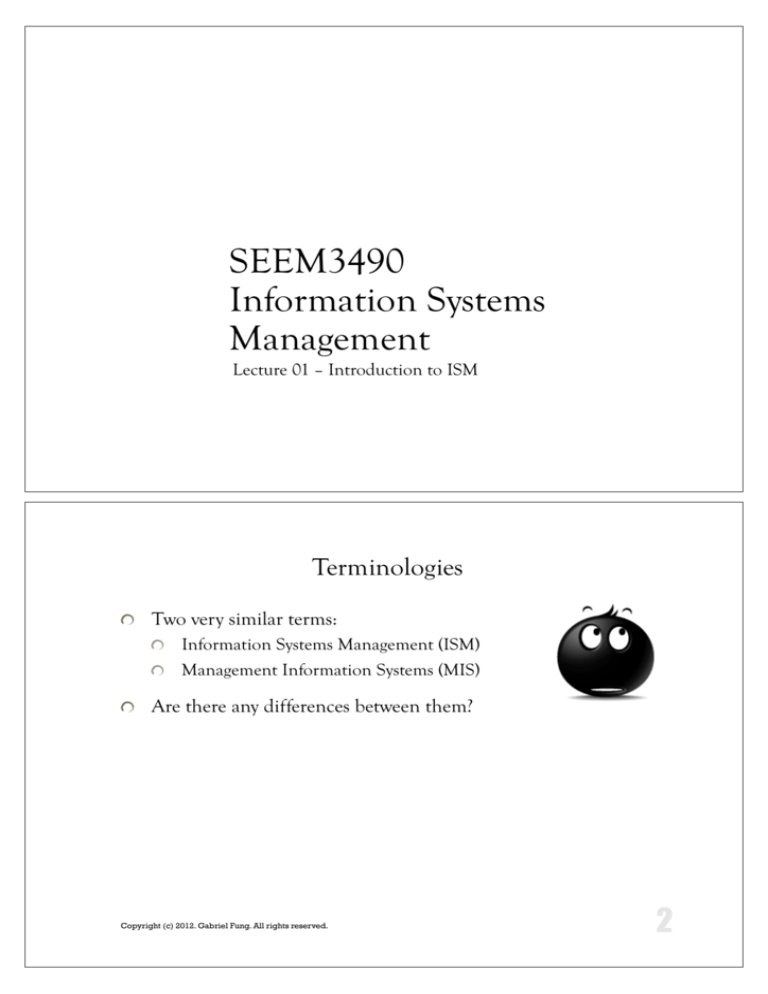
SEEM3490
Information Systems
Management
Lecture 01 – Introduction to ISM
Terminologies
! Two very similar terms:
! Information Systems Management (ISM)
! Management Information Systems (MIS)
! Are there any differences between them?
Copyright (c) 2012. Gabriel Fung. All rights reserved.
Terminologies (cont'd)
! Well… technically, they are very different…
! MIS – "Management Information" System
! A system (or collection of systems) trying to
manage the information.
! ISM – "Information Systems" Management
! You are trying to manage a lot of information systems, such as
decision support systems, management information systems,
data warehouse system, etc.
Copyright (c) 2012. Gabriel Fung. All rights reserved.
Terminologies (cont'd)
! Having said that… In reality, not many people really care…
! Many people use them inter-changeably.
! But as long as you are studying this subject,
you should understand their differences.
Copyright (c) 2012. Gabriel Fung. All rights reserved.
Why ISM?
! In the past, organizations recognized the importance of
managing resources such as labor (i.e., human resources
management), capital (i.e., financial management), and raw
materials (i.e., resources management).
! Today, it is widely accepted that managing the information
resource is very often equally important.
! Information systems supports the process of collection,
manipulation, storage, distribution and utilization of an
organization's information resources.
! We manage information systems to manage information
resources.
Copyright (c) 2012. Gabriel Fung. All rights reserved.
Study ISM
! There can be many ways to teach/study ISM
! For example: explore different kinds of information systems
one by one (e.g. ERP System, MIS, DSS), evaluate their pros
and cons, explain how to use them, discuss why we have to use
them, show you some screen shots, etc.
! This is the most common approach when teaching ISM
! I will not take this approach.
! Why?
! Well… you don't have these tools… you can't use
them… boring…
Copyright (c) 2012. Gabriel Fung. All rights reserved.
Study ISM (cont'd)
! My approach:
! Talk about something that you are able to do/try/use/etc.
! More on technical rather than theory.
! Examples of what I will teach:
! Setup and manage a web server
! A web server is a kind of information systems – distribute an
organization's information
! Setup and mange a database server
! A database server is a kind of information systems – store an
organization's information
! Setup and manage a ftp server
Copyright (c) 2012. Gabriel Fung. All rights reserved.
Study ISM (cont'd)
! Understand the importance of security and different types of
common attacks
! So that you can better manage the information systems and foresee
some major risks
! Understand API (Application Programming Interface)
! API is extremely important in managing the information systems
! Understand the position of business intelligent in information
systems
! Understand some real world problems and solutions
! I will talk about my personal experience when dealing with some
real world projects
Copyright (c) 2012. Gabriel Fung. All rights reserved.
Study ISM (cont'd)
! Some big names (e.g., Apple, Microsoft, Yahoo, Google, Adobe
Systems, Tecent, Sina)
! Different kinds of operating systems (e.g., Linux, Unix, Mac OS
X)
! The mechanism of some important technology and its
relationship with information systems (e.g., RFID, SSD, CCD,
CMOS)
Copyright (c) 2012. Gabriel Fung. All rights reserved.
Always Remember…
! The ideal relationship of IT and Business:
Support front line business
Copyright (c) 2012. Gabriel Fung. All rights reserved.
Part of the players
Different Kinds of Information Systems
! From the text books (and Internet), you could find many systems:
!
Project Management System
!
Office Automation System
Batch Processing System
!
!
Transaction Processing System (TPS)
Decision Support System (DSS)
Expert System (ES)
Executive Support System (ESS)
!
Knowledge Work System
!
!
Web Information System (WIS)
Content Management System (CMS)
Management Information System (MIS)
!
… (the list goes on)
!
!
!
!
Copyright (c) 2012. Gabriel Fung. All rights reserved.
Different Kinds of Information Systems (cont'd)
! Each "system" in the previous slide belongs to a category of
software (or a bunch of software/technologies)
! E.g., "Payroll System" belongs to "Office Automation System"
! A software may belongs to more than one system
! E.g., "Payroll System" may belong to "Office Automation
System", "Batch Processing System" and "Transaction Processing
System"
! For me, with the advance of our technologies and the Internet
the boundary of “the systems in the previous slide” becomes
blur (and perhaps even outdated).
Copyright (c) 2012. Gabriel Fung. All rights reserved.
Project Management System
! Monitor projects throughout their life cycle. A project
management system should at least be able to:
! Visualize the project constraints (e.g., scope, time, costs, etc.)
! Allocate available resources (e.g., human resources, time, etc.)
and distribute/prioritize work
! A free and easy to use Project Management System:
! http://www.redmine.org/
Copyright (c) 2012. Gabriel Fung. All rights reserved.
Office Automation System
! Automation
! Turn a task that used to be performed by human beings to
technologies
! Example
! (Manual) – You to go to a bank, show your identity to the teller, the
teller verify your identity, and you can withdraw your money.
! (Automate) – You go to an ATM, insert your card, type in your
password, then you can withdraw your money.
! Office Automation System
! The processes in an office that have to be done manually to a
computer system to do.
! E.g., Payroll System; HR System…
Copyright (c) 2012. Gabriel Fung. All rights reserved.
Batch Processing System
! Many requests are executed all at one time.
! Process all of the requests as a "batch" – i.e., batch processing
! Does not require a user to be present and no user interaction.
! Usually take a long time to complete the process.
! Since it may take a long time to complete, error may occurs if
the database is modified. Usually when batch processing occurs,
all database operations (other than those necessary for the batch
processing) has to be stopped.
! Example:
! HK Government eTax System (http://www.ird.gov.hk/)
Copyright (c) 2012. Gabriel Fung. All rights reserved.
Batch Processing System (cont'd)
Copyright (c) 2012. Gabriel Fung. All rights reserved.
Transaction Processing System
! Also known as "Real Time Processing System"
! You may think about it is the "reverse" of Batch Processing
System
! Usually requires the interaction of a user
! No delay and the result of execution is immediately available.
! All other database operations will not be affected.
! Example:
! You login to MyCUHK
Copyright (c) 2012. Gabriel Fung. All rights reserved.
Transaction Processing System (cont'd)
Copyright (c) 2012. Gabriel Fung. All rights reserved.
Decision Support System (DSS)
! Every decision support system should contains three
components:
! Data Retrieval
! Model Evaluation
! Visualization
! A DSS help you to visualize the data in your database/data
warehouse
! Facilitate the decision making process
! Yet, DSS does not give you any suggestion!
!
We will discuss it in detail in some later lectures.
Copyright (c) 2012. Gabriel Fung. All rights reserved.
Executive Support System (ESS)
! Information system at the strategic level of an organization that
address unstructured decision making through advanced
graphics and communications.
! So what's the differences between ESS and DSS???
Copyright (c) 2012. Gabriel Fung. All rights reserved.
Executive Support System (ESS) (cont’d)
! Well… by definition, there's no different!
! Let's look at the history:
! ESS appears around 1960s. At that time, computer
is something very unusual and no Internet exists.
! Normally, Computer does not have Graphical User Interface
(GUI). It is very difficult to use.
! You need to remember a lot of commands.
! In order for the decision makers (e.g., CEO and CFO) to use a
computer easily (and to help them to make decisions), very
intuitive computer interface is necessary.
! ESS therefore appears. It is a specialized form of DSS which
target for laypersons to use a computer easily.
! DSS targets for professionals.
Copyright (c) 2012. Gabriel Fung. All rights reserved.
Expert System (ES)
! Consider:
! Assume you are a manager. Everyone perceives you as an expert.
! You always received questions from many different areas.
! Decision Support System may not help you too much.
! It only helps you to visualize the data, but does not give you any
suggestion
! Sometimes, you may need to find a true expert to answer the
questions that you received.
! Yet, a true expert is difficult to find and is costly…
! You begin to think… Can a computer help me?
Copyright (c) 2012. Gabriel Fung. All rights reserved.
Expert System (ES) (cont’d)
! Expert system help you to make the decision by suggesting
some “solutions” to you!
! E.g., http://www.exsys.com/
! Nowadays in IT, nearly no people talks Expert System!
!
Why? We will talk about it in detail in some later lectures!
Copyright (c) 2012. Gabriel Fung. All rights reserved.
Knowledge Work System
! Information system that aids knowledge workers in the
creation and integration of new knowledge in the
organization.
! So far, the information systems we seen are trying to collect/
organize/analyze data. They do not help us to generate
"knowledge”
! DSS/ESS – Helps us to analyze our business and helps us to
make decisions.
! Help us to confirm/disconfirm some of our beliefs/thinking/
theories
! ES – Makes decisions on behalf of us. But we still do not have
any new insight on our business.
Copyright (c) 2012. Gabriel Fung. All rights reserved.
Knowledge Work System (cont'd)
! To obtain new knowledge, we may need to:
! Analyze data in a new way
! Run simulation to simulate different situations
! Example
! SAS Enterprise Miner
! http://www.sas.com/en_us/software/analytics/enterprise-
miner.html
! IBM SPSS Modeler
! http://www-01.ibm.com/software/analytics/spss/products/
modeler/
Copyright (c) 2012. Gabriel Fung. All rights reserved.
Knowledge Work System (cont'd)
! Note:
! Some textbook or online resources will classify Expert System as
a kind of Knowledge Work System. I personally against such
kind of classification.
! Expert system is designed to solve problems by reasoning about
knowledge, represented primarily as if–then–else rules.
! Using Decision Tree and Neural Networks.
! Knowledge work system tries to create new knowledge.
! Using Data Mining Techniques.
!
We will discuss it in detail in some later lectures.
Copyright (c) 2012. Gabriel Fung. All rights reserved.
Web Information System
! Uses web technologies to deliver information and services, to
users or other information systems/applications.
! Contains a bunch of software, such as web server (e.g.,
Apache), mail server (e.g., Postfix), ftp server (e.g., FileZilla),
database management system (e.g., MySQL, Oracle)…
!
We will discuss it in detail in some later lectures.
Copyright (c) 2012. Gabriel Fung. All rights reserved.
Content Management System
! A computer program that allows publishing, editing and
modifying content from a central interface.
! There are many variations, such as Web Content Management
System (e.g., Word Press), Component Content Management
System (MacPort, http://www.macports.org/), etc.
!
We will discuss it in detail in some later lectures.
Copyright (c) 2012. Gabriel Fung. All rights reserved.
Management Information System
! Information system that serves the functions of planning,
controlling, and decision making.
! It is a system (or collection of systems) trying to manage the
information.
! DSS, ESS and ES are usually classified as a sort of Management
Information System.
! It should rigid. i.e., does not have analytic properties.
! Unfortunately, the boundary between studying "Management
Information Systems" and "Information Systems Management"
is blurred, so that even MIS will talk about Knowledge
Acquisition.
Copyright (c) 2012. Gabriel Fung. All rights reserved.