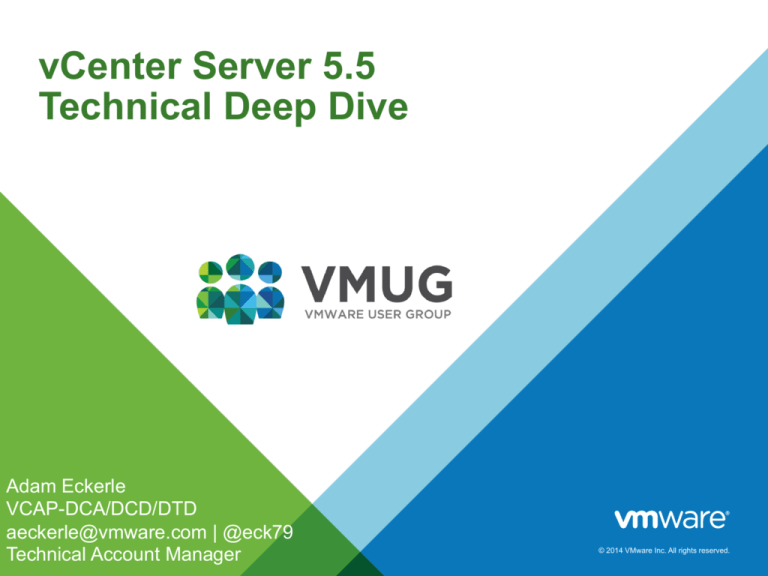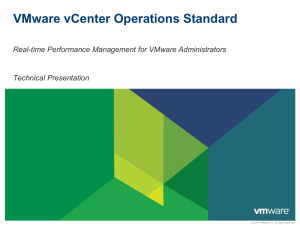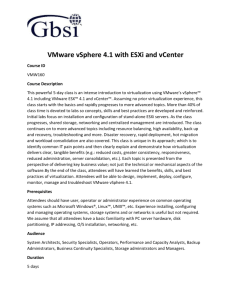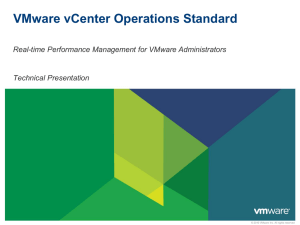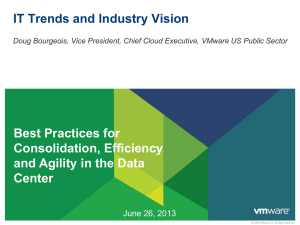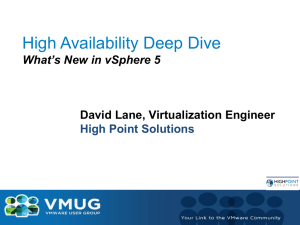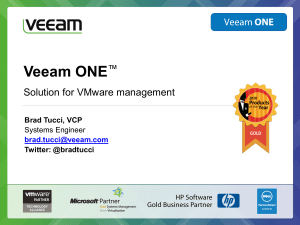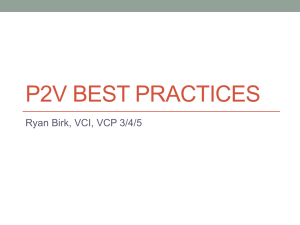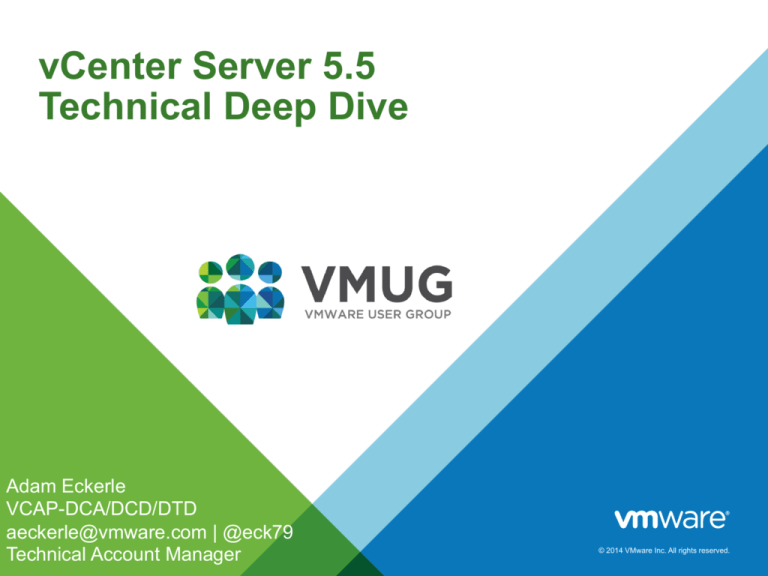
vCenter Server 5.5
Technical Deep Dive
Adam Eckerle
VCAP-DCA/DCD/DTD
aeckerle@vmware.com | @eck79
Technical Account Manager
© 2014 VMware Inc. All rights reserved.
Agenda
– vCenter Server – A Technical Deep Dive
• vCenter Single Sign-On
• vSphere Web Client
• Inventory Service
• vCenter Performance and Scalability
• vCenter High Availability
• vCenter Server Appliance
– Reference Architecture (Best Practices)
• Single vCenter Environments
• Multi vCenter Environments
CONFIDENTIAL
2
vCenter Single Sign-On
Challenges with vCenter Single Sign-On 5.1
! Active Directory Integration
• Does not work effectively in multi-forest / trusted
domain environments
• Does not scale in environments with 15K or greater users
• Administration is limited
! Certificates
• SSL communications challenging
• Difficult to change / update
! Installation
• Database requirements / security concerns
• Many installable configurations
• Difficult to change / reconfigure post install
• Complex
! Diagnostics
• Troubleshooting tools – non existent
What's New with vCenter Single Sign-On 5.5 (in
Short)
! Improved architecture
• Multi-master
• Built-in replication
• Multi Tenant
vCenter
Server
Web Client
Inventory Svc
Inventory Svc
Inventory Svc
vCenter
Server
Web Client
vCenter
Server
Web Client
vCenter Single Sign-On 5.5
vCenter Server
vCenter Server
vCenter Server
! Database
• There is no Database!
! Installation
• One simplified deployment model
• Select vCenter Single Sign-On for the first or an additional vCenter Server
! Diagnostics
• Full suite of diagnostic / Troubleshooting tools
Choose the correct deployment option!
! The installation choices of the vCenter Single Sign-On will dictate how
SSO functions
• Middle Radio Button – Merges Lookup Services – For SSO HA, requires load balancer
• Bottom Radio Button – Configures new Lookup Services – For multiple vCenter Server
deployments
• http://kb.vmware.com/kb/2058239 and http://kb.vmware.com/kb/2058249
vSphere Web Client
Where the Desktop Client fell short
! Single Platform Support (Windows)
! Scalability Limits
! White Screen of Death
! Inconsistent look and feel across VMware solutions
! Workflow Lock
! Upgrades
vSphere Web Client – The Solution
! Single Platform Support (Windows)
– vSphere Web Client is Platform Agnostic (sort of)
! Scalability Limits
– Built to handle thousands of objects
! White Screen of Death
– Performance
! Inconsistent look and feel across VMware solutions
– Extensibility
! Workflow Lock
– Pause current task and continue later right where you left off
– Browser Behavior
! Upgrades
– Upgrade a Single server side component
vCenter Server 5.5
! vSphere Web Client
– Increased Platform Support
• Added support for OS X
– VM Console access
– Deploy OVF Templates
– Attach Client Devices
– Enhanced Usability Experience
• Drag and Drop
• Filters
• Recent Items
Partner Plug-ins for the Web Client
Inventory Service
What Is the vCenter Server Inventory Service?
Inventory Service provides a query service into VPXD
! Maintains a cache of the vCenter
Server inventory
– (VMs, Hosts, etc)
! Reduces the load on VPXD by
offloading client requests
! Installs locally to vCenter Server
(although can be separated)
– Separate spindles or SSD (better)
! Enables use of Tags
– Remember to backup Inventory
service data files to provide
recovery of tags
vCenter Performance and Scalability
Performance
! Storage
– Database
• Every communication to VPXD is also a database communication
• Place on separate VM
• Set host affinity rules for both VC and DB VMs
– Inventory Service
• xDB Database (high disk IO)
• Keep local to vCenter
• Separate spindles or use SSD
Performance
! Network
– Latency
• vCenter Server application to vCenter Server database
• vCenter Server application to managed vSphere hosts
• vCenter Server application to vCenter Server Inventory service
• vSphere Web Client to vCenter Server Inventory Service
• vCenter Single Sign-On to all vCenter Server components
– Keeping components local eliminates latency
• Same VM
• Multiple VMs (host affinity)
vCenter Server Availability
Protecting vCenter
• No protection
• Backup (VDP / Third Party VADP)
• Database Clustering (RAC / MSCS)
• VMware HA
• Hardware failure
• Guest OS failure
• VMware HA API
• VMware App-HA
• Symantec ApplicationHA
• Other?
• vCenter Server Heartbeat
– End of Availability 06/14, Support thru 09/18 with SnS
vCenter Server Appliance
What About the Appliance
Limitations Today:
! External database is Oracle only
– 1000 hosts / 10,000 Virtual Machines
– SQL Server?
! Embedded database scale
– 100 hosts / 3000 Virtual Machines
! IPv6
! Linked Mode capability
Future Direction:
! Future direction is with appliance but we have work to do first
! Secure the appliance
! Provide better availability
! Add Linked mode functionality
Take a look, get familiar and prepare to adopt
Reference Architecture’s
Configuration #1 - Single vCenter Server 5.5
Use Simple Installer
Inventory Svc
vCenter
Server
Web Client
Installs / Upgrades core
components with a single
virtual machine
1. vCenter Single Sign-On
2. vSphere Web Client
SSO
Server
vCenter Server Host or VM
3. vCenter Inventory Service
4. vCenter Server
! No change to architecture
! All services are local
• Reduced complexity
VC Database
! Supports up to 1000 Hosts /
10,000 Virtual Machines
Configuration #2 - Multiple vCenter Server 5.5
Los Angeles
New York
Web Client
Inventory Svc
Inventory Svc
Inventory Svc
vCenter
Server
Miami
vCenter
Server
vCenter
Server
Web Client
Web Client
SSO Server – vsphere.local
vCenter Server
SSO Site 1 vCenter Server
vCenter Server
SSO Site 3 SSO Site 2 Single SSO Authen0ca0on Domain By Default
! Each site is independent
! Does not provide a single point of management
! SSO automated replication
! SSO Users & Groups
! SSO Policies
! Identity sources
! Site awareness
! Linked Mode
! Maintains single management point
! Replicates Licenses, permissions and roles
Configuration #3 – Centralized Single Sign-On
Server 5.5
A Datacenter with more than 8 vCenter Servers
! Centralized SSO authentication
– Same Physical location
! Single Centralized vSphere Web Client
SSO
Server
vCenter SSO
Server
Web 5.5
Client
! Availability (Required)
– vSphere HA
– Network Load Balancer
Database
Server
VCDB1,VCDB2,VCDB3
vCenter
Server 5.1
vCenter
Server 5.5
vCenter
Server 5.5
Web Client
Web Client
Web Client
Inventory Svc
Inventory Svc
Inventory Svc
vCenter Server 1
vCenter Server 2
vCenter Server 3
Backwards compa0ble to vCenter Server 5.1 for staging of upgrades Questions?
Then a few housekeeping items…
vSphere.Next Beta
• Open to all
• Still under NDA
• Register here:
– https://communities.vmware.com/community/vmtn/vsphere-beta
CONFIDENTIAL
26
Shout Outs
Stay up to date with vCenter Server
http://blogs.vmware.com/vsphere/
@vCenterGuy
#vCommunity
We Want to Hear From You!
Download the mobile app and
provide your feedback
• Search “VMUG” in your app store and
download the free app
• Select the session you are in
• Rate the session by selecting the
Thank You!