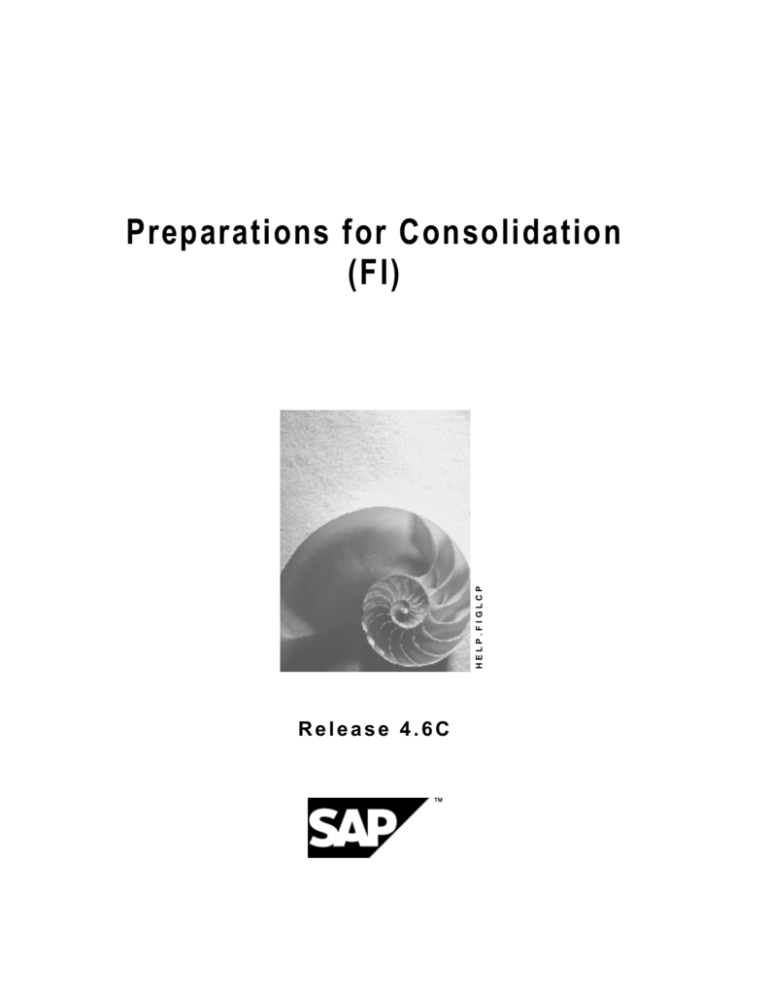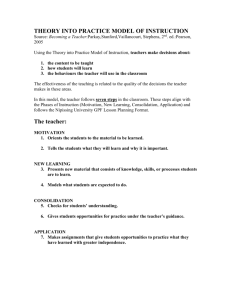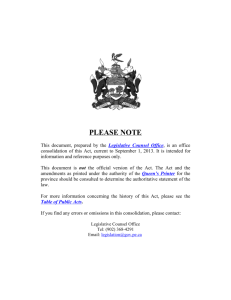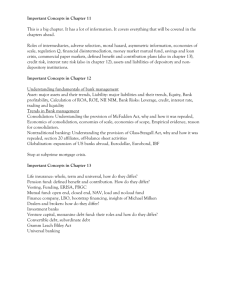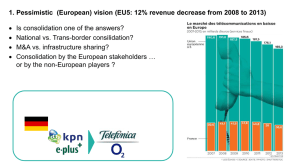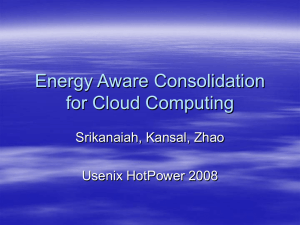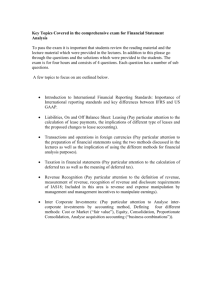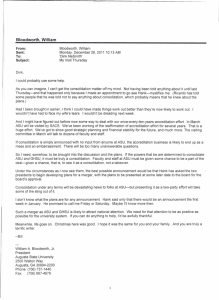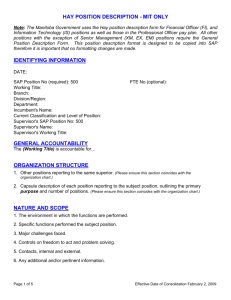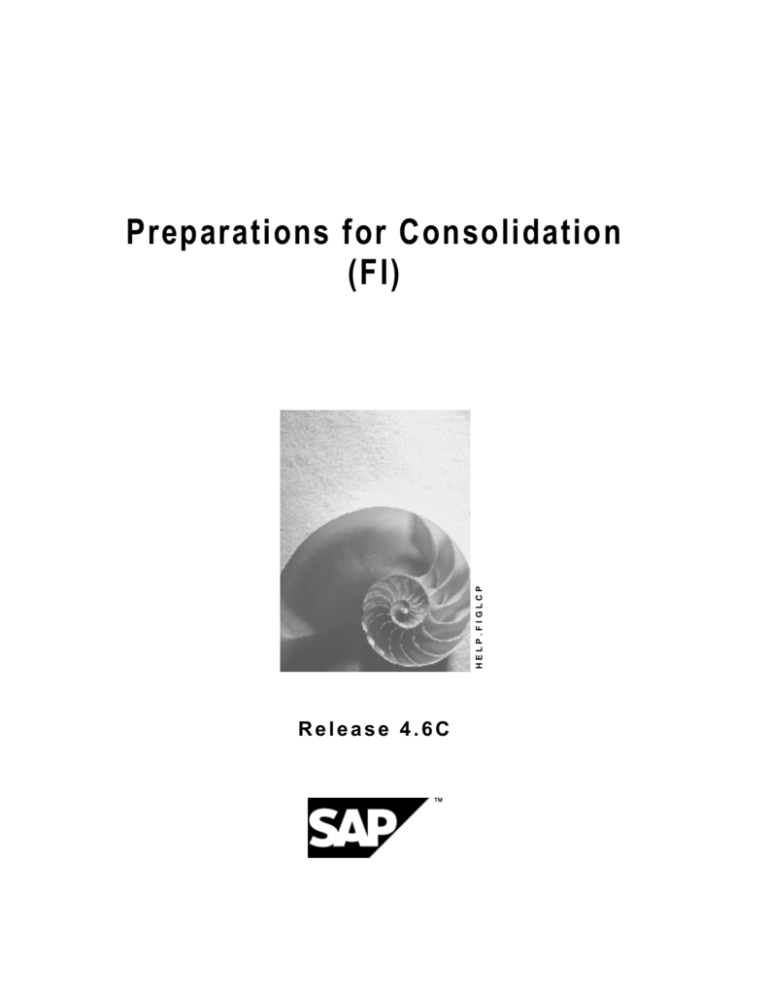
HELP.FIGLCP
Preparations for Consolidation
(FI)
Release 4.6C
Preparations for Consolidation (FI)
SAP AG
Copyright
© Copyright 2001 SAP AG. All rights reserved.
No part of this publication may be reproduced or transmitted in any form or for any purpose
without the express permission of SAP AG. The information contained herein may be changed
without prior notice.
Some software products marketed by SAP AG and its distributors contain proprietary software
components of other software vendors.
®
®
®
®
®
®
®
Microsoft , WINDOWS , NT , EXCEL , Word , PowerPoint and SQL Server are registered
trademarks of
Microsoft Corporation.
®
®
®
®
®
®
®
®
®
IBM , DB2 , OS/2 , DB2/6000 , Parallel Sysplex , MVS/ESA , RS/6000 , AIX , S/390 ,
®
®
®
AS/400 , OS/390 , and OS/400 are registered trademarks of IBM Corporation.
®
ORACLE is a registered trademark of ORACLE Corporation.
®
®
INFORMIX -OnLine for SAP and Informix Dynamic Server
Informix Software Incorporated.
®
®
®
TM
are registered trademarks of
®
UNIX , X/Open , OSF/1 , and Motif are registered trademarks of the Open Group.
®
HTML, DHTML, XML, XHTML are trademarks or registered trademarks of W3C , World Wide
Web Consortium,
Massachusetts Institute of Technology.
®
JAVA is a registered trademark of Sun Microsystems, Inc.
®
JAVASCRIPT is a registered trademark of Sun Microsystems, Inc., used under license for
technology invented and implemented by Netscape.
SAP, SAP Logo, R/2, RIVA, R/3, ABAP, SAP ArchiveLink, SAP Business Workflow, WebFlow,
SAP EarlyWatch, BAPI, SAPPHIRE, Management Cockpit, mySAP.com Logo and mySAP.com
are trademarks or registered trademarks of SAP AG in Germany and in several other countries
all over the world. All other products mentioned are trademarks or registered trademarks of their
respective companies.
2
April 2001
SAP AG
Preparations for Consolidation (FI)
Icons
Icon
Meaning
Caution
Example
Note
Recommendation
Syntax
April 2001
3
Preparations for Consolidation (FI)
SAP AG
Contents
Preparations for Consolidation (FI)...................................................................5
FI - Preparations for Consolidation in the FI-LC and EC-CS Systems..................................... 6
Overview ........................................................................................................................................ 7
General Aspects of Consolidation .............................................................................................. 8
Distribution Scenarios .................................................................................................................. 9
Key Structures ............................................................................................................................. 11
Data Transfer Methods ............................................................................................................... 14
Comparison of Data Transfer Procedures: Periodic Extract, Realtime Update and Rollup..... 18
Creating Initial Data Sets in the Consolidation Staging Ledger and Consolidation
Processing Ledger ...................................................................................................................... 23
Initial Data Set in the Consolidation Staging Ledger ............................................................... 25
Initial Data Set in the Consolidation Processing Ledger.......................................................... 28
Consolidation of Subsidiaries (Legal Consolidation) ............................................................. 30
Chart of Accounts ....................................................................................................................... 31
Deriving and Assigning Trading Partners ................................................................................ 33
Currency Translation .................................................................................................................. 36
Deviating Valuations ................................................................................................................... 39
Valuating Fixed Assets............................................................................................................. 40
Valuating Current Assets ......................................................................................................... 43
Transaction Types....................................................................................................................... 44
Consolidating Company Codes (Business Units) ................................................................... 45
Business Area Consolidation .................................................................................................... 46
Organizational Units ‘Business Area’ and ‘Consolidation Business Area’ .......................... 48
Financial Statement Presentation in Reporting ....................................................................... 49
Business Area and Partner Business Area Assignments ...................................................... 52
4
April 2001
SAP AG
Preparations for Consolidation (FI)
Preparations for Consolidation (FI)
Preparations for Consolidation (FI)
April 2001
5
Preparations for Consolidation (FI)
SAP AG
FI - Preparations for Consolidation in the FI-LC and EC-CS Systems
FI - Preparations for Consolidation in the FI-LC and ECCS Systems
Overview [Page 7]
General Aspects of Consolidation [Page 8]
Consolidation of Subsidiaries (Legal Consolidation) [Page 30]
Consolidating Company Codes (Business Units) [Page 45]
Business Area Consolidation [Page 46]
6
April 2001
SAP AG
Preparations for Consolidation (FI)
Overview
Overview
This documentation provides a conceptual overview of how to integrate Consolidation with other
SAP modules, and informs you:
·
Which requirements for corporate group reporting can be met
·
Which preparatory measures you should take in the applications that transmit reporting data
·
Which interfaces to use for transferring data
These are the prerequisites for starting an implementation. The Implementation Guide (IMG)
explains the individual steps for setting up the system and these are therefore not described in
this documentation. The Implementation Guide does, however, contain references to this
documentation.
The preparations described here are, in principle, also suited to an ‘external’ consolidation
procedure (program). The data transfer interfaces have been documented keeping external
systems in mind. Considering the on-going improvements and development being made to the
interfaces, we can only guarantee upward compatibility for SAP’s consolidation applications FILC and EC-CS.
The essential information in this documentation applies to both the FI-LC Legal Consolidation
module and the EC-CS Consolidation module. You are notified when exceptions apply.
April 2001
7
Preparations for Consolidation (FI)
SAP AG
General Aspects of Consolidation
General Aspects of Consolidation
The sections that follow deal with sub-applications as they relate to consolidation, from a
business administration point of view.
·
Consolidation of companies (legal consolidation)
·
Consolidation of business units within a company
·
Consolidation of business areas
·
Consolidation of profit centers
·
Consolidation of product group - profitability analyses
and so on.
This documentation opens with a few fundamentals common to all sub-applications. A typical
problem for Consolidation is that the data needed is not managed in a single, centralized system.
Instead it must be aggregated from multiple computers or databases. The section “Distribution
Scenarios” deals with this problem.
When applications are not centralized, local key structures are usually developed independently.
A crucial goal for consolidated reporting is to progress towards a key structure common to the
entire corporate group. The section ‘Key Structures’ goes into more detail concerning assignment
options and the consequences thereof.
Fast and dependable data transfer is a primary concern in a consolidation concept. This subject
is dealt with in summary in the section ‘Data Transfer Procedures.’
For further details, see:
Distribution Scenarios [Page 9]
Key Structures [Page 11]
Data Transfer Procedures [Page 14]
Comparison of Data Transfer Procedures: Periodic Extract, Realtime Update and Rollup [Page
18]
Creating Initial Data Sets in the Consolidation Staging Ledger and Consolidation Processing
Ledger [Page 23]
8
April 2001
SAP AG
Preparations for Consolidation (FI)
Distribution Scenarios
Distribution Scenarios
In group consolidation, initial data is usually aggregated from multiple computer systems within
the corporate group, rather than being transferred from a single central system. Various
scenarios are possible, which become progressively difficult to deal with, the more heterogeneity
there is.
·
Scenario A: The ‘centralized solution’ is the simplest. A single R/3 system contains the data
for all subsidiaries. Remote terminals connect departments located at remote sites to the
system. Data can be transferred into the Consolidation database using the periodic transfer
technique as well as the direct, ‘realtime update’ technique.
·
Scenario B: The ‘remote homogeneous solution’ consists of multiple R/3 systems within the
group using asynchronous connections. System communication is still relatively fast and the
systems can, for example, also replicate table contents. Key structures are all of the same
design, although their properties may not necessarily be identical. The data quality (parallel
currencies, partner data, and so on) is uniform.
·
Scenario C: The ‘remote heterogeneous solution’ aggregates the consolidation data from
multiple systems that are not only SAP R/3 systems. These could be SAP R/2 systems or
also third party systems, which either use self-programmed individual interfaces or the SAP
PC interface for sending data. Difficulties can arise in this case regarding the harmonization
of key structures, data quality (completeness) and data transfer.
·
Scenario D: The ‘remote heterogeneous multi-level solution’ is the most difficult. Multiple
diverse subgroups produce one set of subgroup financial statements, as in scenario C and
pass this pre-consolidated data and certain details of the individual companies on to the
superior consolidation department. The problem of assignments must be dealt with in
different places and the data must be transferred in the correct time sequence.
The following overview shows various consolidation scenarios:
Scenario A
Scenario B
Scenario C
Scenario D
Central
solution
Remote
homogeneous
Remote
heterogeneous
Remote
multi-level
FILC
FILC
FILC
FILC
realtime
period
filetransfer
period
filetransfer
FI
SC 1
FI
SC 1
subgroups
C1
C2
C1
C2
R/3
Ter_
minal
C1 C2
C
O
M
P
A
N
I
E
R/3
Ter_
minal
C3 C4
S
Consolidation scenarios
April 2001
9
Preparations for Consolidation (FI)
SAP AG
Distribution Scenarios
10
April 2001
SAP AG
Preparations for Consolidation (FI)
Key Structures
Key Structures
The systems FI-LC and EC-CS essentially use the terms listed below for consolidating and
reporting. These terms are derived from those of the other operative systems that disclose data:
Consolidation term (FI-LC)
derived from:
financial statement item
account
company (consolidation unit)
company code or
company code/business area
consolidation transaction type
(in part) fixed asset transaction type
Consolidation term (EC-CS) derived from:
financial statement item
account
consolidation unit
company code or
company code/business area or
company code/profit center
subitem
(in part) fixed asset transaction type
Within a remote scenario, the right-hand terms can be developed independently in each system.
Each term is assigned, remotely, to the corresponding consolidation term using dedicated tables.
The details of each are explained in the topics that follow.
Charts of accounts
The FI system has three types of chart of accounts:
·
Operational chart of accounts:
The operational chart of accounts is used for posting and must be uniform for all
companies within a controlling area. Therefore, aspects of the Controlling concept must
also be taken into consideration when designing the FI concept. (Mandatory)
·
Local chart of accounts:
Local accounts have a 1:N relationship with operational accounts. They are needed to
accommodate countries that, by law, dictate fixed account numbers for local reporting
requirements. Operational account numbers are substituted by local account numbers
when printing a local, individual balance sheet. (Optional)
·
Corporate chart of accounts:
Multiple operational charts of accounts can be combined — also across controlling areas
— to one uniform corporate chart of accounts. The relationship is N:1, meaning that multiple operational accounts belong to one corporate account. (Optional)
The outline of the assignments between accounts and consolidation items depends on the data
transfer procedure used. It is always necessary to distribute (or replicate) the FS chart of
accounts from the central Consolidation system onto all remote systems that disclose financial
data. This can be done for R/3 systems using the ‘Customized Transport Procedure.’ At present,
no corresponding extract function is available for R/2 systems in the standard delivery system
April 2001
11
Preparations for Consolidation (FI)
SAP AG
Key Structures
(although a function is available if, conversely, the Consolidation system RF-KONS in R/2 is
being used).
The FS chart of accounts is transferred via a download for remote PC data entry.
The account assignments (listed according to data transfer procedures) are as follows:
·
Periodic extract from R/3 to R/3:
A financial statement version corresponding to the FS chart of accounts in Consolidation
must be set up in FI. Individual (operational) accounts are assigned to the corresponding
FS item on the lowest level of this version.
·
Periodic extract from R/2 to R/3:
The assignments of accounts to FS items in the R/2 system table 861 are either
maintained manually or automatically built using the program RFCEXT20.
·
Periodic rollup from R/3 to R/3:
Assignments are made using the ‘corporate account number’ which is entered in the
general ledger (G/L) account master record. This number must be identical to the
corresponding FS item number. The corporate chart of accounts must correspond to the
FS chart of accounts in consolidation, and is assigned to the local chart of accounts.
·
Updates in R/3:
Assignment are made as in the rollup procedure.
A particular problem can occur when certain balance sheet accounts or account groups must be
assigned to either an asset or a liability item, depending on the account balance (such as
‘Receivables or Payables to/from Financial Institutions’). Here you must consider existing net
balance prohibitions. The procedures ‘realtime update’ and ‘rollup transfer’ cannot immediately
accommodate item substitutions that are balance dependent; only ‘periodic extracts’ do.
Therefore, you should ensure that the Consolidation program that follows substitutes the item
after the data transfer by defining items appropriately, for example one per financial institution.
Organizational units
The operational organizational units
·
company code,
·
business area, and
·
profit center
not only play the role of the ‘assigning’ company, but also that of the group-internal ‘trading
partner’. Therefore, a key structure must exist that is valid for the entire corporate group, and not
only for the local system. On the other hand, in order to allow independent key assignments for
‘local’ organizational units (company codes, in particular) in any local system, the following
assignment relationships are available:
local company code
local business area
12
1:1
global company code
N:1
company
1:1
global business area
N:1
consolidation business area
April 2001
SAP AG
Preparations for Consolidation (FI)
Key Structures
Assignment to a consolidation unit depends on ledger usage:
company ledger :
company
consolidation unit
business area ledger:
company/ consolidation business area
consolidation unit
These assignments make it easier to later add a new company that already uses R/3 to the
group, without having to laboriously convert the organizational unit characteristics.
April 2001
13
Preparations for Consolidation (FI)
SAP AG
Data Transfer Methods
Data Transfer Methods
The following data transfer methods are available for transferring consolidation data from R/3
systems:
·
‘Realtime update’ directly posts each general ledger-related transaction to the debit and
credit totals in the Consolidation totals database. This procedure is designed for centralized
scenarios. Internal rollup techniques for linking systems will be included in a later release.
·
‘Periodic FI extract’ reads the balances in the consolidation staging ledger. It can assign
either an asset or a liability item, depending on the balance. In a central system, the
consolidation totals database is directly updated. In remote scenarios, either an IDOC (direct
asynchronous communication), a UNIX file or a PC file is created and imported into the
Consolidation system.
·
‘Periodic rollup’ reads balances from any ledger. This procedure is used particularly when the
General Ledger system uses customer-specific additional account assignments that also
need to be transferred into the consolidation processing ledger. The standard conversion of
the organizational units and account numbers takes place in pre-defined standard exits within
the field transfer rules of the rollup processor. Customer-specific additional account
assignments must be defined by enhancing the field transfer rules in Customizing. In a
central system, the rollup directly updates the consolidation database. In remote scenarios,
either an IDOC, a UNIX file or a PC file is created and imported into the Consolidation
system.
·
‘Profit center extract’ reads the totals in the local profit center accounting system in the same
way as the periodic rollup, and uses the same techniques to transfer them to Consolidation.
This procedure is only available from Release 3.0, however.
·
‘Step consolidation extract’ reads the previously-generated financial statement data of a
subgroup and transfers it to the superior Consolidation system like the periodic FI extract.
IDOC is the data format used in a direct systems link (ALE distribution).
The following procedure also exists for the R/2 environment:
·
You can use ‘document extract’ for both an R/2 RF-KONS and an R/3 Consolidation system.
This procedure directly reads the document database, instead of the totals database.
Finally, the following options are available for remote PC data entry:
·
A ‘dBASE PC file’ is created in the dBASE PC data entry program and is imported into the
R/2 Consolidation system using the upload program RGCPCU10 or into the R/3 system via
the Data Transfer Monitor.
·
An ‘Access extract’ is created in the “Access” data entry program. It is either directly linked to
the R/3 system via IDOC, or is transferred as a PC file and is imported using the Data
Transfer Monitor.
The following overview shows various transfer procedures:
14
April 2001
SAP AG
Preparations for Consolidation (FI)
Data Transfer Methods
Subsidiary 1
Subsidiary 2
No hardware
Decentralized
accounting
Forms
SAP PC data entry
Mail
Disk
Network
Parent
FI
AA
Disk
Network
FI
LC
Subsidiary 5
Non-SAP system
Subsidiary 5
Network
Tape
Subsidiary 3
Subsidiary 4
Workstations
HOST
R/2
R/3
Data Transfer
Settings in the sending system
You need to make the following specifications in Customizing for the transfer of consolidation
data:
·
Type of consolidation: you can consolidate on a company, business area and profit center
level. If more than one type is chosen, several transfers occur using different ledgers or
dimensions (EC-CS).
·
Type of consolidation system: Legal Consolidation in R/3 (FI-LC) and R/2 (RF-KONS) or
Consolidation (EC-CS).
·
System ID and client for the central consolidation system
·
Set up the consolidation-related versions (actual/plan) and assign the corresponding
consolidation version, transfer frequency and procedure (see above). The same data transfer
procedure must be used for all company codes that are assigned to a company ID.
April 2001
15
Preparations for Consolidation (FI)
SAP AG
Data Transfer Methods
·
The system presumes the following default settings (depending on the data transfer
procedure):
Ledger to be updated
=
10 (company) or 1A (business area)
Name of the rollup
=
1-FILC-0 (company) or 1-FILC-1 (business area)
Name of the financial statement
version for the BILA extract
=
KONS
In certain cases you are allowed to modify these settings in Customizing.
·
Fiscal year variant of consolidation: The periods are shifted during the data transfer if the
fiscal year deviates from that of the sending company code.
·
Group currency: The transaction-related, translated group currency is also immediately
updated in the consolidation processing ledger during a realtime update.
The following overview shows the definitions required for data transfers: The following overview
shows the definitions required for data transfers:
Fiscal year variant
Currency:
Group:
Consolidation system
Data transfer for
x Company cons.
x Bus. area cons.
FI-LC
EC-CS
RF-KONS
Profit center cons.
Actual Data
Plan Data
Realtime update
Rollup
Extract
Details
Rollup
x
x
Ledger
Rollup
Version
Data type
Sending transaction and sending monitor
You must manually run the sending transaction on a periodic basis. In addition to the period, you
only need to enter the version, that is the category of data (plan or actual). In exceptional cases
you can also specify a company code, for example to send certain data again because of data
transfer errors. The system gets the other parameters from the Customizing settings and,
accordingly, initiates the necessary selection and transfer programs.
You can view the results on a data transfer monitor.
16
April 2001
SAP AG
Preparations for Consolidation (FI)
Data Transfer Methods
Sender system
Sender system
Sender system
Co. ID T0002
No data posted
Parent
TK1
Version
100
Year/Period
Procedure
1995
Co.ID.
Name
M00001
Parent
Realtime update
Data
T00001
Subsudiary 1
R/3 Extract (IDOC)
Data
T00002
T00003
Subsudiary 2
Subsudiary 3
R/3 Extract (PC)
Manual data entry
Error
No data
T00004
Subsudiary 4
R/3 Extract (direct)
Data
PCupload
/003
Status
te
Receiver system
Receiversystem
User: Smith
Date
15.03.95
Program:
RGCMBU00
Subsidiary 3
Info
Subsidiary 2
Ex
ec
u
Subsidiary 1
Execute
Data entry
Data transfer monitor
April 2001
17
Preparations for Consolidation (FI)
SAP AG
Comparison of Data Transfer Procedures: Periodic Extract, Realtime Update and Rollup
Comparison of Data Transfer Procedures: Periodic
Extract, Realtime Update and Rollup
This section outlines the organizational and system requirements for the procedures periodic
extract, realtime update and rollup, as well as their characteristics, using various criteria.
Implementation examples
Periodic extract
Customers that implement the application FI (general ledger) and use it
for posting entries as well as for generating reports based on those
entries – especially balance sheets and income statements.
Realtime update
As is the case with periodic extract; parent and subsidiary companies
use the same system and client.
Rollup
Customers that implement the application FI, but use FI-SL (Special
Purpose Ledger) for generating their reports.
Reason:
·
Periodic extract is ruled out if the balance sheet and income statement
are not generated in General Ledger.
·
Realtime update is ruled out due to organizational reasons.
System boundaries
Periodic Extract
is able to span across systems and clients
Realtime Update
is only possible within the same system and client
Rollup
is able to span across systems and clients via ALE
Organization of financial accounting
Periodic Extract
If the corporate financial statement (FS) version is identical to General
Ledger’s FS version, new accounts only need to be assigned once.
However, this can not always be realized.
The length of the item key of the version must always remain the same
in order to be able to build totals items using item ranges in the
consolidation chart of accounts.
Realtime Update
18
Organizational and/or authorization problem when creating new G/L
accounts: The corporate account number corresponding to the G/L
account must be assigned immediately and correctly.
April 2001
SAP AG
Preparations for Consolidation (FI)
Comparison of Data Transfer Procedures: Periodic Extract, Realtime Update and Rollup
Rollup
The organizational/authorization problem as with realtime updates exists
here as well if the rollup ledger is updated using the corporate account
numbers.
If the rollup ledger is updated using operational account numbers, it is
necessary to check that the corporate account numbers are correctly
assigned to the operative account numbers before performing the rollup.
Technical implementation
Periodic Extract
Ledger:
Realtime Update
Rollup
consolidation staging
ledger (local)
consolidation
processing ledger
(global)
rollup ledger (only
global currently
possible)
standard delivery:
ledger 09
standard delivery:
ledger 10
no standard
delivery, defined in
FI-SL instead
Ledger class:
A
B
A
Debit/credit indicator in
ledger:
used
not used
optional
Database table
GLT3
FILCT
ZZxx (userdefined)
Field transfer:
0002 (already
assigned)
0003 (already
assigned)
example: 1LCO
Ledger assignment:
ledger/company code ledger/company
(automatically
(automatically
assigned)
assigned)
currently:
ledger/company,
since only global
ledger possible
Procedure for data
transfer in
company master:
P
R
O
Level of data record
in Consolidation:
0
space
space
Link between G/L accounts and FS items
Periodic Extract
April 2001
The link is via the corporate FS version, which must correspond to the
FS chart of accounts. The Item keys must be set up with a length of 10
and leading zeros.
19
Preparations for Consolidation (FI)
SAP AG
Comparison of Data Transfer Procedures: Periodic Extract, Realtime Update and Rollup
Realtime Update
The link is via the corporate chart of accounts, which must correspond to
the FS chart of accounts of consolidation.
The operational chart of accounts is assigned to the corporate chart of
accounts. Also, the corporate account number is assigned in the master
record of the operational accounts.
The FS chart of accounts can be used to automatically build the
corporate chart of accounts. The corporate account number can also be
automatically assigned to the operational accounts. However, this
requires the corporate FS version in addition to the corporate chart of
accounts.
Rollup
The link is via the corporate chart of accounts. If the rollup ledger is
updated using operational account numbers, these are substituted with
the corporate account numbers during the rollup into consolidation.
Currentness of data
Periodic Extract
The data is transferred periodically into consolidation. The data is thus
only current after importing the extract.
Realtime Update
The data is immediately available in consolidation (with each posting).
Rollup
The data is only current after the rollup into consolidation occurs. The
rollup can be repeated.
Origin of data (drilldown options)
Periodic Extract
The origin of the data is always accounted for:
·
The ledger of financial accounting can be reconciled with the
consolidation staging ledger.
·
The extract can be reconciled with consolidation data.
Realtime Update
A drilldown from one FS item down to the related G/L accounts is
generally possible. However, the drilldown is no longer useful, if the
assignment of the corporate account number in the operational account
changes during the current fiscal year.
Rollup
The same restriction as in Realtime Update applies when the rollup
ledger is updated using the corporate account numbers.
The characteristics of Periodic Extract apply when the rollup ledger is
updated using operational account numbers.
Forwarding balances
20
April 2001
SAP AG
Preparations for Consolidation (FI)
Comparison of Data Transfer Procedures: Periodic Extract, Realtime Update and Rollup
Periodic Extract
Balance forwarding must be run specifically for the consolidation staging
ledger.
Reason:
·
It enables the totals records of the consolidation staging ledger to
agree with those of the general ledger after forwarding balances in the
General Ledger system.
·
Additionally, the Consolidation system emulates the handling of the
carry-forward transaction types.
Realtime Update
An additional forwarding of balances is not necessary.
Rollup
As in Periodic Extract, a special forwarding of balances is run for the
rollup ledger.
Data posted to the previous fiscal year
Periodic Extract
In order to transfer data posted to the previous year into consolidation, a
new extract must be generated and imported.
Realtime Update
Data posted to the previous year is immediately available in the
Consolidation system (after each update). Any carrying forward of
balances within consolidation must be repeated.
Rollup
The rollup must be repeated in order to transfer data that has been
posted to the previous year, into consolidation,.
Substitution problem
Periodic Extract
The problem with item substitution during balance turnovers is covered
by the corporate FS version. Different Item keys are addressed
according to a debit/credit indicator in the underlying accounts. This
requires one consolidation item for each Item key.
Realtime Update
The substitution problem is solved in consolidation after a certain
program has been run. This requires a separate item in consolidation for
each clearing account (such as a bank clearing account). However,
please note that there is no need for a clearing account per trading
partner when dealing with items featuring partner breakdowns (for
example those with receivables characteristics).
Rollup
See Realtime Update
Creating initial data sets
April 2001
21
Preparations for Consolidation (FI)
SAP AG
Comparison of Data Transfer Procedures: Periodic Extract, Realtime Update and Rollup
Periodic Extract
Realtime Update
Rollup
22
The initial data set of the fiscal year on account level are required in
order to generate an extract from a consolidation staging ledger:
·
The opening balances of General Ledger must be entered. This set of
data can be generated automatically from document records. They
must be manually post-edited for each account if there are no
breakdowns.
·
If the documents have already been archived, you must manually
enter the initial data sets including the breakdowns.
To enable a consolidation, the initial data set of the fiscal year on item
level are required in the consolidation processing ledger. Initial data sets
are needed due to the updating of periodical data.
·
If the documents still exist, you can automatically generate the data
set. If no breakdowns exist you should not generate the initial data set
automatically, but instead re-enter them with breakdowns.
·
If the documents have already been archived, the previous year data
must be entered manually, and balances must be carried forward into
the current fiscal year.
See Realtime Update
April 2001
SAP AG
Preparations for Consolidation (FI)
Creating Initial Data Sets in the Consolidation Staging Ledger and Consolidation Processing Ledger
Creating Initial Data Sets in the Consolidation Staging
Ledger and Consolidation Processing Ledger
Before you can automatically transfer individual financial data by means of realtime update or
periodic extract, you need to create initial data sets in the ledger which will be updated in parallel
with the general ledger. The relationship between data transfer procedure and update ledger is
as follows:
Data transfer procedure Update ledger
Periodic Extract
Consolidation staging ledger
Realtime Update
Consolidation processing ledger
During implementation of the FI application, old data from any previous financial accounting
systems is transferred to the general ledger. Often only accumulated balances — which do not
include the additional account assignments required for Consolidation — are entered during FI
system implementation. In order to use the Consolidation system, you will need to maintain
additional account assignments specific to consolidation, for example partner assignment or
breakdown by consolidation transaction types.
If you intend to implement the Consolidation system at a later date, you are advised
to manage additional account assignments as soon as the FI system is implemented.
Before activating realtime updating or periodic extract in Preparations for Consolidation
Customizing, you should do the following:
·
Ensure that the initial data set with its required additional account assignments has been
created in the ledger which will be updated.
·
Check the Customizing settings for master data, in particular the assignment of company IDs
to group-internal customers, vendors and, if necessary, general ledger accounts, and also
the assignment of asset transaction types to consolidation transaction types.
·
Check for all financial statement items which require a breakdown by transaction type in
Consolidation and are not posted via Asset Accounting, that a field status group is assigned
to the relevant general ledger accounts. This group causes consolidation transaction types to
be assigned in the document.
How you create the initial data sets depends on whether the relevant documents exist in the FI
system and whether they contain the necessary additional account assignments.
Automatic subsequent posting of FI documents
If the relevant documents for creating the data set exist in the FI system, they can be
subsequently posted. If the additional account assignments are missing from a document, the
system reads them from the master record data where possible.
The system can derive partner information from the master record when posting documents with
affiliated vendors and customers, or from certain general ledger accounts to which a company is
assigned in the master record.
April 2001
23
Preparations for Consolidation (FI)
SAP AG
Creating Initial Data Sets in the Consolidation Staging Ledger and Consolidation
Processing Ledger
In the case of entries restricted to the general ledger, for which a partner company cannot be
derived from the master record, you must subsequently make manual adjustments or post further
entries in FI.
Manual entry
If the FI documents required for creating the data set have already been archived, you will need
to manually enter the balances in the consolidation staging ledger or the consolidation
processing ledger.
The following topics explain how to create the initial data set in the consolidation staging ledger
and the consolidation processing ledger, depending on your scenario:
You create the data set, reconcile databases and delete transaction types in the
“Preparations for Consolidation” Implementation Guide, in the section “Legacy Data”.
You activate realtime updating and periodic extract in the following activities:
·
General Specifications ® Scope of Consolidation and Data Transfer ® Set up realtime
updating into Consolidation
·
General Specifications ® Scope of Consolidation and Data Transfer ® Periodic Extract from
Consolidation Staging Ledger ® Set up periodic extract
Regular posting must not take place while you are making manual entries to the
consolidation staging ledger. Otherwise problems could arise with the data update.
You therefore need to ensure that no users post entries for the duration of the
manual entry procedure.
For more detail, see the following topics:
Initial Data Set in the Consolidation Staging Ledger [Page 25]
Initial Data Set in the Consolidation Processing Ledger [Page 28]
24
April 2001
SAP AG
Preparations for Consolidation (FI)
Initial Data Set in the Consolidation Staging Ledger
Initial Data Set in the Consolidation Staging Ledger
Creating the initial data set in the consolidation staging ledger
The following scenarios assume that the initial data set is missing from the consolidation staging
ledger. Depending on the situation, data for the current fiscal year may already exist in the
ledger. This data contains the required additional account assignments, and so the master data
is correctly maintained.
Scenario 1: Documents exist with additional account assignments
Documents for the initial data set and the current postings for the fiscal year exist in the FI
system with the appropriate additional account assignments.
The following situations are possible:
·
No data exists in the consolidation staging ledger.
In the “Preparations for Consolidation” Implementation Guide, activate periodic extract
and thereby the updating of the ledger. Then start the program for automatic posting of
FI documents.
·
Data for the current year already exists in the consolidation staging ledger.
Ledger update is already active, but data is incomplete because the initial data set is
missing. You can determine this by reconciling the consolidation staging ledger with the
general ledger. In this case, proceed as follows:
–
If the initial data set exists in the current fiscal year, you only need to post the
documents for the initial data set. In order to ensure that the data is now complete,
you should reconcile the databases again.
Alternatively, you can delete the current data from the consolidation staging ledger
data and then post all documents in full.
–
If the initial data set exists in the previous fiscal year, you need to perform a full
posting of documents for that year. The system will then carry forward the ledger
balance to the current year. You should then reconcile the databases again.
Scenario 2: Documents for the initial data set exist without additional
account assignments
Both FI documents for the initial data set and the current postings for the fiscal year exist in the
system, however the additional account assignments for the initial data set are missing from the
documents.
The following situations are possible:
·
No data exists in the consolidation staging ledger.
–
Activate periodic extract and realtime update for the consolidation staging ledger.
–
Post the documents in full.
–
Enter the additional account assignments manually.
If the system cannot derive partner information from the master data, you will need to
carry out further processing. You will also have to do this if the consolidation
transaction has not been simultaneously assigned in the document. You need to
April 2001
25
Preparations for Consolidation (FI)
SAP AG
Initial Data Set in the Consolidation Staging Ledger
enter additional account assignments manually in the latest period posted to in the
fiscal year. The system writes new data sets with the additional account
assignments. It compares the balances with those of the general ledger and
identifies differences in old and new data sets caused by redundancy. You should
delete the old data sets.
If you manually enter additional account assignments in a period which is not the
latest period posted to, you will not be able to delete the old redundant data sets.
The system will not delete the data sets; it will protect the values for subsequent data
set periods. You should therefore manually enter the additional account assignments
in the latest period.
Alternatively:
–
Activate the periodic extract and thereby the realtime updating of the consolidation
staging ledger.
–
Post documents for the initial data set (period of the opening balance sheet). You
should then manually enter the missing additional account assignments and delete
the old data sets.
–
Post documents for the next period.
If the initial data set lies in the previous year, you will need to carry forward the
balance to the current year.
·
Data for the current year already exists in the consolidation staging ledger.
Ledger update is already active.
–
Delete data from the consolidation staging ledger, then follow the procedure
described in the previous point.
If the data for the current year cannot be re-posted (if it is not possible to organize a
posting stop), it is recommended that you manually create the final data set for the
previous year in the latest period posted to in that year and carry forward the balance
to the current fiscal year. To ensure that data is complete for the current fiscal year,
you should reconcile the consolidation staging ledger with the general ledger.
Scenario 3: Documents for the initial data set have already been archived
Documents are no longer available for subsequent posting to the initial data set.
You should manually enter the final data set for the previous year with its additional account
assignments in the latest period posted to in that year, then carry forward the balance for the
ledger.
The following situations are possible:
·
Data for the current year already exists in the consolidation staging ledger.
Ledger update is therefore already active. You should reconcile the consolidation staging
ledger with the general ledger to ensure that data is complete.
–
If differences are found during reconciliation, data for the current year is incorrect.
You should therefore delete data for the current fiscal year.
Carry forward the balance again. Then post the documents for the current year.
26
April 2001
SAP AG
Preparations for Consolidation (FI)
Initial Data Set in the Consolidation Staging Ledger
–
·
If no differences are found during reconciliation, data for the current year is correct.
No data for the current year exists in the consolidation staging ledger.
You should activate periodic extract in the “Preparations for Consolidation”
Implementation Guide. Then post the balances for the current year. If the documents
have already been archived, you will need to manually enter the balances for the current
year.
Initial data set already exists in the consolidation staging ledger,
but additional account assignments are missing
Additional account assignments may be missing from initial data set postings or in the postings
for the current year.
If the additional account assignments are also missing in the postings for the current year then
the master data has not been correctly maintained. In this case you need to maintain the master
data in the “Preparations for Consolidation” Implementation Guide.
You should manually enter the breakdowns in the latest period posted to. The system writes new
data sets with the additional account assignments and you should delete the old data sets.
April 2001
27
Preparations for Consolidation (FI)
SAP AG
Initial Data Set in the Consolidation Processing Ledger
Initial Data Set in the Consolidation Processing Ledger
Creating the initial data set in the consolidation processing
ledger
Scenario 1: Documents exist with additional account assignments
FI documents for the initial data set and the current postings for the fiscal year exist in the system
with their relevant additional account assignments.
The following situations are possible:
·
No data exists in the consolidation processing ledger.
You need to activate realtime updating in the “Preparations for Consolidation”
Implementation Guide. You should then start the automatic subsequent posting of FI
documents.
·
Data for the current year already exists in the consolidation processing ledger.
Update of the ledger is already active. By reconciling the consolidation processing ledger
with the general ledger you can check for incomplete data (for example where the initial
data set is missing). You then have the following options:
–
Delete the consolidation staging ledger data then post the document in full.
–
If the initial data set is within the current year, you only need to post the document for
the initial data set. In order to ensure that the data is now complete, you should
reconcile the databases once again.
–
If the initial data set is in the previous year, you will need to make a full follow-up
posting of the documents for that year. The system will then carry forward the ledger
balance to the current year with the option of periodic entry. You should then
reconcile the databases again.
Scenario 2: Documents exist without additional account assignments
FI documents exist in the system but the required additional account assignments for the initial
data set documents are missing.
The following situations are possible:
·
No data exists in the consolidation processing ledger.
–
You need to activate realtime updating in the “Preparation for Consolidation”
Implementation Guide.
–
Manually enter the final data set for the previous year with its additional account
assignments in the latest period posted to in that year and then carry forward the
balance for the consolidation processing ledger.
Alternatively, you could cancel and then correctly post documents which do not have
the necessary additional account assignments in Financial Accounting.
–
·
28
You should post the documents for the current year, excluding documents which
contain the initial data set for the current year in order to avoid redundancy.
Data exists in the consolidation processing ledger.
April 2001
SAP AG
Preparations for Consolidation (FI)
Initial Data Set in the Consolidation Processing Ledger
Ledger update is therefore already activated. You should delete the data from the
consolidation processing ledger, then perform the same steps as for the above situation
(where no data exists).
Scenario 3: Documents are Already Archived
Documents are no longer available for subsequent posting
You should perform the following steps:
·
If data exists in the consolidation staging ledger then you need to delete it.
·
Activate realtime updating in the “Preparation for Consolidation” Implementation Guide.
·
In the consolidation staging ledger, manually enter the accumulated balances for the
previous year in the latest period posted to in the year. Then carry forward balances for
the ledger.
·
Post documents for the current year.
Initial data set already exists in the Consolidation processing
ledger, but additional account assignments are missing
Additional account assignments may be missing from postings to the initial data set or postings
for the current year.
If the additional account assignments are also missing from postings for the current year then the
master data has not been correctly maintained. In this case you need to maintain the master data
as required in the “Preparation for Consolidation” Implementation Guide.
Then perform the following steps:
·
Delete data from the consolidation processing ledger.
·
Manually enter the final data set for the previous year with its additional account
assignments in the consolidation processing ledger in the latest period posted to in the
year. Then carry forward the balance for the ledger.
·
Make a follow-up posting of documents in the current year. Documents which contain the
initial data set for the current year must be excluded in order to avoid redundancy. When
you subsequently post documents for the current year, the system derives the additional
account assignments from the master data.
April 2001
29
Preparations for Consolidation (FI)
SAP AG
Consolidation of Subsidiaries (Legal Consolidation)
Consolidation of Subsidiaries (Legal Consolidation)
Around the globe are volumes of legal regulations, or the equivalent, which require the reporting
of consolidated financial statements and determine their contents. In addition, similar reporting
regulations exist for listings on certain stock exchanges. In some cases, these consolidation
regulations require (only) one consolidation on a legal entity level, but more in-depth details for
particular statements.
For this purpose this section will, first of all, present the ‘simple form’ of consolidation, placing
emphasis not on the consolidation options, but rather on the subjects ‘Preparations for
Consolidation’ and ‘Data Transfers’. ‘Preparations for Consolidation’ implies those that can be
made in various applications for the individual financial statements, in order to automatically
transfer as much important data as possible from the respective individual financial statement
needed later for the eliminating entries and currency translation. The following sections deal with
these aspects and should help you in taking precautionary measures during Customizing, when
implementing, say, an FI System. This is of consequence, even if the Consolidation System is to
be implemented at a much later date.
For more detail see:
Chart of Accounts [Page 31]
Deriving and Assigning Trading Partners [Page 33]
Currency Translation [Page 36]
Deviating Valuations [Page 39]
Transaction Types [Page 44]
Valuating Fixed Assets [Page 40]
Valuating Current Assets [Page 43]
30
April 2001
SAP AG
Preparations for Consolidation (FI)
Chart of Accounts
Chart of Accounts
The Consolidation system uses so-called financial statement items (or FS items) to manage its
data of values and quantities. In the narrow sense, you might picture a ‘corporate chart of
accounts’ that is typically not as detailed as those in the operative applications. The assignments
between accounts and FS items, as pertaining to data transfer procedures, have already been
described under ‘General Aspects of Consolidation’ in the section Key Structures [Page 11].
Here is a summary of several notes you should be aware of while designing the chart of accounts
with regards to the consolidation assignments:
·
For business transactions within the group there is no need for any special accounts
exceeding the classifications required by law, whereby account separation is only
required for balance sheet accounts. External as well as (group-)internal transactions
may be posted to the same accounts on the income statement; the assignment of trading
partners is used to distinguish the two.
·
The Consolidation system manages retained earnings and net income for the year as
independent value items as opposed to balance amounts as in the FI System, where no
postable corresponding accounts are represented.
·
Reporting-relevant changes to balance sheet items, such as acquisitions, retirements,
transfers, appropriations, etc., are distinguished using the additional assignment of
transaction types, but kept on a single account.
·
For reports by transaction currency, separate accounts for each currency key are not
needed in the Consolidation system. Instead, the balances which are broken down by
currency key are used.
·
Due to some regulations, certain balance sheet accounts need to be shown on either the
asset or the liabilities side, depending on the account balance. Transfers to
Consolidation that use the periodic FI extract correctly condense and assign these
accounts according to the ‘substitution logic’ in FI’s balance sheet control. During the
other data transfer procedures (update, rollup) only the periodic values are available, but
not the ending balances of the accounts; thus, a correct, automatic assignment is not
possible. The Consolidation system only stores the ending balance of the FS items and
posts transfers when necessary. Because of this, it is absolutely necessary to assign the
accounts to the FS items as detailed as possible to ensure that each FS item can be
‘substituted’ depending on its balance without requiring compression logic. This problem
does not occur infrequently, but can, on the other hand, only be avoided by using the
other transfer procedure FI Extract.
Period costing and cost of sales accounting
SAP system integration currently supports only primary posting according the period costing
method. Cost of sales accounting is only supported in the Profitability Analysis system CO-PA,
which receives its calculating data from the Billing system.
An individual company’s income statement in FI can only be ‘posted’ according to the cost of
sales method using a periodic batch input of the profitability analysis data. Please refer to the
documentation regarding Profitability Analysis.
The concept of transferring both earnings statements into Consolidation is not available in the
standard Release 3.0. If needed, one of our consultants should initially provide a solution.
April 2001
31
Preparations for Consolidation (FI)
SAP AG
Chart of Accounts
32
April 2001
SAP AG
Preparations for Consolidation (FI)
Deriving and Assigning Trading Partners
Deriving and Assigning Trading Partners
As already mentioned in the section ‘Chart of Accounts,’ there is usually no need for separate
accounts for posting group-internal business transactions. Instead, such entries are identified by
the assignment of trading partners per transaction. The settings in system configuration are
shown in the following sections.
The primary goal here is to automate the posting assignments for group-internal transactions as
much as possible and to keep the additional assignments to a minimum.
Customer and vendor accounts for trading partners
Affiliated companies are usually represented as trading partners in customer and vendor master
records. The ‘trading partner’ must be assigned in these master records.
Then, when an affiliated customer or vendor is posted in a document, the ‘trading partner’ is
copied into the receivables or payables entry and, usually, also into the offsetting entry. As a
result, not only is the partner data later available in Consolidation for the elimination of
intercompany (IC) payables and receivables from the balance sheet, but also for eliminating IC
revenue and expense from the income statement. When posting the trading partner data onto the
offsetting entry, you must take into consideration that only one trading partner may appear on a
document in order to keep the assignment unique. However, this restriction does not apply to all
transactions, as in the case of payments. The offsetting entry portion of cash accounts are not
consolidation-relevant. Therefore, by using a document type characteristic, you can restrict the
trading partner assignment to the initiating customer or vendor line item in the document and,
thus, allow more than two companies on a payment document. When using this technique,
however, no trading partner relationships will be assigned when posting any income statement
entries for unauthorized allowances or currency translation differences.
If a company becomes affiliated during the fiscal year, the account assignment in the customer or
vendor master record is also changed during the year, so that the new assignment will only be
posted into the documents starting at that point in time. During payment receipts the payment
program always focuses on the open item. When the data is transferred, if open items from the
period before the company became an affiliate still exist, the respective partial balances are
disclosed under ‘External Business.’
When the group employs ‘step consolidation,’ as far as the trading partner indicator is concerned
there should not be any difference between companies belonging to your own subgroup and
those belonging to the superior holding corporation. The trading partner assignment does not
alone trigger the eliminations within your subgroup, but also, the trading partner must indeed
belong to the subgroup. Thus, as a matter of course, the company ID’s of the subgroup must
correspond to those of the superior (holding) group.
General ledger accounts
If you want to use G/L accounts directly, instead of customer and vendor accounts, for the entry
of receivables and payables you can also enter the trading partner (see above) into the G/L
account master record used for direct posting on the balance sheet. The same functionality
described above for transferring the assignment into the document and for all offsetting entries
applies here also.
Income statement accounts, on the other hand, basically use the following logic: Since you can
post both ‘external’ and group-internal business transactions for any subsidiary to the same
April 2001
33
Preparations for Consolidation (FI)
SAP AG
Deriving and Assigning Trading Partners
account, it would not make sense to store a default trading partner in the master record or similar
place.
There is currently no feature for indicating that specific accounts be reserved exclusively for
group-internal transactions; as a substitute, you can use validation rules to accomplish this.
Company code clearing accounts for cross-posting derive their trading partner from those
company codes involved.
Manual assignment of trading partners
When business transactions are accounts receivable- or payable-related, i.e., the document
includes an affiliated customer or vendor, then the trading partner is derived from the customer or
vendor master record, so that no manual entry is needed. If the entry is not customer- or vendorrelated, only then must the trading partner be entered manually. This could be the case when
posting a transfer from an income statement account to another account or to a different cost
center. Then the trading partner must be entered only once in the document header and is
automatically copied onto each line item.
Specific business transactions with trading partners
Several business transactions that occur frequently in the various operative applications - as
relating to their trading partner assignments -- are described more closely:
FI/Financial Accounting
·
Customer or vendor invoice: The trading partner is copied from the customer or vendor
master record and is duplicated in the offsetting entries. Only one trading partner may
occur in the document.
·
Invoice receipt against clearing account and transfers with clearing: If you do not post an
incoming invoice directly to an expense account, but instead against a clearing account,
the selection of open items must be restricted to those of a certain trading partner when
posting the transfer later on; the same trading partner is automatically copied onto the
transfer line item.
·
Customer or vendor payment: You can configure the document type for payments to
allow for more than one trading partner in a payment document. Then, the trading
partner is copied only into the customer or vendor line items.
·
Down payments and down payment clearings are always customer- or vendor-related
and are, therefore, handled like the invoices described above.
AA/Asset Accounting
·
Asset transfers between company codes: If a fixed asset is transferred to another
company code, two posting documents are required - one for each company code. The
trading partner of each document must be set with the company ID of the other company
code, respectively.
MM/Materials Management
·
34
When receiving goods from an affiliated vendor, the trading partner is taken from the
vendor mentioned on the order for the inventory entry and the goods/invoice receipt. If
invoices are still open on the balance sheet key date, group-internal provisions are
created from the clearing account for goods/invoice receipts. These provisions can later
be eliminated in the Consolidation system using the trading partner assignment.
April 2001
SAP AG
Preparations for Consolidation (FI)
Deriving and Assigning Trading Partners
·
Order-related invoice receipts also derive the trading partner from the vendor on the
order and duplicate it into the offsetting entries.
·
Material transactions across company codes automatically derive the trading partner
from the company code assignments.
CO/Cost Accounting
·
Cross-company code CO settlements are transferred periodically using adjusting entries
to Financial Accounting via the reconciliation ledger. The trading partner is derived from
the company code, which, in turn, comes from the respective CO posting object being
addressed. These are always dual settlements, whereby the trading partner can always
be uniquely identified.
Reconciling trading partners
Effective reconciliation of group-internal balances is essential prior to consolidation. Settling
balances within the elimination of IC payables/receivables or revenue/expense would often be
too late to be processed satisfactorily. The techniques described below should help the FI user to
control the intercompany transactions during the year and to take necessary preventative
measures:
·
When dealing with consolidated companies as vendors and/or customers,
correspondence reporting in FI generates balance confirmations, account statements
and open item lists in letter form with wide-ranging design options (see FI
documentation). Also available for internal use are corresponding balance and open item
listings, which can be restricted to consolidated companies.
·
Often, due to archiving limitations, a statement of the revenues and expenses with
internal trading partners can not be achieved using the document database over a long
period of time. You can, however, generate reports from G/L account accumulations
which can be sorted by trading partners.
·
Furthermore, in a centralized system you can compare the documents of two companies
related to a group-internal transaction. Thus, reconciliation on a document level can take
place providing that the ‘cross-company document number’ is used. The basic idea is
that the trading partner imposes a group-wide, unique reference number for the
transaction initiated; this reference number is then also assigned to all other related
documents, especially to those of the other partner(s). A document evaluation can now
occur across company codes, be sorted by the reference number and, if needed, be
selected according to the common balance in certain accounts (e.g., all balance sheet or
all income statement accounts). This would enable you to recognize transactions with
significant posting differences needing reconciliation after a certain deadline. A standard
report to that effect is planned for a later release.
·
The reconciliation of cross-company code postings using clearing accounts is supported
on a central system and will later be supported as well for trading partners that can be
accessed on networked systems. The balance as well as the line items on the partnerrelated accounts provides for quick reconciliation on the screen. As a rule, the automatic
posting across company codes prevents balances from occurring on the clearing
accounts in the first place.
April 2001
35
Preparations for Consolidation (FI)
SAP AG
Currency Translation
Currency Translation
This section covers the aspects and functionality of currency translation, which result from the
need to portray the statements of foreign companies in group currency as a part of the
consolidated financial statements. The Consolidation system provides so-called currency
translation methods for this purpose. The methods define which set of balance sheet / income
statement items are to be translated with which translation key and exchange rate indicator. You
can choose from essentially four translation keys:
·
Translation using ‘uniform rates’: These are entered in the exchange rate table as of the
current date (spot rate, average annual rate)
·
Translation using historical rates in Consolidation based on period and year structures
derived from the individual financial statement
·
Transfer of values that have already been translated into the group currency at the
remote site (usually historical values)
·
Translation of values from transaction currency directly into group currency, thus
bypassing the local currency
The following paragraphs discuss in detail the typical procedures used for the most important
balance sheet and income statement items.
Fixed assets
There are three methods for translating fixed assets:
36
·
Spot rate method
The asset master records contain all depreciation areas exclusively in local currency;
and only local values are posted to Consolidation. The Consolidation system translates
these values into group currency using annual uniform exchange rates. It displays the
translation difference resulting from the changes to the spot exchange rates between the
previous and current period in a separate column on the asset history sheet.
·
Structuring by acquisitions years
The foreign company also valuates its assets exclusively in its local currency, and data is
only translated into group currency by the consolidation department. However, in order to
assign the correct exchange rate for the year of acquisition to each transaction type (in
particular: depreciation, retirements and transfers), separate asset master records must
be created for each year of acquisition. For this, a setting can be made in Customizing
which ensures that only acquisitions for a single year are posted to an asset master
record. Once this setting is made, acquisitions in subsequent years must be posted to a
new sub-number and retirements (or partial retirements) must be posted to one of a list
of sub-numbers that correspond to the year of acquisition. A more detailed structuring by
periods of acquisition is possible using this method, but is difficult to implement in
practice. It would entail transferring an extremely large volume of data into the
Consolidation system.
·
Remote historical translation
Besides storing the local valuation in local currency (for commercial balance sheets, tax
statements, calculations, and so on), the foreign company code also stores its local and
corporate valuations for the consolidated financial statements in group currency. The
company maintains its own exchange rate table, which the system uses to translate all
acquisition transactions at spot rate into group currency. For retirements and transfers,
April 2001
SAP AG
Preparations for Consolidation (FI)
Currency Translation
the local divestiture amount is also allocated to the corporate areas in percentages
relating to the total acquisition and production cost of the asset. The depreciation of each
period is thereby determined using a quasi-weighted historical exchange rate.
Finally, amounts in group currency are not only available in the individual asset master records
and their corresponding line items, but also in the accounting documents. Realtime update
accesses these and writes to the consolidation staging ledger, which stores the fixed assets as
well as the entire balance sheet in group currency. Also refer to the respective FI documentation
for more detail about portraying multiple currencies in Financial Accounting.
Owner equity
On the consolidated balance sheet, owner equity is stated either at spot exchange rates or at
historical exchange rates.
Within consolidation of investments during the year of acquisition the equity (or portion thereof) is
cleared against the corresponding investment book value of the acquiring company, and goodwill
(or another clearing item) is activated for the amount of the difference. If, in subsequent years,
the equity items are adjusted, the company is, of course, interested in analyzing these
adjustments, and, especially, in recognizing the (retained) capital earned since the acquisition. In
this case it is imperative that any effects on exchange rates be disclosed and also to use
historical valuation - even if only for auxiliary statements. You should therefore always post to
equity accounts in transaction currency = group currency, and at the same time ensure that
absolutely accurate translation into group currency takes place, be it by entering the exchange
rate manually.
The Consolidation system currently stores its own additional journal entry history for these
sensitive business transactions affecting equity and investment items. An automatic interface to
the journal entry history does not yet exist. Since this data’s reportable volume is still within
reason, and since this information is highly sensitive, no automation is planned at this time. In
light of the recommendation above, the integrity of these equity accounts is increased if validation
checks are applied against the accounting records transferred to consolidation.
Receivables and payables
Accounts receivable and payable are usually stated at the current exchange rate on the
consolidated financial statement. The group-internal receivables and payables to be eliminated
often lead to currency-related differences. Users usually want to keep these separated from the
periodic posting differences. If you accept this within the elimination of IC payables and
receivables (‘after’ corporate valuation), translation at spot rate can be used. Alternatively, you
can translate the IC receivables and payables directly from transaction currency. In this case, the
currency-related differences are already separated during currency translation (‘before’ corporate
valuation).
Other balance sheet items
In general, the translation keys already described for fixed assets are applicable for the
remainder of the balance sheet. These should, however, be described again from a pure general
ledger standpoint:
·
Spot rate method: No special currency handling is necessary for accounts being stated
on the consolidated financial statement when translated at spot rate. Parallel storage in
group currency for each individual posting in the local ledger is not necessary if you are
certain that the corporate group only valuates at spot rate for the financial statement date
and does not require any historical values or daily values.
April 2001
37
Preparations for Consolidation (FI)
SAP AG
Currency Translation
·
Daily rate method: If there are balance sheet accounts which you want to valuate for the
consolidated financial statement at the more accurate daily exchange rates instead of at
spot date-related uniform exchange rates, you must activate parallel storage of group
currency in the applicable company codes. Then, in Consolidation, the transferred
amounts in group currency will be retained by choosing the appropriate translation key,
and will not be overwritten with figures newly translated from local currency.
·
Structuring years of acquisition: To accommodate the central, historical currency
translation at the group parent, the FI document includes the additional field ‘Year/period
of acquisition’, which can be activated in the general ledger account. This manually
entered year is transferred to Consolidation, and is used in central currency translation to
determine the historical exchange rate. Translation into group currency does not take
place for the local company code.
·
Remote historical translation: In the document header you can either manually specify
an historical exchange rate, or, as opposed to structuring years of acquisition, specify a
date for exchange rate determination. Then, according to this date, all line items in the
document will not only be translated from the transaction currency into local currency, but
also from the local currency into group currency. These historical corporate values are
then stored in the document itself and, when applicable, in the corresponding fields of the
local ledger. From there they are transferred to Consolidation, where they remain
unchanged, as in the daily rate method.
Income statement
Basically, the following requirements exist for income statement items:
38
·
Average annual rates: As with the spot rate method, no preparations in the local
company code are needed for central translation according to average annual exchange
rates.
·
Average monthly rates: With only minimal preparatory measures in the individual
financial statement, you can have the central currency translation either translate the
accumulated period balance at the period exchange rate and put the change in corporate
value from the previous period into the new period field, or translate each period value at
the exchange rate of the corresponding period.
·
Daily rates: If the periodic statement is to be translated even more up-to-date, you must
activate local translation at daily rates in the additional document field. The locally
translated values are transferred to consolidation in both local and group currencies.
Central currency translation only determines the resulting translation differences without
calculating the amount in group currency.
·
Balance sheet item dependencies: Every once in a while corresponding accounts on the
balance sheet and on the income statement (e.g., income statement depreciation; annual
adjustments to fixed assets) should be translated in the same manner. If, for whatever
reasons, this is not possible in the individual financial statement, the central currency
translation in consolidation is able to partially rectify this after-the-fact using appropriate
dependency rules.
April 2001
SAP AG
Preparations for Consolidation (FI)
Deviating Valuations
Deviating Valuations
Commercial law in certain countries allows the use of valuation methods that vary between the
consolidated financial statement and the individual financial statement. Especially when
subsidiaries in one jurisdiction have to create their individual financial statements according to
regulations that are either not permissible or not desired in the jurisdiction of the parent company,
such a corporation must then disclose different valuations in parallel for both ‘sponsors.’ This
can affect numerous items on the balance sheet and income statement. Here a few, typical
examples:
·
Capitalization rules and depreciation methods for fixed assets
·
Principle of imparity when valuating foreign currencies
·
Fundamentals for creating provisions
·
Valuations for long-term production
·
Valuation of inventory
These parallel valuations are portrayed, as of this release, using special G/L accounts in the FI
system. These additional account numbers must be created in the same chart of accounts for all
cases where such valuation differences can occur. Validation rules can be used to ensure that
only certain document types are posted and that only entries between these ‘special accounts’
are posted within one document. In a later release, SAP plans to provide the ability to post these
‘adjustment entries’ to original accounts with a deviating actual version.’
By applying the option to define multiple, parallel financial statement versions in the same chart
of accounts/ledger, you can now create both individual financial statements using local valuation
as well as corporate statements for the corporate parent company by switching the respective
accounts.
During data transfer to consolidation, however, the values cannot yet be differentiated. Only later,
when in another release the above portrayal of actual versions is implemented, will separate data
transfers for local values and adjustment entries into consolidation be possible. Until then, this
differentiation can only be supported within the reporting of FI using the financial statement
versions, and also, only the values of the corporate-valuated accounts can be transferred to
Consolidation.
April 2001
39
Preparations for Consolidation (FI)
SAP AG
Valuating Fixed Assets
Valuating Fixed Assets
As already mentioned in the section Deviating Valuations [Page 39] it may be necessary to
valuate fixed assets in the individual financial statement differently than in the consolidated
financial statement. In principle, valuation differences can result due to four aspects listed below
and must usually be portrayed separately:
·
Deviating capitalization rules may disallow the valuation of fixed asset items, while being
dictated by another rule, e.g., EC law does not permit capitalization of self-created
intangible assets, while US law can dictate it.
·
Certain depreciation methods are permitted in the jurisdiction for individual financial
statements, and are used for tax purposes, but these may not be meaningful in the
jurisdiction for consolidated financial statements.
·
If a subsidiary uses a local currency that differs from that to be used for the consolidated
statements, the currency must be translated. Depending whether the spot rate method or
a method with historical exchange rates is used, translation differences can occur which
must be taken into consideration in the scope of generating the consolidated financial
statements.
·
When assets are transferred between member companies of the group, ‘hidden reserves’
(fair value adjustments) can be uncovered and intercompany profit realized, which must
be eliminated from the consolidated financial statement. According to the historical cost
principle, however, the entire acquisition cost must usually be disclosed, and the
intercompany profit and related depreciation must be managed separately.
The following sub-sections give more detail as to how the subsidiary ledger FI-AA handles these
tasks and manages the separation of valuation differences for consolidation.
Deviating capitalization rule
The Asset Accounting System FI-AA manages so-called depreciation areas for the various
(parallel) valuation requirements. The following areas are delivered in the standard system for the
most complicated case of the differences mentioned above:
·
local book depreciation in local currency for generating the individual financial statement
·
local book depreciation in group currency
·
consolidated valuation in local currency
·
consolidated valuation in group currency
The business transactions are entered using asset transaction types, which update either all, one
or selected areas. Thus, transactions are available that allow you to post the first two or the last
two areas. Using this method, you can process an acquisition either locally or from the group’s
point of view.
When managing in-house produced assets (see the Investment Management (IM)
documentation), you can determine the portion of the production cost that is exempt from
capitalization from the local book depreciation perspective and the deviating group perspective.
In a similar fashion, you can post retirements either proportionally or targeted for selected areas.
At first, the parallel valuation of the fixed assets resides exclusively in the subsidiary ledger. You
can, however, post to General Ledger by periodically running a certain program using a
40
April 2001
SAP AG
Preparations for Consolidation (FI)
Valuating Fixed Assets
corresponding account determination in Customizing. The program converts the asset
transaction types and posts to special corporate-valuated accounts in the consolidation
processing ledger with the right transaction types, storing in the ledger the corporate valuation of
the fixed assets. From there, the values are transferred to the Consolidation system.
In this case, the local balance sheet accounts of the individual financial statement may, of
course, not be assigned to consolidation items to prevent the values from being updated twice.
Further complication can arise when you must generate not only one, but an additional
consolidated financial statement according to different accounting principles (e.g., EC and US
statements simultaneously). For each additional consolidated financial statement, three
additional depreciation areas with corresponding parallel accounts in FI are necessary.
Deviating depreciation method
The group valuations can use their own method - independent of the local valuations - and have
their own value management. The depreciation posting program can post depreciation
periodically onto separate accounts. These accounts are defined in Customizing and substitute
the depreciation accounts of local jurisdiction when transferring to Consolidation.
Adjustments to net income due to depreciation differences are not automatically shown in
Consolidation. Thus, deferred taxes can only be calculated and posted manually. For assistance,
however, you can refer to a depreciation comparison report in FI-AA.
Translation differences due to historical currency translation
In the FI-AA System, you can store group valuation in local currency and in historical group
currency, which means that every acquisition is also translated into group currency using the
current spot rate; these values are the basis for computing and posting depreciation. Retirements
are made proportionately, i.e., using a mixed exchange rate, if necessary, when varying
exchange rates were used for the acquisitions.
During the periodic transfer of the values into General Ledger, both group valuations (see above)
are transmitted and posted to the same accounts in both parallel currencies. This requires that
the FI system is set up accordingly, whereby the valuations must be assigned to the
corresponding currency types. Hence, the consolidation staging ledger also receives the group
valuation in both local currency and historical group currency. Consolidation uses the local
currency for an (internal) spot rate translation. The group currency along with its translation key
remain unchanged in consolidation, and is only used for calculating the translation differences.
Basically, the above applies not only to periodic FI extracts from the consolidation staging ledger,
but also to realtime updates.
Asset transfers with or without intercompany profit
Transfers of assets between company codes must presently be posted using two manual
documents with applicable transaction types. The realization of cross-company code data entry
with accompanying background processing is planned for the next release, since such transfers
are often needed not only for a single asset but for many assets of a plant, regional office, etc.
As already mentioned in the beginning, in the individual financial statement of the acquiring
company the capitalization at acquisition cost (and not at a retiring book value) must take place,
at least if the acquiring company code represents an independent legal entity. This type of
company code relationship cannot be portrayed in Customizing at this time.
For group valuations, acquisitions should be posted with the corporate value - thus, not at
retirement book value - because the eliminatory measures of any intercompany profit must not be
April 2001
41
Preparations for Consolidation (FI)
SAP AG
Valuating Fixed Assets
corporate-valuated, but instead, must result 'after' corporate valuations. Thus, a deviating group
valuation must be entered manually for the transfer acquisition. The retirement document cannot
currently be re-accessed in a central system.
In this regard, enhancements are planned after Release 3.0, which will enable the additional
transfer of this information to Consolidation, where automatic eliminating entries can then take
place. In Release 3.0, Consolidation only features non-integrated elimination of intercompany
profit/loss in inventory, where the transfer data must be entered manually (as financial reporting
data).
System start-up
Functions in the FI-AA system are available to accommodate the implementation of a deviating
group valuation into an already up-and-running system. These functions subsequently open new
depreciation areas, initialize the beginning values from already existing areas, and/or
theoretically recalculate historically accumulated depreciation.
42
April 2001
SAP AG
Preparations for Consolidation (FI)
Valuating Current Assets
Valuating Current Assets
The MM system does not support a parallel valuation of inventory on a transaction level.
However, it is possible to call up periodic evaluations using another valuation method and to post
summarized entries to parallel inventory accounts based on evaluation results. This enables you,
for example, to attain a different corporate valuation, the accounts of which can then be
transferred to Consolidation, instead of the original locally valuated accounts.
The ‘material ledger’ as of Release 3.0 allows for additional material valuations - also in group
currency. For further information please refer to documentation regarding the CO-PC system.
April 2001
43
Preparations for Consolidation (FI)
SAP AG
Transaction Types
Transaction Types
Transaction types are used to differentiate transactions within an account. They, for instance,
allow you to portray horizontal account development, e.g. ‘opening balance - acquisitions retirements - transfers - closing balance.’ This is of great interest for certain balance sheet
accounts - not only for the consolidated financial statements. In addition to SAP’s pre-conceived
transaction types, the customer can also define further differentiating criteria in a similar way in
Customizing, and in coding management, determine for each G/L account whether their entry is
required or optional.
If you have implemented the subsidiary ledger FI-AA for fixed assets, you can employ this
system’s additional asset transaction types. These transaction types have supplementary criteria
and are assigned to those mentioned above.
Management of carry-forward balances for balance sheet accounts, for example, takes care of
carrying forward the transaction types used in periodic transactions to the initial data set of the
following year; these are stored in the consolidation staging ledger.
44
April 2001
SAP AG
Preparations for Consolidation (FI)
Consolidating Company Codes (Business Units)
Consolidating Company Codes (Business Units)
By definition, a company is a legal entity that is required by trade laws to disclose individual
financial statements. Accordingly, the company's individual financial statement is the basis for the
consolidated financial statement. The consolidation of companies described in Consolidation of
Subsidiaries (Legal Consolidation) [Page 30] is used to generate the consolidated financial
statements.
Hence, you may wonder - what is the 'consolidation of company codes?' In a standard situation,
a company as a legal entity is represented by exactly one company code in the SAP system.
However, a company code can, by definition, also portray a business unit that is legally
dependent. This is especially necessary if the plant resides in a different country and must
adhere to its currency and tax regulations. If, in addition, all business units belonging to the
company are being processed on an SAP system, you will have the ability to gather data in a
more simple fashion to achieve a company financial statement. This has its advantage over using
the consolidation of companies and assigning a (dependent) company to each company code,
and to generate the company's individual financial statement by creating subgroups in
Consolidation reporting.
However, this simplified method has a few restrictions, at present, the first being procedural:
·
The company codes are assigned to a company.
·
The company codes are posted in realtime (update) into the consolidation processing
ledger, where they are automatically condensed into one company.
·
The company's currency is transferred as the ledger currency by use of parallel
currencies.
·
The Report Writer and reporting in the Consolidation system can directly use the posted
values for evaluating purposes.
Thus far, however, no elimination of payables and receivables or of any intercompany profit has
occurred. Depending on company organization, business transactions between business units
might be posted onto company code clearing accounts - instead of receivable and payable
accounts - and, thus, achieve the elimination as a net balance. IC profits between business units
can often be avoided or be removed from the consolidation processing ledger using manual,
summarized adjustment entries. Concerning currency translation, however, you must ask
whether the (spot date) exchange rates calculated during the transaction update are indeed
correct; or whether a periodic revaluation would instead be applicable and necessary. This is
supported in the currency translation program in Consolidation.
Please note, however, that this method does not meet all requirements for the individual financial
statement in consolidation, but merely those for generating a balance sheet and an income
statement. Numerous other requirements for the notes to financial statement remain a job for FI
Reporting, which meets these requirements with its cross-company code reports. You can, of
course, also use the FI Balance Sheet program to directly generate cross-company code and
cross-currency financial statements. It has its limitations, however, when dealing with
differentiating currency translation methods or eliminating entries, which, when needed, are
easily accomplished with the tools in the consolidation system.
April 2001
45
Preparations for Consolidation (FI)
SAP AG
Business Area Consolidation
Business Area Consolidation
In the SAP system, business areas portray an externally oriented dimension of a group's areas of
operation. They can be the centerpoint of business reporting and, therefore, be an important
medium for the group’s public relations. The level of detail for portraying business areas will vary
from group to group. When examining business reports you infrequently find more than 5 to 10
fields of operation. Though, for purposes of internal observation it may be very useful to classify
the areas even further.
The following overview shows a matrix organization of business area consolidation:
Matrix Organization
Business area
Affiliated
company
Region
D
Region
E
Region
F
Division X
BA A
BA B
Division Y
BA C
BA D
Co. 1
Co. 2
Co. 3
Co. 4
In addition to this dimension of the corporation’s areas of operation, which are primarily portrayed
as business areas, there are other internal dimensions more oriented towards responsibilities.
The profit center structure can be used for this.
The consolidation of business areas described here offers the following functions:
·
Group-wide, cross-company code and cross-system consolidation
·
Data input from external, non-SAP systems
·
All types of currency translation methods
·
Elimination of intercompany ‘sales of merchandise’ and ‘payables/receivables’
·
Reclassifications from heterogeneous charts of accounts and key structures
·
Company-level cross-validations of the consolidated financial statement
46
April 2001
SAP AG
Preparations for Consolidation (FI)
Business Area Consolidation
The following sections will first discuss the organizational units “business area” and
“consolidation business area”, then financial statement presentation in Reporting, and finally the
use of business areas and ‘trading partner business areas’ in various business transactions.
In particular, please read:
Organizational Units ‘Business Area’ and ‘Consolidation Business Area’ [Page 48]
Financial Statement Presentation in Reporting [Page 49]
Business Area and Partner Business Area Assignments [Page 52]
April 2001
47
Preparations for Consolidation (FI)
SAP AG
Organizational Units ‘Business Area’ and ‘Consolidation Business Area’
Organizational Units ‘Business Area’ and ‘Consolidation
Business Area’
In the ‘Enterprise Structure’ Implementation Guide, business areas and consolidation business
areas are defined as organizational units.
For information on the organizational unit ‘business area’, please refer to the relevant FI
documentation.
Consolidation business areas are organizational units formed for a fixed area of activity or
responsibility within a group. For business area consolidation, you need to assign business areas
to consolidation business areas. You can summarize data by defining an N:1 relationship (refer
to ‘Segment Reporting’ in Business Reporting). However, if you require variable ‘subgroup
creation’ down to the detail level in Consolidation, you will need to retain the same level of detail
in the assignments.
The following provides an overview of the assignments:
Local, global and consolidation business areas
Local bus. area
Loc-BA
LBA1
LBA2
Global bus. area
GI-BA
GBA1
GBA2
Cons. bus. area
Cons-BA
CBA1
CBA2
Business area assignment
Loc-BA
GI-BA
Cons-BA
LBA1
1:1
GBA1
1:1
CBA1
LBA1
1:1
GBA1
II : 1
CBA1
LBA2
1:1
GBA2
or
48
April 2001
SAP AG
Preparations for Consolidation (FI)
Financial Statement Presentation in Reporting
Financial Statement Presentation in Reporting
The degree of desired business area reporting is mostly determined by the procedure that is
applied. On the one hand, minimum requirements for reporting on business areas are determined
by laws of incorporation and regulations for stock exchange listing that vary from one country to
another. On the other hand, internal requirements also determine the degree and content of
reporting.
Data basis
Report layout
Consolidation unit hierarchy
Inc. Stmt. CO1 - xxxxxx
Group
BA1
BA1/CO1
Business
areas
BA2
BA1/CO2
...
Item
Name
Local Stdg. Elim.. Cons.
3010 Revenue 5100 500 - 100 - 4500
- for: CO1 - for: CO2 3020 Discounts -
company
internal
Data structures
Cons - unit Item
BA1/CO1
BA1/CO1
BA1/CO1
BA1/CO1
Revenue
Revenue
Revenue
Revenue
Partner unit Doc. type Value
BA1/CO2
BA1/CO2
Stdg.
Elim.
5000
100
500 100 -
External revenue
Revenue from BA1 in Company CO2
Valuation adjustment
Elimination of "Intercompany sales"
Elimination techniques and portrayal using the income statement as an example
Three typical requirements are described below to help you decide which procedure to use.
Net sales by operating area
The simplest form of business area reporting merely portrays net sales - but without IC sales of
merchandise - by business area (= operating area). This requirement has been anchored in EC
law (4th directive), so that it is taken into consideration in the individual financial statement as
well as the consolidated financial statement.
The following overview shows a sales revenue report by operating areas:
April 2001
49
Preparations for Consolidation (FI)
SAP AG
Financial Statement Presentation in Reporting
Hierarchy of organizational units
ABC Group
Pharmaceutical
...
Chemicals
Chemicals
USA
Other
Chemicals
Europe
Business area
. . . company
internal
ABC Annual Financial Statements for 1995
Sales by operating areas
Group
ABC CO
1995
1994
1995
1994
US$/000 US$/000 US$/000 US$/000
Pharmaceutical 477,006 422,803 302,750 206,119
Chemicals
336,616 259,513 173,867 135,632
Other
17,556
24,787
17,792
16,032
Total
831,178 707,103 494,409 357,783
While the transition of company code/business area to consolidation unit is already mandatory for
a fully consolidated income statement, in this case a simple transition from company code to
company is permissible, and the distribution of business areas among sales revenue items can
be solved by using sub-items (transaction types). However, this necessitates keeping separate
revenue accounts for group-internal sales. This transition problem is discussed in more detail in
conjunction with legal consolidation of companies.
Income statement
A complete income statement for a business area — using either period costing or the cost of
sales method — is one of the most frequent requirements. The FI reporting tools can accomplish
this representation if the business area being considered applies to a single company code.
More functionality is needed if, on the other hand, a business area is distributed among multiple
company codes, or even among multiple systems within the group. In this case you would need
to eliminate, in particular, business transactions which are business area-internal but also span
company codes.
You can make the business area a required entry in the field status definition of the G/L
accounts. With respect to the automatic generation of postings, the determination of business
areas is discussed in a later section.
Balance sheet and income statement
As with the income statement above, internal business area balance sheets can be generated
using tools in the Financial Accounting system FI, if the business area belongs to a single
company code. Please refer to the corresponding FI documentation for the procedural steps.
A cross-company code business area balance sheet requires additional eliminations (e.g.
payables/receivables) which are supported in consolidation. In addition to those items described
for the income statement, the aspects listed below must also be taken into account for
consolidated business area balance sheets:
50
April 2001
SAP AG
Preparations for Consolidation (FI)
Financial Statement Presentation in Reporting
·
Payables and Receivables: These are typically managed as ‘open items’ in the subsidiary
accounting systems for customers and vendors. From a practical standpoint, however, you
do not always want to separate invoices from/to external companies if these invoices refer to
multiple business areas and if you do not have to assign the business areas to be debited
when settling the open items. Payment media, dunning notices and statements of account
would then be unwieldy by all the (internal) details which are irrelevant for the external
trading partner. For this reason, the open item file without the business area is periodically
broken down among the business areas of the offsetting entries. In addition to the customer
and vender reconciliation accounts, the FI account determination provides parallel balance
sheet accounts for direct posting. The batch data transfer program reverses the receivables
and payables on these accounts using business area ‘blank’ and re-posts them with the
‘correct’ business areas of the offsetting entries into the original documents. The new
receivables and payables are broken down for each new key date.
·
Liability and Shareholder Equity Accounts: While tangible fixed assets and, sometimes,
current assets can be assigned to business areas relatively clearly, this is not necessarily the
case with shares of affiliated companies and shareholder equity. It may be necessary to
make manual assignments using postings in FI or later in Consolidation.
·
Taxes: Automatically generated tax entries are always coded with business area ‘blank.’
These entries are also broken down afterwards in the batch data transfer program already
mentioned.
In general, for a business area balance sheet you will want determine for which balance sheet
accounts the business area entry will be required for the operator, and on which accounts you
want to postpone the manual breakdown of the business area ‘blank’ among the ‘correct’
business areas up to the financial statement reporting date. For receivables and payables as well
as taxes, you can have the system transfer the business area ‘blank’ to the appropriate business
areas. Other balance sheet accounts must be adjusted manually for business areas.
April 2001
51
Preparations for Consolidation (FI)
SAP AG
Business Area and Partner Business Area Assignments
Business Area and Partner Business Area Assignments
Before business area consolidation can take place, you need to have manually assigned
business areas and partner business areas during various posting procedures.
For information on business area assignments, refer to the corresponding FI documentation.
Only partner business area assignments which are relevant to Consolidation will be described
here.
Partner business area assignments
Receivables and payables as well as revenue and expense within the scope of the group are
eliminated on the basis of trading partner assignments. The term ‘trading partner’ has already
been discussed in the consolidation of companies. The term ‘partner business area’ is used in
the same sense in Business Area Consolidation. Every posting line of a group-internal, crosscompany code or cross-business area business transaction therefore includes both the
‘assigned’ company code and business area as well as the respective trading partner
combination. Both combinations also differentiate the debit/credit totals ledger, the data of which
is transferred to Consolidation. Elimination documents are then created there for each
occurrence of the combination, and in Reporting you can generate an eliminated representation
within ‘subgroup creation.’ Within business area consolidation, subgroups are typically
composed of all consolidation units within one consolidated business area.
Posting the trading partner business area
Active BA cons
Manual
FI
Automatic
FI-AA CO,
SD, MM
top-down ( )
duplication
via sub. BA/PC
processing
pop-down ( )
marking (X)
duplication
realtime update
Marking or inheriting partner business areas
A partner assignment is not always required, since not all consolidation postings generated by
group-internal transactions must be re-eliminated in consolidation. Two examples where no
partner assignment is necessary are payment entries and transfers of assets (fixed and current).
A characteristic of the document type determines whether the partner assignment is required:
When posting with a trading partner, a partner business area is required on all line items that are
not open-item managed if the document type has been specially flagged. When posting without a
trading partner, manual entry of a partner business area is ignored (removed). When posting
mere G/L account entries, the partner business area is automatically set from the listed business
areas by ‘checking’.
52
April 2001
SAP AG
Preparations for Consolidation (FI)
Business Area and Partner Business Area Assignments
To avoid always having to enter the right partner assignment when processing a business
transaction, the main objective is to provide an automatic assignment whenever possible. In this
matter there are basically two types of business transactions:
·
Those where during business transaction entry both sides of the transaction - yours and
your partner’s - are posted. Company code-internal business area transfers, as an
example, are one of these transactions. In cross-company code transaction entry, which
is internally split into two accounting documents, each individual document belongs to
this type. When entering this type of transaction the clerk knows the assignments for the
one as well as for the other ‘side’ and can therefore always specify the other business
area as a partner.
·
Those where a business transaction includes two entries which are made by different
persons at different times, whereby the user is only familiar with his/her side of the
transaction. A typical example is cross-company (group-internal) purchase including
outgoing and incoming invoices. The purchaser sometimes does not know the business
area from which the vendor is going to deliver, and more often, the vendor does not
know the purchaser’s business areas to which the received goods or services will be
applied - especially if the order was not made for storage but instead, say, on a cost
center or on account.
The following sub-sections now illustrate the most important business transactions - each divided
into its major area of application - regarding the assignments of partner business areas.
Financial Accounting
This section discusses the following FI transactions with regard to the assignment of partner
business areas:
·
Invoices from external vendors over multiple business areas
·
Invoices from group-internal vendors over multiple business areas
·
Company code-internal business area transfers for G/L accounts
·
Cross-company code invoice entry
The objective here is to illustrate exceptions, which (a) the user must be aware of, (b) must be
taken into consideration in organizational procedures, or (c) must even be restricted during
document entry.
Invoices from external vendors over multiple business areas
The user must enter the business area in the G/L line items. The vendor line item is entered as a
whole, without a business area. The partner business area is irrelevant for external invoices and
is thus not set. A breakdown adjustment entry is made periodically for the original business area
in the ‘balance sheet subsequent debit’ program.
Invoices from internal vendors over multiple business areas
The trading partner is read from the vendor master record and is set automatically in the vendor
line item as well as all offsetting G/L entries. The business area is treated as in the above case:
manual entry in the G/L line items and automatic, periodic breakdown of the vendor entry
according to the G/L line items in the ‘balance sheet subsequent debit’ program. An exception is
the manual assignment of partner business areas. You must ensure that the user knows the
business area of the supplying member-company and manually enters it into each G/L line item.
April 2001
53
Preparations for Consolidation (FI)
SAP AG
Business Area and Partner Business Area Assignments
Company code-internal business area transfers for G/L accounts
Take, as an example of this case, the processing of a revenue entry in business area A against
two expense entries in business areas B and C, all within one company code: The business area
and the partner business area is manually entered in all three line items. The zero balance for the
business areas is generated by the periodic adjustment entries.
Cross-company code invoice entry
Please refer to the FI manuals with regard to the various types of cross-company code posting
on the same system or also system-to-system via EDI. Concerning partner business areas, if the
situation arises in which essentially one user processes the entire business transaction, he/she
must also know the business area of the other company code. It is important that the user always
specifies local business areas - even if they refer to another system. This is also true if the
business area does not initially exist in the local system.
Purchasing
The Purchasing transactions
·
Order
·
Goods receipt
·
Invoice receipt
are discussed in this section with regard to (group-)member vendors. These are transactions
which must be processed by multiple users (clerks) within a delivery/service chain, and which are
often processed on multiple, separate systems - if you also include the vendor’s activities.
MM, CCode 0001
Purchase order
Affiliated co.
Material
Bus. area
SD, CCode 0002
Sales order
AC01
0001
Purchase order
Material
0002
Bus. area
Receipt of goods
Dispatching
Purchase order
0001
BA
0002
Partner BA
Sales order
BA
Partner BA
0002
0001
Invoice receipt
Purchase order
0001
BA
0002
Partner BA.
Sales invoice
SD document
BA
Partner BA.
0002
0001
Assigning a partner business area
54
April 2001
SAP AG
Preparations for Consolidation (FI)
Business Area and Partner Business Area Assignments
In order to assign partner business areas in Purchasing you must know the business area from
which the vendor will (presumably) provide the goods or service. The following solution is offered
for a ‘central scenario’ in which the delivering partner has also implemented the same SD
system:
At the time of the goods receipt entry and the invoice receipt, the vendor’s business area is
determined using the vendor’s SD customer order that corresponds to the purchaser’s own MM
order. The business area is then entered as the partner business area.
Sales Processing
As with the business transactions in Purchasing, the Sales side also has transactions that need
to determine and assign a partner business area for the group-internal customer. The following
transactions are of particular interest:
·
Processing the customer order
·
Processing the goods shipment
·
Processing the outgoing invoice (Invoicing)
The user initiating the incoming order usually has limited access to information about the
customer’s use for the product. Even if group rules dictate the specifications for use on the order,
changes can still take place afterwards.
For this reason, the concept of determining partner business areas in a central system – analog
to the purchasing side – ensures that the MM purchase order of the group-internal customer is
accessed.
Therefore, the respective partner business area is derived if the goods shipment or the outgoing
invoice process creates posting documents on the basis of the customer purchase order. At the
same time, the SD system derives its own business area - from where the goods are shipped from the sales area. The program RFGAUF00 reprocesses the accounting document if the
customer line item needs to be broken down according to the business areas of the offsetting
entries.
Goods Movements
This section investigates several goods movement transactions, their partner business area
assignments and any elimination requirements. We will discuss in particular:
·
Stock transfers within a company code
·
Stock transfers to other company codes
·
Goods received via orders from affiliated companies
·
Goods shipments to affiliated companies
·
Withdrawals onto CO posting objects within the same company code
The assignment of business areas in the material master record as well as the CO posting
objects (cost center, order and so on) plays a crucial role. The assignment is moved into the
each respective line item. The programs always set the partner business area automatically,
since these transactions only have a maximum of two business areas.
Stock transfers within a company code:
When stock is transferred from one plant to another, the business area for the respective
inventory entries is derived from the combination of division (material master) and valuation area.
April 2001
55
Preparations for Consolidation (FI)
SAP AG
Business Area and Partner Business Area Assignments
A business area-coded accounting document is generated if the derived business areas differ even if within a single valuation area. The program RFGAUF00 takes care of balancing the
business areas on a periodical basis. Any price differences that occur are assigned to the
receiving plant’s business area. In a separate ‘reversal document,’ the ‘Stock Transfer Revenue’
account inherits the business area from each inventory entry.
Stock transfers to other company codes
Unlike the company code-internal transfer, this transfer immediately generates two accounting
documents where each inventory entry is posted against a company code clearing account. In
both documents, the business area and the partner business area are only entered in the
inventory entry, and not in the clearing entry.
Goods received via orders to affiliated companies
The order is used to determine the assignment (material or CO posting object), which in turn is
used to determine the business area. The business area is transferred to the inventory entry as
well as to the clearing entry for the goods receipt or incoming invoice, and, if applicable, into
freight clearing and price difference entries. The partner business area is determined as
described above, and is transferred into all line items, in as far as these exist. Reversing entries
post to ‘Stock Transfer Revenue’ without the partner business area. When posting the
purchasing account, the same combination of business area and partner business area is applied
to these line items as well.
Goods shipments to affiliated companies
When posting a goods shipment to an affiliated company, based on a packing slip for an SD
order, the business area is determined by the sales area and the partner business area is
determined by accessing the MM order. All line items inherit the assignment combination.
Withdrawals onto CO posting objects
The inventory entry and the consumption entry determine their business area from the material
division/valuation area and the CO posting object, respectively. For cross-company code
withdrawals, two FI documents are already posted against company code clearing accounts.
These clearing accounts are posted without the business area/partner business area. The
receiving business area accounts for any price differences.
Cost Accounting
Cost Accounting includes the following controlling areas:
·
Overhead cost management
·
Product cost controlling
·
Investment controlling
·
Profitability analysis
Their account assignment objects are as follows:
56
·
Cost center
·
Overhead cost order
·
Cost object
·
Profitability segment
April 2001
SAP AG
Preparations for Consolidation (FI)
Business Area and Partner Business Area Assignments
·
Capital investment measure/order
·
Project
·
Production order
·
Network
·
Customer order for make-to-order production
These are each assigned to a unique business area - when using business area consolidation which are then ‘inherited’ by each business transaction.
The business transactions can be divided up roughly into the following categories:
·
‘correctly’ assigned primary postings of FI
·
summarized primary postings of FI onto clearing objects in conjunction with direct CO
postings onto primary cost elements
·
primary cost distribution within CO
·
internal settlements via secondary cost elements
The first set of transactions is covered in detail in FI and does not need to be discussed again
here. The second set includes, for example, the interface to Payroll Accounting. Payroll expenses
are usually transferred directly onto primary cost elements in CO, according to cost centers, and
are then summarized and posted onto a clearing account in FI (with a user-defined business
area). Business Area Consolidation can naturally only use the exact business area assignment
previously known in CO. You therefore have the option in FI to automatically transfer the
summary account onto the individual business areas afterwards.
The same example basically applies to the third set of transactions. First, the primary costs are
posted to a clearing object in FI which has been assigned to any business area. However, the
user initiating this posting does not know how the amount is accurately distributed among
business areas or CO posting objects. Later, these primary costs are divided up even further
using distribution methods in CO. The depreciation of assets, which is used by various cost
centers, is a good example for this. The AA system transfers the depreciation onto a clearing
cost center without any knowledge regarding their further distribution. In this case it is also useful
if the subsequent cost distribution in the CO system divides the original costing entry via an FI
document.
The fourth set pertains to subsequent clearings of primary costs with the final receiver. However,
these transactions do not directly credit the original cost element, but instead, credits and debits
are made using secondary cost elements that do not have corresponding income statement
accounts in FI. This kind of clearing transaction usually assesses multiple primary debits under a
common credit cost element. The cost element changes its character during further clearing, and
it you might will not want to further clear each of the original cost elements since, in most cases,
the entire procedure may not be worth the effort involved.
From a business area consolidation standpoint, it is worth aiming to get a profitability analysis
that is as accurate as possible in order to be able to also transfer the assessment into FI here.
For this, it is necessary to reassign the secondary ‘transaction’ to an income statement account
where posting then takes place. Account determination focuses on the following transactions:
·
Assessment
·
Activity assignment
·
Settlement, and so on...
April 2001
57
Preparations for Consolidation (FI)
SAP AG
Business Area and Partner Business Area Assignments
The high level of detail in CO concerning business area assignments is primarily stored by CO
posting object in the transaction data and totals records. A selection program and - starting with
Release 3.0 - realtime updates can then take this data and create a ‘reconciliation ledger,’ which
builds a bridge between the FI totals databases and the CO totals records according to
controlling area.
The reconciliation ledger basically has the following structure:
·
fiscal year
·
version
·
company code
·
business area
·
cost element
·
controlling area (overhead cost management/investment control and so on)
·
object type (cost center, order and so on)
·
partner company code
·
partner business area
·
partner controlling area
·
partner object type
Business area consolidation provides a transfer program that allows you to selectively generate
FI postings from the reconciliation ledger via batch data transfer. First, you decide in Customizing
which cost elements are to be processed. Which cost elements are to be disclosed on the
consolidated statement depends on whether business area consolidation is aimed at meeting
either legal or internal management requirements. In Customizing you also determine a
document type to be used for posting in FI. The reconciliation entry is triggered through its own
‘transaction’ and updates values in FI as well as in the reconciliation ledger.
The following overview shows postings being transferred from CO to FI:
58
April 2001
SAP AG
Preparations for Consolidation (FI)
Business Area and Partner Business Area Assignments
Cost center distribution:
office supplies
Cost center 2, BA 0002
70 %
700
Cost center 1, BA 0001
1000
30%
Cost center 3, BA 0003
300
List of CO/FI entries
Cost center
Cost center 1
Cost center 2
Cost center 1
Cost center 3
April 2001
Bus. area
0001
0002
0001
0003
Partner BA
0002
0001
0003
0001
Debit
Credit
700
700
300
300
59