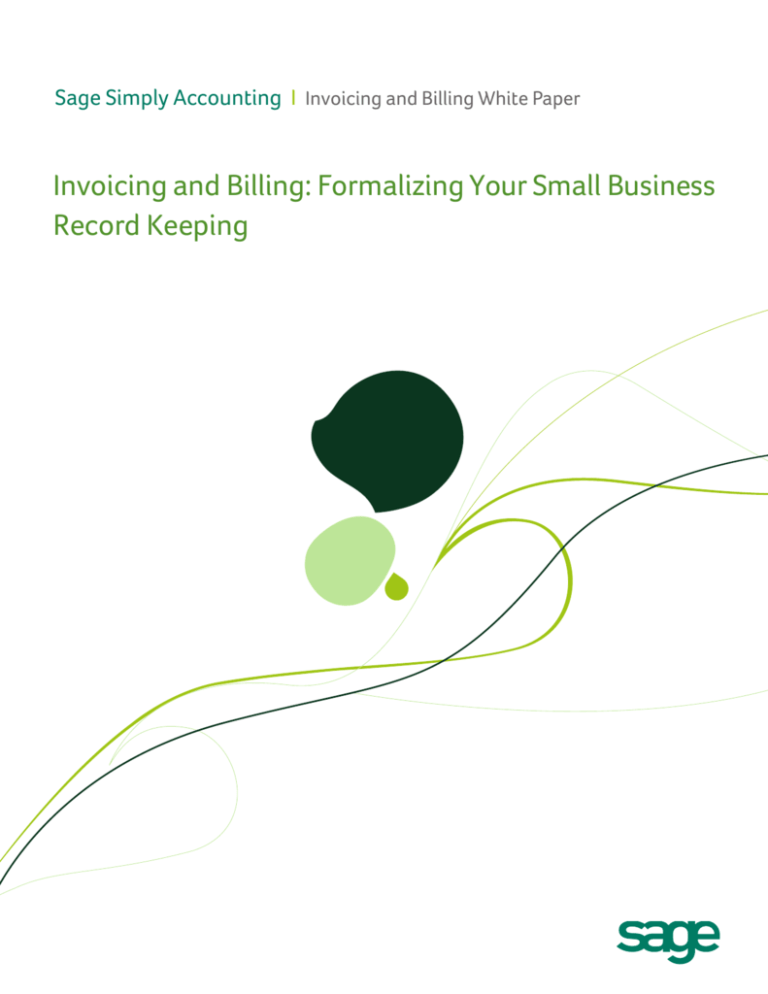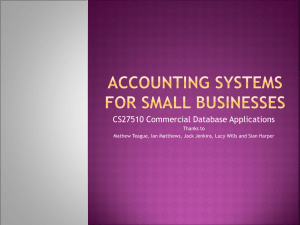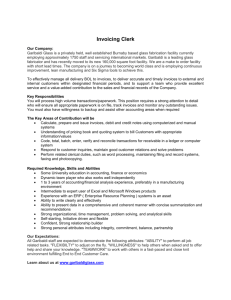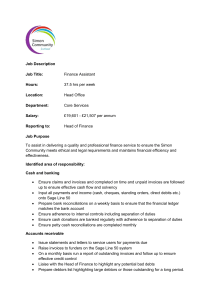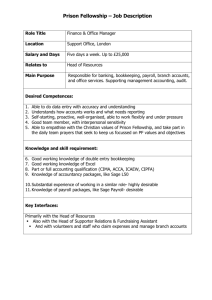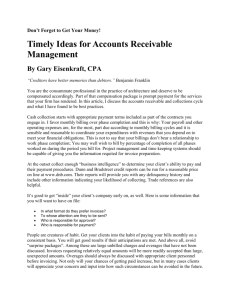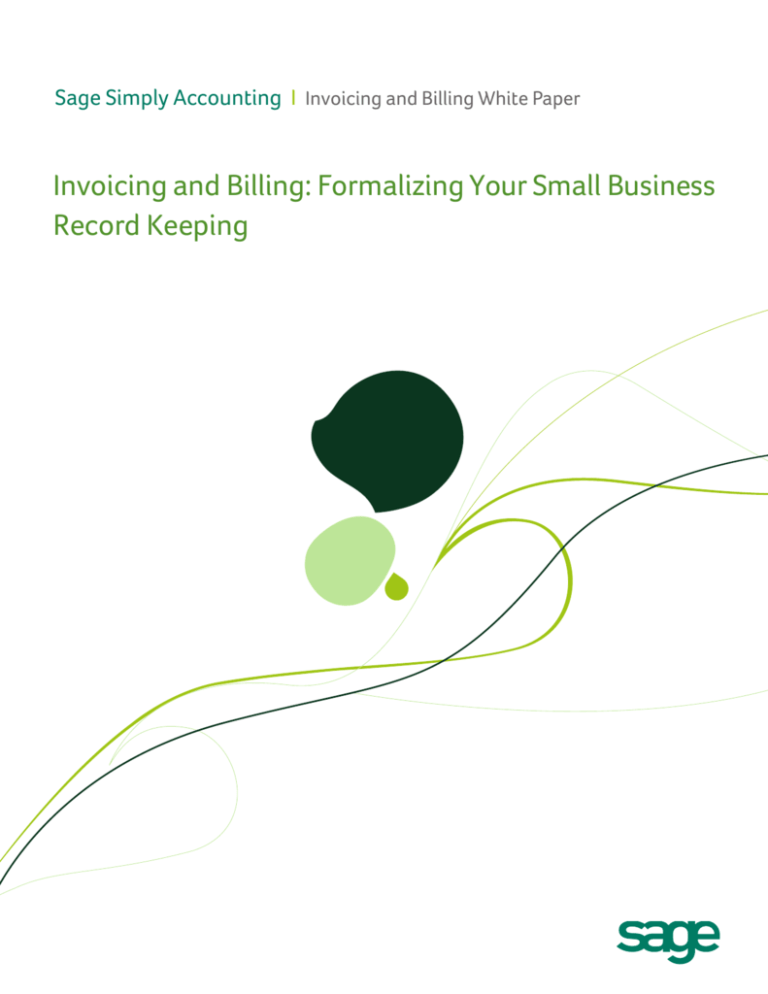
Sage Simply Accounting I Invoicing and Billing White Paper
Invoicing and Billing: Formalizing Your Small Business
Record Keeping
As a small or home-based business you may have started off with paper-based or a simple
spreadsheet system to manage your accounting needs. You now realize you need to formalize your
Sage Simply Accounting
accounting processes, improve your record keeping, and make better use of your time.
Whether you’re sending bills for your professional or commercial services business, running a
retail store, invoicing customers for receipt of goods as a small wholesale distribution business,
or managing any other small business, you need to automatically create and send professional
invoices, track them and follow up for payment. You also need a mechanism for not only managing
invoicing and billing, but consolidating your receivables data (money you receive or expect to receive
from customers) in order to make it accessible at any time for a full and accurate view of your
business financials. As your understanding of your business financial position improves, you’ll be
better equipped to make productive business decisions.
Disadvantages of Manually Tracking Invoicing and Billing
Manual invoices are inefficient to create, difficult to track, and often hard to collect from
customers. They lack accounting controls and don’t portray a professional image. Keeping track
of paper invoices from vendors and suppliers can be error-prone and costly. You run the risk of
making duplicate payments to individual suppliers or missing others completely.
The ability to track time for billing purposes, which is critical for service type businesses, is
important to consider. You want to avoid guessing how many hours you actually spend on a
project by logging your time as you progress through your work.
So what is the Best Way to Set Up Professional Invoicing and
Billing?
There’s no need to struggle to manage customer payments. Sage Simply Accounting can
simplify your billing and invoicing while saving you time and money; and you don’t have to be an
accountant to use it—just install and increase your productivity immediately by:
• Generating invoices with a consistent appearance to achieve a professional look and feel
• Preventing duplicate invoices, over-paying vendors, and making late payments
• Creating estimates and quotes that can be turned into invoices—thereby streamlining
your business processes
• Better managing customers through easy look up, adjustment, and printing of invoices
• Sending invoices via email with a link for customers pay online immediately
• Accepting credit card payments online for improved on-time payments
• Automatically calculating sales tax on invoices, saving you time and money
• Invoicing in multiple currencies for improved flexibility
• Tracking the time you and your employees spend on various customer tasks or
activities; and generating applicable sales invoices based on billable time
Invoicing and Billing: Formalizing Your Small Business Record Keeping
2
Let’s go into more detail for some of these benefits:
Sage Simply Accounting
Professional and Accurate Invoicing
Sage Simply Accounting generates professional, automatic invoices with a consistent
appearance, and automatically updates your receivables totals to help you project
your cash position. Sage Simply Accounting invoices include details such as: type of
service or product, purchase order number, correct invoice amount, automatic sales tax
calculations, and your business terms.
Sales invoices within Sage Simply Accounting can be either generated independently
or created by converting sales orders or quotes into invoices. The software remembers
the last invoice form you used and selects it the next time you invoice. The software can
prevent duplicate invoices from being created, over-payment of vendors, and making
late payments through a simple but accurate alert system.
Better Managed Customers and Payments
Sage Simply Accounting does more than just track invoicing and billing receivables—it
stores a full customer list with contact info, addresses, and other customer data. Each
time you post a receivables entry it is associated back to a customer. Using lookup and
sorting capabilities, you can easily identify customers in good standing or those who are
late with payments.
Invoices can also easily be emailed to customers that include a link for automatic
payment through the free Sage Billing Boss invoicing tool—improving your chances for
on-time customer payments. Online credit card payments through additional productivity
add-ons can also be accepted to better manage customer payments.
Automatic Sales Tax Calculations
Service and sales revenue generated by your small business are likely subject to both
federal and state sales taxes. You must understand when these taxes are applicable, track
them accurately then file returns and remit payment on time or be subject to penalties.
Sage Simply Accounting not only automatically calculates applicable sales tax on your
invoices but accurately tracks the collection of these taxes and the allowable deductions
so that you can accurately report and remit these monies on time.
Invoice in Multiple Currencies
In this world of increasing globalization, you may need to work with customers and
suppliers from around the globe. You want multi-currency options to easily deal with
these customers and keep service and satisfaction levels high but without compromising
financial accuracy.
Sage Simply Accounting can be set up to account for operations in a foreign currency.
You can create foreign currency bank accounts, add foreign prices to your inventory and
service items, pay bills and receive payments without having to manually convert the
amounts to or from another currency. Reports can be used to display amounts in both
the foreign currency and your equivalent home currency.
Invoicing and Billing: Formalizing Your Small Business Record Keeping
3
Accurate Time and Billing
Sage Simply Accounting
Time and billing allows you to accurately track time spent working for your customers
and create invoices based on the work provided. With Sage Simply Accounting you can
allocate an employee’s time spent on specific projects, tasks or activities using time slips
and generate sales invoices for a specific project. You can analyze reports according
to the activities performed for each customer to see where employee time is spent and
which activities bring in the most revenue. Billing reports show you billable and nonbillable hours and amounts, organized by employee, customer, or service activity.
More about Sage Simply Accounting
A respected software tool to help you manage all your financial records, including invoicing and
billing, Sage Simply Accounting is the right choice for your small business. This feature-packed
and easy-to-use accounting software allows you to manage your business in the language of your
choice—easily switching between English and Spanish. It allows you to take control of your cash
flow and keeps your financial affairs in compliance with a full-time audit trail and automatic inhouse payroll and sales tax calculations—all while keeping your costs in check. And Sage Simply
Accounting allows you to do what you do best, run your business knowing you have access to a
diverse line of accounting options as your business changes and grows.
LEGAL DISCLAIMER:
This material is for general information
purposes only. As market conditions are
always subject to change, the information
contained herein shall not be interpreted as
any commitment from Sage or as financial or
legal advice. Please consult with a qualified
financial or legal professional if you have
questions about your specific circumstances.
Sage makes no warranties, expressed or
implied, in this material.
© 2011 Sage Software, Inc. and its affiliated
entities. All rights reserved.
Invoicing and Billing: Formalizing Your Small Business Record Keeping
4
Sage
2325 Dulles Corner Blvd
Suite 800
Herndon, VA 20171
800-368-2405
www.SageNorthAmerica.com