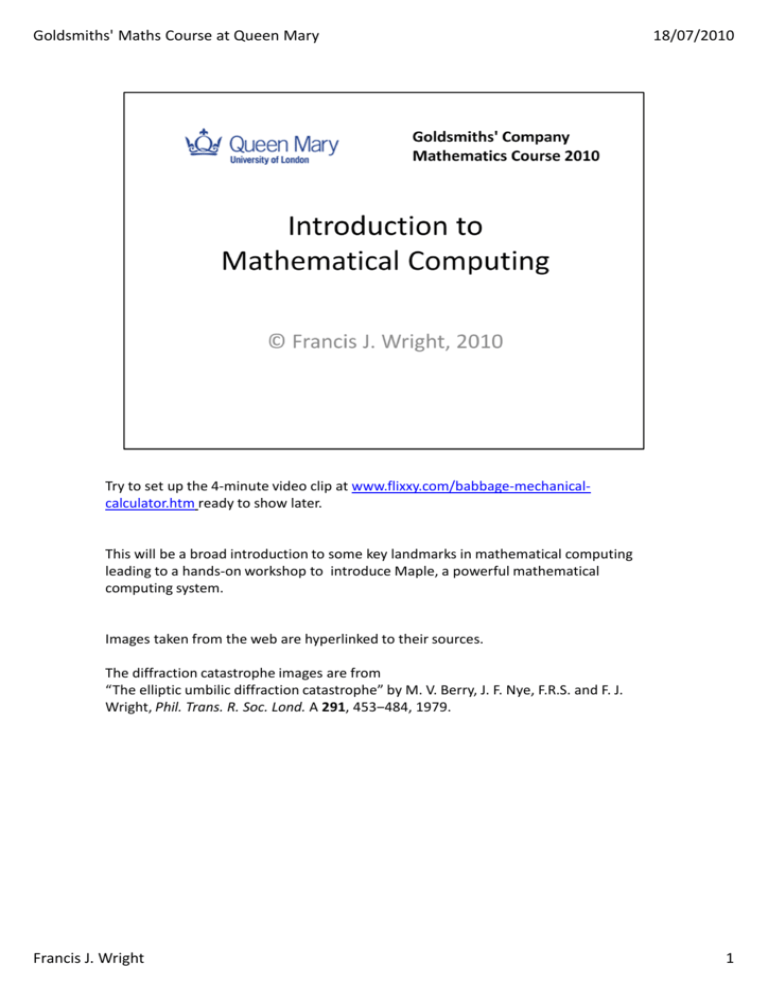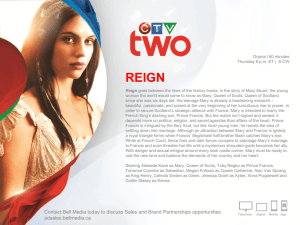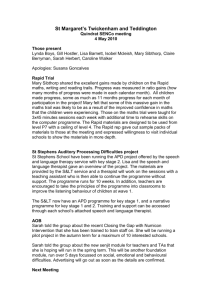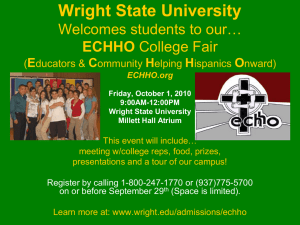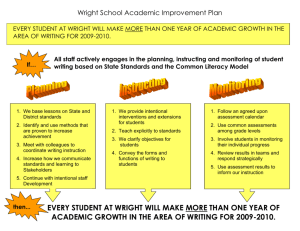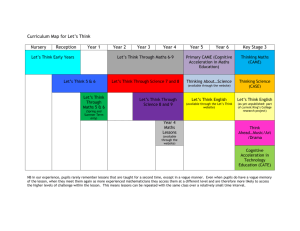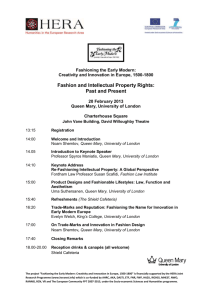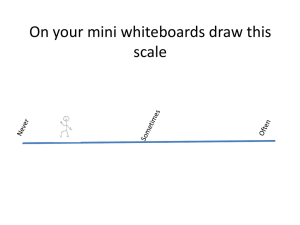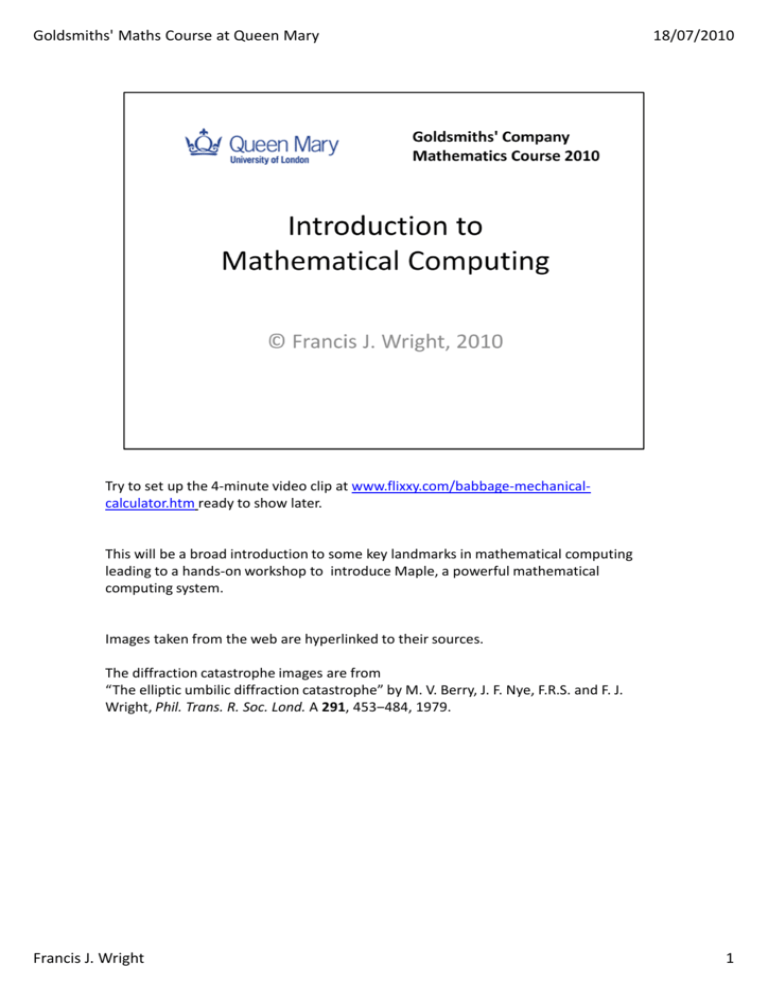
Goldsmiths' Maths Course at Queen Mary
18/07/2010
Try to set up the 4-minute video clip at www.flixxy.com/babbage-mechanicalcalculator.htm ready to show later.
This will be a broad introduction to some key landmarks in mathematical computing
leading to a hands-on workshop to introduce Maple, a powerful mathematical
computing system.
Images taken from the web are hyperlinked to their sources.
The diffraction catastrophe images are from
“The elliptic umbilic diffraction catastrophe” by M. V. Berry, J. F. Nye, F.R.S. and F. J.
Wright, Phil. Trans. R. Soc. Lond. A 291, 453‒484, 1979.
Francis J. Wright
1
Goldsmiths' Maths Course at Queen Mary
18/07/2010
What does a computer look like these days?
Apart from the obvious desktop, laptop and netbooks computer, many modern
appliances are essentially computers in different packaging; some even have wheels!
Digital phones, digital TVs and radios, and games consoles are specialized digital
computers. Modern cars have many subsystems that are specialized digital computers,
such as electronic engine management, traction control, navigation, and security
systems.
But probably only digital mobile phones are sufficiently general-purpose to be used for
mathematical computing. Many already have a calculator of some description and they
could run more sophisticated mathematical software. (TI-Nspire, developed from Derive,
currently runs on a pocket calculator.)
Francis J. Wright
2
Goldsmiths' Maths Course at Queen Mary
18/07/2010
There are two key computing paradigms – analogue and digital – which are well
illustrated by clocks. Is the pendulum clock analogue or digital?
It really depends on your definitions.
Analogue computing relies on representing the system being investigated by a more
convenient analogous physical system that is governed by the same mathematics, e.g.
the same differential equations. The apparent motion of the sun around the earth is an
analogue of the flow of time, so a sundial is an analogue clock, as are water and sand
clocks (egg timers).
Physical systems are continuous and smooth, so analogue has also come to mean
continuous and smooth, or non-digital.
Digital computing relies on deconstructing the system being investigated into a discrete
collection of subsystems that are investigated in turn and the results used to reconstruct
the behaviour of the complete system. A digital clock is a simple example that just
counts and displays time steps.
The two clocks on the left are very similar and both rely on an oscillator to provide an
analogue of time and a device to count the oscillations. So digital computing relies on an
analogue of time that is used to synchronise analysis and synthesis steps.
Francis J. Wright
3
Goldsmiths' Maths Course at Queen Mary
18/07/2010
The first computers were analogue but digital computers have now completely taken
over. This transition is well illustrated by hand-held computing devices.
A slide rule is a good example of an analogue calculator. Addition of physical distances
provides an analogue of multiplication of real numbers via a logarithmic mapping and
the slide rule relies on addition of logarithmic scales.
The digital calculator offers much better accuracy and flexibility and took over from the
slide rule in the mid 1970s.
Francis J. Wright
4
Goldsmiths' Maths Course at Queen Mary
18/07/2010
Analogue computers are limited to mathematical modelling by solving differential
equations.
Digital computers are much more flexible and progressively took over from analogue
computers during the second half of the last century. Initially their mathematical uses
were mainly numerical approximation.
Francis J. Wright
5
Goldsmiths' Maths Course at Queen Mary
18/07/2010
Let’s begin with a brief history of computers.
Computer technology has evolved from mechanical devices to valves, transistors, simple
integrated circuits and finally very-large-scale integrated circuits with over a billion
transistors per chip.
Let’s start with analogue computers.
The Differential Analyser solves differential equations by integration. It was invented in
1876 by James Thomson, brother of Lord Kelvin. The discs are mechanical analogue
integrators. The rotation of the small pick-up wheel that touches the disc surface is the
integral of its distance from the disc centre as a function of angle (and hence time), since
d(arc length) = radius × d(angle). Torque amplifiers are essential to make this work; they
are the blue cylindrical devices this side of the discs.
This is a Meccano Differential Analyser built by Tim Robinson of California, USA.
[www.dalefield.com/nzfmm/magazine/Differential_Analyser.html]
Francis J. Wright
6
Goldsmiths' Maths Course at Queen Mary
18/07/2010
This is a differential analyser in operation circa 1942–1945. They were used to
compute shell and bomb trajectories during the war.
[http://en.wikipedia.org/wiki/Differential_analyser]
Francis J. Wright
7
Goldsmiths' Maths Course at Queen Mary
18/07/2010
Later analogue computers were electronic: they were programmed by connecting
differentiators, integrators, etc, using "patch cables“ as used in manual telephone
exchanges. This one dates from around 1960.
The behaviour of different types of electronic circuits – resistive, capacitative, inductive,
etc. – provide analogues of other physical systems.
A PACE 16-231R analogue computer. Photograph published in 1961.
[www.dself.dsl.pipex.com/MUSEUM/COMPUTE/analog/analog.htm]
Francis J. Wright
8
Goldsmiths' Maths Course at Queen Mary
18/07/2010
The first digital computers were mechanical and this is Babbage's Difference
Engine.
Charles Babbage (1791-1871) completed the design for this computer in 1849 but
engineering technology was not adequate to build it. It was finally built in 2002 for the
London Science Museum. It consists of 8,000 parts, weighs 5 tons, and measures 11 feet
long.
The engine is operated by a crank handle and can evaluate trigonometric and
logarithmic functions with 31 digits of precision. Its printer (on the left) stamps
the results on paper and on a plaster tray, which could be used to create lead
type for printing books of mathematical tables.
Ada Lovelace, daughter of the famous poet Lord Byron, published a detailed study of
the difference engine and is credited today as the first computer programmer.
See the 4-minute video clip at www.flixxy.com/babbage-mechanical-calculator.htm.
Francis J. Wright
9
Goldsmiths' Maths Course at Queen Mary
18/07/2010
The first practical digital computers were electronic. They use stored programs:
the so-called von Neumann architecture in which instructions and data are
equivalent. Prototype electronic computers were built from about 1939 using
valves or vacuum tubes.
We will see a British example, Colossus, built around this time at Bletchley Park.
This is the first commercially available electronic computer, UNIVAC I, designed
by Eckert and Mauchly. The central computer is in the background, and in the
foreground is the control panel. Remington Rand delivered the first UNIVAC
machine to the US Bureau of Census in 1951.
Picture from THE BETTMANN ARCHIVE.
"UNIVAC Computer System," Microsoft(R) Encarta(R) 97 Encyclopedia. (c) 19931996 Microsoft Corporation. All rights reserved.
Francis J. Wright
10
Goldsmiths' Maths Course at Queen Mary
18/07/2010
Transistors were introduced in the late 1950s and integrated circuits in the late 1960s.
This is the IBM System/360 announced in April 1964 using solid state technology.
Computers like this were widely used in universities from around 1960 to 1990.
Note the absence of any display screens! They were not available until the 1970s. Input
and output was via punched cards and paper tape, teletypewriters and “line printers”.
Francis J. Wright
11
Goldsmiths' Maths Course at Queen Mary
18/07/2010
This IBM 5100 Portable Computer was sold from 1975 to 1982.
It weighed about 50 pounds and was slightly larger than an IBM typewriter.
Note the very small display screen.
Francis J. Wright
12
Goldsmiths' Maths Course at Queen Mary
18/07/2010
The IBM Personal Computer was introduced in 1981 and heralded the modern
desktop computer.
Computing became interactive via the keyboard and screen. Mice and windowed
displays were introduced during the 1980s. They were first developed by Xerox at
PARC – Palo Alto Research Centre – but first successfully commercialised by Apple
with the Mac.
Francis J. Wright
13
Goldsmiths' Maths Course at Queen Mary
18/07/2010
In digital computing there are two main paradigms: numerical approximation and exact
or symbolic computing.
Numerical approximation is used to solve problems involving real numbers and often the
results are best displayed graphically (for which quite low precision is sufficient).
Computational fluid dynamics and stress analysis using finite element methods are
major uses.
Francis J. Wright
14
Goldsmiths' Maths Course at Queen Mary
18/07/2010
If you wear spectacles in the rain at night and look at a street lamp you can see patterns
like that shown on the left, which was photographed through a water droplet using a
microscope.
Only a small number of different types of pattern can typically occur, which are
described by René Thom’s Catastrophe Theory. This is a theory that describes sudden
changes in dynamical systems governed by a potential function; here the sudden
changes are in light levels. The pattern is caused by diffraction around the classical focus
or caustic and is called a Diffraction Catastrophe.
This diffraction catastrophe is described by the diffraction integral shown, which is a
double integral over a highly oscillatory integrand. In general, this integral can only be
approximated numerically, which would be necessary to display it graphically anyway.
The picture on the right is the modulus of this complex-valued integral in an (x,y)-plane
at an appropriately chosen value of z. I computed this diffraction catastrophe as part of
my PhD project in the mid 1970s using a mainframe computer similar to an IBM 360.
Using the symmetry, I plotted contours for a 60 degree segment, shaded between the
contours by hand, had the result photographed and mirrored, and then glued the pieces
together. It would be much easier to do now!
Francis J. Wright
15
Goldsmiths' Maths Course at Queen Mary
18/07/2010
A fractal is a set that has fractional dimension. We will hear more about fractals
later in the course. This animation shows the first few steps in the construction of
the Koch snowflake fractal: continually replace the mid third of each line with an
equilateral triangle minus its base.
Although this object was first defined by the mathematician H. von Koch in 1904, it is far
easier to construct and explore using a computer than by hand, which applies to all
fractals, especially more complicated ones.
Fractals are normally defined recursively, so a recursive procedure is the natural way to
plot them.
The numerical approximation arises because you have to terminate the infinite
construction process and because the graphical display can only be approximate.
This animation is taken from my book Computing with Maple (CRC Press, 2001).
[http://centaur.maths.qmul.ac.uk/CwM/]
Francis J. Wright
16
Goldsmiths' Maths Course at Queen Mary
18/07/2010
Named after Benoît Mandelbrot, this is the set of complex values of c for which the orbit
of zn defined by the iteration zn+1 = zn2 + c, z0 = 0, remains bounded. The boundary of the
Mandelbrot set is a fractal. Clearly, when c = 0, zn = 0 for all n and so is in the
Mandelbrot set, which is shown black here.
[http://en.wikipedia.org/wiki/Mandelbrot_set]
I defy anyone to construct such sets without using a computer!
In fact, Mandelbrot was on the research staff at the IBM Thomas J. Watson Research
Center in Yorktown Heights, New York, when he did his main work on fractals.
Francis J. Wright
17
Goldsmiths' Maths Course at Queen Mary
18/07/2010
Exact or symbolic computing is used to solve problems in pure mathematics where
approximation is not appropriate. Its most widespread use is in computer algebra or
algebraic computing. This generally requires more computing power than numerical
approximation and so did not become mainstream until the 1990s.
We will return to algebraic computing later, but first let me introduce two other exact
computing landmarks.
Francis J. Wright
18
Goldsmiths' Maths Course at Queen Mary
18/07/2010
This is what is now called a cellular automaton and was devised by the British
mathematician John Horton Conway in 1970. This particular pattern is called the
Cheshire Cat because the cat face disappears leaving just its grin!
Each cell of the grid is either alive (filled) or dead (empty). The grid is seeded and
then at each step (generation), the following changes occur:
•Any live cell with fewer than two neighbours dies (through under population).
•Any live cell with more than three neighbours dies (through over population).
•Any empty cell with exactly three neighbours becomes a live cell.
The first Game of Life computer program was written by Guy and Bourne in 1970.
Without its help some discoveries about the game would have been difficult to
make.
[http://en.wikipedia.org/wiki/Conway's_Game_of_Life]
The game of life is easy to implement on modern computers and there are many
programs available on the web. I generated this animation using Maple, originally
for a third-year undergraduate course on Computational Problem Solving.
Francis J. Wright
19
Goldsmiths' Maths Course at Queen Mary
18/07/2010
This states (roughly) that four colours are enough to colour all the regions of any
(planar) map and was first conjectured by Guthrie in 1853.
It was not proved until 1976, when Appel and Haken constructed a celebrated
proof using an exhaustive analysis of many separate cases by computer. This led
to a lot of controversy about what constitutes a proof.
An independent proof was constructed by Robertson et al. in 1997 and verified in
2004 by Gonthier of Microsoft Research in Cambridge using symbolic computing.
[Weisstein, Eric W. "Four-Color Theorem." From MathWorld – A Wolfram Web
Resource. http://mathworld.wolfram.com/Four-ColorTheorem.html]
Francis J. Wright
20
Goldsmiths' Maths Course at Queen Mary
18/07/2010
Fundamentally, computers can only perform logical operations on bits (binary digits).
Everything else is built on this foundation.
Any integer can be represented in binary, which leads to integer arithmetic.
Any rational number can be represented as a pair of integers, which leads to rational
arithmetic.
But the range of integers, and hence rationals, that can be represented is limited by
physical memory limitations, so only a subset of the integers and rational can be
represented. Fortunately, in modern computers this subset is large enough for most
practical purposes.
Francis J. Wright
21
Goldsmiths' Maths Course at Queen Mary
18/07/2010
Numerical computing is about computing with smooth continuous functions. But only
rational functions over the rational numbers can be evaluated exactly using the four
arithmetic operations. Anything else involves approximation!
The continuous set of real numbers is normally approximated by a subset of the rational
numbers using a special representation called floating point. This approximates a very
large magnitude range with a fixed relative error, i.e. a fixed number of significant
figures.
For a small number of applications, such as typesetting and graphics, a fixed point
representation is used, which approximates a small range of magnitudes with fixed
absolute error , i.e. a fixed number of decimal places.
Transcendental (i.e. logarithmic, exponential, trigonometric, etc.) functions are
approximated by rational functions.
Continuous processes are discretized, continuous spaces become discrete lattices, and
infinite processes are truncated. For examples, integrals become sums and
differential equation become finite difference equation.
Francis J. Wright
22
Goldsmiths' Maths Course at Queen Mary
18/07/2010
Numerical computing usually implies approximation of real numbers and approximate
solution of problems involving real numbers. (The extension to complex numbers is
trivial.) Generally, you can’t prove anything this way, which is why it is not used much by
pure mathematicians!
Irrational numbers must be approximated and it is normal in numerical computing also
to approximate rational numbers. The normal way to approximate real numbers uses
floating point representation. This is built into modern computer hardware with fixed
accuracy, although a similar representation can be implemented in software with
variable accuracy. Modern mathematical computing systems, such as REDUCE and
Maple, offer software floating point arithmetic with variable and optionally very high
accuracy.
Floating point representation uses two integers, the mantissa and the exponent, and
the number of digits in the mantissa determines the number of significant figures in the
approximation. In hardware floating point, the mantissa and exponent share one
memory cell.
In hardware floating point the base is normally a power of 2, but in software floating
point it is often 10, as illustrated here.
Francis J. Wright
23
Goldsmiths' Maths Course at Queen Mary
18/07/2010
An arbitrarily complicated expression involving numbers with a particular accuracy
simplifies to one number of the same accuracy, and hence memory requirement.
But algebraic computation normally means exact computation, in which neither the
algebraic structure nor the numerical coefficients can be approximated. An algebraic
expression may not simplify at all. So algebraic computation may involve very large data
structures.
Some algebraic computation techniques are very different from those normally used by
hand. For example, using the integers modulo a prime, which form a finite field.
Algebraic computation usually involves infinite coefficient domains. One way to work
with the infinite domain of rational numbers without approximation, used in some
factorisation algorithms, is to project the rationals to a finite field, solve the problem
and then lift the result back to the rationals. One lifting technique involves NewtonRaphson iteration, in which the iterates are larger and larger integers representing the
solution in larger and larger finite fields, until the field is large enough to include the
numerators and denominators of all the exact rational solutions.
Another technique, used for some types of integral, is to construct the most general
solution and then equate coefficients.
Francis J. Wright
24
Goldsmiths' Maths Course at Queen Mary
18/07/2010
Each object requires a special data structure, such as a table, array or list. Hence
algebraic data representations are more complicated and require more memory than
hardware floating point representations.
An arbitrarily large integer is split into a sequence of fixed-size integers (using a fixed
base such as a large power of 10).
A rational numbers is represented as a pair of integers.
A monomial is represented as the triple [coefficient, variable, power].
A polynomial is just a collection of monomials.
Francis J. Wright
25
Goldsmiths' Maths Course at Queen Mary
18/07/2010
A-Level Maths questions often say “express the result in its simplest form”. But what
does this mean? Is “simplest form” a well defined concept?
I’m sure you will agree that the far right hand sides of the first two equations is simplest.
But what about the last three?
Fractional powers “on the outside” are tricky.
Maple automatically performs all but the last of these simplifications, which is true only
if you take the right branch of the square root. Maple will perform it only as a symbolic
or formal simplification.
Francis J. Wright
26
Goldsmiths' Maths Course at Queen Mary
18/07/2010
Which side of these equations is simpler?
Is it best always to expand products?
Not necessarily. Some “simplifications” can produce much larger expressions. But
perhaps having no brackets is simpler.
Francis J. Wright
27
Goldsmiths' Maths Course at Queen Mary
18/07/2010
Which side of these equations is simpler?
Is it best always to divide if possible?
Not necessarily. Again, some “simplifications” can produce much larger expressions. But
perhaps having no fractions is simpler.
“Simple” depends on the context.
Francis J. Wright
28
Goldsmiths' Maths Course at Queen Mary
18/07/2010
A computer works with representations of mathematical objects, not with the abstract
objects themselves.
There are two main classes of algebraic representation: canonical and normal. A
canonical representation makes subsequent calculations easier.
Canonical ⇒ Normal, Normal ⇏ Canonical
Simplification involves choosing or changing the representation, which should be at
least normal.
All CASs perform some simplification automatically, such as collection of like terms and
numerical arithmetic.
REDUCE uses a canonical form that is fixed at any given time but can be changed by
switches.
Maple performs non-trivial simplifications only on request and the user specifies what
kind of simplification to perform, as you will see later.
Simplification over a complex number domain is complicated by issues of which complex
branch to use.
Francis J. Wright
29
Goldsmiths' Maths Course at Queen Mary
18/07/2010
The first high-level programming languages appeared around 1960. LISP (using a LISt
Processing paradigm) was the favourite for symbolic computing and was used to write
SAINT (Symbolic Automatic INTegration) for heuristic integration and SIN (Symbolic INtegrator)
for algorithmic integration. (Computer programmers have a strange sense of humour!)
The first general-purpose computer algebra systems were also written in LISP around 1970:
REDUCE, initially for high-energy physics; SCRATCHPAD, an IBM research project for
general algebra; and MACSYMA for general algebra as an application of Artificial
Intelligence. All were relatively large and used only for academic research.
In the late 1970s muMATH was written in LISP for the IBM PC and was the only system
that would run on a PC. Also in the late 1970s the programming language C was developed,
followed by C++. All later new computer algebra systems were implemented in C and/or C++
and marketed commercially.
Maple was developed with teaching in mind; SMP (Symbolic Manipulation Program)
evolved into Mathematica in 1988 and became popular for its Graphical User Interface
and graphics. Also in 1988, DERIVE evolved from muMATH for PCs and Texas
Instruments calculators.
NAG took over SCRATCHPAD and marketed it as AXIOM; it has impressive technical facilities
but was commercially unsuccessful.
The most recent commercial computer algebra system is MuPAD. It was originally
developed at the University of Paderborn, Germany, but since 1997 it has been
developed commercially by SciFace. It is similar to Maple, but more object-oriented.
Francis J. Wright
30
Goldsmiths' Maths Course at Queen Mary
18/07/2010
Computer algebra systems are alive and well, but can be expensive!
Derive has evolved into TI-Nspire and is specifically intended for school/college use. I
have no experience of it, but Derive was a nice system!
MuPad, Mathematica and Maple are very powerful and primarily intended for university
use, although as I hope you will see soon they can also be used at lower levels.
The older mainstream LISP-based computer algebra systems are all available as Open
Source Software. REDUCE went Open Source at the beginning of 2009. It is the smallest
and probably the easiest for the casual user. It is very easy to run under Windows: just
download the latest Windows zip file from SourceForge, unzip it into a convenient folder,
and open the application file (reduce.exe).
I predict that REDUCE will be the first Open Source general-purpose computer algebra
system to become available on a mobile phone or PDA!
Francis J. Wright
31
Goldsmiths' Maths Course at Queen Mary
18/07/2010
This screen-shot shows the standard Windows interface for CSL-REDUCE. Input is typed
using the standard linear syntax that is common to most computer programming
languages. On pressing the Enter/Return key, the input is executed and the result
displayed.
Francis J. Wright
32
Goldsmiths' Maths Course at Queen Mary
18/07/2010
This screen-shot illustrates Maple using the same linear input syntax and performing the
same computations as shown in the previous REDUCE screen-shot. Maple offers a more
sophisticated Graphical User Interface (but costs a lot more; REDUCE is free). We will
use Maple’s mathematical input mode later in this course.
Francis J. Wright
33
Goldsmiths' Maths Course at Queen Mary
18/07/2010
Discuss only if time (which is unlikely)
Mathematical typesetting is still often done by hand very badly!
Troff was originally written at Bell Labs for Unix by Joe Ossanna in about 1973, to
drive the Graphic Systems CAT typesetter. In 1979 Brian Kernighan modified it to
produce output for a variety of typesetters. Macro packages and pre-processors,
such as tbl and eqn, provide more user-friendly input languages for tables and
mathematics. Open Source versions of troff etc. are available as GNU troff
(groff). Troff is primarily used for Unix manuals.
TeX was first developed in 1977 by Donald Knuth at Stanford and in the early
1980s Leslie Lamport began developing a more user-friendly version of TeX called
LaTeX. Support for tables, mathematics and device-independent output are core
features. TeX and LaTeX (and many related packages) are freely available Open
Source software that run on all modern computers; MiKTeX is a good
implementation for Microsoft Windows. Lyx is a useful freely available Open
Source WYSIWYG editor for LaTeX. TeX and especially LaTeX are widely used by
university mathematicians.
Francis J. Wright
34
Goldsmiths' Maths Course at Queen Mary
18/07/2010
Computers and the web are being used increasingly in schools.
Look out for future conferences such as this one.
How does any mathematical software you may be using compare with the most
advanced systems?
Should you be considering the use of a computer algebra system such as Maple?
Find out this afternoon when you can try solving A-Level Maths problems yourself using
Maple.
[http://www.docm.mmu.ac.uk/maple_maths_conference/]
Francis J. Wright
35