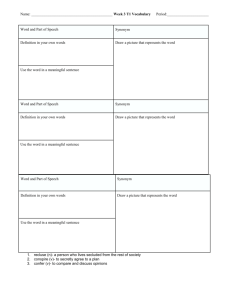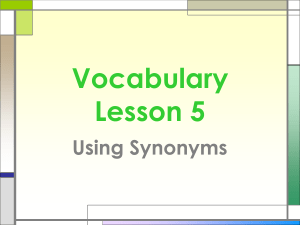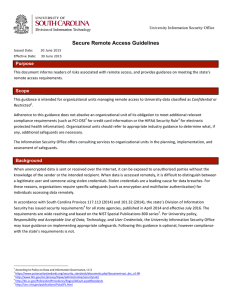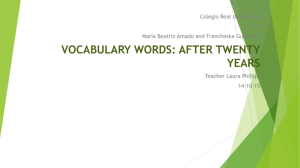eLION REGISTRATION INSTRUCTIONS
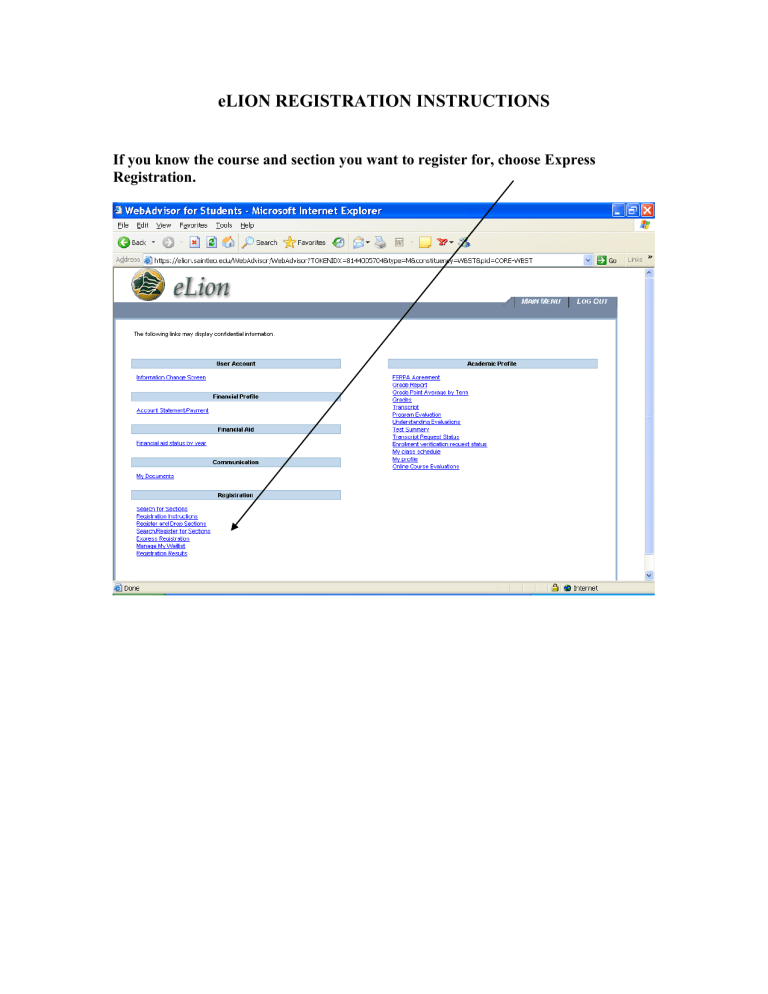
eLION REGISTRATION INSTRUCTIONS
If you know the course and section you want to register for, choose Express
Registration.
https://uts.saintleo.edu/schedule/
The entire course schedule for all classes along with their Synonym numbers can be located at the link above.
If you know the Synonym #, enter it here and click SUBMIT at the bottom of the page.
If you do not know the Synonym #, complete the fields with the appropriate information.
If you do not know the exact course and section number, you will need to search for classes. Click on Search/Register for classes.
Fill in the fields that indicate they are *required and any other search criteria needed.
For example, you want to take MGT-301, first enter the term, choose Management from the pull down menu, enter 301 for the course number, and Submit.
The search will return a list of all MGT-301 sections being offered in the term you chose with information about the class, whether it is Open or Closed, Meeting
Information, Faculty and available seats, etc. The Location field will indicate where that class is being taught.
To register, click the box Select Section (s) and then Submit at the bottom of the page.
This screen will show your selection. If this is accurate, click Register in the Action pull down menu and Submit to confirm.
The registration results will be displayed. Click Ok to continue.
You will also receive a registration confirmation in your saintleo.edu email inbox. https://my.saintleo.edu/
NOTE: There are often multiple sections of a course. If section 01 is full, look for other sections.
You are now registered for MGT-301-CCWC for the 2006FA1 term.
You may check your schedule anytime by going to Registration Results.
You may add and drop classes prior to and during the Drop Period of the term. https://uts.saintleo.edu/schedule/
The link above will show the Drop/Add/Withdraw dates.
After the drop/add period is over and you wish to Withdraw from a section, you must contact your Center.
To drop a class, click on Register and Drop Section.
Click on the class you wish to drop and then Submit.
Results of the drop will be displayed, click OK to continue.

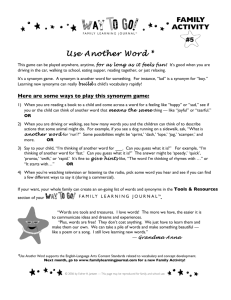
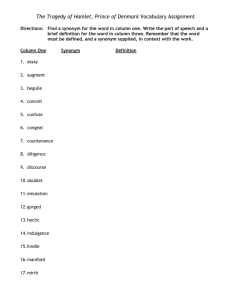

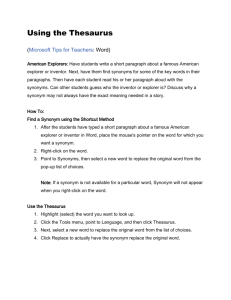
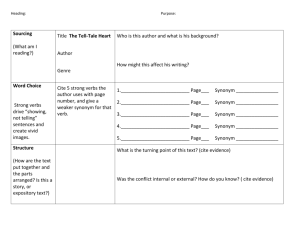

![[#PF-1998] subordintated taxa of Xenillidae](http://s3.studylib.net/store/data/007613529_2-36b265815b5d8ce7df1b35bae74e1254-300x300.png)