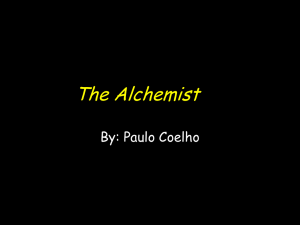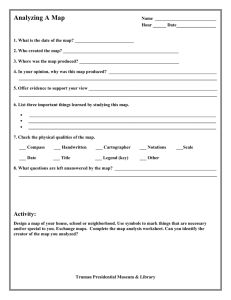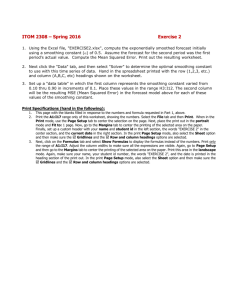CTS125 Lesson 6 Quiz
advertisement
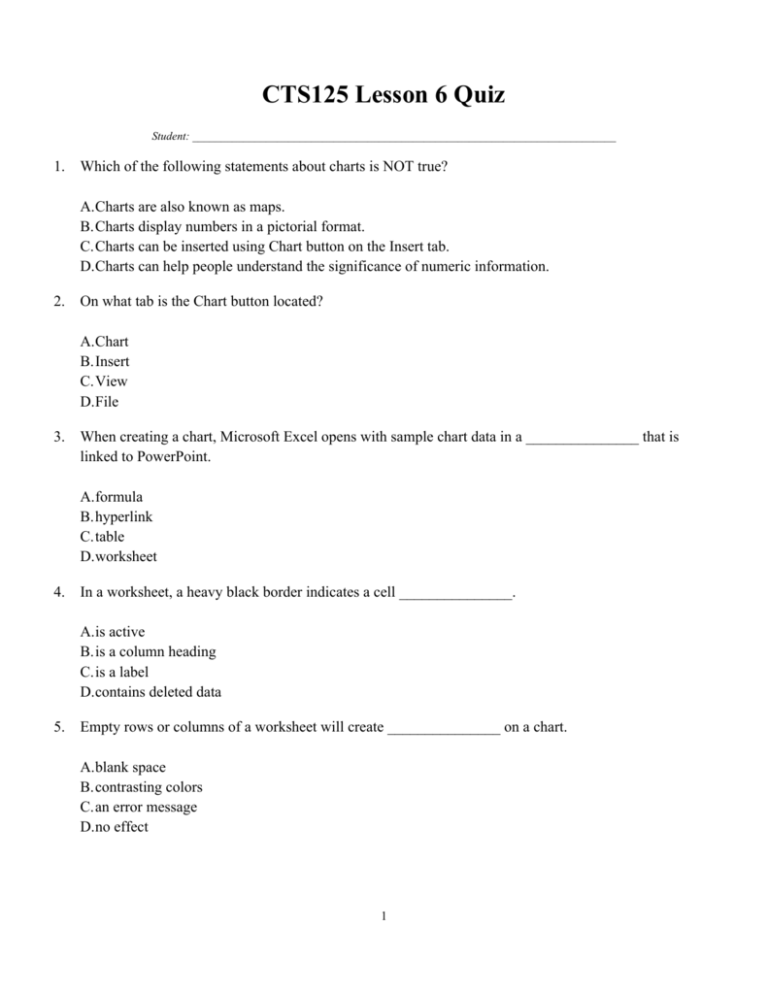
CTS125 Lesson 6 Quiz Student: ___________________________________________________________________________ 1. Which of the following statements about charts is NOT true? A.Charts are also known as maps. B.Charts display numbers in a pictorial format. C.Charts can be inserted using Chart button on the Insert tab. D.Charts can help people understand the significance of numeric information. 2. On what tab is the Chart button located? A.Chart B.Insert C.View D.File 3. When creating a chart, Microsoft Excel opens with sample chart data in a _______________ that is linked to PowerPoint. A.formula B.hyperlink C.table D.worksheet 4. In a worksheet, a heavy black border indicates a cell _______________. A.is active B.is a column heading C.is a label D.contains deleted data 5. Empty rows or columns of a worksheet will create _______________ on a chart. A.blank space B.contrasting colors C.an error message D.no effect 1 6. Once the numbers of a worksheet are updated for the current chart, Excel can be closed. To open the worksheet so you can enter new data, A.from the Chart Tools Design tab, in the Data group, click the Edit Data button. B.from the Chart Tools Design tab, in the Data group, click the Refresh Data button. C.from the Chart Tools Format tab, click the Format Selection button. D.from the Chart Tools Layout tab, click the Data Labels button. 7. How does Microsoft Excel interpret each row of data keyed in a new chart? A.as a legend B.as an embedded object C.as a data series D.as a linked object 8. On a column chart, the vertical axis is also referred to as a _______________ axis. A.category B.grid C.number D.value 9. On a column chart, the horizontal axis is also referred to as a _______________ axis. A.category B.grid C.number D.value 10. Tick marks are _____________. A.horizontal lines that extend across the chart area B.small measurement marks that show increments on the axes C.a chart background pattern D.a guide for the alignment of chart elements 2 11. What indicates the values displayed on the value axis and the intervals between those values? A.legend B.tick mark C.scale D.data label 12. A legend is a box showing the colors assigned to the _______________. A.table B.chart C.data series D.legend 13. What is the box showing the colors assigned to a data series called? A.legend B.tick mark C.scale D.data label 14. How can users open the Format Legend dialog box? A.by double-clicking the legend box and choosing Format Legend B.by right-clicking the legend box and choosing Format Legend C.by clicking the Quick Layout button on the Design tab D.by choosing Legend from the Insert tab 15. Thin lines that display major and minor units on the vertical or horizontal axes are called _______________. A.borders B.crosshairs C.gridlines D.outlines 3 16. Which chart type is best for displaying "parts of a whole"? A.area B.bar C.column D.pie 17. What is the process of moving a pie slice out from the center of a pie chart to add emphasis called? A.exploding B.resizing C.importing D.hiding 18. On a chart you can change the colors of all except _____________. A.individual chart areas B.columns C.an entire data series D.no exceptions—all colors can be changed 19. In a column chart, clicking once on a column _____________. A.selects all columns in the series B.selects only one column in the series C.selects the entire chart D.selects the column outline 20. If a slide title identifies the content of a chart, a chart title is redundant and should be _______________. A.displayed only as a footer on the slide B.displayed as grayed out text C.deleted D.shown in a smaller font size 4 CTS125 Lesson 6 Quiz Key 1. Which of the following statements about charts is NOT true? (p. 204) A b. c. d. Charts are also known as maps. Charts display numbers in a pictorial format. Charts can be inserted using Chart button on the Insert tab. Charts can help people understand the significance of numeric information. Graves - Lesson 06 #81 Obj: PP07 3.6.1 2. On what tab is the Chart button located? (p. 204) a. B c. d. Chart Insert View File Graves - Lesson 06 #82 3. (p. 204) When creating a chart, Microsoft Excel opens with sample chart data in a _______________ that is linked to PowerPoint. a. b. c. D formula hyperlink table worksheet Graves - Lesson 06 #83 4. In a worksheet, a heavy black border indicates a cell _______________. (p. 206) A b. c. d. is active is a column heading is a label contains deleted data Graves - Lesson 06 #86 1 5. Empty rows or columns of a worksheet will create _______________ on a chart. (p. 207) A b. c. d. blank space contrasting colors an error message no effect Graves - Lesson 06 #87 6. (p. 207) Once the numbers of a worksheet are updated for the current chart, Excel can be closed. To open the worksheet so you can enter new data, A b. c. d. from the Chart Tools Design tab, in the Data group, click the Edit Data button. from the Chart Tools Design tab, in the Data group, click the Refresh Data button. from the Chart Tools Format tab, click the Format Selection button. from the Chart Tools Layout tab, click the Data Labels button. Graves - Lesson 06 #89 7. How does Microsoft Excel interpret each row of data keyed in a new chart? (p. 208) a. b. C d. as a legend as an embedded object as a data series as a linked object Graves - Lesson 06 #90 8. On a column chart, the vertical axis is also referred to as a _______________ axis. (p. 209) a. b. c. D category grid number value Graves - Lesson 06 #91 9. On a column chart, the horizontal axis is also referred to as a _______________ axis. (p. 209) A b. c. d. category grid number value Graves - Lesson 06 #92 2 10. Tick marks are _____________. (p. 209) a. B c. d. horizontal lines that extend across the chart area small measurement marks that show increments on the axes a chart background pattern a guide for the alignment of chart elements Graves - Lesson 06 #93 11. What indicates the values displayed on the value axis and the intervals between those values? (p. 209) a. b. C d. legend tick mark scale data label Graves - Lesson 06 #95 12. A legend is a box showing the colors assigned to the _______________. (p. 212) a. b. C d. table chart data series legend Graves - Lesson 06 #98 Obj: PP07 3.6.4 13. What is the box showing the colors assigned to a data series called? (p. 212) A b. c. d. legend tick mark scale data label Graves - Lesson 06 #99 Obj: PP07 3.6.4 3 14. How can users open the Format Legend dialog box? (p. 213) a. B c. d. by double-clicking the legend box and choosing Format Legend by right-clicking the legend box and choosing Format Legend by clicking the Quick Layout button on the Design tab by choosing Legend from the Insert tab Graves - Lesson 06 #100 Obj: PP07 3.6.4 15. (p. 213) Thin lines that display major and minor units on the vertical or horizontal axes are called _______________. a. b. C d. borders crosshairs gridlines outlines Graves - Lesson 06 #101 16. Which chart type is best for displaying "parts of a whole"? (p. 219) a. b. c. D area bar column pie Graves - Lesson 06 #110 17. What is the process of moving a pie slice out from the center of a pie chart to add emphasis called? (p. 221) A b. c. d. exploding resizing importing hiding Graves - Lesson 06 #114 4 18. On a chart you can change the colors of all except _____________. (p. 223) a. b. c. D individual chart areas columns an entire data series no exceptions—all colors can be changed Graves - Lesson 06 #118 19. In a column chart, clicking once on a column _____________. (p. 224) A b. c. d. selects all columns in the series selects only one column in the series selects the entire chart selects the column outline Graves - Lesson 06 #119 20. (p. 222) If a slide title identifies the content of a chart, a chart title is redundant and should be _______________. a. b. C d. displayed only as a footer on the slide displayed as grayed out text deleted shown in a smaller font size Graves - Lesson 06 #117 5 CTS125 Lesson 6 Quiz Summary Category Graves - Lesson 06 # of Questions 20 Obj: PP07 3.6.1 1 Obj: PP07 3.6.4 3 1