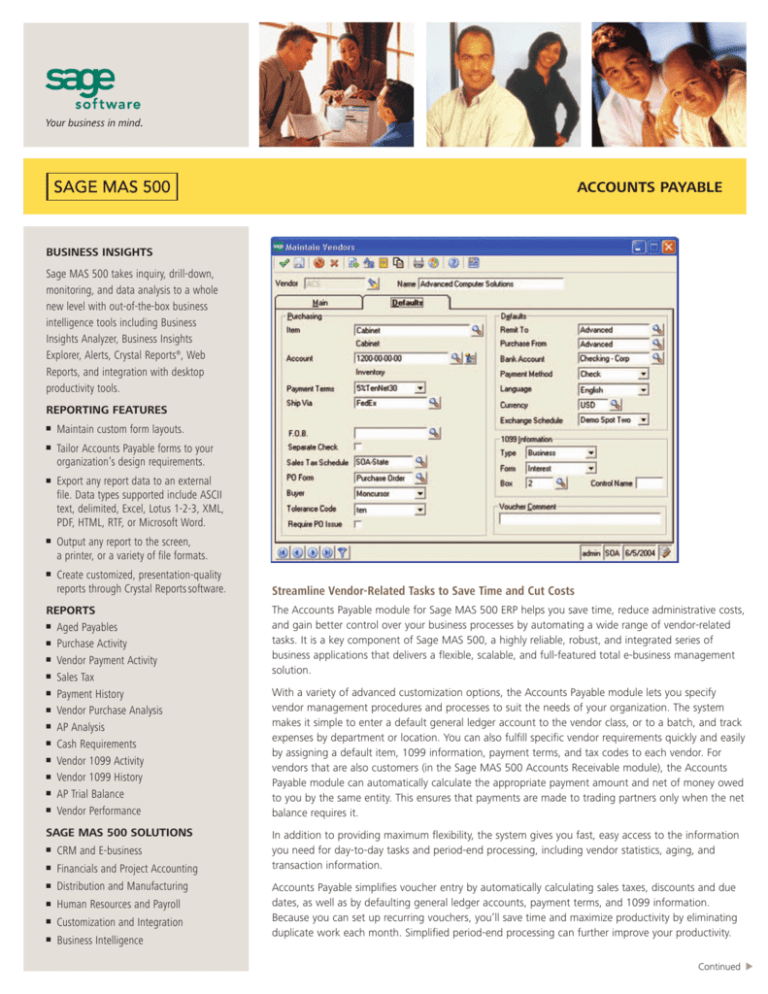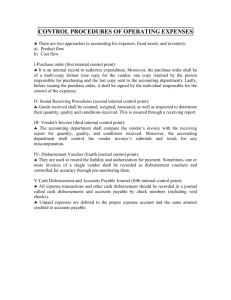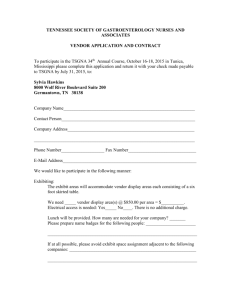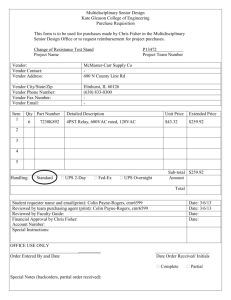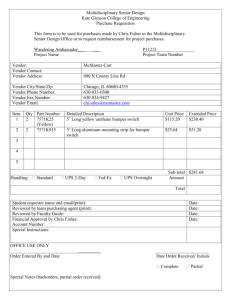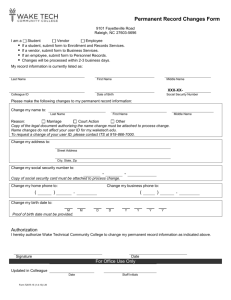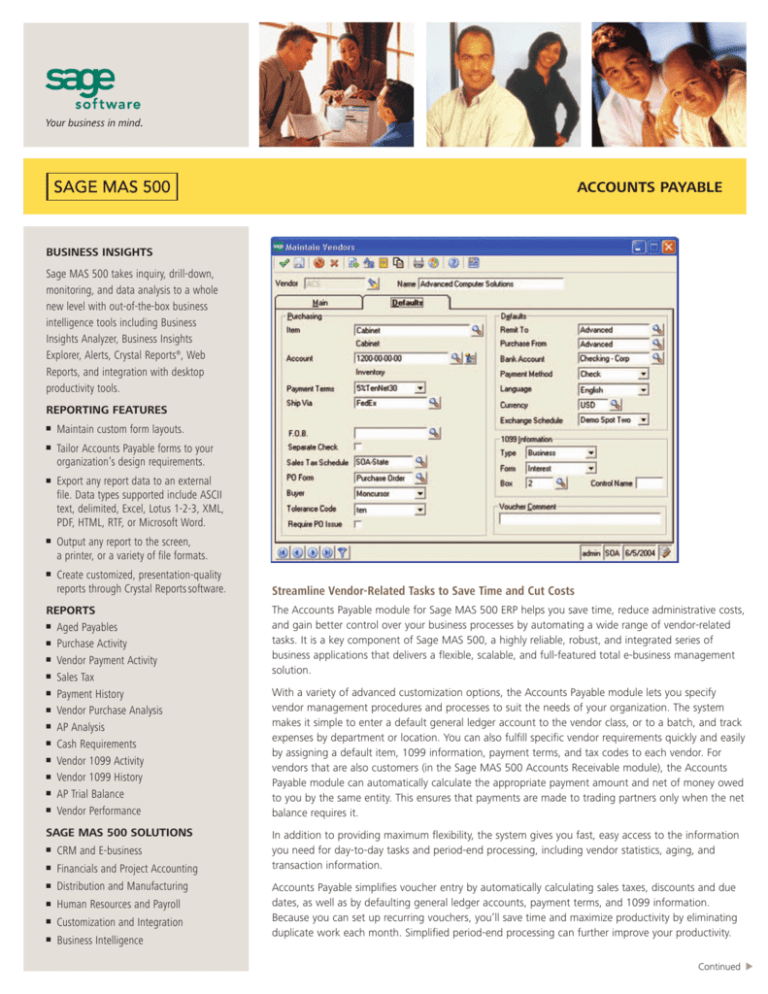
ACCOUNTS PAYABLE
BUSINESS INSIGHTS
Sage MAS 500 takes inquiry, drill-down,
monitoring, and data analysis to a whole
new level with out-of-the-box business
intelligence tools including Business
Insights Analyzer, Business Insights
Explorer, Alerts, Crystal Reports®, Web
Reports, and integration with desktop
productivity tools.
REPORTING FEATURES
Maintain custom form layouts.
■
Tailor Accounts Payable forms to your
organization’s design requirements.
■
Export any report data to an external
file. Data types supported include ASCII
text, delimited, Excel, Lotus 1-2-3, XML,
PDF, HTML, RTF, or Microsoft Word.
■
Output any report to the screen,
a printer, or a variety of file formats.
■
Create customized, presentation-quality
reports through Crystal Reports software.
Streamline Vendor-Related Tasks to Save Time and Cut Costs
REPORTS
■ Aged Payables
■ Purchase Activity
■ Vendor Payment Activity
■ Sales Tax
■ Payment History
■ Vendor Purchase Analysis
■ AP Analysis
■ Cash Requirements
■ Vendor 1099 Activity
■ Vendor 1099 History
■ AP Trial Balance
■ Vendor Performance
The Accounts Payable module for Sage MAS 500 ERP helps you save time, reduce administrative costs,
and gain better control over your business processes by automating a wide range of vendor-related
tasks. It is a key component of Sage MAS 500, a highly reliable, robust, and integrated series of
business applications that delivers a flexible, scalable, and full-featured total e-business management
solution.
SAGE MAS 500 SOLUTIONS
In addition to providing maximum flexibility, the system gives you fast, easy access to the information
you need for day-to-day tasks and period-end processing, including vendor statistics, aging, and
transaction information.
■
CRM and E-business
■
Financials and Project Accounting
■
Distribution and Manufacturing
■
Human Resources and Payroll
■
Customization and Integration
■
Business Intelligence
With a variety of advanced customization options, the Accounts Payable module lets you specify
vendor management procedures and processes to suit the needs of your organization. The system
makes it simple to enter a default general ledger account to the vendor class, or to a batch, and track
expenses by department or location. You can also fulfill specific vendor requirements quickly and easily
by assigning a default item, 1099 information, payment terms, and tax codes to each vendor. For
vendors that are also customers (in the Sage MAS 500 Accounts Receivable module), the Accounts
Payable module can automatically calculate the appropriate payment amount and net of money owed
to you by the same entity. This ensures that payments are made to trading partners only when the net
balance requires it.
Accounts Payable simplifies voucher entry by automatically calculating sales taxes, discounts and due
dates, as well as by defaulting general ledger accounts, payment terms, and 1099 information.
Because you can set up recurring vouchers, you’ll save time and maximize productivity by eliminating
duplicate work each month. Simplified period-end processing can further improve your productivity.
Continued
▼
■
Sage MAS 500
Accounts Payable
"I’d estimate that Sage MAS 500 is easily saving us 20 hours per week from
the time we previously spent on accounts payable."
Germaine Mirmelli,Vice President Finance
The Lyle Anderson Companies, Inc.
System Implementation Options
■
Partially pay invoices.
Customize vendor management tasks to match your business requirements.
■
Automatically apply a prepaid invoice when the voucher is posted.
■
Record manually written payments.
■
Enter a prepaid invoice.
■
Automatically apply a prepaid invoice when the voucher is posted.
■
Define an unlimited number of companies with different vendors and processing
options.
■
Post transactions in detail or summary to the general ledger.
■
Maintain an audit log.
■
Customize batch, journal, and transaction IDs for vouchers, memos, and payments.
■
Establish up to four user-defined aging categories.
■
Enter vouchers in a vendor’s natural currency.
■
Produce up to four custom fields for vendors.
Multicurrency Capabilities
Operate your business on a global level using the system’s multicurrency functionality.
■
Issue payments in any currency.
Vendor Management
■
Modify the settlement amount of an invoice using an exchange-rate override.
Tailor vendor management options by assigning various default items to each vendor.
■
Recognize and post realized gains and losses when paying an invoice.
■
Perform cross-rate derivation.
■
Assign defaults for general ledger account, item, 1099 type, payment terms, bank
account, currency, and tax codes.
■
Define a payment method for each vendor.
■
Designate user-defined tolerance codes for purchase order matching.
■
Generate separate checks for each vendor with a separate check option.
■
Create an easy-to-follow audit trail while preventing duplicate invoice entries and
payments.
Period-End Options
Improve your productivity with simplified period-end processing.
■
Specify reports to print automatically at period end.
■
Purge data at any time or as part of the period-end process.
■
Post to current and future periods.
■
Generate audit registers, reconciling your accounts payable with the AP Trial
Balance report.
■
Retain multi-year history of voucher and payment data for year-to-year
comparisons, trends, and analyses.
Voucher and Memo Processing
Simplify voucher entry and eliminate duplication by creating recurring vouchers with
user-defined processing cycles.
■
Process vouchers by batch.
■
Designate a batch as private or public.
■
Assign a reference code for each voucher line.
■
Hold any batch to prevent posting or any voucher to prevent payment.
■
Perform real-time posting of batches online at any time, and simultaneously update
two different company ledgers automatically when posting intercompany expense
distributions.
Payment Processing
Prepare for accurate reconciliation and avoid missing important payments with these
helpful features.
■
Calculate balance due to vendors that are also customers, by netting out any
Accounts Receivable balance for the same trading partner. (Requires Accounts
Receivable module.)
■
Process payments by bank account and payment method.
■
Select vouchers for payment based on a variety of criteria.
■
View and edit voucher selections.
■
Monitor the available cash balance.
Security
Enjoy peace of mind, knowing that your sensitive accounts payable records are safe
from unauthorized access.
■
Set up specific security groups, thus limiting access to a defined group of users.
■
Establish access permissions such as display only, excluded, add/change/delete, or
supervisory.
Payables Analysis
Accounts Payable lets you drill down on any vendor field to access more detailed
information.
■
Use the system’s extensive drill-down and drill-around capabilities to view all
vendor activities, such as vouchers, debit and credit memos, and payments.
■
Create user-defined ad hoc queries by establishing a variety of selection criteria for
vendor inquiry and analysis.
■
Drill down and view voucher and payment information, vendor statistics, aging
information, and the latest transactions.
56 Technology Drive • Irvine, CA 92618-2301 • 800-854-3415 • www.sagesoftware.com
©2005 Sage Software, Inc. All rights reserved. The Sage Software logo and the Sage Software product and service names mentioned herein are registered
trademarks or trademarks of Sage Software, Inc., or its affiliated entities. Crystal Reports is the registered trademark and technology of Business Objects SA.
All other trademarks are the property of their respective owners.
5078058 09/05 05-3827/0905