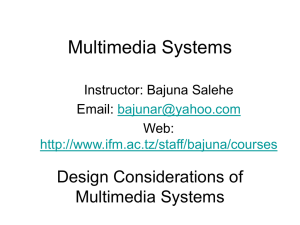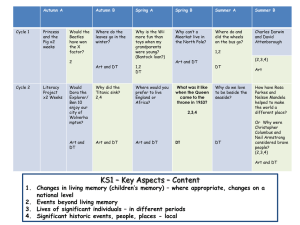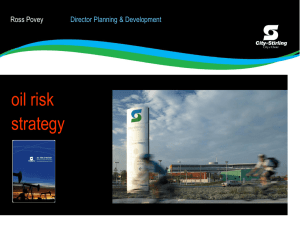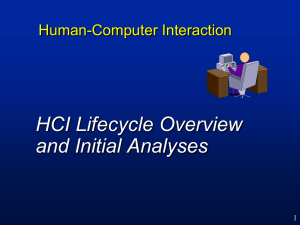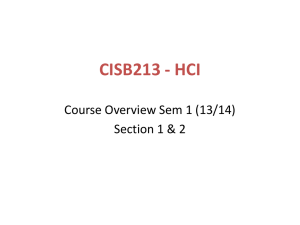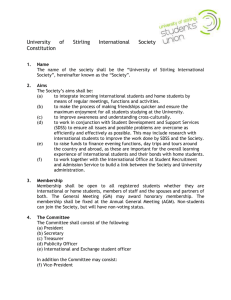Representing Graphical Data
advertisement
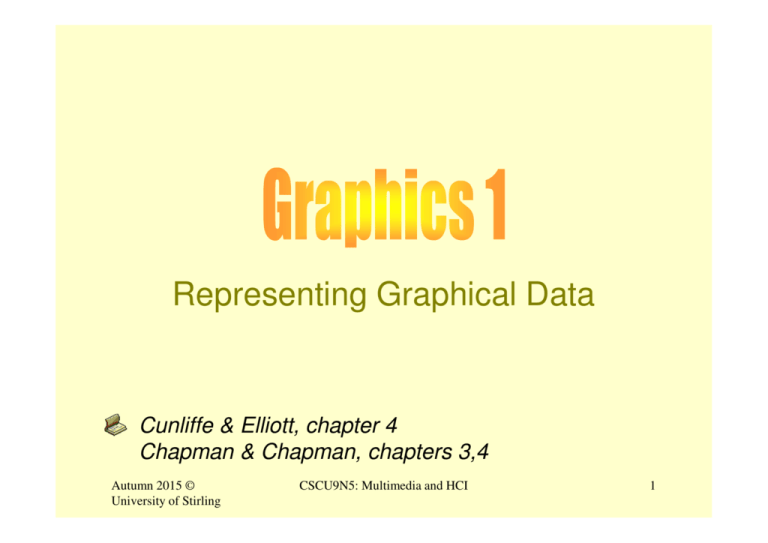
Representing Graphical Data Cunliffe & Elliott, chapter 4 Chapman & Chapman, chapters 3,4 Autumn 2015 © University of Stirling CSCU9N5: Multimedia and HCI 1 Representing Graphical Data • Logical and Physical Representation • Use of colour: – – – – Pixels Colours Transparency Palettes • Types of representation: – Bitmaps – Vector data – Other ways Autumn 2015 © University of Stirling CSCU9N5: Multimedia and HCI 2 Logical / Physical Representation • Physical representation of graphical data is how it actually appears on devices • A virtual representation of graphical data may be in a graphics file, or internally in a program • We may also have a logical representation of the data’s structure in our minds – These are often not the same! – The differences vary from slight to very large • Converting from a virtual representation to an actual display on a device is called rendering. Autumn 2015 © University of Stirling CSCU9N5: Multimedia and HCI 3 Pixels • Smallest logical unit of display on the screen • Can be monochrome (black and one colour) or coloured 3 x 3 array of coloured pixels • Arranged (logically!) in a 2D grid Autumn 2015 © University of Stirling CSCU9N5: Multimedia and HCI 4 Pixels • Physical display is different! • Not necessarily a perfect 2D grid: LCD OLED Autumn 2015 © University of Stirling PIXELS CSCU9N5: Multimedia and HCI 5 Colours of Pixels • Black/white pixels are represented using bits • Colours are specified using colour code values in some way • A typical format (RGB) is using 24 bits format – (R,G,B) takes up 1 byte for each colour • A common feature these days is to also have an alpha channel , specifying a level of transparency. e.g. in Java 2 – (R,G,B,α) takes up 4 bytes – see Chapman & Chapman p 135 Autumn 2015 © University of Stirling CSCU9N5: Multimedia and HCI 6 Transparency Autumn 2015 © University of Stirling CSCU9N5: Multimedia and HCI 7 Colour Terminology Lots of confusion: • “Black and white” not good terminology to use • Black and white photographs are not just black/white, but really greyscale • “Greyscale” refers to shades of grey, ie where the RGB values are all the same • “Monochrome” refers not to one colour, but historically to “one colour with black”, so “monochrome” really means two colours, usually black and white • “Monochromatic” in colour blindness refers to greyscale! Autumn 2015 © University of Stirling CSCU9N5: Multimedia and HCI 8 Palettes • A palette is a mapping from a small set of numbers, to specifically chosen colours from a wide range – 224 typically • “Indexed images” use palettes (as look-up tables) • Used in various file formats, monitor displays Example (web-safe palette, 216 colours): Autumn 2015 © University of Stirling CSCU9N5: Multimedia and HCI 9 One way to represent image data • Bitmap data is (logically) a 2D array of pixels • A bitmap gives the colours of the picture, pixel-by-pixel (bit-by-bit), in this example: 0 0 0 0 0 0 0 0 0 0 0 0 0 0 0 0 0 0 0 1 0 0 0 0 0 0 0 1 0 0 0 1 1 0 0 0 0 0 1 1 0 0 0 0 1 0 0 0 0 0 0 0 0 0 0 0 1 1 0 0 0 0 0 0 0 0 0 0 0 1 0 0 Autumn 2015 © University of Stirling 0 0 0 0 0 0 0 0 0 1 0 0 0 0 0 1 0 0 0 0 1 1 0 0 0 0 1 1 0 0 0 0 1 0 0 0 0 1 0 1 0 0 0 1 1 0 0 0 0 0 0 0 0 0 0 0 0 0 0 0 0 0 0 0 0 0 0 0 0 0 0 0 CSCU9N5: Multimedia and HCI 10 Bitmaps • A bitmap was also known (in ye olden days) as a raster (the term is still in use in some circumstances) • When there used to be just monochrome monitors, bitmaps did indeed have bits in them! • When colours were introduced, the term pixelmap was introduced for coloured images. • Nowadays, “bitmap” can refer to 2D arrays of bits or colours. • Logically, bitmaps are 2D arrays, although in fact they may be stored by other means – Java 2 uses a 1D int array Autumn 2015 © University of Stirling CSCU9N5: Multimedia and HCI 11 Graphical Data Representation • Bitmaps have a fixed resolution – amount of detail in an image • There are other ways of representing image data which do not have a fixed resolution: – some are general purpose – some are program-specific – some are application-specific • In many state-of-the-art graphics programs, images are represented internally in an application-specific way, then exported to bitmap formats. Autumn 2015 © University of Stirling CSCU9N5: Multimedia and HCI 12 Another way to represent image data • Vector-based formats contain descriptions of one or more objects, rather than pixels • Uses a “draw-then-edit” method of image creation • Often the objects are mathematically based – e.g. line segments, polygons, circles, splines Autumn 2015 © University of Stirling CSCU9N5: Multimedia and HCI 13 Computer-aided design 3D Worlds Autumn 2015 © University of Stirling CSCU9N5: Multimedia and HCI 14 Bitmap vs Vector Bitmaps are fixed resolution Vector images can be displayed at whatever level of detail is preferred Autumn 2015 © University of Stirling CSCU9N5: Multimedia and HCI 15 Scaling Bitmaps • Resampling • Increase in size: add new pixels – upsampling • Decrease in size: throw pixels away – downsampling (Chapman & Chapman, Images © MacAvon Media Productions) Autumn 2015 © University of Stirling CSCU9N5: Multimedia and HCI 16 Scaling Bitmaps (2) • How best to calculate new pixel colours? – Pixel interpolation • Nearest neighbour – Choose colour of pixel with largest overlap • Bilinear interpolation – Average colours of surrounding pixels – Weight by their level of overlap • More complex mappings – Bicubic interpolation (Image © MacAvon Media Productions) Autumn 2015 © University of Stirling CSCU9N5: Multimedia and HCI 17 Scaling Bitmaps (3) Nearest neighbour Autumn 2015 © University of Stirling Bilinear interpolation CSCU9N5: Multimedia and HCI Bicubic interpolation (Image © MacAvon Media Productions) 18 Bitmap vs Vector Editing a vector file …and with a bitmap? Autumn 2015 © University of Stirling CSCU9N5: Multimedia and HCI 19 Bitmap vs Vector Further vector advantages: • Good for storing images composed of line-based or 3D objects (e.g. wire-frame models) • Easy to convert to bitmap format Vector disadvantages: • Not good for storing complex images (such as photographs) • Appearance of image can vary widely, depending upon the application • Rendering of the image may take significantly longer than for bitmaps Autumn 2015 © University of Stirling CSCU9N5: Multimedia and HCI 20 From Vectors to Bitmaps... • Historically, vector data was used a lot. • Pen plotters used pens to draw on paper (an early form of graphics printer) • These were cheap and produced line-based drawings. • Storage of high-volume bitmap files was expensive! • With the advent of cheap storage, and high-resolution output, now most images are bitmap-based. • Bitmaps are everywhere! – Just look at the WWW, with GIFs, JPEGs everywhere! Autumn 2015 © University of Stirling CSCU9N5: Multimedia and HCI 21 …and Back Again • Trends are shifting towards a greater use of vector data - the bitmap trend may not last! • Size is again an issue – big bitmaps take longer to transport over the Internet • Vector-based formats are better for 3D imaging, and 3D imaging is growing more important – fuelled by such concerns as the entertainment industry Autumn 2015 © University of Stirling CSCU9N5: Multimedia and HCI 22 Other Graphics Representations • Hybrid formats – e.g. Metafile formats • Fractal representation techniques • Animation formats • Special purpose 3D formats Autumn 2015 © University of Stirling CSCU9N5: Multimedia and HCI 23 Metafile Formats • A metafile can store both vector and bitmap data • Typically most elements in the file are vectors, with the occasional bitmap – e.g. a bitmap stored as a “fill pattern” for a shape Autumn 2015 © University of Stirling CSCU9N5: Multimedia and HCI 24 Fractal Image Representation • An image (or part of an image) is represented by a mathematical formula • To produce a display of the image on a device, the formula is repeatedly applied to a (maybe) blank “seed” image of the required size • A resolution-independent way of storing images • Takes less space than a bitmap • Many real-world scenes can be described fractally Autumn 2015 © University of Stirling CSCU9N5: Multimedia and HCI 25 A Fractal Mountain Autumn 2015 © University of Stirling CSCU9N5: Multimedia and HCI 26 Fractal Clouds Autumn 2015 © University of Stirling CSCU9N5: Multimedia and HCI 27 Bitmap versus Fractals Original bitmap x2 Autumn 2015 © University of Stirling Fractal version x2 CSCU9N5: Multimedia and HCI 28 End of Lecture Autumn 2015 © University of Stirling CSCU9N5: Multimedia and HCI 29