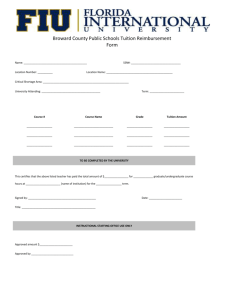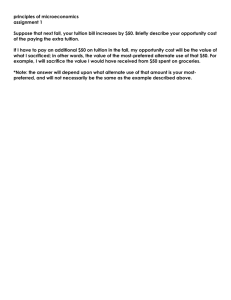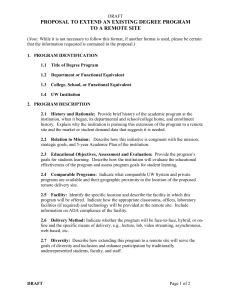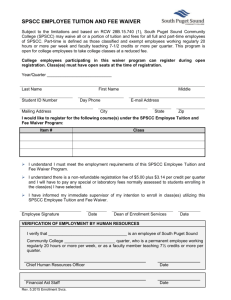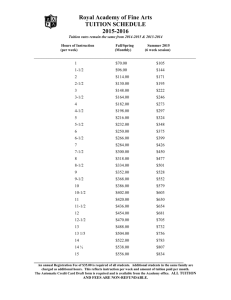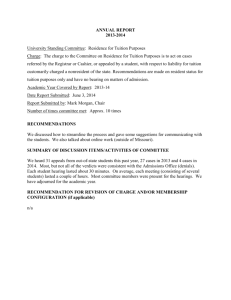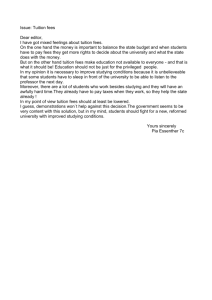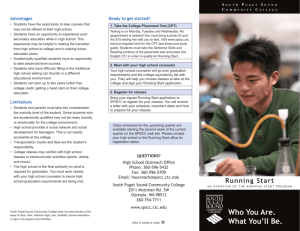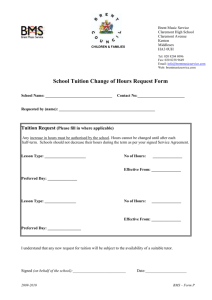Running Start Checklist - North Thurston Public Schools
advertisement
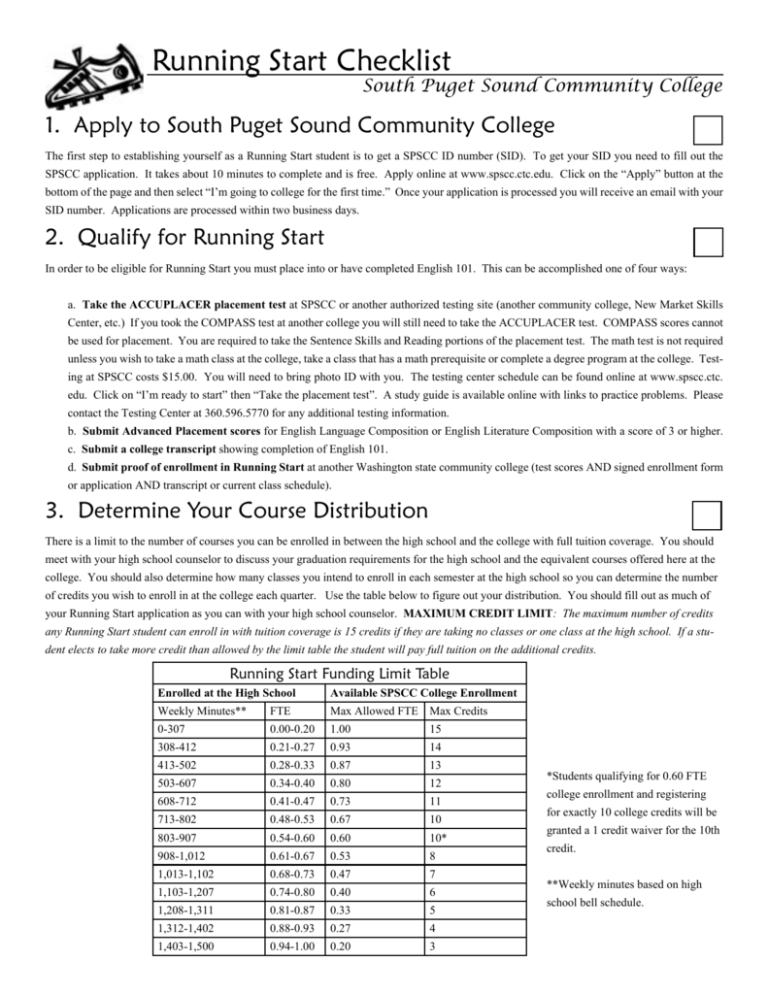
Running Start Checklist South Puget Sound Community College 1. Apply to South Puget Sound Community College The first step to establishing yourself as a Running Start student is to get a SPSCC ID number (SID). To get your SID you need to fill out the SPSCC application. It takes about 10 minutes to complete and is free. Apply online at www.spscc.ctc.edu. Click on the “Apply” button at the bottom of the page and then select “I’m going to college for the first time.” Once your application is processed you will receive an email with your SID number. Applications are processed within two business days. 2. Qualify for Running Start In order to be eligible for Running Start you must place into or have completed English 101. This can be accomplished one of four ways: a. Take the ACCUPLACER placement test at SPSCC or another authorized testing site (another community college, New Market Skills Center, etc.) If you took the COMPASS test at another college you will still need to take the ACCUPLACER test. COMPASS scores cannot be used for placement. You are required to take the Sentence Skills and Reading portions of the placement test. The math test is not required unless you wish to take a math class at the college, take a class that has a math prerequisite or complete a degree program at the college. Testing at SPSCC costs $15.00. You will need to bring photo ID with you. The testing center schedule can be found online at www.spscc.ctc. edu. Click on “I’m ready to start” then “Take the placement test”. A study guide is available online with links to practice problems. Please contact the Testing Center at 360.596.5770 for any additional testing information. b. Submit Advanced Placement scores for English Language Composition or English Literature Composition with a score of 3 or higher. c. Submit a college transcript showing completion of English 101. d. Submit proof of enrollment in Running Start at another Washington state community college (test scores AND signed enrollment form or application AND transcript or current class schedule). 3. Determine Your Course Distribution There is a limit to the number of courses you can be enrolled in between the high school and the college with full tuition coverage. You should meet with your high school counselor to discuss your graduation requirements for the high school and the equivalent courses offered here at the college. You should also determine how many classes you intend to enroll in each semester at the high school so you can determine the number of credits you wish to enroll in at the college each quarter. Use the table below to figure out your distribution. You should fill out as much of your Running Start application as you can with your high school counselor. MAXIMUM CREDIT LIMIT: The maximum number of credits any Running Start student can enroll in with tuition coverage is 15 credits if they are taking no classes or one class at the high school. If a student elects to take more credit than allowed by the limit table the student will pay full tuition on the additional credits. Running Start Funding Limit Table Enrolled at the High School Available SPSCC College Enrollment Weekly Minutes** FTE Max Allowed FTE Max Credits 0-307 0.00-0.20 1.00 15 308-412 0.21-0.27 0.93 14 413-502 0.28-0.33 0.87 13 503-607 0.34-0.40 0.80 12 608-712 0.41-0.47 0.73 11 713-802 0.48-0.53 0.67 10 803-907 0.54-0.60 0.60 10* 908-1,012 0.61-0.67 0.53 8 1,013-1,102 0.68-0.73 0.47 7 1,103-1,207 0.74-0.80 0.40 6 1,208-1,311 0.81-0.87 0.33 5 1,312-1,402 0.88-0.93 0.27 4 1,403-1,500 0.94-1.00 0.20 3 *Students qualifying for 0.60 FTE college enrollment and registering for exactly 10 college credits will be granted a 1 credit waiver for the 10th credit. **Weekly minutes based on high school bell schedule. 4. Register for Classes You can register for classes one of two ways: IN PERSON- To register in person you will come to one of our walk in New Student Advising & Registration Sessions (NSAR). You can view our NSAR dates & times by going to www.spscc.ctc.edu and clicking on “I’m Ready To Start” and then “Go To New Student Advising & Registration.” You should bring your list of required graduation course equivalents with you. You are encouraged to bring your completed Running Start Application with you to the session so we can adjust your tuition and fee costs in the session. If you do not bring your form with you then you will register as a full tuition* paying student. Your tuition will not be adjusted until we receive your signed Running Start application. ONLINE- To register online you need a registration PIN. To get your PIN you need to go through our New Student Advising & Registration online course. Go online to www.spscc.ctc.edu and click on “Programs”, then “Running Start” to link to the course. After you go through the course you will take a quiz. You are expcted to pass with an 80% or higher. We will then email you back your PIN. This is not an automated process. You will receive your email PIN within two business days. You will register for classes as a full tuition* paying student. Your tuition will not be adjusted until we have received your completed Running Start application. *Students do not pay tuition at the time of enrollment unless it is past the tuition due date. However, if you do not get us your completed Running Start application by the application due date you will have to pay full tuition in order to keep your classes. You will be refunded 100% of the extra tuition that you paid as long as your application is turned in by the first day of the quarter. 5. Submit the Running Start Application & Pay Tuition/Fees Unless you are registering in person and bringing your completed application with you to the session you will need to turn in your completed application after registration for your tuition and fees to be adjusted. Applications can be turned in to Enrollment Services or the Advising Center in building 25. You can also fax your form to us at 360.596.5709. Tuition for credits within the funding limits (see step three above for the funding limit table) will be paid for through the Running Start program. You are responsible for tuition on courses under the 100 level or over the credit distribution maximums. If at any time during the quarter you change your credit distributions you may owe additional tuition to the college. All Running Start students pay fees on all courses they are enrolled in including those covered by Running Start tuition funding. Fees are due by tuition due date each quarter. Private School, Home School & Degree Completion Students If you are NOT seeking a public high school diploma then you are allowed to enroll in a maximum 15 credits each quarter with tuition paid for through the Running Start program. If at any time you decide to seek a public high school diploma you will need to use the credit distribution chart in step 3 to adjust your schedule or pay the additional tuition costs. If you enroll in more than 15 credits you will pay full tuition on the additional credits. You must turn in a signed Running Start application each quarter for funding purposes. Private School Students: You will enroll in your local public high school for funding purposes. Your private school counselor will advise you on courses to take toward high school graduation. The public school counselor will sign off on your Running Start application. Home School Students: You will get your Running Start application signed by the district you have your Intent to Home School paperwork filed with. Please see the district office for who the signing authority is for Running Start students. Degree Completion Students: You will get your Running Start application signed by your local public high school counselor. You should set up an appointment every quarter prior to registration to meet with an Educational Planner at the college to track your degree progress. It is the student’s responsibility to make sure the Running Start application has been received at SPSCC. If the student or the high school sends the application by fax or postal mail, please email advising@spscc.ctc.edu to verify that the application was received. It is recommended that students bring their application in person to SPSCC.