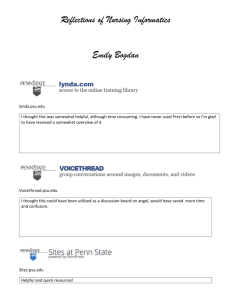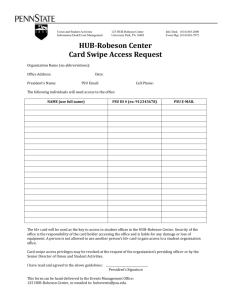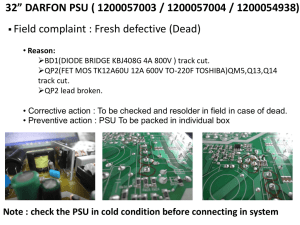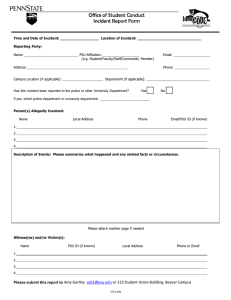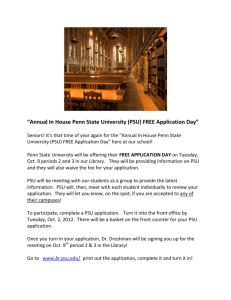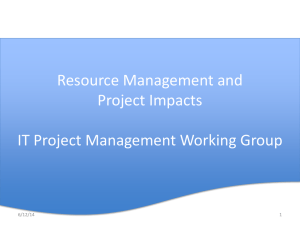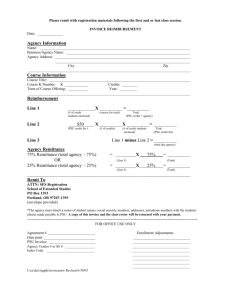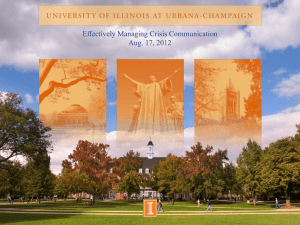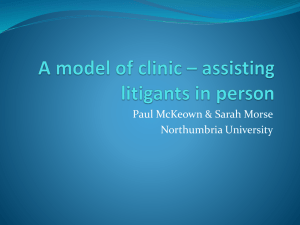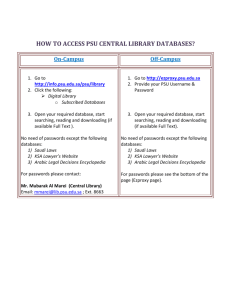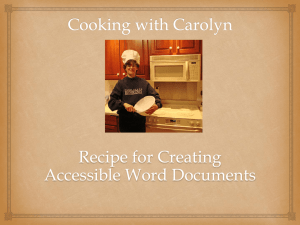http://soc.our.psu.edu
advertisement
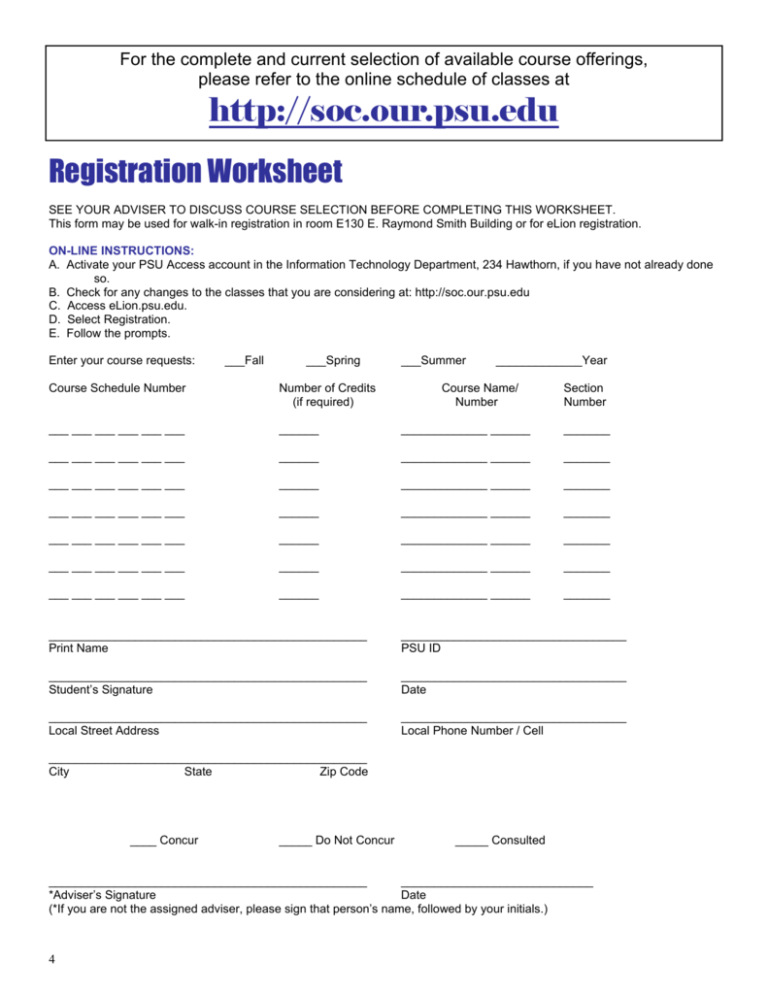
For the complete and current selection of available course offerings, please refer to the online schedule of classes at http://soc.our.psu.edu Registration Worksheet SEE YOUR ADVISER TO DISCUSS COURSE SELECTION BEFORE COMPLETING THIS WORKSHEET. This form may be used for walk-in registration in room E130 E. Raymond Smith Building or for eLion registration. ON-LINE INSTRUCTIONS: A. Activate your PSU Access account in the Information Technology Department, 234 Hawthorn, if you have not already done so. B. Check for any changes to the classes that you are considering at: http://soc.our.psu.edu C. Access eLion.psu.edu. D. Select Registration. E. Follow the prompts. Enter your course requests: ___Fall ___Spring ___Summer _____________Year Course Schedule Number Number of Credits (if required) Course Name/ Number Section Number ___ ___ ___ ___ ___ ___ ______ _____________ ______ _______ ___ ___ ___ ___ ___ ___ ______ _____________ ______ _______ ___ ___ ___ ___ ___ ___ ______ _____________ ______ _______ ___ ___ ___ ___ ___ ___ ______ _____________ ______ _______ ___ ___ ___ ___ ___ ___ ______ _____________ ______ _______ ___ ___ ___ ___ ___ ___ ______ _____________ ______ _______ ___ ___ ___ ___ ___ ___ ______ _____________ ______ _______ ________________________________________________ Print Name __________________________________ PSU ID ________________________________________________ Student’s Signature __________________________________ Date ________________________________________________ Local Street Address __________________________________ Local Phone Number / Cell ________________________________________________ City State Zip Code ____ Concur _____ Do Not Concur _____ Consulted ________________________________________________ _____________________________ *Adviser’s Signature Date (*If you are not the assigned adviser, please sign that person’s name, followed by your initials.) 4