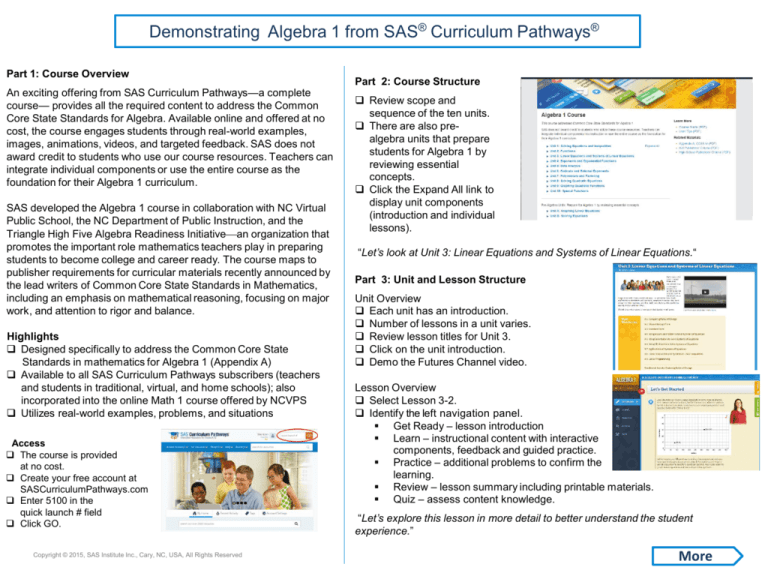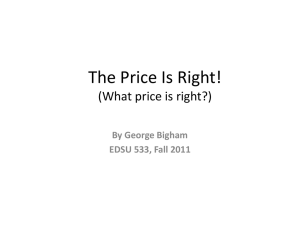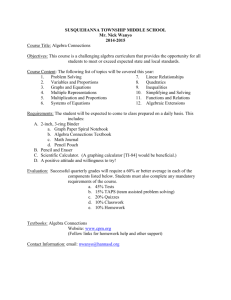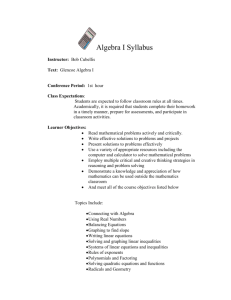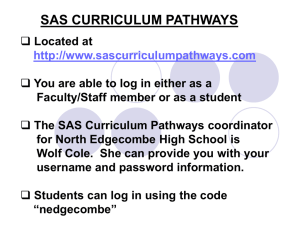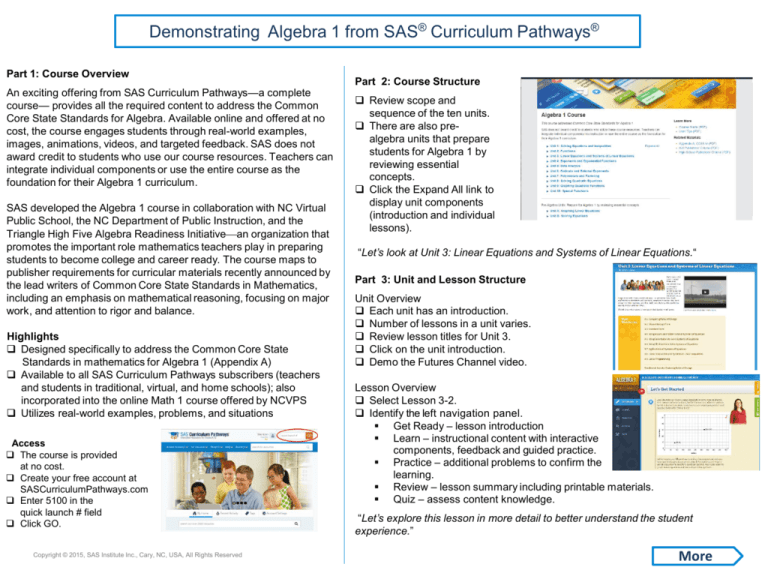
Demonstrating Algebra 1 from SAS® Curriculum Pathways®
Part 1: Course Overview
An exciting offering from SAS Curriculum Pathways—a complete
course— provides all the required content to address the Common
Core State Standards for Algebra. Available online and offered at no
cost, the course engages students through real-world examples,
images, animations, videos, and targeted feedback. SAS does not
award credit to students who use our course resources. Teachers can
integrate individual components or use the entire course as the
foundation for their Algebra 1 curriculum.
SAS developed the Algebra 1 course in collaboration with NC Virtual
Public School, the NC Department of Public Instruction, and the
Triangle High Five Algebra Readiness Initiativean organization that
promotes the important role mathematics teachers play in preparing
students to become college and career ready. The course maps to
publisher requirements for curricular materials recently announced by
the lead writers of Common Core State Standards in Mathematics,
including an emphasis on mathematical reasoning, focusing on major
work, and attention to rigor and balance.
Highlights
Designed specifically to address the Common Core State
Standards in mathematics for Algebra 1 (Appendix A)
Available to all SAS Curriculum Pathways subscribers (teachers
and students in traditional, virtual, and home schools); also
incorporated into the online Math 1 course offered by NCVPS
Utilizes real-world examples, problems, and situations
Access
The course is provided
at no cost.
Create your free account at
SASCurriculumPathways.com
Enter 5100 in the
quick launch # field
Click GO.
Copyright © 2015, SAS Institute Inc., Cary, NC, USA, All Rights Reserved
Part 2: Course Structure
Review scope and
sequence of the ten units.
There are also prealgebra units that prepare
students for Algebra 1 by
reviewing essential
concepts.
Click the Expand All link to
display unit components
(introduction and individual
lessons).
“Let’s look at Unit 3: Linear Equations and Systems of Linear Equations.“
Part 3: Unit and Lesson Structure
Unit Overview
Each unit has an introduction.
Number of lessons in a unit varies.
Review lesson titles for Unit 3.
Click on the unit introduction.
Demo the Futures Channel video.
Lesson Overview
Select Lesson 3-2.
Identify the left navigation panel.
Get Ready – lesson introduction
Learn – instructional content with interactive
components, feedback and guided practice.
Practice – additional problems to confirm the
learning.
Review – lesson summary including printable materials.
Quiz – assess content knowledge.
“Let’s explore this lesson in more detail to better understand the student
experience.”
More
Part 4: Navigation
Get Ready
Practice
Students find out what the lesson is all about.
Learning outcomes and vocabulary terms are listed.
Students are given the opportunity to work additional problems,
such as those found on the Learn pages
After answering a problem, students can check their work,
use targeted feedback to update answers, if necessary, and
view correct answers
After completing Practice, students can view a summary of the
problems attempted and then save, print, or email the results to
their teacher.
Learn
On the Learn pages, algebraic concepts are presented in a clear and
concise manner. Students are able to
Read explanations.
Watch step-by-step processes.
Interact with various dynamic elements.
Answer guided questions.
Identify the Tools and Reference tabs available on the right
Palette – use to properly enter math notation.
Scratch pad – use to work out problems.
Glossary – complete list of vocabulary terms.
User Tips – review necessary conventions for entering answers.
Calculator Instructions – read instructions on using a graphing
calculator.
Throughout the lesson, students have opportunities to check their
understanding.
Specific elements have been integrated into the instruction to address the
CCSS Mathematical Practices (p. 7 within the linked document). For
example,
Learn, Page 4 (midway down the page) – students get to see and
evaluate how three students approach a problem in different ways
(Mathematical Practice 3: construct viable arguments and critique
the reasoning of others).
Review
Students are provided with an audio review of concepts, lesson
summary, and print materials for the lesson.
Links to related resources in SAS Curriculum Pathways (if
available) are provided.
Quiz
Students are given an opportunity to assess their knowledge of
the instructional content.
After answering a problem, students click submit problem to
save their answers to the quiz results page and then save, print,
or email the results to their teacher.
Lesson Guide
Teachers are provided an overview of each unit, including
objectives, print materials, and answers for the practice and
quiz problems as well as the guided notes.
The guide provides instructions for downloading a TI83 graphing calculator emulator.
Targeted feedback—based on student responses—is provided for
questions.
Questions?
Copyright © 2015, SAS Institute Inc., Cary, NC, USA, All Rights Reserved