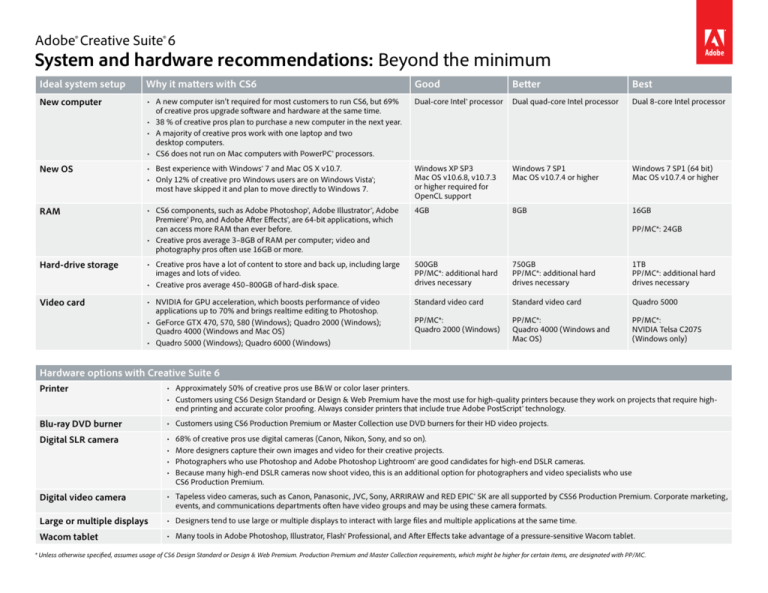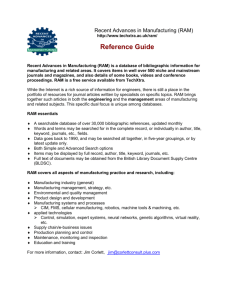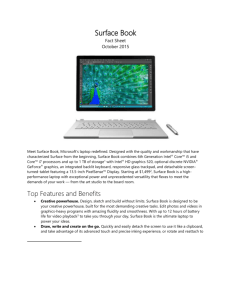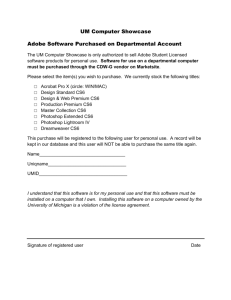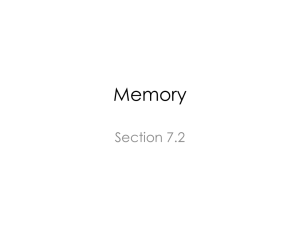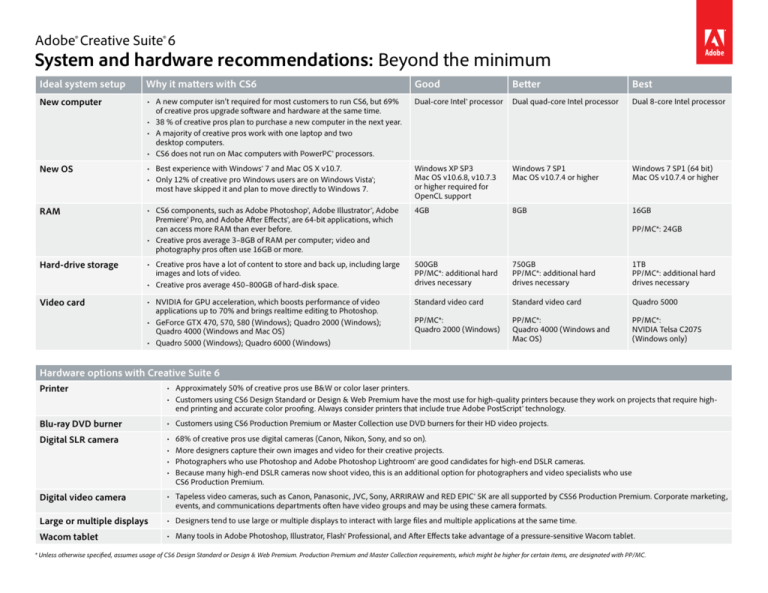
Adobe® Creative Suite® 6
System and hardware recommendations: Beyond the minimum
Ideal system setup
Why it matters with CS6
Good
Better
Best
New computer
• A new computer isn’t required for most customers to run CS6, but 69%
of creative pros upgrade software and hardware at the same time.
• 38 % of creative pros plan to purchase a new computer in the next year.
• A majority of creative pros work with one laptop and two desktop computers.
• CS6 does not run on Mac computers with PowerPC® processors.
Dual-core Intel® processor
Dual quad-core Intel processor
Dual 8-core Intel processor
New OS
• Best experience with Windows® 7 and Mac OS X v10.7.
• Only 12% of creative pro Windows users are on Windows Vista®; most have skipped it and plan to move directly to Windows 7.
Windows XP SP3 Mac OS v10.6.8, v10.7.3 or higher required for
OpenCL support
Windows 7 SP1
Mac OS v10.7.4 or higher
Windows 7 SP1 (64 bit)
Mac OS v10.7.4 or higher
RAM
• CS6 components, such as Adobe Photoshop®, Adobe Illustrator®, Adobe
Premiere® Pro, and Adobe After Effects®, are 64-bit applications, which
can access more RAM than ever before.
• Creative pros average 3–8GB of RAM per computer; video and
photography pros often use 16GB or more.
4GB
8GB
16GB
Hard-drive storage
• Creative pros have a lot of content to store and back up, including large
images and lots of video.
• Creative pros average 450–800GB of hard-disk space.
500GB
PP/MC*: additional hard drives necessary
750GB
PP/MC*: additional hard drives necessary
1TB
PP/MC*: additional hard drives necessary
Video card
• NVIDIA for GPU acceleration, which boosts performance of video
applications up to 70% and brings realtime editing to Photoshop.
• GeForce GTX 470, 570, 580 (Windows); Quadro 2000 (Windows);
Quadro 4000 (Windows and Mac OS)
• Quadro 5000 (Windows); Quadro 6000 (Windows)
Standard video card
Standard video card
Quadro 5000
PP/MC*:
Quadro 2000 (Windows)
PP/MC*:
Quadro 4000 (Windows and
Mac OS)
PP/MC*:
NVIDIA Telsa C2075
(Windows only)
PP/MC*: 24GB
Hardware options with Creative Suite 6
Printer
• Approximately 50% of creative pros use B&W or color laser printers.
• Customers using CS6 Design Standard or Design & Web Premium have the most use for high-quality printers because they work on projects that require highend printing and accurate color proofing. Always consider printers that include true Adobe PostScript® technology.
Blu-ray DVD burner
• Customers using CS6 Production Premium or Master Collection use DVD burners for their HD video projects.
Digital SLR camera
•
•
•
•
Digital video camera
• Tapeless video cameras, such as Canon, Panasonic, JVC, Sony, ARRIRAW and RED EPIC® 5K are all supported by CS56 Production Premium. Corporate marketing,
events, and communications departments often have video groups and may be using these camera formats.
Large or multiple displays
• Designers tend to use large or multiple displays to interact with large files and multiple applications at the same time.
Wacom tablet
• Many tools in Adobe Photoshop, Illustrator, Flash® Professional, and After Effects take advantage of a pressure-sensitive Wacom tablet.
68% of creative pros use digital cameras (Canon, Nikon, Sony, and so on).
More designers capture their own images and video for their creative projects.
Photographers who use Photoshop and Adobe Photoshop Lightroom® are good candidates for high-end DSLR cameras.
Because many high-end DSLR cameras now shoot video, this is an additional option for photographers and video specialists who use CS6 Production Premium.
* Unless otherwise specified, assumes usage of CS6 Design Standard or Design & Web Premium. Production Premium and Master Collection requirements, which might be higher for certain items, are designated with PP/MC.
Design Standard or
Design & Web Premium
Apple
HP
Lenovo
Good: Designer works with two CS6
components and a browser at once. Could be a
knowledge worker or print or web designer.
27-inch iMac, quad-core
2.7GHz Intel Core™ i5
6GB of RAM
Z210
Dual-core 3.1GHz Core i3 processor
6GB of RAM
ThinkCentre M91
2.7GHz Intel Core® i5
4GB of Ram
Better: Interactive designer does work in print
and web. Usually has four CS6 components
open at once.
Mac Pro, quad-core
3.1GHz Intel Xeon®
8GB of RAM
Z210
Two quad-core 2.4GHz processors
8GB of RAM
ThinkStation E30
3.1GHz Intel Xeon
8GB of Ram
Best: Print designers, commercial printers,
and production departments work with large
Photoshop files.
Mac Pro, 8-core
Two 2.66GHz quad-core Intel Xeon “Westmere”
processors
16GB of RAM
NVIDIA Quadro 4000 for Mac
Z620 Workstation
Two six-core 2GHz processors
16GB of RAM
NVIDIA Quadro 2000
ThinkStation S20
Two quad-core 2.4GHz processors
16GB of Ram
NVIDIA Quadro 4000
Notebook
Apple
HP
Lenovo
Mobile user: Many designers use a notebook as
their primary computer. They need to work with
many applications and large files on the go.
MacBook Pro (15-inch or 17-inch)
2.4GHz quad-core Intel Core i7
8GB of RAM
EliteBook 8760w
2.8GHz quad-core Intel Core i7
8GB of RAM
ThinkPad W520
2.4GHz quad-core Intel Core i7
8GB of RAM
They need to get maximum work done in
shortest time frame. Willing to invest in the best
hardware to be more productive.
Most hardware manufacturers offer laptops that can be used with CS6 Design Standard and Design & Web Premium. Configure laptops with similar processors and RAM as desktop hardware.
Laptops are not typically used with Production Premium or Master Collection but might meet the minimum system requirements.
Production Premium and
Master Collection
Apple
HP
Lenovo
Good: If using only video, most likely event or
wedding videographer or hobbyist
MC user works with at least four CS6
components open at once and does some
video.
27-inch iMac, quad-core
3.4GHz Intel Core i5
8GB of RAM
Z210 Minitower
Dual-core 3.1GHz processor
8GB of RAM
NVIDIA Quadro 2000
ThinkStation S20
Two quad-core 2.4GHz processors
8GB of Ram
NVIDIA Quadro 2000
Better: Video-broadcast customer MC user works with 6–8 apps open at once,
with moderate video and Photoshop usage.
Mac Pro, 8-core
Two 2.66GHz quad-core Intel Xeon “Westmere”
processors
16GB of RAM
NVIDIA Quadro 4000 for Mac
Z620 Workstation
Two six-core 2GHz processors
16GB of RAM
NVIDIA Quadro 2000
ThinkStation S20
Two quad-core 2.4GHz processors
16GB of Ram
NVIDIA Quadro 4000
Best: Video film customer MC users are jacks of all trades; they do it all
and work with lots of video and big Photoshop
files and use many applications simultaneously.
Mac Pro: 12-core
Two 2.93GHz 8-core Intel Xeon “Westmere”
processors
32GB of RAM
NVIDIA Quadro 4000 for Mac
Z820 Workstation
Two quad-core 3.30GHz processors
32gb of RAM
NVIDIA Quadro 4000
ThinkStation D30
Two 8-core 2.9GHz processors
32GB of Ram
NVIDIA Quadro 5000
Adobe Systems Incorporated
345 Park Avenue
San Jose, CA 95110-2704 USA
www.adobe.com
Adobe, the Adobe logo, Adobe Premiere, After Effects, Creative Suite, Flash, Illustrator, Lightroom, Photoshop, and PostScript are either registered trademarks or trademarks of Adobe Systems Incorporated in the United States
and/or other countries. Mac and Mas OS are trademarks of Apple Inc., registered in the U.S. and other countries. PowerPC is a trademark of International Business Machines Corporation in the United States, other countries,
or both. Intel, Intel Core, and Intel Xeon are trademarks of Intel Corporation in the U.S. and other countries. Windows and Windows Vista are either registered trademarks or trademarks of Microsoft Corporation in the United
States and/or other countries. All other trademarks are the property of their respective owners.
©2012 Adobe Systems Incorporated. All rights reserved.