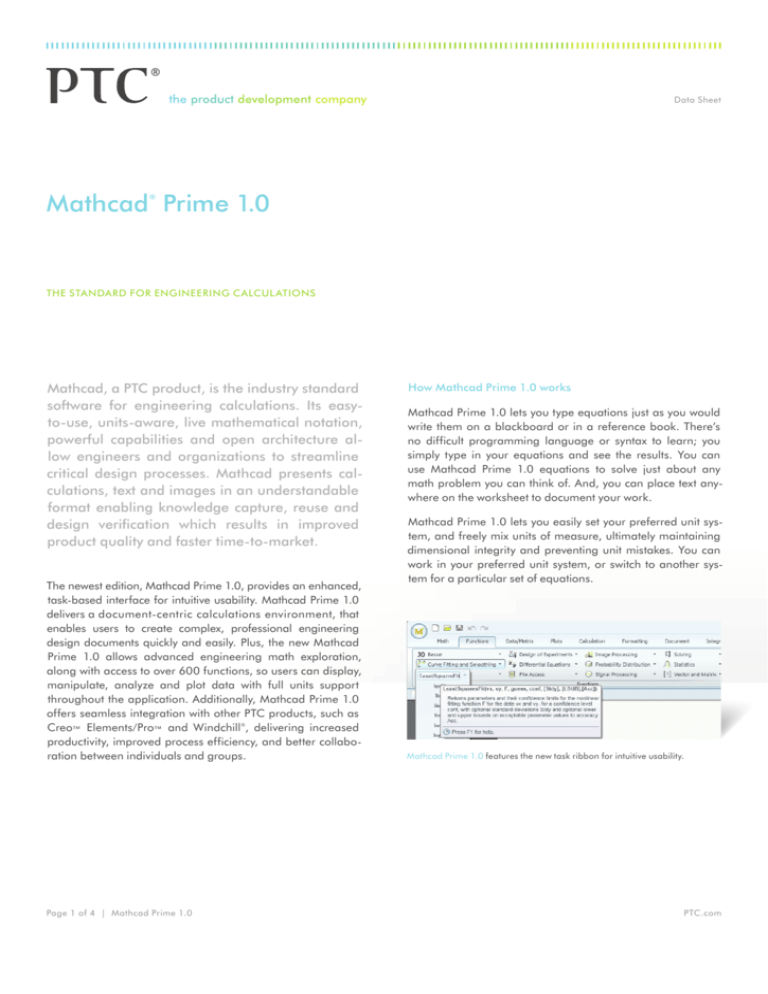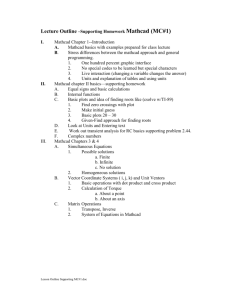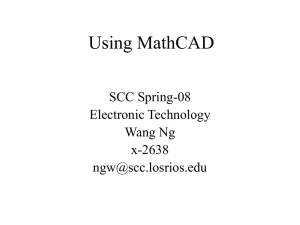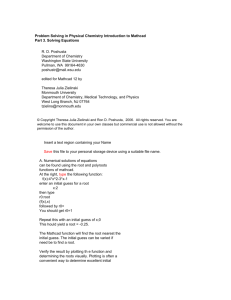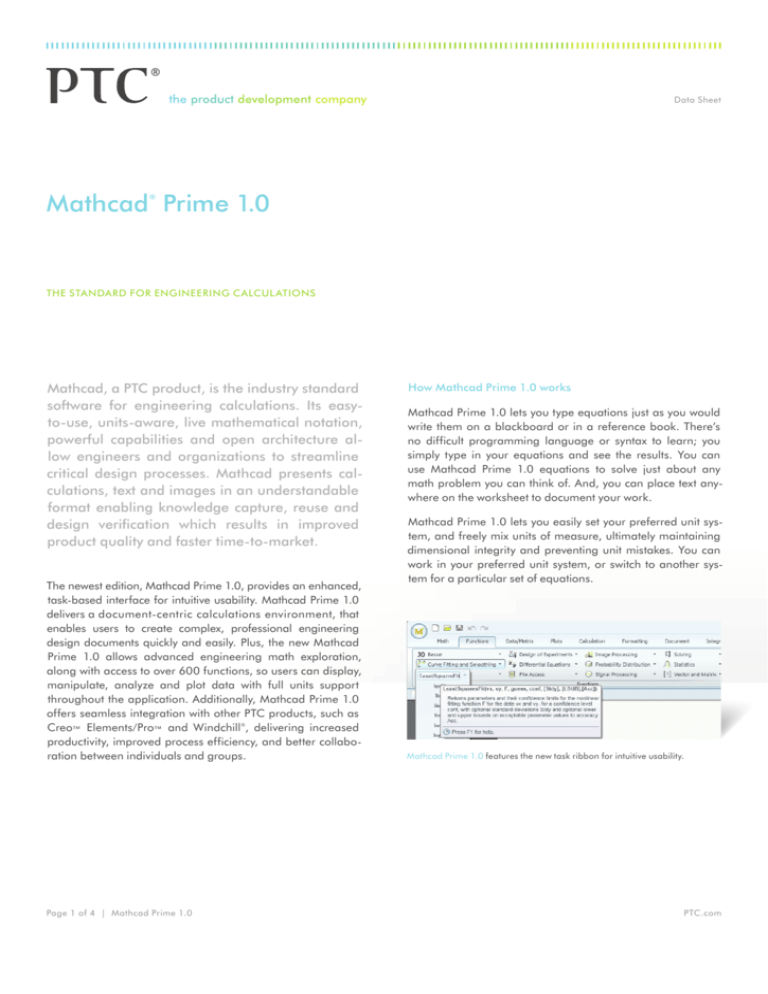
Data Sheet
Mathcad Prime 1.0
®
The Standard for Engineering Calculations
Mathcad, a PTC product, is the industry standard
software for engineering calculations. Its easyto-use, units-aware, live mathematical notation,
powerful capabilities and open architecture allow engineers and organizations to streamline
critical design processes. Mathcad presents calculations, text and images in an understandable
format enabling knowledge capture, reuse and
design verification which results in improved
product quality and faster time-to-market.
The newest edition, Mathcad Prime 1.0, provides an enhanced,
task-based interface for intuitive usability. Mathcad Prime 1.0
delivers a document-centric calculations environment, that
enables users to create complex, professional engineering
design documents quickly and easily. Plus, the new Mathcad
Prime 1.0 allows advanced engineering math exploration,
along with access to over 600 functions, so users can display,
manipulate, analyze and plot data with full units support
throughout the application. Additionally, Mathcad Prime 1.0
offers seamless integration with other PTC products, such as
Creo™ Elements/Pro™ and Windchill®, delivering increased
productivity, improved process efficiency, and better collaboration between individuals and groups.
Page 1 of 4 | Mathcad Prime 1.0
How Mathcad Prime 1.0 works
Mathcad Prime 1.0 lets you type equations just as you would
write them on a blackboard or in a reference book. There’s
no difficult programming language or syntax to learn; you
simply type in your equations and see the results. You can
use Mathcad Prime 1.0 equations to solve just about any
math problem you can think of. And, you can place text anywhere on the worksheet to document your work.
Mathcad Prime 1.0 lets you easily set your preferred unit system, and freely mix units of measure, ultimately maintaining
dimensional integrity and preventing unit mistakes. You can
work in your preferred unit system, or switch to another system for a particular set of equations.
Mathcad Prime 1.0 features the new task ribbon for intuitive usability.
PTC.com
Data Sheet
Mathcad Prime 1.0 simplifies and streamlines calculations
documentation, which is critical to optimizing the design
process and meeting product requirements and quality assurance standards. It combines equations, text and graphics in a presentable format, making it easy to keep track of
the most complex calculations for verification and validation.
And, when used in conjunction with PTC’s Windchill Product
Lifecycle Management (PLM) software, engineering calculations can be easily managed, standardized and shared
across the organization.
Key features and benefits
Math editing
• Use of standard math notation
• Improved Equation Editor – easy to learn and intuitive
(type what you see) Equation Editor
Programming
• 12 programming operators
• Seamless integration of programming operators
and equations
Document creation and editing
• Document-centric, WYSIWYG approach
• Text boxes, blocks, images, tables, plots and equations
combined in single document
• Engineering paper-like grid for easy alignment of text and
equations
• WYSIWYG editing of headers and footers
• Find/replace in text and equations
• Menu/palette-driven entry
• Document view and draft view
Calculation
• Save as XPS
• Numeric evaluation
Functions and operators
• Automatic update of results
• 10 arithmetic operators
• Support for real and complex numbers
• 8 calculus operators
• 10 comparison operators
• 2 definition and evaluation operators
• 4 engineering operators
• 10 vector and matrix operators
• 40 Bessel functions
• 5 complex number functions
• 24 curve fitting and smoothing functions
• 21 statistics
• 19 data analysis functions
Complex plots and graphs can be accomplished with the task ribbon in
Mathcad Prime 1.0.
Page 2 of 4 | Mathcad Prime 1.0
• 28 Design of Experiments (DoE) functions
PTC.com
Data Sheet
Functions and operators (continued)
• 18 differential equation functions
• 7 solving functions
• 5 expression type functions
• 33 file access functions
• 70 image processing functions
“The tutorials are simply brilliant…they are easy
to follow and quickly invoke relevant software
capabilities. The new matrix selection and setup
is vastly superior to the previous Mathcad releases. Easy, user-friendly and intuitive. The plot/
graphing is also brilliant.”
– M artin Van Wyck, Project Manager
Metallurgical Processing, Bureau Veritas
• 18 finance functions
• 11 Fourier transform functions
Units
• 4 graphing functions
• Comprehensive unit support in operator, functions, solve
blocks, tables, vectors/matrices, and plots
• 12 hyperbolic functions
• 17 interpolation and prediction functions
• 5 log and exponential functions
• 47 vector and matrix functions
• 5 number theory/combinatorics functions
• 6 piecewise continuous functions
• Automatic unit checking and conversion
• Automatic unit resignation and highlighting
• 185 predefined units
• Support for SI, USGS and CGS unit systems
Plotting and graphing
• 17 probability density functions
• XY plots: line, column, bar, stem, waterfall, error, box,
effects
• 35 probability distribution functions
• Polar plots
• 19 random numbers functions
• Contour plots
• 61 signal processing functions
• Extensive formatting options
• 4 sorting functions
Solving
• 11 string functions
• Textbook-like Solve Block Format for solving systems of
linear and non-linear equations
• 19 special functions
• 15 trigonometric functions
• 8 truncation and round-off functions
• 6 wavelet functions
Page 3 of 4 | Mathcad Prime 1.0
• Solve Blocks for systems of ordinary differential equations
• Solve Blocks for solving optimization problems
• NUMOL function for systems of partial differential
equations
PTC.com
Data Sheet
Vectors and matrices
• 10 operators and 27 functions
• Automatic, element-wise application for many functions
and operators
• Easy and intuitive editing of vectors and matrices
Data
• Tabular form for defining parameters and constants
• 33 file access functions
User Interface
• Ribbon-base user interface (Microsoft Office Fluent UI)
• Extensive tooltips for all available functionality
Integration and interoperability
• Creo Elements/Pro 5.0
• Windchill 9.1
• Windchill ProductPoint® 1.1
To understand the differences in capabilities between
Mathcad Prime 1.0 and Mathcad 15.0, please visit the
Mathcad compare page, so you can choose the engineering
calculations software that best meets your needs.
Specifications
• Windows XP (SP3), Windows Vista®, Windows 7
(32/64 bit)
• Available in English, French, German, Japanese, Italian,
Spanish, Korean, and Chinese (Simplified and Traditional)
• Microsoft Excel® 2003, 2007
• Supports Microsoft Office (2007 only)
• Converts .mcd and .xmcd file types to new .mcdx type
• Supports OpenXML format .mcdx files only.
• Easier license acquisition and management
Learn more about Mathcad
For more information on Mathcad, visit
www.ptc.com/go/mathcad
• Mathcad 7 through Mathcad 15.0 to Mathcad Prime 1.0
Worksheet Converter
Resources, help and support
• Integrated Help with live examples
• Integrated access to LearningConnector
• PTC Standard and Sustained Maintenance Support
Program
© 2010, Parametric Technology Corporation (PTC). All rights reserved. Information described herein is furnished for informational use only, is subject to change without notice,
and should not be construed as a guarantee, commitment, condition or offer by PTC. PTC,
the PTC Logo, Creo, Elements/Pro, Mathcad, Windchill, Windchill ProductPoint, and all PTC
product names and logos are trademarks or registered trademarks of PTC and/or its subsidiaries in the United States and in other countries. All other product or company names
are property of their respective owners. The timing of any product release, including any
features or functionality, is subject to change at PTC’s discretion.
6015 – Mathcad Prime 1.0 – EN – 1110
• PlanetPTC™ Online Community
Page 4 of 4 | Mathcad Prime 1.0
PTC.com