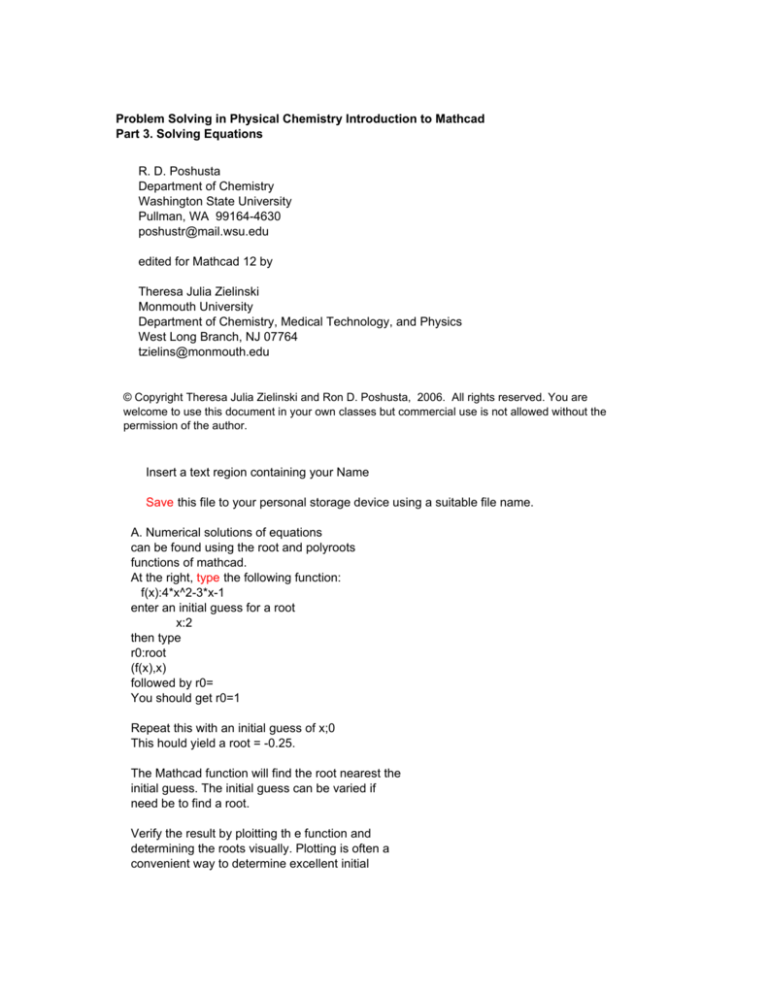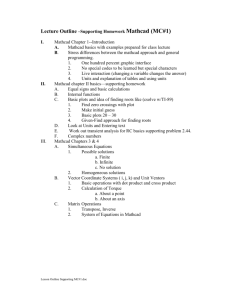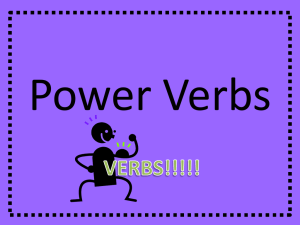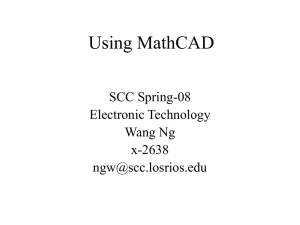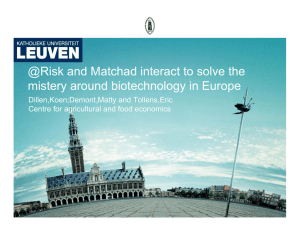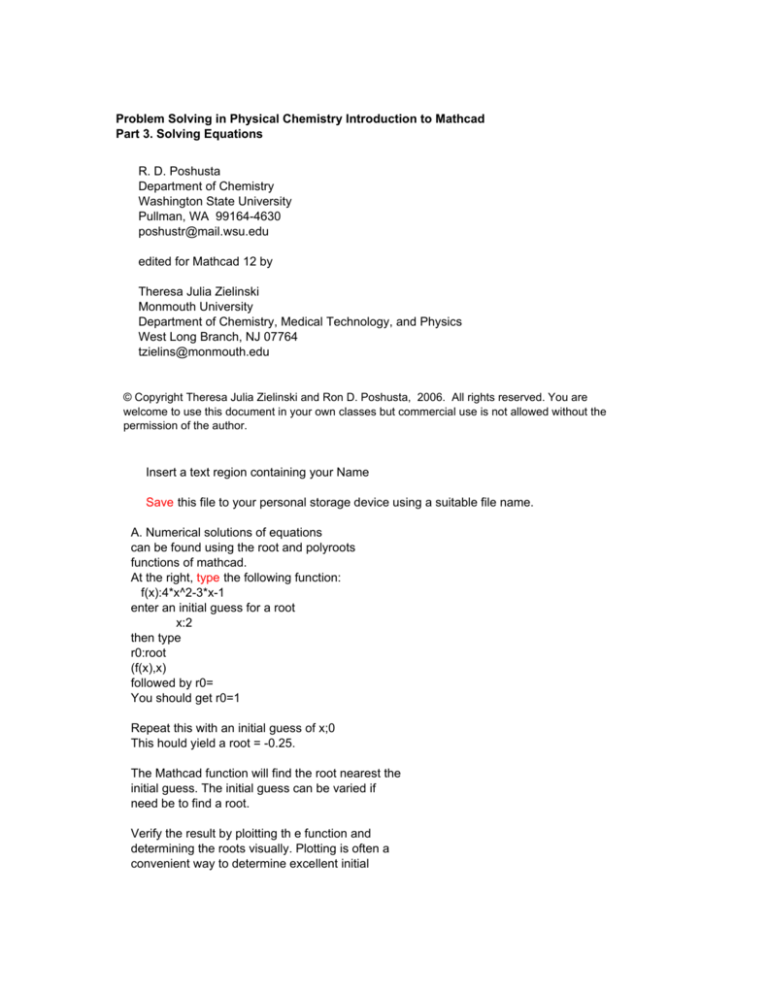
Problem Solving in Physical Chemistry Introduction to Mathcad
Part 3. Solving Equations
R. D. Poshusta
Department of Chemistry
Washington State University
Pullman, WA 99164-4630
poshustr@mail.wsu.edu
edited for Mathcad 12 by
Theresa Julia Zielinski
Monmouth University
Department of Chemistry, Medical Technology, and Physics
West Long Branch, NJ 07764
tzielins@monmouth.edu
© Copyright Theresa Julia Zielinski and Ron D. Poshusta, 2006. All rights reserved. You are
welcome to use this document in your own classes but commercial use is not allowed without the
permission of the author.
Insert a text region containing your Name
Save this file to your personal storage device using a suitable file name.
A. Numerical solutions of equations
can be found using the root and polyroots
functions of mathcad.
At the right, type the following function:
f(x):4*x^2-3*x-1
enter an initial guess for a root
x:2
then type
r0:root
(f(x),x)
followed by r0=
You should get r0=1
Repeat this with an initial guess of x;0
This hould yield a root = -0.25.
The Mathcad function will find the root nearest the
initial guess. The initial guess can be varied if
need be to find a root.
Verify the result by ploitting th e function and
determining the roots visually. Plotting is often a
convenient way to determine excellent initial
guesses for roots
A brief explanation of the root function can be
found with the f(x) pull-down menu when you
select the solving group and search this short list
for root or polyroot.
Need more information? Use
the Mathcad Help
B. You can place general functions in the
root function. At the right type the following:
a:15
b:-3
c=-10
f(x):a*x^2+b*x+c
x:0
root(f(x),x)=
As mentioned above if the equation has more than one root,
Mathcad will find the root nearest to your guess. At the
right, find the second root of f(x) by typing
x:2
root(f(x),x)=
C. If you are unable to guess the approximate root of
an expression, try graphing it.
At the right, find the root(s) of
−x
y ( x ) := 10⋅ e
See its graph below.
−x
z := 0 , .1 .. 5
10
−z
10⋅ e − z 0
10
0
2
4
z
6
d. The polyroot function finds all the roots of a
polynomial. Here is an example for y(x) = -1-3x+4x 2 .
In the space at the right, type
vec:<click on matrix buttion in the matrix pallet>
<select matrix 3 rows, 1 column,
create> and enter the following into the place holders
-1
-3
4
Then type
r:polyroots(vec) r=
If you do this correctly, the roots will be found: -0.25, 1.
Save your work to your personal storage medium.
Print the worksheet and submit it for grading if directed to do so by your instructor.
x := −4 , −3.99 .. 4