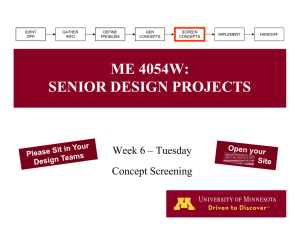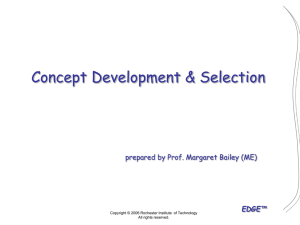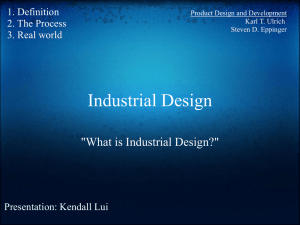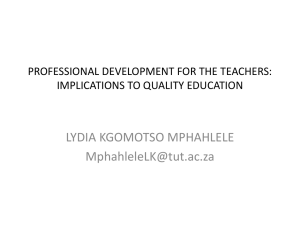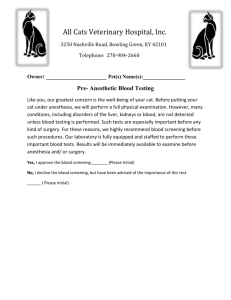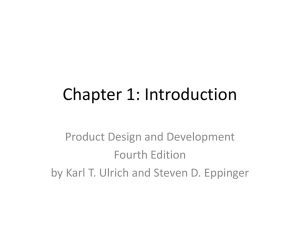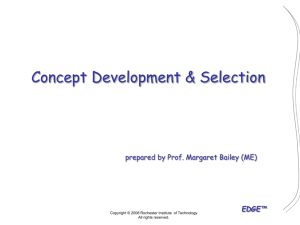ME 4054W: DESIGN PROJECTS
advertisement
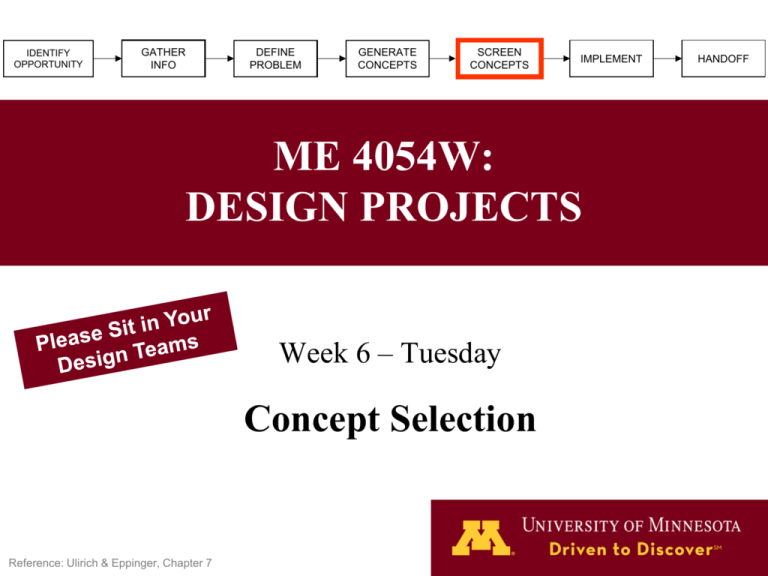
IDENTIFY OPPORTUNITY GATHER INFO DEFINE PROBLEM GENERATE CONCEPTS SCREEN CONCEPTS IMPLEMENT ME 4054W: DESIGN PROJECTS Week 6 – Tuesday Concept Selection Reference: Ulirich & Eppinger, Chapter 7 HANDOFF Class Agenda • Methods of Concept Screening • Concept Screening (Pugh) Matrix • Concept Scoring (Decision) Matrix 2 Concept Selection • While concept generation is easy (and fun), concept selection is difficult (and fun) • You never have enough information; you must make informed decisions nonetheless • You will likely use estimation, analysis, and some prototyping to complete the selection process • Weed out bad (vs. picking “best”) • Look for new concepts and synergies during the process 3 Concept Selection • Start with a Product Design Specification (PDS) that is finalized • Examine ALL concepts at the same time Documenting the selection process is nearly as important as the result (and must be included in your design report) 4 Concept Selection - Pictorially Controlled convergence 5 Exhibit 7-4 “Product Design and Development” by Ulrich and Eppinger WRONG WAYS TO DO SCREENING • Gut feel • Boss says, “Do it this way” • Single customer decides • One team member is strong champion • Influence of experienced designer 6 BETTER WAYS TO SCREEN CONCEPTS • Multi-voting – Each team member votes for several concepts. The concept with the most votes is selected. • Pros and cons – The team lists the strengths and weaknesses of each concepts. The group then selects the best concept based on group opinion. • Prototype and test – Prototypes of each concept are built and tested; the test data is used to make the selection 7 PREFERRED Concept Selection Process • Decision Matrices – Start with a Product Design Specification – Examine ALL concepts at the same time – Can be weighted or unweighted Decision matrices are a required method in this course 8 Selection Criteria Concepts A (reference) B C D E 1 0 + - 0 - 2 0 + + - - 3 0 - 0 + 0 4 0 + 0 0 + Benefits of a Structured Concept Selection Method • A customer-focused product • A competitive design • Better product-process coordination • Reduced time to product introduction • Effective group decision making • Documentation of the decision process 9 Two Stages of Concept Selection 1. Concept screening • Reduce the many product concept ideas generated to a relative few that will get additional refinement and analysis 2. Concept scoring • Use objective methods to select to your consensus final concept selection 10 Concept Screening 1. Prepare the selection/screening matrix • Selection criteria must relate to key customer needs 2. Rate the concepts • + = “better than” • 0 = “same as” • − = “worse than” 3. Rank the concepts • As objectively as possible using the concept rating 11 Concept Screening 4. Combine and improve the concepts • Is there a generally good concept that is downgraded by one feature? • Can two concepts be combined to preserve the “better than” features while simultaneously removing any “worse than” features? 5. Select one or more concepts for further refinement and analysis 6. Reflect on the results and process • Are all team members “comfortable” with the decisions? If not, what needs to be resolved? 12 Concept Screening Matrix Example Exhibit 7-5 “Product Design and Development” By Ulrich and Eppinger 13 Stage 2: Concept Scoring 1. Prepare the selection matrix • • An optimized version of the concept screening matrix Determine % weighting for each selection criteria 2. Rate the concepts 14 Page 135 “Product Design and Development” By Ulrich and Eppinger Concept Scoring 3. Rank the concepts 15 Page 136 “Product Design and Development” By Ulrich and Eppinger Concept Scoring 4. Combine and improve the concepts 5. Select one or more concepts for further refinement and analysis • • Sensitivity analysis Build and test prototypes 6. Reflect on the results and process • 16 Down-select to the consensus final concept selection Concept Scoring Example Sensitivity analysis on criteria weighting can provide insight 17 Exhibit 7-7 “Product Design and Development” By Ulrich and Eppinger Project Example: Heated Veneer Press, Spring 2000 • Specifications taken from the product design specification • If a specification does not differentiate one implementation over another, remove it from the selection chart • Limit specifications to 10 or less of the most important • New specifications may arise associated with manufacturability, etc. Add them to your PDS! 18 PDS (Abbreviated): Veneer Press 19 Need #'s Metric Importance Units Marginal Value Ideal Value 5 Surface flatness 5 mm/m < 2.0 < 1.0 10 Cost 3 US $ < 800 400 4 Laminating pressure 5 kPa 50-60 50-100 12 Pressure variation over panel surface 4 kPa < 40 < 20 9 Duration of pressure application 3 hours 0-2 0-24 8 Set-up time 2 min < 30 < 10 7 Loading time 3 minutes < 10 <1 Concept Scoring Matrix: Veneer Press Criteria Weighting Factor Roller Clamp Dead Weight Vacuum Surface flatness 25 2 5 5 2 Pressure variation over panel surface 20 2 5 5 4 Duration of pressure application 20 1 5 5 5 Loading time 15 3 5 4 3 Set-up time 10 5 4 4 3 Cost 10 5 3 4 2 Total score 100 255 470 465 325 4 1 2 3 Rank If the total scores of two or more concepts are close (as above), you can add selection criteria from your PDS, do a sensitivity analysis or do both. 20 Concept Selection Exercise • Review your PDS • Identify specs to include on concept selection matrices • If time allows, begin creating a concept screening matrix – Most promising concepts across the top – Most important specs on the side (5 minutes) 21 Commons Pitfalls in Concept Selection • • • • • • • • • 22 Not doing it Running with the first idea Forgetting the customer Selection chart criteria don't correspond to PDS Letting an "experienced" designer make the choices Going by gut feel Letting a manager decide Not buying into the process as a team Ignoring cost Congratulations! IDENTIFY OPPORTUNITY GATHER INFORMATION DEFINE PROBLEM GENERATE CONCEPTS SCREEN CONCEPTS IMPLEMENT • After following the structured process, you are now ready to implement a design solution that addresses the customer’s needs (PDS). • Implementation includes, but is not limited to: – – – – – 23 Design and analysis Fabrication of prototype(s) Testing Optimization Documenting the design and design process HANDOFF