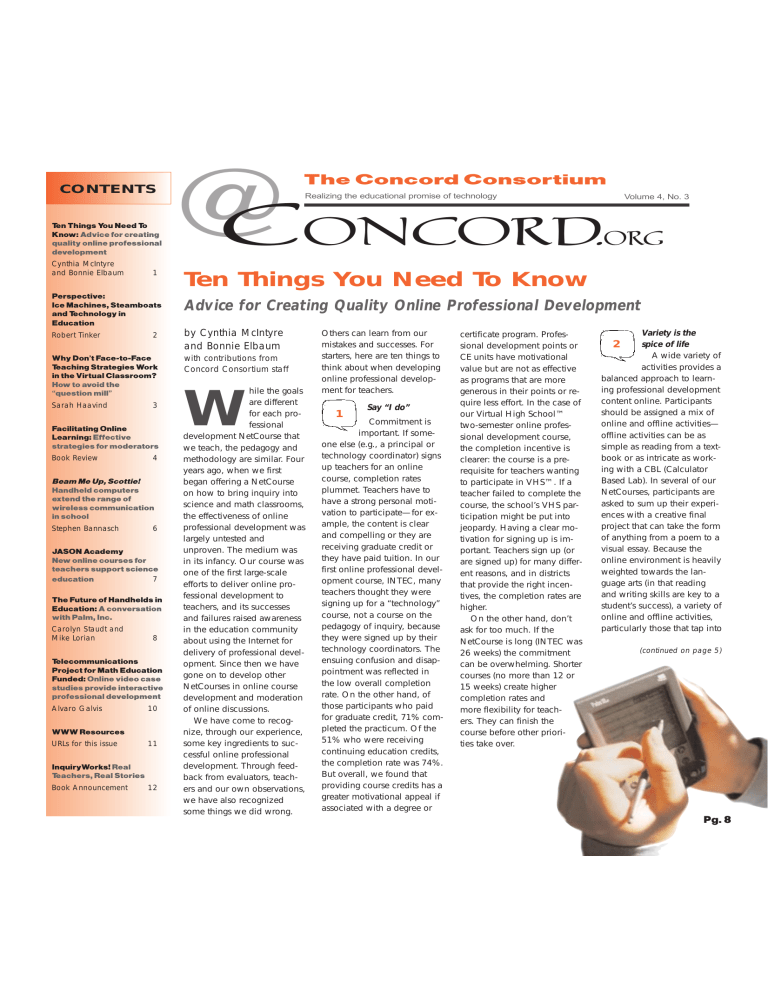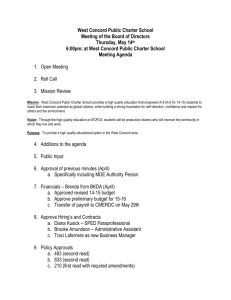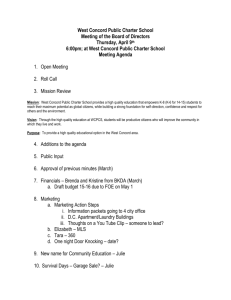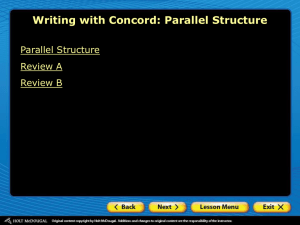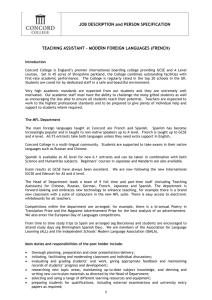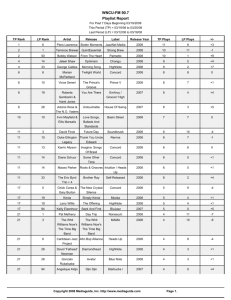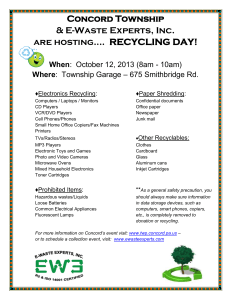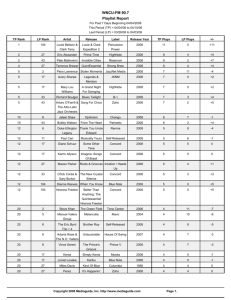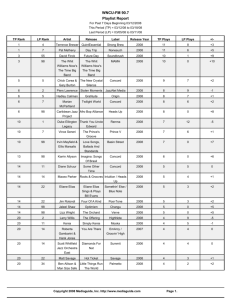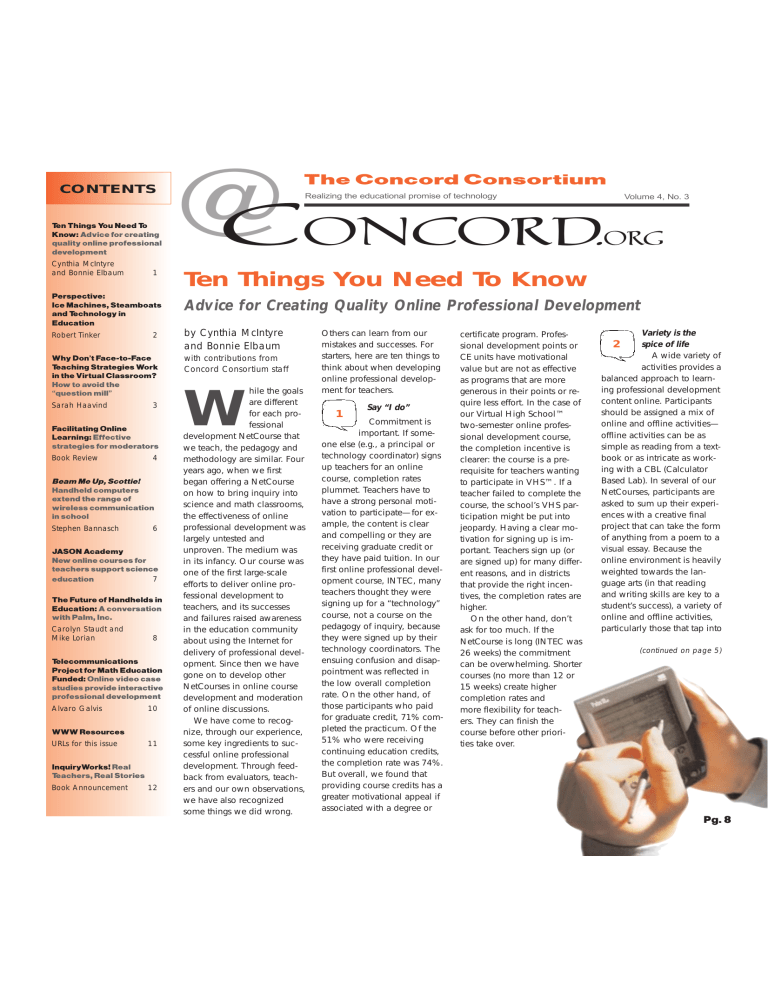
CONTENTS
Ten Things You Need To
Know: Advice for creating
quality online professional
development
Cynthia McIntyre
and Bonnie Elbaum
1
Perspective:
Ice Machines, Steamboats
and Technology in
Education
Robert Tinker
2
Why Don’t Face-to-Face
Teaching Strategies Work
in the Virtual Classroom?
How to avoid the
“question mill”
Sarah Haavind
3
Facilitating Online
Learning: Effective
strategies for moderators
Book Review
4
Beam Me Up, Scottie!
Handheld computers
extend the range of
wireless communication
in school
Stephen Bannasch
6
JASON Academy
New online courses for
teachers support science
education
7
The Future of Handhelds in
Education: A conversation
with Palm, Inc.
Carolyn Staudt and
Mike Lorian
8
Telecommunications
Project for Math Education
Funded: Online video case
studies provide interactive
professional development
Alvaro Galvis
10
WWW Resources
URLs for this issue
11
InquiryWorks! Real
Teachers, Real Stories
Book Announcement
12
@
CONCORD.
The Concord Consortium
Realizing the educational promise of technology
Volume 4, No. 3
ORG
Ten Things You Need To Know
Advice for Creating Quality Online Professional Development
by Cynthia McIntyre
and Bonnie Elbaum
with contributions from
Concord Consortium staff
hile the goals
are different
for each professional
development NetCourse that
we teach, the pedagogy and
methodology are similar. Four
years ago, when we first
began offering a NetCourse
on how to bring inquiry into
science and math classrooms,
the effectiveness of online
professional development was
largely untested and
unproven. The medium was
in its infancy. Our course was
one of the first large-scale
efforts to deliver online professional development to
teachers, and its successes
and failures raised awareness
in the education community
about using the Internet for
delivery of professional development. Since then we have
gone on to develop other
NetCourses in online course
development and moderation
of online discussions.
We have come to recognize, through our experience,
some key ingredients to successful online professional
development. Through feedback from evaluators, teachers and our own observations,
we have also recognized
some things we did wrong.
W
Others can learn from our
mistakes and successes. For
starters, here are ten things to
think about when developing
online professional development for teachers.
1
Say “I do”
Commitment is
important. If someone else (e.g., a principal or
technology coordinator) signs
up teachers for an online
course, completion rates
plummet. Teachers have to
have a strong personal motivation to participate—for example, the content is clear
and compelling or they are
receiving graduate credit or
they have paid tuition. In our
first online professional development course, INTEC, many
teachers thought they were
signing up for a “technology”
course, not a course on the
pedagogy of inquiry, because
they were signed up by their
technology coordinators. The
ensuing confusion and disappointment was reflected in
the low overall completion
rate. On the other hand, of
those participants who paid
for graduate credit, 71% completed the practicum. Of the
51% who were receiving
continuing education credits,
the completion rate was 74%.
But overall, we found that
providing course credits has a
greater motivational appeal if
associated with a degree or
certificate program. Professional development points or
CE units have motivational
value but are not as effective
as programs that are more
generous in their points or require less effort. In the case of
our Virtual High School™
two-semester online professional development course,
the completion incentive is
clearer: the course is a prerequisite for teachers wanting
to participate in VHS™. If a
teacher failed to complete the
course, the school’s VHS participation might be put into
jeopardy. Having a clear motivation for signing up is important. Teachers sign up (or
are signed up) for many different reasons, and in districts
that provide the right incentives, the completion rates are
higher.
On the other hand, don’t
ask for too much. If the
NetCourse is long (INTEC was
26 weeks) the commitment
can be overwhelming. Shorter
courses (no more than 12 or
15 weeks) create higher
completion rates and
more flexibility for teachers. They can finish the
course before other priorities take over.
Variety is the
spice
of life
2
A wide variety of
activities provides a
balanced approach to learning professional development
content online. Participants
should be assigned a mix of
online and offline activities—
offline activities can be as
simple as reading from a textbook or as intricate as working with a CBL (Calculator
Based Lab). In several of our
NetCourses, participants are
asked to sum up their experiences with a creative final
project that can take the form
of anything from a poem to a
visual essay. Because the
online environment is heavily
weighted towards the language arts (in that reading
and writing skills are key to a
student’s success), a variety of
online and offline activities,
particularly those that tap into
(continued on page 5)
Pg. 8
The Concord Consortium
The Concord Consortium
Perspective
Editor
Robert F. Tinker
Ice Machines, Steamboats and Technology in Education
Managing Editor
Lee McDavid
Robert Tinker
Every revolutionary technology
The delay is inevitable because structur-
fold increase in performance since 1965
@CONCORD is published biannually
starts with a whimper. Its full revolution-
al changes are needed for the new tech-
and a million-fold increase from today.
by The Concord Consortium, a
ary impact is realized only later after
nology. In the case of ice machines, uni-
One would think that the enormous
fundamental structural changes are
versal access to electricity and lower
advantages technology has brought to
nonprofit educational research and
development organization dedicated
to educational innovation through
made to accom-
costs through mass production were
business would be reflected in educa-
creative technologies.
modate the new
needed before everyone could buy a
tion. But in spite of the decades that
Copyright ©2000 The Concord
technology.
refrigerator. In the case of steamboats,
computers have been in schools, we
Consortium. All rights reserved.
The first ice-
deeper harbors, new construction tech-
have yet to see the revolution they
Noncommercial reproduction is
making machines
niques, and railroads to supply coal and
could cause in learning. Educators are
encouraged, provided proper credit is
were used to
move cargo were needed before large
still delivering block ice made by ice
make ice for ice-
steamers made sense.
machines, still using steam only in the
given. Virtual High School and
VHS are registered trademarks and
In spite of the
boxes. Once or
trademark of The Concord
decades that
Consortium.
computers have
Teachers Learning Conference is a
We occasionally make our postal
mailing list available to organizations
we think are of interest to our
readers. If you do not want your
address distributed in this way,
please send us the mailing label from
There is a dawning realization that
doldrums. This is because business
twice a week the
the current economic boom has tech-
competition rewards improvements
ice company
nology to thank for the structural
while education is organized to con-
delivered a block
we have yet to see of ice to your
the revolution they home and you put
changes it has caused in business.
serve and pass on the best of the old. In
Productivity is up, businesses are far less
addition, education is highly labor-
hierarchical, and financial markets have
intensive, and the cost of labor has been
could cause in
it in your ice box.
been democratized. But the technolo-
bid up by the buoyant economy. We
learning.
It was decades
gies we see today will look feeble and
are, nevertheless, overdue for a surge in
before the ice
clumsy tomorrow because the techno-
educational performance driven by the
been in schools,
this newsletter and a privacy request.
The Concord Consortium
companies vanished and everyone had
logical revolution is far from complete.
technology—as soon as we are willing
37 Thoreau Street
their own personal ice machine, called a
We are only part way through funda-
to make the necessary structural
Concord, MA 01742
refrigerator.
mental improvements in the technolo-
changes.
PHONE (978) 369-4367
FAX (978) 371-0696
Steam was initially viewed as a
gies that enable computers and net-
It is impossible to predict what new
info@concord.org
solution to a problem for sailboats, not
works. One indicator of this ongoing
applications these improvements in the
http://www.concord.org
as a replacement for them. Steam
change is “Moore’s Law,” an observa-
underlying technology will enable, but
The projects described in
@CONCORD are supported by U.S.
engines were first installed on sailboats
tion made in 1965 by Gordon Moore,
it is certain that the structural changes
because of the persistent problem of
several years before helping to start
necessary to exploit them fully in edu-
time wasted in the doldrums. Only when
Intel. Moore observed then that the
cation will take additional decades.
there was not enough wind would the
number of transistors on a microchip
Developers of educational technology
steam engine be fired up. In the end, of
was doubling every eighteen months.
are writing just the opening speech of
course, sail power vanished and steam
Remarkably, this incredible rate of
the most dramatic play educators have
permitted faster, larger, safer, all-metal
advance has remained true for thirty
ever witnessed. Our grandchildren will
ships that could move goods much more
years, and could for another thirty.
write the next intervening scenes, and
Department of Education grants
R286A000006 and R203F000028,
and National Science Foundation
grants CDA-9720384 and ESI9986419. We also receive donations
from corporations and individuals.
All opinions, findings, conclusions,
and recommendations expressed
herein are those of the authors and
do not necessarily reflect the views of
the funding agencies. Mention of
trade names, commercial products or
organizations does not imply
endorsement.
economically.
In the history of technology there are
This kind of exponential change
their children will enjoy the finale.
applies to the entire information indus-
countless examples of when a new tech-
try, not just computer chips. Experts
Robert Tinker is president of The
nology was first used to address a nar-
expect these changes to continue for ten
Concord Consortium.
row problem within the existing order.
to twenty more years, but no one really
bob@concord.org
Only later did it overthrow the old order.
knows. The result might be a trillion-
2
The Concord Consortium
Why DonÕt Face-to-Face Teaching Strategies Work
In the Virtual Classroom?
by Sarah Haavind
How to Avoid the “Question Mill”
t’s easy to say
that leading a
course online
is different
from leading a
face-to-face
class. It’s harder
to explain exactly what’s different and how to make the
shift in order to meet triedand-true instructional goals.
One can fail miserably applying the typical approach to the
virtual classroom. As more
experience with online teaching accumulates, effective,
alternative strategies that meet
the intended goals are emerging. Here are a couple of
strategies applied to two classical instructional goals: getting a discussion going and
summarizing an activity.
I
pick up the pace once again.
But what happens when the
same leader tries this online?
We call it the “Question
Mill.” With the intention of
focusing discussion on the
salient content, the online discussion leader jumps into the
dialogue and poses three or
four potential avenues of further exploration. The result?
There are two. The first is
silence. Reading the list of
questions, the participant gets
reader demand equal
attention. What once faded in
and out now becomes a
cacophony of choices for the
online participant, and the
reader just turns off.
What’s the alternative? For
starters, the assignment must
be purposefully vague. This
increases the potential of eliciting a participant’s real thinking on a subject. As a few
postings are made to the discussion, the instructor culls
A sample online dialogue
The first posting below begins with a healthy touch of
whimsy on the topic of inquiry. The moderator weaves her
commentary and all respondents’ notes into a metaphor
about plucking daisies and categorizes contributions into
“love it” and “love it NOT.” However, the summary is out of
place considering the fine landscape the moderator set out
previously. A conclusion isn’t necessary. An open door and
suspension of judgment are what the group really needs.
There are lots of ideas and questions about the nature of
inquiry. I seem to detect what I call a “Daisy Effect.”
Remember the childhood ritual of plucking petals out of a
daisy and reciting “loves me, loves me not”? I notice a similar
pattern in your responses: Our current sweetheart is
“inquiry”—and we recite “love it, love it NOT!”
We LOVE inquiry for a lot of reasons. Many of you noted that
inquiry takes us beyond rote memorization. [Moderator states
participants’ rationales for liking inquiry.] Next daisy/inquiry
petal please … On the other hand—our sweetheart inquiry—
we love it NOT … [Moderator gives participants’ drawbacks.]
In summary, I sense that you feel that using inquiry is demanding and hard to do, but that it is worth the work since the
learning and teaching are better. I think my plucking ended on
a “love it” petal. What do you think? Do you agree or disagree?
Getting a Discussion Going
How many times have you
seen a course or workshop
leader throw out a few pertinent questions to get a discussion going, perhaps as a follow-up to a brief presentation?
If the first few queries are met
with silence, most instructors
reword the question or add
another question to spur
response. This is a time-worn
face-to-face strategy because it
can be quite effective.
Someone eventually poses a
response, then another hand
goes up, and the discussion is
off and rolling. Here and there
as a point is made or dialogue
wanes, the leader chimes in
with a few more queries to
SUMMARY vs LANDSCAPE
lost after the second or third
query and quickly clicks to
the next posting. The second
result is avoidance. Five or six
responses appear, but they are
unrelated to one another. The
participant choses a different
query for comment. The dialogue remains unfocused and
confusing for other readers.
Both results quell rather than
enhance the discussion.
When a discussion leader
in front of a room lists four or
five possible pathways of
exploration, listeners tune in
to what interests them and
tune out the rest. But when
listed on a page, all the
questions confronting the
from the comments a theme
or thread worthy of careful
focus or deeper digging and
holds it up for the group to
consider. Such an intervention
might include three or four
short quotes or paraphrases
from earlier comments followed by a bit of explanation
or clarification and then a single question to elicit more
focused dialogue.
Summary vs. Landscape
Summarizing is another
strategy that can curtail rather
than enhance dialogue. When
it works, summarizing can
(continued on page 4)
3
Below is a recrafting of the last paragraph of the posting
above. Can you feel the difference between the “summary”
tone above and the “landscape” set below? Which one will
foster further dialogue?
So what’s our bottom line?
Love it -> Tally = 5
Love it not -> Tally = 5
Hmmmmmm. Score tied!
What our group seems to have individually and collectively
expressed is a healthy sense of ambivalence toward inquiry.
But … ambivalence is good!
If we were all “gung ho” after reading a few articles and trying
some activities, I’d be a bit suspicious! Ambivalence, skepticism, and suspension of judgment is essential to a scientific
approach, and it is always involved when we are facing a
potential change in our thoughts and behaviors. This is an
excellent start.
This rewritten paragraph emphasizes the variety of responses
and encourages exploration of the reasons why participants
hold various positions about inquiry teaching. The moderator
compliments participants on not rushing to judgment and
keeps dialogue open on the topic.
The Concord Consortium
Teaching Strategies
continued from page 3
clarify and give participants a
sense of direction. It can also
close doors and block paths
to alternative approaches.
Summaries abstract ideas and
place them in a hierarchy of
meaning that the moderator
determines. Positions can
appear to harden when the
moderator tries to capture
them in a summary. Often,
the important nuances of reasoning disappear as the moderator highlights the contentions or assumptions
reflected in the comments.
If a moderator wants to
help participants build meaning from their discussions, a
more useful intervention
would be to summarize by
portraying a “landscape,”
which may include multiple
perspectives on the issues discussed. Maintaining a suspension of judgment is critical.
The sidebar example (see
page 3) shows an example of
both methods. The moderator
juxtaposes participants’ comments, setting out a landscape
for further reflection, but curtails dialogue with the summary at the end.
If you’re interested in
developing effective moderation techniques, see the
review of the new book,
Facilitating Online Learning,
at right.
Sarah Haavind is the
Netcourse Design and
Moderation Specialist at The
Concord Consortium.
sarah@concord.org
Facilitating Online Learning: Effective
Strategies for Moderators
by George Collison, Bonnie Elbaum,
Sarah Haavind, Bob Tinker
Atwood Publishing
http://www.atwoodpublishing.com
d
The Internet is transforming the educational landscape. Substantial skills are
required to foster effective dialogues in
any setting. The demands on the
instructor are even greater when learners are at distant sites. Facilitating
Online Learning distills the experience
of a team at The Concord Consortium.
Members of this group have extensive experience with learning networks, dating to projects such as the
landmark National Geographic Kids
Network. They have continued to
extend this expertise in current projects such as the International
Netcourse Teacher Enhancement
Coalition (INTEC), developed to support a network of teachers exploring
inquiry-based science and mathematics teaching.
Facilitating Online Learning provides practical advice on ways in
which netcourse instructors can move
out of the middle and facilitate collaborative dialogs among online learners.
It is a classic guide that should be on
the bookshelf of anyone who is moderating an online course.
Glen L. Bull
Curry School of Education
University of Virginia
Facilitating Online Learning: Effective
Strategies for Moderators is a readable
and valuable contribution to the relatively new but tremendously hot area
of netcourses and e-learning, providing
welcome explanations, strategies, and
real examples of moderating that can
meet the needs of classroom teachers,
university faculty, and professional
development staff.
Experienced and novice online
educators, looking either for new techniques to add to their inventory or for
strategies to improve their overall
teaching in online mode will find this
book informative and useful.
Linda Harasim
Simon Fraser University
at Harbour Centre
d
Facilitating Online Learning is a successful example of removing the distance from “distance learning.” An
effective moderator of online courses
must have a repertoire of disciplined
strategies for interaction with students.
This book is a roadmap for traveling
from “wallowing in the shallows” to
“reasoned discourse” with copious
examples that assist. It is not a philosophical examination of strategies but
a real “how to” in an area sorely lacking any guidelines.
Many years ago I “taught” an
online course to thirty students across
the country. I learned how deeply personal people are when they speak with
4
their fingers rather than their voices.
How I could have used the advice
contained in this volume. I certainly
will distribute it to those who are
designing courses as well as those
moderators with whom I am working.
So much of online learning is scanning of text or streaming of lectures
with didactic instruction from the
moderator. Facilitating Online
Learning is a fresh breeze in a stale
and humid environment. Bravo and
thanks!
Inabeth Miller
Jason Foundation for Education
d
The inquiry-based approach of teaching and learning has been highly
praised in the business and industries
training, in teachers’ education, and
last but not least, in school science,
mathematics and technology teaching.
This book describes the new profile of
successful facilitators leading virtual
learning communities into guided
inquiry.
The Concord Consortium staff—the
authors of the book—have had a practical and very successful experience in
revolutionizing the classical teaching
approaches through the use of information technologies in all these
domains.
By reading Facilitating Online
Learning, you are invited to share their
exciting stories and their important
practical conclusions.
Goery Delacote
Exploratorium Museum
The Concord Consortium
Ten Things You Need To Know
continued from page 1
different learning styles, are
crucial.
We’ve found mixed results
when adding a face-to-face
component to an online professional development course.
When we first started INTEC,
many projects had reported
that it was difficult to create
effective online communities
of teachers, particularly at the
secondary level. So we
hedged our bets and built in a
face-to-face local study group.
In retrospect we see that the
site-based team sapped online
discussion and adversely
affected recruitment and motivation. We now know it’s possible to build a strong online
community without a face-toface component. VHS teachers have reported this time
and again. VHS has also had
good results from including a
limited face-to-face component to one of their professional development courses.
3
Create a community
A NetCourse
experience is
enriched when participants
feel that they are part of a
community of learners, who
are in it together. By creating a
community, participants are
less likely to feel isolated in
the online medium. Instead,
they work within a support
structure of individuals who
are invested in the group’s
success. In addition to icebreaking activities, designed to
tap into the creativity and
individuality of each participant, we provide a place
online where participants are
encouraged to “hang out,”
share personal stories or professional news. With this
space for human interactions,
bonds are formed. Without it,
there are one or two
inevitable outcomes: the
social and personal creeps
into content-rich discussions,
diluting their educational
potency, or teachers fail to
fully interact and the discussion area becomes a series of
one-way postings where participants simply hand in work.
4
Pity the lowly
modem
When we first
started teaching online professional development courses,
the technology environment in
schools was quite different.
The most common access to
the Internet by our participants
was AOL via a modem. In
VHS, we found schools with a
single telephone modem connected to a network accessed
by multiple computers delivered even poorer performance. Keeping these limitations in mind, INTEC included
text-based pages in its user
interface design. These may
be faster to load, but graphics
are important for demonstrating a concept or illustrating a
point. Even so, it’s important
to recognize that page-loading
time is an issue. Designing for
the smallest page size, creating graphics that are compressed, using animated GIFs
instead of QuickTime or MOV
files help speed up the tedium
of waiting for a page to
appear. Today, as urban
schools get wired, more bandwidth is becoming available.
Rural America, however, is
still often limited to less than
telephone modem speeds.
Quality is the gold
standard
It’s hard to think
of a more important issue for
all NetCourses than quality.
With the huge growth in
online course offerings, an
educator might not be able to
separate the wheat from the
chaff of online professional
development. Quality control
standards are essential. The
National Content and
Curriculum Standards that we
use for VHS was developed
by a group of university-level
distance learning experts, state
department of education curriculum experts, and VHS
teachers, trainers, and administrators. It lists criteria for high
quality online courses. It’s
important to set standards and
constantly have them
reviewed by knowledgeable
experts. In INTEC, we did not
adequately educate our advisory boards about the criteria
for a good course. And we
should have solicited more
input from potential participants about what they needed. Adequate needs assessment is a companion to quality control. Make sure the
course is a good match for
what the participant needs.
Find out if the potential participant has prior experience
with online professional
development. A great course
is worthless if it addresses the
wrong content.
5
6
Work anywhere,
anytime
A successful professional development
NetCourse must fit into partic-
5
ipants’ busy schedules. All our
NetCourses are offered on a
scheduled asynchronous
basis—participants get online
based on their own schedule,
at daybreak with a cup of coffee or at 3 a.m. wearing their
pajamas. Assignments have
weekly due dates, and participants must post to the discussion area throughout each
week, but within those guidelines there is freedom to work
when it is most convenient. A
scheduled asynchronous
NetCourse allows teachers
from around the world to
work unhindered by geography, time zones, or local
scheduling constraints.
7
Talk it out
All successful
online professional
development courses need a
space for communication. The
class discussions that take
place in our NetCourses are at
the core of learning. Threaded
dialogues with comments,
responses, and comments to
responses are displayed in a
chronological and logical
order that’s easy to follow.
Unlike email listservs or synchronous chat, discussions are
permanently recorded and
available to all students in one
central location. Because
they’re not time-bound and
there is no need to “raise your
hand” to speak, participants
think about what they’re going
to say before saying it, which
gives the course greater depth.
Participants can reply to
course content questions on
readings, share feelings about
the process and nature of their
learning, and respond to their
colleagues’ inquiries.
The NetCourse instructor
must establish posting requirements, otherwise participation
is spotty; when participants
find a discussion area continually devoid of discussion,
there’s little reason for them to
come back. By establishing
participation guidelines and
encouraging participant-toparticipant interaction, a
NetCourse creates a community of learners who are
invested in the course and in
furthering not only their own
learning but that of their
classmates.
Too many online courses
revert to the traditional “sage
on the stage” model: publishing lectures and funneling
knowledge in a one-way
direction, from teacher to student. Learning is dependent
on discussion between the
participants about the content
of the activities. The approach
we developed is captured in
the book Facilitating Online
Learning, written by a group
here at The Concord
Consortium, and taught in our
online professional development course Moving Out of
the Middle. The goal of this
approach is to facilitate dialogue between students rather
than through the moderator.
Dynamic and thoughtful
interactions don’t happen
automatically. A facilitator is
needed to guide participants
from the side and help them
engage in meaningful discussion, which makes the connection between the course
content and their own teaching practices. Without some
kind of imposed order, a discussion area becomes chaotic
and overwhelming—a space
(continued on page 10)
The Concord Consortium
Beam Me Up, Scottie!
Handheld computers extend the range of
wireless communication in schools
mall handheld
computers are
becoming
both more
powerful and
less expensive.
Consider this:
the cheapest handheld models, currently priced at $150 to
$600, are similar in computing power to a 1988 vintage
Mac. (Of course that Mac
didn’t run for weeks on a couple of AAA batteries.) By combining much of the computing
power of a desktop system
with the portability of a graphing calculator, handhelds
could become the first truly
personal computer used by
students both in and out of
school.
Currently most systems are
designed as personal and
business organizers. The existing suite of applications needs
to be adapted and new ones
created in order to optimize
these systems for student use.
The best designs will also
include low-power wireless
networking to support ubiquitous communication and
practical solutions for working
with devices such as probes
and cameras.
Currently I’m reviewing the
communications and expansion capabilities of the
PalmOS and Windows CE
Pocket PC platforms, but within the next year I also expect a
number of interesting handheld systems to appear based
on GNU/Linux.
S
by Stephen Bannasch
Symbol has created rugged systems with integrated bar code scanners
and 802.11 2-Mbps wireless Ethernet communication. It comes with a
high-capacity rechargeable lithium-ion battery.
The PalmOS family of
handheld computers as well
as the more expensive Pocket
PC systems running Microsoft
CE v3.0 include several methods for communicating with
external devices, other computers and over a network. No
common standard has been
adopted, so each device uses
a slightly different method for
this kind of communication.
The implications for schools
include capability, flexibility
and price. Let’s look at the
choices.
All systems include a basic
RS-232 serial port, and all but
the most ancient Palms
include wireless IR communications. Some of the handhelds can use USB to connect
and synchronize data with a
desktop computer; however,
none of the systems allows
connection of USB devices to
the handheld. A few systems
are capable of using a wireless
Ethernet to communicate over
a local area network. When
selecting a system for use in a
school, it is also important to
remember that only the
PalmOS family will work with
MacOS computers.
The simplest wireless networking is based on IR communications. All the CE
Pocket PCs include this.
Starting with the Palm III, it
was included on Palm systems. This allows applications
or data to be easily beamed
directly from one handheld to
another handheld of the same
type.
IR communication uses a
narrow focused beam of modulated infrared light to transfer
data. It is line-of-sight, which
means it won’t go around corners or through walls and the
range extends to approximately one meter. IR communications is based on the IrDA networking protocols. These pro-
6
tocols allow both peer-to-peer
communications as well as
supporting TCP/IP encapsulated traffic. This means that with
the correct hardware and software, such as the Clarinet
EthIR LAN, a Palm or Pocket
PC can use an IR network
connection to send and
receive email and browse the
Web.
The Palm VII series introduced CDPD wireless WAN
capability. This supports widearea wireless LAN communication in most metropolitan
areas of the U.S., using a
small portion of the analog
cellular phone system allocated to digital packet data.
Nominal bandwidth is 19,200
bps but practical speed is
about 4800 bps. This is one
sixth the rate of a 28,800 bps
modem. While this may seem
quite slow, it compares well to
the capability of an alphanumeric two-way pager. In addition, services like AvantGo
will cut out the extraneous
content of web sites and make
them available without all the
graphics. Unfortunately for
school use, the monthly service cost is fifty dollars for
unlimited usage.
A similar wireless WAN
Casio’s Cassiopeia handheld is
not wireless yet, but they have a
compact flash expansion slot
normally used for memory
expansion that they say by sometime this fall could be used for
wireless Ethernet expansion.
capability is available for the
Compaq iPaq Pocket PC by
using a Sierra Wireless
AirCard 300. This is a PC card
CDPD modem and can be
combined with a service from
Aether Systems to provide
portable email and Web
access.
Palm has licensed the
PalmOS and underlying hardware designs to a number of
other manufacturers who have
extended the platform in interesting ways. Handspring
makes the PalmOS Visor system with the Springboard
expansion interface slot. This
is an expansion slot on the
back of the system into which
many different modules can
be attached. The interface is
electrically quite similar to
that of a PC card slot on a laptop and as such is a much
more powerful interface than
a serial port. Springboard
modules not only include
hardware expansion but also
have the programs for accessing the hardware built into the
module. Handspring has
extended the PalmOS so that
when a Springboard module is
inserted, the software associated with it is automatically run.
Additionally, the Handspring
includes a high-speed USB
slave interface for communication. This replaces the serial
port on the Palm and allows
much faster communication
with newer computers that
have standard USB ports.
Xircom has announced that
a series of networking products called SpringPorts will be
available this fall for the Visor.
These include two different
wireless RF LAN technologies.
One is the new high-speed 11
Mbps version of wireless
The Concord Consortium
Ethernet called 802.11b
(802.11 is the older 2 Mbps
standard). The second is based
on the new emerging
Bluetooth short range, very
low power wireless RF networking technology. The
802.11 wireless Ethernet is
well established and is a
mature technology. It has a 2
Mbps nominal bandwidth and
usually a 50-meter range from
a wireless hub. These systems
are designed to use much less
power than wireless Ethernet
and also communicate over
shorter ranges. Bluetooth
devices are just starting to
appear on the market.
Symbol has also licensed
PalmOS, the Visor system
from Handspring, and
Windows CE from Microsoft.
Around these hardware and
software platforms they have
created rugged systems with
integrated bar code scanners
and 802.11 2-Mbps wireless
Ethernet communication. In
order to support the increased
power consumption of these
accessories, the Symbol
comes with a high-capacity
rechargeable lithium-ion
battery.
All members of the Palm
family of handheld computers
come with an RS-232 serial
port. This is the default port
that connects to the Palm cradle and is used for downloading applications and synching
data with a larger computer.
The serial port can also be
used to communicate with
external serial interface
devices such as GPS systems
and probeware.
True RS-232 communication specifies that data is
transmitted using a ±9-12 volt
signal. To minimize power
consumption the Palm devices
transmit using only a 0-5 volt
range. Without handshaking
the Palm devices support
communication speeds of
2400 bps. However, if the RTS
and CTS hand-shaking signals
are used, 115,200 bps is
possible.
If you plan on building or
adapting devices to connect to
the Palm serial port it is best
to buy the HotSync cable for
the model of Palm you have.
This is a cable that connects
to the Palm and terminates in
CE systems come in many
different form factors, of
which three are useful in
schools. The Pocket PC is
basically a pumped-up Palm.
It is a handheld with a small
vertically oriented screen
without a keyboard.
Additionally, there is a handheld clamshell form. This
includes a horizontally orientated screen as well as a very
small keyboard. Lastly, there is
a CE family, similar to a small
laptop, that includes a fullsized keyboard and a
The Palm allows wireless networking between devices.
a standard female DB-9 connector for a PC serial port.
This should be adaptable to
any device with a serial interface. Palm also supplies a
Mac adaptor for this cable that
terminates in a mini-DIN-8
adaptor.
A more powerful handheld
system than the Palm family is
one based on the latest
version 3.0 release of
Windows CE from Microsoft.
Typically these systems have
four times the memory and
much faster processors than
the Palm family. The latest
Pocket PC models range in
price from $500-600.
640x480 pixel screen.
The Casio E-115, the
Compaq iPaq H-3600 and the
HP Jornada 548 are Pocket PC
systems. All three systems
come with serial ports and
IrDA networking built in.
The Casio supports a compact flash expansion slot, as
well as IR and serial port networking, and a 16-bit color
screen. Compact Flash (CF) is
an expansion interface analogous to a PC card interface
but smaller. It can be used to
expand the memory of a system. IBM even has a tiny 300
MB hard drive, which can be
attached. Casio expects to
7
have CF wireless Ethernet
cards available some time
later this year.
The HP Jornada is similar to
the Casio and comes with a
CF expansion port. However,
they have not announced
wireless Ethernet capability
yet.
The Compaq iPaq comes
with neither a CF nor a PC
expansion slot. But you can
purchase an expansion “jacket” that slips over the body
to add either expansion port.
Compaq makes the WL100
and 802.11b 11 Mbps wireless
Ethernet PC card that works
with the PC card jacket.
Ubiquitous low-power
wireless networking will make
all these systems much more
interesting for use by students;
however, the educational market is not large enough to
drive the technological
advance by itself. Wireless
Ethernet systems are practical
but moderately expensive and
power hungry. Wireless systems based on Bluetooth technology appearing this year
should be cheaper, smaller,
and use less power. The business and home market should
be large enough within the
next two years to enable successful adaptation for education uses.
Stephen Bannasch is director
of technology for The
Concord Consortium.
stephen@concord.org
JASON
Academy
New Online
Courses for
Teachers
Suport Science
Education
fter Dr. Robert Ballard discovered the
RMS Titanic sitting
on the bottom of the ocean,
the explorer and oceanographer received thousands of
letters from students wanting
to join the next expedition. In
response, he founded the JASON Project, a science, geography and environmental education program, supported by
the JASON Foundation for Education. The project has been
praised as a leader in distance
learning for students and
teachers alike.
In September 2001, the JASON Foundation will start a
new venture, the JASON
Academy, which will provide
online professional development courses for teachers of
science. The Concord Consortium is helping the JASON
Academy create probe-based
activities for those courses,
which will be for middlegrade science teachers. Online
courses in earth systems, marine science, and energy will
include activities related to the
use of temperature, light, and
voltage SmartProbes™ .
A
For more information, contact
Stephen Bannasch.
stephen@concord.org
The Concord Consortium
The Future of Handheld Computers in Education
A conversation with Palm, Inc.
of a button and a tap of the
screen, students record their
thoughts or enter the results of a
survey. Simple snap-on devices
allow the students to record photographs, GPS locations, or even
temperature and heart rates anytime, anyplace. With infrared or
wireless capabilities, these tools
can become their link between
other student researchers and
experts on the Web.
Through her research at
The Concord Consortium,
Carolyn Staudt has become
excited about the educational
uses of handheld computers.
She spoke with Mike Lorion,
Vice President for Education
at Palm, Inc., about the future
of handhelds in the
classroom and some of the
challenges ahead.
Carolyn Staudt
Mike, as you
and I know, new handheld technologies are finding a place in
education. I’ve been doing
research on using handhelds in
grade schools and middle schools
for several years, and the results
are exciting. Coupled with inexpensive networks, handheld computers are enabling students to
carry their own personal tools of
inquiry everywhere—class,
school, home. Kids can use them
in the classroom or take them out
in the field! Since they’re
equipped with a drawing program and a facility for taking
notes, they’re able to link together
the student’s own thoughts and
questions. Handhelds provide an
integrated system of inquiry.
Mike Lorion I think the technology goals of the country, so to
speak, map very well to what
we’re doing. There are some
pieces of research that say that
students and faculty are taking to
individual-type devices—whether
that be single-use devices like cell
phones, or graphing calculators.
The content is in a form now
where it can be easily accessible
because it has been brought to
this network base infrastructure.
And the infrastructure to deliver it
to the students is there based on
what’s happening with the wiring
of the classrooms and the e-rate.
ML
Right. The other part
of it, though, is how
do we make teachers
feel comfortable
enough with the
technology so they truly
use it all the time?
Handhelds are being used by
K-12 students to do scientific
experiments inside the
classroom and in the field.
Now, if we could finally get to
the point where in classrooms
students could show the same
affection to learning as they do to
games. Students have already
gone to handhelds for that stuff.
Six million Game Boys sold in
this country last year, six million.
If we think our screen is small,
we have a 3x advantage.
The trouble I saw in the ten years
that I was doing technology
schools at Apple was that you still
have to get past the booting and
you still have to get past the problems. Versus, I press the button, it
comes on, I do things.
CS With PCs there are too
many steps in order to get connected to their stored materials.
Handhelds provide a personal
tool that enables students to have
an immediate reservoir for their
experiences. With a simple push
CS First, you have to
change the role of the
teacher in the classroom.
When you empower students
with their own personal collection, research, and collaboration
tools, their educational experience expands beyond the
teacher-centered classroom. The
role of the teacher shifts to one
that is more meaningful. Teachers
become true mentors that help
students learn through their own
experiences and ask their own
questions. You encourage them to
think. Foremost in all of the curriculum standards that exist in our
country is the promotion of
inquiry.
One way to support this new role
for teachers is to provide them
with handhelds. Give the teachers
themselves the tool that will
change the focus of their classrooms. But there is something
more important. That is introducing teachers to teaching strategies—ones that use handheld
applications—that match their
existing course objectives and
curriculum. These strategies are
alternatives to lectures. They
allow teachers to encourage the
collection and research of indi-
8
vidual student artifacts that can
be shared with classmates.
You can easily put a handheld in
the hands of six or seven students
for the price of one desktop computer. My dream is to put handhelds in the hands of all kids so
they can connect to the Web anytime. I want to see collaboration
with students from around the
world. As a former teacher, I
guarantee that the added value of
personal exploration and exposure to more diverse environments will provide a more meaningful educational experience for
teachers and students.
ML Guaranteed. Traditionally,
the way the desktop applications
have been used is a student really
has to get on there and do something for twenty minutes. Now
you’ve taken a third of the class
time. We think, though, with our
package of technology—just the
mobility aspect alone—we think
we can do a lot for learning
around that.
CS I was at a presentation
where someone complained that
every student was required to get
a TI calculator and now they’re
going to have to buy a Palm.
They saw it as an add-on, when it
actually could replace that calculator. And it’s better because of
the note taking capability and all
the beaming that can happen
with it.
ML You can do the same thing
with a Palm as with a graphing
calculator, but what I can’t do
with a graphing calculator is get
an image that’s really defined by
the size of the screen. I can also
do animations, so if I was doing a
mathematical problem, I could
check sine waves and frequency.
I can actually do a simulation of
this based on the animation tools
that we’ve put in. Then you can
take the data and instead of look-
ing at it in the form of a graph
you can look at it as a table as
well.
CS
Often students have to collect data in a traditional laboratory or classroom activity. The lesson centers around the collection
of the data and not the analysis of
that data. By using the handheld
computer, the students can do so
much more. They can explain
directly on the device what they
see, display and manipulate the
data in different ways, while still
recording their thoughts and predictions. They can instantly perform another activity to prove
their assumptions. This opens the
door to true problem solving. Just
imagine that these questions can
now be asked wherever the students are…in the grocery store, in
the car, at a family reunion, at a
sports event, wherever. The students are asking “What if” questions and instantly acting on
them.
Many teachers are afraid of
allowing a handheld computer
into a classroom test. I remember
when the American Chemical
Society made students memorize
the periodic table on their yearend standardized tests. That no
longer happens. What’s more
important—understanding the
trends that exist on a periodic
table or memorizing the atomic
numbers and weights? No, a
handheld won’t be allowed into
an AP test as of right now. But if
you teach kids how to think
about challenging questions, not
just memorize answers, it doesn’t
matter how much information
you have stored on a handheld.
ML Let’s look inside a kid's
backpack. Kids carry around a
year’s worth of curriculum in
their backpack in the form of
bound paper. They’ve got a number of different other tools that
they use. It’s a huge communica-
The Concord Consortium
tions vehicle. When you think of
the permission slips and the notes
to parents and all these things
that go back and forth, it’s pretty
much how the school communicates to parents outside of the
twice-a-year parent-teacher
conference.
Now, when you look at the digital landscape, at all the things that
are happening, the handheld
computer is communication, but
it’s also infotainment, edutainment, whatever you might want
to call it. It should handle lots of
these functions to the degree that
people really need them. Obviously they’re not going to be the
ultimate video camera, but you
can use it as a video camera. You
can plug in a camera and do an
okay version of a digital camera.
There are a lot of things that you
can do around this technology.
Now here, I think, is the big idea.
Let’s assume that first of all we’ve
got this server. And on this server
we have to make sure there’s
every student and their “locker.”
Outside of files being stored and
those kinds of things for each one
of the students, what’s the other
most important information that
they have? It’s what they have to
do. Every student has a calendar
that deals with multiple courses,
multiple teachers, and multiple
activities. I want a way that
Microsoft
talks a lot
about
“anywhere, anytime”
kind of networking.
On the content side there are a
ton of things going on as far as
what’s available.
What the handheld
brings is the
CS Many of the applications
that already exist on handhelds
provide lots of organizational
capabilities—spreadsheets, databases, alternative displays for
data. On top of this, the portable
and beamable ability of the handhelds allow students to capture
information in context and share
it with others. Educational software is being developed that
allows students to record their
own personal ecological footprints, breed their own species of
fish in a simulated pond—and
even beam fish to or from another
student’s pond! They can calculate statistical results from an onthe-spot poll. And that’s just for
starters. I don’t think people know
these things exist.
anyone.
ML From a networking standpoint, what we’ve been able to
do with HotSync server really
gives the ability for the handheld
to fit very nicely in the networked
architecture of a school. You have
the ability to communicate with
email servers, administrative
applications, and databases that
include student records, but also
to content.
students, when they go to a web
interface, can say here are the
four classes that I’m taking, here
is my extramural activity, here’s
my sports activity, here’s my
personal stuff, now give me an
integrated calendar.
CS That is exactly what one of
the schools I work with is doing.
Parents can come to the school’s
web site at any time and see what
their kids are doing every single
day in class.
ML If I’m a parent with several
kids, I can go to my Palm and
find out when my kids’ homework is due, what permission
slips have to be signed. This is
what will revolutionize communication between teacher and student and parent. It can really
make that triangle get much better.
Microsoft talks a lot about “anything, anywhere” kind of networking. What the handheld
brings is the “anyone.”
So what are we doing in the
future? Obviously, better color,
expandability. We’ll have little
postage stamp cards you’ll be
able to plug in, because for some
functions like the encyclopedia
and dictionary, you want to have
it all there and you want it to be
very quick. I don’t want to get it
from the Web.
CS So how do you respond to
the equity issue? What are you
going to do about kids whose
parents can’t afford the devices?
ML Rather than us discounting
every one of our products by ten
percent, I’d rather grant the
schools extra units with their purchase in order to meet the needs
of the students who can’t afford
them.
CS In one of our projects, parents who want to buy a Palm can
buy it outright. If they want to
rent it, the rent is low. But if that’s
impossible, the child can use an
institutional Palm from a classroom set. They’re not going to
restrict any child from having
one.
ML If you look at some of the
studies we’ve done around the
usage of handhelds overall, and
we’ve been doing this for a while,
one of the things that’s pretty
apparent is that people tend to
use handhelds somewhere
between ten to fifteen times a day
but for two to three minutes per
usage.
CS Because they’re using them
as organizers.
ML But I think based on that
kind of usage pattern it’s much
easier to adapt to the existing curriculum. You don’t have to figure
out how to get students to sit
down for twenty minutes in order
to incorporate it into the curriculum.
CS With data logging and the
note taking and drawing, kids do
twenty minutes plus. It’s hard to
get them in and out in a 45minute period. In fact, you want
them to continue even outside of
class, in their world.
9
ML But it’s focused on a lot of
the existing curriculum, right?
CS
Right.
ML In partnership with
Scholastic we gave five kids
Palms VIIs with keyboards and
sent them to the Republican and
Democratic conventions as
reporters. They could upload their
stories to Scholastic for publication on the Web.
CS See, that’s what I call collaboration. The mobility and the
beaming are by far the most powerful reason why I want to put
them in kids’ hands.
ML Of course you’re not going
to sit down and write your whole
report on the Palm, but it complements all the other multimedia
tools.
CS Concerning writing on the
Palm, second graders in one of
my research classes felt a lot better working on the Palm to write.
I was having them just use the
memo pad, but they were all
using the on-screen keyboard
without the stylus. They were
using their two thumbs, like a
Game Boy. According to the
teacher, the writing capability in
that class improved from the year
before.
ML What do you think with
lower-grade kids is the number
one problem as far as using Palms
in the classroom?
CS Durability. When you take
those kids out to the playground
and they accidentally drop one,
they’re devastated. For younger
kids it’s got to
be durable.
The Palm
attaches to a
portable keyboard for easier
text entry.
ML The number one thing we
get complaints about is the size of
the screen.
CS I was told it was not the
under-size screen but the keyboard—kids’ motor abilities
would not allow them to use it.
But then I went to a second grade
classroom and the kids had
absolutely no problems with the
size of the screen. Now, whether
it’s color or not does make a difference to them.
I’m going to jump back, because I
remembered another problem
with the handhelds in classrooms
is batteries. Anything you put in
the hands of students has to be
rechargeable because teachers or
parents cannot keep up with the
batteries. And it becomes an
equity problem again because it’s
expensive.
ML We’re moving to all
rechargeable.
CS That’s great. But to wrap
up, let’s just say that the most
important challenge to using
handhelds in the classroom is to
develop meaningful strategies.
Teachers, students and parents
need to be reassured that the software that goes onto to the handheld makes kids think and helps
them learn.
For more information about the
use of handheld computers and
probes in education, visit: our
web site probesight.concord.org
or contact Carolyn Staudt at
The Concord Consortium.
carolyn@concord.org
The Concord Consortium
Telecommunications Project
for Math Education Funded
Things You Need To Know
Online video case studies provide
interactive professional development
where few have the energy or
motivation to participate.
he U.S. Department of Education
has announced
the funding of an
innovative telelcommunications project that uses the
Internet to deliver online professional development in the
use of standards-based mathematics approaches to grades
four and five math teachers.
The greatest challenge generated by the new mathematics standards is that effective
implementation requires
teachers to make fundamental
changes in teaching practice,
acquire a deeper understanding of content, and become
familiar with technology. It is
likely that much of the current
backlash against the standards
is fueled by examples of poor
implementation by unprepared teachers. If the nation is
to benefit from the increased
student mathematics learning
promised by the new standards, and for the standards to
function as intended, an intensive teacher professional
development effort is urgently
needed.
In response to this need,
The Concord Consortium is
leading and coordinating the
Seeing Math Telecommunications Project on behalf of a
consortium of private and
public partners who have extensive experience in telecommunications and mathematics
education. Partners include
COMAP, a mathematics education group in Lexington,
T
Mass., and TeachScape in
New York, who provides online teacher professional
development.
The project will develop six
highly interactive online digital video case studies, which
will be made available free to
teachers. Video case studies,
when properly supported, are
far more effective in improving teaching techniques than
abstract discussions or readings on how to teach. A video
shows an entire environment
and explains how to respond
to typical student issues.
Online video case studies can
be made highly interactive by
linking them to lesson plans,
student work, relevant standards and assessments, background content, expert commentary, teacher reflection,
and moderated online discussion groups.
Busy teachers need ways
of upgrading their teaching
strategies that are available
anytime, anywhere. Because
the Internet is increasingly
able to handle video on
demand, online case studies
and courses provide a costeffective way of providing
alternatives.
For more information about
the Seeing Math
Telecommunications Project,
contact Alvaro Galvis.
alvaro@concord.org
continued from page 5
8
Learn it together
A new creativity is
often generated from
NetCourse participants collaborating in team activities that
emphasize making decisions,
defining teammates’ roles, and
creating a final product
together. Sample group activities include participants working in pairs to review each
other’s work, small group discussions, solving a mystery
based on instructor clues,
writing a report together, or
creating a web page or
PowerPoint presentation as a
team. Like the mix of offline
and online activities, a successful online course must
include both independent
work and teamwork. While
independent study alone is a
viable option for education in
certain circumstances, a
course is a course precisely
because of the collaboration
between learners involved.
9
Tell me how I’m
doing
Assessment in our
professional development
courses is based on participation and completion of assignments. Because participants
can feel estranged in an
online course, providing timely evaluations of work is critical. Weekly or bi-weekly evaluations are essential. Private
discussion threads provide further opportunities for discussing evaluations. Peer feedback and self-assessment are
10
both hallmarks of a good
NetCourse.
Each type of software used
to deliver a course online has
its own unique system for
evaluation and assessment.
Make sure the one you
choose provides the assessment needs you require.
Software that allows all work
to be collected and stored in a
centralized, searchable database is handy because it
allows the instructor and participant to access a permanent
record of work in one location. The instructor can easily
sort and search to find problem areas, samples of best
work, and powerful evidence
of how a student’s thinking
has changed and progressed
over time.
10
Build it to scale
One of our objectives has been to deliver professional development courses
at a rate less than that of a traditional face-to-face program.
A key to doing this is scalability—growing without creating
everything from scratch each
time. One of the ways we
have done this is by using
moderators for the online discussion. The pyramid structure
we’ve used, with expert moderators providing support to
groups of cohort moderators,
works and is less expensive
than using course experts to
moderate. Moderators are not
experts in the field, but facilitators trained in course moderation. Our experience with
online professional development courses, such as Moving
Out of the Middle, proves
moderators can be trained to
support an online course.
Using trained moderators
allows us to build a support
structure without adding to
operational costs.
Theoretically, it would
seem possible to amortize
course costs over time by continuing to offer the same
course repeatedly, but realistically, any online professional
development course worth its
salt is evaluating feedback and
making changes on a regular
basis. So developing creative
ways to scale while at the
same time keeping costs down
is important.
What’s Next?
Here at The Concord
Consortium we’re working
with the Jason Foundation for
Education to create probebased activities for professional development courses for
middle grade science teachers. At the Curry School at the
University of Virginia and
Peabody College at Vanderbilt
University, we are providing
faculty development netseminars. Our newest project, the
Seeing Math Telecommunications Project, will deliver
teacher professional development using video case studies.
Only four years ago these
kinds online courses were virtually unheard of. Today
they’re an essential part of
professional development
education.
Cynthia McIntyre and Bonnie
Elbaum are co-facilitators for
the Netcourse Instructional
Methodologies course.
cynthia@concord.org
bonnie@concord.org
The Concord Consortium
WWW resources in this issue
The Concord Consortium
www.concord.org
info@concord.org
Ten Things You Need to Know:
Advice for Creating Quality Online
Professional Development
by Cynthia McIntyre and Bonnie Elbaum
International Netcourse Teacher Enhancement
Coalition
intec.concord.org
Virtual High School™
vhs.concord.org
Curry School at University of Virginia
curry.edschool.virginia.edu
Preparing Tomorrow’s Teachers to Use Technology
www.pt3.org
Peabody College at Vanderbilt University
peabody.vanderbilt.edu/peabody
Horizon Research, Inc.
www.horizon-research.com
COMAP
www.comap.com
TeachScape
www.teachscape.com/about.html
The Jason Foundation
www.jason.org
Jason Academy:
New Online Courses for Teachers
Support Science Education
The Jason Foundation
www.jason.org
Why Don’t Fact-to-Face Teaching
Strategies Work in the Virtual
Classroom?
How to Avoid the “Question Mill”
by Sarah Haavind
Books by Concord Consortium
www.concord.org/books
Facilitating Online Learning,
published by Atwood
www.atwoodpublishing.com
Moving Out of the Middle
ccservices.concord.org/moom
Facilitating Online Learning: Effective
Strategies for Moderation
Atwood Publishing
www.atwoodpublishing.com
Books by Concord Consortium
www.concord.org/books/fol
Moving Out of the Middle
ccservices.concord.org/moom
Beam Me Up, Scottie!
Handheld Computers Extend the Range
of Wireless Communication in Schools
by Stephen Bannasch
Bluetooth
www.bluetooth.com
Casio
www.casio.com
Clarinet IrDA Ethernet bridge
www.clarinetsys.com/Product_Overview.html
Compaq
www.compaq.com
Handspring
www.handspring.com
Hewlett Packard
www.hp.com
Palm Hardware Development
www.palmos.com/dev/tech/palmhardware/
PalmOS Hardware Comparison Matrix:
www.palmos.com/dev/tech/hardware/compare.html
Palm Hardware Page—Unoffical
www.massena.com/darrin/pilot/luiz/hardware.htm
The Future of Handhelds in Education:
A Conversation with Palm, Inc.
Pocket PC Home Page
Palm, Inc
www.palm.com
ProbeSight: Handhelds and Sensors
probesight.concord.org
ProbeSight: Handhelds and Sensors
probesight.concord.org
Sierra Wireless
www.microsoft.com/mobile/pocketpc/default.asp
www.sierrawireless.com
Symbol Technologies
Telecommunication Project for Science
Education Funded
www.symbol.com
Xircom
www.xircom.com
COMAP
www.comap.com
TeachScape
www.teachscape.com/about.html
11
Interested in joining the Virtual High School ®?
Netcourse Instructional Methodologies
“In the thirty-plus years I’ve taught
school this has been the most
motivating class I have experienced.”
NIM participant
January 2001
C oncord
The
U.S. Postage
PAID
Boston, MA
Permit No. 97
For additional application, registration,
and tuition information, call
978-369-7574, or go to our web site:
Netcourse Instructional Methodologies (NIM) is a course designed to prepare face-toface classroom teachers to become online course instructors in the Virtual High
School®. An outgrowth of the internationally recognized Teachers Learning
Conference (TLC), NIM introduces the pedagogy, methodology, and technology that
each participant needs to teach an existing VHS® NetCourse section effectively.
C onsortium
Nonprofit
http://vhs.concord.org/join
The Concord Consortium
37 Thoreau Street
Concord, MA 01742
PHONE 978.369.4367
FAX 978.371.0696
InquiryWorks! Real Teachers, Real Stories
Frontline stories and explorations about the challenge
and excitement of bringing inquiry teaching
to classrooms across the country.
Published by The Concord Consortium
www.concord.org
ISBN
0-615-11195-5
“Inquiry in the classroom and the student-centered, open-questioning environment it entails
$15.00
can prove challenging for teachers. To teach using inquiry, teachers need first to
experience for themselves what inquiry actually means and then carefully build their
capacity to teach with inquiry-based curriculum.”
Distributed by
The NETWORK Inc. • 136 Fenno Drive • Rowley MA • 01969-1004 USA
800-877-5400 • fax 978-948-7836
12