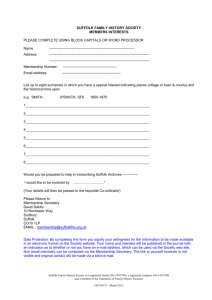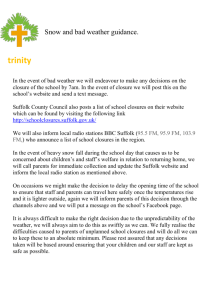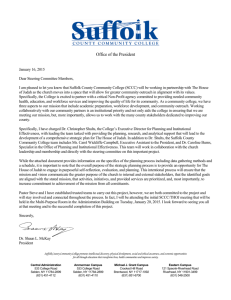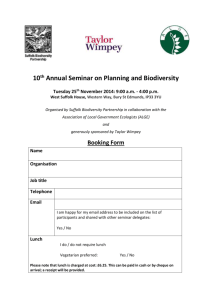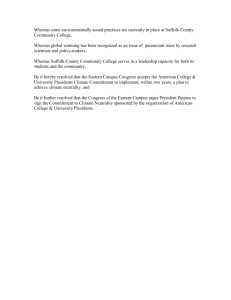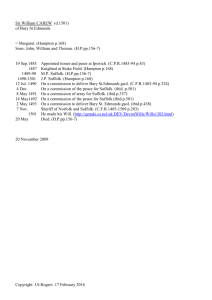New Faculty Orientation
advertisement
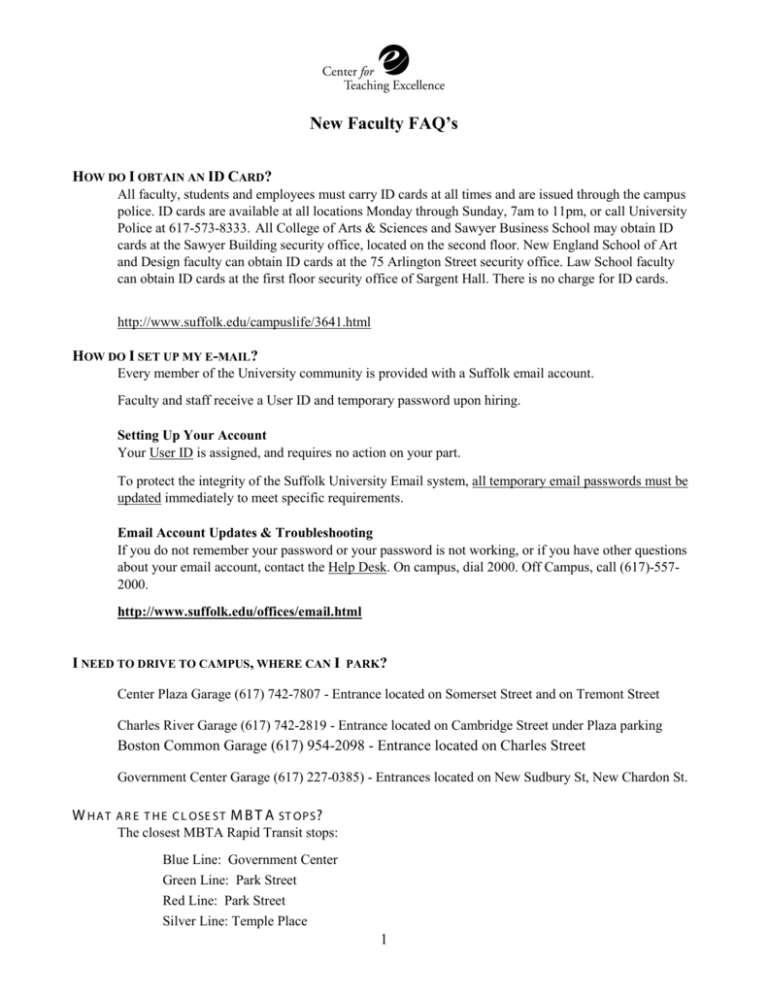
New Faculty FAQ’s HOW DO I OBTAIN AN ID CARD? All faculty, students and employees must carry ID cards at all times and are issued through the campus police. ID cards are available at all locations Monday through Sunday, 7am to 11pm, or call University Police at 617-573-8333. All College of Arts & Sciences and Sawyer Business School may obtain ID cards at the Sawyer Building security office, located on the second floor. New England School of Art and Design faculty can obtain ID cards at the 75 Arlington Street security office. Law School faculty can obtain ID cards at the first floor security office of Sargent Hall. There is no charge for ID cards. http://www.suffolk.edu/campuslife/3641.html HOW DO I SET UP MY E-MAIL? Every member of the University community is provided with a Suffolk email account. Faculty and staff receive a User ID and temporary password upon hiring. Setting Up Your Account Your User ID is assigned, and requires no action on your part. To protect the integrity of the Suffolk University Email system, all temporary email passwords must be updated immediately to meet specific requirements. Email Account Updates & Troubleshooting If you do not remember your password or your password is not working, or if you have other questions about your email account, contact the Help Desk. On campus, dial 2000. Off Campus, call (617)-5572000. http://www.suffolk.edu/offices/email.html I NEED TO DRIVE TO CAMPUS, WHERE CAN I PARK? Center Plaza Garage (617) 742-7807 - Entrance located on Somerset Street and on Tremont Street Charles River Garage (617) 742-2819 - Entrance located on Cambridge Street under Plaza parking Boston Common Garage (617) 954-2098 - Entrance located on Charles Street Government Center Garage (617) 227-0385) - Entrances located on New Sudbury St, New Chardon St. W HAT A R E T H E C L OSE ST MBT A ST OPS ? The closest MBTA Rapid Transit stops: Blue Line: Government Center Green Line: Park Street Red Line: Park Street Silver Line: Temple Place 1 I AM HAVING TROUBLE SETTING UP MY VOICEMAIL? If you are having difficulties setting you your voicemail please contact the Voice Communications Office at (617) 573-8000. http://www.suffolk.edu/offices/873.html I H A V E A C OM PUT E R QUE ST I ON W H O SH OUL D I C ONT A C T ? CAS – Contact Tom Dellicicchi at tdellici@suffolk.edu or at ext. 2002. SBS – Send an email to otm@suffolk.edu Law - Contact computinglaw@suffolk.edu or 617-573-8352 W H O DO I C ONT A C T F OR M A I NT E NA NC E I SSUE S F OR A C L A SSR OOM A ND /OR OF F I C E ? If you notice something needs to be fixed in your classroom or office please contact the Facilities Management Office at 617.573.8110 (Extension 8110, on campus) or go to their website http://www.suffolk.edu/offices/953.html . For most maintenance issues you will need to submit a work order request I NE E D T O R E POR T A N I NC I DE NT , W H O DO I C ONT A C T ? To report a crime or incident call University Police anytime (24/7) at the following numbers: General business: 617-573-8333 or 617-573-8113 (on campus 8333 or 8113) Emergency only: 617-573-8111 (on campus 8111) W HE R E CAN I F I ND A M A P OF T H E C A M PUS ? http://www.suffolk.edu/campuslife/3134.html I HAVE A STUDENT THAT SEEMS TO BE STRUGGLING WITH ACADEMICS, HOW SHOULD I HANDLE THIS? If you have a student that you think will benefit from academic support please direct them to the Ballotti Learning Center. All programs and services are free of charge and open to all Suffolk University students. The BLC is located in Donahue 208. Phone: 617.573.8235 E-mail: learningcenter@suffolk.edu I AM INTERESTED IN SUBMITTING A PROPOSAL FOR A GRANT, IS THERE A UNIVERSITY PROCEDURE FOR THIS? Yes, if you are interested in writing a proposal for a grant please contact the Corporate, Foundation and Government Grants Office as they can walk you through submitting it according to policies and procedures. This office is part of the Advancement Office and can be reached at 617.573.8443. http://www.suffolk.edu/giving/15010.html http://www.suffolk.edu/offices/24167.html 2 W H E R E C A N I M A K E C OPI E S F OR M Y C L A SS ? Law - The majority of photocopying, with some minor exceptions, is handled by the Law School Copy Services Coordinator, Nicholas Curley (ncurley@suffolk.edu; 617-573-8725). The Copy Services Coordinator handles copying not only for the Law Faculty and Support Services Department, but for all other administrative offices as well. As a result, there are specific procedures in place to ensure that everyone’s work is completed in a timely and efficient manner. Please take note of the following: W H A T I S C A M PUS C R UI SE R / B L A C K B OA R D ? Campus Cruiser Campus Cruiser is a portal that provides a platform to organize resources and information specific to the university community, such as course registration, scheduling, add/drop and grading. Blackboard Blackboard is a web-based learning management system which enables faculty to distribute course material and for faculty and students to communicate. Blackboard is a powerful and easy-to-use tool for faculty to build and manage a web component for their courses. Faculty and students can access their Blackboard courses anytime, anywhere from any web browser by first logging into Campus Cruiser and then clicking the Blackboard tab. To Log in To log into the program you need to provide your user ID and your password. Your ID is your first initial + middle initial + last name (all lowercase). If you do not have a middle initial, your ID will be your first initial + last name (all lowercase). Your password is originally set to the last 6 digits of your Social Security Number. If you do not have a Social Security number, it has been reset to your 6 digit date of birth (mmddyy). If you have already logged in, please use the password you created. For any questions or assistance call the Help Desk at 617-573-2000 or helpdesk@suffolk.edu. For the Law School please contact computer services at 617-573-8352 or at computinglaw@suffolk.edu 3