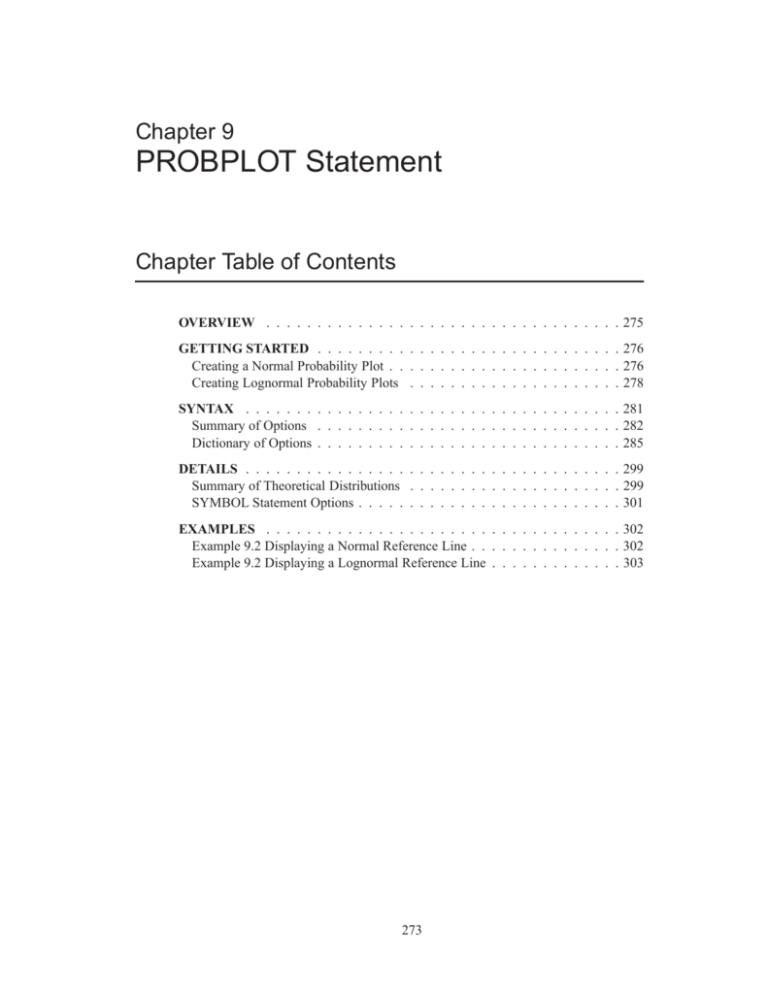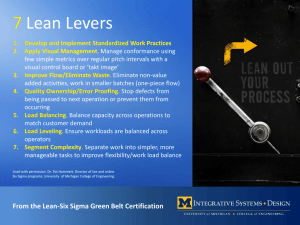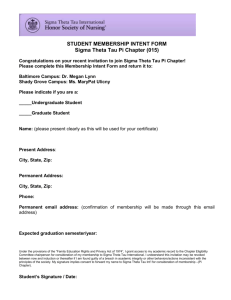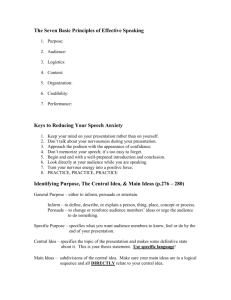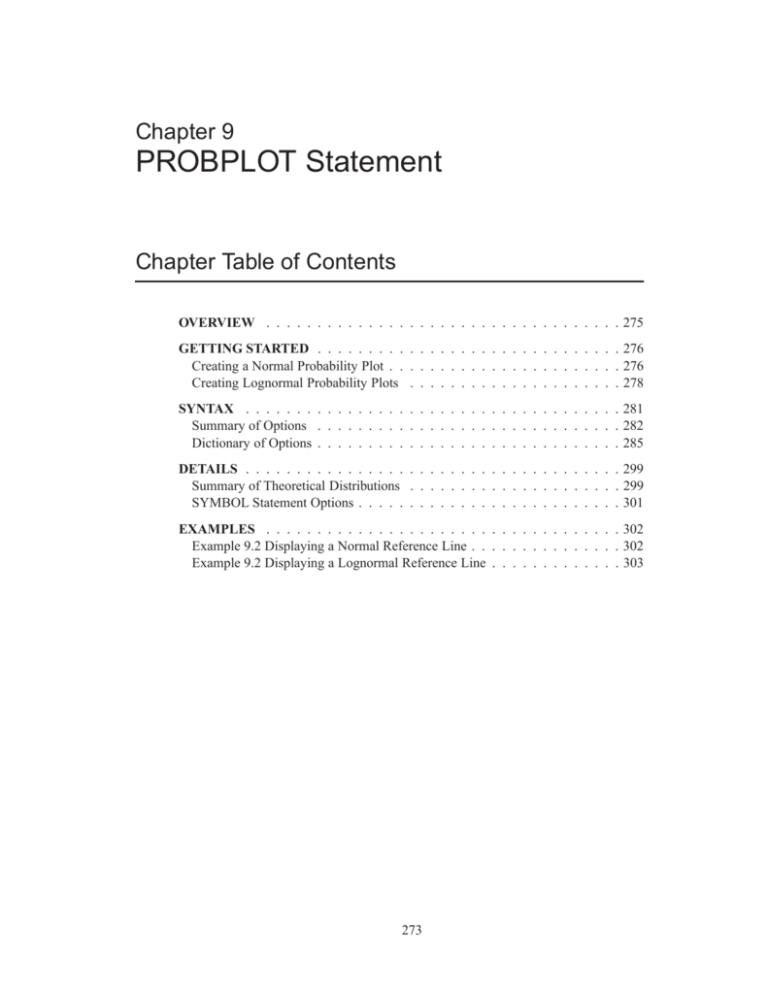
Chapter 9
PROBPLOT Statement
Chapter Table of Contents
OVERVIEW . . . . . . . . . . . . . . . . . . . . . . . . . . . . . . . . . . . 275
GETTING STARTED . . . . . . . . . . . . . . . . . . . . . . . . . . . . . . 276
Creating a Normal Probability Plot . . . . . . . . . . . . . . . . . . . . . . . 276
Creating Lognormal Probability Plots . . . . . . . . . . . . . . . . . . . . . 278
SYNTAX . . . . . . . . . . . . . . . . . . . . . . . . . . . . . . . . . . . . . 281
Summary of Options . . . . . . . . . . . . . . . . . . . . . . . . . . . . . . 282
Dictionary of Options . . . . . . . . . . . . . . . . . . . . . . . . . . . . . . 285
DETAILS . . . . . . . . . . . . . . . . . . . . . . . . . . . . . . . . . . . . . 299
Summary of Theoretical Distributions . . . . . . . . . . . . . . . . . . . . . 299
SYMBOL Statement Options . . . . . . . . . . . . . . . . . . . . . . . . . . 301
EXAMPLES . . . . . . . . . . . . . . . . . . . . . . . . . . . . . . . . . . . 302
Example 9.2 Displaying a Normal Reference Line . . . . . . . . . . . . . . . 302
Example 9.2 Displaying a Lognormal Reference Line . . . . . . . . . . . . . 303
273
Part 1. The CAPABILITY Procedure
SAS OnlineDoc: Version 8
274
Chapter 9
PROBPLOT Statement
Overview
The PROBPLOT statement creates a probability plot, which compares ordered values
of a variable with percentiles of a specified theoretical distribution such as the normal.
If the data distribution matches the theoretical distribution, the points on the plot
form a linear pattern. Thus, you can use a probability plot to determine how well a
theoretical distribution models a set of measurements.
You can specify one of the following theoretical distributions with the PROBPLOT
statement:
beta
exponential
gamma
three-parameter lognormal
normal
two-parameter Weibull
three-parameter Weibull
You can use options in the PROBPLOT statement to
specify or estimate shape parameters for the theoretical distribution
display a reference line corresponding to specified or estimated location and
scale parameters for the theoretical distribution
request graphical enhancements
Note: Probability plots are similar to Q-Q plots, which you can create with the
QQPLOT statement (see Chapter 10, “QQPLOT Statement”). Probability plots are
preferable for graphical estimation of percentiles, whereas Q-Q plots are preferable
for graphical estimation of distribution parameters and capability indices.
275
Part 1. The CAPABILITY Procedure
Getting Started
The following examples illustrate the basic syntax of the PROBPLOT statement. For
complete details of the PROBPLOT statement, see the “Syntax” section on page 281.
Advanced examples are provided on the “Examples” section on page 302.
Creating a Normal Probability Plot
See CAPPROB1
in the SAS/QC
Sample Library
The diameters of 50 steel rods are measured and saved as values of the variable DISTANCE in the following data set:
data measures;
input diameter @@;
label diameter=’Diameter
datalines;
5.501 5.251 5.404 5.366
5.576 5.607 5.200 5.977
5.332 5.399 5.661 5.512
5.404 5.739 5.525 5.160
5.823 5.376 5.202 5.470
5.394 5.146 5.244 5.309
5.388 5.399 5.360 5.368
5.248 5.409 5.304 6.239
5.247 5.907 5.208 5.143
5.603 5.164 5.209 5.475
;
in mm’;
5.445
5.177
5.252
5.410
5.410
5.480
5.394
5.781
5.304
5.223
The process producing the rods is in statistical control, and as a preliminary step in
a capability analysis of the process, you decide to check whether the diameters are
normally distributed. The following statements create the normal probability plot
shown in Figure 9.1:
title ’Normal Probability Plot for Diameters’;
proc capability data=measures noprint;
probplot diameter;
run;
If you specify the LINEPRINTER option in the PROC CAPABILITY statement, the
plot is created using a line printer, as shown in Figure 9.2. Note that the PROBPLOT
statement creates a normal probability plot for DIAMETER by default.
The nonlinearity of the point pattern indicates a departure from normality. Since the
point pattern is curved with slope increasing from left to right, a theoretical distribution that is skewed to the right, such as a lognormal distribution, should provide a
better fit than the normal distribution. This possibility is explored in the next example.
This data set is analyzed using quantile-quantile plots in Example 10.1 on page 336 and Example 10.2 on page 337.
SAS OnlineDoc: Version 8
276
Chapter 9. Getting Started
Figure 9.1.
Normal Probability Plot Created with Graphics Device
Normal Probability Plot for Diameters
D
i
a
m
e
t
e
r
i
n
m
m
-------------------------------------------------------------------6.4 +
|
|
|
|
+ |
6.2 +
|
|
|
|
|
6.0 +
+
|
|
+
|
|
|
5.8 +
+ +
|
|
+
|
|
+
|
5.6 +
+++
|
|
+++
|
|
+++
|
5.4 +
+++++++++
|
|
+++++
|
|
+++++
|
5.2 +
+ ++ +++
|
| +
+ + +
|
|
|
5.0 +
|
+---------+----+--------+---------+--------+--------+----+---------+
1
5
10
25
50
75
90
95
99
Normal Percentiles
Observations:
Figure 9.2.
+
(5 Hidden)
Normal Probability Plot Created with Line Printer
277
SAS OnlineDoc: Version 8
Part 1. The CAPABILITY Procedure
Creating Lognormal Probability Plots
See CAPPROB3
in the SAS/QC
Sample Library
When you request a lognormal probability plot, you must specify the shape parameter
for the lognormal distribution (see Table 9.13 on page 299 for the equation). The
value of must be positive, and typical values of range from 0.1 to 1.0. Alternatively, you can specify that is to be estimated from the data.
The following statements illustrate the first approach by creating a series of three
lognormal probability plots for the variable DIAMETER introduced in the preceding
example:
title ’Lognormal Probability Plot for Diameters’;
proc capability data=measures noprint;
probplot diameter / lognormal( sigma = 0.2 0.5 0.8 )
href = 95
lhref = 1
square ;
run;
The LOGNORMAL option requests plots based on the lognormal family of distributions, and the SIGMA= option requests plots for equal to 0.2, 0.5, and 0.8. These
plots are displayed in Figure 9.3, Figure 9.4, and Figure 9.5, respectively. The value
= 0:5 in Figure 9.4 produces the most linear pattern.
The SQUARE option displays the probability plot in a square format, the HREF= option requests a reference line at the 95th percentile, and the LHREF= option specifies
the line type for the reference line.
Figure 9.3.
Probability Plot Based on Lognormal Distribution with
SAS OnlineDoc: Version 8
278
= 0:2
Chapter 9. Getting Started
Figure 9.4.
Probability Plot Based on Lognormal Distribution with
= 0:5
Figure 9.5.
Probability Plot Based on Lognormal Distribution with
= 0:8
Based on Figure 9.4, the 95th percentile of the diameter distribution is approximately
5.9 mm, since this is the value corresponding to the intersection of the point pattern
with the reference line.
279
SAS OnlineDoc: Version 8
Part 1. The CAPABILITY Procedure
The following statements illustrate how you can create a lognormal probability plot
for DIAMETER using a local maximum likelihood estimate for .
title ’Lognormal Probability Plot for Diameters’;
proc capability data=measures noprint;
probplot diameter / lognormal( sigma = est )
href = 95
lhref = 1
square ;
run;
The plot is displayed in Figure 9.6. Note that the maximum likelihood estimate of (in this case 0.041) does not necessarily produce the most linear point pattern. This
example is continued in Example 9.2 on page 303.
Figure 9.6.
Probability Plot Based on Lognormal Distribution with Estimated
SAS OnlineDoc: Version 8
280
Chapter 9. Syntax
Syntax
The syntax for the PROBPLOT statement is as follows:
PROBPLOT<variables > < / options >;
You can specify the keyword PROB as an alias for PROBPLOT, and you can use any
number of PROBPLOT statements in the CAPABILITY procedure. The components
of the PROBPLOT statement are described as follows.
variables
are the process variables for which to create probability plots. If you specify a VAR
statement, the variables must also be listed in the VAR statement. Otherwise, the
variables can be any numeric variables in the input data set. If you do not specify
a list of variables, then by default the procedure creates a probability plot for each
variable listed in the VAR statement, or for each numeric variable in the DATA=
data set if you do not specify a VAR statement. For example, each of the following
PROBPLOT statements produces two probability plots, one for LENGTH and one
for WIDTH:
proc capability data=measures;
var length width;
probplot;
run;
proc capability data=measures;
probplot length width;
run;
options
specify the theoretical distribution for the plot or add features to the plot. If you
specify more than one variable, the options apply equally to each variable. Specify
all options after the slash (/) in the PROBPLOT statement. You can specify only one
option naming the distribution in each PROBPLOT statement, but you can specify
any number of other options. The distributions available are the beta, exponential,
gamma, lognormal, normal, two-parameter Weibull, and three-parameter Weibull.
By default, the procedure produces a plot for the normal distribution.
In the following example, the NORMAL option requests a normal probability plot
for each variable, while the MU= and SIGMA= normal-options request a distribution
reference line corresponding to the normal distribution with = 10 and = 0:3.
The SQUARE option displays the plot in a square frame, and the CTEXT= option
specifies the text color.
proc capability data=measures;
probplot length1 length2 / normal(mu=10 sigma=0.3)
square
ctext=blue;
run;
281
SAS OnlineDoc: Version 8
Part 1. The CAPABILITY Procedure
Summary of Options
The following tables list the PROBPLOT statement options by function. For complete
descriptions, see the “Dictionary of Options” section on page 285.
Distribution Options
Table 9.1 summarizes the options for requesting a specific theoretical distribution.
Table 9.1.
Keywords to Select a Theoretical Distribution
BETA(beta-options)
specifies beta probability plot for
shape parameters , specified with
mandatory ALPHA= and BETA=
beta-options
EXPONENTIAL(exponential-options)
specifies exponential probability plot
GAMMA(gamma-options)
specifies gamma probability plot for
shape parameter specified with
mandatory ALPHA= gamma-option
LOGNORMAL(lognormal-options)
specifies lognormal probability
plot for shape parameter specified with mandatory SIGMA=
lognormal-option
NORMAL(normal-options)
specifies normal probability plot
WEIBULL(Weibull-options)
specifies three-parameter Weibull
probability plot for shape parameter
c specified with mandatory C=
Weibull-option
WEIBULL2(Weibull2-options)
specifies two-parameter
probability plot
Weibull
Table 9.2 through Table 9.9 summarize options that specify distribution parameters
and control the display of a distribution reference line. Specify these options in parentheses after the distribution option. For example, the following statements use the
NORMAL option to request a normal probability plot with a distribution reference
line:
proc capability data=measures;
probplot length / normal(mu=10 sigma=0.3 color=red);
run;
The MU= and SIGMA= normal-options display a distribution reference line that
corresponds to the normal distribution with mean 0 = 10 and standard deviation
0 = 0:3, and the COLOR= normal-option specifies the color for the line.
SAS OnlineDoc: Version 8
282
Chapter 9. Syntax
Table 9.2.
Reference Line Options Available with All Distributions
COLOR=color
specifies color of distribution reference line
L=linetype
specifies line type of distribution reference line
SYMBOL=’character’
specifies plotting character for line printer
W=n
Table 9.3.
specifies width of distribution reference line
Beta-Options
ALPHA=value-list|EST
BETA=value-list|EST
SIGMA=value|EST
THETA=value|EST
Table 9.4.
THETA=value|EST
specifies 0 for distribution reference line
specifies 0 for distribution reference line
specifies 0 for distribution reference line
specifies 0 for distribution reference line
Gamma-Options
ALPHA=value-list|EST
SIGMA=value|EST
THETA=value|EST
Table 9.6.
specifies mandatory shape parameter Exponential-Options
SIGMA=value|EST
Table 9.5.
specifies mandatory shape parameter specifies mandatory shape parameter specifies 0 for distribution reference line
specifies 0 for distribution reference line
Lognormal-Options
SIGMA=value-list|EST
specifies mandatory shape parameter SLOPE=value|EST
specifies slope of distribution reference line
THETA=value|EST
ZETA=value|EST
Table 9.7.
specifies 0 for distribution reference line (slope is
exp(0 ))
Normal-Options
MU=value|EST
SIGMA=value|EST
Table 9.8.
specifies 0 for distribution reference line
specifies 0 for distribution reference line
specifies 0 for distribution reference line
Weibull-Options
C=value-list|EST
SIGMA=value|EST
THETA=value|EST
specifies mandatory shape parameter c
specifies 0 for distribution reference line
specifies 0 for distribution reference line
283
SAS OnlineDoc: Version 8
Part 1. The CAPABILITY Procedure
Table 9.9.
Weibull2-Options
C=value|EST
specifies c0 for distribution reference line (slope is
1=c0 )
SIGMA=value|EST
specifies 0 for distribution reference line (intercept is log(0 ))
SLOPE=value|EST
specifies slope of distribution reference line
THETA=value
specifies known lower threshold 0
General Options
Table 9.10 through Table 9.12 list options that control the appearance of the plots.
Table 9.10.
General Plot Layout Options
GRID
specifies reference lines perpendicular to the percentile axis at major tick marks
HREF=value-list
specifies reference lines perpendicular to the horizontal axis
HREFLABELS=
’label1’ : : : ’labeln’
LEGEND=name | NONE
specifies line labels for HREF= lines
NADJ=value
adjusts sample
percentiles
NOFRAME
suppresses frame around plotting area
NOLEGEND
suppresses legend
NOLINELEGEND
suppresses distribution reference line information
in legend
NOSPECLEGEND
suppresses specifications information in legend
PCTLMINOR
requests minor tick marks for percentile axis
PCTLORDER=value-list
specifies tick mark labels for percentile axis
RANKADJ=value
adjusts ranks when computing percentiles
ROTATE
switches horizontal and vertical axes
SQUARE
displays plot in square format
VREF=value-list
specifies reference lines perpendicular to the vertical axis
VREFLABELS=
’label1’ : : : ’labeln’
specifies line labels for VREF= lines
SAS OnlineDoc: Version 8
identifies LEGEND statement
284
size
(N)
when
computing
Chapter 9. Syntax
Table 9.11.
Options to Enhance Plots Produced on Line Printers
GRIDCHAR=’character’
specifies character for GRID lines
HREFCHAR=’character’
specifies character for HREF= lines
NOOBSLEGEND
suppresses legend for hidden points
PROBSYMBOL=’character’ specifies character for plotted points
VREFCHAR=’character’
Table 9.12.
specifies character for VREF= lines
Options to Enhance Plots Produced on Graphics Devices
ANNOTATE=SAS-data-set
provides an annotate data set
CAXIS=color
specifies color for axis
CFRAME=color
specifies color for frame
CHREF=color
specifies color for HREF= lines
CTEXT=color
specifies color for text
CVREF=color
specifies color for VREF= lines
DESCRIPTION=’string’
specifies description for graphics catalog member
FONT=font
specifies software font for text
HAXIS=name
identifies AXIS statement for horizontal axis
HMINOR=n
specifies number of minor tick marks on horizontal axis
LGRID=linetype
specifies line type for GRID lines
LHREF=linetype
specifies line type for HREF= lines
LVREF=linetype
specifies line type for VREF= lines
NAME=’string’
specifies name for plot in graphics catalog
VAXIS=name
identifies AXIS statement for vertical axis
VMINOR=value
specifies number of minor tick marks on vertical
axis
Dictionary of Options
The following entries provide detailed descriptions of options for the PROBPLOT
statement. The marginal notes Graphics and Line Printer identify options that apply
only to graphics devices and line printers, respectively.
ALPHA=value-list|EST
specifies values for a mandatory shape parameter ( > 0) for probability plots
requested with the BETA and GAMMA options. A plot is created for each value
specified. For examples, see the entries for the BETA and GAMMA options. If you
specify ALPHA=EST, a maximum likelihood estimate is computed for .
285
SAS OnlineDoc: Version 8
Part 1. The CAPABILITY Procedure
ANNOTATE=SAS-data-set
ANNO=SAS-data-set
Graphics
specifies an input data set containing annotate variables as described in SAS/GRAPH
Software: Reference. You can use this data set to add features to the plot. The ANNOTATE= data set specified in the PROBPLOT statement is used for all plots created by the statement. You can also specify an ANNOTATE= data set in the PROC
CAPABILITY statement to enhance all plots created by the procedure; for more information, see “ANNOTATE= Data Sets” on page 31.
<beta-options >)
creates a beta probability plot for each combination of the shape parameters and given by the mandatory ALPHA= and BETA= options. If you specify ALPHA=EST
and BETA=EST, a plot is created based on maximum likelihood estimates for and
. In the following examples, the first PROBPLOT statement produces one plot, the
second statement produces four plots, the third statement produces six plots, and the
fourth statement produces one plot:
BETA(ALPHA=value-list|EST BETA=value-list|EST
proc capability data=measures;
probplot width / beta(alpha=2 beta=2);
probplot width / beta(alpha=2 3 beta=1 2);
probplot width / beta(alpha=2 to 3 beta=1 to 2 by 0.5);
probplot width / beta(alpha=est beta=est);
run;
To create the plot, the observations are ordered from smallest
to largest, and the ith or
,1 i,0:375 , where B ,1 () is the
dered observation is plotted against the quantile B
n+0:25
inverse normalized incomplete beta function, n is the number of nonmissing observations, and and are the shape parameters of the beta distribution. The horizontal
axis is scaled in percentile units.
The point pattern on the plot for ALPHA= and BETA= tends to be linear with intercept and slope if the data are beta distributed with the specific density function
p(x) =
(
(x,),1 (+,x) ,1
B (; )(+ ,1)
0
for < x < + for x or x + ),( )
where B (; ) = ,(
,(+ ) and
= lower threshold parameter
= scale parameter ( > 0)
= first shape parameter ( > 0)
= second shape parameter ( > 0)
To obtain graphical estimates of and , specify lists of values for the ALPHA= and
BETA= options, and select the combination of and that most nearly linearizes the
point pattern.
The intercept and slope are based on the quantile scale for the horizontal axis, which is displayed
on a Q-Q plot; see Chapter 10, “QQPLOT Statement.”
SAS OnlineDoc: Version 8
286
Chapter 9. Syntax
To assess the point pattern, you can add a diagonal distribution reference line corresponding to 0 and 0 with the beta-options THETA=0 and SIGMA=0 . Alternatively, you can add a line corresponding to estimated values of 0 and 0 with the
beta-options THETA=EST and SIGMA=EST. Specify these options in parentheses,
as in the following example:
proc capability data=measures;
probplot width / beta(alpha=2 beta=3 theta=4 sigma=5);
run;
Agreement between the reference line and the point pattern indicates that the beta distribution with parameters , , 0 and 0 is a good fit. You can specify the SCALE=
option as an alias for the SIGMA= option and the THRESHOLD= option as an alias
for the THETA= option.
BETA=value-list|EST
specifies values for the shape parameter ( > 0) for probability plots requested
with the BETA distribution option. A plot is created for each value specified with
the BETA= option. If you specify BETA=EST, a maximum likelihood estimate is
computed for . For examples, see the preceding entry for the BETA option.
C=value(-list)|EST
specifies the shape parameter c (c > 0) for probability plots requested with the
WEIBULL and WEIBULL2 options. You must specify C= as a Weibull-option with
the WEIBULL option; in this situation it accepts a list of values, or if you specify
C=EST, a maximum likelihood estimate is computed for c. You can optionally specify C=value or C=EST as a Weibull2-option with the WEIBULL2 option to request a
distribution reference line; in this situation, you must also specify SIGMA=value or
SIGMA=EST.
For example, the first PROBPLOT statement below creates three three-parameter
Weibull plots corresponding to the shape parameters c = 1, c = 2, and c = 3.
The second PROBPLOT statement creates a single three-parameter Weibull plot corresponding to an estimated value of c. The third PROBPLOT statement creates a
single two-parameter Weibull plot with a distribution reference line corresponding to
c0 = 2 and 0 = 3.
proc capability data=measures;
probplot width / weibull(c=1 2 3);
probplot width / weibull(c=est);
probplot width / weibull2(c=2 sigma=3);
run;
CAXIS=color
CAXES=color
specifies the color used for the axes. This option overrides any COLOR= specifications in an AXIS statement. The default is the first color in the device color list.
Graphics
CFRAME=color
specifies the fill color for the area enclosed by the axes and frame. This area is not
filled by default.
287
Graphics
SAS OnlineDoc: Version 8
Part 1. The CAPABILITY Procedure
CHREF=color
Graphics
specifies the color for reference lines requested by the HREF= option. The default is
the first color in the device color list.
COLOR=color
Graphics
specifies the color for a diagonal distribution reference line. Specify the COLOR=
option in parentheses following a distribution option keyword. The default is the first
color in the device color list.
CTEXT=color
Graphics
specifies the color for tick mark values and axis labels. The default is the color
specified for the CTEXT= option in the most recent GOPTIONS statement.
CVREF=color
Graphics
specifies the color for reference lines requested by the VREF= option. The default is
the first color in the device color list.
DESCRIPTION=’string’
DES=’string’
Graphics
specifies a description, up to 40 characters, that appears in the PROC GREPLAY
master menu. The default string is the variable name.
<
EXPONENTIAL (exponential-options)
EXP( exponential-options )
<
>
>
creates an exponential probability plot. To create the plot, the observations are ordered from smallest
to largest,
and the ith ordered observation is plotted against the
0:375 , where n is the number of nonmissing observations. The
quantile , log 1 , in,+0
:25
horizontal axis is scaled in percentile units.
The point pattern on the plot tends to be linear with intercept and slope
data are exponentially distributed with the specific density function
p(x) =
1
0
,
exp , x, if the
for x for x < where is a threshold parameter, and is a positive scale parameter.
To assess the point pattern, you can add a diagonal distribution reference line corresponding to 0 and 0 with the exponential-options THETA=0 and SIGMA=0 .
Alternatively, you can add a line corresponding to estimated values of 0 and 0
with the exponential-options THETA=EST and SIGMA=EST. Specify these options
in parentheses, as in the following example:
proc capability data=measures;
probplot width / exponential(theta=4 sigma=5);
run;
Agreement between the reference line and the point pattern indicates that the exponential distribution with parameters 0 and 0 is a good fit. You can specify the
The intercept and slope are based on the quantile scale for the horizontal axis, which is displayed
on a Q-Q plot; see Chapter 10, “QQPLOT Statement.”
SAS OnlineDoc: Version 8
288
Chapter 9. Syntax
SCALE= option as an alias for the SIGMA= option and the THRESHOLD= option
as an alias for the THETA= option.
FONT=font
specifies a software font for horizontal and vertical reference line labels and axis
labels. You can also specify fonts for axis labels in an AXIS statement. The FONT=
font takes precedence over the FTEXT= font you specify in the GOPTIONS statement. Hardware characters are used by default.
Graphics
<gamma-options> )
creates a gamma probability plot for each value of the shape parameter given by
the mandatory ALPHA= option. If you specify ALPHA=EST, a plot is created based
on a maximum likelihood estimate for .
GAMMA(ALPHA=value-list|EST
For example, the first PROBPLOT statement below creates three plots corresponding
to = 0:4, = 0:5, and = 0:6. The second PROBPLOT statement creates a
single plot.
proc capability data=measures;
probplot width / gamma(alpha=0.4 to 0.6 by 0.2);
probplot width / gamma(alpha=est);
run;
To create the plot, the observations are ordered from smallest
tolargest, and the ith
1 i,0:375 , where G,1 () is
ordered observation is plotted against the quantile G,
n+0:25
the inverse normalized incomplete gamma function, n is the number of nonmissing
observations, and is the shape parameter of the gamma distribution. The horizontal
axis is scaled in percentile units.
The point pattern on the plot for ALPHA= tends to be linear with intercept
slope if the data are gamma distributed with the specific density function
p(x) =
(
1 , x, ,1 exp ,, x, ,() 0
and
for x > for x where
= threshold parameter
= scale parameter ( > 0)
= shape parameter ( > 0)
To obtain a graphical estimate of , specify a list of values for the ALPHA= option,
and select the value that most nearly linearizes the point pattern.
To assess the point pattern, you can add a diagonal distribution reference line corresponding to 0 and 0 with the gamma-options THETA=0 and SIGMA=0 . Alternatively, you can add a line corresponding to estimated values of 0 and 0 with the
The intercept and slope are based on the quantile scale for the horizontal axis, which is displayed
on a Q-Q plot; see Chapter 10, “QQPLOT Statement.”
289
SAS OnlineDoc: Version 8
Part 1. The CAPABILITY Procedure
gamma-options THETA=EST and SIGMA=EST. Specify these options in parentheses, as in the following example:
proc capability data=measures;
probplot width / gamma(alpha=2 theta=3 sigma=4);
run;
Agreement between the reference line and the point pattern indicates that the gamma
distribution with parameters , 0 and 0 is a good fit. You can specify the SCALE=
option as an alias for the SIGMA= option and the THRESHOLD= option as an alias
for the THETA= option.
GRID
draws reference lines perpendicular to the percentile axis at major tick marks.
GRIDCHAR=’character’
Line Printer
specifies the character used to form the lines requested by the GRID option for a line
printer. The default is the vertical bar (|).
HAXIS=name
Graphics
specifies the name of an AXIS statement describing the horizontal axis.
n
HMINOR=
HM=
n
Graphics
specifies the number of minor tick marks between each major tick mark on the horizontal axis. Minor tick marks are not labeled. The default is 0.
HREF=value-list
draws reference lines perpendicular to the horizontal axis at the values specified. For
an example, see Output 9.2.1 on page 304.
HREFCHAR=’character’
Line Printer
specifies the character used to form the reference lines requested by the HREF=
option for a line printer. The default is the vertical bar (|).
:::
:::
HREFLABELS=’label1’
’labeln’
’labeln’
HREFLABEL=’label1’
’labeln’
HREFLAB=’label1’
:::
specifies labels for the reference lines requested by the HREF= option. The number
of labels must equal the number of lines. Enclose each label in quotes. Labels can be
up to 16 characters. For an example, see Output 9.2.1 on page 304.
L=linetype
Graphics
specifies the line type for a diagonal distribution reference line. Specify the L=
option in parentheses after a distribution option keyword, as illustrated in the entry
for the LOGNORMAL option. The default is 1, which produces a solid line.
LEGEND=name | NONE
specifies the name of a LEGEND statement describing the legend for specification
limit reference lines and fitted curves. Specifying LEGEND=NONE is equivalent to
specifying the NOLEGEND option.
SAS OnlineDoc: Version 8
290
Chapter 9. Syntax
LGRID=linetype
specifies the line type for the reference lines requested by the GRID option. The
default is 1, which produces solid lines.
Graphics
LHREF=linetype
LH=linetype
specifies the line type for reference lines requested by the HREF= option. For an
example, see Output 9.2.1 on page 304. The default is 2, which produces a dashed
line.
<
LOGNORMAL(SIGMA=value-list|EST lognormal-options
LNORM(SIGMA=value-list|EST lognormal-options )
<
>
Graphics
>)
creates a lognormal probability plot for each value of the shape parameter given
by the mandatory SIGMA= option or its alias, the SHAPE= option. If you specify
SIGMA=EST, a plot is created based on a maximum likelihood estimate for .
For example, the first PROBPLOT statement below produces two plots, and the second PROBPLOT statement produces a single plot:
proc capability data=measures;
probplot width / lognormal(sigma=1.5 2.5 l=2);
probplot width / lognormal(sigma=est);
run;
th
To create the plot, the observations are ordered fromsmallest
to largest,
and the i or0:375 , where ,1 ()
dered observation is plotted against the quantile exp ,1 in,+0
:25
is the inverse standard cumulative normal distribution, n is the number of nonmissing observations, and is the shape parameter of the lognormal distribution. The
horizontal axis is scaled in percentile units.
The point pattern on the plot for SIGMA= tends to be linear with intercept and
slope exp( ) if the data are lognormally distributed with the specific density function
p(x) =
(
p 1
2(x,) exp
0
, (log(x2,), )
2
2
for x > for x where
= threshold parameter
= scale parameter
= shape parameter ( > 0)
To obtain a graphical estimate of , specify a list of values for the SIGMA= option,
and select the value that most nearly linearizes the point pattern.
To assess the point pattern, you can add a diagonal distribution reference line corresponding to 0 and 0 with the lognormal-options THETA=0 and ZETA=0. Alternatively, you can add a line corresponding to estimated values of 0 and 0 with the
lognormal-options THETA=EST and ZETA=EST.
The intercept and slope are based on the quantile scale for the horizontal axis, which is displayed
on a Q-Q plot; see Chapter 10, “QQPLOT Statement.”
291
SAS OnlineDoc: Version 8
Part 1. The CAPABILITY Procedure
Specify these options in parentheses, as in the following example:
proc capability data=measures;
probplot width / lognormal(sigma=2 theta=3 zeta=0);
run;
Agreement between the reference line and the point pattern indicates that the lognormal distribution with parameters , 0 , and 0 is a good fit. See Example 9.2 on
page 303 for an example.
You can specify the THRESHOLD= option as an alias for the THETA= option and
the SCALE= option as an alias for the ZETA= option.
LVREF=linetype
Graphics
specifies the line type for reference lines requested by the VREF= option. For an
example, see Output 9.2.1 on page 304. The default is 2, which produces a dashed
line.
MU=value|EST
specifies the mean 0 for a normal probability plot requested with the NORMAL
option. The MU= and SIGMA= normal-options must be specified together, and they
request a distribution reference line as illustrated in Example 9.1 on page 302. Specify
MU=EST to request a distribution reference line with 0 equal to the sample mean.
NADJ=value
specifies the adjustment value added to the sample size in the calculation of theoretical percentiles. The default is 14 , as recommended by Blom (1958). Also refer to
Chambers and others (1983) for additional information.
NAME=’string’
Graphics
specifies a name for the plot, up to eight characters, that appears in the PROC GREPLAY master menu. The default name is ’CAPABILI’.
NOFRAME
suppresses the frame around the area bounded by the axes.
NOLEGEND
LEGEND=NONE
suppresses legends for specification limits, fitted curves, distribution lines, and hidden
observations.
NOLINELEGEND
NOLINEL
suppresses the legend for the optional distribution reference line.
NOOBSLEGEND
NOOBSL
Line Printer
suppresses the legend that indicates the number of hidden observations.
<
NORMAL (normal-options)
NORM (normal-options)
<
>
>
creates a normal probability plot. This is the default if you do not specify a distribution option. To create the plot, the observations are ordered from smallest to largest,
SAS OnlineDoc: Version 8
292
Chapter 9. Syntax
0:375 , where
and the ith ordered observation is plotted against the quantile ,1 in,+0
:25
,1 () is the inverse cumulative standard normal distribution, and n is the number of
nonmissing observations. The horizontal axis is scaled in percentile units.
The point pattern on the plot tends to be linear with intercept
data are normally distributed with the specific
p(x) = p12 exp , (x2,)
2
2
and slope if the
for all x
where is the mean and is the standard deviation (
> 0).
To assess the point pattern, you can add a diagonal distribution reference line corresponding to 0 and 0 with the normal-options MU=0 and SIGMA=0 . Alternatively, you can add a line corresponding to estimated values of 0 and 0 with the
normal-options THETA=EST and SIGMA=EST; the estimates of 0 and ]sigma0
are the sample mean and sample standard deviation.
Specify these options in parentheses, as in the following example:
proc capability data=measures;
probplot length / normal(mu=10 sigma=0.3);
probplot length / normal(mu=est sigma=est);
run;
Agreement between the reference line and the point pattern indicates that the normal
distribution with parameters 0 and 0 is a good fit.
NOSPECLEGEND
NOSPECL
suppresses the legend for specification limit reference lines.
PCTLMINOR
requests minor tick marks for the percentile axis. See Output 9.2.1 on page 304 for
an example.
PCTLORDER=value-list
specifies the tick mark values labeled on the theoretical percentile axis. Since the values are percentiles, the labels must be between 0 and 100, exclusive. The values must
be listed in increasing order and must cover the plotted percentile range. Otherwise,
a default list is used. For example, consider the following:
proc capability data=measures;
probplot length / pctlorder=1 10 25 50 75 90 99;
run;
Note that the ORDER= option in the AXIS statement is not supported by the PROBPLOT statement.
The intercept and slope are based on the quantile scale for the horizontal axis, which is displayed
on a Q-Q plot; see Chapter 10, “QQPLOT Statement.”
293
SAS OnlineDoc: Version 8
Part 1. The CAPABILITY Procedure
PROBSYMBOL=’character’
Line Printer
specifies the character used to mark the points when the plot is produced on a line
printer. The default is the plus sign (+).
RANKADJ=value
specifies the adjustment value added to the ranks in the calculation of theoretical
percentiles. The default is , 38 , as recommended by Blom (1958). Also refer to
Chambers and others (1983) for additional information.
ROTATE
Graphics
switches the horizontal and vertical axes so that the theoretical percentiles are plotted
vertically while the data are plotted horizontally. Regardless of whether the plot has
been rotated, horizontal axis options (such as HAXIS=) still refer to the horizontal
axis, and vertical axis options (such as VAXIS=) still refer to the vertical axis. All
other options that depend on axis placement adjust to the rotated axes.
SCALE=value|EST
is an alias for the SIGMA= option with the BETA, EXPONENTIAL, GAMMA,
WEIBULL and WEIBULL2 options and for the ZETA= option with the
LOGNORMAL option. See the entries for the SIGMA= and ZETA= options.
SHAPE=value-list|EST
is an alias for the ALPHA= option with the GAMMA option, for the SIGMA= option with the LOGNORMAL option, and for the C= option with the WEIBULL and
WEIBULL2 options. See the entries for the ALPHA=, C=, and SIGMA= options.
SIGMA=value-list|EST
specifies the value of the parameter , where > 0. Alternatively, you can specify
SIGMA=EST to request a maximum likelihood estimate for 0 . The interpretation
and use of the SIGMA= option depend on the distribution option with which it is
specified, as indicated by the following table:
Distribution Option
BETA
EXPONENTIAL
GAMMA
WEIBULL
LOGNORMAL
NORMAL
WEIBULL2
Use of the SIGMA= Option
THETA=0 and SIGMA=0 request a distribution reference
line corresponding to 0 and 0 .
SIGMA=1 : : : n requests n probability plots with shape parameters 1 : : : n . The SIGMA= option must be specified.
MU=0 and SIGMA=0 request a distribution reference line
corresponding to 0 and 0 . SIGMA=EST requests a line with
0 equal to the sample standard deviation.
SIGMA=0 and C=c0 request a distribution reference line corresponding to 0 and c0 .
In the following example, the first PROBPLOT statement requests a normal plot with
a distribution reference line corresponding to 0 = 5 and 0 = 2, and the second
PROBPLOT statement requests a lognormal plot with shape parameter = 3:
SAS OnlineDoc: Version 8
294
Chapter 9. Syntax
proc capability data=measures;
probplot length / normal(mu=5 sigma=2);
probplot width / lognormal(sigma=3);
run;
SLOPE=value|EST
specifies the slope for a distribution reference line requested with the LOGNORMAL and WEIBULL2 options.
When you use the SLOPE= option with the LOGNORMAL option, you must also
specify a threshold parameter value 0 with the THETA= lognormal-option to request
the line. The SLOPE= option is an alternative to the ZETA= lognormal-option for
specifying 0 , since the slope is equal to exp(0 ).
When you use the SLOPE= option with the WEIBULL2 option, you must also specify a scale parameter value 0 with the SIGMA= Weibull2-option to request the line.
The SLOPE= option is an alternative to the C= Weibull2-option for specifying c0 ,
since the slope is equal to 1=c0 . See “Location and Scale Parameters” on page 300.
For example, the first and second PROBPLOT statements below produce the same
set of probability plots as the third and fourth PROBPLOT statements:
proc capability data=measures;
probplot width / lognormal(sigma=2 theta=0 zeta=0);
probplot width / weibull2(sigma=2 theta=0 c=0.25);
probplot width / lognormal(sigma=2 theta=0 slope=1);
probplot width / weibull2(sigma=2 theta=0 slope=4);
run;
SQUARE
displays the probability plot in a square frame. For an example, see Output 9.2.1 on
page 304. The default is a rectangular frame.
SYMBOL=’character’
specifies the character used to display the distribution reference line when the plot is
created using a line printer. The default character is the first letter of the distribution
option keyword.
Line Printer
THETA=value|EST
specifies the lower threshold parameter for plots requested with the BETA, EXPONENTIAL, GAMMA, LOGNORMAL, WEIBULL, and WEIBULL2 options. When
used with the WEIBULL2 option, the THETA= option specifies the known lower
threshold 0 , for which the default is 0. When used with the other distribution options, the THETA= option specifies 0 for a distribution reference line; alternatively
in this situation, you can specify THETA=EST to request a maximum likelihood estimate for 0 . To request the line, you must also specify a scale parameter. See
Output 9.2.1 on page 304 for an example of the THETA= option with a lognormal
probability plot.
The intercept and slope are based on the quantile scale for the horizontal axis, which is displayed
on a Q-Q plot; see Chapter 10, “QQPLOT Statement.”
295
SAS OnlineDoc: Version 8
Part 1. The CAPABILITY Procedure
THRESHOLD=value
is an alias for the THETA= option.
VAXIS=name
specifies the name of an AXIS statement describing the vertical axis, as illustrated
by Output 9.1.1 on page 303.
Graphics
n
VMINOR=
VM=
n
Graphics
specifies the number of minor tick marks between each major tick mark on the vertical axis. Minor tick marks are not labeled. The default is 0.
VREF=value-list
draws reference lines perpendicular to the vertical axis at the values specified. See
Output 9.2.1 on page 304 for an example.
VREFCHAR=’character’
Line Printer
specifies the character used to form the lines requested by the VREF= option for a
line printer. The default is the hyphen (-).
:::
:::
VREFLABELS=’label1’
’labeln’
’labeln’
VREFLABEL=’label1’
’labeln’
VREFLAB=’label1’
:::
specifies labels for the lines requested by the VREF= option. The number of labels
must equal the number of lines. Enclose each label in quotes. Labels can be up to 16
characters.
n
W=
Graphics
specifies the width in pixels for a diagonal distribution reference line. Specify the
W= option in parentheses after a distribution option keyword. For an example, see
the entry for the WEIBULL option. The default is 1.
<
WEIBULL(C=value-list|EST Weibull-options
WEIB(C=value-list Weibull-options )
<
>
>)
creates a three-parameter Weibull probability plot for each value of the shape parameter c given by the mandatory C= option or its alias, the SHAPE= option. If you
specify C=EST, a plot is created based on a maximum likelihood estimate for c. In
the following example, the first PROBPLOT statement creates four plots, and the
second PROBPLOT statement creates a singlel plot:
proc capability data=measures;
probplot width / weibull(c=1.8 to 2.4 by 0.2 w=2);
probplot width / weibull(c=est);
run;
To create the plot, the observations are ordered from smallest to largest, and the ith
1
0:375 c , where
ordered observation is plotted against the quantile , log 1 , in,+0
:25
n is the number of nonmissing observations, and c is the Weibull distribution shape
parameter. The horizontal axis is scaled in percentile units.
SAS OnlineDoc: Version 8
296
Chapter 9. Syntax
The point pattern on the plot for C=c tends to be linear with intercept
if the data are Weibull distributed with the specific density function
( ,
c x, c,1 exp , , x, c
for x > p(x) = for x 0
and slope where
= threshold parameter
= scale parameter ( > 0)
c = shape parameter (c > 0)
To obtain a graphical estimate of c, specify a list of values for the C= option, and
select the value that most nearly linearizes the point pattern.
To assess the point pattern, you can add a diagonal distribution reference line corresponding to 0 and 0 with the Weibull-options THETA=0 and SIGMA=0 . Alternatively, you can add a line corresponding to estimated values of 0 and 0 with the
Weibull-options THETA=EST and SIGMA=EST. Specify these options in parentheses, as in the following example:
proc capability data=measures;
probplot width / weibull(c=2 theta=3 sigma=4);
run;
Agreement between the reference line and the point pattern indicates that the Weibull
distribution with parameters c, 0 , and 0 is a good fit. You can specify the SCALE=
option as an alias for the SIGMA= option and the THRESHOLD= option as an alias
for the THETA= option.
<
WEIBULL2 (Weibull2-options)
W2 (Weibull2-options)
<
>
>
creates a two-parameter Weibull probability plot. You should use the WEIBULL2 option when your data have a known lower threshold 0 . You can specify the threshold
value 0 with the THETA= Weibull2-option or its alias, the THRESHOLD= Weibull2option. The default is 0 = 0.
To create the plot, the observations are ordered from smallest to largest, and the log
of the shifted ith ordered observation x(i) , denoted by log(x(i) , 0 ), is plotted against
0:375 , where n is the number of nonmissing obserthe quantile log , log 1 , in,+0
:25
vations. The horizontal axis is scaled in percentile units. Note that the C= shape
parameter option is not mandatory with the WEIBULL2 option.
The point pattern on the plot for THETA=0 tends to be linear with intercept log( )
and slope 1c if the data are Weibull distributed with the specific density function
p(x) =
(
c
0
x,0 c,1 exp , x,0 c
for x > 0
for x 0
The intercept and slope are based on the quantile scale for the horizontal axis, which is displayed
on a Q-Q plot; see Chapter 10, “QQPLOT Statement.”
297
SAS OnlineDoc: Version 8
Part 1. The CAPABILITY Procedure
where
0 = known lower threshold
= scale parameter ( > 0)
c = shape parameter (c > 0)
An advantage of the two-parameter Weibull plot over the three-parameter Weibull
plot is that the parameters c and can be estimated from the slope and intercept
of the point pattern. A disadvantage is that the two-parameter Weibull distribution
applies only in situations where the threshold parameter is known.
To assess the point pattern, you can add a diagonal distribution reference line corresponding to 0 and c0 with the Weibull2-options SIGMA=0 and C=c0 . Alternatively, you can add a distribution reference line corresponding to estimated values of
0 and c0 with the Weibull2-options SIGMA=EST and C=EST. Specify these options
in parentheses, as in the following example:
proc capability data=measures;
probplot width / weibull2(theta=3 sigma=4 c=2);
run;
Agreement between the distribution reference line and the point pattern indicates that
the Weibull distribution with parameters c0 , 0 and 0 is a good fit. You can specify
the SCALE= option as an alias for the SIGMA= option and the SHAPE= option as
an alias for the C= option.
ZETA=value|EST
specifies a value for the scale parameter for lognormal probability plots requested
with the LOGNORMAL option. Specify THETA=0 and ZETA=0 to request a distribution reference line with intercept 0 and slope exp(0 ). See Output 9.2.1 on
page 304 for an example.
SAS OnlineDoc: Version 8
298
Chapter 9. Details
Details
This section provides details on the following topics:
distributions supported by the PROBPLOT statement
SYMBOL statement options
Summary of Theoretical Distributions
You can use the PROBPLOT statement to request probability plots based on the theoretical distributions summarized in the following table:
Table 9.13.
Distributions and Parameters
Density Function p(x)
Distribution
Beta
(3-parameter)
<x<+
,
x
x>
x>
all x
x>
c
x > 0
0
c
exp , x, 1 , x, ,1 exp ,, x, ,() Gamma
Lognormal
(x,),1 (+,x) ,1
B (; )(+ ,1)
1
Exponential
Range
p 1
2(x,) exp
p1
2 exp
Normal
, (log(x2,), )
2
2
, (x2,)
2
2
c , x, c,1 exp , , x, c
Weibull
Parameters
Location Scale Shape
, (3-parameter)
Weibull
c
x,0 c,1 exp , x,0 c
(2-parameter)
(known)
You can request these distributions with the BETA, EXPONENTIAL, GAMMA,
LOGNORMAL, NORMAL, WEIBULL, and WEIBULL2 options, respectively. If
you do not specify a distribution option, a normal probability plot is created.
299
SAS OnlineDoc: Version 8
Part 1. The CAPABILITY Procedure
Shape Parameters
Some of the distribution options in the PROBPLOT statement require you to specify
one or two shape parameters in parentheses after the distribution keyword. These are
summarized in Table 9.14.
Table 9.14.
Shape Parameter Options for the PROBPLOT Statement
Distribution Keyword
BETA
Mandatory Shape Parameter Option
ALPHA=, BETA=
EXPONENTIAL
None
Range
> 0, > 0
ALPHA=
GAMMA
LOGNORMAL
SIGMA=
NORMAL
None
WEIBULL
C=c
WEIBULL2
None
>0
>0
c>0
You can visually estimate the value of a shape parameter by specifying a list of values for the shape parameter option. The PROBPLOT statement produces a separate
plot for each value. You can then use the value of the shape parameter producing the
most nearly linear point pattern. Alternatively, you can request that the plot be created using an estimated shape parameter. For an example, see “Creating Lognormal
Probability Plots” on page 278.
Location and Scale Parameters
If you specify the location and scale parameters for a distribution (or if you request
estimates for these parameters), a diagonal distribution reference line is displayed on
the plot. (An exception is the two-parameter Weibull distribution, for which a line is
displayed when you specify or estimate the scale and shape parameters.) Agreement
between this line and the point pattern indicates that the distribution with these parameters is a good fit. For illustrations, see Example 9.1 on page 302 and Example 9.2
on page 303.
The following table shows how the specified parameters determine the intercept and
slope of the line:
Table 9.15.
Intercept and Slope of Distribution Reference Line
Distribution
Beta
Exponential
Gamma
Lognormal
Normal
Weibull (3-parameter)
Weibull (2-parameter)
Parameters
Location
Scale Shape
,
0 (known)
c
c
Linear Pattern
Intercept Slope
log()
exp( )
1
c
The intercept and slope are based on the quantile scale for the horizontal axis, which is displayed
on a Q-Q plot; see Chapter 10, “QQPLOT Statement.”
SAS OnlineDoc: Version 8
300
Chapter 9. Details
For the LOGNORMAL and WEIBULL2 options, you can specify the slope directly with the SLOPE= option. That is, for the LOGNORMAL option, specifying
THETA=0 and SLOPE=exp(0 ) displays the same line as specifying THETA=0
and ZETA=0. For the WEIBULL2 option, specifying SIGMA=0 and SLOPE= c10
displays the same line as specifying SIGMA=0 and C=c0 .
SYMBOL Statement Options
In earlier releases of SAS/QC software, graphical features of lower and upper specification lines and diagonal distribution reference lines were controlled with options in
the SYMBOL2, SYMBOL3, and SYMBOL4 statements, respectively. These options
are still supported, although they have been superseded by options in the PROBPLOT
and SPEC statements. The following table summarizes the two sets of options:
Table 9.16.
SYMBOL Statement Options
Feature
Symbol markers
character
color
font
height
Lower specification line
position
color
line type
width
Upper specification line
position
color
line type
width
Target reference line
position
color
line type
width
Distribution reference line
color
line type
width
Statement
and Options
SYMBOL1 Statement
VALUE=special-symbol
COLOR=color
FONT=font
HEIGHT=value
SPEC Statement
LSL=value
CLSL=color
LLSL=linetype
WLSL=value
SPEC Statement
USL=value
CUSL=color
LUSL=linetype
WUSL=value
SPEC Statement
TARGET=value
CTARGET=color
LTARGET=linetype
WTARGET=value
PROBPLOT Statement
COLOR=color
LINE=linetype
WIDTH=value
Alternative Statement
and Options
SYMBOL2 Statement
COLOR=color
LINE=linetype
WIDTH=value
SYMBOL3 Statement
COLOR=color
LINE=linetype
WIDTH=value
SYMBOL4 Statement
COLOR=color
LINE=linetype
WIDTH=value
For an illustration of these options, see Example 9.1 on page 302.
301
SAS OnlineDoc: Version 8
Part 1. The CAPABILITY Procedure
Examples
This section provides advanced examples of the PROBPLOT statement.
Example 9.1. Displaying a Normal Reference Line
See CAPPROB4
in the SAS/QC
Sample Library
Measurements of the distance between two holes cut into 50 steel sheets are saved as
values of the variable DISTANCE in the following data set:
data sheets;
input distance @@;
label distance=’Hole
datalines;
9.80 10.20 10.27 9.70
10.11 10.24 10.20 10.24
9.99 9.78 10.10 10.21
9.96 9.79 10.08 9.79
10.10 9.95 9.84 10.11
10.56 10.47 9.42 10.44
10.11 10.36 9.94 9.77
9.89 9.62 10.05 9.72
9.99 10.16 10.58 10.70
10.31 10.07 10.33 9.98
;
Distance in cm’;
9.76
9.63
10.00
10.06
9.93
10.16
9.36
9.82
9.54
10.15
The cutting process is in control, and you decide to check whether the process distribution is normal. The following statements create a normal probability plot for
DISTANCE with lower and upper specification lines at 9.5 cm and 10.5 cm:
symbol v=dot;
title ’Normal Probability Plot for Hole Distance’;
proc capability data=sheets noprint;
spec lsl=9.5
llsl=1 clsl=black
usl=10.5
lusl=2 cusl=black;
probplot distance / normal(mu=est sigma=est color=blue)
square
nospeclegend
vaxis=axis1;
axis1 label=(a=90 r=0);
run;
The plot is shown in Output 9.1.1. The MU= and SIGMA= normal-options request
the diagonal reference line that corresponds to the normal distribution with estimated
parameters ^ = 10:027 and ^ = 0:2889. The LSL= and USL= SPEC statement
options request the lower and upper specification lines, and the LLSL=, LUSL=,
CLSL=, and CUSL= options specify the line types and colors. The SYMBOL statement specifies the symbol marker for the plotted points, and the AXIS1 statement
specifies the angle and rotation for the vertical axis label.
SAS OnlineDoc: Version 8
302
Chapter 9. Examples
Output 9.1.1.
Normal Reference Line
Example 9.2. Displaying a Lognormal Reference Line
This example is a continuation of “Creating Lognormal Probability Plots” on See CAPPROB3
page 278. Figure 9.4 shows that a lognormal distribution with shape parameter in the SAS/QC
= 0:5 is a good fit for the distribution of DIAMETER in the data set MEASURES. Sample Library
The lognormal distribution involves two other parameters: a threshold parameter and a scale parameter . See Table 9.13 on page 299 for the equation of the lognormal
density function. The following statements illustrate how you can request a diagonal
distribution reference line whose slope and intercept are determined by estimates of
and .
symbol v=dot;
title ’Lognormal Probability Plot for Diameters’;
proc capability data=measures noprint;
probplot diameter / lognormal(sigma=0.5 theta=est zeta=est)
square
pctlminor
href
= 95
lhref
= 2
hreflabel = ’95%’
vref
= 5.8 to 6.0 by 0.1
lvref
= 3;
run;
The plot is shown in Output 9.2.1.
303
SAS OnlineDoc: Version 8
Part 1. The CAPABILITY Procedure
Output 9.2.1.
Lognormal Reference Line
The close agreement between the diagonal reference line and the point pattern indicates that the specific lognormal distribution with ^ = 0:5, ^ = 5:004, and
^ = ,1:003 is a good fit for the diameter measurements.
Specifying HREF=95 adds a reference line indicating the 95th percentile of the lognormal distribution. The LHREF= and HREFLABEL= options specify the line type
and a label for this line. The PCTLMINOR option displays minor tick marks on the
percentile axis. The VREF= option adds reference lines indicating diameter values
of 5.8, 5.9, and 6.0, and the LVREF= option specifies their line type.
Based on the intersection of the diagonal reference line with the HREF= line, the
estimated 95th percentile of the diameter distribution is 5.85 mm.
Note that you could also construct a similar plot in which all three parameters are
estimated by substituting SIGMA=EST for SIGMA=0.5 in the preceding statements.
SAS OnlineDoc: Version 8
304
The correct bibliographic citation for this manual is as follows: SAS Institute Inc.,
SAS/QC ® User’s Guide, Version 8, Cary, NC: SAS Institute Inc., 1999. 1994 pp.
SAS/QC® User’s Guide, Version 8
Copyright © 1999 SAS Institute Inc., Cary, NC, USA.
ISBN 1–58025–493–4
All rights reserved. Printed in the United States of America. No part of this publication
may be reproduced, stored in a retrieval system, or transmitted, by any form or by any
means, electronic, mechanical, photocopying, or otherwise, without the prior written
permission of the publisher, SAS Institute Inc.
U.S. Government Restricted Rights Notice. Use, duplication, or disclosure of the
software by the government is subject to restrictions as set forth in FAR 52.227–19
Commercial Computer Software-Restricted Rights (June 1987).
SAS Institute Inc., SAS Campus Drive, Cary, North Carolina 27513.
1st printing, October 1999
SAS® and all other SAS Institute Inc. product or service names are registered trademarks
or trademarks of SAS Institute in the USA and other countries.® indicates USA
registration.
IBM®, ACF/VTAM®, AIX®, APPN®, MVS/ESA®, OS/2®, OS/390®, VM/ESA®, and VTAM®
are registered trademarks or trademarks of International Business Machines Corporation.
® indicates USA registration.
Other brand and product names are registered trademarks or trademarks of their
respective companies.
The Institute is a private company devoted to the support and further development of its
software and related services.