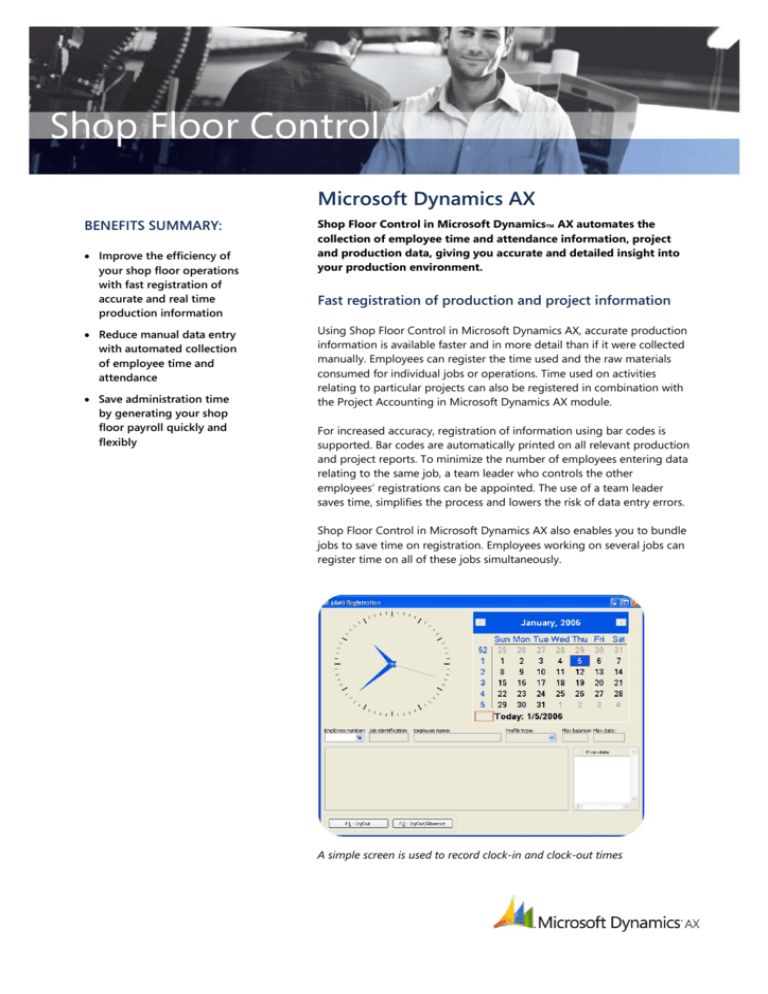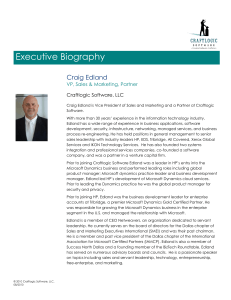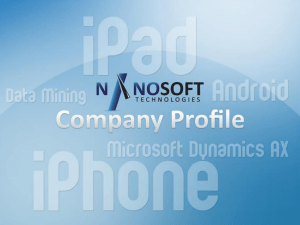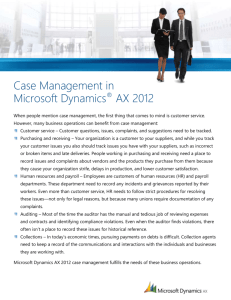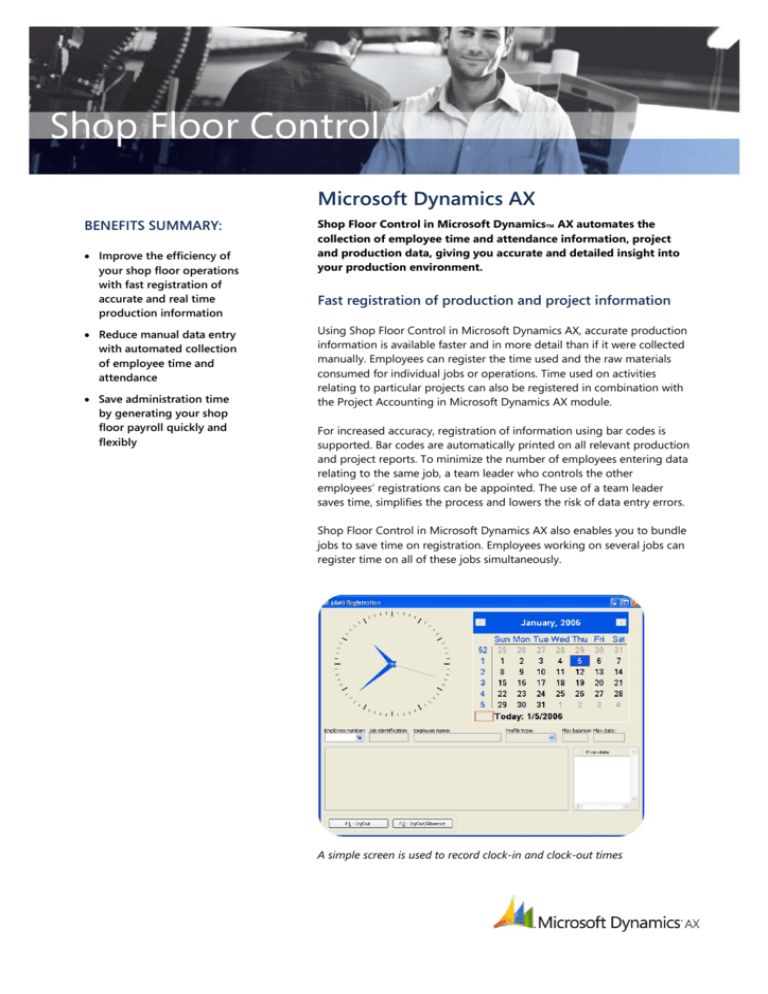
Shop Floor Control
Microsoft Dynamics AX
BENEFITS SUMMARY:
• Improve the efficiency of
your shop floor operations
with fast registration of
accurate and real time
production information
• Reduce manual data entry
with automated collection
of employee time and
attendance
• Save administration time
by generating your shop
floor payroll quickly and
flexibly
Shop Floor Control in Microsoft DynamicsTM AX automates the
collection of employee time and attendance information, project
and production data, giving you accurate and detailed insight into
your production environment.
Fast registration of production and project information
Using Shop Floor Control in Microsoft Dynamics AX, accurate production
information is available faster and in more detail than if it were collected
manually. Employees can register the time used and the raw materials
consumed for individual jobs or operations. Time used on activities
relating to particular projects can also be registered in combination with
the Project Accounting in Microsoft Dynamics AX module.
For increased accuracy, registration of information using bar codes is
supported. Bar codes are automatically printed on all relevant production
and project reports. To minimize the number of employees entering data
relating to the same job, a team leader who controls the other
employees’ registrations can be appointed. The use of a team leader
saves time, simplifies the process and lowers the risk of data entry errors.
Shop Floor Control in Microsoft Dynamics AX also enables you to bundle
jobs to save time on registration. Employees working on several jobs can
register time on all of these jobs simultaneously.
A simple screen is used to record clock-in and clock-out times
Automated collection of employee time & attendance
Shop Floor Control in Microsoft Dynamics AX can significantly decrease
the time you spend performing administrative tasks, while increasing the
reliability of employee time and attendance data. Time profile schedules
can be set up for each employee and the specific profile is selected
automatically every time an employee logs in. For example, the time
profiles can be set up in groups for day, evening or night shifts, or as
detailed as one specific profile per employee.
Shop Floor Control in Microsoft Dynamics AX includes functionality for
effectively tracking and managing non-productive time and absences.
You can create your own categories such as illness, meetings, training or
vacation to define non-productive time. This lets you track your
employees’ time away from work more precisely, and helps you better
analyze your use of resources.
Shop Floor Control in Microsoft Dynamics AX is easy for your employees
to use. Simple operational functions and user-friendly screens minimize
training needs for employees. Reports are clearly visible on-screen, so
users can see the data they are delivering to the system.
Fast and flexible payroll generation
Today, many businesses need to be flexible when it comes to handling
employee pay, overtime and holidays. Shop Floor Control in Microsoft
Dynamics AX is designed to handle complex pay arrangements, and even
gives you the option of letting individual employees define if their
overtime is paid or used as time off. It is also possible to integrate payroll
data with an external payroll system, and also use payroll periods for
grouping or limiting transactions.
Shop Floor Control in Microsoft Dynamics AX automatically calculates
payroll for individual employees based on pre-defined pay agreements
which specify different pay types such as standard time and overtime.
Piecework facilities are also supported as an integrated part of the pay
agreements so you have the flexibility to define that pay is calculated by
output instead of hours worked.
FEATURES
Shop Floor Control I
Collection of employee
time and attendance
information
•
•
•
•
•
•
•
•
•
•
Flex time – allows for collection and management of overtime
Advanced time profile set-ups
Automatic profile search and profile calendar
Work planner tool for setting up shift schedules
Handling of personnel absence, integrated with Human resource
Collection of machine time
Notice Board with individual messages and receipt feature
Two step validation procedure available to check time calculation/approval
status. Compare actual time registered to planned time
Configurable registration forms
Password specification possible on validation
Shop Floor Control II
Collection of production
data
•
•
•
•
•
•
•
•
Job registration on time and units
Bundling of jobs – allows the same employee to work on several jobs
simultaneously
Team function – a ‘pilot’ or team leader can to register information for a team
of employees
Collection of non-productive time
Direct integration with the production and project modules
Quantity feedback on production orders with use of multiple error causes,
integrated picking list update and validation on quantities
Overview of the production situation
Simulation of when jobs should be completed based on time allocated
Shop Floor Control III
Payroll calculation
•
Advanced setup for generating payroll
Specify pay types for payment of standard time, overtime, break time, flex time,
premiums, and absences
Flex time – overtime can be saved into a flex account
Calculate overtime based on the hours worked
Piecework facilities are supported
Payroll periods
Employee controlled pay definition – employees can define if overtime is paid
or allocated as time off
Specify pay for on call duty
Payroll statistics
Parameter driven cost allocation. Payroll expenses can be allocated to
individual production jobs and operations or to projects.
Supports exporting of payroll data to externally payroll systems
•
Reads and writes barcodes for easier time registration purposes
•
•
•
•
•
•
•
•
•
•
Bar-Coding Support in
Microsoft Dynamics AX
Bar-code types supported
For more information about Microsoft Dynamics AX, visit: www.microsoft.com/dynamics/ax.
This document is for informational purposes only. MICROSOFT MAKES NO WARRANTIES, EXPRESS, IMPLIED, OR STATUTORY, AS TO THE
INFORMATION IN THIS DOCUMENT.
© 2006 Microsoft Corporation. All rights reserved. Microsoft, Axapta, Microsoft Dynamics, the Microsoft Dynamics logo, and Windows Server
System are either registered trademarks or trademarks of Microsoft Corporation in the United States and/or other countries. Microsoft Business
Solutions ApS is a subsidiary of Microsoft Corporation.