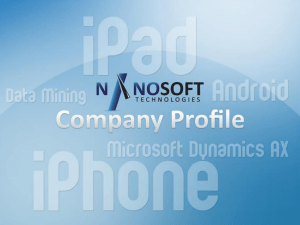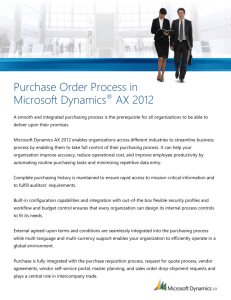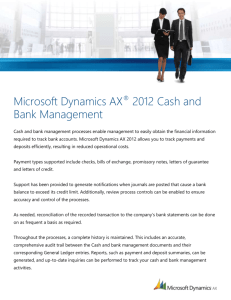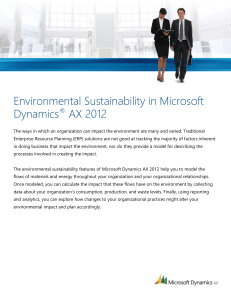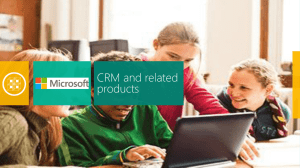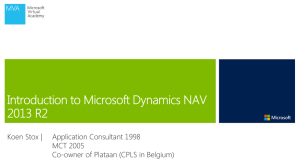Case Management
advertisement
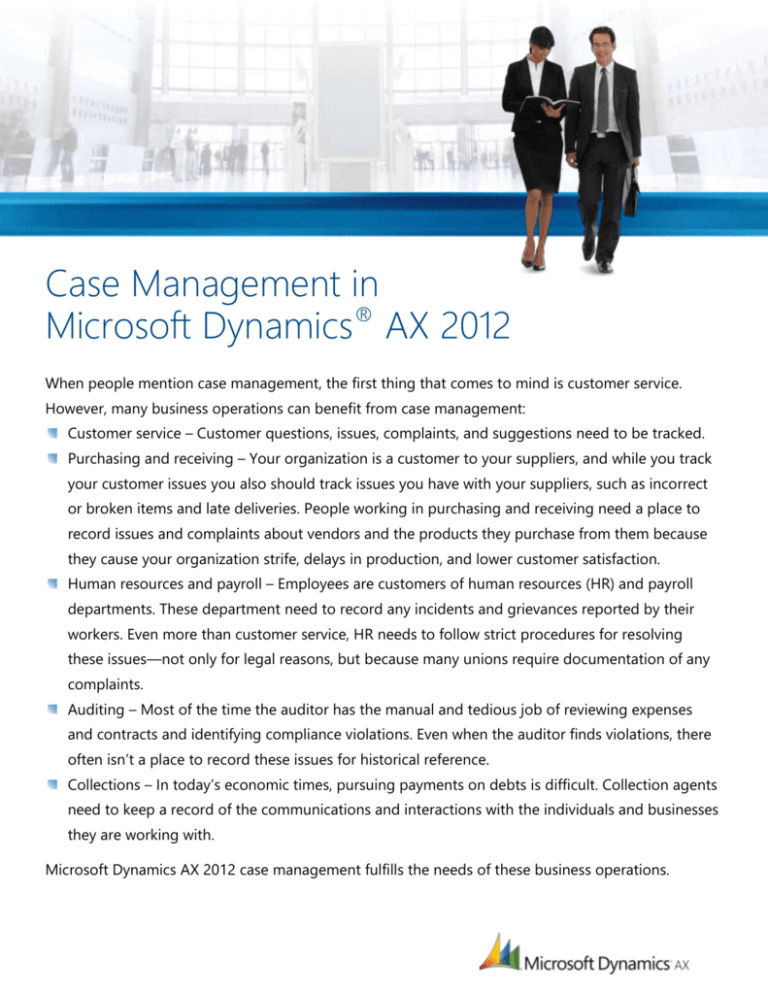
Case Management in Microsoft Dynamics® AX 2012 When people mention case management, the first thing that comes to mind is customer service. However, many business operations can benefit from case management: Customer service – Customer questions, issues, complaints, and suggestions need to be tracked. Purchasing and receiving – Your organization is a customer to your suppliers, and while you track your customer issues you also should track issues you have with your suppliers, such as incorrect or broken items and late deliveries. People working in purchasing and receiving need a place to record issues and complaints about vendors and the products they purchase from them because they cause your organization strife, delays in production, and lower customer satisfaction. Human resources and payroll – Employees are customers of human resources (HR) and payroll departments. These department need to record any incidents and grievances reported by their workers. Even more than customer service, HR needs to follow strict procedures for resolving these issues—not only for legal reasons, but because many unions require documentation of any complaints. Auditing – Most of the time the auditor has the manual and tedious job of reviewing expenses and contracts and identifying compliance violations. Even when the auditor finds violations, there often isn’t a place to record these issues for historical reference. Collections – In today’s economic times, pursuing payments on debts is difficult. Collection agents need to keep a record of the communications and interactions with the individuals and businesses they are working with. Microsoft Dynamics AX 2012 case management fulfills the needs of these business operations. CASE MANAGEMENT While the goal is to resolve issues as swiftly as possible, not all issues and questions can be resolved quickly and easily. They often require more than one interaction in addition to collaboration and research before they can be closed. Organizations need the ability to record and report on these issues. Case management provides the tools to handle issues more quickly and improve customer, employee, and vendor relationships. Track and manage defects or enhancement requests with integrated action processes. Case list page Create, manage, and resolve customer, vendor, and employee cases more easily by automatically tracking all communication activities that go into finding satisfactory resolutions. Provides the ability to log dependent cases for complex issues that require more than one resolution path. Associate many different records in the system by tying together several components. A case opened for a customer can also be associated with a sales order and a specific item. Linking all of the necessary records provides the case worker with the ability to view everything related to a case. Utilizes service level agreements since responding in a timely, effective manner is Case details critical to the success of your organization. To meet and exceed expectations, you need to track and measure how quickly you react to issues and also to escalate to higher levels of support and management for cases that are not resolved in a timely manner. CASE PROCESS Regardless of the length of time it takes to resolve a case, organizations need all cases to be handled consistently according to company policies and procedures. To ensure that this occurs, case processes can be defined to guide your workers through a simple checklist or a more elaborate step-by-step set of stages and actions. Not only does this provide consistency in resolving cases, it is also a great way to get new case workers up to speed and performing at a high level in a short amount of time. After a case process is defined, it can be associated with a specific case category so your case workers do not have to think twice about what needs to be completed for each situation. In addition to case processes, workflow can be defined to allow cases to be assigned to queues, which can be picked up by any case worker in a specific area, such as auditing. Case process KNOWLEDGE ARTICLES To resolve cases efficiently, case workers need easy access to processes and procedures, answers to frequently asked questions, how-to documentation, and other organizational knowledge collateral. The ability to create and store knowledge articles provides case workers with the information they need to resolve cases quickly. To ensure even faster resolution, you can associate specific knowledge articles with a case category, which will default the knowledge articles to any case using that category. This functionality reduces the time needed for a case worker to search for documentation. Knowledge articles SUMMARY Microsoft Dynamics AX 2012 case management: Provides you with the capability to centrally manage questions, issues, and situations for many business operations across your organization, including customer service, human resources, vendor management, purchasing and receiving, auditing, and collections. Incorporates the capability to standardize and apply case processes. Enables users to take advantage of organizational knowledge with knowledge articles. Microsoft Dynamics is a line of integrated, adaptable business management solutions that enables you and your people to make business decisions with greater confidence. Microsoft Dynamics works like and with familiar Microsoft software, automating and streamlining financial, customer relationship and supply chain processes in a way that helps you drive business success. U.S. and Canada Toll Free 1-888-477-7989 Worldwide +1-701-281-6500 www.microsoft.com/dynamics CCAX2012BV112 © 2011 Microsoft Corporation