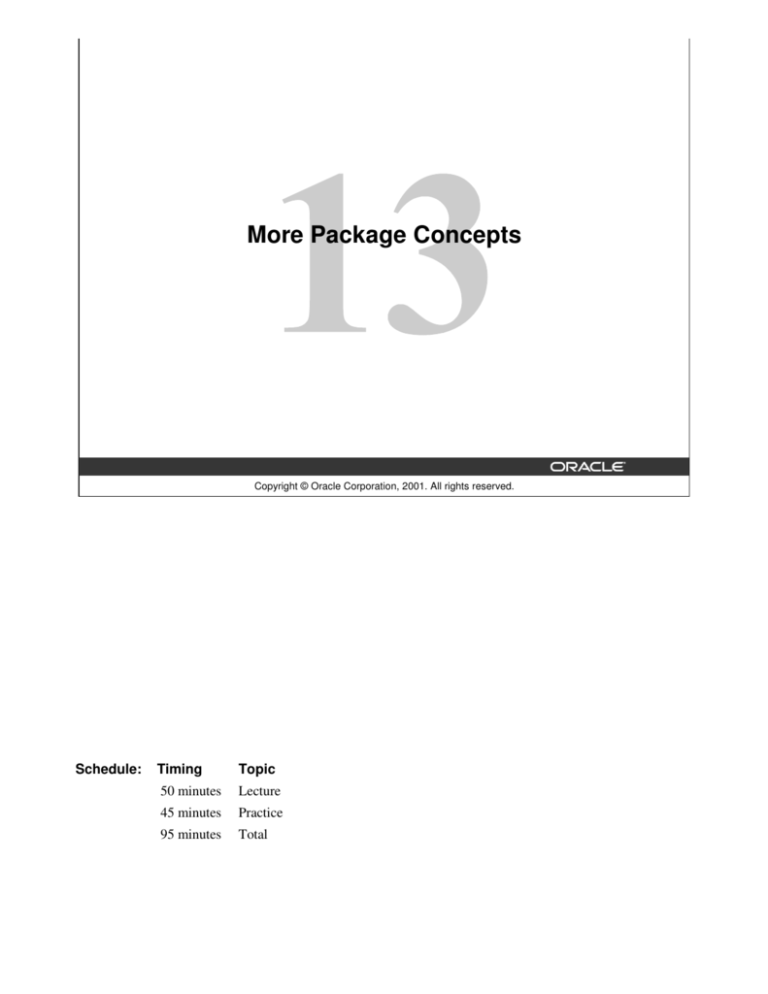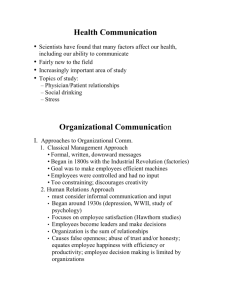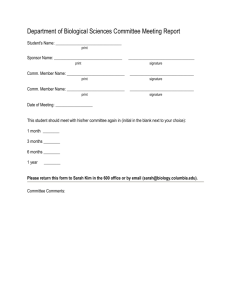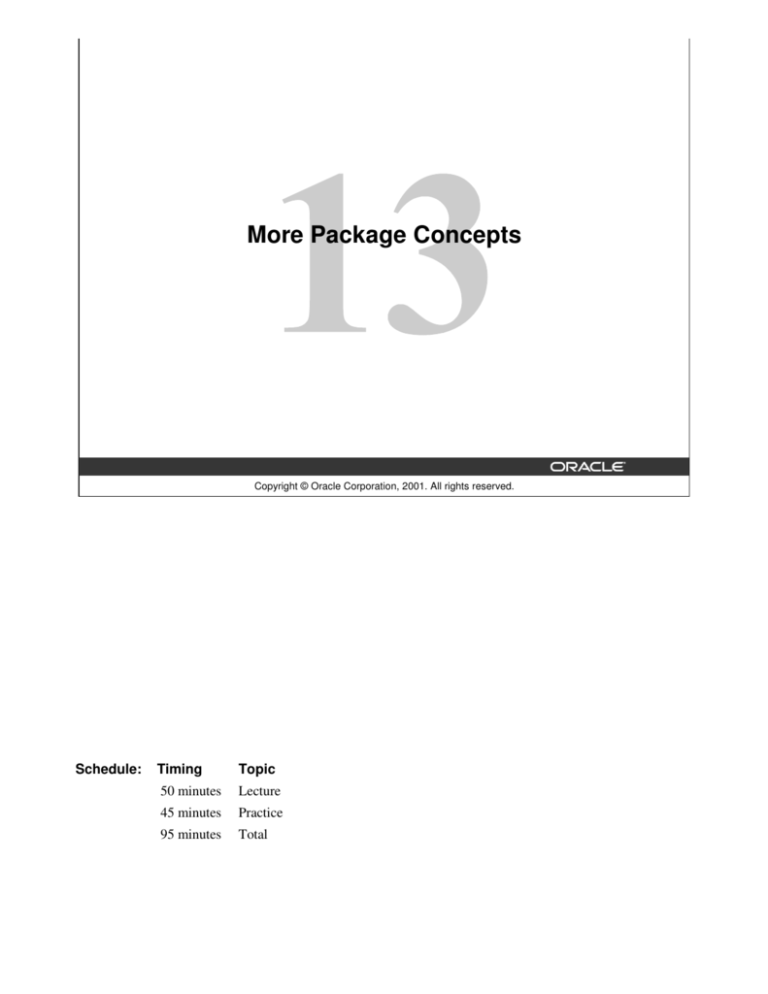
More Package Concepts
Copyright © Oracle Corporation, 2001. All rights reserved.
Schedule:
Timing
Topic
50 minutes
Lecture
45 minutes
Practice
95 minutes
Total
Objectives
After completing this lesson, you should be able to
do the following:
•
•
Write packages that use the overloading feature
•
•
Initialize variables with a one-time-only procedure
13-2
Describe errors with mutually referential
subprograms
Identify persistent states
Copyright © Oracle Corporation, 2001. All rights reserved.
Lesson Aim
This lesson introduces more advanced features of PL/SQL, including overloading, forward referencing, a onetime-only procedure, and the persistency of variables, constants, exceptions, and cursors. It also looks at the
effect of packaging functions that are used in SQL statements.
Oracle9i: Program with PL/SQL 13-2
Overloading
•
Enables you to use the same name for different
subprograms inside a PL/SQL block, a
subprogram, or a package
•
Requires the formal parameters of the
subprograms to differ in number, order, or data
type family
•
Enables you to build more flexibility because a
user or application is not restricted by the specific
data type or number of formal parameters
Note: Only local or packaged subprograms can be
overloaded. You cannot overload stand-alone
subprograms.
13-3
Copyright © Oracle Corporation, 2001. All rights reserved.
Overloading
This feature enables you to define different subprograms with the same name. You can distinguish the
subprograms both by name and by parameters. Sometimes the processing in two subprograms is the same,
but the parameters passed to them varies. In that case it is logical to give them the same name. PL/SQL
determines which subprogram is called by checking its formal parameters. Only local or packaged
subprograms can be overloaded. Stand-alone subprograms cannot be overloaded.
Restrictions
You cannot overload:
• Two subprograms if their formal parameters differ only in data type and the different data types are in
the same family (NUMBER and DECIMAL belong to the same family)
• Two subprograms if their formal parameters differ only in subtype and the different subtypes are
based on types in the same family (VARCHAR and STRING are PL/SQL subtypes of VARCHAR2)
• Two functions that differ only in return type, even if the types are in different families
You get a run-time error when you overload subprograms with the above features.
Note: The above restrictions apply if the names of the parameters are also the same. If you use different
names for the parameters, then you can invoke the subprograms by using named notation for the
parameters.
Oracle9i: Program with PL/SQL 13-3
Overloading (continued)
Resolving Calls
The compiler tries to find a declaration that matches the call. It searches first in the current scope and then, if
necessary, in successive enclosing scopes. The compiler stops searching if it finds one or more subprogram
declarations in which the name matches the name of the called subprogram. For like-named subprograms at
the same level of scope, the compiler needs an exact match in number, order, and data type between the
actual and formal parameters.
Instructor Note
You can overload two subprograms if their formal parameters differ only in name or parameter mode. You
can also overload two subprograms with the restrictions specified in the first bullet point under "restrictions"
on page 13-3. If you invoke the overloaded method with named parameter notation, you do not get a run-time
error.
For example, consider the package OVERLOAD, which contains two overloaded procedures. The procedures
differ only in the name of the parameters:
CREATE OR REPLACE PACKAGE overload IS
procedure p (x number);
procedure p ( n number);
END;
/
After you create the package body, execute procedure P as follows:
EXECUTE overload.p(4)
overload.p(4); END;
*
ERROR at line 1:
ORA-06550: line 1, column 7:
PLS-00307: too many declarations of 'P' match this call
ORA-06550: line 1, column 7:
PL/SQL: Statement ignored
Now, invoke the procedure with named notation:
EXECUTE overload.p(x => 4)
EXECUTE overload.p(n=> 3)
PL/SQL procedure successfully completed.
Oracle9i: Program with PL/SQL 13-4
Overloading: Example
over_pack.sql
CREATE OR REPLACE PACKAGE over_pack
IS
PROCEDURE add_dept
(p_deptno IN departments.department_id%TYPE,
p_name IN departments.department_name%TYPE
DEFAULT 'unknown',
p_loc IN departments.location_id%TYPE DEFAULT 0);
PROCEDURE add_dept
(p_name IN departments.department_name%TYPE
DEFAULT 'unknown',
p_loc IN departments.location_id%TYPE DEFAULT 0);
END over_pack;
/
13-5
Copyright © Oracle Corporation, 2001. All rights reserved.
Overloading: Example
The slide shows the package specification of a package with overloaded procedures.
The package contains ADD_DEPT as the name of two overloaded procedures. The first definition takes three
parameters to be able to insert a new department to the department table. The second definition takes only
two parameters, because the department ID is populated through a sequence.
Instructor Note (for page 13-6)
Defaults for parameters are the most common cause of overload errors. Ask the class what happens if the
parameter p_deptno has a default value in the first declaration of the procedure ADD_DEPT and the
procedure ADD_DEPT is invoked with no arguments. You receive an error
PLS-00307: too many declarations of 'ADD_DEPT' match this call.
Oracle9i: Program with PL/SQL 13-5
Overloading: Example
over_pack_body.sql
/
CREATE OR REPLACE PACKAGE BODY over_pack IS
PROCEDURE add_dept
(p_deptno IN departments.department_id%TYPE,
p_name IN departments.department_name%TYPE DEFAULT 'unknown',
p_loc IN departments.location_id%TYPE DEFAULT 0)
IS
BEGIN
INSERT INTO departments (department_id,
department_name, location_id)
VALUES (p_deptno, p_name, p_loc);
END add_dept;
PROCEDURE add_dept
(p_name IN departments.department_name%TYPE DEFAULT 'unknown',
p_loc IN departments.location_id%TYPE DEFAULT 0)
IS
BEGIN
INSERT INTO departments (department_id,
department_name, location_id)
VALUES (departments_seq.NEXTVAL, p_name, p_loc);
END add_dept;
END over_pack;
13-6
Copyright © Oracle Corporation, 2001. All rights reserved.
Overloading Example (continued)
If you call ADD_DEPT with an explicitly provided department ID, PL/SQL uses the first version of the
procedure. If you call ADD_DEPT with no department ID, PL/SQL uses the second version.
EXECUTE over_pack.add_dept (980,'Education',2500)
EXECUTE over_pack.add_dept ('Training', 2400)
SELECT * FROM departments
WHERE department_id = 980;
SELECT * FROM departments
WHERE department_name = 'Training';
Oracle9i: Program with PL/SQL 13-6
Overloading: Example
•
•
Most built-in functions are overloaded.
For example, see the TO_CHAR function of the
STANDARD package.
FUNCTION
FUNCTION
FUNCTION
FUNCTION
•
13-7
TO_CHAR
TO_CHAR
TO_CHAR
TO_CHAR
(p1
(p2
(p1
(p1
DATE) RETURN VARCHAR2;
NUMBER) RETURN VARCHAR2;
DATE, P2 VARCHAR2) RETURN VARCHAR2;
NUMBER, P2 VARCHAR2) RETURN VARCHAR2;
If you redeclare a built-in subprogram in a PL/SQL
program, your local declaration overrides the
global declaration.
Copyright © Oracle Corporation, 2001. All rights reserved.
Overloading Example (continued)
Most built-in functions are overloaded. For example, the function TO_CHAR in the package STANDARD has
four different declarations, as shown in the slide. The function can take either the DATE or the NUMBER data
type and convert it to the character data type. The format into which the date or number has to be converted
can also be specified in the function call.
If you redeclare a built-in subprogram in another PL/SQL program, your local declaration overrides the
standard or built-in subprogram. To be able to access the built-in subprogram, you need to qualify it with its
package name. For example, if you redeclare the TO_CHAR function, to access the built-in function you refer
it as: STANDARD.TO_CHAR.
If you redeclare a built-in subprogram as a stand-alone subprogram, to be able to access your subprogram you
need to qualify it with your schema name, for example, SCOTT.TO_CHAR.
Instructor Note
There is a standard.sql script file in the RDBMS\ADMIN directory in the Oracle home directory. Using
this script file, you can demonstrate overloading subprograms such as TO_CHAR or NVL from the
STANDARD package.
Oracle9i: Program with PL/SQL 13-7
Using Forward Declarations
You must declare identifiers before referencing them.
CREATE OR REPLACE PACKAGE BODY forward_pack
IS
PROCEDURE award_bonus(. . .)
IS
BEGIN
calc_rating(. . .);
--illegal reference
END;
PROCEDURE calc_rating(. . .)
IS
BEGIN
...
END;
END forward_pack;
/
13-8
Copyright © Oracle Corporation, 2001. All rights reserved.
Using Forward Declarations
PL/SQL does not allow forward references. You must declare an identifier before using it. Therefore, a
subprogram must be declared before calling it.
In the example in the slide, the procedure CALC_RATING cannot be referenced because it has not yet been
declared. You can solve the illegal reference problem by reversing the order of the two procedures. However,
this easy solution does not always work. Suppose the procedures call each other or you absolutely want to
define them in alphabetical order.
PL/SQL enables for a special subprogram declaration called a forward declaration. It consists of the
subprogram specification terminated by a semicolon. You can use forward declarations to do the following:
•
Define subprograms in logical or alphabetical order
•
Define mutually recursive subprograms
•
Group subprograms in a package
Mutually recursive programs are programs that call each other directly or indirectly.
Note: If you receive a compilation error that CALC_RATING is undefined, it is only a problem if
CALC_RATING is a private packaged procedure. If CALC_RATING is declared in the package specification,
the reference to the public procedure is resolved by the compiler.
Oracle9i: Program with PL/SQL 13-8
Using Forward Declarations
CREATE OR REPLACE PACKAGE BODY forward_pack
IS
PROCEDURE calc_rating(. . .);
PROCEDURE award_bonus(. . .)
IS
BEGIN
calc_rating(. . .);
. . .
END;
-- forward declaration
-- subprograms defined
-- in alphabetical order
PROCEDURE calc_rating(. . .)
IS
BEGIN
. . .
END;
END forward_pack;
/
13-9
Copyright © Oracle Corporation, 2001. All rights reserved.
Using Forward Declarations (continued)
•
The formal parameter list must appear in both the forward declaration and the subprogram body.
•
The subprogram body can appear anywhere after the forward declaration, but both must appear in the
same program unit.
Forward Declarations and Packages
Forward declarations typically let you group related subprograms in a package. The subprogram
specifications go in the package specification, and the subprogram bodies go in the package body, where
they are invisible to the applications. In this way, packages enable you to hide implementation details.
Instructor Note
A forward declaration has the same syntax as is used in the package specification for a public procedure or
function.
Oracle9i: Program with PL/SQL 13-9
Creating a One-Time-Only Procedure
CREATE OR REPLACE PACKAGE taxes
IS
tax
NUMBER;
... -- declare all public procedures/functions
END taxes;
/
CREATE OR REPLACE PACKAGE BODY taxes
IS
... -- declare all private variables
... -- define public/private procedures/functions
BEGIN
SELECT
rate_value
INTO
tax
FROM
tax_rates
WHERE
rate_name = 'TAX';
END taxes;
/
13-10
Copyright © Oracle Corporation, 2001. All rights reserved.
Define an Automatic, One-Time-Only Procedure
A one-time-only procedure is executed only once, when the package is first invoked within the user
session. In the preceding slide, the current value for TAX is set to the value in the TAX_RATES table the
first time the TAXES package is referenced.
Note: Initialize public or private variables with an automatic, one-time-only procedure when the derivation
is too complex to embed within the variable declaration. In this case, do not initialize the variable in the
declaration, because the value is reset by the one-time-only procedure.
The keyword END is not used at the end of a one-time-only procedure. Observe that in the example in the
slide, there is no END at the end of the one-time-only procedure.
Instructor Note
In the example, TAX could be a global or local (to the package) variable; the one-time-only procedure
would be the same.
Oracle9i: Program with PL/SQL 13-10
Restrictions on Package Functions
Used in SQL
A function called from:
• A query or DML statement can not end the current
transaction, create or roll back to a savepoint, or
ALTER the system or session.
•
A query statement or a parallelized DML statement
can not execute a DML statement or modify the
database.
• A DML statement can not read or modify the
particular table being modified by that DML
statement.
Note: Calls to subprograms that break the above
restrictions are not allowed.
13-11
Copyright © Oracle Corporation, 2001. All rights reserved.
Controlling Side Effects
For the Oracle server to execute a SQL statement that calls a stored function, it must know the purity level of a
stored functions, that is, whether the functions are free of side effects. Side effects are changes to database tables
or public packaged variables (those declared in a package specification). Side effects could delay the execution
of a query, yield order-dependent (therefore indeterminate) results, or require that the package state variables be
maintained across user sessions. Various side effects are not allowed when a function is called from a SQL query
or DML statement. Therefore, the following restrictions apply to stored functions called from SQL expressions:
• A function called from a query or DML statement can not end the current transaction, create or roll back to
a savepoint, or alter the system or session
• A function called from a query statement or from a parallelized DML statement can not execute a DML
statement or otherwise modify the database
• A function called from a DML statement can not read or modify the particular table being modified by that
DML statement
Note: In releases prior to Oracle8i, the purity checking used to be performed during compilation time, by
including the PRAGMA RESTRICT_REFERENCES compiler directive in the package specification. But from
Oracle8i, a user-written function can be called from a SQL statement without any compile-time checking of its
purity. You can use PRAGMA RESTRICT_REFERENCES to ask the PL/SQL compiler to verify that a function
has only the side effects that you expect. SQL statements, package variable accesses, or calls to functions that
violate the declared restrictions continue to raise PL/SQL compilation errors to help you isolate the code that has
unintended effects.
Note: The restrictions on functions discussed above are the same as those discussed in the lesson “Creating
Functions.”
Oracle9i: Program with PL/SQL 13-11
User Defined Package: taxes_pack
CREATE OR REPLACE PACKAGE taxes_pack
IS
FUNCTION tax (p_value IN NUMBER) RETURN NUMBER;
END taxes_pack;
/
CREATE OR REPLACE PACKAGE BODY taxes_pack
IS
FUNCTION tax (p_value IN NUMBER) RETURN NUMBER
IS
v_rate NUMBER := 0.08;
BEGIN
RETURN (p_value * v_rate);
END tax;
END taxes_pack;
/
13-12
Copyright © Oracle Corporation, 2001. All rights reserved.
Example
Encapsulate the function TAX in the package TAXES_PACK. The function is called from SQL statements on
remote databases.
Instructor Note
The example in the slide is a very simple demonstration, as it contains only one function in the package, which
is not a common occurrence. This shows an example of a package function that can be used in a SQL
statement.
In versions prior to Oracle8i, if your package contains a one-time-only procedure, you must also assert the
purity level of that section. The compiler needs to know whether your one-time-only procedure modifies
package variables or database information. You do this in your package specification by providing the
PRAGMA RESTRICT_REFERENCES clause with the name of the package and all applicable state
parameters. You also use PRAGMA RESTRICT_REFERENCES for calling external procedures. Calling
external procedures is discussed in the course Advanced PL/SQL.
Oracle9i: Program with PL/SQL 13-12
Invoking a User-Defined Package Function
from a SQL Statement
SELECT taxes_pack.tax(salary), salary, last_name
FROM
employees;
…
13-13
Copyright © Oracle Corporation, 2001. All rights reserved.
Calling Package Functions
You call PL/SQL functions the same way that you call built-in SQL functions.
Example
Call the TAX function (in the TAXES_PACK package) from a SELECT statement.
Note: If you are using Oracle versions prior to 8i, you need to assert the purity level of the function in the
package specification by using PRAGMA RESTRICT_REFERENCES. If this is not specified, you get an
error message saying that the function TAX does not guarantee that it will not update the database while
invoking the package function in a query.
Oracle9i: Program with PL/SQL 13-13
Persistent State of Package
Variables: Example
CREATE OR REPLACE PACKAGE comm_package IS
g_comm NUMBER := 10;
--initialized to 10
PROCEDURE reset_comm (p_comm
IN
NUMBER);
END comm_package;
/
CREATE OR REPLACE PACKAGE BODY comm_package IS
FUNCTION validate_comm (p_comm IN NUMBER)
RETURN BOOLEAN
IS v_max_comm
NUMBER;
BEGIN
...
-- validates commission to be less than maximum
-- commission in the table
END validate_comm;
PROCEDURE reset_comm (p_comm
IN NUMBER)
IS BEGIN
...
-- calls validate_comm with specified value
END reset_comm;
END comm_package;
/
13-14
Copyright © Oracle Corporation, 2001. All rights reserved.
Persistent State of Package Variables
This sample package illustrates the persistent state of package variables. The VALIDATE_COMM function
validates commission to be no more than maximum currently earned. The RESET_COMM procedure
invokes the VALIDATE_COMM function. If you try to reset the commission to be higher than the
maximum, the exception RAISE_APPLICATION_ERROR is raised. On the next page, the RESET_COMM
procedure is used in the example.
Note: Refer to page 13 of lesson 12 for the code of the VALIDATE_COMM function and the RESET_COMM
procedure. In the VALIDATE_COMM function, the maximum salary from the EMPLOYEES table is
selected into the variable V_MAXSAL. Once the variable is assigned a value, the value persists in the
session until it is modified again. The example in the following slide shows how the value of a global
package variable persists for a session.
Instructor Note (for page 13-15)
Illustrate how the variable are stored in the PGA for the two different sessions.
Oracle9i: Program with PL/SQL 13-14
Persistent State of Package Variables
Time
9:00
9:30
9:35
13-15
Jones
Scott
EXECUTE
comm_package.reset_comm
(0.25)
max_comm=0.4 > 0.25
g_comm = 0.25
INSERT INTO employees
(last_name, commission_pct)
VALUES ('Madonna', 0.8);
max_comm=0.8
EXECUTE
comm_package.reset_comm(0.5)
max_comm=0.8 > 0.5
g_comm = 0.5
Copyright © Oracle Corporation, 2001. All rights reserved.
Controlling the Persistent State of a Package Variable
You can keep track of the state of a package variable or cursor, which persists throughout the user
session, from the time the user first references the variable or cursor to the time the user
disconnects.
1. Initialize the variable within its declaration or within an automatic, one-time-only procedure.
2. Change the value of the variable by means of package procedures.
3. The value of the variable is released when the user disconnects.
The sequence of steps in the slide shows how the state of a package variable persists.
9:00: When Scott invoked the procedure RESET_COMM with a commission percentage value
0.25, the global variable G_COMM was initialized to 10 in his session. The value 0.25 was
validated with the maximum commission percentage value 0.4 (obtained from the EMPLOYEES
table). Because 0.25 is less than 0.4, the global variable was set to 0.25.
9:30: Jones inserted a new row into EMPLOYEES table with commission percentage value 0.8.
9:35: Jones invoked the procedure RESET_COMM with a commission percentage value 0.5. The
global variable G_COMM was initialized to 10 in his session. The value 0.5 was validated with the
maximum commission percentage value 0.8 (because the new row has 0.8). Because 0.5 is less
than 0.8, the global variable was set to 0.5.
Oracle9i: Program with PL/SQL 13-15
Persistent State of Package Variables
Time
9:00
9:30
EXECUTE
comm_package.reset_comm
(0.25)
max_comm=0.4 > 0.25
g_comm = 0.25
9:35
10:00
11:00
11:01
13-16
Jones
Scott
EXECUTE
comm_package.reset_comm
(0.6)
max_comm=0.4 < 0.6 INVALID
INSERT INTO employees
(last_name, commission_pct)
VALUES ('Madonna', 0.8);
max_comm=0.8
EXECUTE
comm_package.reset_comm(0.5)
max_comm=0.8 > 0.5
g_comm = 0.5
ROLLBACK;
EXIT
Copyright © Oracle Corporation, 2001. All rights reserved.
Controlling the Persistent State of a Package Variable (continued)
10:00: Scott invoked the procedure with commission percentage value of 0.6. This value is more
than the maximum commission percentage 0.4 (Scott could not see new value because Jones did
not complete the transaction). Hence, it was invalid.
Oracle9i: Program with PL/SQL 13-16
Persistent State of Package Variables
Time
9:00
9:30
Jones
Scott
EXECUTE
comm_package.reset_comm
(0.25)
max_comm=0.4 > 0.25
g_comm = 0.25
9:35
10:00
11:00
EXECUTE
comm_package.reset_comm
(0.6)
max_comm=0.4 < 0.6 INVALID
11:01
11:45
12:00
13-17
VALID
INSERT INTO employees
(last_name, commission_pct)
VALUES ('Madonna', 0.8);
max_comm=0.8
EXECUTE
comm_package.reset_comm(0.5)
max_comm=0.8 > 0.5
g_comm = 0.5
ROLLBACK;
EXIT
Logged In again. g_comm = 10,
max_comm=0.4
EXECUTE
comm_package.reset_comm(0.25)
Copyright © Oracle Corporation, 2001. All rights reserved.
Controlling the Persistent State of a Package Variable (continued)
11:00 to 12:00: Jones rolled back the transaction and exited the session. The global value was
initialized to 10 when he logged in at 11:45. The procedure was successful because the new
value 0.25 is less than the maximum value 0.4.
Oracle9i: Program with PL/SQL 13-17
Controlling the Persistent State of a
Package Cursor
Example:
CREATE OR REPLACE PACKAGE pack_cur
IS
CURSOR c1 IS
SELECT employee_id
FROM
employees
ORDER BY employee_id DESC;
PROCEDURE proc1_3rows;
PROCEDURE proc4_6rows;
END pack_cur;
/
13-18
Copyright © Oracle Corporation, 2001. All rights reserved.
Controlling the Persistent State of a Package Cursor
Example
Use the following steps to control a public cursor:
1. Declare the public (global) cursor in the package specification.
2. Open the cursor and fetch successive rows from the cursor, using one (public) packaged
procedure, PROC1_3ROWS.
3. Continue to fetch successive rows from the cursor, and then close the cursor by using another
(public) packaged procedure, PROC4_6ROWS.
The slide shows the package specification for PACK_CUR.
Oracle9i: Program with PL/SQL 13-18
Controlling the Persistent State of a
Package Cursor
CREATE OR REPLACE PACKAGE BODY pack_cur IS
v_empno NUMBER;
PROCEDURE proc1_3rows IS
BEGIN
OPEN c1;
LOOP
FETCH c1 INTO v_empno;
DBMS_OUTPUT.PUT_LINE('Id :' ||(v_empno));
EXIT WHEN c1%ROWCOUNT >= 3;
END LOOP;
END proc1_3rows;
PROCEDURE proc4_6rows IS
BEGIN
LOOP
FETCH c1 INTO v_empno;
DBMS_OUTPUT.PUT_LINE('Id :' ||(v_empno));
EXIT WHEN c1%ROWCOUNT >= 6;
END LOOP;
CLOSE c1;
END proc4_6rows;
END pack_cur;
/
13-19
Copyright © Oracle Corporation, 2001. All rights reserved.
Controlling the Persistent State of a Package Cursor (continued)
Example
The slide on this page shows the package body for PACK_CUR to support the package specification. In
the package body:
1. Open the cursor and fetch successive rows from the cursor by using one packaged procedure,
PROC1_3ROWS.
2. Continue to fetch successive rows from the cursor and close the cursor, using another packaged
procedure, PROC4_6ROWS.
Instructor Note
It is not a good practice to leave cursors open when you exit the the PROC1_3ROWS procedure.
If the procedure PROC4_6ROWS is invoked prior to the PROC1_3ROWS procedure, you get an exception
because the cursor is not opened in the PROC4_6ROWS procedure.
Oracle9i: Program with PL/SQL 13-19
Executing PACK_CUR
SET SERVEROUTPUT ON
EXECUTE pack_cur.proc1_3rows
EXECUTE pack_cur.proc4_6rows
13-20
Copyright © Oracle Corporation, 2001. All rights reserved.
Result of Executing PACK_CUR
The state of a package variable or cursor persists across transactions within a session. The state does not
persist from session to session for the same user, nor does it persist from user to user.
Instructor Note
If you demonstrate this procedure, the results may vary because you may have added employees.
A more realistic way of sharing a result set between two procedures would be to use a cursor variable as a
parameter.
Oracle9i: Program with PL/SQL 13-20
PL/SQL Tables
and Records in Packages
CREATE OR REPLACE PACKAGE emp_package IS
TYPE emp_table_type IS TABLE OF employees%ROWTYPE
INDEX BY BINARY_INTEGER;
PROCEDURE read_emp_table
(p_emp_table OUT emp_table_type);
END emp_package;
/
CREATE OR REPLACE PACKAGE BODY emp_package IS
PROCEDURE read_emp_table
(p_emp_table OUT emp_table_type) IS
i BINARY_INTEGER := 0;
BEGIN
FOR emp_record IN (SELECT * FROM employees)
LOOP
p_emp_table(i) := emp_record;
i:= i+1;
END LOOP;
END read_emp_table;
END emp_package;
/
13-21
Copyright © Oracle Corporation, 2001. All rights reserved.
Passing Tables of Records to Procedures or Functions Inside a Package
Invoke the READ_EMP_TABLE procedure from an anonymous PL/SQL block, using iSQL*Plus.
DECLARE
v_emp_table emp_package.emp_table_type;
BEGIN
emp_package.read_emp_table(v_emp_table);
DBMS_OUTPUT.PUT_LINE('An example: '||v_emp_table(4).last_name);
END;
/
To invoke the READ_EMP_TABLE procedure from another procedure or any PL/SQL block outside the
package, the actual parameter referring to the OUT parameter P_EMP_TABLE must be prefixed with its
package name. In the example above, the V_EMP_TABLE variable is declared of the
EMP_TABLE_TYPE type with the package name added as a prefix.
Instructor Note
In the anonymous block above, EMP_PACKAGE.EMP_TABLE_TYPE refers to the user-defined
packaged table that is shown in the slide.
Oracle9i: Program with PL/SQL 13-21
Summary
In this lesson, you should have learned how to:
•
•
•
•
•
13-22
Overload subprograms
Use forward referencing
Use one-time-only procedures
Describe the purity level of package functions
Identify the persistent state of packaged objects
Copyright © Oracle Corporation, 2001. All rights reserved.
Summary
Overloading is a feature that enables you to define different subprograms with the same name. It is logical
to give two subprograms the same name in situations when the processing in both the subprograms is the
same, but the parameters passed to them varies.
PL/SQL allows for a special subprogram declaration called a forward declaration. Forward declaration
enables you to define subprograms in logical or alphabetical order, define mutually recursive
subprograms, and group subprograms in a package.
A one-time-only procedure is executed only when the package is first invoked within the other user
session. You can use this feature to initialize variables only once per session.
You can keep track of the state of a package variable or cursor, which persists throughout the user
session, from the time the user first references the variable or cursor to the time that the user disconnects.
Oracle9i: Program with PL/SQL 13-22
Practice 13 Overview
This practice covers the following topics:
•
•
Using overloaded subprograms
Creating a one-time-only procedure
13-23
Copyright © Oracle Corporation, 2001. All rights reserved.
Practice 13 Overview
In this practice you create a package containing an overloaded function. You also create a one-time-only
procedure within a package to populate a PL/SQL table.
Oracle9i: Program with PL/SQL 13-23
Practice 13
1. Create a package called OVER_LOAD. Create two functions in this package; name each function
PRINT_IT. The function accepts a date or character string and prints a date or a number, depending on
how the function is invoked.
Note:
• To print the date value, use DD-MON-YY as the input format, and FmMonth,dd yyyy as the
output format. Make sure you handle invalid input.
• To print out the number, use 999,999.00 as the input format.
a.
Test the first version of PRINT_IT with the following set of commands:
VARIABLE display_date VARCHAR2(20)
EXECUTE :display_date := over_load.print_it (TO_DATE('08-MAR-01'))
PRINT display_date
b. Test the second version of PRINT_IT with the following set of commands:
VARIABLE g_emp_sal NUMBER
EXECUTE :g_emp_sal := over_load.print_it('33,600')
PRINT g_emp_sal
2. Create a new package, called CHECK_PACK, to implement a new business rule.
a. Create a procedure called CHK_DEPT_JOB to verify whether a given combination of department ID
and job is a valid one. In this case valid means that it must be a combination that currently exists in
the EMPLOYEES table.
Note:
• Use a PL/SQL table to store the valid department and job combination.
• The PL/SQL table needs to be populated only once.
• Raise an application error with an appropriate message if the combination is not valid.
b. Test your CHK_DEPT_JOB package procedure by executing the following command:
EXECUTE check_pack.chk_dept_job(50,'ST_CLERK')
c.
What happens?
Test your CHK_DEPT_JOB package procedure by executing the following command:
EXECUTE check_pack.chk_dept_job(20,'ST_CLERK')
What happens, and why?
Oracle9i: Program with PL/SQL 13-24