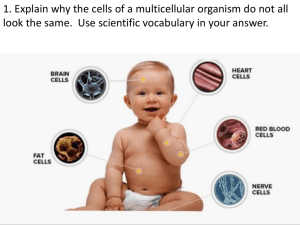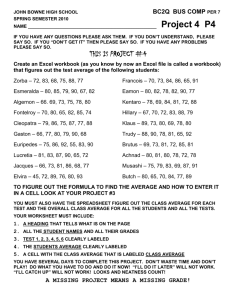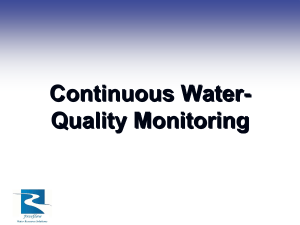To change the primary key using Table Designer (the semantic
advertisement
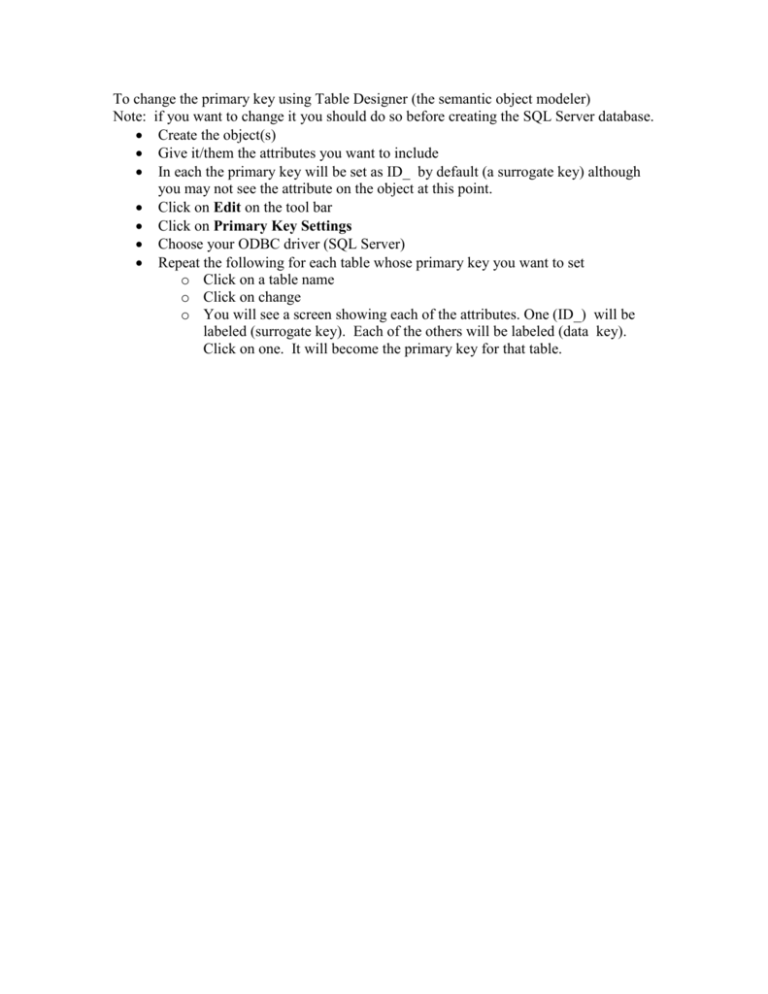
To change the primary key using Table Designer (the semantic object modeler) Note: if you want to change it you should do so before creating the SQL Server database. Create the object(s) Give it/them the attributes you want to include In each the primary key will be set as ID_ by default (a surrogate key) although you may not see the attribute on the object at this point. Click on Edit on the tool bar Click on Primary Key Settings Choose your ODBC driver (SQL Server) Repeat the following for each table whose primary key you want to set o Click on a table name o Click on change o You will see a screen showing each of the attributes. One (ID_) will be labeled (surrogate key). Each of the others will be labeled (data key). Click on one. It will become the primary key for that table.