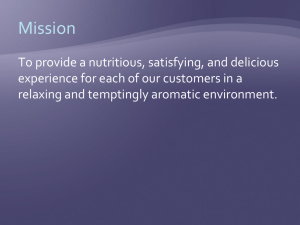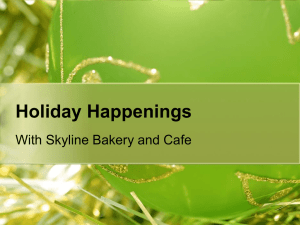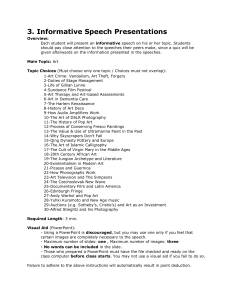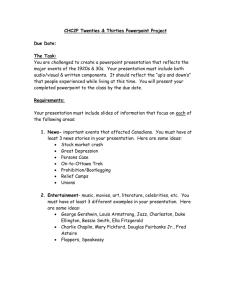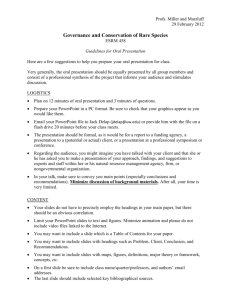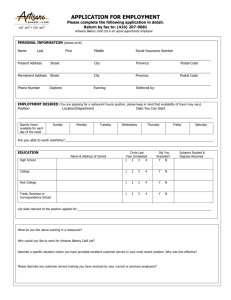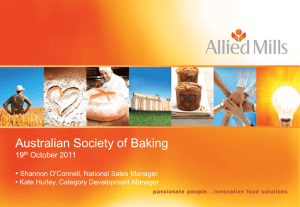Skyline Part 1
advertisement
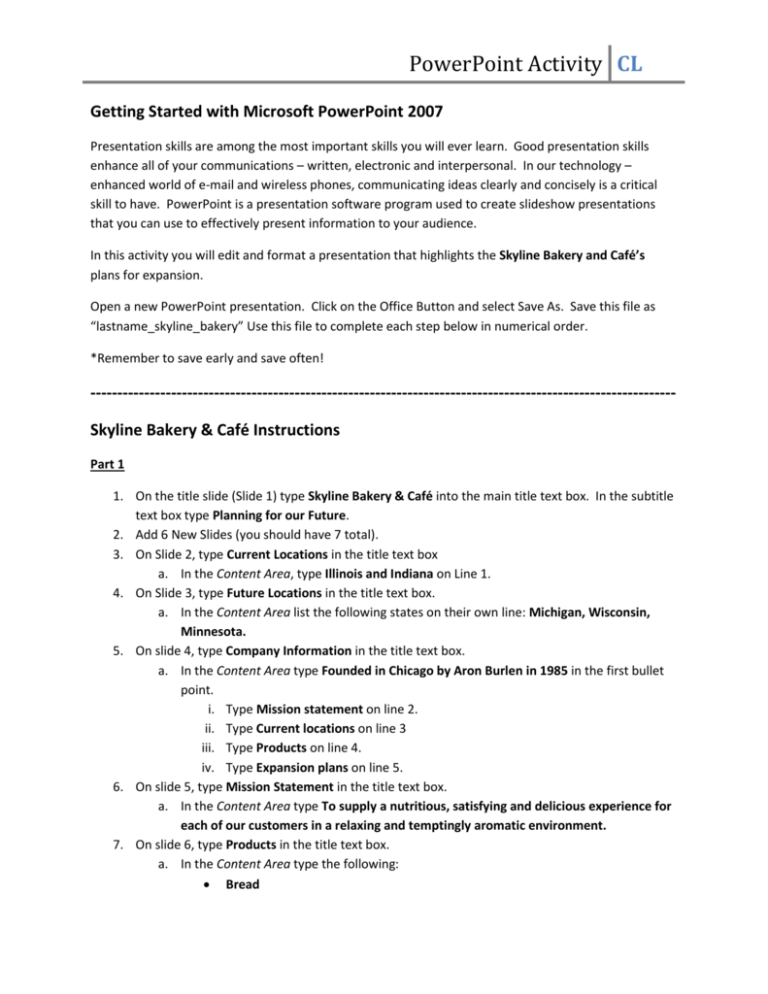
PowerPoint Activity CL Getting Started with Microsoft PowerPoint 2007 Presentation skills are among the most important skills you will ever learn. Good presentation skills enhance all of your communications – written, electronic and interpersonal. In our technology – enhanced world of e-mail and wireless phones, communicating ideas clearly and concisely is a critical skill to have. PowerPoint is a presentation software program used to create slideshow presentations that you can use to effectively present information to your audience. In this activity you will edit and format a presentation that highlights the Skyline Bakery and Café’s plans for expansion. Open a new PowerPoint presentation. Click on the Office Button and select Save As. Save this file as “lastname_skyline_bakery” Use this file to complete each step below in numerical order. *Remember to save early and save often! ------------------------------------------------------------------------------------------------------------Skyline Bakery & Café Instructions Part 1 1. On the title slide (Slide 1) type Skyline Bakery & Café into the main title text box. In the subtitle text box type Planning for our Future. 2. Add 6 New Slides (you should have 7 total). 3. On Slide 2, type Current Locations in the title text box a. In the Content Area, type Illinois and Indiana on Line 1. 4. On Slide 3, type Future Locations in the title text box. a. In the Content Area list the following states on their own line: Michigan, Wisconsin, Minnesota. 5. On slide 4, type Company Information in the title text box. a. In the Content Area type Founded in Chicago by Aron Burlen in 1985 in the first bullet point. i. Type Mission statement on line 2. ii. Type Current locations on line 3 iii. Type Products on line 4. iv. Type Expansion plans on line 5. 6. On slide 5, type Mission Statement in the title text box. a. In the Content Area type To supply a nutritious, satisfying and delicious experience for each of our customers in a relaxing and temptingly aromatic environment. 7. On slide 6, type Products in the title text box. a. In the Content Area type the following: Bread PowerPoint Activity CL Rolls Cakes Pastries b. Change your Slide Layout to Two Content. c. In the Content Area box on the right, insert a Clip Art image that relates to the topic of this slide (i.e. bread, cake). 8. On slide 7, type Expansion Plans in the title text box. a. In the Content Area, insert the Basic Timeline SmartArt graphic (found in the Process section) onto the slide. Your SmartArt graphic should contain 3 events (text boxes). b. In the first text box type: Michigan August 2011 c. In the second text box type: Wisconsin March 2012 d. In the third text box type: Minnesota July 2012 9. Delete the Future Locations slide. 10. Rearrange your slides so that are in the following order: a. Slide 1 – Title Slide b. Slide 2 – Company Information c. Slide 3 – Mission Statement d. Slide 4 – Current Locations e. Slide 5 – Products f. Slide 6 – Expansion Plans 11. Go back to the Company Information slide and delete Line 1. 12. Go back to the Mission Statement slide and make the words “nutritious”, “satisfying” and “delicious experience” bold and italics. 13. Go back to the Current Locations slide and change your text so that Illinois and Indiana are on separate lines. 14. Change the background of your slides to “Civic” from the Slide Theme Gallery. 15. Use Background Styles to add a texture to the background of all your slides. 16. Save and submit for review.