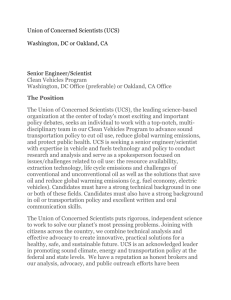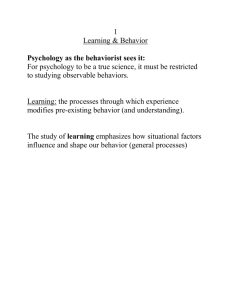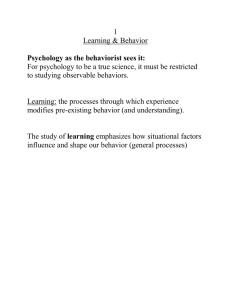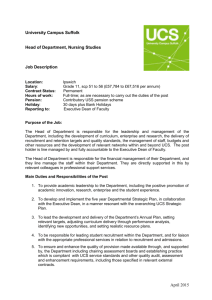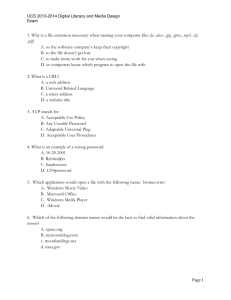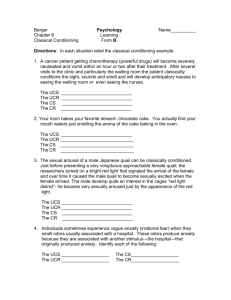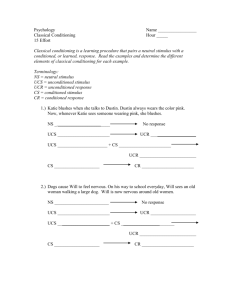Optimize Your Business Communications
advertisement
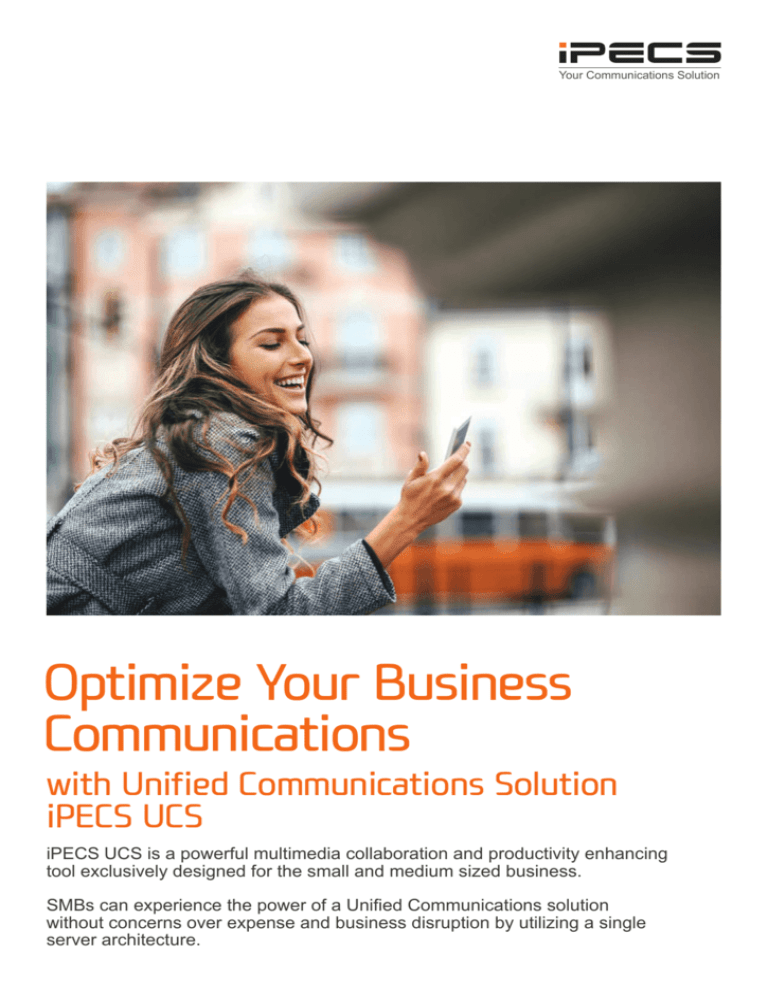
Your Communications Solution Optimize Your Business Communications with Unified Communications Solution iPECS UCS iPECS UCS is a powerful multimedia collaboration and productivity enhancing tool exclusively designed for the small and medium sized business. SMBs can experience the power of a Unified Communications solution without concerns over expense and business disruption by utilizing a single server architecture. iPECS UCS delivers tools to enhance productivity and improve customer responsiveness in an affordable Efficient investment and maximize productivity by choosing between iPECS UCS Standard or Premium server iPECS UCS provides both Standard and package for SMB. Integrated with your iPECS platform, Premium versions. The Standard server is iPECS UCS Clients access the rich voice services of the built into the iPECS UCP. As a built in service, iPECS and the wide range of video, text and graphical collaboration and messaging services of the iPECS UCS Server. Whether your business is brick and mortar or virtual, iPECS addresses the communication needs of today’s SMB and delivers the next generation in communications technology. customers can save the costs for additional H/W server & OS. Users can use video, Instant Message(IM), Audio Conference, Visual Voice Mail(VVM), as well as voice calling all on one platform. As an external server, iPECS UCS Premium provides additional and enhanced collaboration features. With advanced features and collaboration tools, employee’s productivity will be greatly increased. Although the servers are divided by Standard Tools to enhance productivity and improve responsiveness Utilizing iPECS UCS services improves and Premium, all features are designed for your business productivity, and reduces the various business sizes. Customers will realize Capture telephone numbers from web pages response time to your business clients in an efficient investment as they choose a type and other documents for easy calling. Use an easy to use, user customizable intuitive that best fits their business situation.(Stand- your local contacts or the company-wide con- graphical user interface. With the latest UCS ard for SMB / Premium for Enterprise). tacts in the UCS Server to place calls simply mobile client, your smartphone becomes and effectively. Enhanced Video Conference your interface to the UCS server and iPECS brings together up to 6 parties in a collabo- expanding your communication horizon and Business purpose secure UC solution rative session, share documents and text, further improving productivity and reducing Unlike external Instant Messaging and conduct private presentations and cobrowse, your customer response time. chat services, iPECS UCS provides these services within a secured business solu- efficiently sharing information and reducing decision making time. Presence, know your party’s status so you can select the mode best suited for your communications. Set actions in your schedules to change your presence automatically in Outlook appointments, which can be imported and synchronized with your UCS Client. Instant Messaging, combine real-time and your-time for an effective communication tool. Group and individual schedules, share schedules to inform others of business activities, meetings etc., know how and where to contact others. Simple directory management Easy to access and activate tion. The ASCII code and minimum length of password requirements can be changed and The intuitive and consistent user interface applied to user logins. To prevent ID/Pass- lets your employees quickly and easily adopt word fraud, the administrator can manage UCS tools into their daily communications. user IDs in real-time. Message sessions are Registered users can activate their UCS only between registered iPECS users and Client by downloading the client application the company owned server maintains logs from UCS Server and can enjoy the enriched and details of the communications. Messages communication experience delivered by are encrypted and secured using the AES iPECS UCS. In addition, there is no need to (Advanced Encryption Solution) to protect make a commitment for full scale deployment from intercept. from the beginning. Experience the full value of iPECS UCS using the free demo license available in all iPECS platforms. With the free demo license, IT managers can easily Private and shared directories are synchro- assemble a custom user experience. They nized with your contact management software can then set-up a small scale pilot group to (Outlook, ACT!, Goldmine or Excel). The pri- make sure the solution meets your business vate directory as well as the shared directo- needs with everyday users. ries allow quick access to place calls, deliver full contact information when receiving calls, assign department, and are fully integrated with other services of iPECS UCS. Managing shared company schedules from UCS Server, ensures that all client users stay updated. 1. Main menu bar 2. Message Status bar 3. My Detail Information 4. Main Window for Presence, Phone, Logs and Call View 5. Quick Call Control bar Integrated Presence Click call • Instant decision on reachability by status color following traffic signal • Easy dialing through simple mouse dragging • Save time and cost through real-time communications with people who are available for collaboration 1. Capturing numbers by mouse dragging 2. Call in the Quick Call Control Bar or the Call Assistance • Integrated DND setting is available for both the UCS client and phone at the same time Call Control • Call control on UCS Desktop client for incoming call on desktop phone Instant Messaging, SMS and Note • Most call control function can be executed by one click or drag & drop • Various chatting mode 1:1, 1:N, Ad-hoc, and Meet-me • Answer / Drop / Deny / Transfer / Hold / Park • Inviting others by drag & drop • Packet encryption by AES Visual Voice Mail • Send and receive text message to other internal iPECS system or • Easy retrieval of voice mail through GUI external SMS users • Automatic synchronization with UVM • Leave a note for offline UCS user • Supporting both desktop and mobile clients Audio Conference Outlook Synchronization • GUI Based Audio Conference Manager • Synchronization with MS Outlook contact and schedule • Based on built-in audio conference system • Outlook schedule synchronization with or without UCS login • Easy conference building by graphical user interface and • Contacts registered to Microsoft Outlook are synchronized to drag & drop iPECS UCS users’ Private Directory • Conference control features • If Private option is activated, the schedule is not opened to the shared (Invite / Master change / Mute / Lock / Record) users from the iPECS UCS • Easy dialing on MS Outlook contact Video Call • One-to-one video call from UCS Desktop and Mobile client • QCIF, CIF, 4CIF video resolution Microsoft Exchange Server Integration Video Conference • Option 1 : Integration with local MS Outlook client • Simple schedule synchronization with Exchange Server • Option 2 : Synchronization between Exchange server and UCS Server • Face to face conference, anytime and anywhere • Max. six party, and eight group video conference Collaboration (Support only 1:1 on Mobile) • QCIF, CIF, 4CIF video resolution • File Send • Ad-hoc Conference • Program sharing • Meet-me conference and e-mail notification - Application : Share for documents, spreadsheets, presentations, • Application sharing during conference and drawing in real time • Remote monitoring, Still shot, Recording - Desktop : Share desktop screen with other UCS users • Presentation mode(1:32) • Web push : Share web page address with other UCS users • Whiteboard : Share drawings and free-form text * Above features are dependent upon Standard or Premium version. For more details, refer to next page ① Drag Tel +82-2-3777-1114 Call Popup & Memo System Requirements Hardware Requirements Video Call & Conference UCS Desktop Client Intel Core2 Duo 2.8 or higher CPU Click call UCS Server Intel Core i5 or higher(2,000 concurrent login) Intel i3 or higher(Point-to-Point 4CIF Video call) Intel i5 or higher(Multiparty Video call) RAM 2GB(2GB required for 4CIF usage) 4GB HDD 200MB Minimum 1GB 100/1000 Base T NIC LAN 100Mbps NIC Windows XP / Vista / 7 or later Windows Server 2008 SP2 or later Operating System ② Call Windows Server 2008 R2 SP1 or later Windows Server 2012 or later Windows Server 2012 R2 or later iPECS Desktop Client Features Standard (Call Control) Supported System Presence Standard eMG800, UCP, eMG80 P2 O Premium (Call Control) Premium CM5.5, eMG800, UCP, eMG80 P2 O O O Presence registration 50 50 200 200 IM 1:1 1:1 1:N 1:N Audio Call - O - O Video Call - O - O Click to call O O O O Call Control O O O O Visual Voice Mail* O O O O Audio Conference Manager O O O O Active Directory Synchronization - - O O Outlook Synchronization Contact Contact Contact/Schedule Contact/Schedule MS Exchange Integration - - O O Organization chart - - O O 6-Party Video Conference - - - O Collaboration - - O O * Not supported on iPECS-CM UCS MOBILE CLIENT FOR ANDROID & iOS Specification (Android) Android Mobile Phone • Network : Wi-Fi, 3G & 4G • Front camera : For video call • LCD resolution : 800 X 480 (Recommended) • LCD mode : Landscape / Portrait • SD Card : For camera / gallery and package download • Android 4.0 or later • Up to 5 account user • Specification (iOS) iPhone 4, iPhone 4S, iPhone 5 Network : Wi-Fi, 3G & 4G • iOS 6.0, iOS 7.0 • Up to 5 account user • • Presence • • Same presence icon with UCS Desktop client Phone, IM and video presence display • Phone : Busy, Idle, DND, CFWD • Video: Webcam status or mobile phone with cameras • Video and phone busy presence is not allowed to change manually. • Today’s message display and change • Associate Features(On Line / Off Line) • Select / Show Detail Info. / Filter Member • Member Management(Search / Delete / Move) • Call Control Call Back / Call Through / Call Handover • IP Call based on Wi-Fi or 3G & 4G data • Conference call • Video call in CIF resolution (352x288) Incoming / Outgoing call • Mute, Speaker phone Video pause / Video start: stop and start sending video packet again Instant Message / SMS / Note Instant Message : Packet encryption by AES P2P(1:1) or Ad-hoc(invite others during P2P IM) types • Option Menu : Show the list of attendees, add members, show main windows, close IM • SMS : Send and receive text message to other internal iPECS system users or external SMS users • Leave a note for offline UCS user • • Visual Voice Mail(VVM) • • • • Video call Automatic synchronization with UVM Non serial access to a message Organization Chart Only supported in Premium license Expand/Collapse all and add new presence member from organization • Search the organization member • • Additional Features • • Launching UC client automatically at device boot time Supports Bluetooth headsets Notification: Missed call, voice mail, SMS, leave a note, IM, incoming call Options: Dialing rule, ring sound, login profiles, codec selection iPECS UCS Mobile Client for Android & iOS CONNECTION A/S • LOKESVEJ 8 • 3400 HILLERØD • WWW.CONNECTION.DK • TELEFON 7010 6600